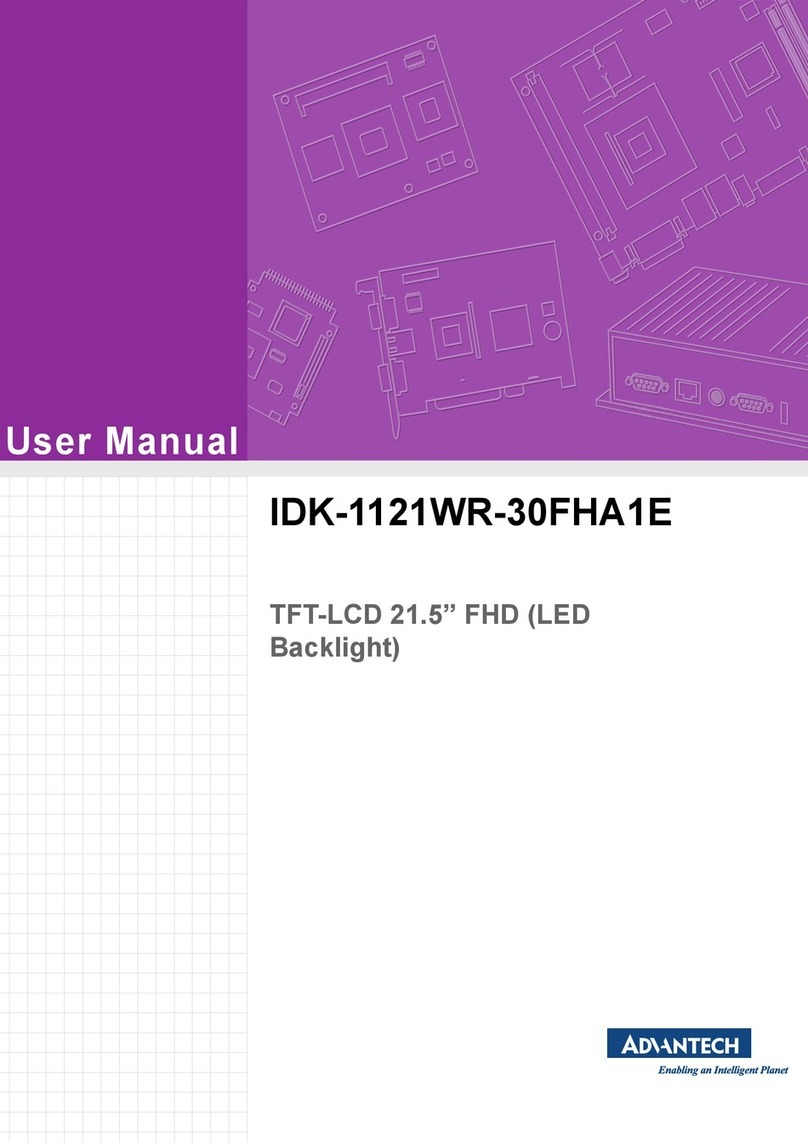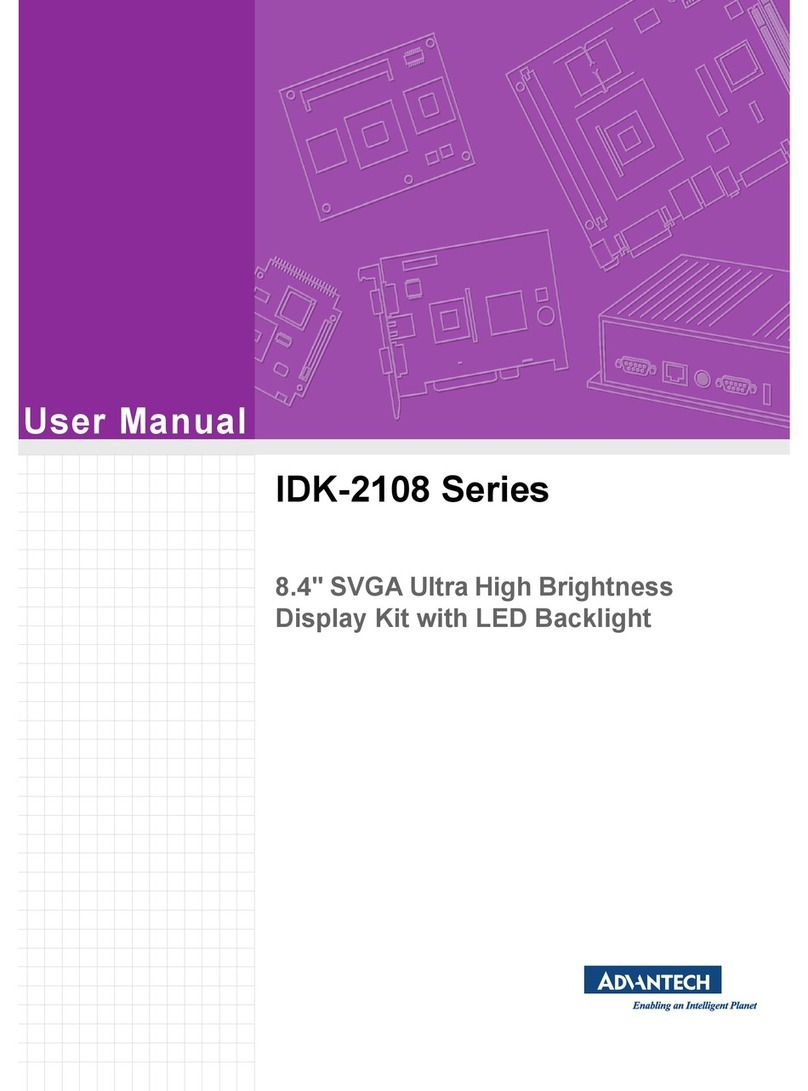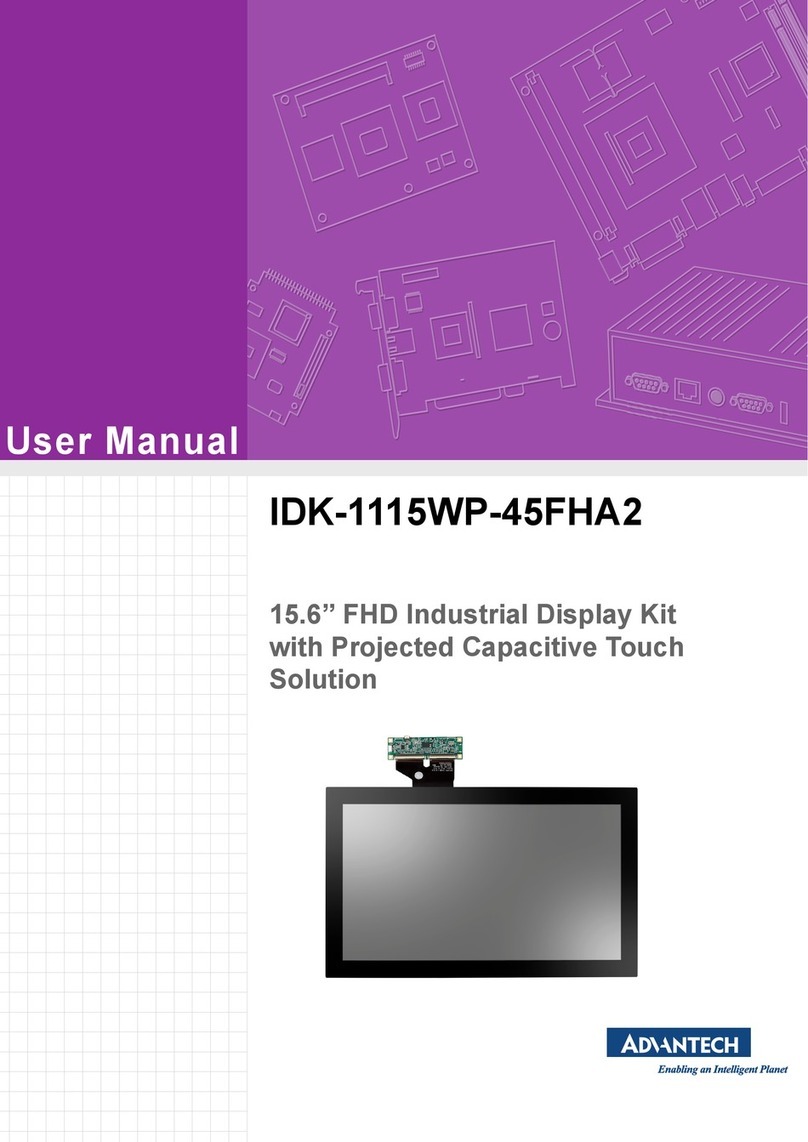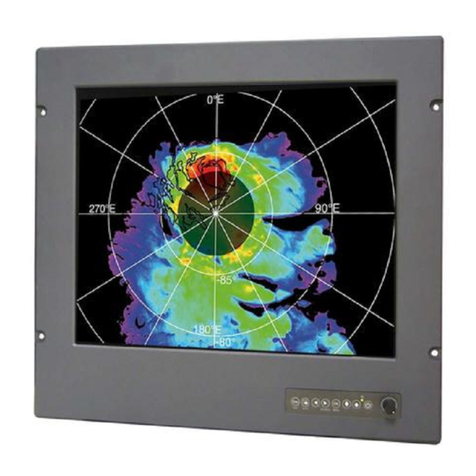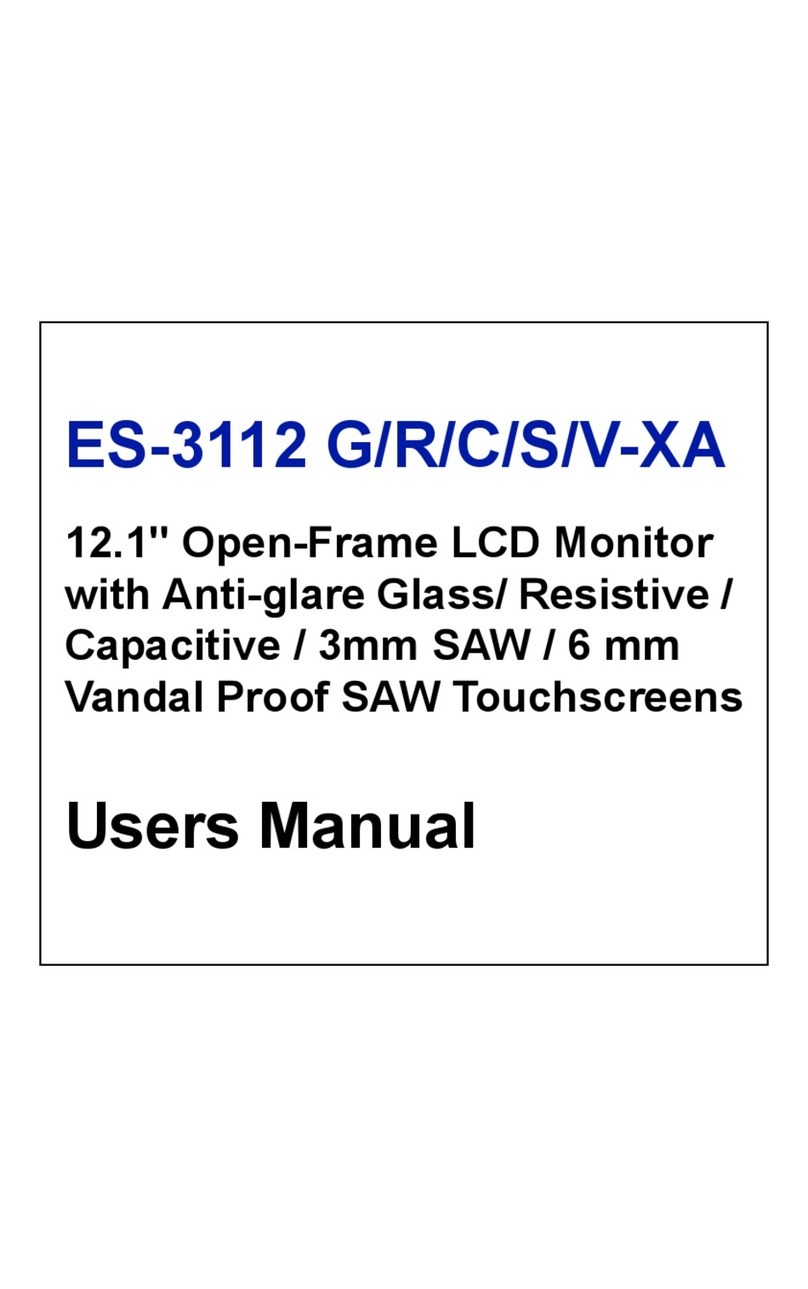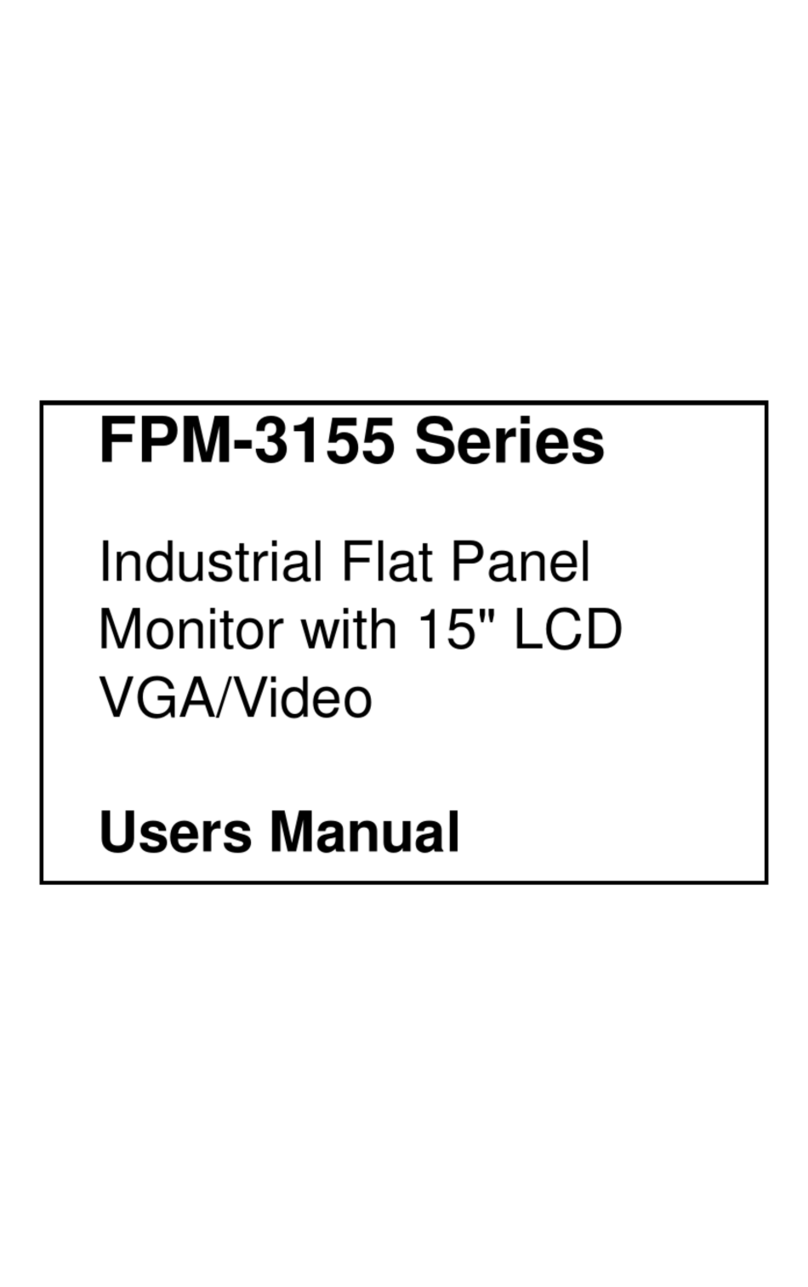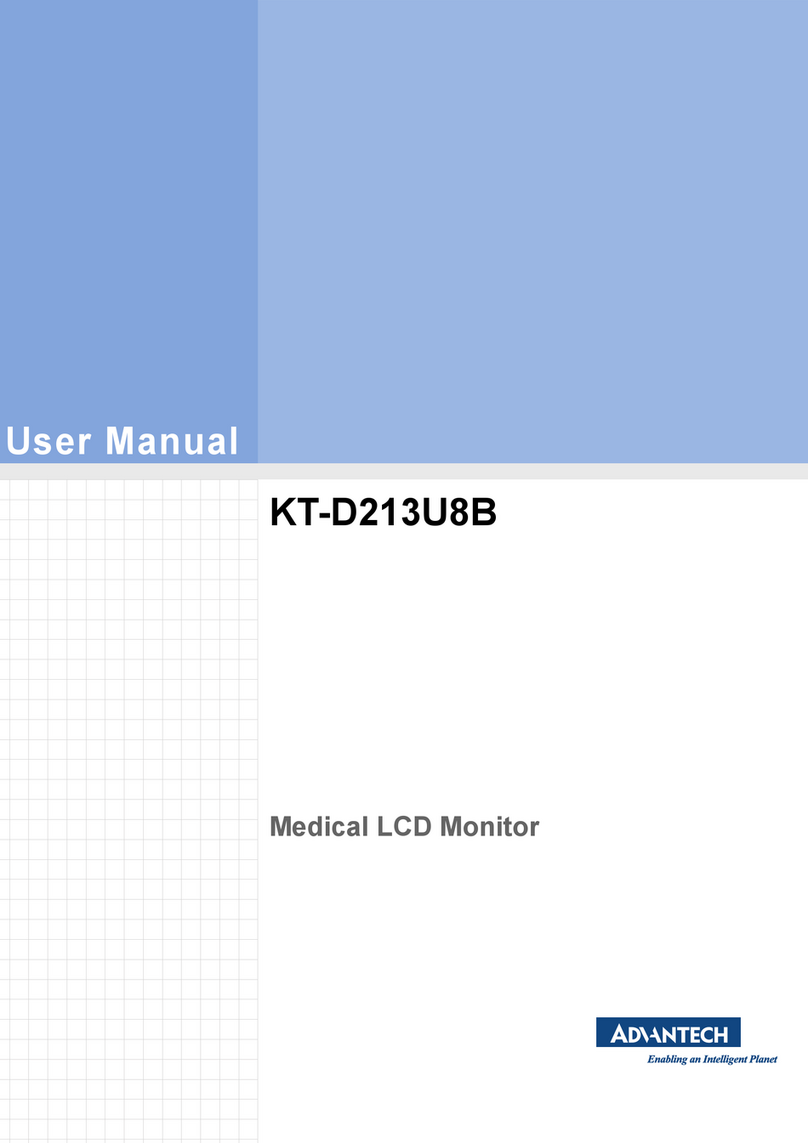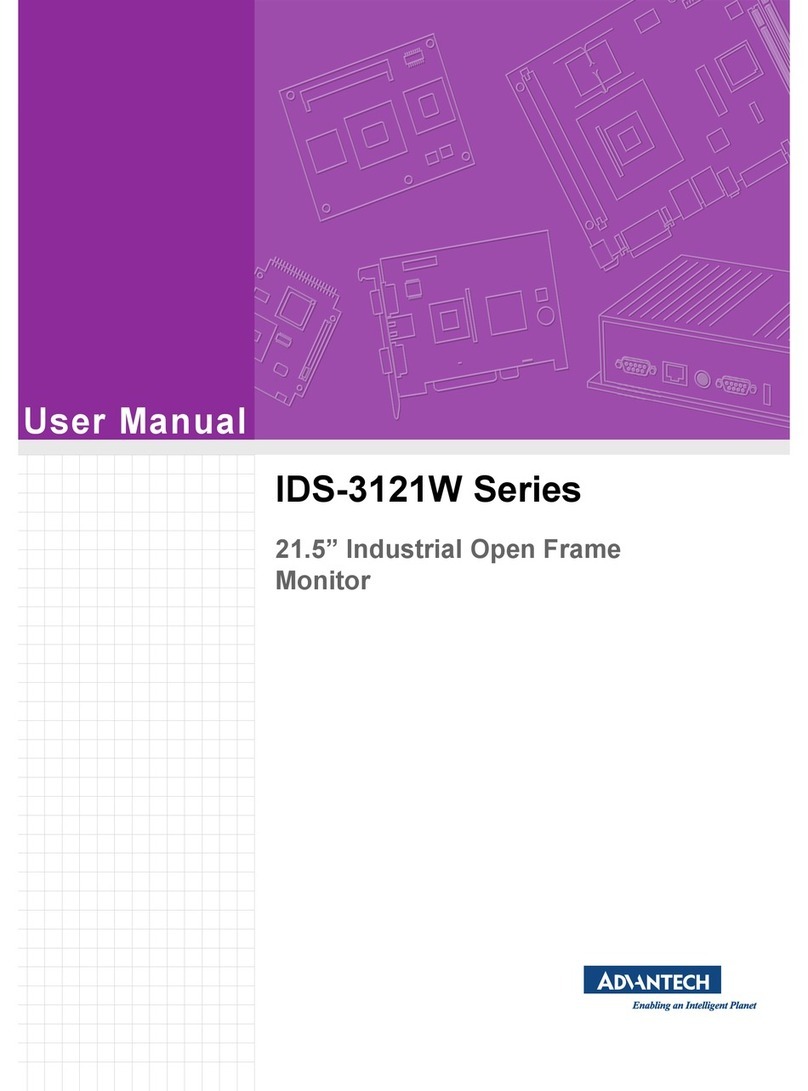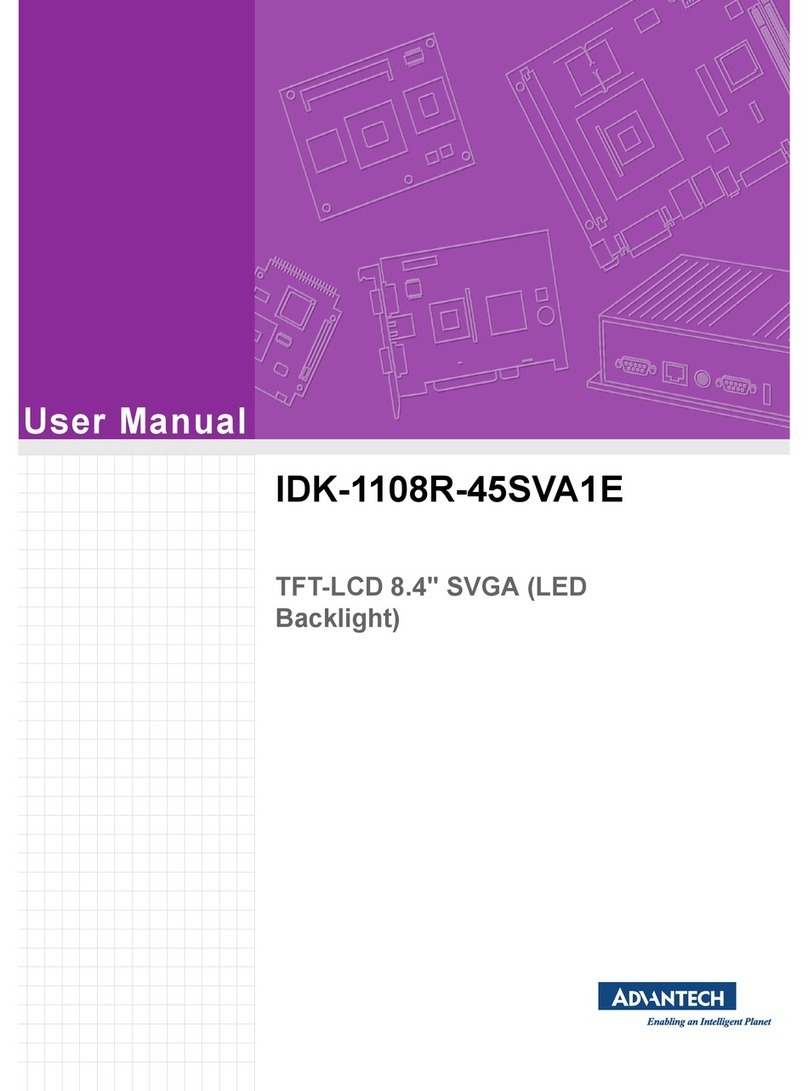ix PAX-324-C2 User Manual
Contents
Chapter 1 Introduction..........................................1
1.1 Introduction ............................................................................................... 2
1.2 Features .................................................................................................... 2
1.3 Specifications............................................................................................ 3
1.3.1 Display .......................................................................................... 3
1.3.2 Input / Output Terminals ............................................................... 4
1.3.3 General ......................................................................................... 7
1.3.4 Environmental Condition............................................................... 8
1.4 Input/Output Signal Connectors ................................................................ 8
Chapter 2 Installation..........................................11
2.1 Unpacking ............................................................................................... 12
2.2 System Controls...................................................................................... 12
Figure 2.1 PAX-324 Monitor Front View .................................... 12
2.2.1 I/O Ports...................................................................................... 13
2.2.2 Display ........................................................................................ 13
2.2.3 OSD Key Functions .................................................................... 14
2.2.4 Input/Output Signal Ports............................................................ 15
2.2.5 Interface on AVAS Back Panel ................................................... 16
2.3 Viewing Angle ......................................................................................... 16
2.4 Positioning............................................................................................... 17
2.5 Connecting AC/DC Power....................................................................... 17
2.6 Connecting Video.................................................................................... 17
Chapter 3 OSD Menu ..........................................19
3.1 OSD Menu Controls ................................................................................ 20
3.1.1 Display Mode .............................................................................. 20
3.1.2 Display Function ......................................................................... 20
3.1.3 Select Region.............................................................................. 21
3.1.4 Picture......................................................................................... 22
3.1.5 Analog (Option)........................................................................... 23
3.1.6 Color ........................................................................................... 24
3.1.7 Advance ...................................................................................... 25
3.1.8 Advance ...................................................................................... 26
3.1.9 Input ............................................................................................ 27
3.1.10 Audio (Option)............................................................................. 28
3.1.11 Other........................................................................................... 29
3.1.12 Information .................................................................................. 29
3.1.13 OSD Input Source....................................................................... 30
3.1.14 PIP Table .................................................................................... 30
Appendix A Cleaning .............................................31
A.1 Cleaning the LCD Panel.......................................................................... 32
A.2 Cleaning the Cabinet............................................................................... 32
Appendix B Troubleshooting ................................33
B.1 Non-Responsive Power Button ............................................................... 34