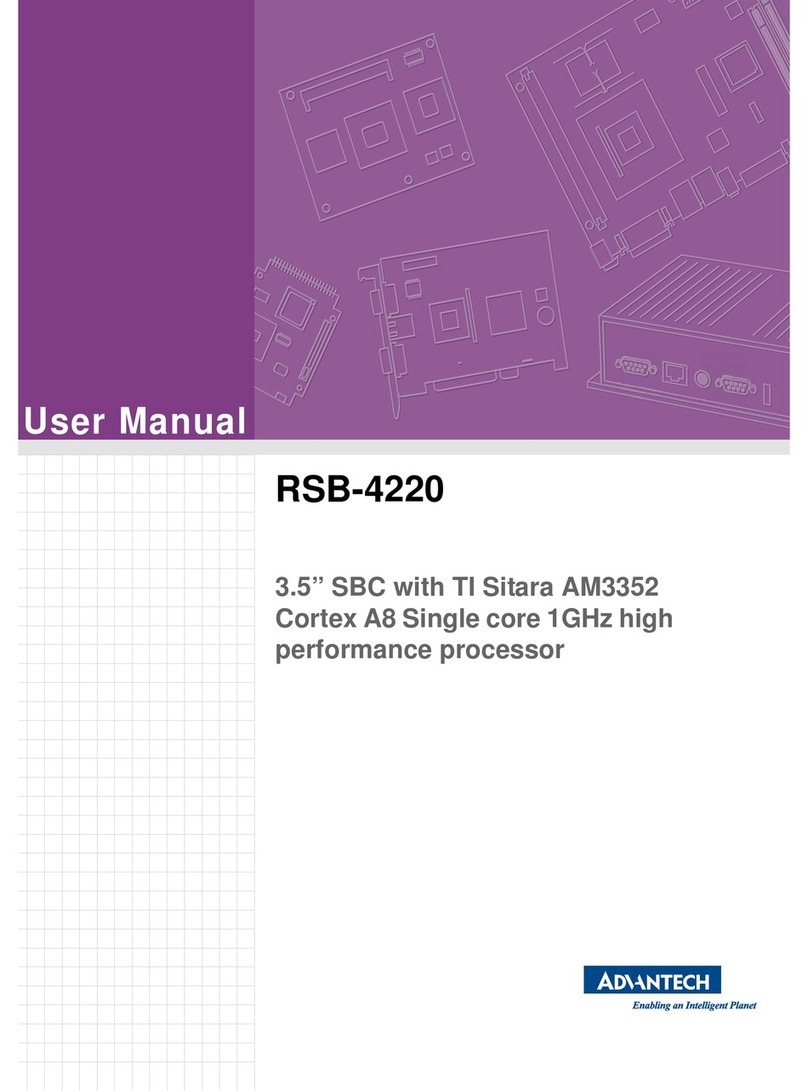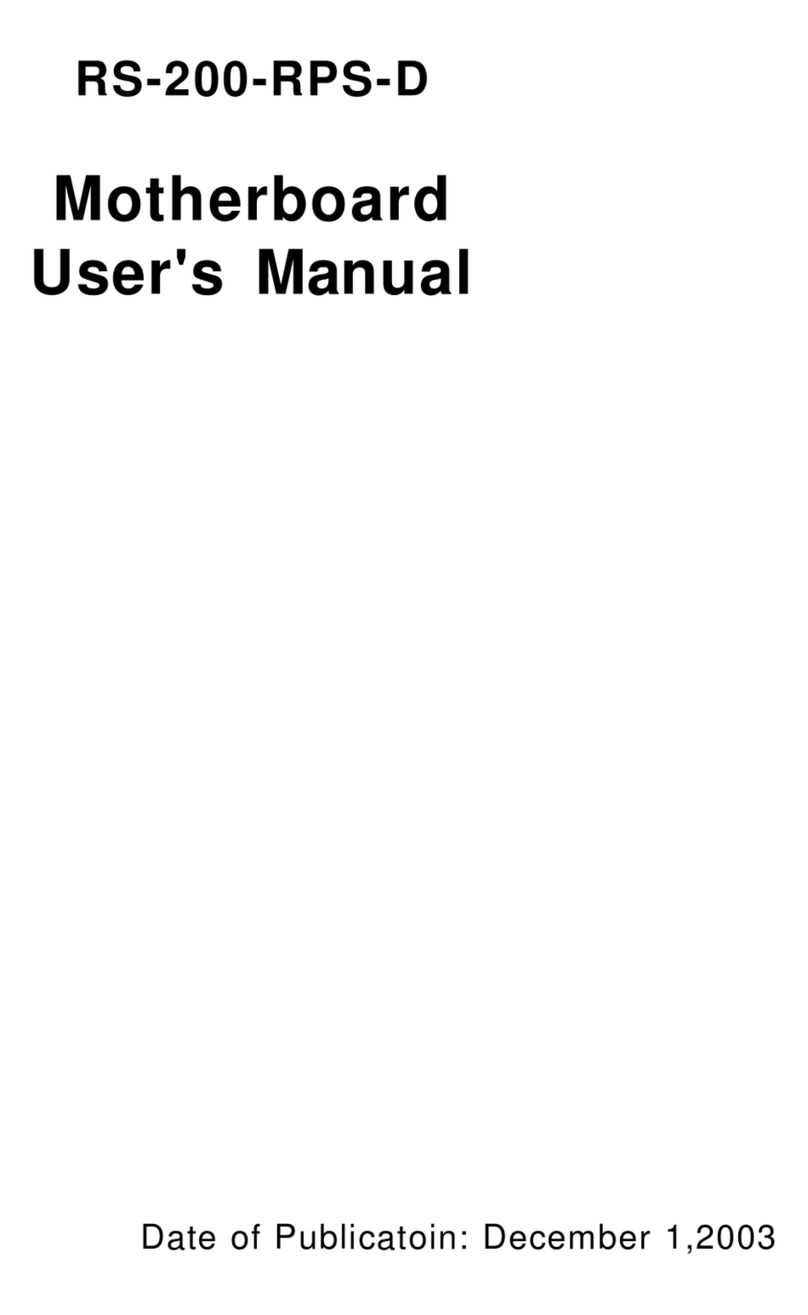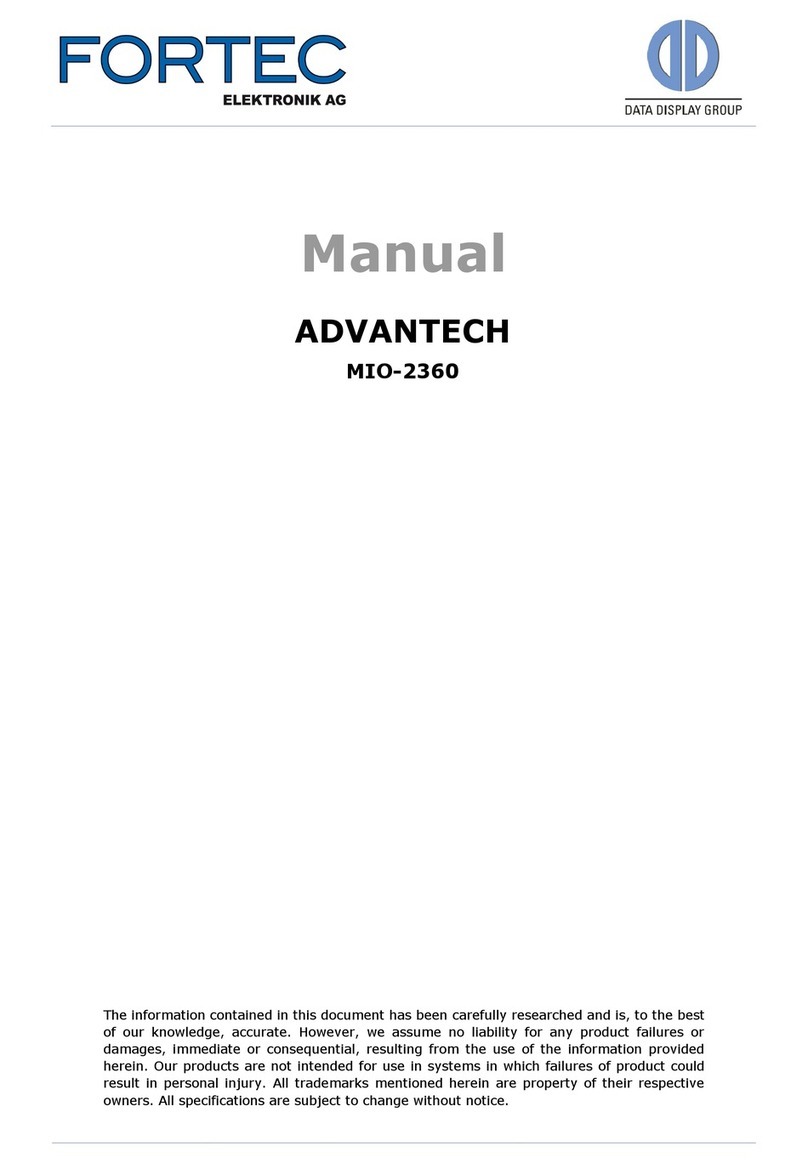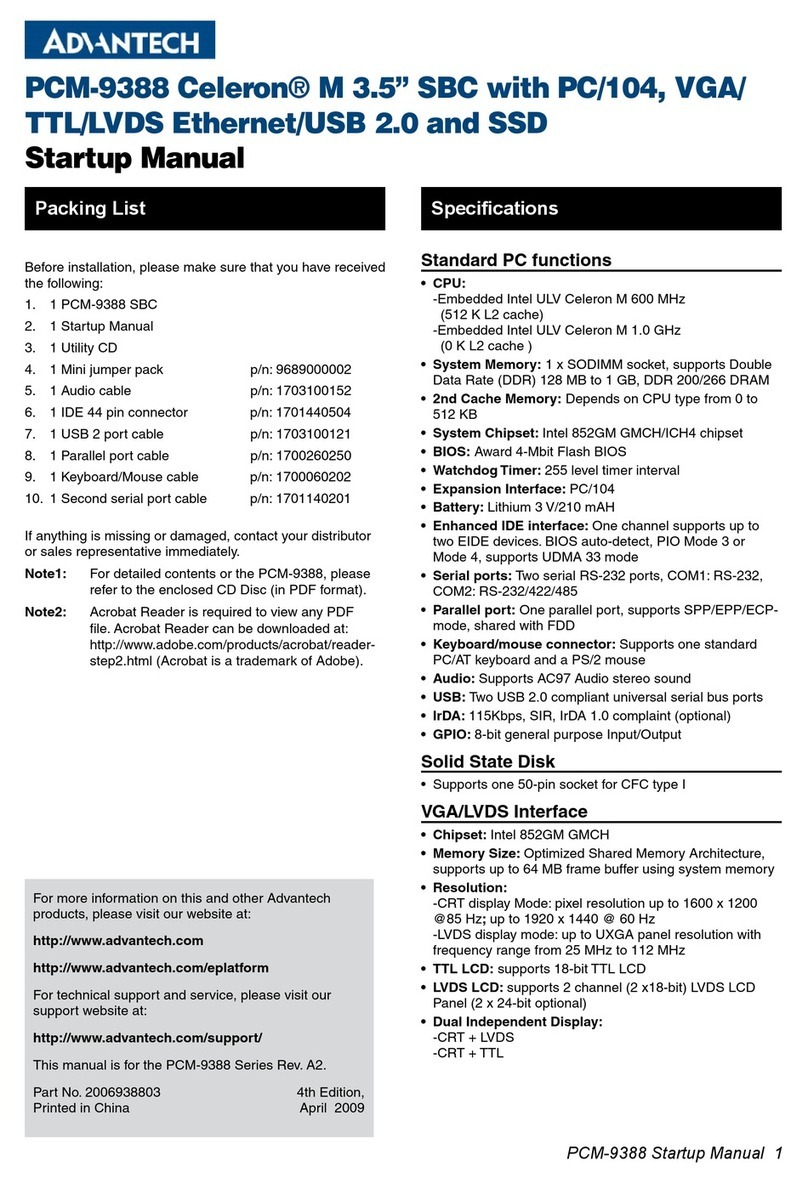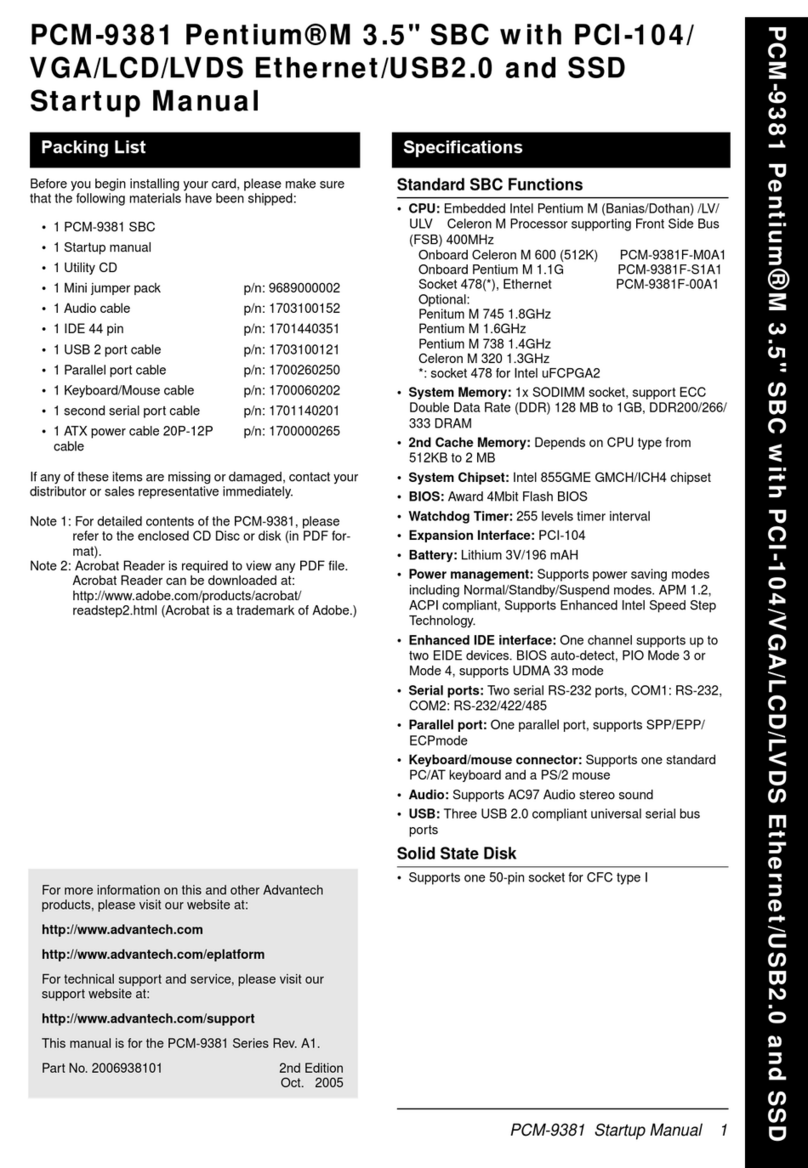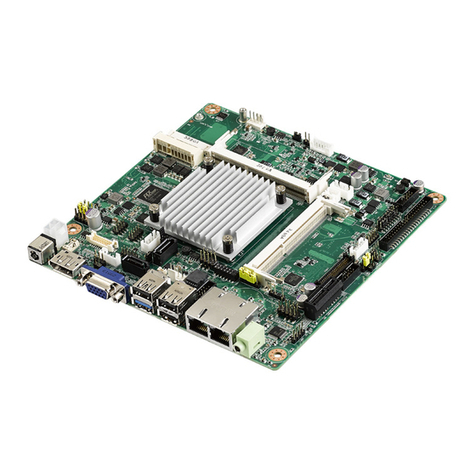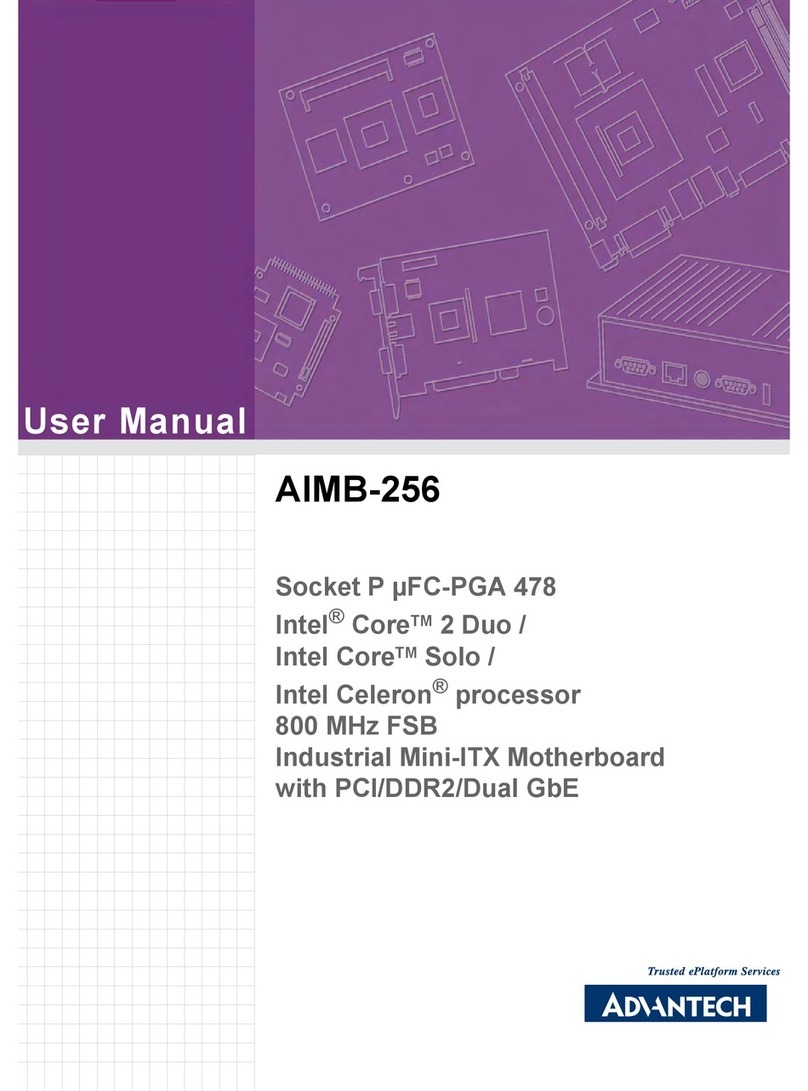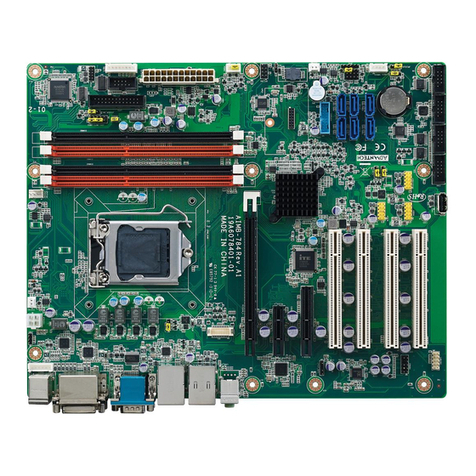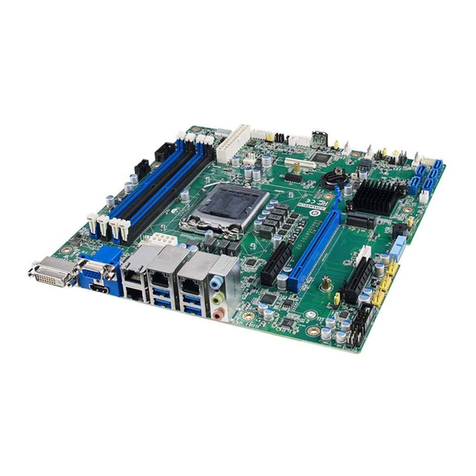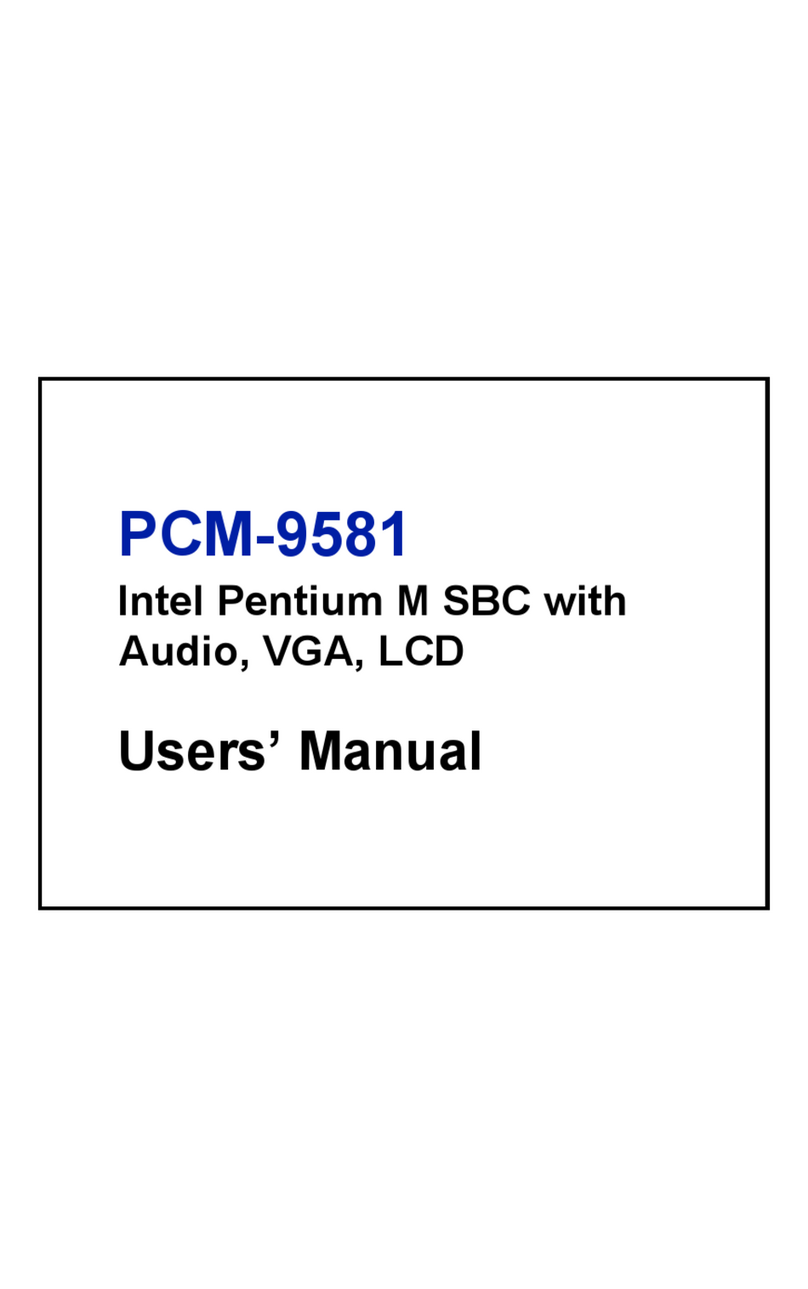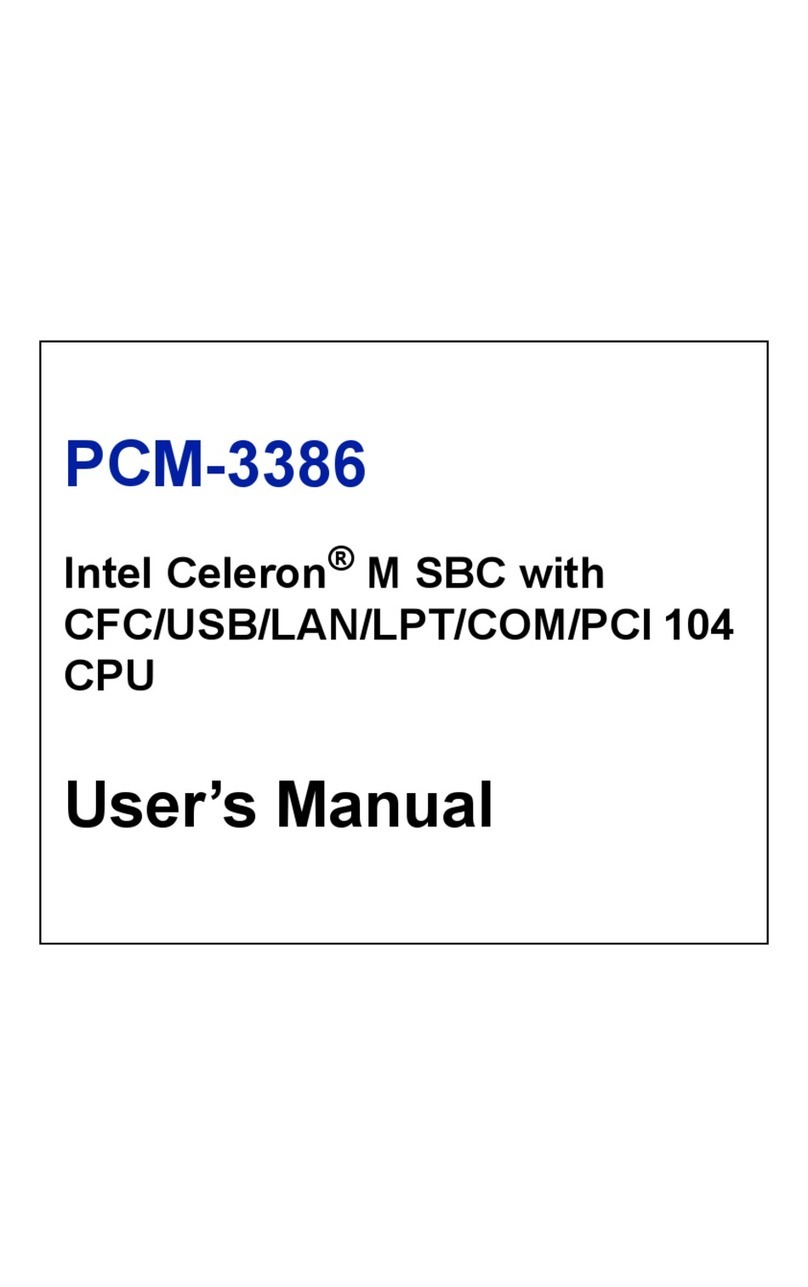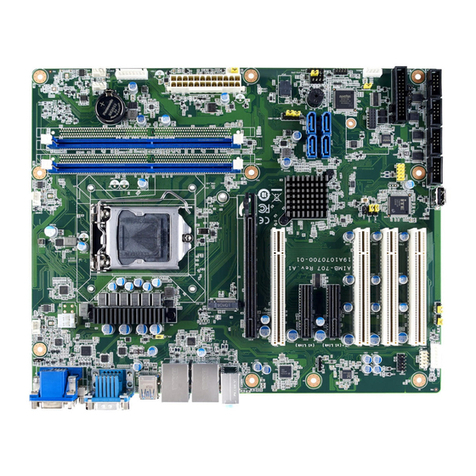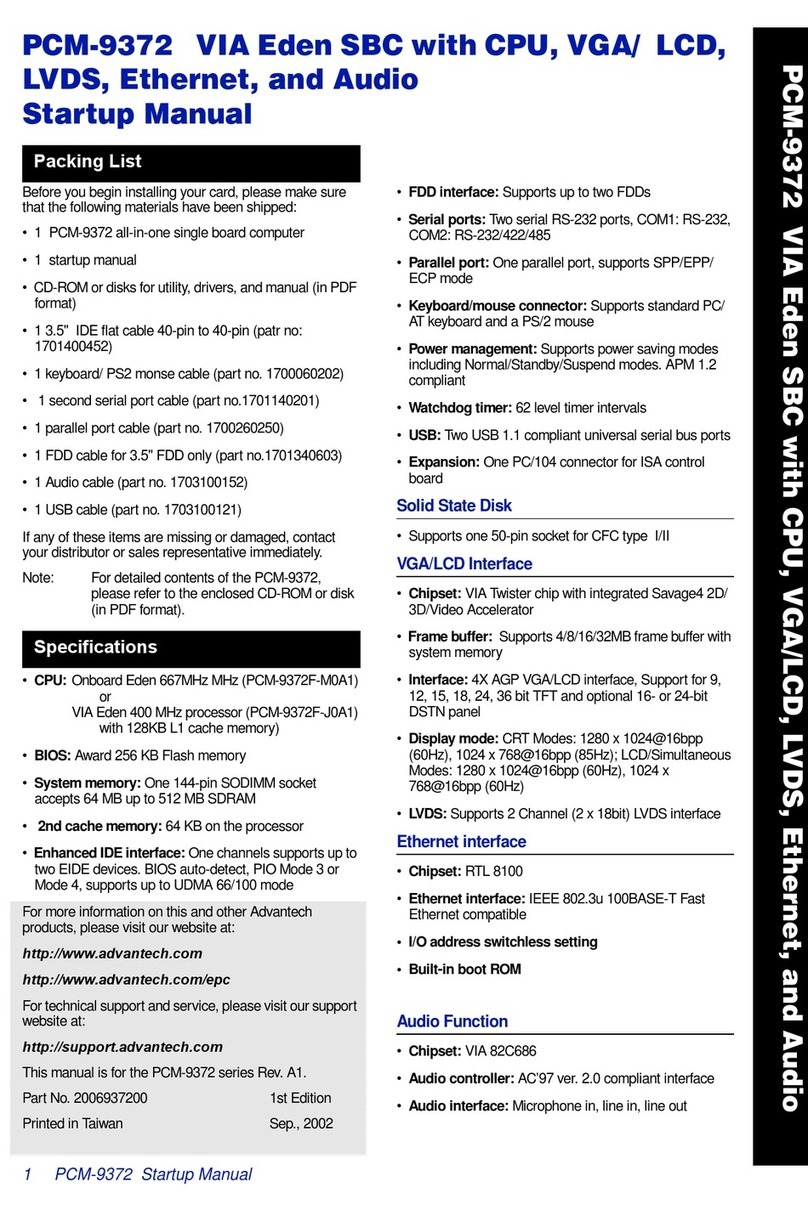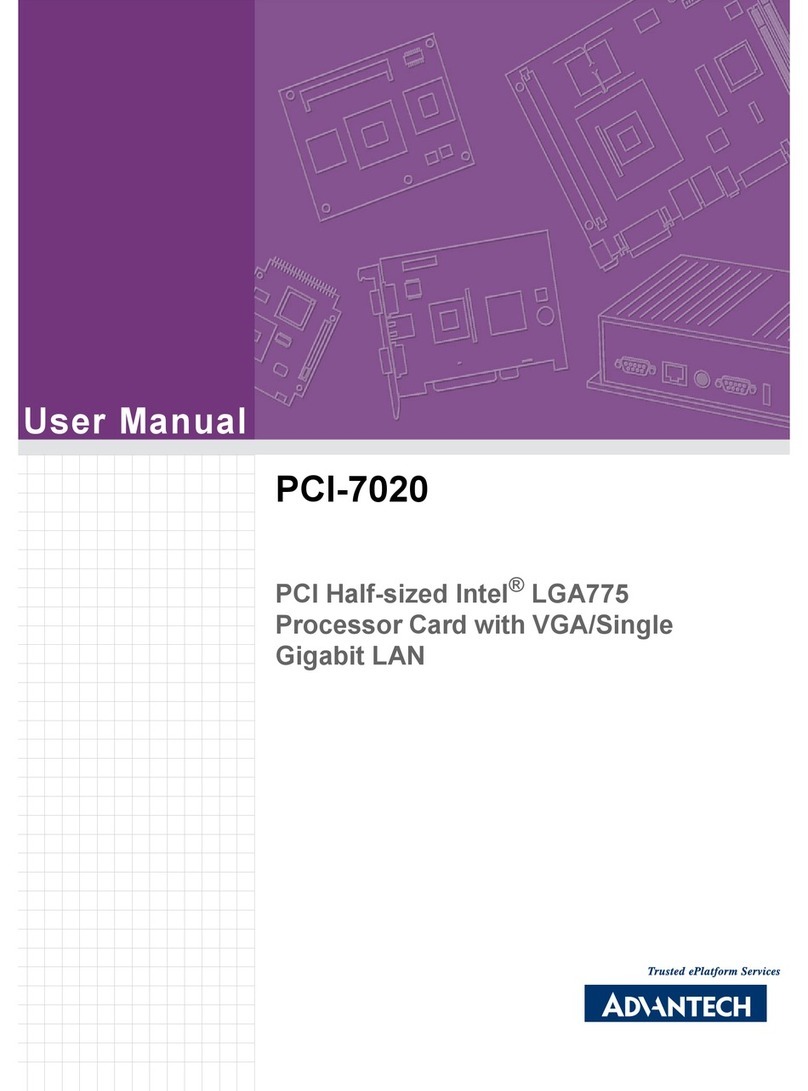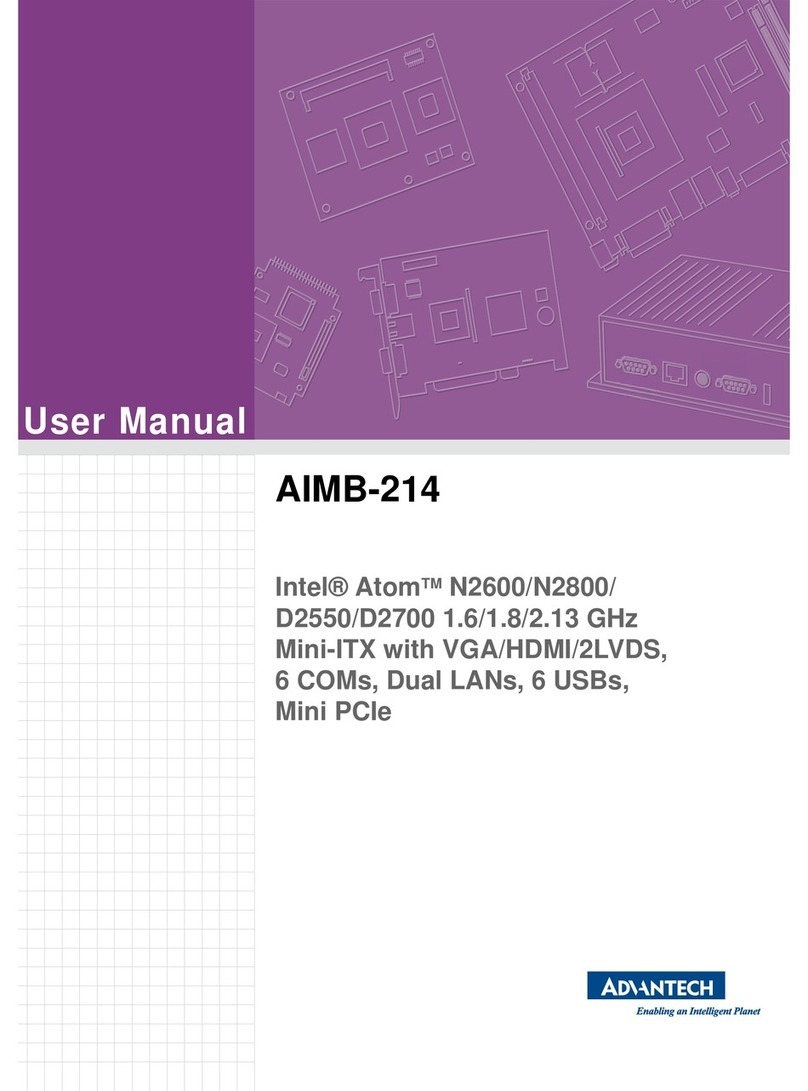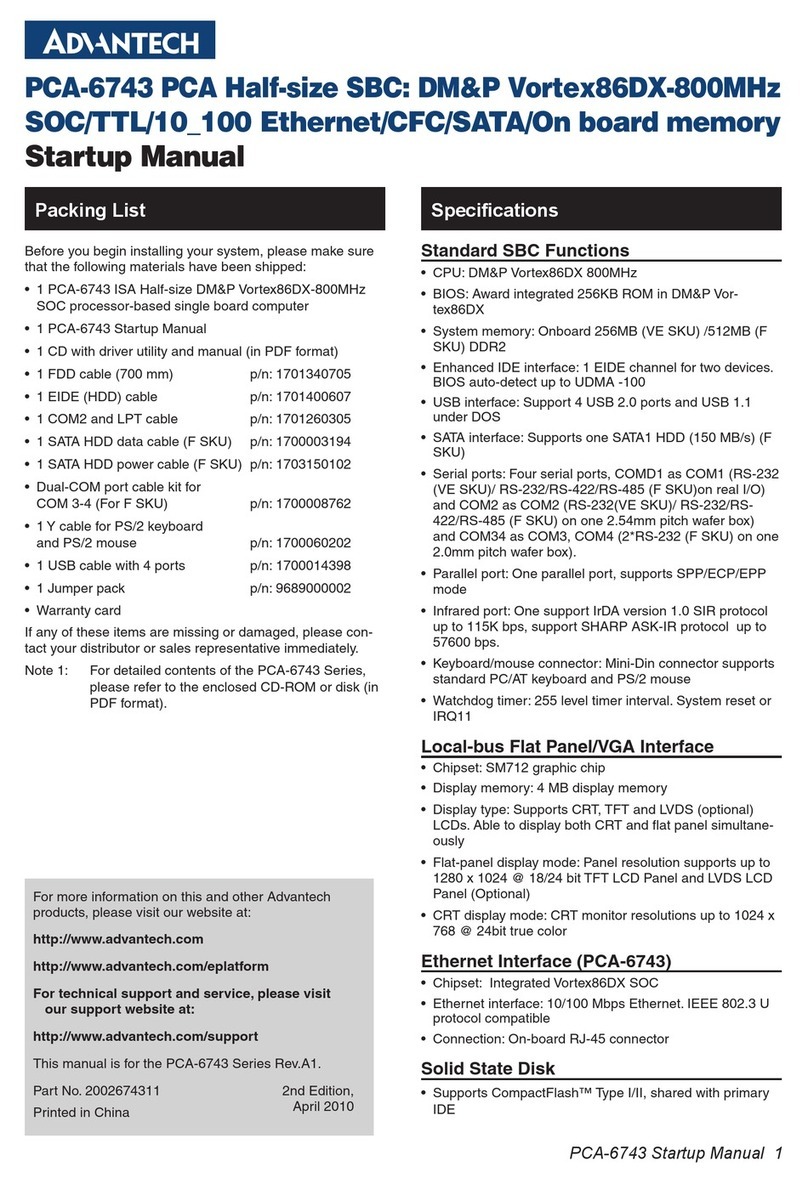ix AIMB-286EF User Manual
Contents
Chapter 1 General Information ............................1
1.1 Introduction ............................................................................................... 2
1.2 Features .................................................................................................... 2
1.3 Specifications ............................................................................................ 3
1.3.1 System .......................................................................................... 3
1.3.2 Memory ......................................................................................... 3
1.3.3 Input/Output .................................................................................. 3
1.3.4 Graphics........................................................................................ 3
1.3.5 Ethernet LAN ................................................................................ 3
1.3.6 Industrial Features ........................................................................ 3
1.3.7 Mechanical and Environmental Specifications.............................. 4
1.4 Jumpers and Connectors .......................................................................... 4
Table 1.1: Connector and Header List......................................... 5
Table 1.2: Jumper List ................................................................. 6
1.5 Board Layout: Jumper and Connector Locations...................................... 6
Figure 1.1 Jumper and Connector Locations............................... 6
Figure 1.2 I/O Connectors .......................................................... 7
1.6 AIMB-286EF Board Diagram .................................................................... 8
Figure 1.3 AIMB-286EF Board Diagram...................................... 8
1.7 Safety Precautions .................................................................................... 8
1.8 Jumper Settings ........................................................................................ 9
1.8.1 How to Set Jumpers...................................................................... 9
1.8.2 CMOS Clear (JCMOS1).............................................................. 10
Table 1.3: CMOS1..................................................................... 10
1.8.3 Power Switch/HDD LED/SMBUS/Speaker Pin Header (JFP1) .. 10
Table 1.4: Power Switch/HDD LED/SMBUS/Speaker Pin Header
(JFP1)....................................................................... 10
1.8.4 Power LED and Keyboard Lock Pin Header (JFP2) ................... 10
Table 1.5: Power LED and Keyboard Lock Pin Header (JFP2). 10
1.8.5 Watchdog Timer Output and OBS Beep (JWDT1+JOBS1)........ 11
Table 1.6: Watchdog Timer Output and OBS Beep
(JWDT1+JOBS1)...................................................... 11
1.8.6 ATX/AT Mode Selection (PSON1) .............................................. 11
Table 1.7: ATX/AT Mode Selection (PSON1)............................ 11
1.8.7 LVDS/eDP Panel Voltage Selection (JLVDS1)........................... 11
Table 1.8: LVDS/eDP Panel Voltage Selection (JLVDS1) ........ 11
1.8.8 COM1 RI# Pin RI#/5V/12V Select (JSETCOM1_V1) ................. 12
Table 1.9: COM1 RI# Pin RI#/5V/12V Select (JSETCOM1_V1)12
1.8.9 JCASEOP_SW1: Case Open Selection Pin Header .................. 12
Table 1.10:JCASEOP_SW1: Case Open Selection Pin Header 12
1.8.10 JLVDS_VCON1: LVDS VESA, JEIDA Format Selection Pin
Header ........................................................................................ 12
Table 1.11: JLVDS_VCON1: LVDS VESA, JEIDA Format Selection
Pin Header................................................................ 12
1.9 System Memory ...................................................................................... 13
1.10 Memory Installation Procedures.............................................................. 13
1.11 Cache Memory........................................................................................ 13
1.12 Processor Installation.............................................................................. 13
Chapter 2 Connecting Peripherals ....................15
2.1 Introduction ............................................................................................. 16
2.2 LAN + USB Ports (LAN1/2/3, USB12, USB34) ....................................... 16
Table 2.1: LAN LED Indicator.................................................... 16