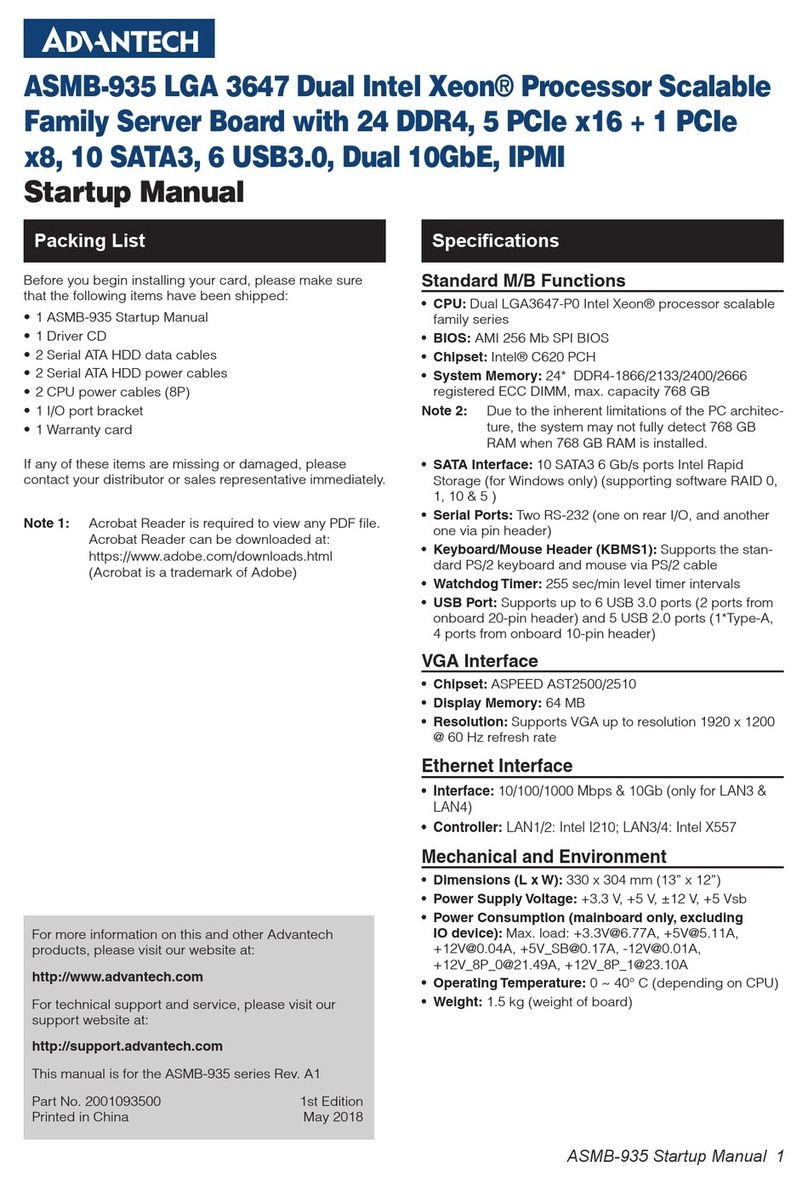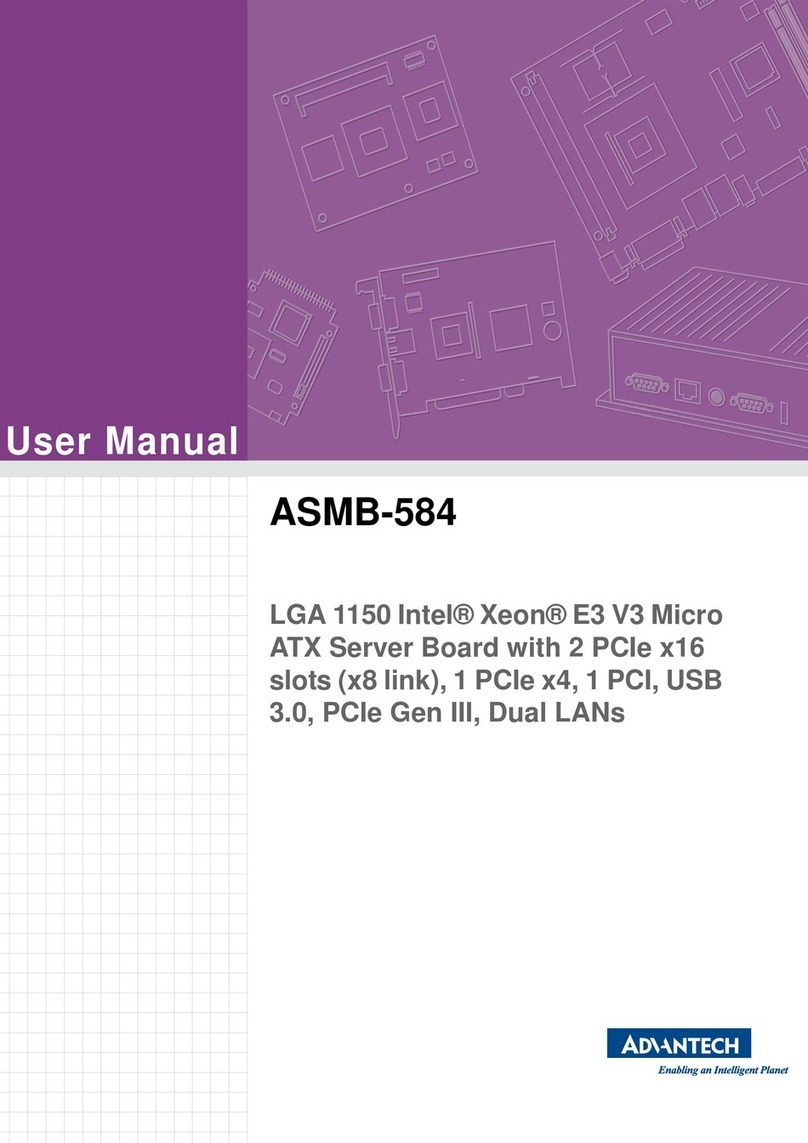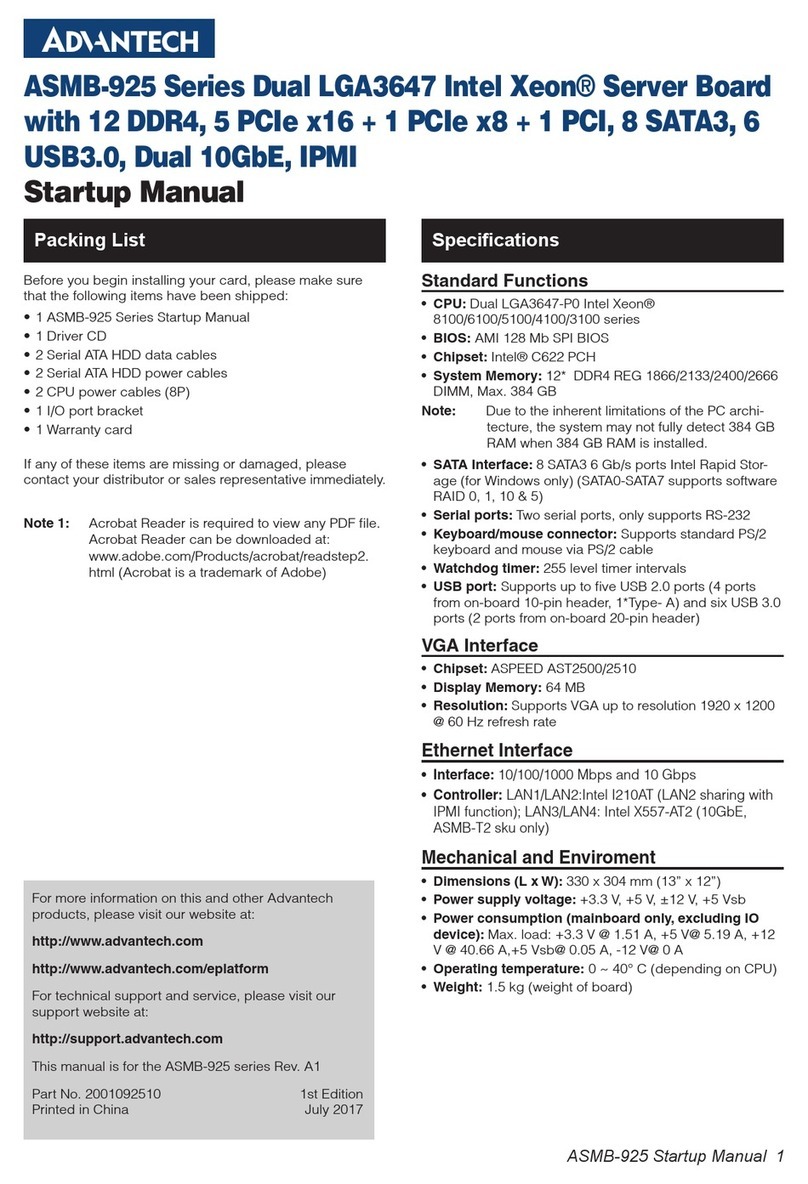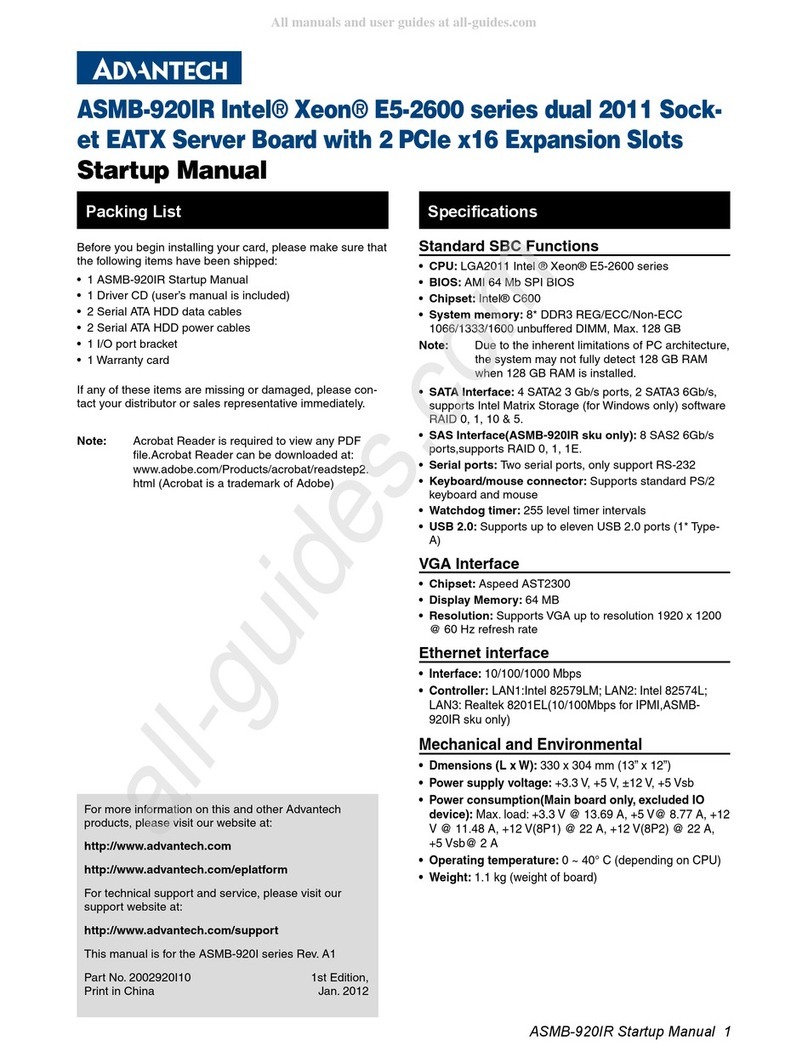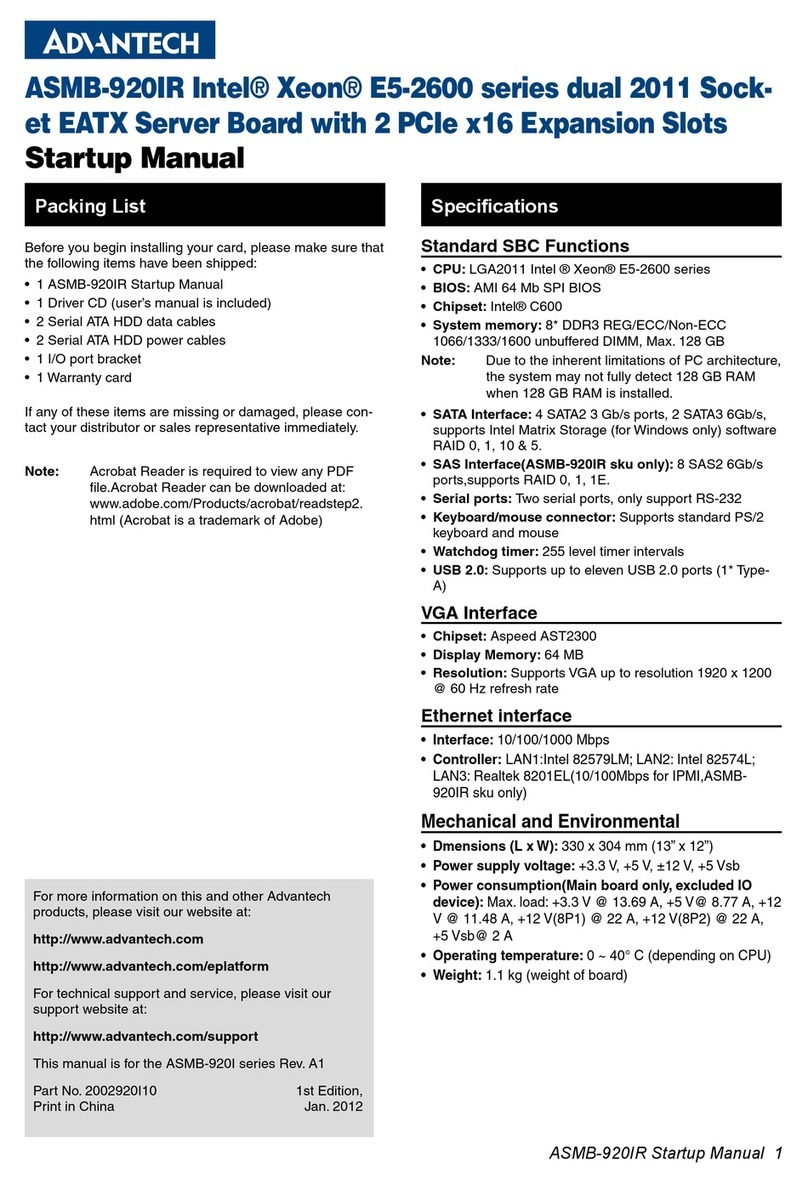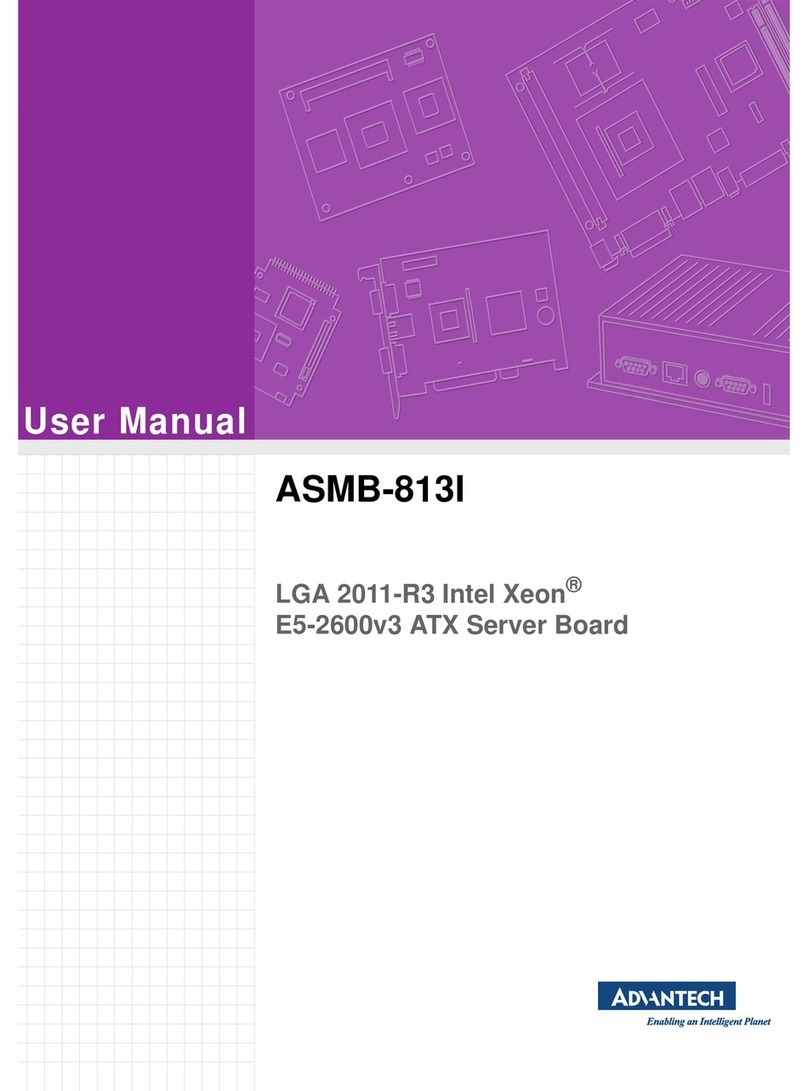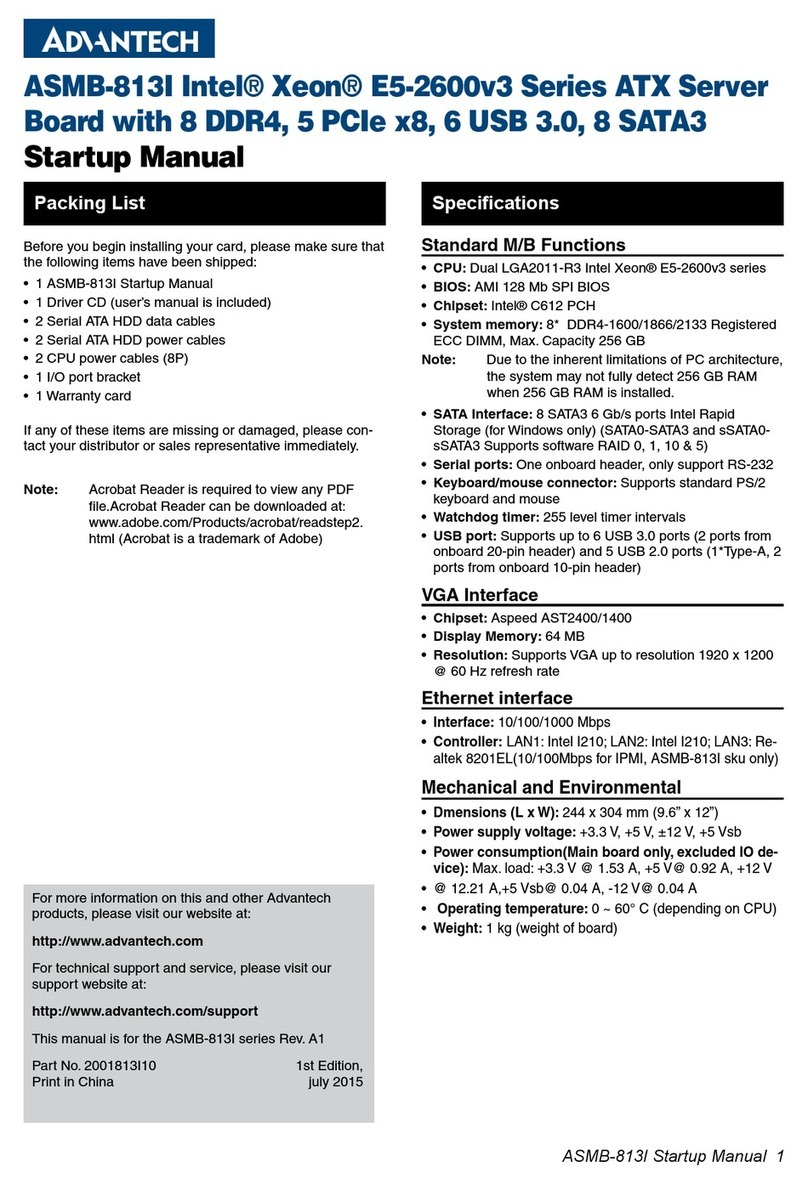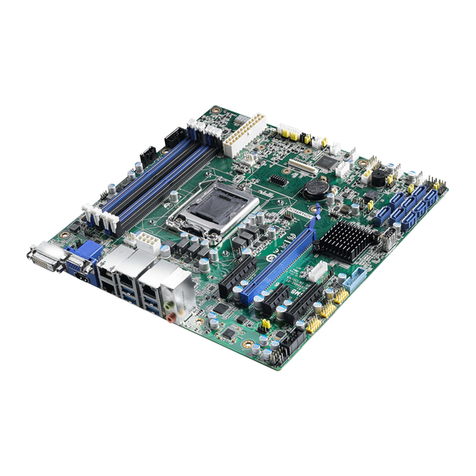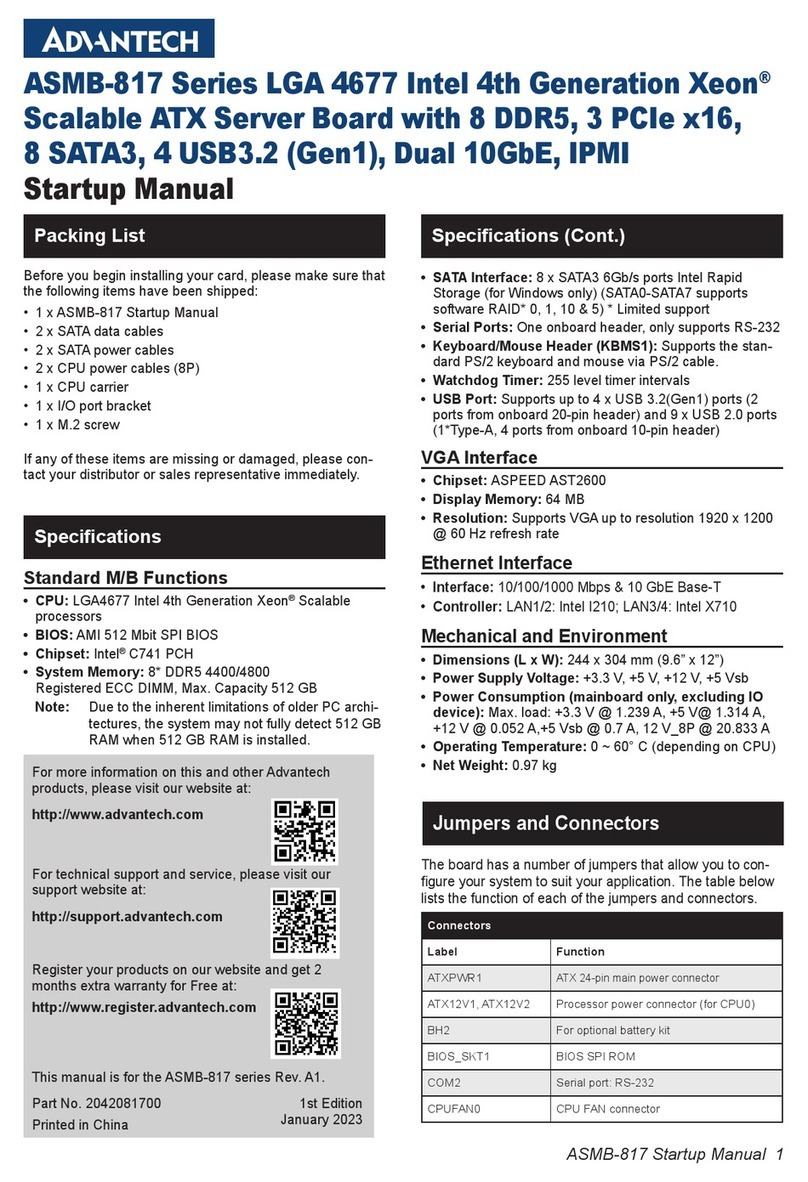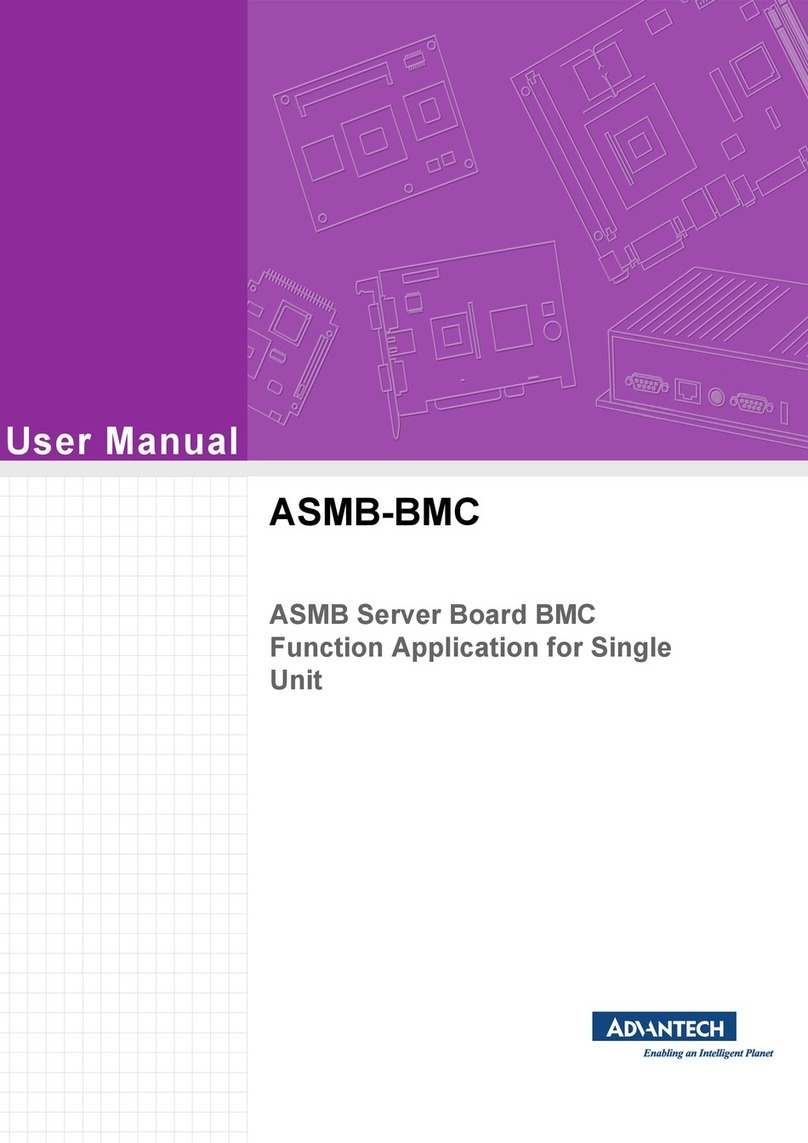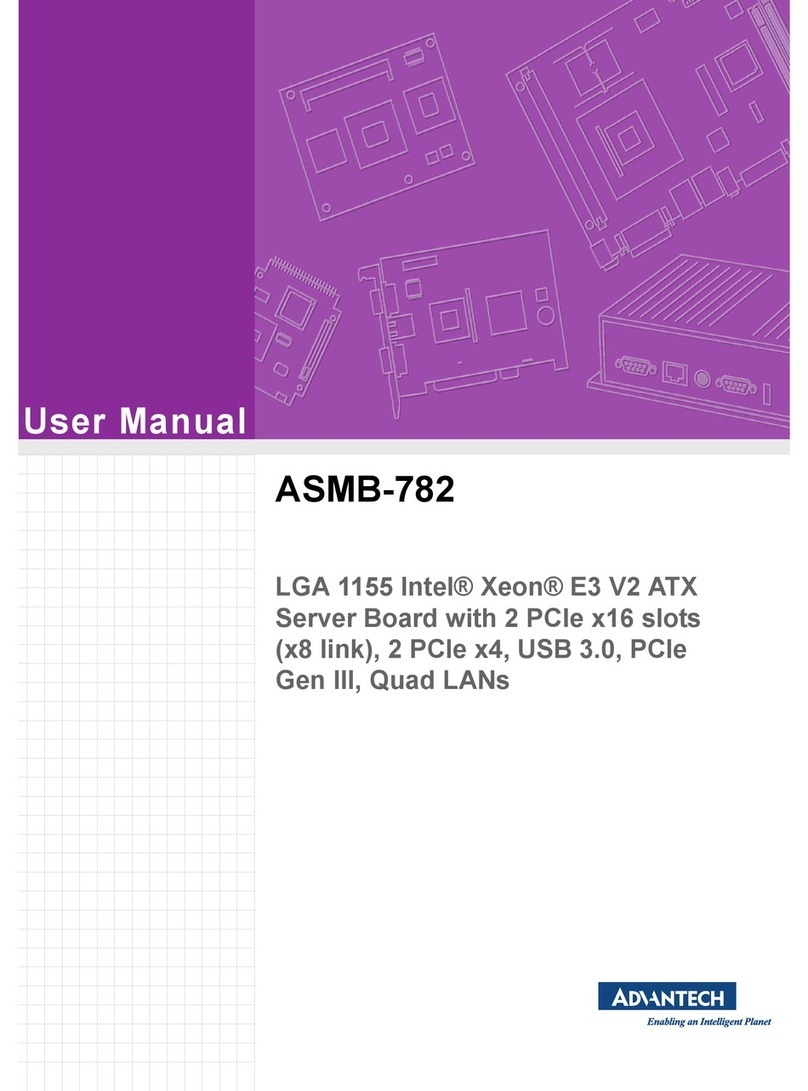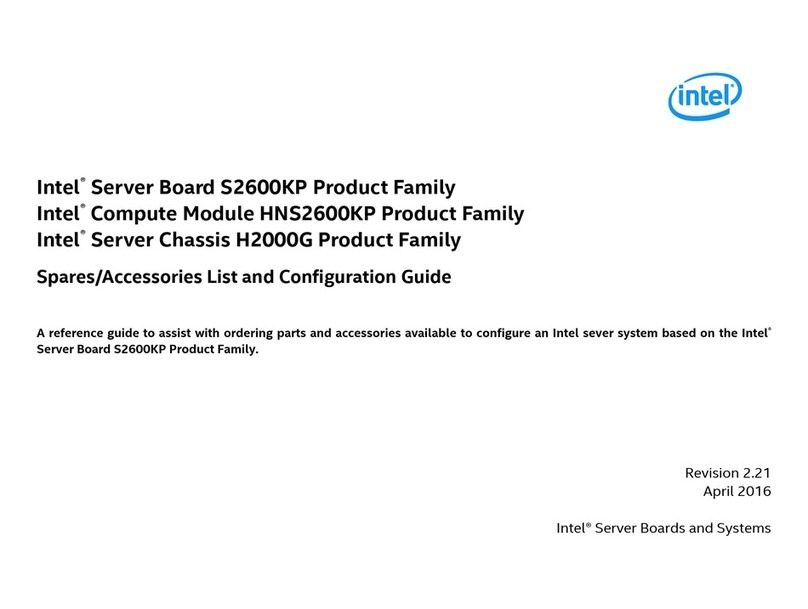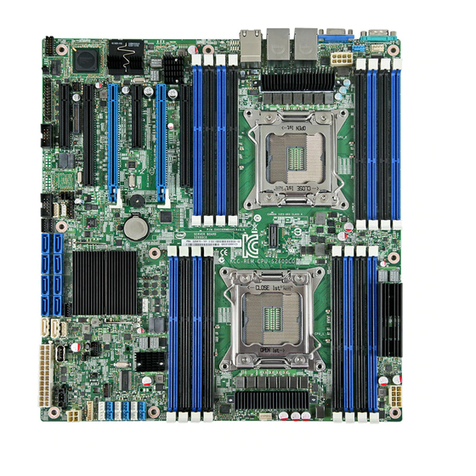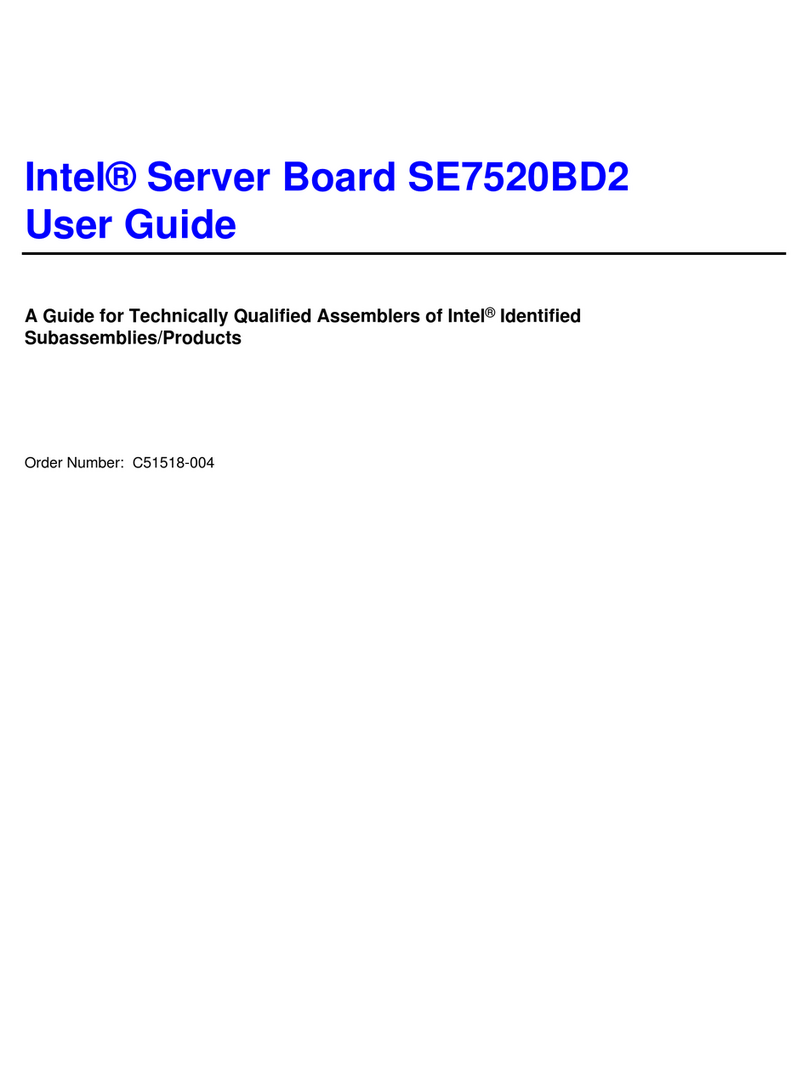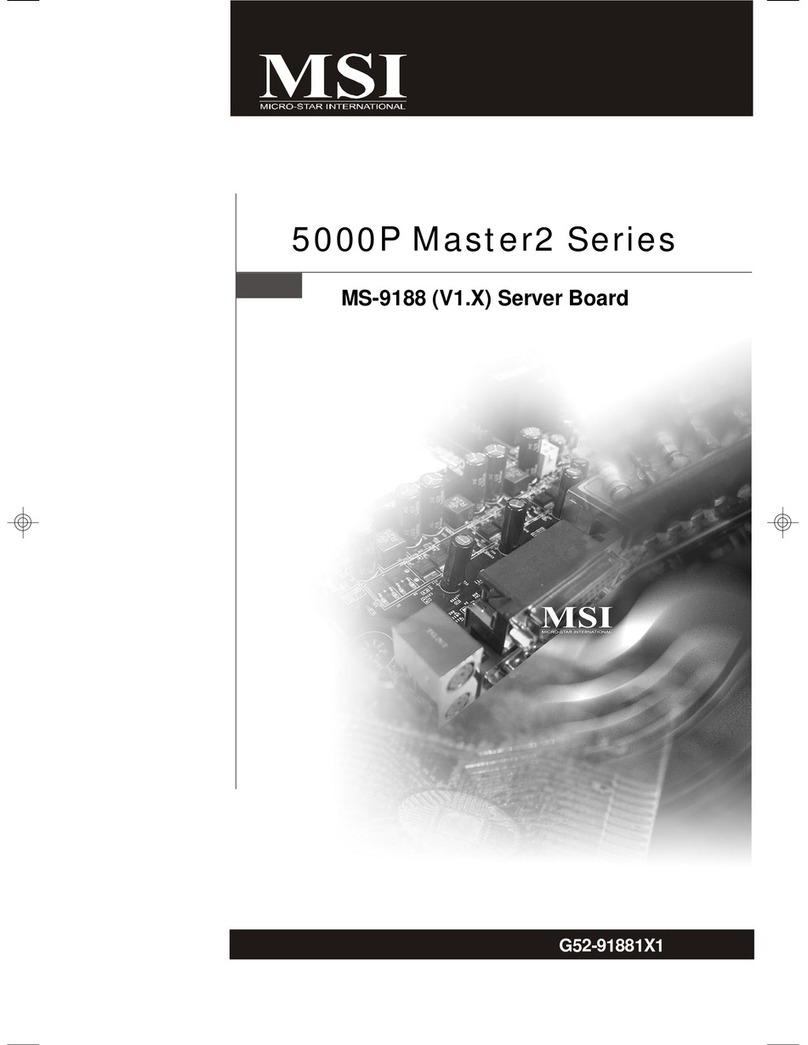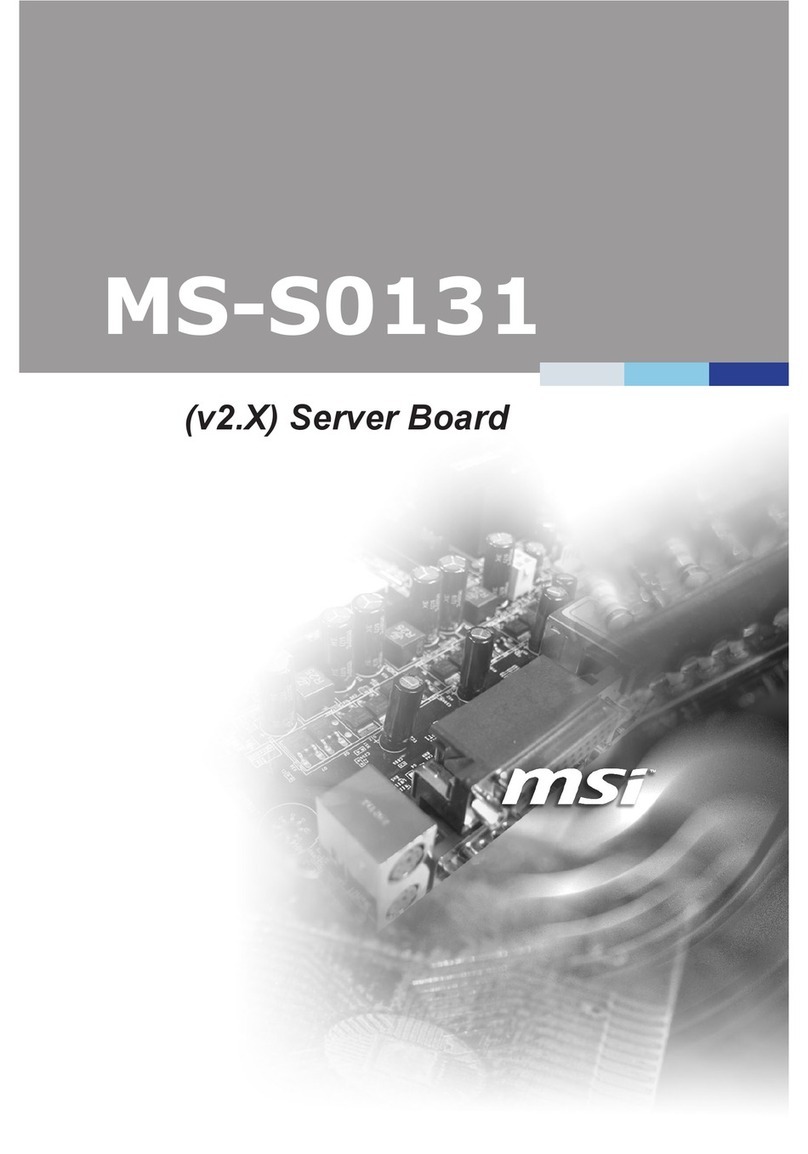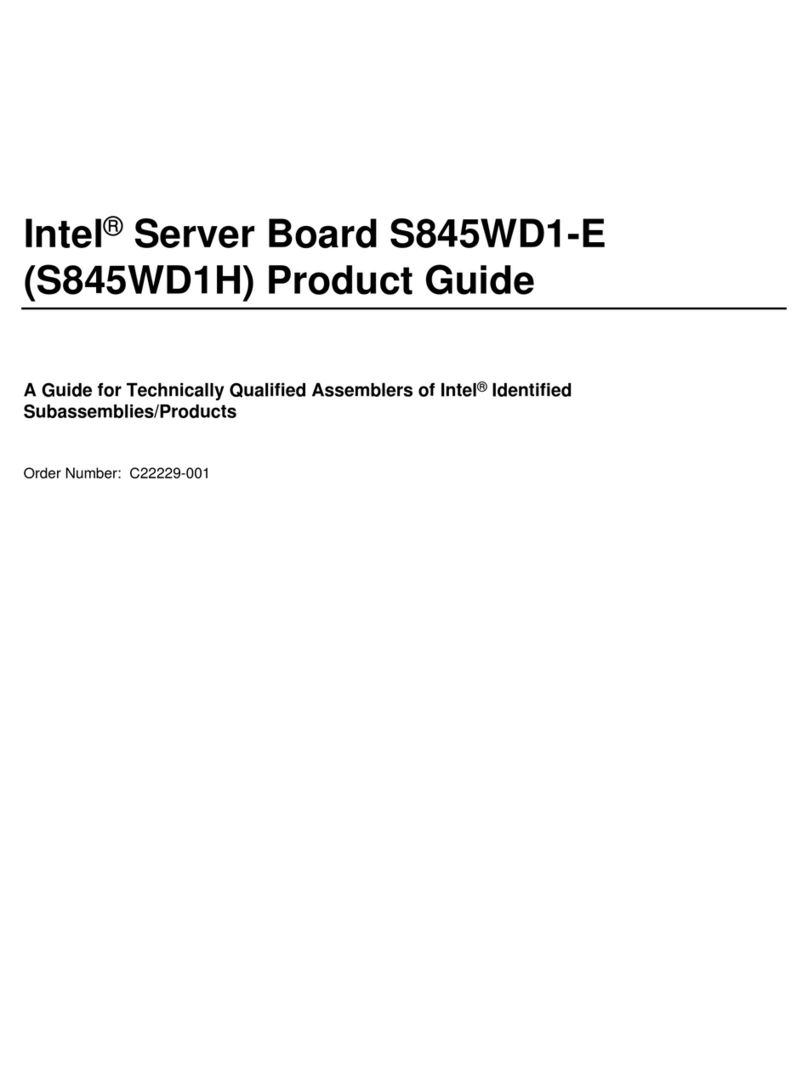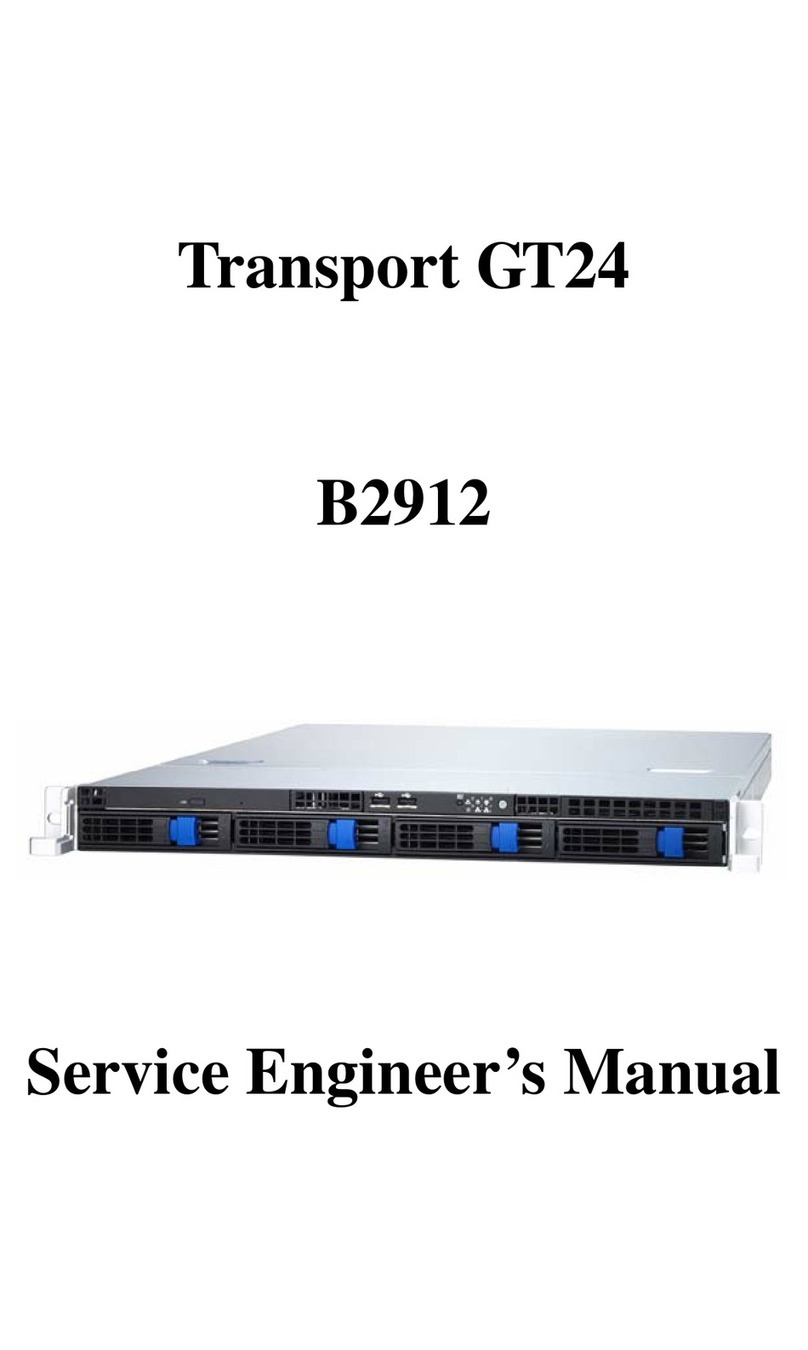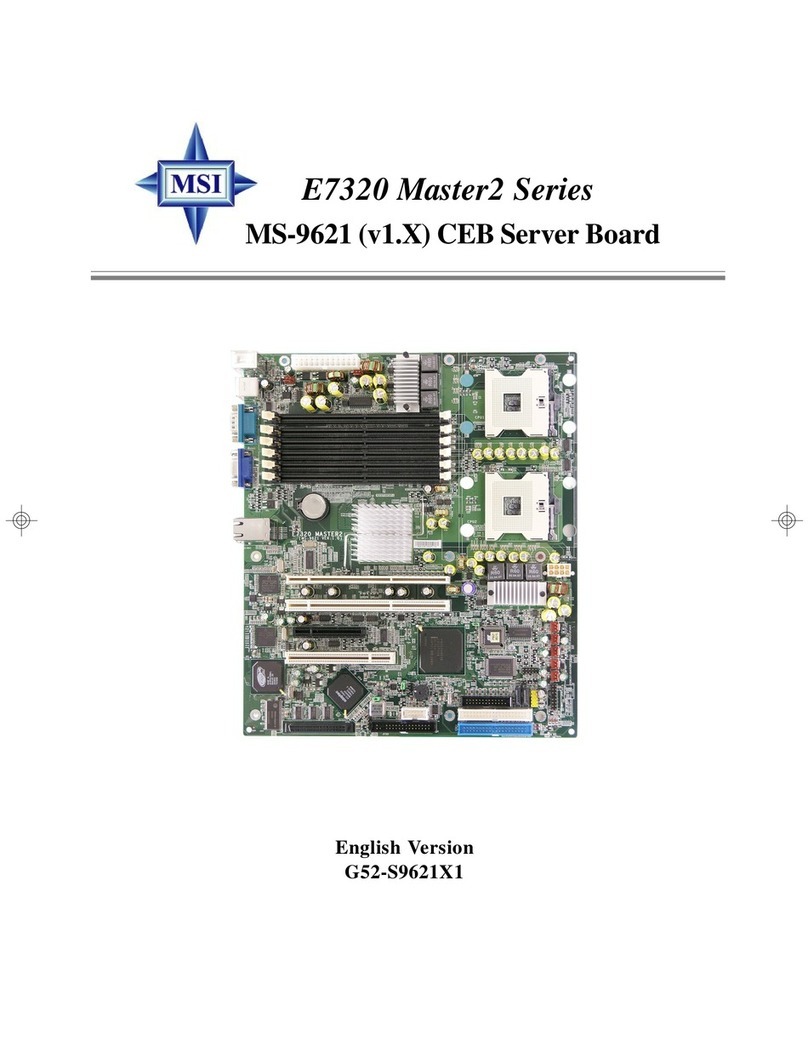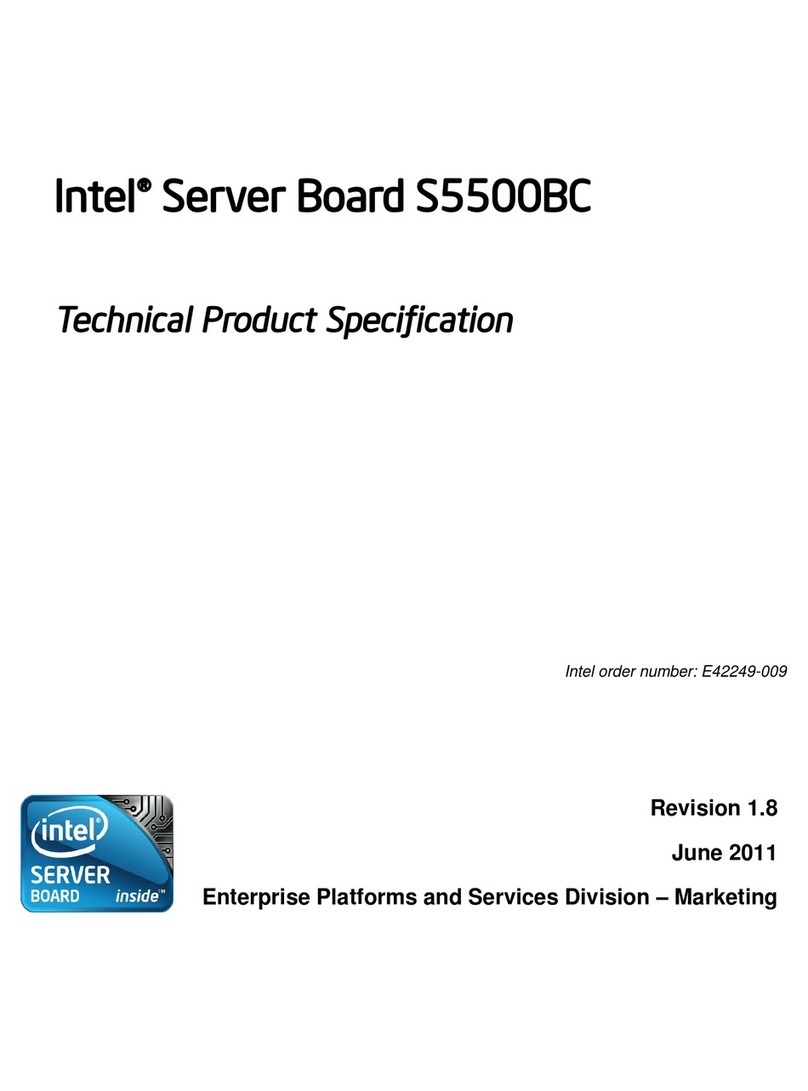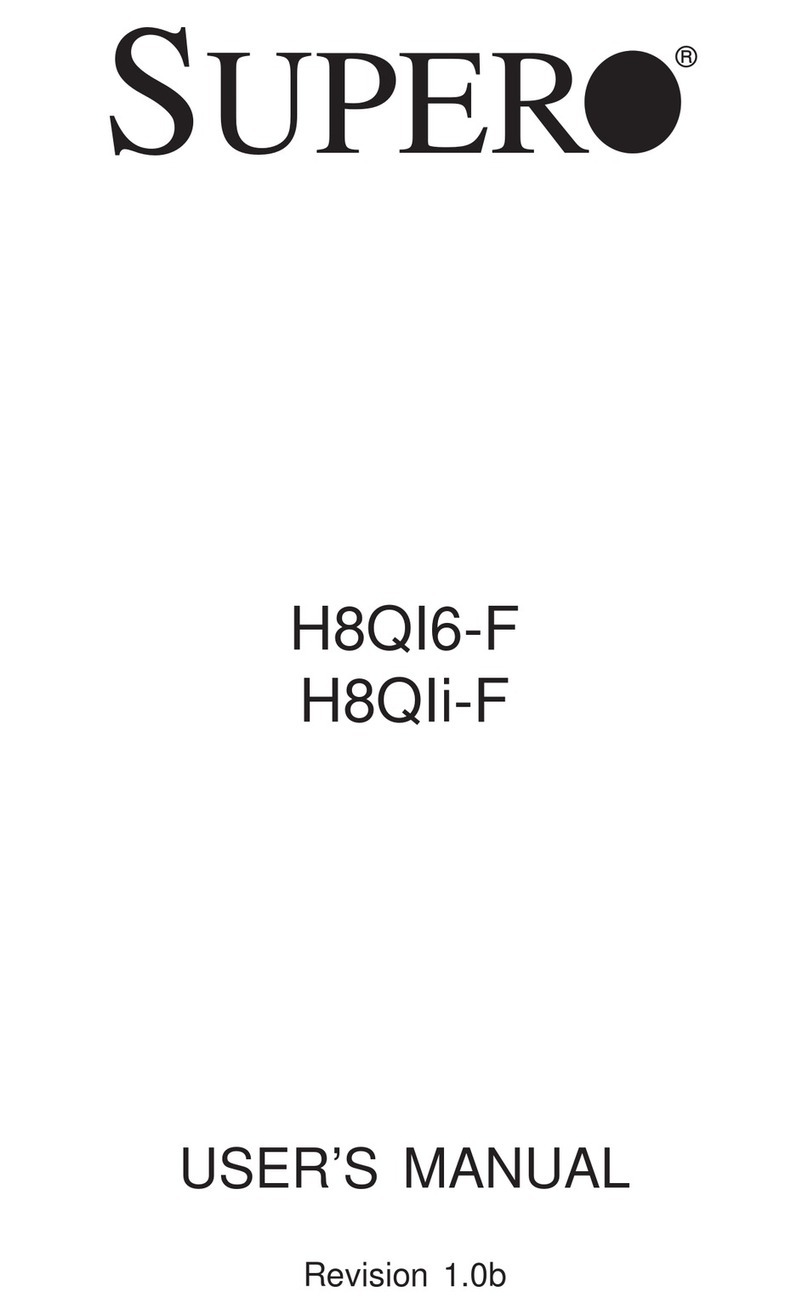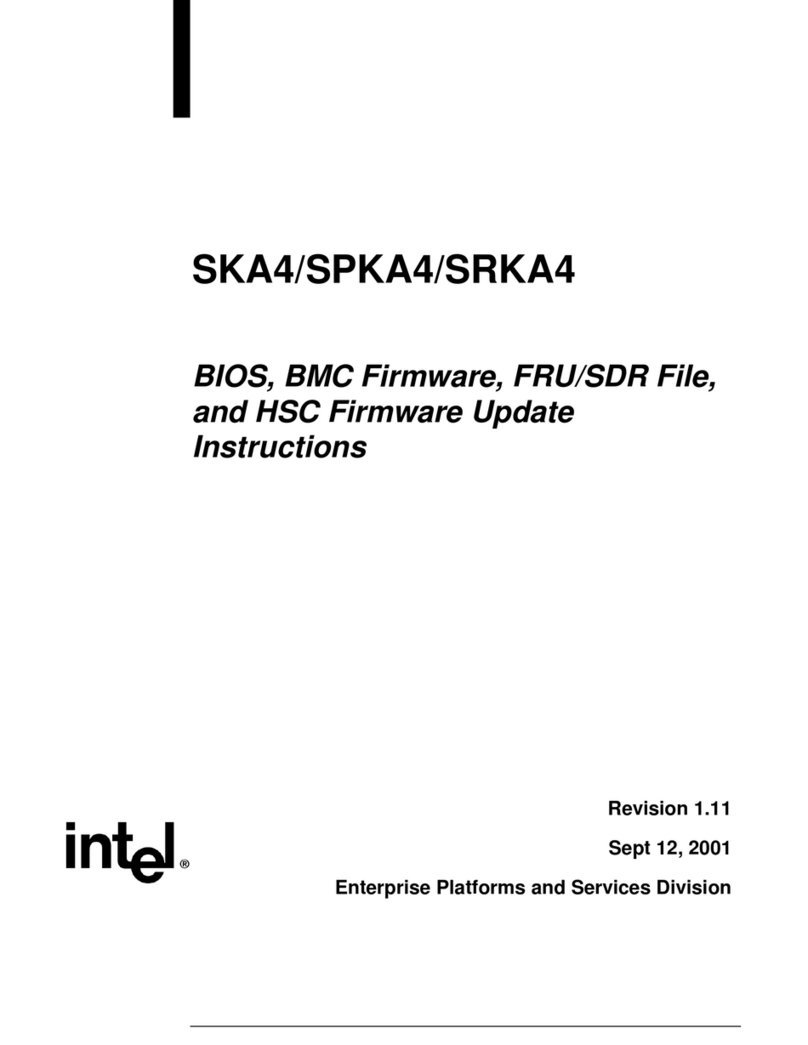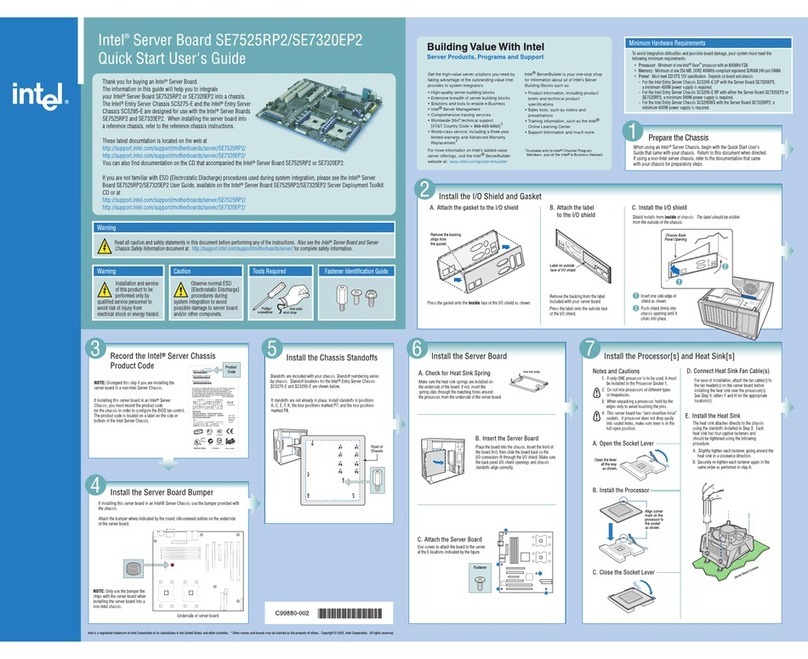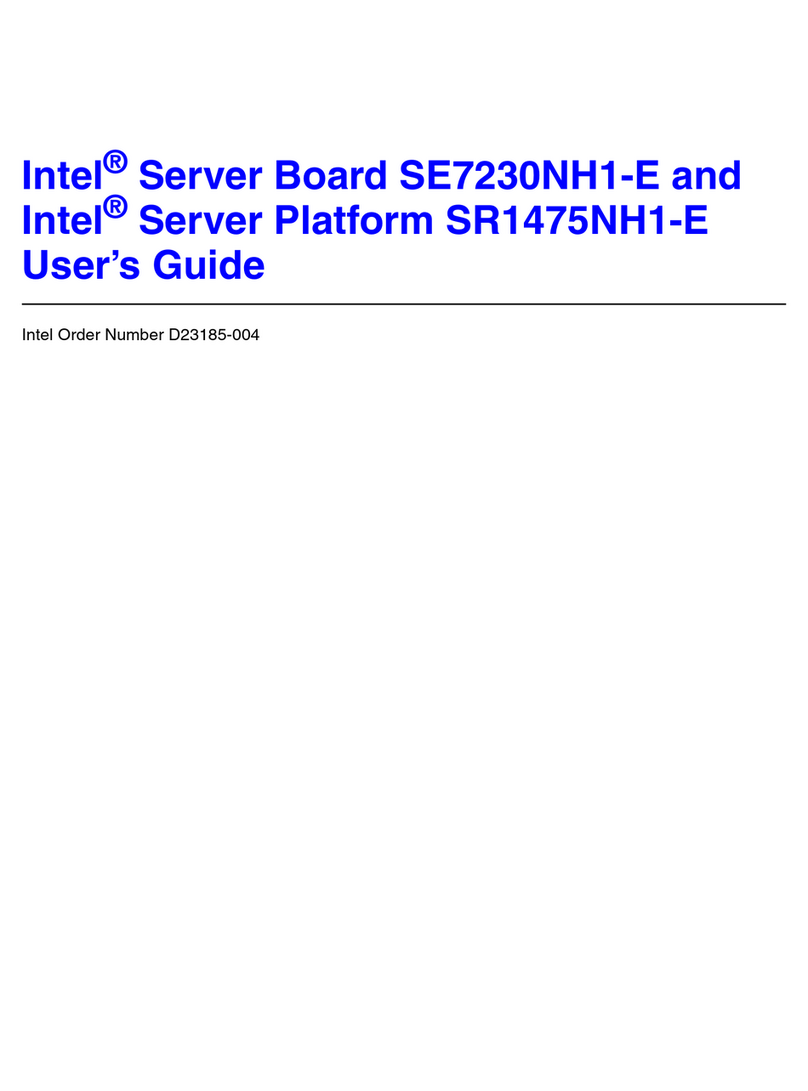ASMB-805 Startup Manual 1
Before installation, check to ensure that the following items
have been included with the product:
• 1 x ASMB-805 startup manual
• 2 x Serial ATA HDD data cables
• 2 x Serial ATA HDD power cables
• 1 x CPU power cables (8 pin)
• 1 x 2U I/O shield
• 1 x Warranty card
• 1 x M.2 screw
If any of these items are missing or damaged, contact your
distributor or sales representative immediately.
Note 1: Acrobat Reader is required to view any PDF file.
Acrobat Reader can be downloaded from
https://www.adobe.com/downloads.html
(Acrobat is a trademark of Adobe)
ASMB-805 ATX Server Board with LGA 2066 Intel® Xeon® W
CPU, 8 x DDR4, 3 x PCIe x16 + 6 x SATA3, 8 x USB 3.0, and
IPMI
Startup Manual
Standard Motherboard
• CPU: Dual LGA2066 Intel® Xeon® W processor
• BIOS: AMI 256 Mb SPI BIOS
• Chipset: Intel® C422 PCH
• System Memory: 8 x DDR4-1866/2133/2400/2666 non-
3DS RDIMM/LRDIMM, max. capacity 512 GB
Note 2: Due to the inherent limitations of the PC architec-
ture, the system may not fully detect 512 GB
RAM when 512 GB RAM is installed.
• SATA Interface: 6 x SATA3 ports; Intel® RSTe; software
RAID 0, 1, 5, 10
• Serial Ports: 2 x RS-232 (1 at rear I/O and 1 via pin
header)
• Keyboard/Mouse Header (KBMS1): Supports the stan-
dard PS/2 keyboard and mouse via PS/2 cable
• Watchdog Timer: 255-level timer intervals (in seconds)
• USB: Supports up to 8 x USB 3.0 (2 via onboard header
and 4 at rear I/O) and 5 x USB 2.0 ports (1 x Type-A and
4 x via onboard header)
VGA Interface
• Chipset: ASPEED 2500
• Display Memory: 64 MB
• Resolution: Supports VGA up to 1920 x 1200 resolution
@ 60 Hz refresh rate
Ethernet Interface
• Interface: 10/100/1000 Mbps
• Controller: LAN1/2: Intel
®
I210
Mechanical and Environment
• Dimensions (L x W): 304.8 x 244 mm (12 x 9.6 in)
• Power Supply Voltage: +3.3 V, +5 V, ±12 V, +5 Vsb
• Power Consumption (mainboard only, excluding I/O):
• Operating Temperature: 0 ~ 60 °C (32 ~ 140 °F)
depending on CPU
• Weight (board only): 0.91 kg (2 lb)
Specications Packing List
For more information about this or other Advantech
products, visit our website at
http://www.advantech.com
For technical support and customer service, visit our
support website for ASMB-805 at
https://advt.ch/82q
Register your products on our website and get two
months of extra warranty for FREE at
http://www.register.advantech.com
This manual is for the ASMB-805 series, Rev. A1.
Part No. 2041080500
Printed in China
Edition 1
September 2019