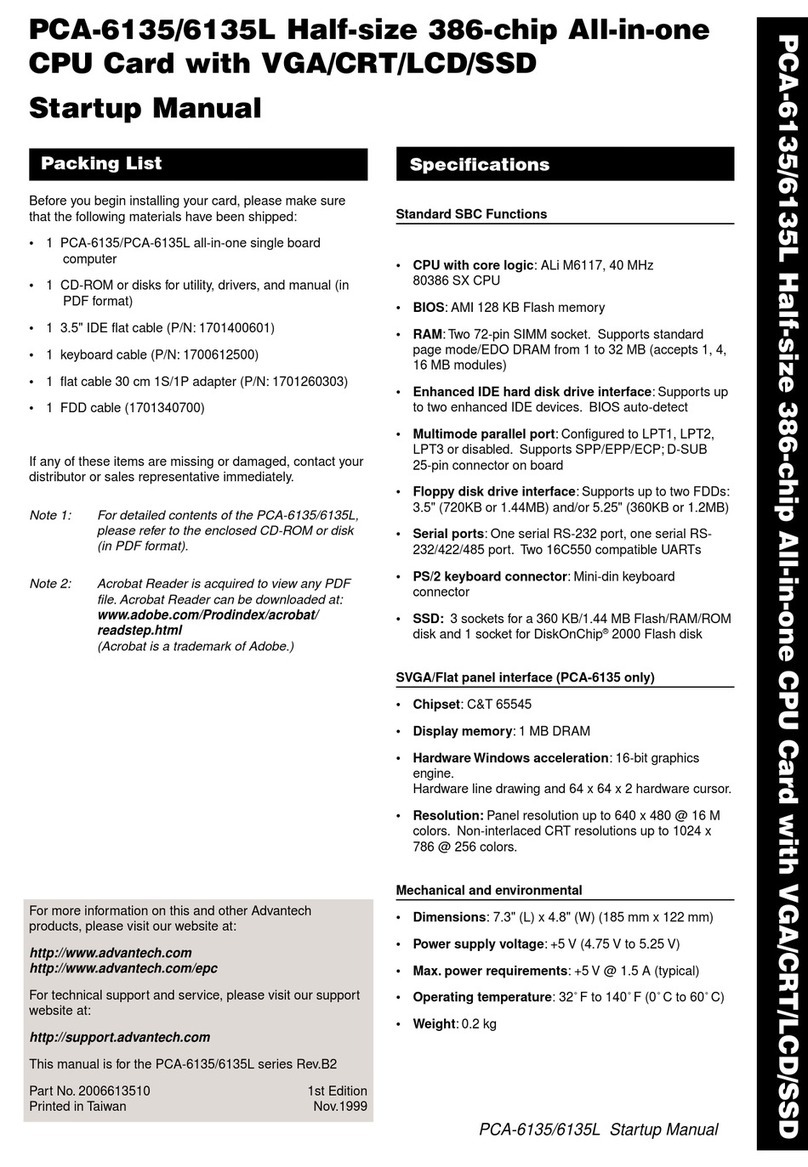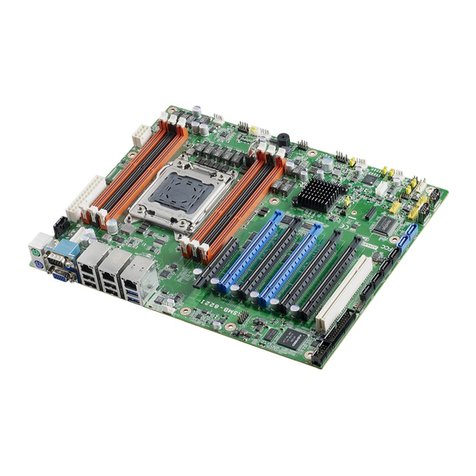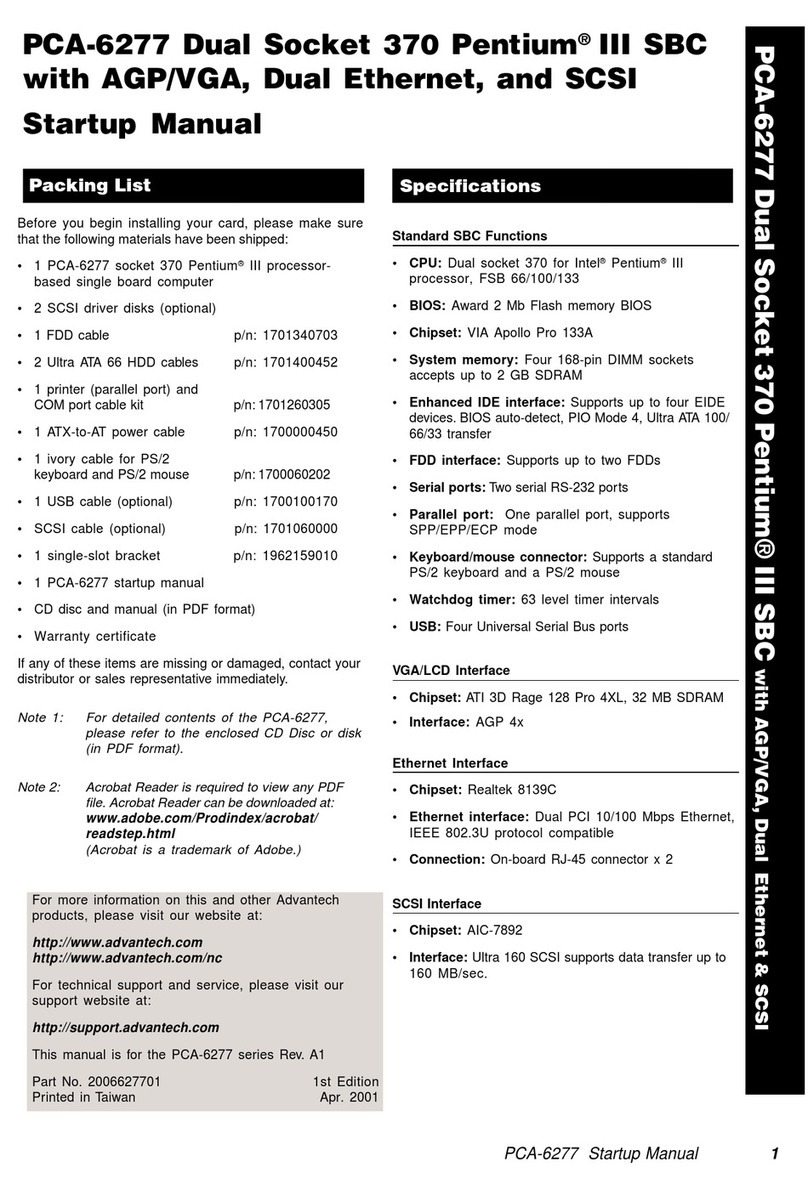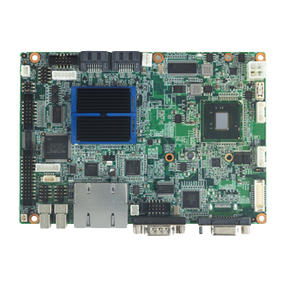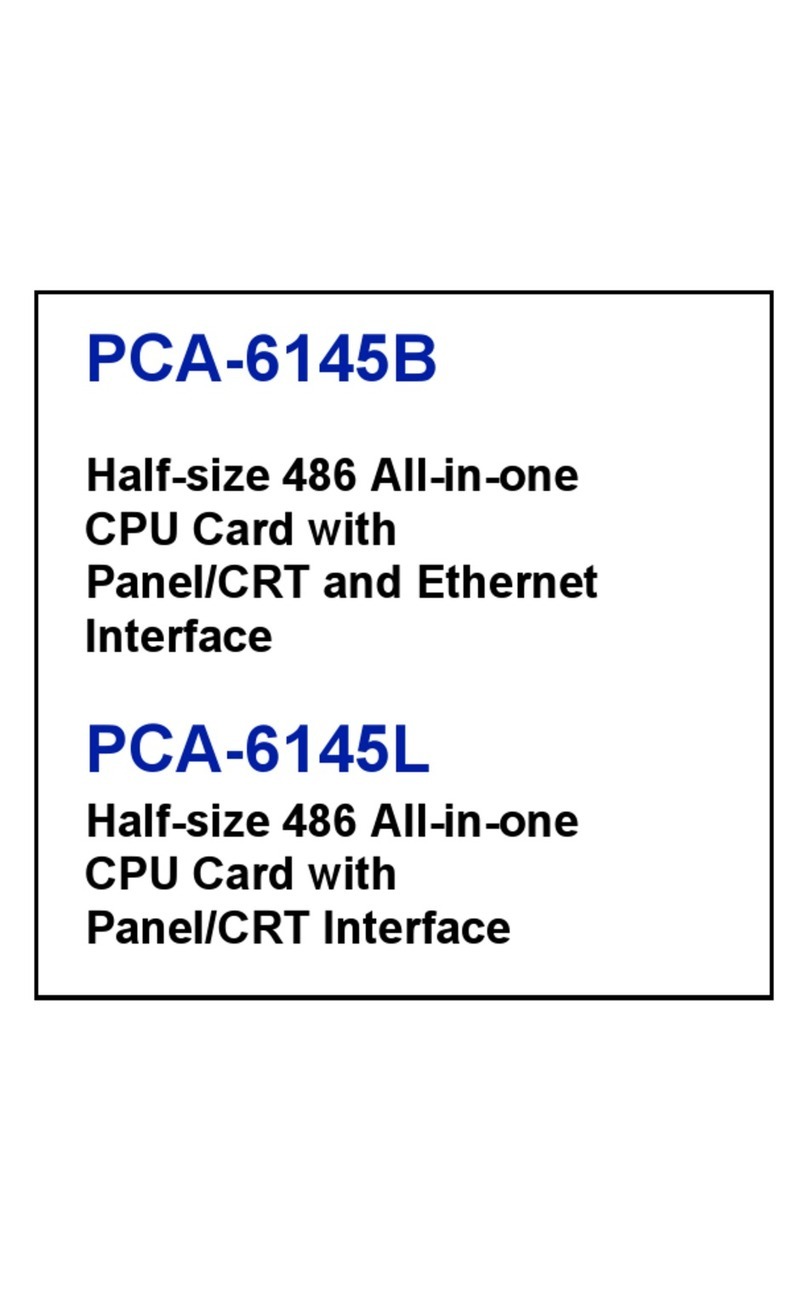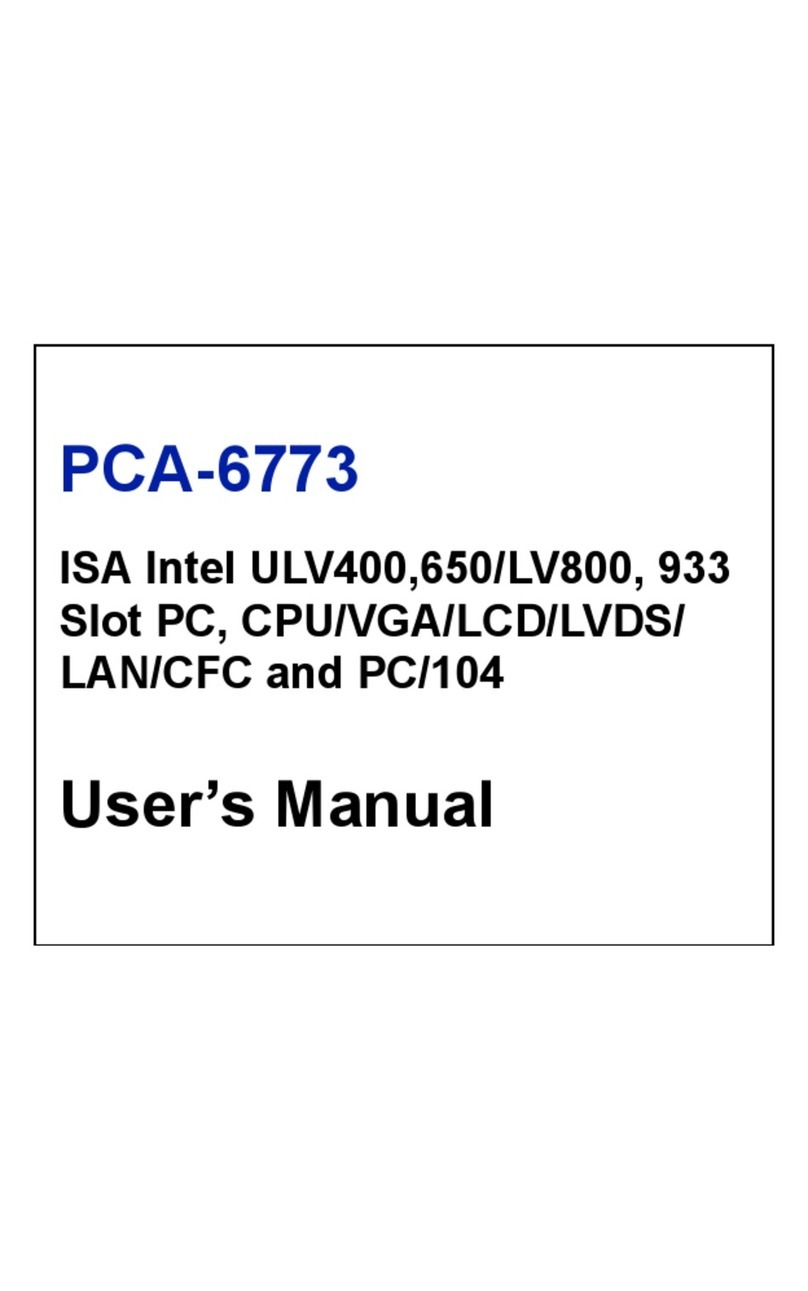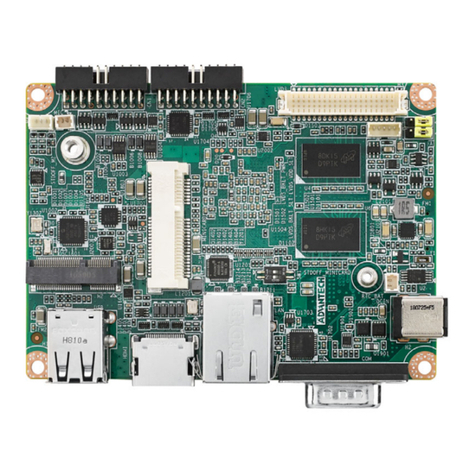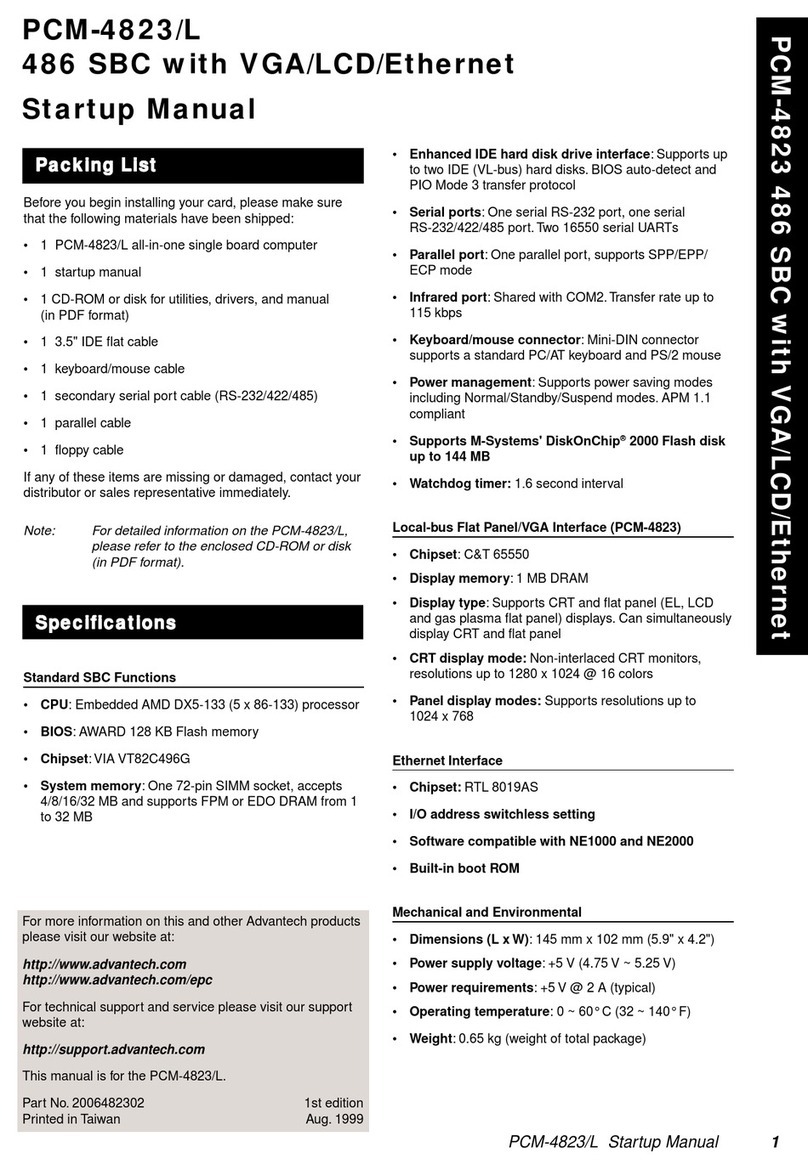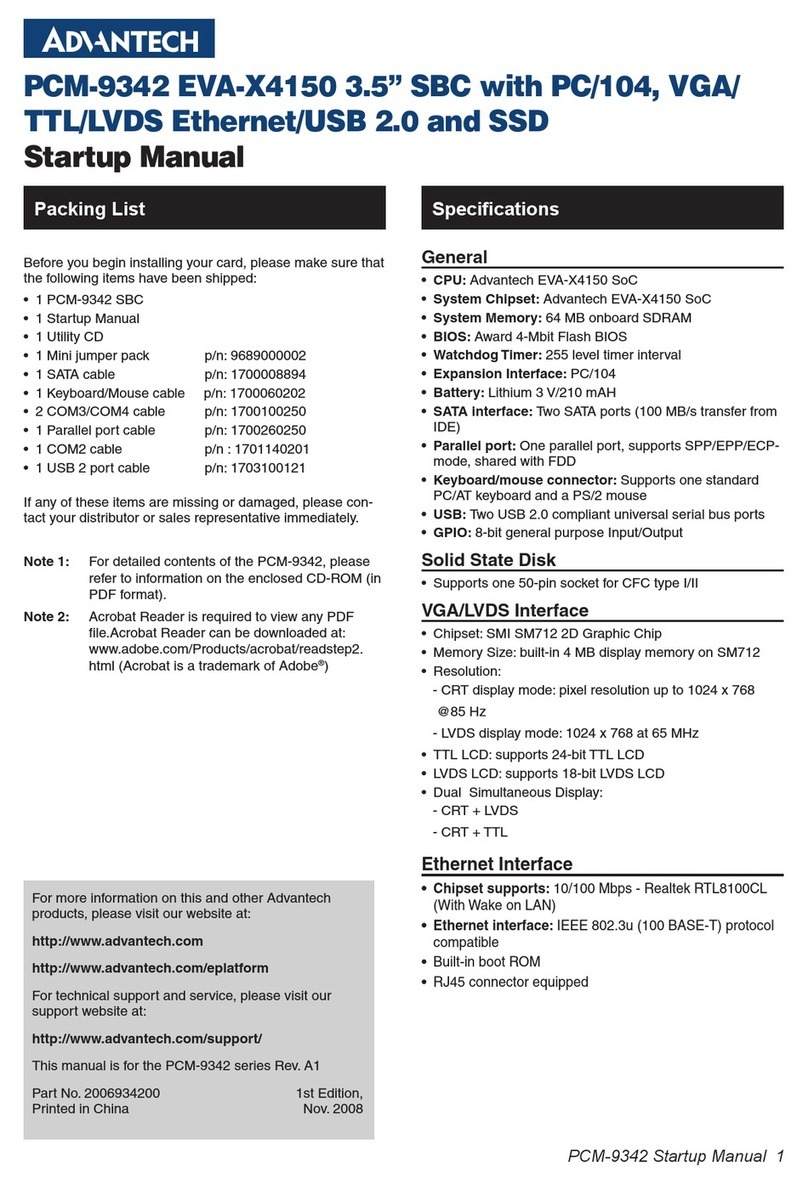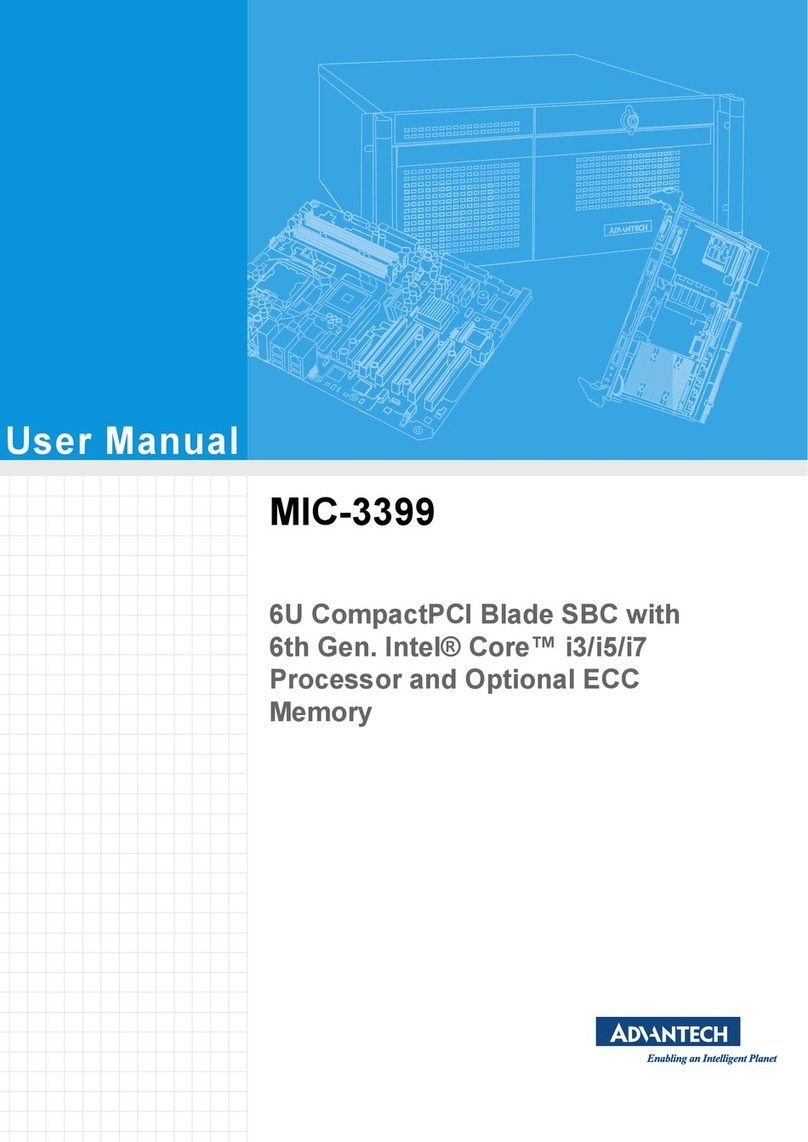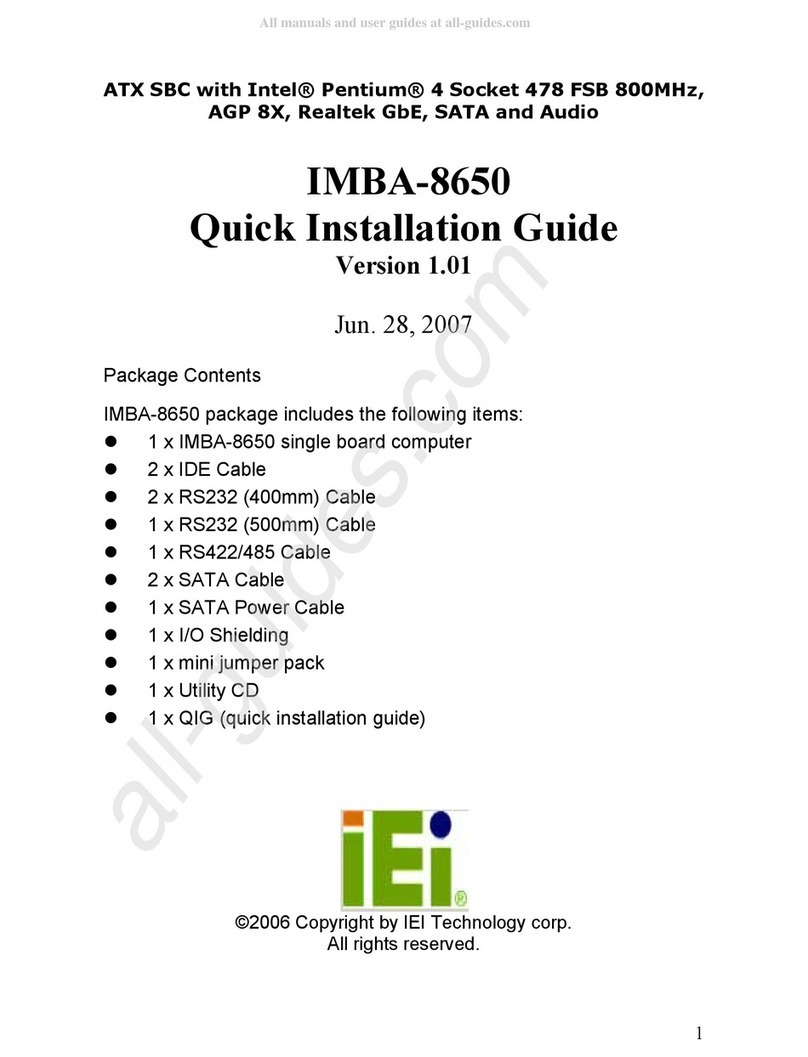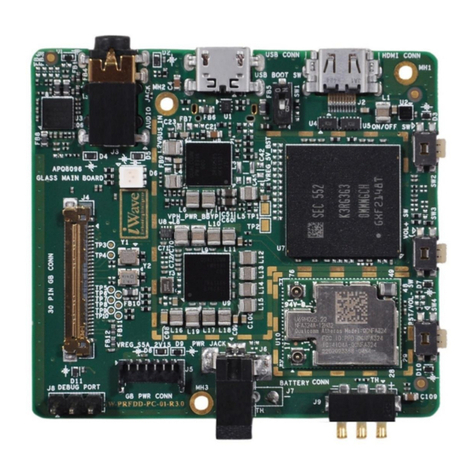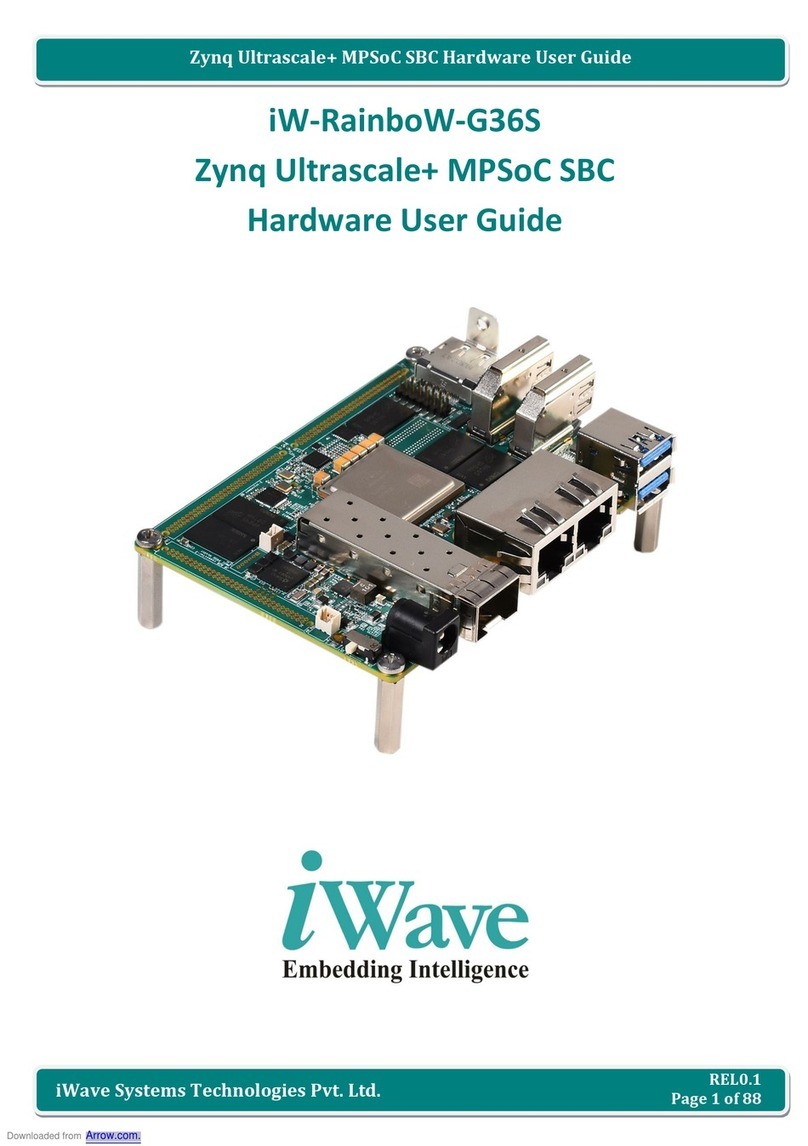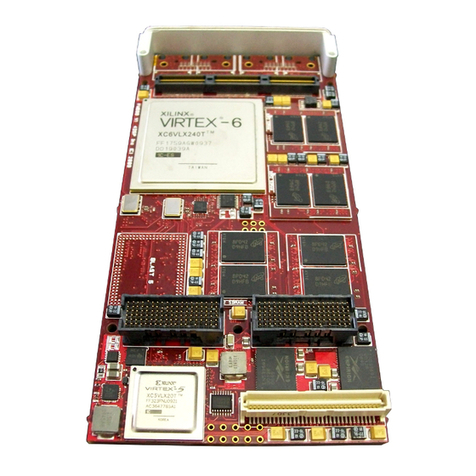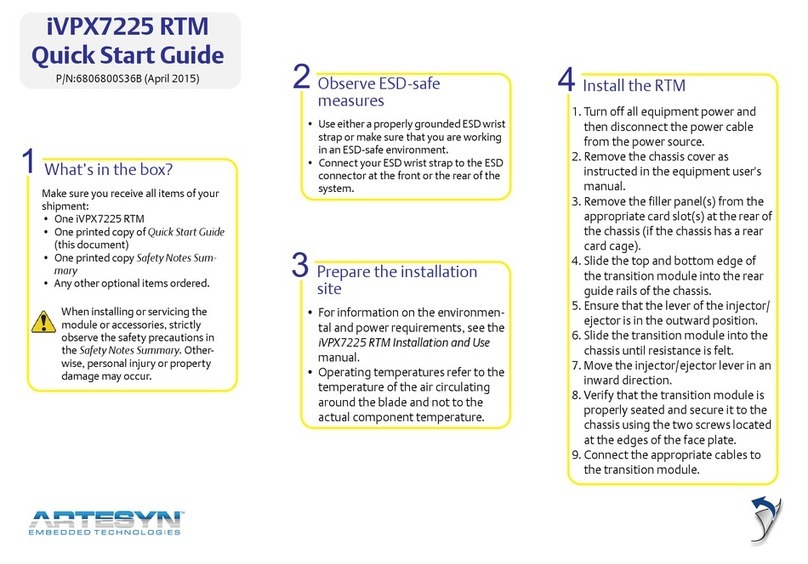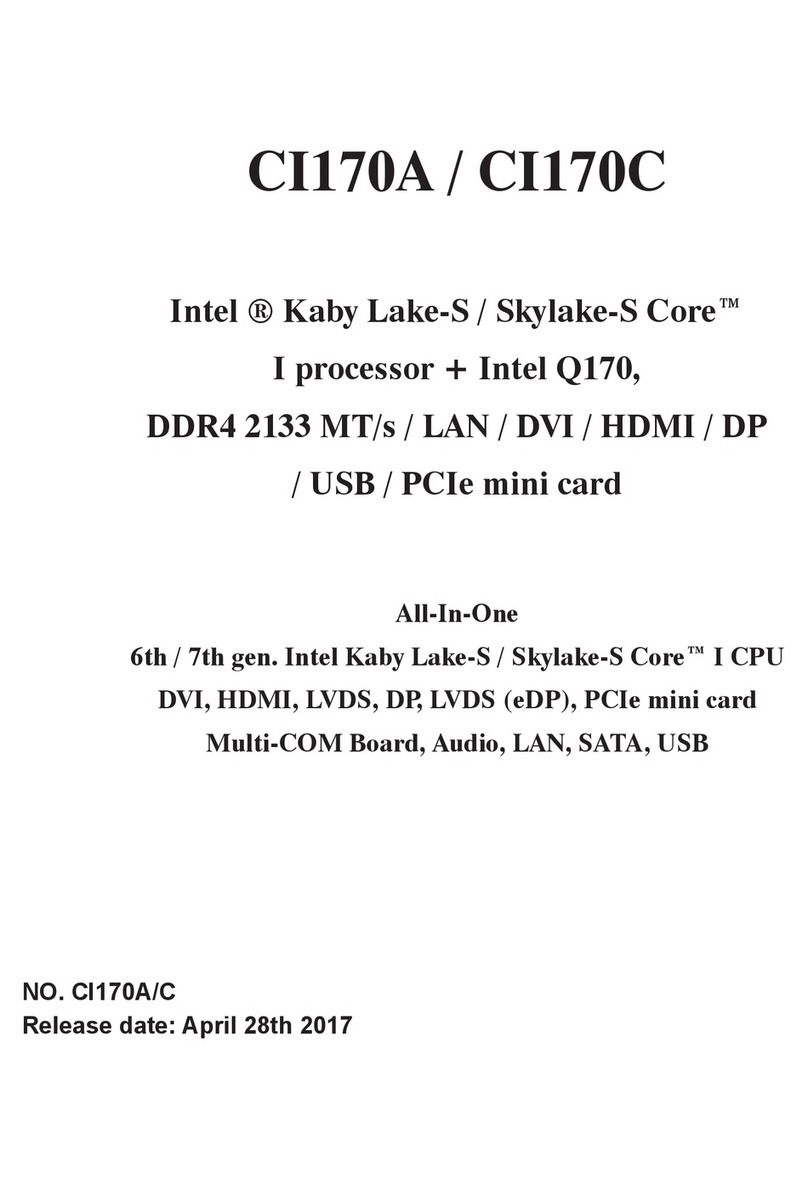PCM-9363 User Manual viii
Figure 3.10Advanced ACPI Configuration.................................. 28
Figure 3.11Chipset ACPI Configuration ..................................... 28
Figure 3.12AHCI Configuration .................................................. 29
Figure 3.13APM Configuration ................................................... 30
Figure 3.14Event Log Configuration........................................... 31
Figure 3.15MPS Configuration ................................................... 31
Figure 3.16Smbios Configuration ............................................... 32
Figure 3.17USB Configuration.................................................... 32
Figure 3.18USB Mass storage Device Configuration ................. 33
3.2.3 Advanced PCI/PnP Settings ....................................................... 34
Figure 3.19PCI/PNP Setup (top) ................................................ 34
3.2.4 Boot Settings .............................................................................. 35
Figure 3.20Boot Setup Utility...................................................... 35
Figure 3.21Boot Setting Configuration ....................................... 35
3.2.5 Security Setup ............................................................................ 36
Figure 3.22Password Configuration ........................................... 36
3.2.6 Advanced Chipset Settings......................................................... 37
Figure 3.23Advanced Chipset Settings ...................................... 37
Figure 3.24North Bridge Configuration....................................... 37
Figure 3.25Video function configuration ..................................... 38
Figure 3.26South Bridge Configuration ...................................... 39
3.2.7 Exit Option .................................................................................. 40
Figure 3.27Exit Option................................................................ 40
Chapter 4 S/W Introduction & Installation........ 43
4.1 S/W Introduction ..................................................................................... 44
4.2 Driver Installation .................................................................................... 44
4.2.1 Windows XP Professional........................................................... 44
4.2.2 Other OS..................................................................................... 44
4.3 Value-Added Software Services ............................................................. 44
4.3.1 SUSI Introduction........................................................................ 44
4.3.2 Software APIs ............................................................................. 45
4.3.3 SUSI Utilities............................................................................... 46
4.3.4 SUSI Installation ......................................................................... 47
4.3.5 SUSI Sample Programs.............................................................. 48
Appendix A PIN Assignments .............................. 55
A.1 PIN Assignments .................................................................................... 56
Table A.1: CN1: Audio ............................................................... 56
Table A.2: CN2: SATA............................................................... 56
Table A.3: CN3: SATA............................................................... 57
Table A.4: CN4: GPIO ............................................................... 57
Table A.5: CN5: HDD & PWR LED............................................ 58
Table A.6: CN6: 12 V Power Input............................................. 58
Table A.7: CN8: COM3.............................................................. 59
Table A.8: CN10: PS2 ............................................................... 59
Table A.9: CN11: SMBus........................................................... 60
Table A.10:CN12: COM2............................................................ 60
Table A.11:CN13: Inverter Power Output ................................... 61
Table A.12:CN14: Internal USB.................................................. 61
Table A.13:CN15: Internal USB.................................................. 62
Table A.14:CN16: 18 or 24 bits LVDS Panel.............................. 62
Table A.15:CN17: Single LAN (Optional) ................................... 63
Table A.16:CN18: LAN1 ............................................................. 64
Table A.17:CN19: LAN2 ............................................................. 64
Table A.18:CN20: Power Switch (Low Active)............................ 64
Table A.19:CN21: LPT................................................................ 65