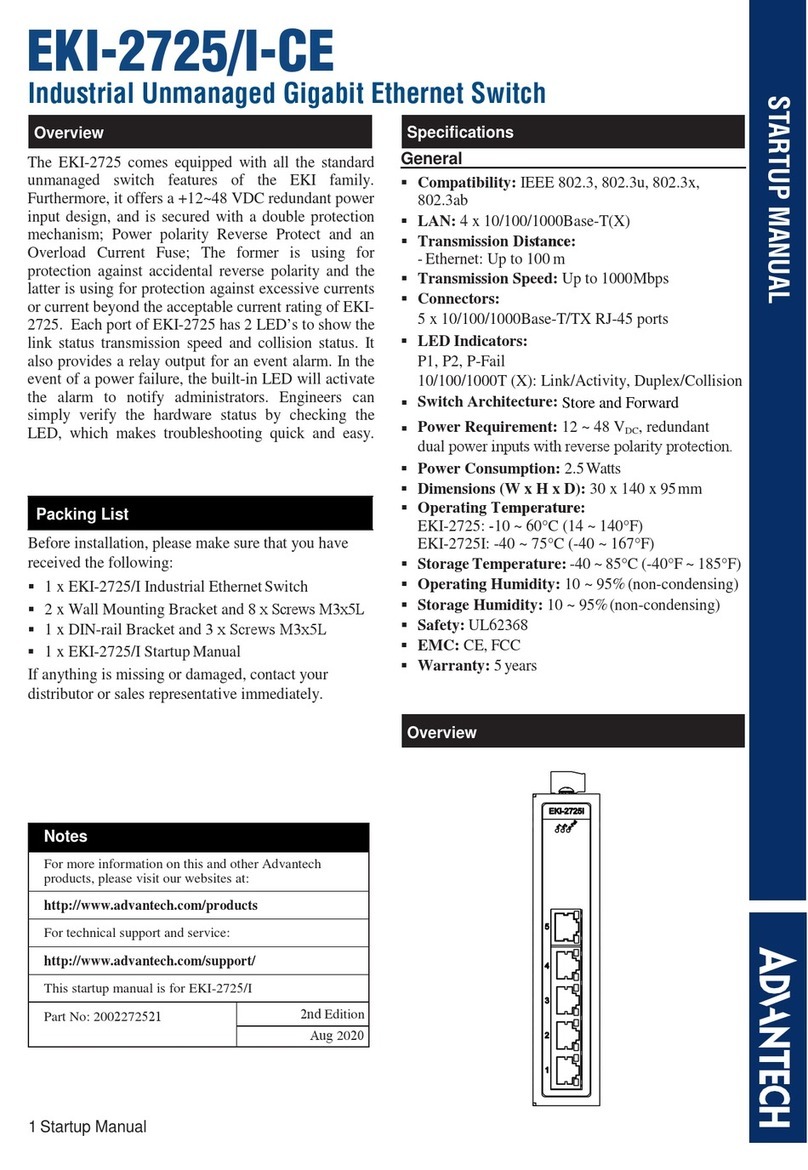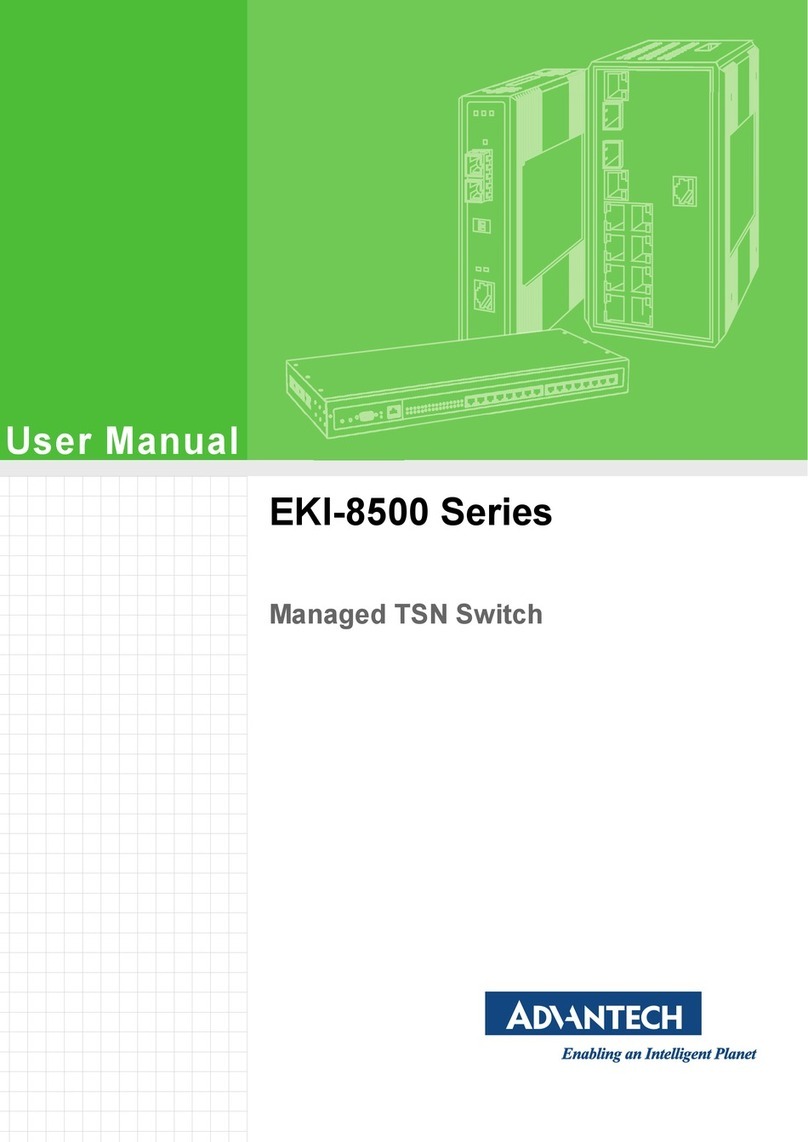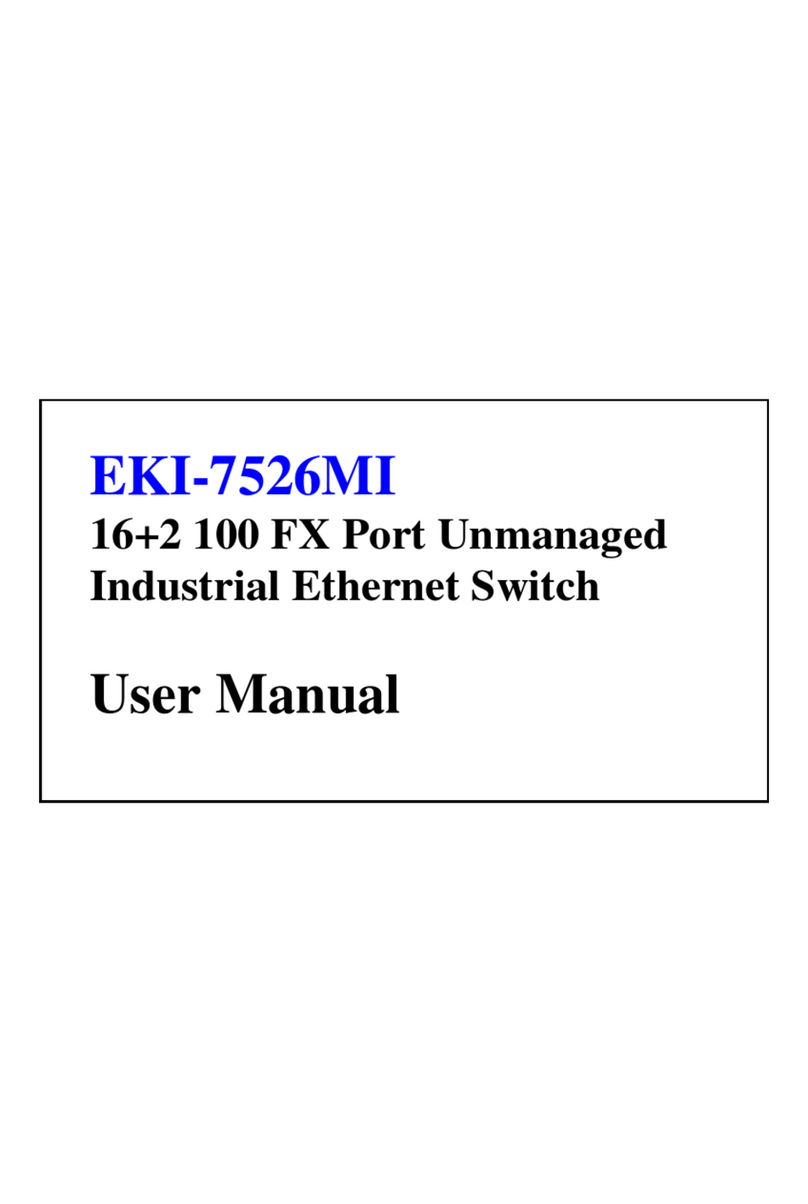The EKI-2528I-M12 unmanaged switches are
designed for application in harsh environments. First
of all, the switches provide 8 Fast Ethernet ports with
M12 D-coded connectors which can connect the
cables tightly against vibration and shock. Second,
the switches support 10/100 Mbps, auto MDI/MDI X,
broadcast storm protection. Third, when supporting
wide power input ranging from 12 to 48V with
Polarity Reverse Protection and Overload Current
Resettable Fuse, the EKI-2528I-M12 switches are
robust and economical solutions for your network.
Finally, as the switches are IP67-rated and is
compliant with IEC 61131-2:2017, they are suitable
for PLC application and their associated peripherals.
Before installation, please make sure that you have
received the following:
1 x EKI-2528I-M12 Ethernet Switch
1 x Bag of Screws for DIN-rail and Grounding
1 x DIN-rail Mounting Kit
1 x EKI-2528I-M12 Startup manual
If anything is missing or damaged, contact your
distributor or sales representative immediately.
Notes
For more information on this and other Advantech
products, please visit our websites at:
http://www.advantech.com/products
For technical support and service:
http://www.advantech.com/support/
This startup manual is for EKI-2528I-M12
Part No: 2049252820 1st Edition
March 2019
General
Compatibility: IEEE 802.3, 802.3u, 802.3x
LAN: 10/100Base-TX
Ethernet RJ-45: Up to 100 m
Connectors:
8 x M12 with D-code
1 x 4-pin M12 A-code for Power Connection
Switch Architecture: Store and Forward
Power Requirement: 12~48VDC redundant dual
inputs
Power Consumption: 2.5 Watts
Dimensions (W x H x D): 62 x 194 x 25 mm
(2.44" x 7.63" x 1.00")
Enclosure: IP67
Operating Temperature:
-40 ~ 75 °C (-40 ~ 167 °F)
Storage Temperature:
-40 ~ 85°C (-40°F ~ 185°F)
Operating Humidity: 5 ~ 95% (non-condensing)
Storage Humidity: 5 ~ 95% (non-condensing)
Safety: UL 61010
EMI:
EN 61131-2
CE, CE-LVD, FCC Class A, RCM
EMS:
EN 61000-4-2
EN 61000-4-3
EN 61000-4-4
EN 61000-4-5
EN 61000-4-6
EN 61000-4-8
Shock IEC 60068-2-27
Freefall IEC 60068-2-32
Vibration IEC 60068-2-6: 5g @ 10-150Hz
Warranty: 5 years