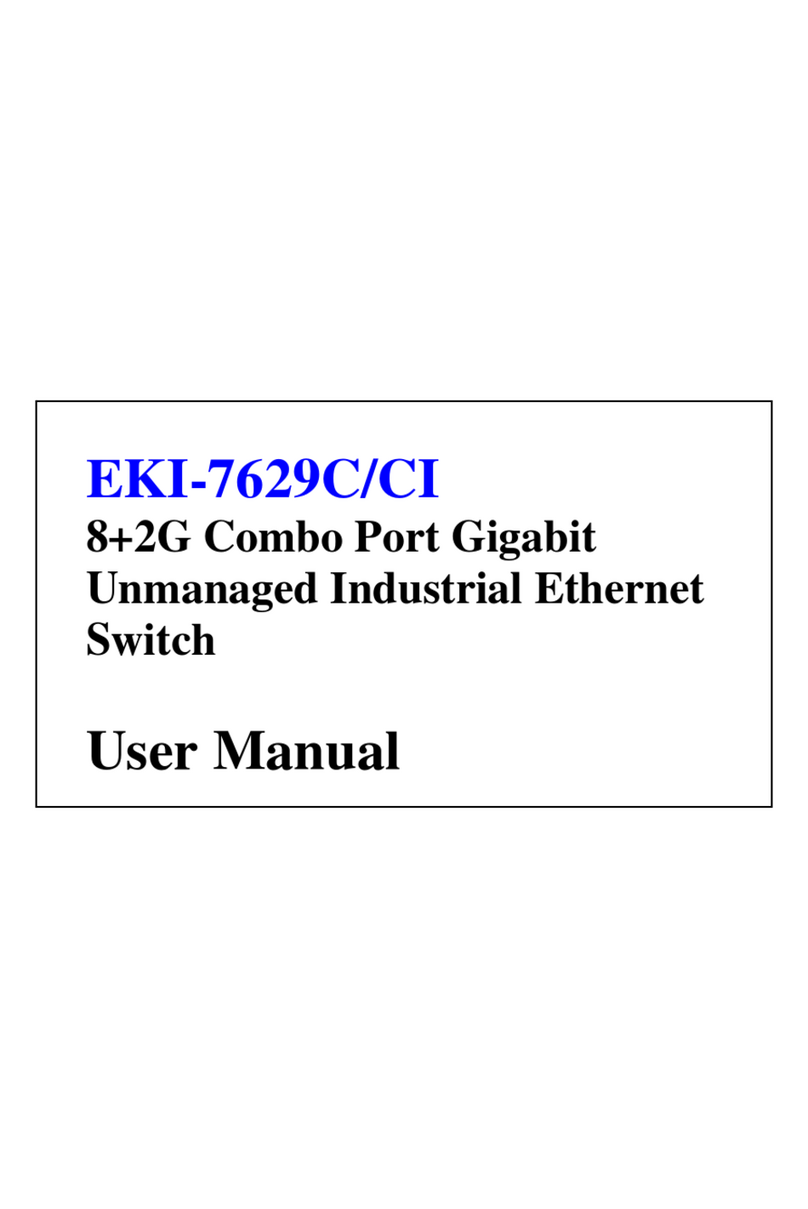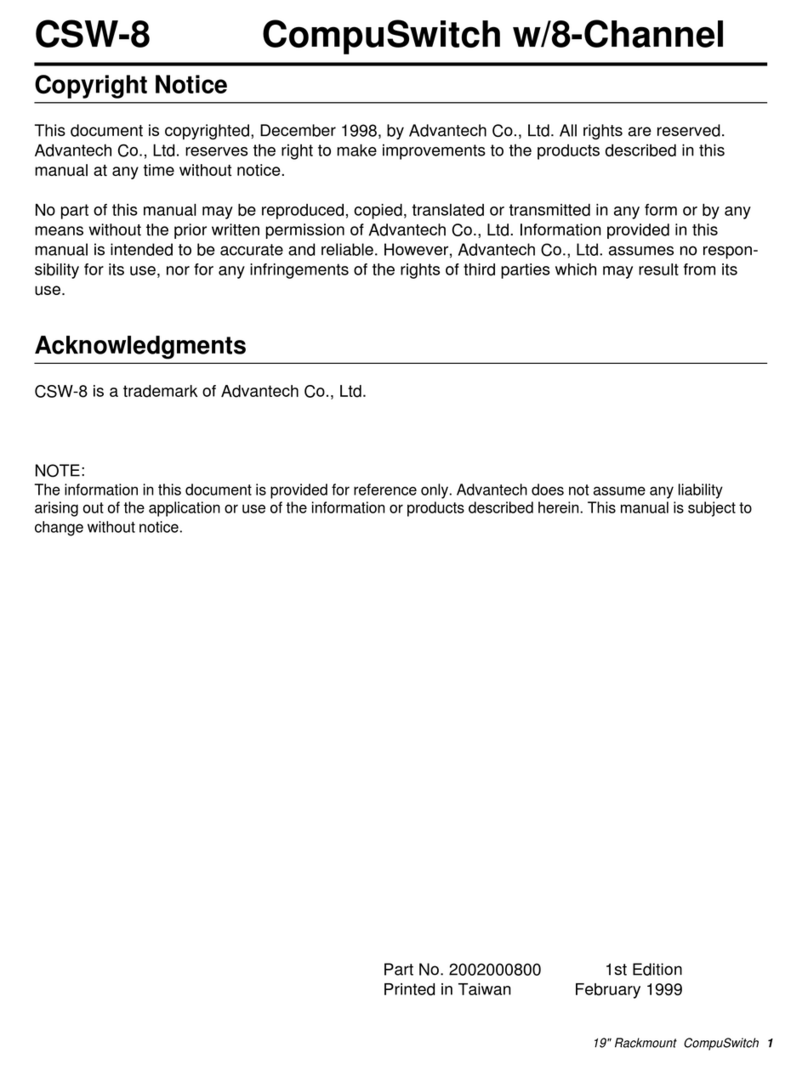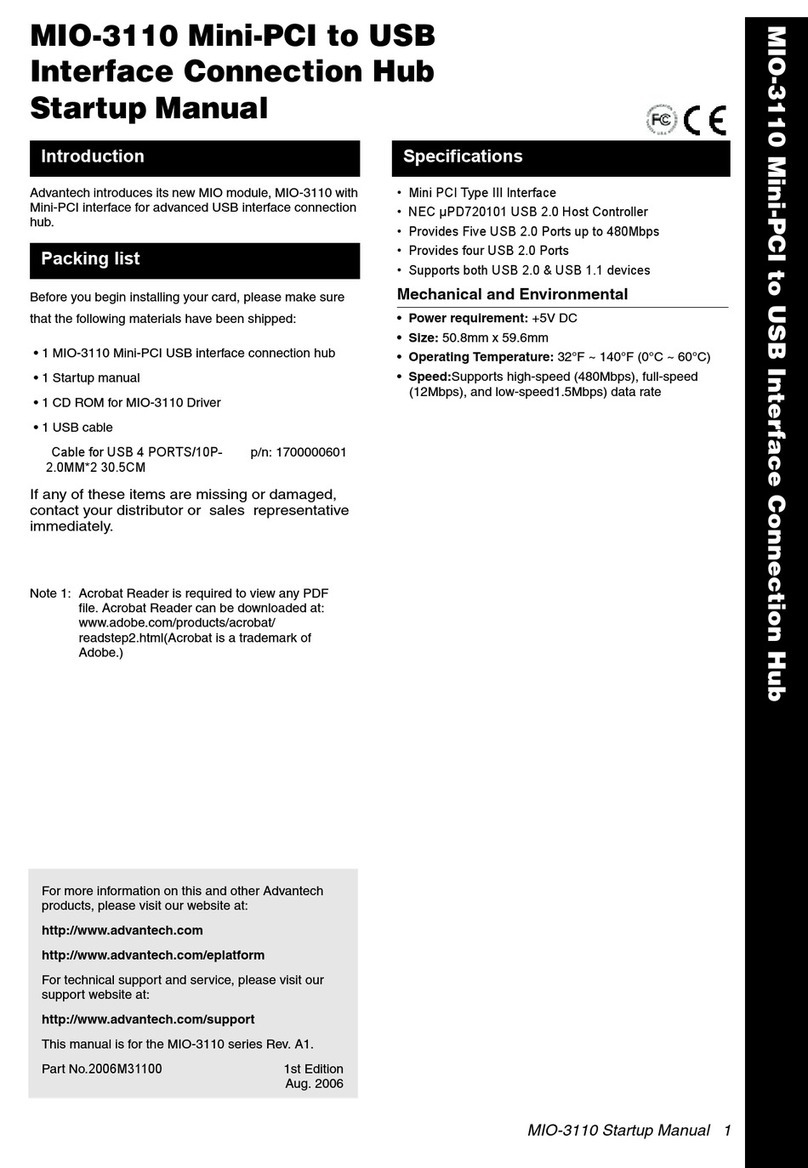EKI-7716 Series User Manual ix
4.3 Monitoring............................................................................................... 30
4.3.1 Device Information...................................................................... 30
4.3.2 Logging Message ....................................................................... 31
4.3.3 Port Monitoring ........................................................................... 32
4.3.4 Link Aggregation......................................................................... 33
4.3.5 LLDP Statistics ........................................................................... 34
4.3.6 IGMP Statistics........................................................................... 35
4.3.7 MLD Statistics............................................................................. 36
4.4 System.................................................................................................... 37
4.4.1 IP Settings .................................................................................. 37
4.4.2 IPv6 Settings............................................................................... 38
4.4.3 DHCP Client Option 82............................................................... 39
4.4.4 DHCP Auto Provision ................................................................. 40
4.4.5 Management VLAN .................................................................... 40
4.4.6 System Time............................................................................... 41
4.4.7 Network Port............................................................................... 42
4.5 L2 Switching............................................................................................ 43
4.5.1 Port Configuration....................................................................... 43
4.5.2 Port Mirror................................................................................... 44
4.5.3 Link Aggregation......................................................................... 45
4.5.4 802.1Q VLAN.............................................................................. 48
4.5.5 Q-in-Q......................................................................................... 51
4.5.6 GARP.......................................................................................... 53
4.5.7 802.3az EEE............................................................................... 55
4.5.8 Multicast...................................................................................... 55
4.5.9 Jumbo Frame.............................................................................. 60
4.5.10 Spanning Tree............................................................................ 61
4.5.11 X-Ring Elite................................................................................. 66
4.5.12 X-Ring Pro.................................................................................. 67
4.5.13 Loopback Detection.................................................................... 70
4.5.14 ERPS.......................................................................................... 71
4.6 MAC Address Table................................................................................ 73
4.6.1 Static MAC.................................................................................. 73
4.6.2 MAC Aging Time......................................................................... 73
4.6.3 Dynamic Forwarding Table......................................................... 74
4.7 Security................................................................................................... 75
4.7.1 Storm Control.............................................................................. 75
4.7.2 Port Security............................................................................... 77
4.7.3 Protected Ports........................................................................... 77
4.7.4 DoS Prevention........................................................................... 78
4.7.5 Applications ................................................................................ 80
4.7.6 802.1x......................................................................................... 83
4.7.7 IP Security .................................................................................. 84
4.7.8 Security Login............................................................................. 85
4.7.9 Access Control List..................................................................... 88
4.7.10 IP Source Guard......................................................................... 90
4.7.11 DHCP Snooping ......................................................................... 91
4.7.12 ARP Spoofing............................................................................. 92
4.8 QoS......................................................................................................... 93
4.8.1 General....................................................................................... 93
4.8.2 QoS Basic Mode......................................................................... 99
4.8.3 Rate Limit.................................................................................. 100
4.8.4 Bandwidth Guarantee............................................................... 102
4.9 Management......................................................................................... 104
4.9.1 LLDP......................................................................................... 104
4.9.2 SNMP ....................................................................................... 107
4.9.3 Power Over Ethernet................................................................ 110
4.9.4 TCP Modbus Settings............................................................... 112
4.9.5 DHCP Server............................................................................ 113
4.9.6 SMTP Client.............................................................................. 119