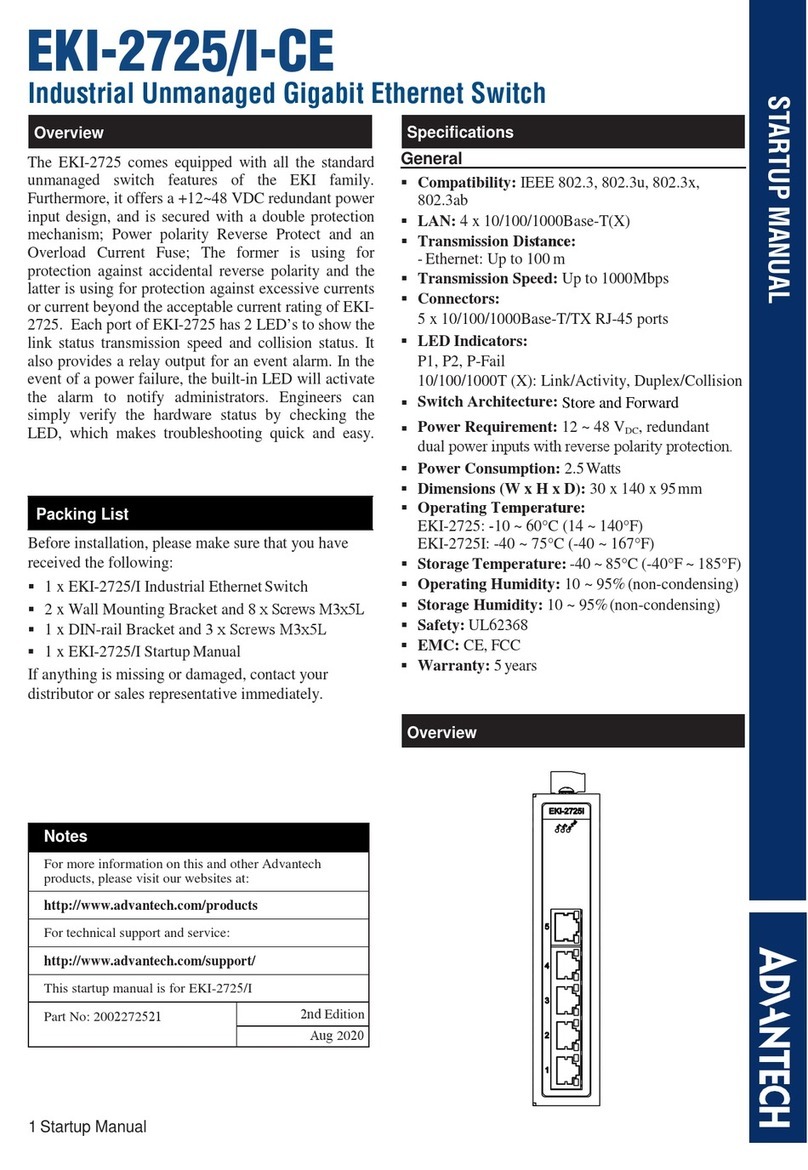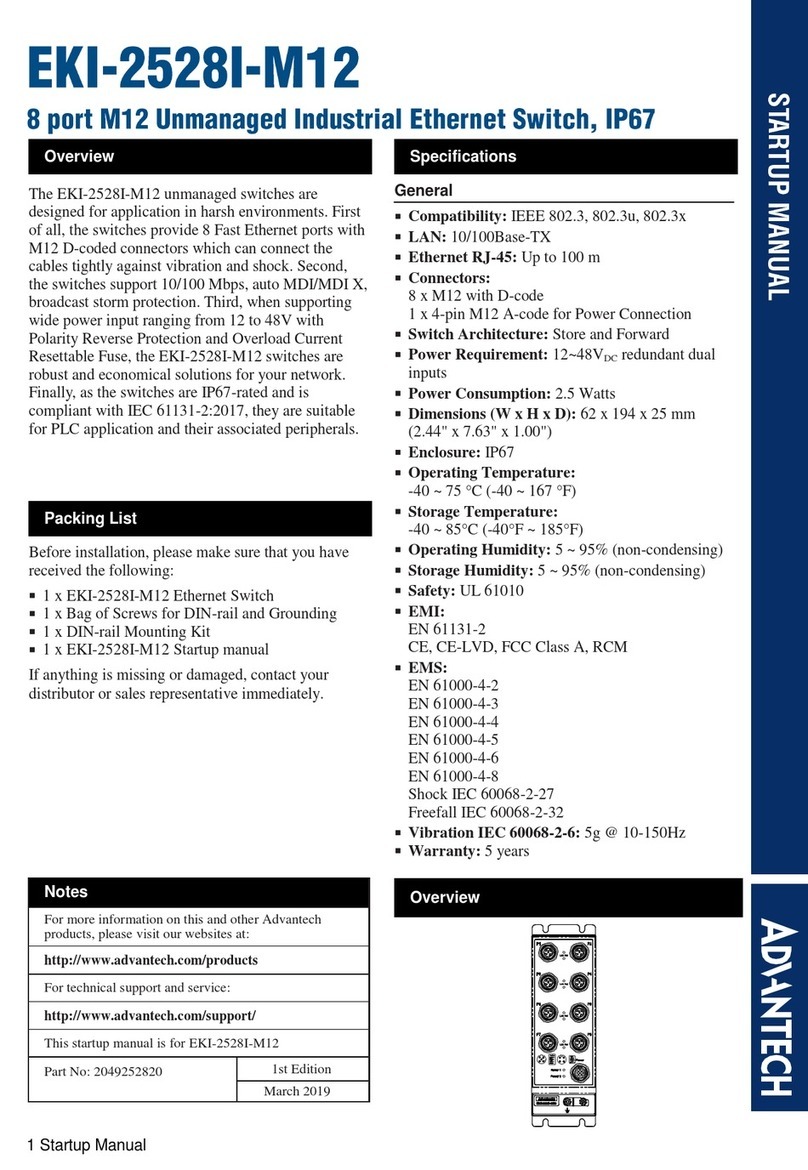USB-4630 Startup Manual 1
Before installation, please ensure that the following items
have been included in your shipment:
1. 1 x USB-4630 Module with DIN-rail Mounting Kit
2. 1 x Shielded USB 3.0 Cable (1.8 m)
If any of the above items are missing or damaged, contact
your distributor or sales representative immediately.
FCC Class A
This equipment has been tested and found to comply with
the limits for a Class A digital device, pursuant to part 15
of the FCC Rules. These limits are designed to provide
reasonable protection against harmful interference when
the equipment is operated in a commercial environment.
This equipment generates, uses, and can radiate radio fre-
quency energy and, if not installed and used in accordance
with the instruction manual, may cause harmful interference
to radio communications. Operation of this equipment in
a residential area is likely to cause interference in which
case the user is required to correct interference at his own
expense.
CE
This product has passed the CE test for environmental
specications when shielded cables are used for external
wiring. We recommend the use of shielded cables. This kind
of cable is available from Advantech. Please contact your
local supplier for ordering information.
USB-4630
4-Port Isolated USB 3.0 SuperSpeed Hub
Startup Manual
The USB-4630 is a 4-port isolated USB, which supports 4
downstream USB 3.0 SuperSpeed ports. Each channel
is equipped with an LED indicator that shows the working
status.
Connectivity
Ports
Upstream 1 (Type-B)
Downstream 4 (Type-A)
Compatibility USB 3.0 SuperSpeed
Transfer Speed 5 Gbps shared by all
downstream ports
Load
Current
External
power
900 mA max. per port
USB bus
power
700 mA max. shared by
all ports
General
Housing Metal
Dimensions 132 x 80 x 32 mm
Power Input 10 ~ 30 VDC
Power Consumption 1.5 W (no load)
Operating
Temperature
0 ~ 60° C (32 ~ 140° F)
Storage Temperature -20 ~ 70° C (-4 ~ 158° F)
Storage Humidity 5 ~ 95 % RH (non-condensing)
Protection
Isolation Protection 2,500 VDC
ESD Protection
Contact Discharge ±8 kV (level 4)
Air Discharge ±15 kV (level 4)
Notes:
(1) Due to USB 3.0 isolation requirements, when the USB-
4630 is connected to a USB 2.0 host, downstream ports do
not accept USB 3.0 devices.
In addition, two cascading USB-4630 are not supported.
Packing List
For more information on this and other Advantech
products, please visit our website at:
http://www.advantech.com
For technical support services, please visit our support
website at:
http://support.advantech.com
This manual is for the the USB-4630.
Part No. 2003463001 Edition 2
June 2022
Overview
Declaration of Conformity
Specications