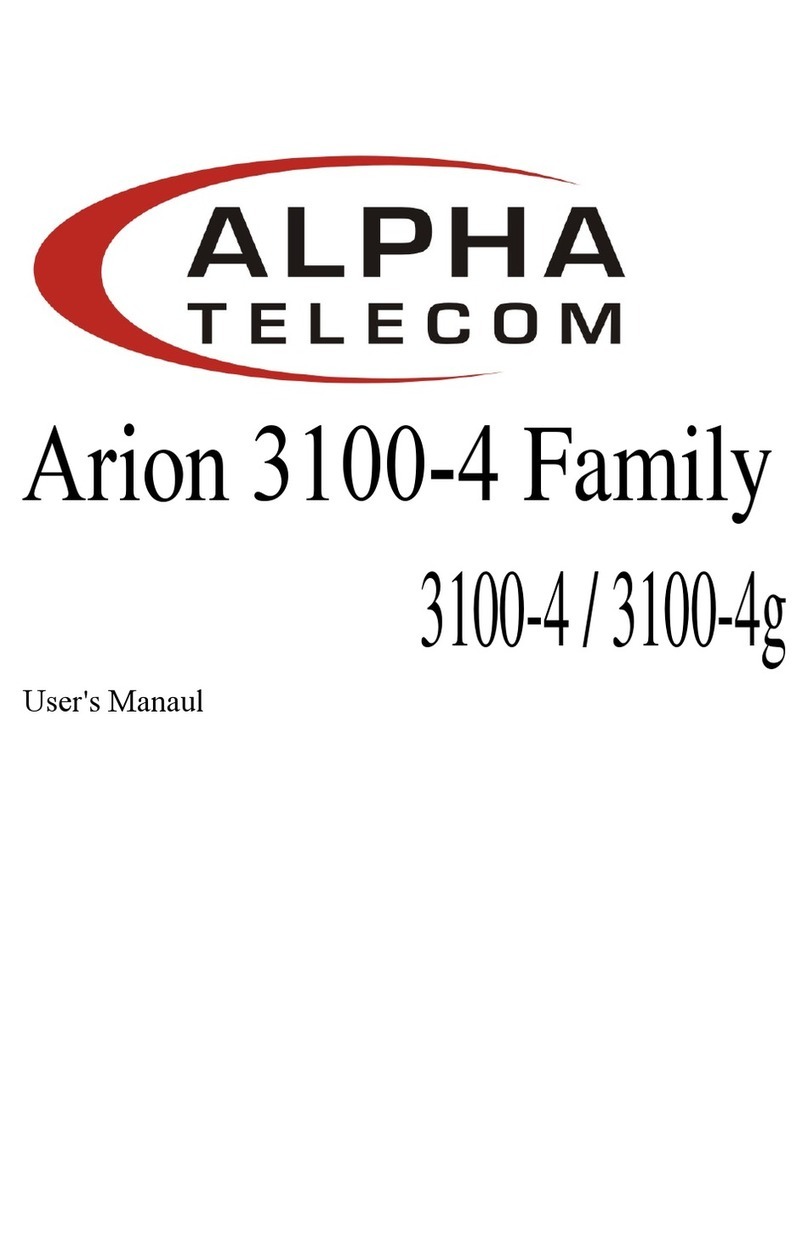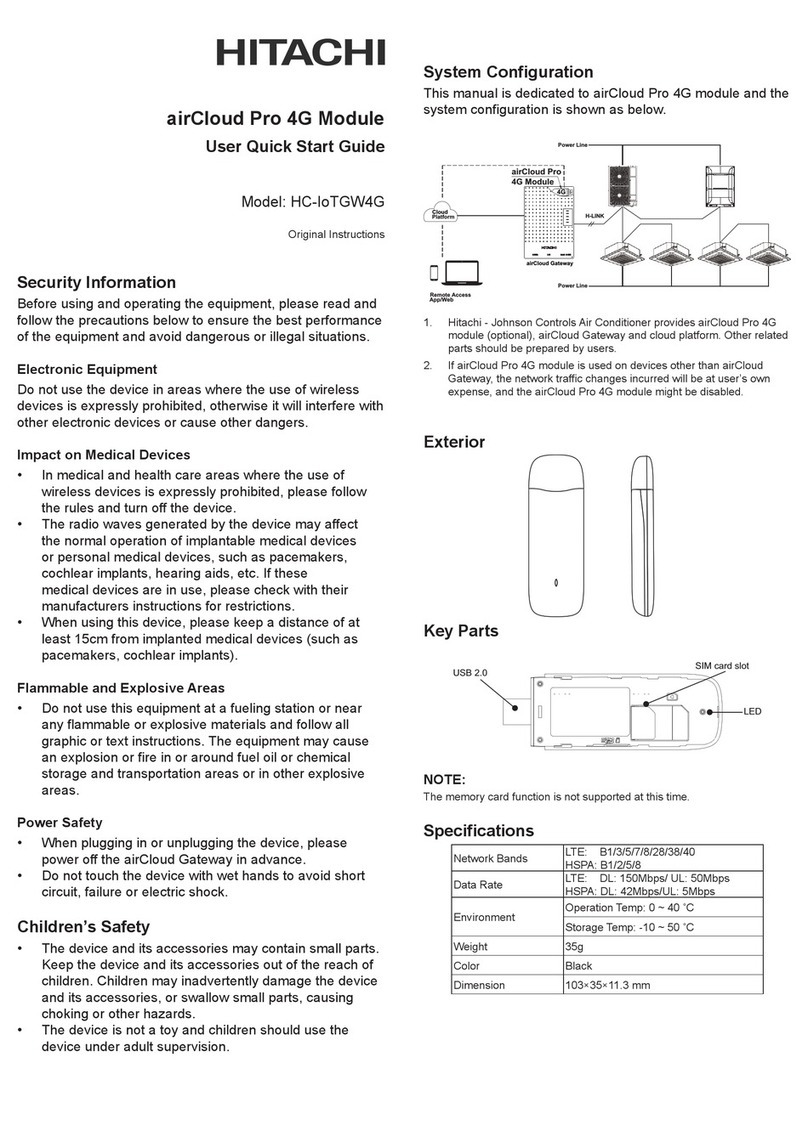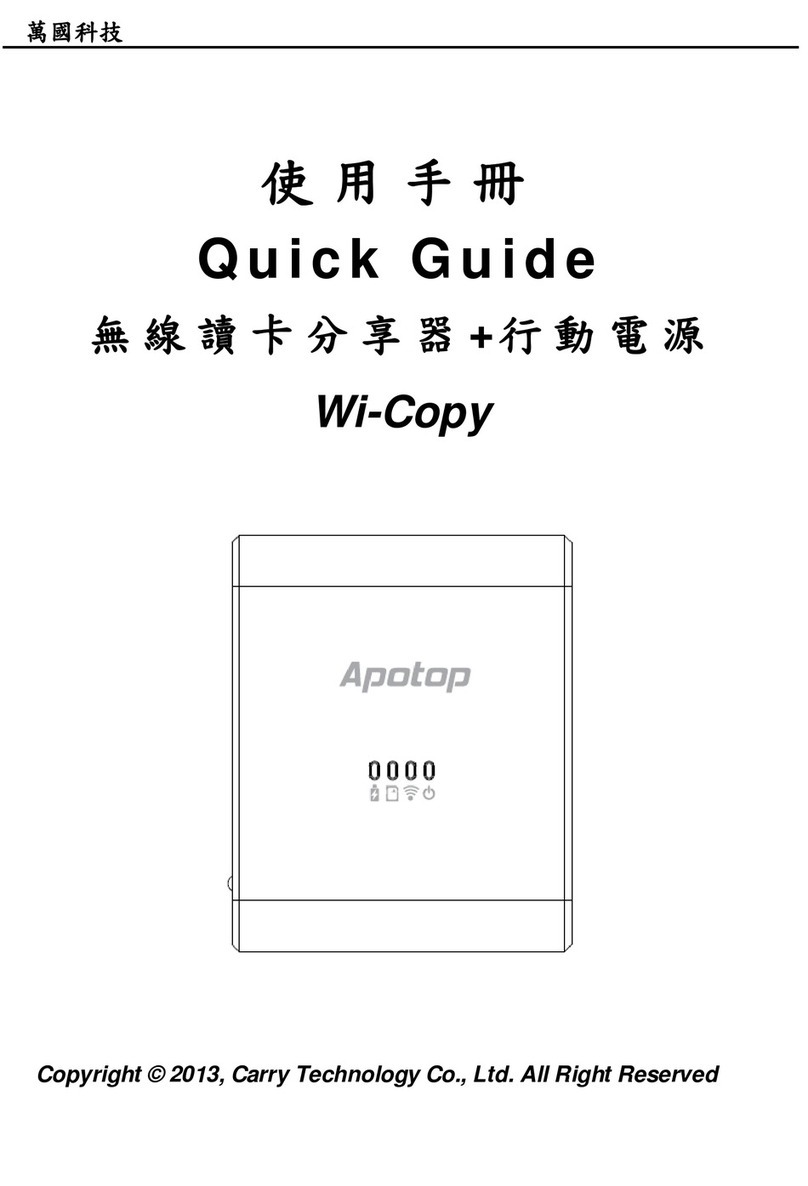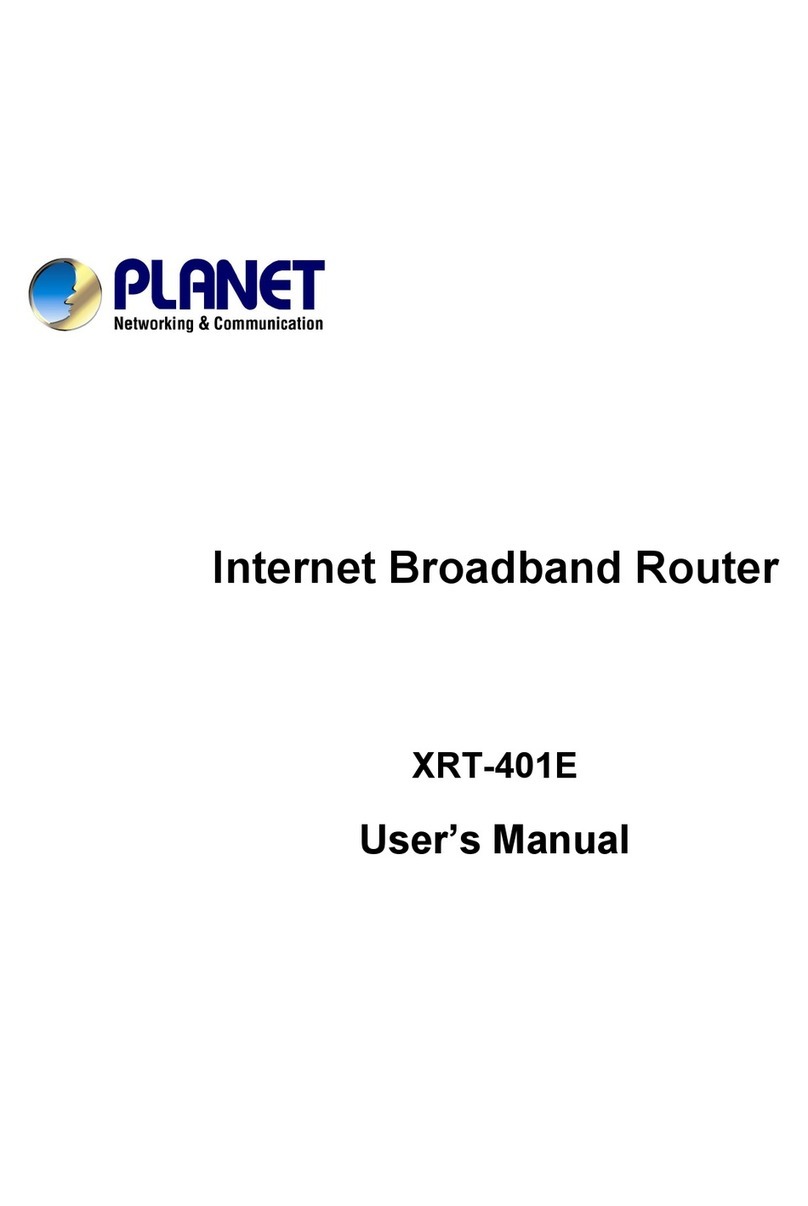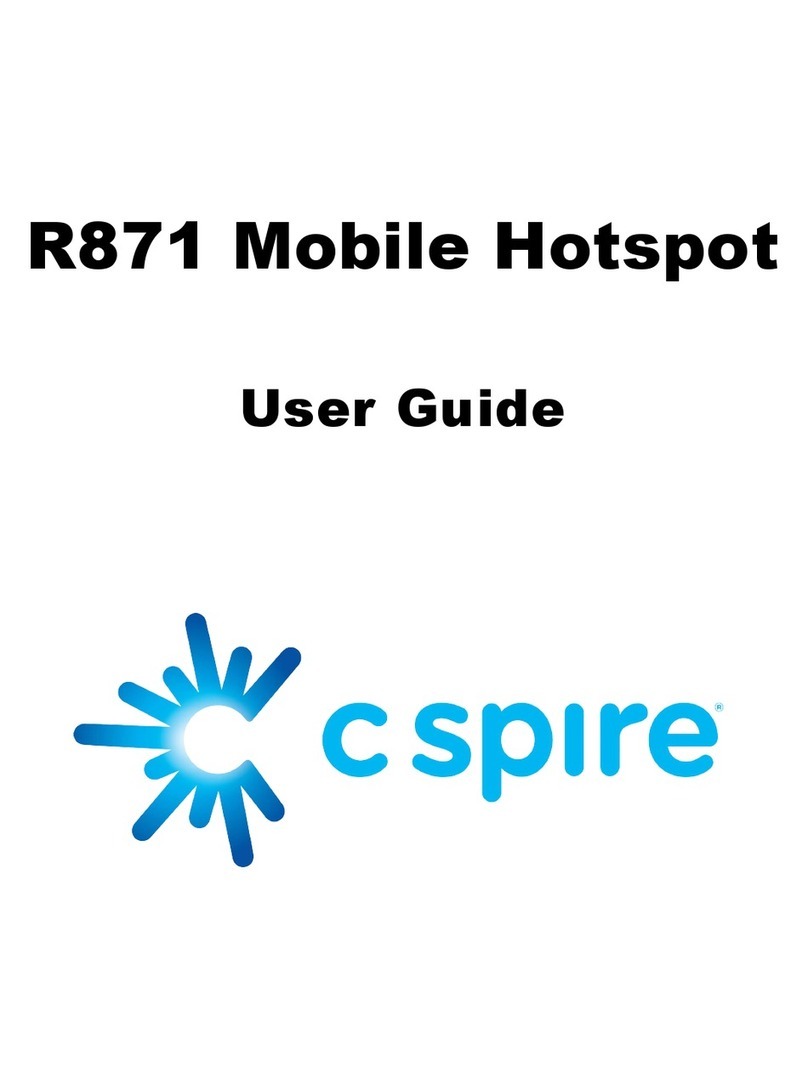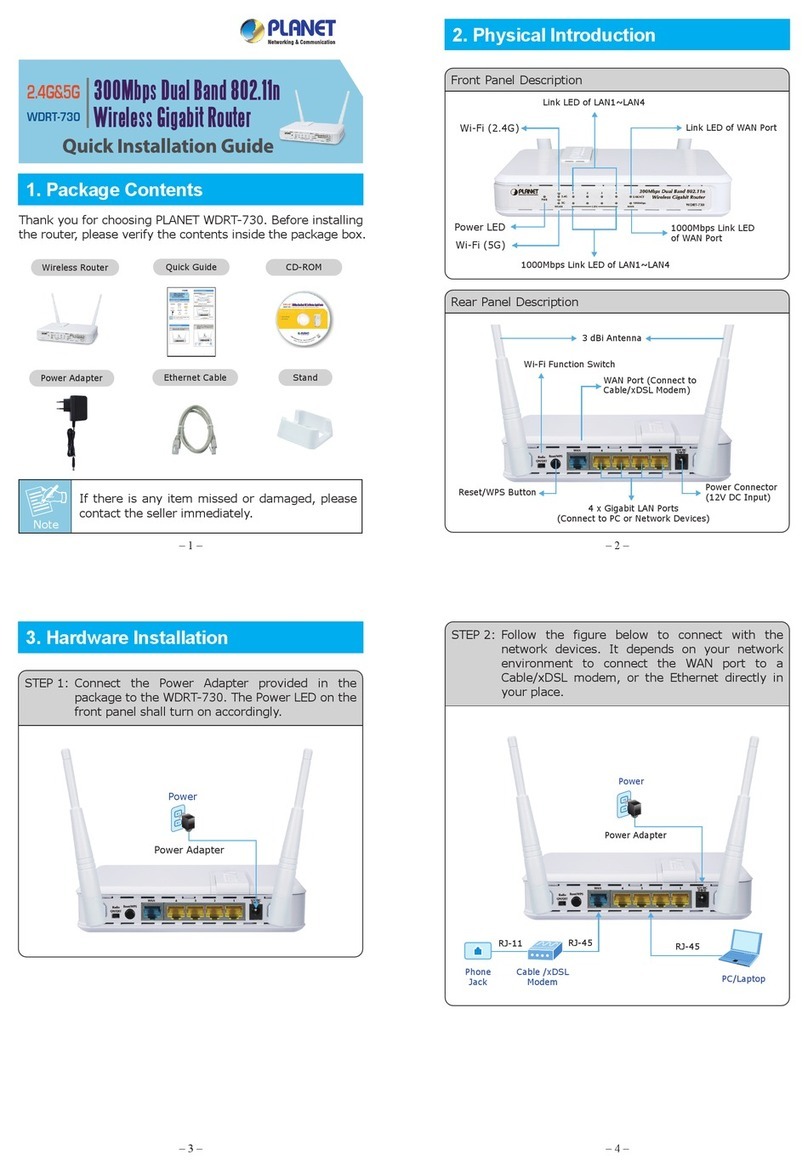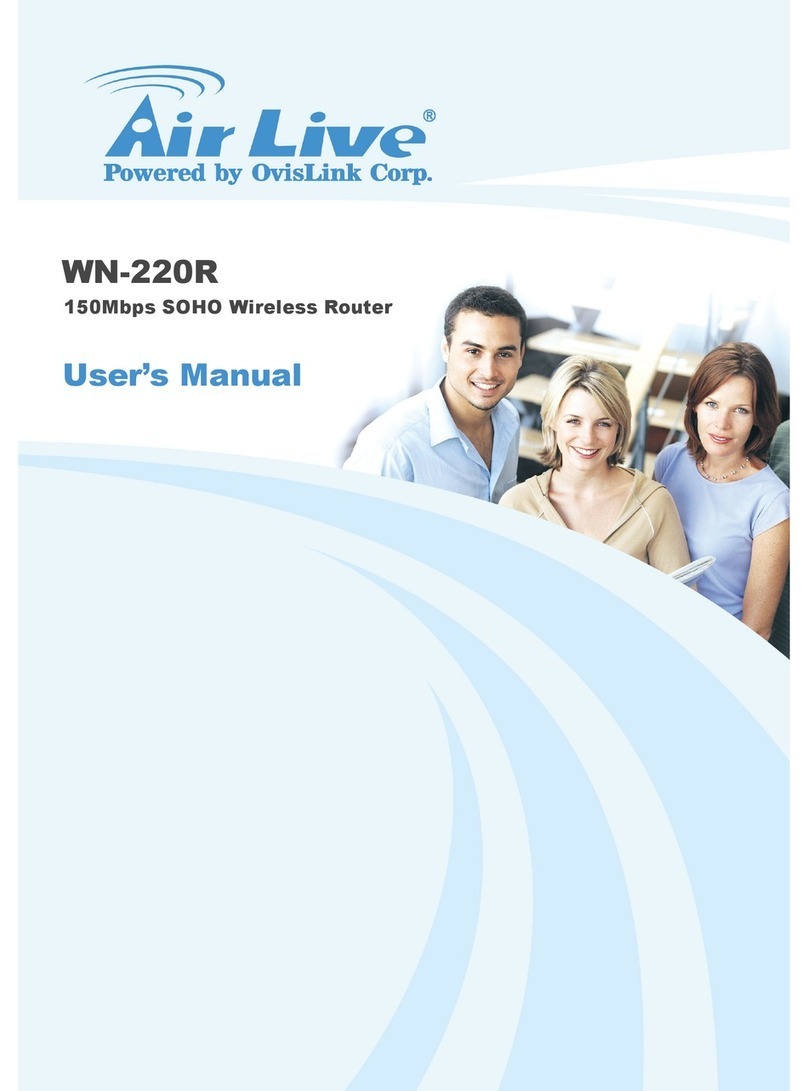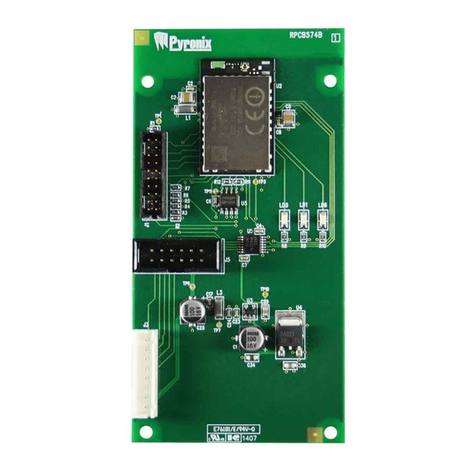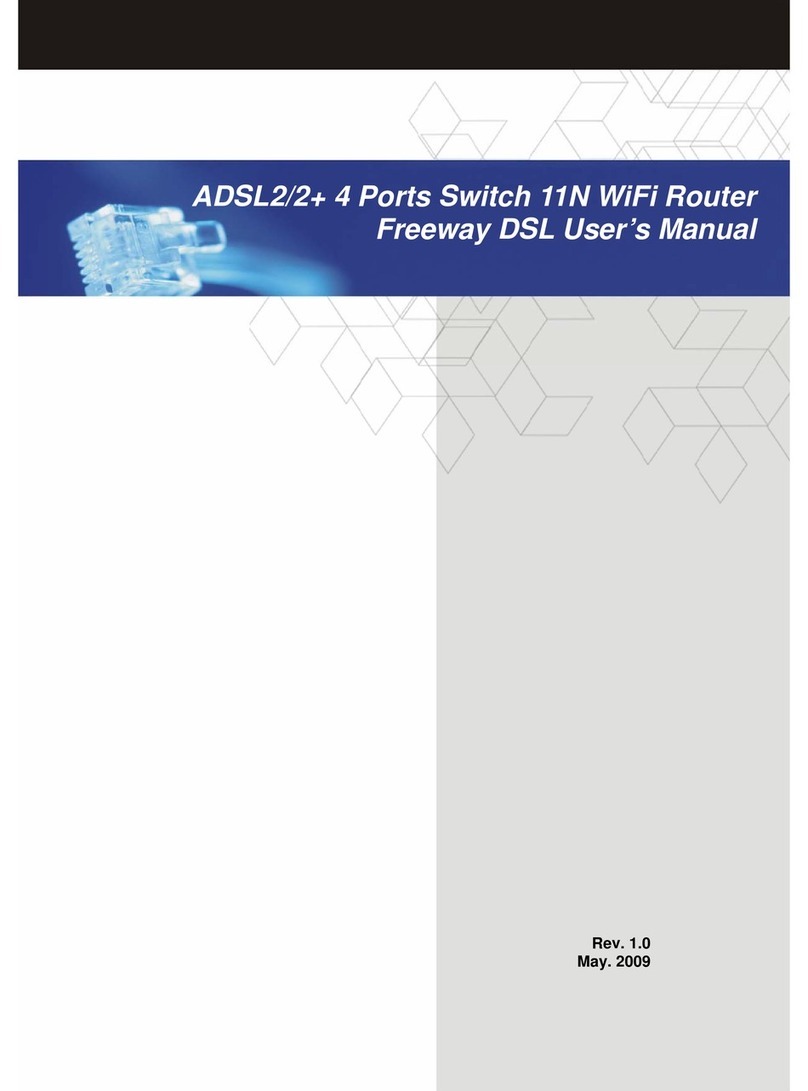Advantech ICR-4461 User manual

5G Industrial Router
ICR-4461
USER MANUAL

ICR-4461
© 2023 Advantech Czech s.r.o. No part of this publication may be reproduced or transmitted in any form or by
any means, electronic or mechanical, including photography, recording, or any information storage and retrieval
system without written consent. Information in this manual is subject to change without notice, and does not
represent a commitment on the part of Advantech.
Advantech Czech s.r.o. shall not be liable for incidental or consequential damages resulting from the furnish-
ing, performance, or use of this manual.
All brand names used in this manual are the registered trademarks of their respective owners. The use of
trademarks or other designations in this publication is for reference purposes only and does not constitute an
endorsement by the trademark holder.
i

ICR-4461
Used symbols
Danger – Information regarding user safety or potential damage to the router.
Attention – Problems that can arise in specific situations.
Information, notice – Useful tips or information of special interest.
Advantech Czech s.r.o., Sokolska 71, 562 04 Usti nad Orlici, Czech Republic
Document No. MAN-0077-EN, revision from May 30, 2023. Released in the Czech Republic.
ii

ICR-4461
Contents
1 Product Overview 2
1.1 Product Introduction ................................. 2
1.2 Product Usage Examples .............................. 3
1.3 Hardware Overview ................................. 5
1.4 Order Codes ..................................... 7
1.5 Package Contents .................................. 8
1.6 Product Dimensions ................................. 9
1.7 Mounting Recommendations ............................ 11
1.8 Wall Mounting ..................................... 12
1.9 DIN Rail Mounting .................................. 13
1.10 Product Label ..................................... 14
2 Hardware Functionality 15
2.1 SIM Card Slots .................................... 15
2.2 Antennas Interfaces ................................. 16
2.3 Ethernet Interfaces .................................. 16
2.4 Power over Ethernet (PoE) PSE ........................... 17
2.5 SFP Cage ....................................... 19
2.6 Power Supply ..................................... 20
2.7 Low Power Mode ................................... 21
2.8 I/O Port Interfaces .................................. 22
2.9 Serial Interfaces ................................... 23
2.10 USB Port ....................................... 24
2.11 MicroSD Card Reader ................................ 25
2.12 LED Status Indication ................................ 27
2.13 Reset Functions ................................... 28
3 First Use 29
3.1 Accessories Connection ............................... 29
3.2 Router Configuration ................................. 29
4 Technical Parameters 31
4.1 Basic Parameters ................................... 31
4.2 Standards and Regulations ............................. 32
4.3 Type Tests and Environmental Conditions ..................... 33
4.4 Parameters of Cellular Module ........................... 34
4.4.1 Module Antenna Mapping .......................... 36
4.5 Parameters of GNSS ................................. 37
4.6 Parameters of WiFi .................................. 38
iii

ICR-4461
4.7 Parameters of I/O Ports ............................... 39
4.8 Parameters of Serial Interfaces ........................... 39
4.9 Parameters of PoE .................................. 40
4.10 System Configuration ................................ 40
Appendix A: Troubleshooting 41
Appendix B: Customer Support 44
Appendix C: Regulatory & Safety Information 45
Appendix D: Related Documents 47
iv

ICR-4461
List of Figures
1 Access to the Internet from LAN .......................... 3
2 Backed up Access to the Internet .......................... 3
3 Using VPN Tunnel .................................. 4
4 Serial Gateway .................................... 4
5 Hardware Overview of the Router .......................... 5
6 Router Dimensions – Front, Top and Right view with Wall Mounting holder . . . 9
7 Router Dimensions – Front, Top and Right view with DIN holder ......... 10
8 Rotated Wall Mounting Clips ............................. 12
9 Default Position of the DIN Rail Clips ........................ 13
10 Removing Router from the DIN Rail ......................... 13
11 Product Label ..................................... 14
12 SIM Cards Insertion ................................. 15
13 Ethernet Connector Pinout of RJ45 Socket .................... 16
14 PoE PSE Funcional Scheme ............................ 17
15 SFP Module Installation ............................... 19
16 Power Connector Pinout ............................... 20
17 Position of the Grounding Screw .......................... 21
18 I/O Connector Pinout ................................. 22
19 Functional Scheme of the Binary Interface ..................... 22
20 Serial Connector Pinout ............................... 23
21 USB Connector Pinout ................................ 24
22 MicroSD Card Insertion ............................... 25
23 Resetting the Router ................................. 28
24 Router’s Web Interface ................................ 30
v

ICR-4461
List of Tables
1 Hardware Overview of the Router .......................... 6
2 Order Codes Overview ................................ 7
3 Contents of Package ................................. 8
4 Ethernet Connector Pinout Description of RJ45 Socket .............. 16
5 PoE PSE Parameters ................................ 18
6 Tested SFP Modules ................................. 19
7 Power connector pinout ............................... 20
8 Connection of I/O Ports ............................... 22
9 Connection of RS232 ................................ 23
10 Connection of CAN Bus ............................... 23
11 Connection of RS485 ................................ 23
12 USB Connector Pinout ................................ 24
13 Technical Specifications of MicroSD Card ..................... 25
14 LED Status Indication ................................ 27
15 Basic Parameters ................................... 31
16 Standards and Regulations ............................. 32
17 Type Tests and Environmental Conditions ..................... 33
18 Technical Parameters of Cellular Module ...................... 35
19 Cellular Module Antenna Mapping ......................... 36
20 Technical Parameters of GNSS ........................... 37
21 Technical Parameters of WiFi ............................ 38
22 Electrical Characteristics of Binary Input ...................... 39
23 Parameters of Serial Interfaces ........................... 39
24 System Configuration ................................ 40
1

ICR-4461
1. Product Overview
1.1 Product Introduction
The ICR-4461 is an Ultra-high-speed 5G NR (New Radio) Router & Powerful Edge Com-
puting Gateway focused on the global market, including the NAM region.
Thanks to the ultra high-speed of data transfer, up to 3.4 Gbps for download and
900 Mbps for upload, is this router an ideal solution for demanding IoT applications such
as industrial routers and gateways, digital signage, industrial computers, and tablets, etc.
For maximal performance on the cellular network, the 4x4 MIMO technology is used. Two
antennas for GNSS can be connected to the router (shared SMA connectors with cellular
antennas). The router, assembled in a robust metal box, is equipped with five 1Gb Ethernet
ports, one SFP cage together with interfaces of RS232,RS485,CAN bus, two binary inputs
and two binary outputs. To backup the cellular connection, the router offers two SIM card
readers on the rear side of the router under the SIM cover. A microSD card can be inserted
under this cover as well. The designated router models can be equipped with a WiFi module
with 3x3 MIMO antennas.
Configuration of the router may be done via a password-protected Web interface. Web in-
terface provides detailed statistics about the router’s activities, signal strength, detailed system
log etc. The router supports VPN tunnels using IPSec (), OpenVPN,GRE,L2TP or PPTP to
make sure safe communication. IPv6 Dual Stack,DHCP,NAT,NAT-T,DynDNS,DNS proxy,
VLAN,QoS,NTP,VRRP, control by SMS, port forwarding, primary connection backup and
many other functions are supported.
The router provides diagnostic functions, which include automatically monitoring the
PPP connection, automatic restart in case of connection losses, Low Power Mode and hard-
ware watchdog that monitors the router status.
The user may insert Linux scripts which are started on various actions. It is possible to
create up to four different configurations for the same router. These configurations can be
switched when necessary via Web interface, SMS or binary input status.
The router can automatically upgrade its configuration and firmware from your central
server. WebAccess/DMP and WebAccess/VPN remote device management platforms are
supported as well.
Examples of possible applications
• mobile office
• fleet management
• security system
• telematic
• telemetric
• remote monitoring
• vending and dispatcher machines
2

ICR-4461
1.2 Product Usage Examples
The router is primarily intended for these basic situations:
I. Access to the Internet from LAN
Figure 1: Access to the Internet from LAN
II. Backed up access to the Internet (from LAN)
Figure 2: Backed up Access to the Internet
3

ICR-4461
III. Secure networks interconnection or using VPN
Figure 3: Using VPN Tunnel
IV. Serial Gateway
Figure 4: Serial Gateway
4

ICR-4461
# Item/Caption Type Description
1 LEDs — Status LED indication; see Chapter 2.12.
2 RST — Button to reboot the router or to restore the default
configuration; see Chapter 2.13.
3 PWR 2-pin
terminal
Power supply socket; see Chapter 2.6.
4 ETH2 SFP cage SFP cage socket for modules with speed up to 10 Gbps;
see Chapter 2.5.
5 ETH1 RJ45 1 Gb Ethernet connection for the second LAN; see Chap-
ter 2.3.
6 ETH0 RJ45 1 Gb Ethernet switched connection (with four ports) for the
first LAN; see Chapter 2.3.
7 USB USB-A USB 2.0 host port; see Chapter 2.10.
8 SERIAL & I/O 14-pin
terminal
RS232, RS485, CAN bus, binary input, and binary output
interfaces. See Chapter 2.8 for more information, Chap-
ter 4.7 for I/O parameters, and Chapter 4.8 for serial inter-
face parameters.
9 ANT0, ANT1,
ANT2, ANT3
SMA
female
Cellular module antenna connectors. ANT1 and ANT3
are shared with GNSS. See Chapter 2.2 for more infor-
mation, Chapter 4.4 for cellular module parameters and
Chapter 4.5 for GNSS parameters.
10 WIFI1 RP-SMA
female
Connectors for the WiFi antennas. See Chapter 2.2 for
more information and Chapter 4.6 for WiFi parameters.
11 Grounding
screw
M3 Pay attention to proper grounding; see Chapter 2.6.
12 SIM slots
microSD slot
Mini SIM
microSD
Two Mini SIM card slots; see Chapter 2.1 for more infor-
mation and Chapter 4.4 for cellular module parameters.
MicroSD card slot; see Chapter 2.11.
13 Wall clips — Wall mounting clips, included as standard accessories;
see Chapter 1.8.
Table 1: Hardware Overview of the Router
6

ICR-4461
1.4 Order Codes
Order codes overview is shown in the table below.
Order code Configuration
ICR-4461 5G NR cellular module, Gb ETH SWITCH, GNSS, SFP cage, USB, microSD
card slot, RS232, RS485, CAN bus, two binary inputs, two binary outputs,
two SIM readers
ICR-4461S5G NR cellular module, Gb ETH SWITCH, GNSS, SFP cage, PoE PSE,
USB, microSD card slot, RS232, RS485, CAN bus, two binary inputs, two
binary outputs, two SIM readers
ICR-4461W3 5G NR cellular module, Gb ETH SWITCH, GNSS, SFP cage, Dual-Band
WiFi, USB, microSD card slot, RS232, RS485, CAN bus, two binary inputs,
two binary outputs, two SIM readers
ICR-4461W3S 5G NR cellular module, Gb ETH SWITCH, GNSS, SFP cage, PoE PSE,
Dual-Band WiFi, USB, microSD card slot, RS232, RS485, CAN bus, two
binary inputs, two binary outputs, two SIM readers
Table 2: Order Codes Overview
7

ICR-4461
1.5 Package Contents
The standard set of router includes items listed in the following table:
Item# Description Figure Q’ty
1 Router 1 pcs
2Wing for wall mounting
(screwed on the router) 2 pcs
32-pin terminal block for power supply
(deployed on the router) 1 pcs
4
14-pin terminal block for RS232,
RS485, CAN BUS, and I/O
(deployed on the router)
1 pcs
5 Printed Quick Start Guide Leaflet 1 pcs
Table 3: Contents of Package
8

ICR-4461
1.6 Product Dimensions
For the dimensions of the router see the figures below. Note that all sizes are measured in
millimeters.
Variant with Wall Mounting Clip
Figure 6: Router Dimensions – Front, Top and Right view with Wall Mounting holder
9

ICR-4461
Variant with DIN Rail Clip
Figure 7: Router Dimensions – Front, Top and Right view with DIN holder
10

ICR-4461
1.7 Mounting Recommendations
The router can be placed:
• on a flat surface,
• on a wall using the wall mounting clip (see Chapter 1.8),
• on a DIN rail EN 60715 with the metal DIN rail clip (see Chapter 1.9)
For most applications with a built-in router within a switchboard, it is possible to recognize
two kinds of environments:
• A non-public, industry environment of low voltage with high interference,
• a public environment of low voltage and without high interference.
For both of these environments, it is possible to mount the router to a switchboard, af-
ter which there is no need to have examination immunity or issues in connection with EMC
according to EN 61439-1:2011.
In compliance with the EN 61439-1:2011 specification, it is necessary to observe the
following assembly instructions for a router attached to a switchboard:
• For whip antennas it is recommended to observe a minimum distance of 6 cm from ca-
bles and metal surfaces on every side in order to avoid interference. When using an
external antenna separate from the switchboard it is necessary to fit a lightning conduc-
tor.
• When mounting a router on sheet-steel we recommend using a cable antenna.
• For all cables, we recommend to bind the bunch, and for this we recommend:
–The length of the bunch (the combination of power supply and data cables) should
be a maximum 1.5 m. If the length of data cables exceeds 1.5 m or if the cable is
leading towards the switchboard, we recommend installing surge protectors.
–Data cables must not be binded together with mains voltage cables
∼230 V/50 Hz or ∼120 V/60 Hz.
• Sufficient space must be left between each connector for the handling of cables,
• To ensure the correct functioning of the router we recommend the use of an earth-
bonding distribution frame for the grounding of the grounding screw, see Chapter 2.6.
11

ICR-4461
1.8 Wall Mounting
The wall mounting clip is supplied with the router as standard accessories.
The router can be screwed to a wall (or another surface) using the wall mounting clips. Two
wall mounting clips are assembled to the router during the production and need to be roteted
as shown of Figure 8.
There are two wholes on the clip with a diameter of 5 millimeters. For detailed information
about the mounting dimensions see Figure 6in Chapter 1.6.
When mounting the wall mounting clip, tighten the screws with max. torque of 0.4 Nm.
Figure 8: Rotated Wall Mounting Clips
12

ICR-4461
1.9 DIN Rail Mounting
The DIN rail clips are not supplied with the router as standard accessories, but they can be
ordered by the order code BB-DIN-ICR32 (two pieces for one router).
Two DIN rail clips can be assembled to the router and used to mount it to the DIN rail which
meets the 60715 standards. The default position of the clips is shown in Figure 9. If needed,
the clips can be rotated vertically as well.
When mounting the clips, tighten the screws with max. torque of 0.4 Nm.
Figure 9: Default Position of the DIN Rail Clips
To remove the router from the DIN rail, it is necessary to lightly push down the router so
that the bottom part of the DIN rail clip hitched to the DIN rail get out of this rail and then fold
out the bottom part of the router away from the DIN rail as shown in Figure 10.
Figure 10: Removing Router from the DIN Rail
13

ICR-4461
1.10 Product Label
The figure below shows an example of the product labels with all the information printed
on them.
Figure 11: Product Label
14
Other manuals for ICR-4461
1
This manual suits for next models
3
Table of contents
Other Advantech Wireless Router manuals

Advantech
Advantech ICR-2734 User manual

Advantech
Advantech ICR-2031 Guide

Advantech
Advantech ICR-2431 User manual

Advantech
Advantech WISE-3200 Series User manual

Advantech
Advantech EKI-9502G Series User manual
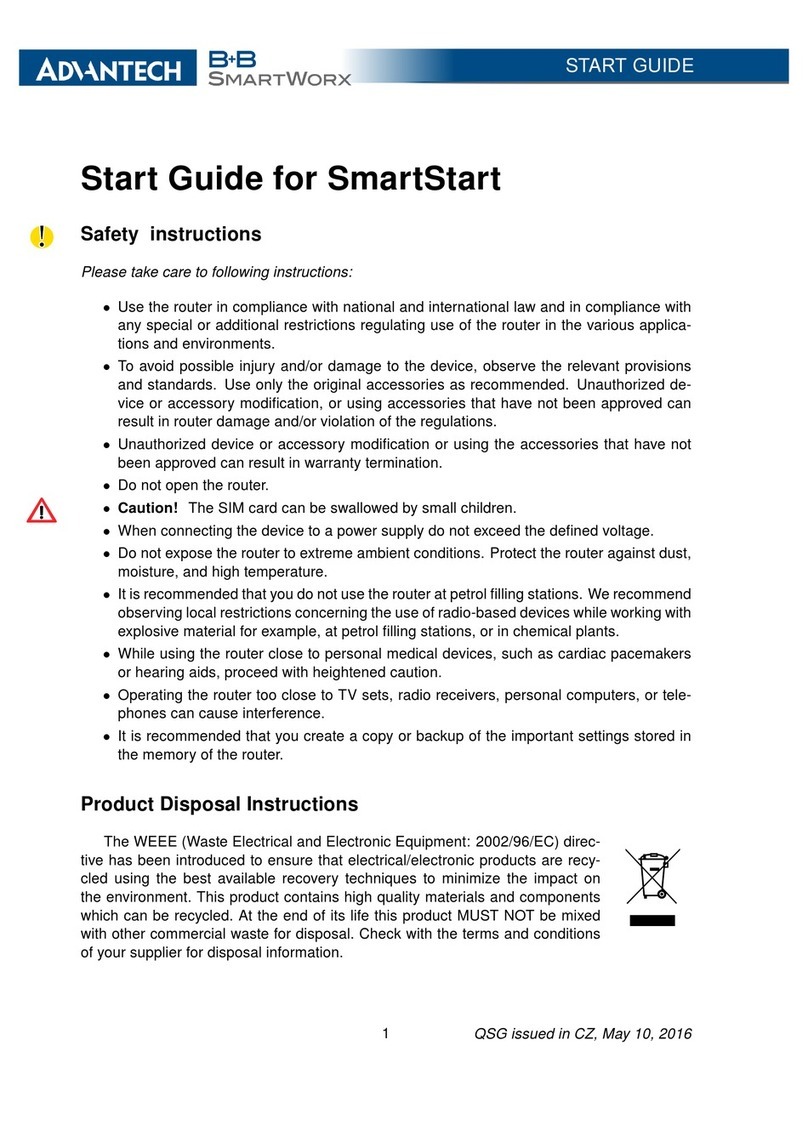
Advantech
Advantech SmartStart Guide

Advantech
Advantech SmartFlex SR310 User manual

Advantech
Advantech SmartStart SL304 User manual

Advantech
Advantech ICR-3201 Series Guide

Advantech
Advantech ICR-4434 User manual