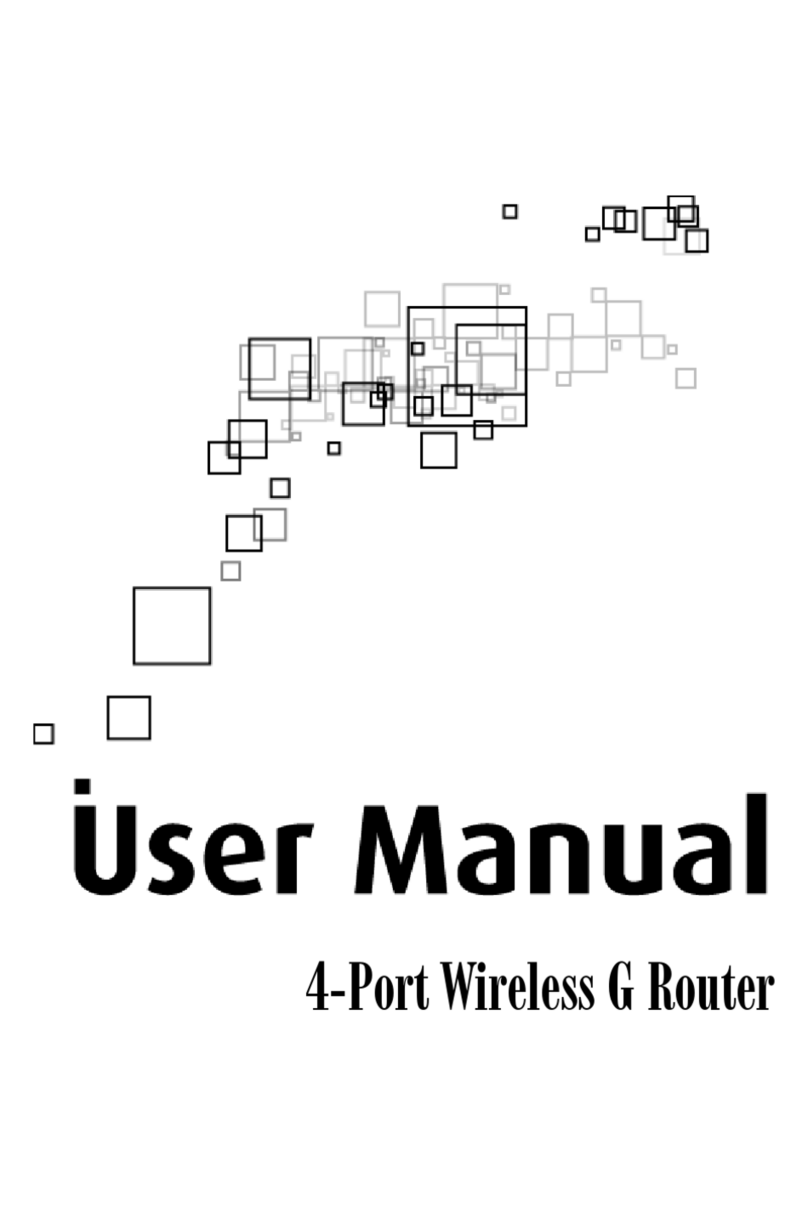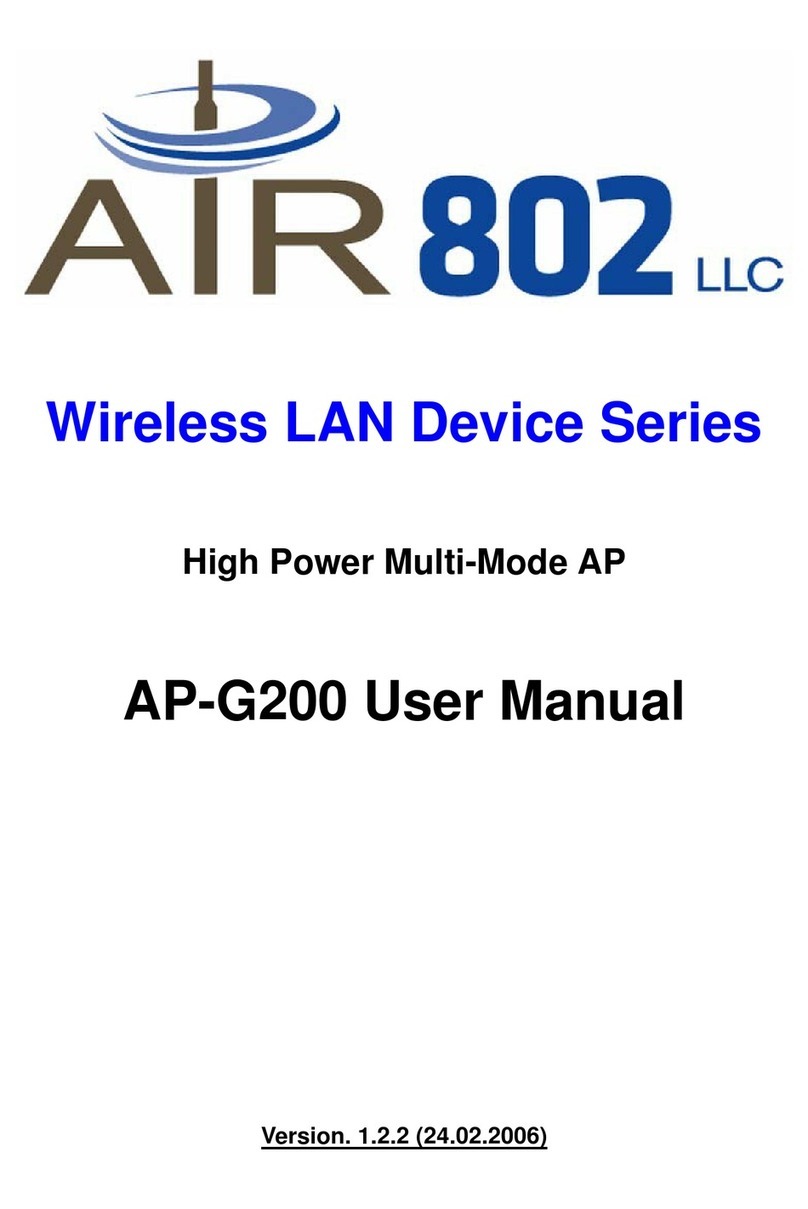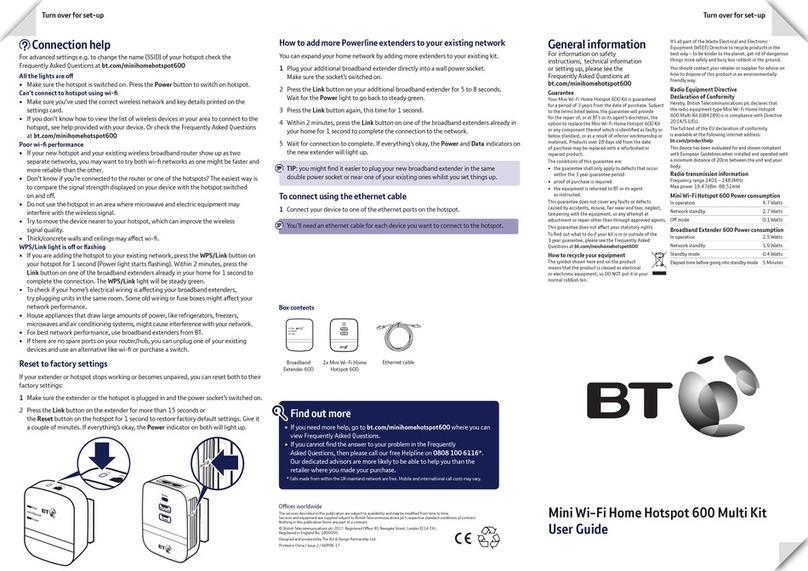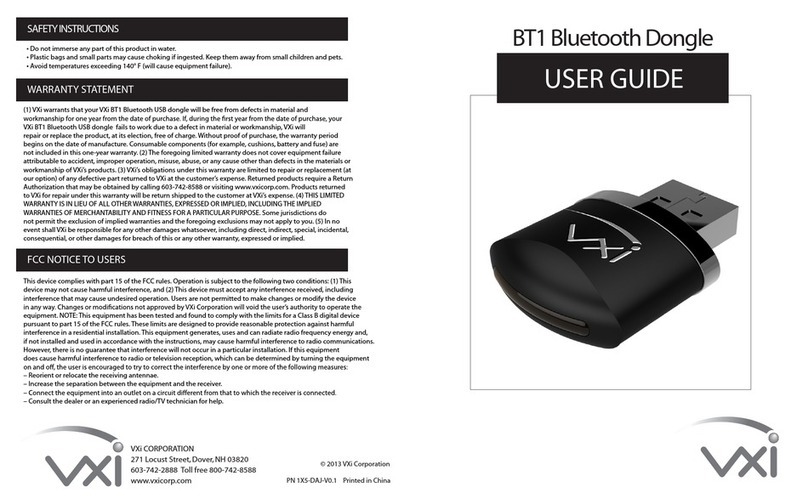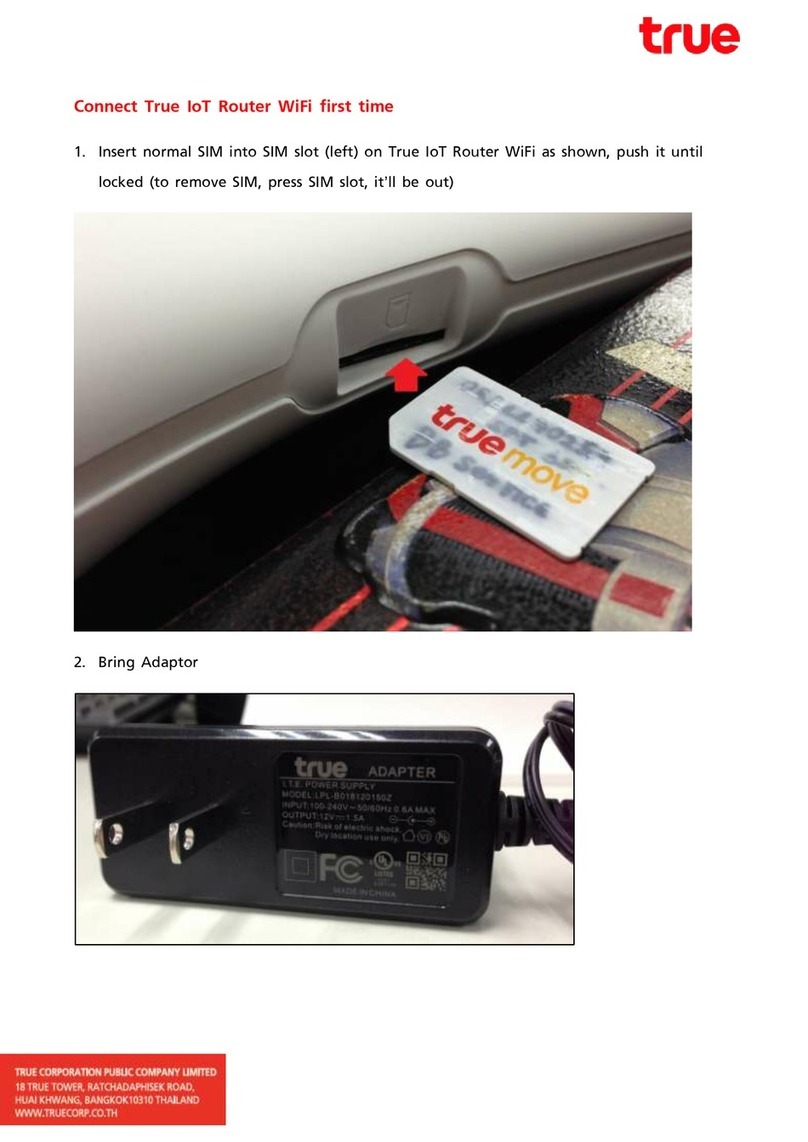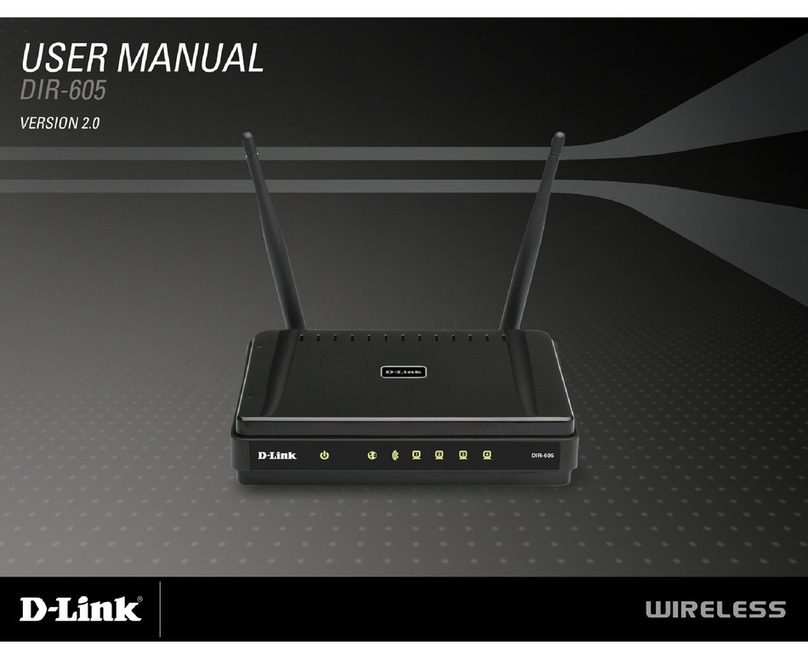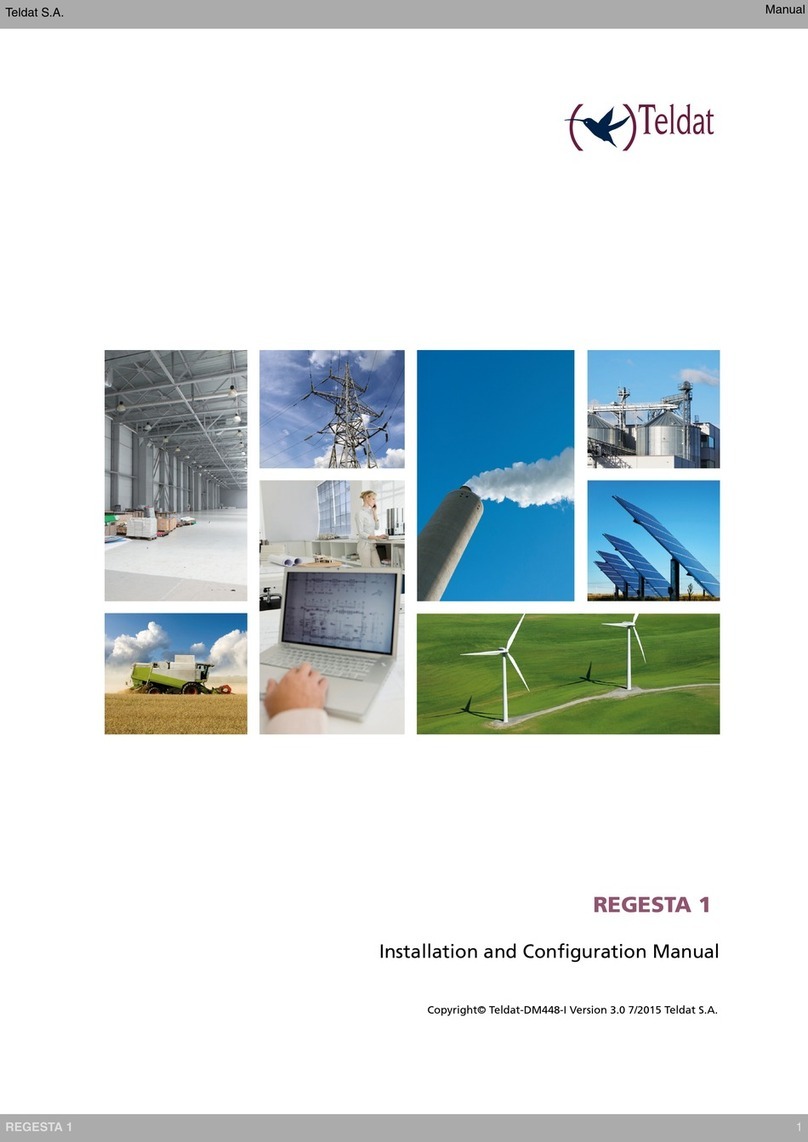Advantech WISE-3200 Series User manual

User Manual
WISE-3200 Series
WISE-3220 Wi-Fi for EPD-662,
880
WISE-3240 EPD Router for EPD-
230, 332
WISE-3270 4G Router for EPD
Solution

WISE-3200 Series User Manual ii
Copyright
The documentation and the software included with this product are copyrighted 2021
by Advantech Co., Ltd. All rights are reserved. Advantech Co., Ltd. reserves the right
to make improvements in the products described in this manual at any time without
notice. No part of this manual may be reproduced, copied, translated, or transmitted
in any form or by any means without the prior written permission of Advantech Co.,
Ltd. The information provided in this manual is intended to be accurate and reliable.
However, Advantech Co., Ltd. assumes no responsibility for its use, nor for any
infringements of the rights of third parties that may result from its use.
Acknowledgments
ARM is a trademark of ARM Corporation.
TI is a trademark of Texas Instruments Corporation.
Qualcomm is a trademark of Qualcomm Corporation.
All other product names or trademarks are properties of their respective owners.
Product Warranty (2 years)
Advantech warrants the original purchaser that each of its products will be free from
defects in materials and workmanship for two years from the date of purchase.
This warranty does not apply to any products that have been repaired or altered by
persons other than repair personnel authorized by Advantech, or products that have
been subject to misuse, abuse, accident, or improper installation. Advantech
assumes no liability under the terms of this warranty as a consequence of such
events.
Because of Advantech’s high quality-control standards and rigorous testing, most
customers never need to use our repair service. If an Advantech product is defective,
it will be repaired or replaced free of charge during the warranty period. For out-of-
warranty repairs, customers will be billed according to the cost of replacement mate-
rials, service time, and freight. Please consult your dealer for more details.
If you believe your product to be defective, follow the steps outlined below:
1. Collect all the information about the problem encountered. (For example, CPU
speed, Advantech products used, other hardware and software used, etc.) Note
anything abnormal and list any onscreen messages displayed when the prob-
lem occurs.
2. Call your dealer and describe the problem. Please have your manual, product,
and any helpful information readily available.
3. If your product is diagnosed as defective, obtain a return merchandise authori-
zation (RMA) number from your dealer. This allows us to process your return
more quickly.
4. Carefully pack the defective product, a completed Repair and Replacement
Order Card, and a proof of purchase date (such as a photocopy of your sales
receipt) into a shippable container. Products returned without a proof of pur-
chase date are not eligible for warranty service.
5. Write the RMA number clearly on the outside of the package and ship the pack-
age prepaid to your dealer.
Part No. 2006E32000 Edition 1
Printed in Taiwan March 2021

iii WISE-3200 Series User Manual
限用物質含有情況標示聲明書
Declaration of the Presence Condition of the Restricted Substances Marking
設備名稱:無線路由器 型號(型式):WISE-3240 ( 系列型號請參照次頁)
Equipment name Type designation (Type)
單元
Unit
限用物質及其化學符號
Restricted substances and its chemical symbols
鉛
Lead
(Pb)
汞
Mercury
(Hg)
鎘
Cadmium
(Cd)
六價鉻
Hexavalent
chromium
(Cr+6)
多溴聯苯
Polybrominated
biphenyls
(PBB)
多溴二苯醚
Polybrominated
diphenyl ethers
(PBDE)
電路板 - ○ ○ ○ ○ ○
內外殼
(外殼、內部
框架…等)
-○ ○ ○ ○ ○
其它固定組件
(螺絲) -○ ○ ○ ○ ○
配件
(排線、傳輸
線、網路線
…等)
-○ ○ ○ ○ ○
電源供應器 - ○ ○ ○ ○ ○
備考 1.〝超出 0.1 wt %〞及〝超出 0.01 wt %〞係指限用物質之百分比含量超出百分比含
量基準值。
Note 1: “Exceeding 0.1 wt %” and “exceeding 0.01 wt %” indicate that the percentage con-
tent of the restricted substance exceeds the reference percentage value of presence condi-
tion.
備考 2.〝○〞係指該項限用物質之百分比含量未超出百分比含量基準值。
Note 2: “○” indicates that the percentage content of the restricted substance does not exceed
the percentage of reference value of presence.
備考 3.〝-〞係指該項限用物質為排除項目。
Note 3: The “−” indicates that the restricted substance corresponds to the exemption.

WISE-3200 Series User Manual iv
CPU 型號 QCA4531-BL3B
系列型號
WISE-3220IOS-21A1T WISE-3240IOS-41A1T WISE-3270IOS-71A1T
WISE-3220IOS-21A2T WISE-3240IOS-41A2T WISE-3270IOS-71A2T
WISE-3220IOS-21A3T WISE-3240IOS-41A3T WISE-3270IOS-71A3T
WISE-3220IOS-21A4T WISE-3240IOS-41A4T WISE-3270IOS-71A4T
WISE-3220IOS-21A5T WISE-3240IOS-41A5T WISE-3270IOS-71A5T
WISE-3220IOS-21A6T WISE-3240IOS-41A6T WISE-3270IOS-71A6T
WISE-3220IOS-21A7T WISE-3240IOS-41A7T WISE-3270IOS-71A7T
WISE-3220IOS-21A8T WISE-3240IOS-41A8T WISE-3270IOS-71A8T
WISE-3220IOS-21A9T WISE-3240IOS-41A9T WISE-3270IOS-71A9T
WISE-3220IOS-21B1T WISE-3240IOS-41B1T WISE-3270IOS-71B1T
WISE-3220IOS-21B2T WISE-3240IOS-41B2T WISE-3270IOS-71B2T
WISE-3220IOS-21B3T WISE-3240IOS-41B3T WISE-3270IOS-71B3T
WISE-3220IOS-21B4T WISE-3240IOS-41B4T WISE-3270IOS-71B4T
WISE-3220IOS-21B5T WISE-3240IOS-41B5T WISE-3270IOS-71B5T
WISE-3220IOS-21B6T WISE-3240IOS-41B6T WISE-3270IOS-71B6T
WISE-3220IOS-21B7T WISE-3240IOS-41B7T WISE-3270IOS-71B7T
WISE-3220IOS-21B8T WISE-3240IOS-41B8T WISE-3270IOS-71B8T
WISE-3220IOS-21B9T WISE-3240IOS-41B9T WISE-3270IOS-71B9T
WISE-3220IOS-21C1T WISE-3240IOS-41C1T WISE-3270IOS-71C1T
WISE-3220IOS-21C2T WISE-3240IOS-41C2T WISE-3270IOS-71C2T
WISE-3220IOS-21C3T WISE-3240IOS-41C3T WISE-3270IOS-71C3T
WISE-3220IOS-21C4T WISE-3240IOS-41C4T WISE-3270IOS-71C4T
WISE-3220IOS-21C5T WISE-3240IOS-41C5T WISE-3270IOS-71C5T
WISE-3220IOS-21C6T WISE-3240IOS-41C6T WISE-3270IOS-71C6T
WISE-3220IOS-21C7T WISE-3240IOS-41C7T WISE-3270IOS-71C7T
WISE-3220IOS-21C8T WISE-3240IOS-41C8T WISE-3270IOS-71C8T
WISE-3220IOS-21C9T WISE-3240IOS-41C9T WISE-3270IOS-71C9T
WISE3220IOS21A1T-T WISE3240IOS41A1T-T WISE3270IOS71A1T-T
WISE3220IOS21A2T-T WISE3240IOS41A2T-T WISE3270IOS71A2T-T
WISE3220IOS21A3T-T WISE3240IOS41A3T-T WISE3270IOS71A3T-T
WISE3220IOS21A4T-T WISE3240IOS41A4T-T WISE3270IOS71A4T-T

v WISE-3200 Series User Manual
Declaration of Conformity
Federal Communication Commission Interference Statement
This device complies with Part 15 of the FCC Rules. Operation is subject to the fol-
lowing two conditions: (1) This device may not cause harmful interference, and (2)
this device must accept any interference received, including interference that may
cause undesired operation.
This equipment has been tested and found to comply with the limits for a Class B dig-
ital device, pursuant to Part 15 of the FCC Rules. These limits are designed to pro-
vide reasonable protection against harmful interference in a residential installation.
This equipment generates, uses, and can radiate radio frequency energy and, if not
installed and used in accordance with the instructions, may cause harmful interfer-
ence to radio communications. However, there is no guarantee that interference will
not occur in a particular installation. If this equipment does cause harmful interfer-
ence to radio or television reception, which can be determined by turning the equip-
ment off and on, the user is encouraged to try to correct the interference by one of
the following measures:
Reorient or relocate the receiving antenna
Increase the separation between the equipment and receiver
Connect the equipment into an outlet on a circuit different from that to which the
receiver is connected
Consult the dealer or an experienced radio/TV technician for help
FCC Caution: Any changes or modifications not expressly approved by the party
responsible for compliance could void the user's authority to operate this equipment.
This transmitter must not be co-located or operating in conjunction with any other
antenna or transmitter.
For operation within 5.15 ~ 5.25GHz frequency range, it is restricted to indoor envi-
ronment. This device meets all the other requirements specified in Part 15E, Section
15.407 of the FCC Rules.
Radiation Exposure Statements
FOR PORTABLE DEVICE USAGE (<20 m (65 ft) from body/SAR needed):
The product complies with the FCC portable RF exposure limit set forth for an uncon-
trolled environment. This product is safe for intended operation as described in this
manual. Further RF exposure reduction can be achieved if the product is kept as far
as possible from the user’s body. Alternatively, set the device to a lower output power
if such function is available.
FOR MOBILE DEVICE USAGE (>20 cm (7.87 in) low power):
This equipment complies with FCC radiation exposure limits set forth for an uncon-
trolled environment. This equipment should be installed and operated with minimum
distance of 20 cm (7.87 in) between the radiator and your body.

WISE-3200 Series User Manual vi
NCC Certification:
NCC 警語:
經型式認證合格之低功率射頻電機,非經許可,公司、商號或使用者均不得擅自變更
頻率、加大功率或變更原設計之特性及功能。低功率射頻電機之使用不得影響飛航安
全及干擾合法通信;經發現有干擾現象時,應立即停用,並改善至無干擾時方得繼續
使用。 前項合法通信,指依電信法規定作業之無線電通信。低功率射頻電機須忍受合
法通信或工業、科學及醫療用電波輻射性電機設備之干擾。
電信終端設備警語:
1. 減少電磁波影響,請妥適使用。
2. a. WISE-3220 電波功率密度 MPE 標準值:1 mW/cm²,送測產品實測值:0.185
mW/cm²,建議使用時設備天線距人體至少 20 公分。
b. WISE-3240 電波功率密度 MPE 標準值:1 mW/cm²,送測產品(WLAN)實測值:
0.198 mW/cm²,送測產品(ZigBee)實測值:0.0.042 mW/cm²,建議使用時設備
天線距人體至少 20 公分。
c. WISE-3270 電波功率密度 MPE 標準值:1 mW/cm²,送測產品實測值:0.179
mW/cm²,建議使用時設備天線距人體至少 20 公分。
3. 「本產品支援 WCDMA B1、B8、LTE B1/B3/B7/B8/B28」。
申請商:研華股份有限公司
地址:台北市內湖區瑞光路 26 巷 20 弄 1 號
電話:02-27927818

vii WISE-3200 Series User Manual
Packing List
Before installation, please ensure the following items have been shipped.
1 x WISE-3200 (refer to ordering information for different regions)
1 x Power Adapter (P/N: 96PSA-A36W12W7-5)
1 x External Wi-Fi 2.4GHz Antenna (P/N: 1750008001-01) for WISE-3220 and
WISE-3240
1 x 1750008818-01 4G/LTE Antenna Dipole 4dBi Full Band
Optional Accessories
Ordering Information
Part No. Description
1700001524 Power Cable 3-pin 180 cm (70.8 in), USA type
170203183C Power Cable 3-pin 180 cm (70.8 in), Europe type
170203180A Power Cable 3-pin 180 cm (70.8 in), UK type
1700008921 Power Cable 3-pin PSE Mark 183 cm (72 in)
WISE-1840WTB-TD010 MINI PCIE Card for Zigbee host control except EU
WISE-1840WTB-TD01E MINI PCIE Card for Zigbee host control for EU
1930000721 Screw for mounting
EWM-C117FL03E Mini PCIE LTE 4G,3G WCDMA/DC-HSPA+, 2G Card for US
(please add the line between these products)
EWM-C117FL04E Mini PCIE LTE 4G,3G WCDMA/DC-HSPA+, 2G Card for EU

WISE-3200 Series User Manual viii
Safety Instructions
1. Read these safety instructions carefully.
2. Retain this user manual for future reference.
3. Disconnect the equipment from all power outlets before cleaning. Use only a
damp cloth for cleaning. Do not use liquid or spray detergents.
4. For pluggable equipment, the power outlet socket must be located near the
equipment and easily accessible.
5. Protect the equipment from humidity.
6. Place the equipment on a reliable surface during installation. Dropping or letting
the equipment fall may cause damage.
7. The openings on the enclosure are for air convection. Protect the equipment
from overheating. Do not cover the openings.
8. Ensure that the voltage of the power source is correct before connecting the
equipment to a power outlet.
9. Position the power cord away from high-traffic areas. Do not place anything over
the power cord.
10. All cautions and warnings on the equipment should be noted.
11. If the equipment is not used for a long time, disconnect it from the power source
to avoid damage from transient over-voltage.
12. Never pour liquid into an opening. This may cause fire or electrical shock.
13. Never open the equipment. For safety reasons, the equipment should be
opened by qualified service personnel only.
14. If any of the following occurs, have the equipment checked by service person-
nel:
–The power cord or plug is damaged
–Liquid has penetrated the equipment
–The equipment has been exposed to moisture
–The equipment is malfunctioning, or does not operate according to the user
manual
–The equipment has been dropped and damaged
–The equipment shows obvious signs of breakage
DISCLAIMER: These instructions are provided according to IEC 704-1 standards.
Advantech disclaims all responsibility for the accuracy of any statements contained
herein.

ix WISE-3200 Series User Manual
Contents
Chapter 1 General Introduction ...........................1
1.1 Introduction ............................................................................................... 2
1.2 Product Features....................................................................................... 3
Figure 1.1 Block Diagram ............................................................ 4
1.3 Mechanical Specifications......................................................................... 5
Figure 1.2 Mechanical Specifications .......................................... 5
1.4 Electrical Specifications ............................................................................ 5
1.5 Environmental Specifications.................................................................... 5
1.6 I/O Diagram............................................................................................... 6
Figure 1.3 WISE-3220/WISE-3240/WISE-3270 I/O Back Side
View............................................................................ 6
Figure 1.4 WISE-3220/WISE-3240 I/O Side View ....................... 6
Figure 1.5 WISE-3270 I/O Side View .......................................... 6
Chapter 2 H/W Installation....................................7
2.1 Introduction ............................................................................................... 8
2.1.1 WISE-3200 Series I/O Indicators .................................................. 8
Figure 2.1 WISE-3220 Front View ............................................... 8
Figure 2.2 WISE-3270 Left Side View ......................................... 8
Figure 2.3 WISE-3220/3240 Left Side View ................................ 8
2.1.2 WISE-3200 Series Antenna Connectors....................................... 8
Figure 2.4 WISE-3200 Series Antenna Connectors .................... 8
2.1.3 LED Indication............................................................................... 9
Table 2.1: WISE-3200 LED Indications ....................................... 9
Figure 2.5 WISE-3200 LED Locations......................................... 9
Figure 2.6 WISE-3200 LED Locations......................................... 9
2.1.4 Reset Button ............................................................................... 10
Figure 2.7 Reset Button Locations ............................................ 10
2.1.5 Ethernet Connector (WAN, LAN) ................................................ 10
Figure 2.8 WAN/LAN Locations................................................ 10
2.1.6 USB 2.0 Port ............................................................................... 10
Figure 2.9 USB 2.0 Port............................................................ 10
2.1.7 Serial Port ................................................................................... 10
Figure 2.10RS-232, RS-422, or RS-485 interfaces .................... 10
Figure 2.11Serial Port................................................................. 11
2.1.8 Power Input Connector ............................................................... 11
Figure 2.12Power WISE-3200 Series Jack ................................ 11
2.1.9 Micro SIM Connector .................................................................. 11
Figure 2.13Micro-SIM Holder...................................................... 11
2.2 On Board Connectors and Switches ....................................................... 12
2.2.1 Connector and Switch Lists ........................................................ 12
2.2.2 Connector Settings ..................................................................... 12
Figure 2.14 Mini-PCIe Card Slot................................................. 12
Figure 2.15Micro-SIM Card Slot ................................................. 13
Figure 2.16Hardware Switch ...................................................... 13
Figure 2.17On board Wi-Fi IPEX Connector (Ant1, Ant2) .......... 13
Figure 2.18 WISE-1840 Module IPEX Connector....................... 14
2.3 WISE-3200 Series Hardware Installation................................................ 14
2.3.1 Mounting Assembly Method........................................................ 14
Figure 2.19WISE-3200 Mounting Method .................................. 14
2.3.2 Enable WPAN Feature With Hardware Installation..................... 15

WISE-3200 Series User Manual x
Chapter 3 Software Functionality ..................... 17
3.1 WEB GUI Login....................................................................................... 19
Figure 3.1 WEB GUI Login ........................................................ 19
3.2 Router Ethernet Deployment .................................................................. 19
Figure 3.2 Router Ethernet Deployment.................................... 19
3.2.1 NorthBound................................................................................. 19
Figure 3.3 Step 2: Select WAN → Edit...................................... 19
Figure 3.4 Step 3: Select General Setup → Protocol ................ 20
Figure 3.5 Step 3: Setup Static Address ................................... 20
Figure 3.6 Step 4: Select -> DHCP Client ................................. 21
3.2.2 SouthBound ................................................................................ 21
Figure 3.7 Step 2: Select LAN→ Edit ........................................ 21
Figure 3.8 Step 3: Static Address Settings................................ 22
3.3 Wi-Fi Settings for Access Point and Hotspot Mode ................................ 22
Figure 3.9 Wi-Fi Settings for Access Point and Hotspot Mode.. 22
3.3.1 Wi-Fi Station Mode Settings ....................................................... 23
Figure 3.10Step 2: Click Scan .................................................... 23
Figure 3.11 Step 3: Click Join Network ...................................... 23
Figure 3.12Step 4: Modify Join Network Settings....................... 24
3.3.2 Wi-Fi Access Point Mode Settings.............................................. 24
Figure 3.13Step 2: Visit Wireless Overview ............................... 24
Figure 3.14Step 3: Add Access Point......................................... 24
Figure 3.15Step 4: Add ESSID Information and Select LAN Option
25
Figure 3.16Step 5: Choose Encryption and Input Key ............... 26
Figure 3.17Step 6: Enable Wi-Fi Client and Master Interface .... 26
3.4 WISE Router Connecting Settings.......................................................... 27
3.4.1 WISE Cellular Router Configuration in WISE-3270 .................... 27
Figure 3.18Status of WISE Cellular Router Configuration.......... 27
Figure 3.19WISE Cellular Router Configuration General Page.. 28
Figure 3.20Primary SIM Page for WISE Cellular Router Configura-
tion............................................................................ 29
3.4.2 WISE Router Configuration in WISE-3220 and WISE-3240....... 29
Figure 3.21EPD Hub Configuration in WISE-3240..................... 29
Figure 3.22SSID Information ...................................................... 30
Figure 3.23Key Information ........................................................ 30
Figure 3.24Step1-3: EPD Deployment in WISE-3220 ................ 30
Figure 3.25Step 4: Enter the Information ................................... 31
Figure 3.26Step 5: Click “save&apply” ....................................... 31
Figure 3.27Step1-2: Large Quantity EPD Deployment for WISE-
3220 ......................................................................... 32
Figure 3.28Step 3: json File Example......................................... 32
Figure 3.29Step 4: Click “Overwrite” and “save&apply” ............. 33
3.5 System .................................................................................................... 34
Figure 3.30System ..................................................................... 34
3.5.1 Administration ............................................................................. 35
Figure 3.31Administration........................................................... 35
3.5.2 Backup/Flash Firmware .............................................................. 36
Figure 3.32Backup/Flash Firmware............................................ 36
Figure 3.33Flash Firmware-Verify .............................................. 36
3.5.3 Reboot ........................................................................................ 37
Figure 3.34Reboot...................................................................... 37
3.5.4 Diagnostics ................................................................................. 37
Figure 3.35Diagnostics............................................................... 37
3.5.5 Remote Management ................................................................. 37
Figure 3.36Remote Management............................................... 37
3.6 Wi-Fi Configuration ................................................................................. 38
Figure 3.37Wi-Fi Configuration................................................... 38
3.6.1 Wi-Fi Configuration: General Setup............................................ 38

xi WISE-3200 Series User Manual
Figure 3.38Step 1: Click “Edit” button......................................... 38
Figure 3.39Step 3: Change “Channel” and “Transmit Power” .... 39
Figure 3.40Step 3: Change SSID, Network Setting, and Wireless
Security..................................................................... 39
Figure 3.41Step 4: Setup for Encryption and Key ...................... 40
3.6.2 Wi-Fi Configuration: Advanced Setup......................................... 40
Figure 3.42Wi-Fi Configuration Advanced Setup ....................... 40
3.6.3 Wireless Security ........................................................................ 41
Figure 3.43Wireless Security...................................................... 41
3.6.4 MAC Filter ................................................................................... 41
Figure 3.44MAC Filter................................................................. 41
3.6.5 Static Routes............................................................................... 42
Figure 3.45Static Routes ............................................................ 42

WISE-3200 Series User Manual xii

Chapter 1
1General Introduction
This chapter details information
on the WISE-3200 Series
Sections include:
Introduction
Specification

WISE-3200 Series User Manual 2
1.1 Introduction
Advantech’s WISE-3200 series is a Qualcomm MIPS QCA 4531 hardware platform
that operates with OpenWRT. The WISE-3200 series supports different Ethernet, Wi-
Fi, Advantech Zigbee-like, and 4G/LTE communication configurations. For EPD-230
and EPD-332, we select 2.4GHz Wi-Fi or Ethernet in up-link and zigbee-like for
down-link with WISE-1840. For EPD-770 and EPD-870, we select 4G/LTE in up-link.
The Advantech WISE-3200 series industrial router is an IoT solution designed for
smart city and industry 4.0 applications.
The main features of WISE-3200 series are:
QCA 650MHz CPU with advanced power management capabilities
Dynamic clock switching for ultra-low power modes
Full standards based Wi-Fi
Configurable as a 1x1 or 2x2 solution
Optional external PA/LNA
Linux OS/OpenWRT for easy development
USB 2.0 host interface

3 WISE-3200 Series User Manual
Chapter 1 General Introduction
1.2 Product Features
Specifications
Processor
system
CPU MIPS QCA 4531 650 MHz Processor
RAM DDR2 128MB
SPI Flash 16MB Boot code & 128MB OpenWRT
Ethernet WAN 1 x 10/100Mbps for WAN
LAN 1 x 10/100Mbps for LAN
Security
WEP 64/128 bit, WPA_PSK, WPA2_PSK,
WPA_PSK/WPA2_PSK (Mixed Mode)
Password protected access
Connectivity Wifi IEEE 802.11b/g/n 2T2R
Advantech Zigbee-like (optional) IEEE 802.15.4
Expansion Mini PCIe 1 x full size mini PCIe module
I/O (edge)
Antenna x1 Wi-Fi
LED x2 Power on, Wi-Fi & Zigbee-like module on
Button x1 Reset button
Serial port x1 RS232/422/485
USB x1 USB 2.0
RJ45 x2 WAN/LAN
Power
Power Supply Voltage 12V
Power Type DC-in
Power Consumption Average in 3 Watt, Max.12 Watt
Environment
Operational Temperature -20 ~ 60 °C (-4 ~ 140 °F)
Non-Operational Temp. -40 ~ 85 °C (-40 ~ 185 °F)
Operating Humidity 5 ~ 95% Relative Humidity, non-condens-
ing
Mechanical Dimensions (L x W x H) 143 x 101 x 30 mm (5.62 x 3.97 x 1.18 in)
Weight 215 g (0.473 lb)
Operating
System
Linux kernel 4.4.6, OpenWrt GCC 4.8.3
(for QCA MIPS SoCs)
Network sub-
system
L2/L3 multilayer switch/router
DHCP Client
Access control list mask rules
Hardware network address transla-
tion (NAT) engine.
WiFi
Channel Number selection
5MHz - 40MHz channel bandwidth
selection
Support updating different SSID /
Password
Support Router/AP/Bridge/Client
Mode
Network con-
nectivity
Uplink Wi-Fi 2.4G / WAN
Downlink Wi-Fi 2.4G / LAN
Operating Humidity 5 ~ 80% Relative Humidity, non-condens-
ing
Certification FCC/NCC

WISE-3200 Series User Manual 4
Figure 1.1 Block Diagram

5 WISE-3200 Series User Manual
Chapter 1 General Introduction
1.3 Mechanical Specifications
Figure 1.2 Mechanical Specifications
1.4 Electrical Specifications
Power supply type: DC-in 12V
RTC Battery: Maxcell (P/N: CR2032-M80)
–Typical voltage: 3V
1.5 Environmental Specifications
Operating temperature: -20 ~ 60 °C (-4 ~ 140 °F)
Operating humidity: 5 ~ 95% relative humidity, non-condensing
Storage temperature: -40 ~ 85 °C (-40 ~ 185 °F)
Storage humidity: 60 °C/ 140 °F @ 95% RH Non-condensing

WISE-3200 Series User Manual 6
1.6 I/O Diagram
Figure 1.3 WISE-3220/WISE-3240/WISE-3270 I/O Back Side View
Figure 1.4 WISE-3220/WISE-3240 I/O Side View
Figure 1.5 WISE-3270 I/O Side View

Chapter 2
2H/W Installation
This chapter details mechanical
and connector information on the
WISE-3200 series
Sections include:
WISE-3200 I/O Indication Infor-
mation
On board Connectors and
Switches
WISE-3200 Hardware Installa-
tion

WISE-3200 Series User Manual 8
2.1 Introduction
The following sections detail the internal/external connectors and pin assignments for
applications.
2.1.1 WISE-3200 Series I/O Indicators
Figure 2.1 WISE-3220 Front View
Figure 2.2 WISE-3270 Left Side View
Figure 2.3 WISE-3220/3240 Left Side View
2.1.2 WISE-3200 Series Antenna Connectors
The WISE-3200 series provides 1 x SMA antenna connector. The rest of the internal
antennas are built into the housing. WISE-3220/WISE-3240 comes with 1 x 2.4G
SMA antenna. WISE-3270 comes with 1 x LTE antenna. The materials demonstrated
in the table (2.3.2) are needed to enable the WWAN feature. Assemble them manu-
ally using this guide (refer to hardware installation guide 2.3.2).
Figure 2.4 WISE-3200 Series Antenna Connectors
This manual suits for next models
3
Table of contents
Other Advantech Wireless Router manuals

Advantech
Advantech SmartStart SL304 User manual

Advantech
Advantech ICR-4461 User manual

Advantech
Advantech SmartFlex SR310 User manual
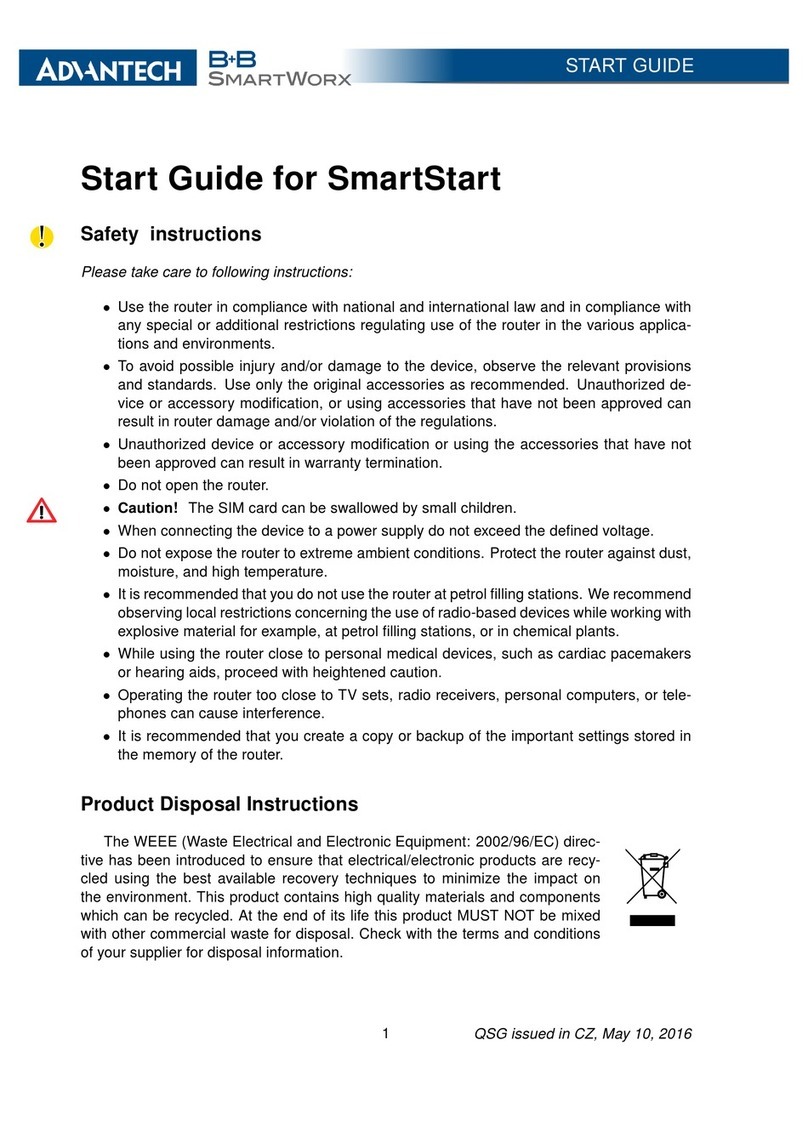
Advantech
Advantech SmartStart Guide

Advantech
Advantech ICR-4434 User manual

Advantech
Advantech ICR-3201 Series Guide

Advantech
Advantech EKI-9502G Series User manual

Advantech
Advantech ICR-2431 User manual

Advantech
Advantech ICR-2734 User manual

Advantech
Advantech ICR-2031 Guide