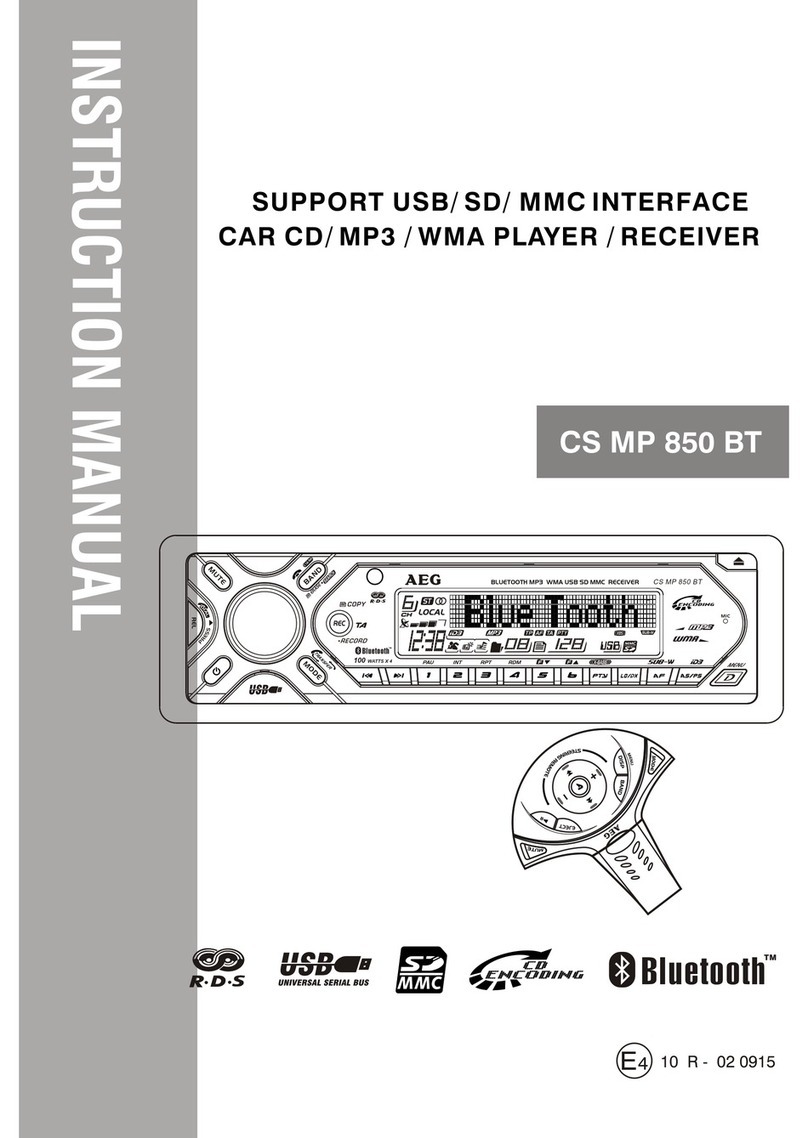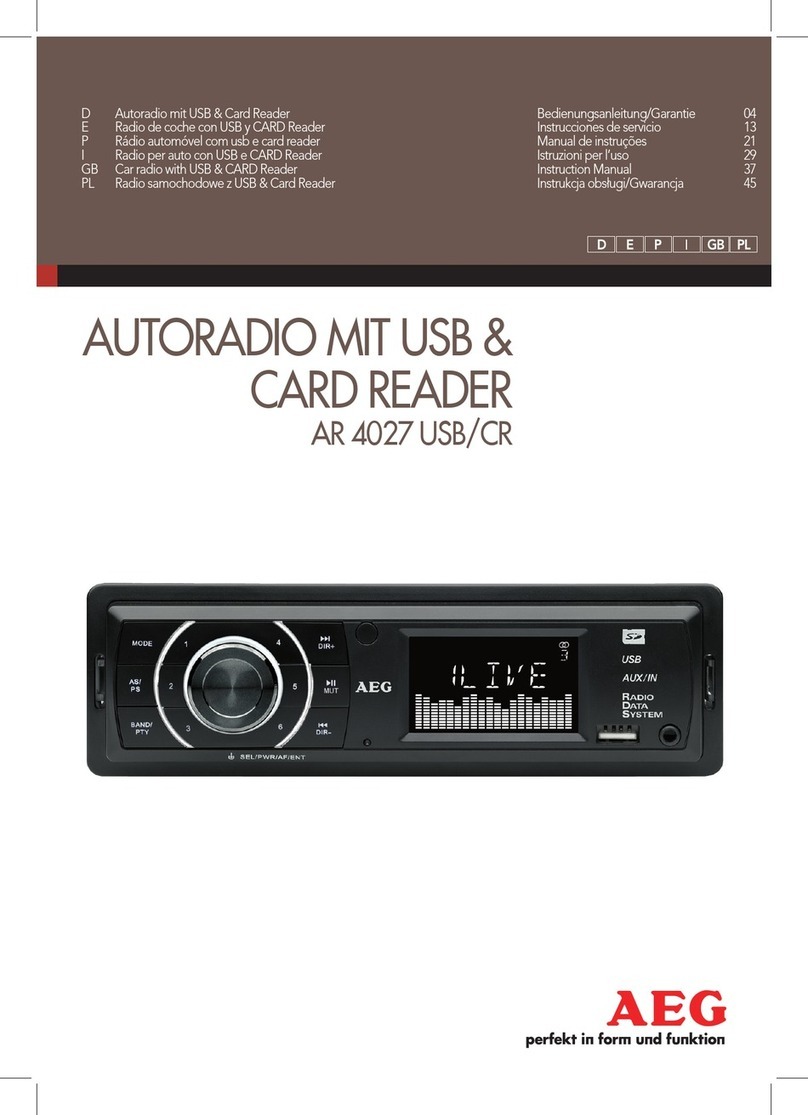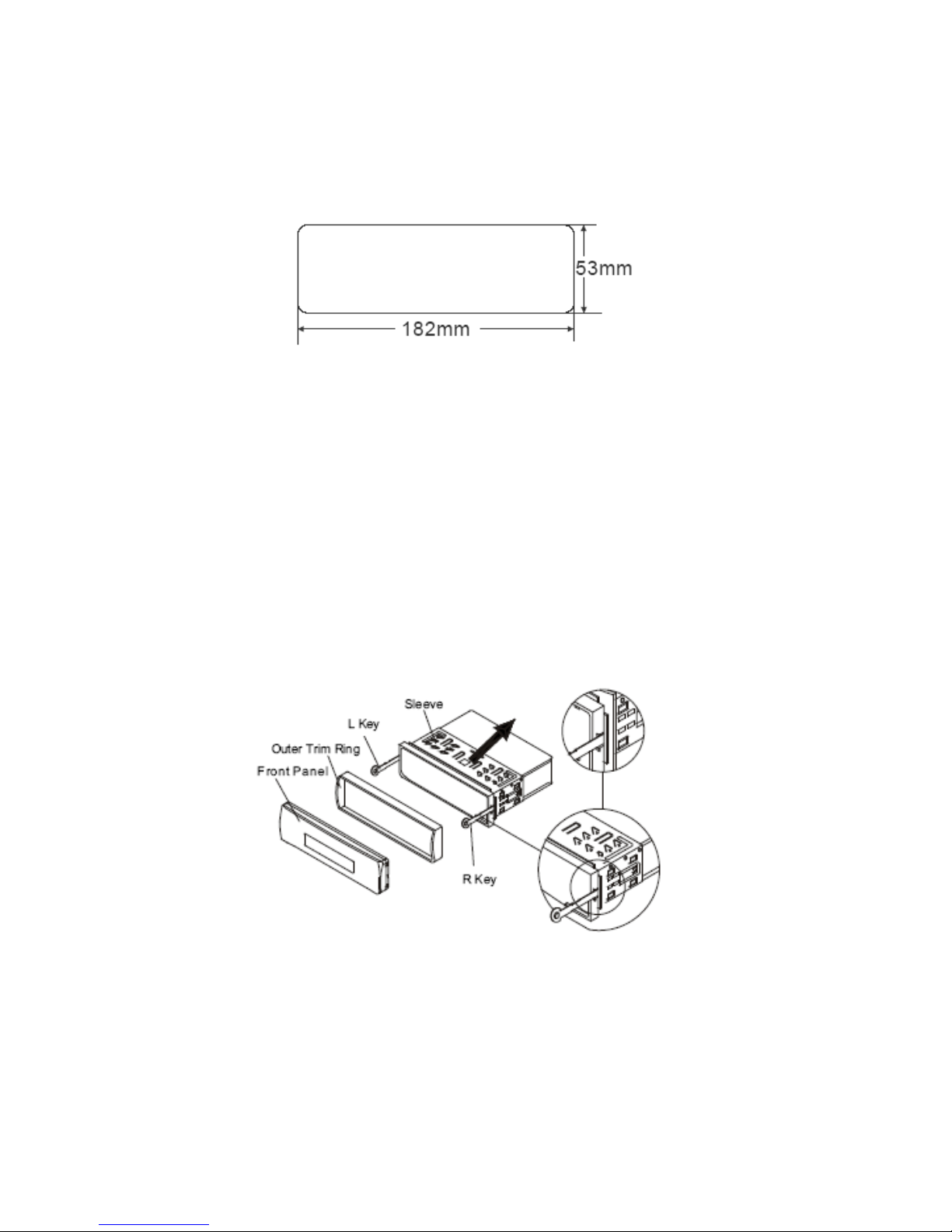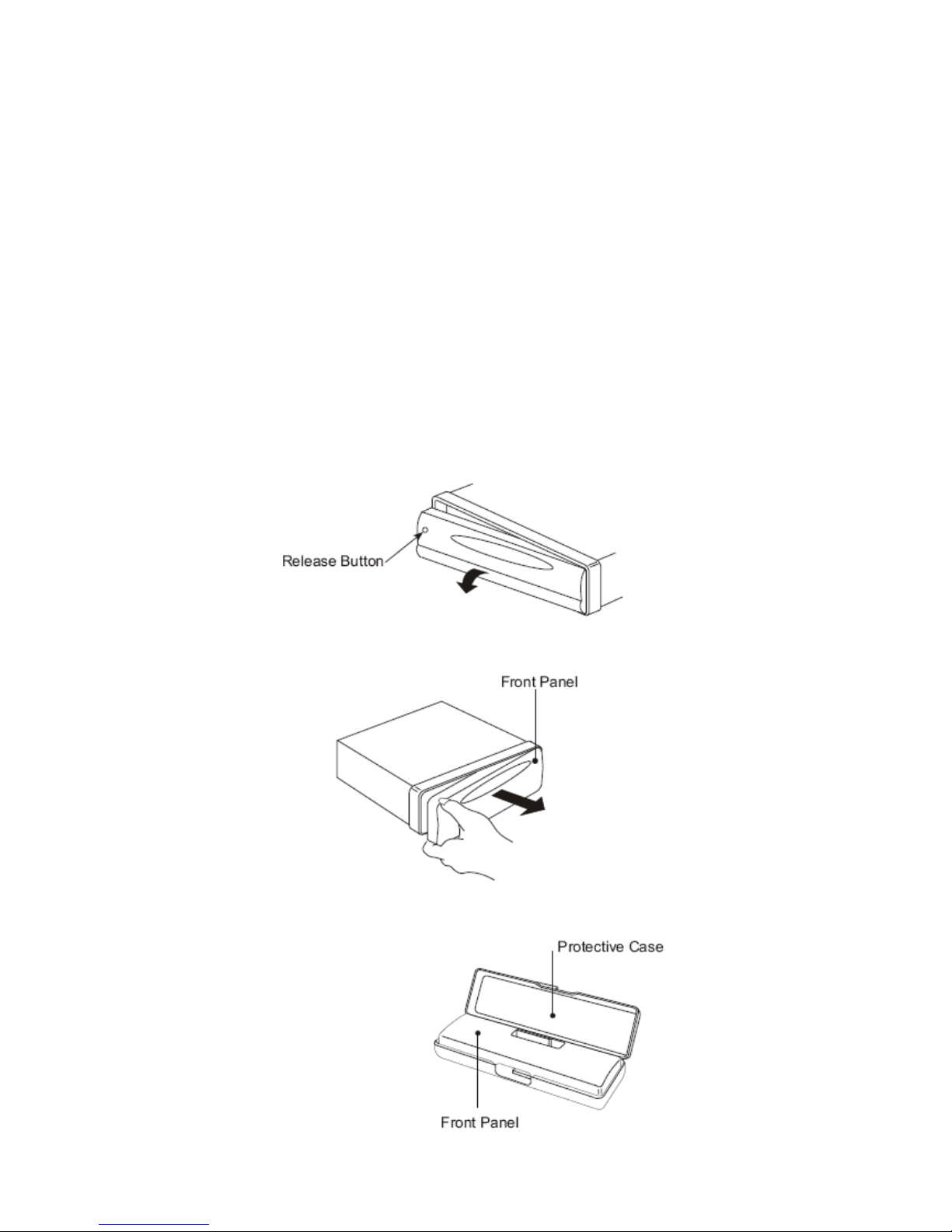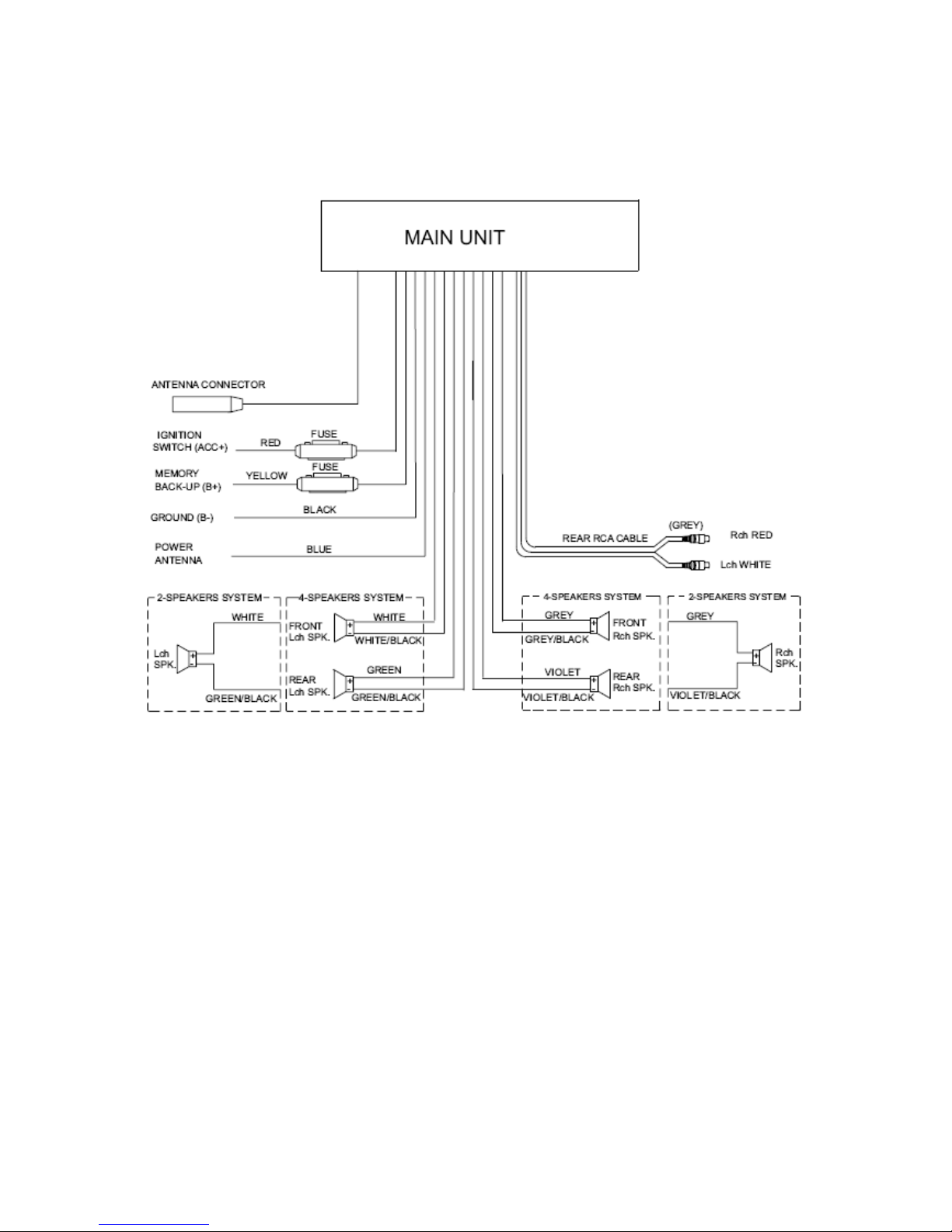2
Table of Contents
Installation .................................................................................. 4
DIN FRONT/REAR-MOUNT ....................................................................... 4
DIN FRONT-MOUNT (Method A) ............................................................... 5
DIN REAR-MOUNT (Method B) ................................................................. 7
USING THE DETACHABLE FRONT PANEL .............................. 8
Removing the front panel.......................................................................... 8
Installing the front panel ........................................................................... 9
WIRING CONNECTION............................................................. 10
OPERATIONS .............................................................................11
LOCATION OF KEYS ............................................................................... 11
SWITCHING ON/OFF THE UNIT .............................................................. 11
FACEPLATE RELEASE............................................................................ 11
SOUND ADJUSTMENT ............................................................................ 12
LOUDNESS .............................................................................................. 14
DISPLAY ................................................................................................... 14
EQUALIZATION ........................................................................................ 15
LIQUID CRYSTAL DISPLAY ..................................................................... 15
REMOTE SENSOR ................................................................................... 15
RESET FUNCTION ................................................................................... 15
RADIO OPERATION .................................................................. 16
SWITCHING TO RADIO MODE................................................................ 16
SELECTING THE FREQUENCY BAND ................................................... 16
SELECTING STATION .............................................................................. 16
AUTOMATIC MEMORY STORING &PROGRAM SCANNING ................. 17
STATION STORING .................................................................................. 17
RDS (RADIO DATA SYSTEM) OPERATION ............................................ 17
CD OPERATION ........................................................................ 19
SWITCHING TO CD MODE ...................................................................... 19
SELECTING TRACKS .............................................................................. 20
PAUSING PLAYING .................................................................................. 20
REPEATING THE SAME TRACK ............................................................. 20
PLAYING ALL TRACKS IN RANDOM ...................................................... 20
EJECTING A DISC.................................................................................... 20
MP3 OPERATION ...................................................................... 21
SWITCHING TO CD (MP3) MODE ........................................................... 21
EJECTING A DISC.................................................................................... 21
SELECTING TRACKS IN SINGLE STEP ................................................. 21
PAUSING PLAYING .................................................................................. 21
PREVIEWING ALL TRACKS .................................................................... 21