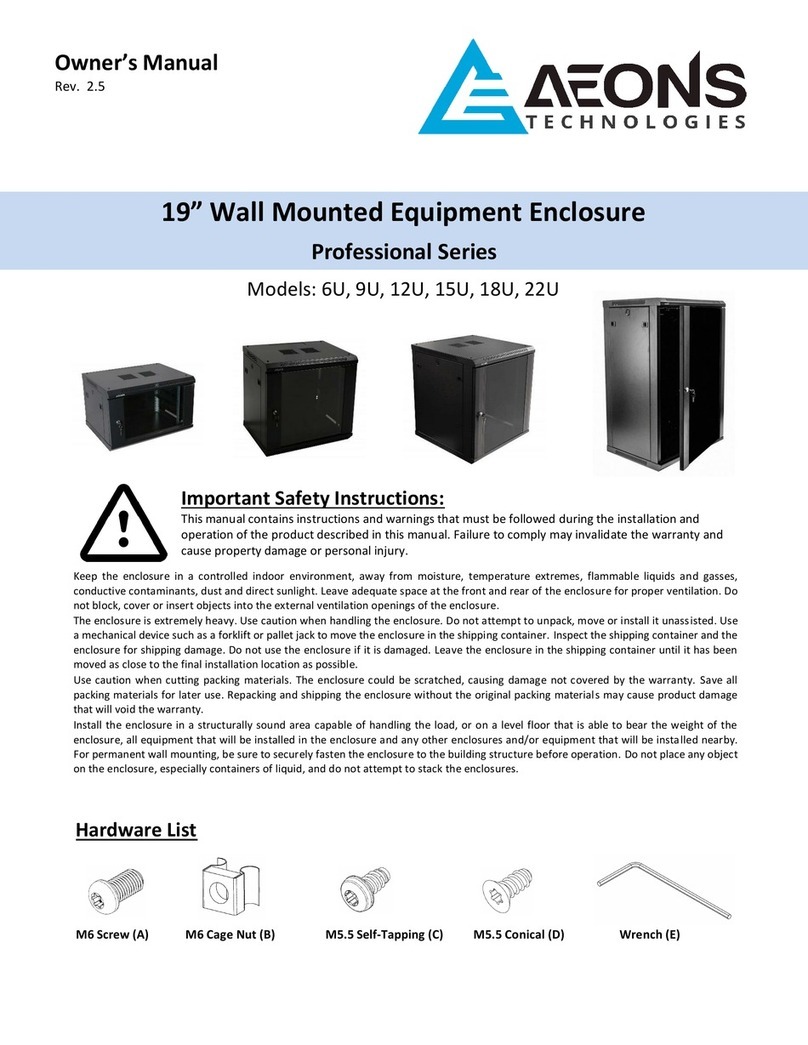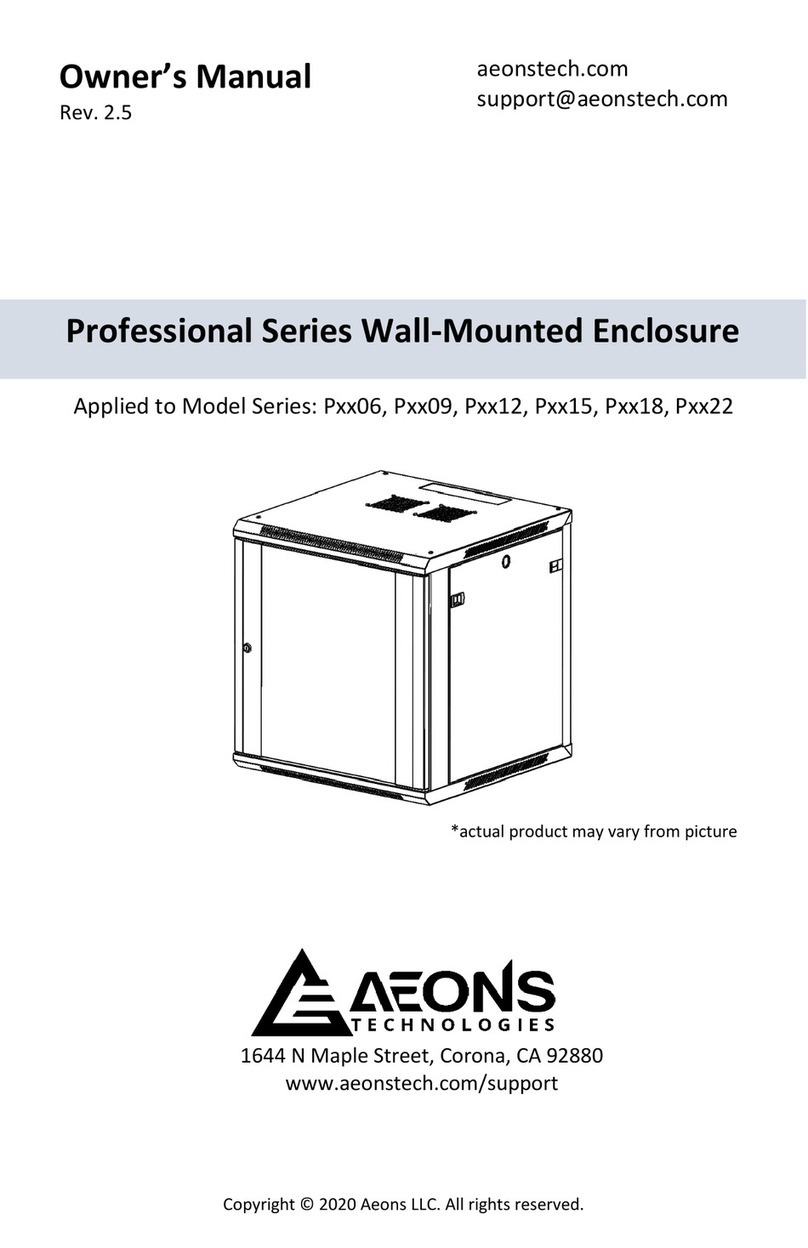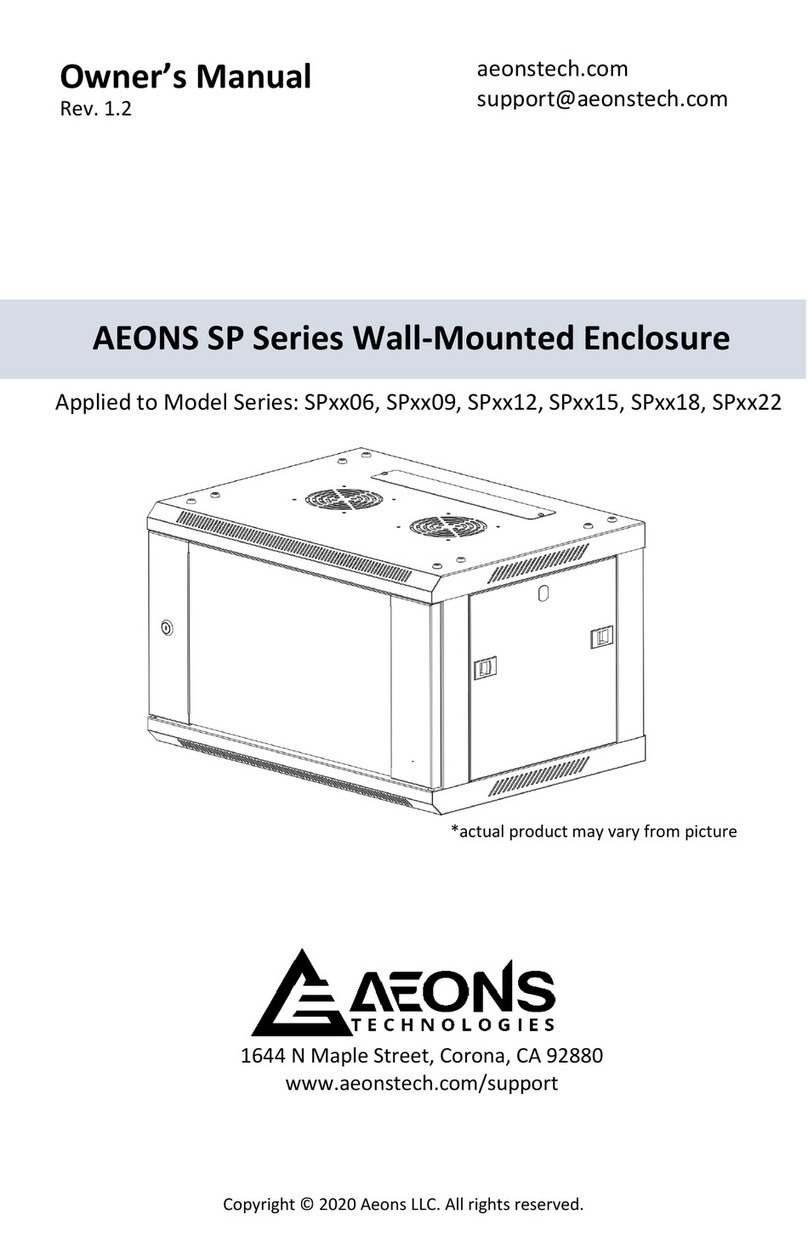AEONS Technologies Signature Series User manual








This manual suits for next models
6
Table of contents
Other AEONS Technologies Enclosure manuals
Popular Enclosure manuals by other brands

Icy Dock
Icy Dock MB672SKGF user manual

ADC
ADC TrueNet Rack Mount Fiber Enclosures RMG... Specification sheet

BARTEC FEAM
BARTEC FEAM ESA Series Instructions for use
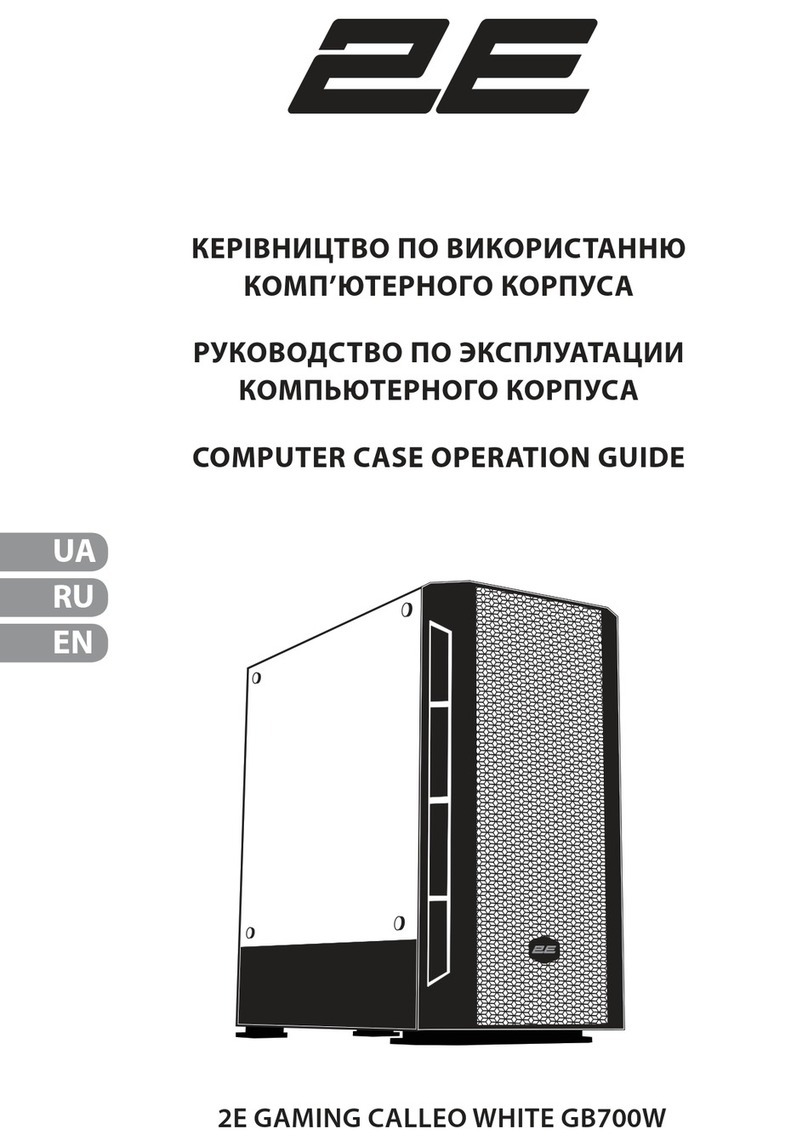
2E
2E GAMING CALLEO WHITE Operation guide
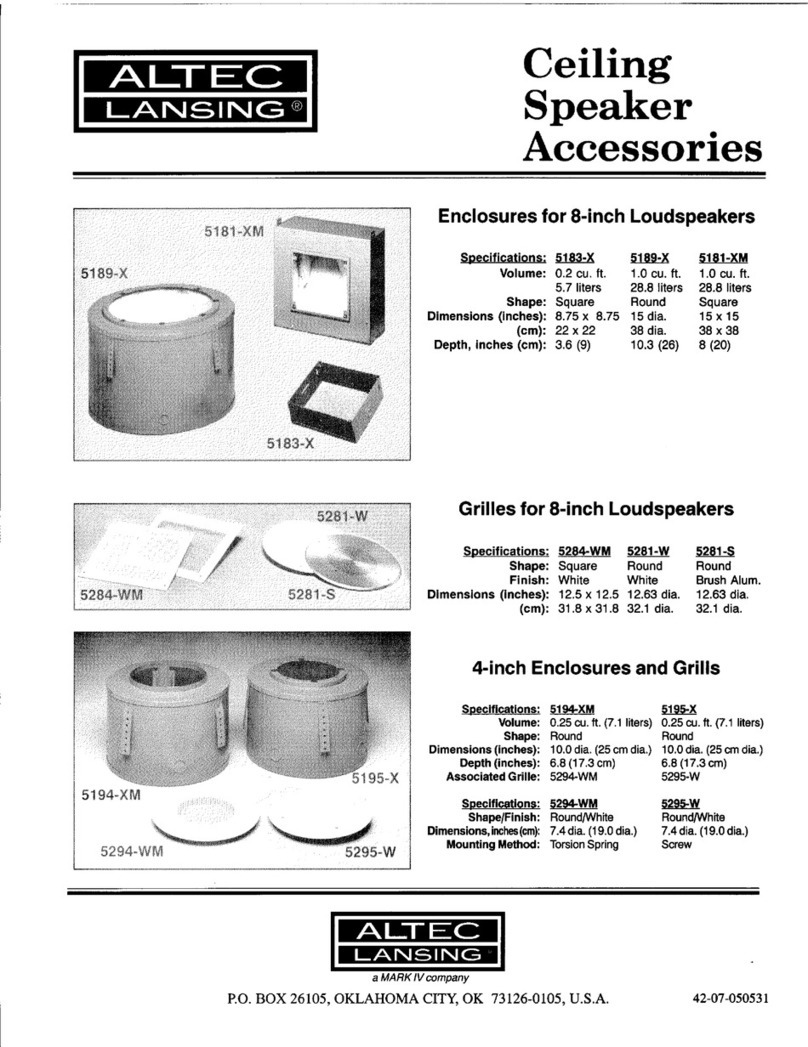
Altec Lansing
Altec Lansing 5284WM CEILING SPEAKER ACCESSORY manual

Hiniso
Hiniso Dry Cabinet instruction manual
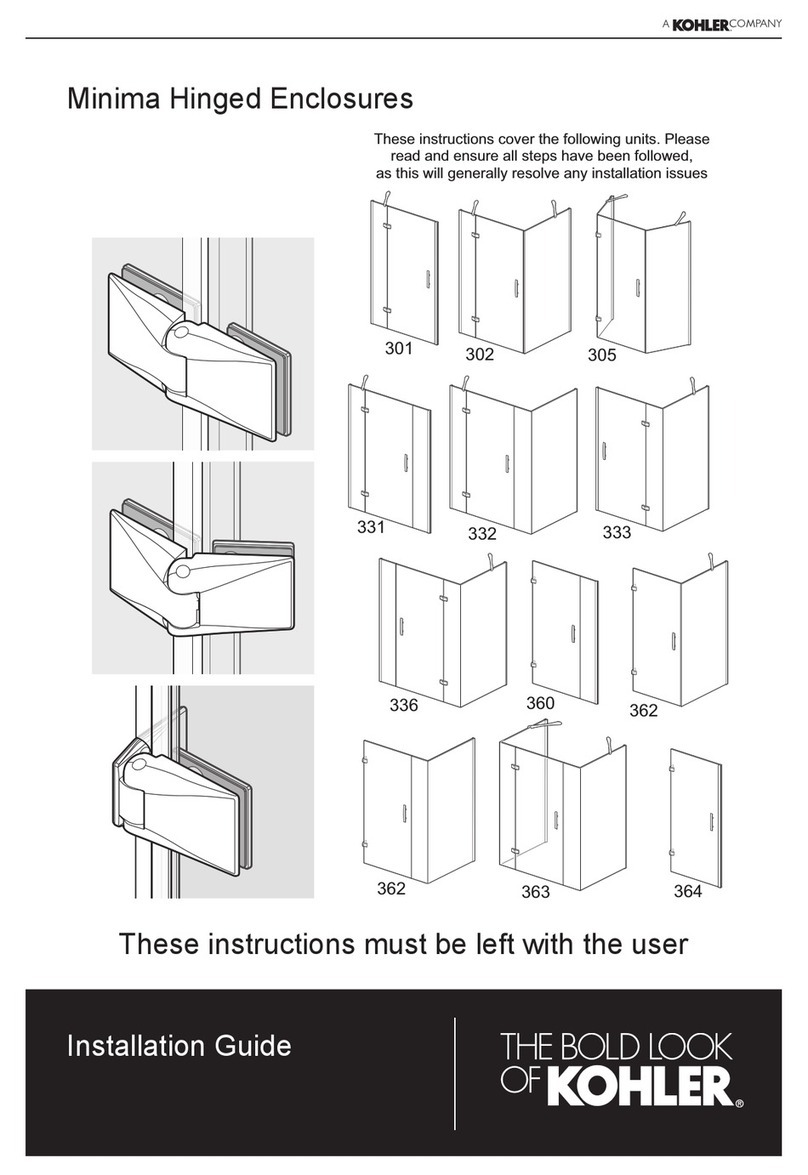
Kohler
Kohler 301 installation guide

Digitus
Digitus DA-70550-1 user manual

Palazzoli
Palazzoli ALUPRES-EX Series Instructions for safety, use and maintenance

Phanteks
Phanteks ENTHOO ELITE user manual
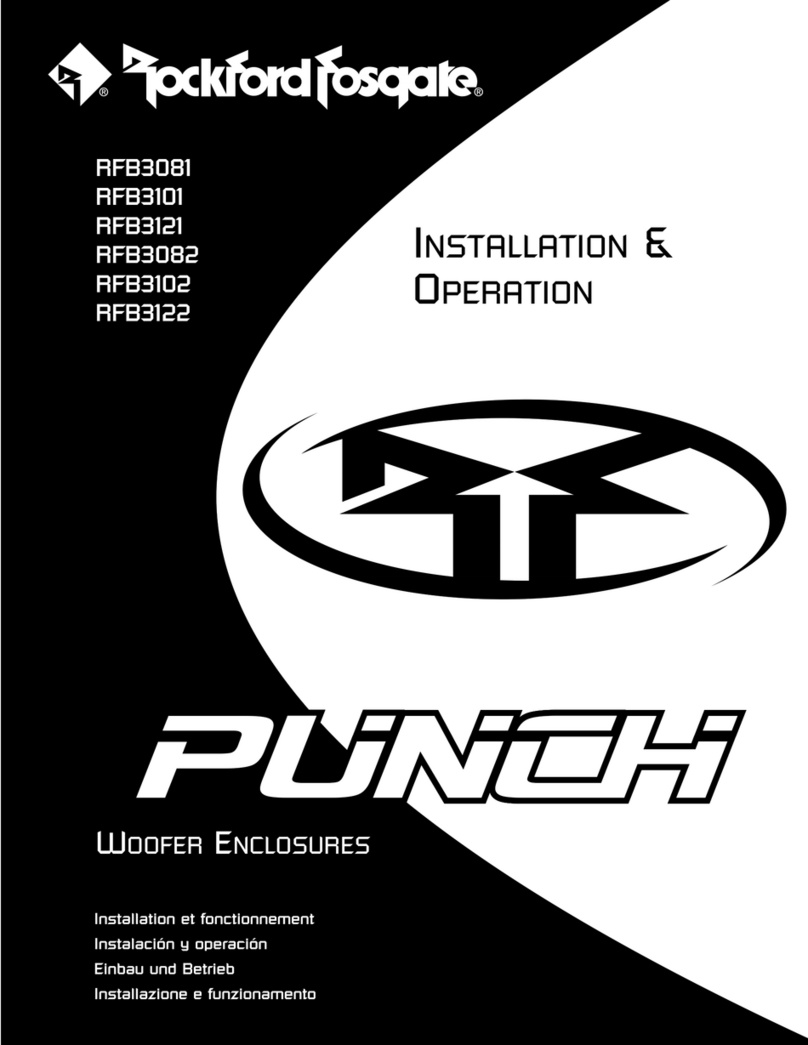
Rockford Fosgate
Rockford Fosgate RFB3081 Punch Installation & operation
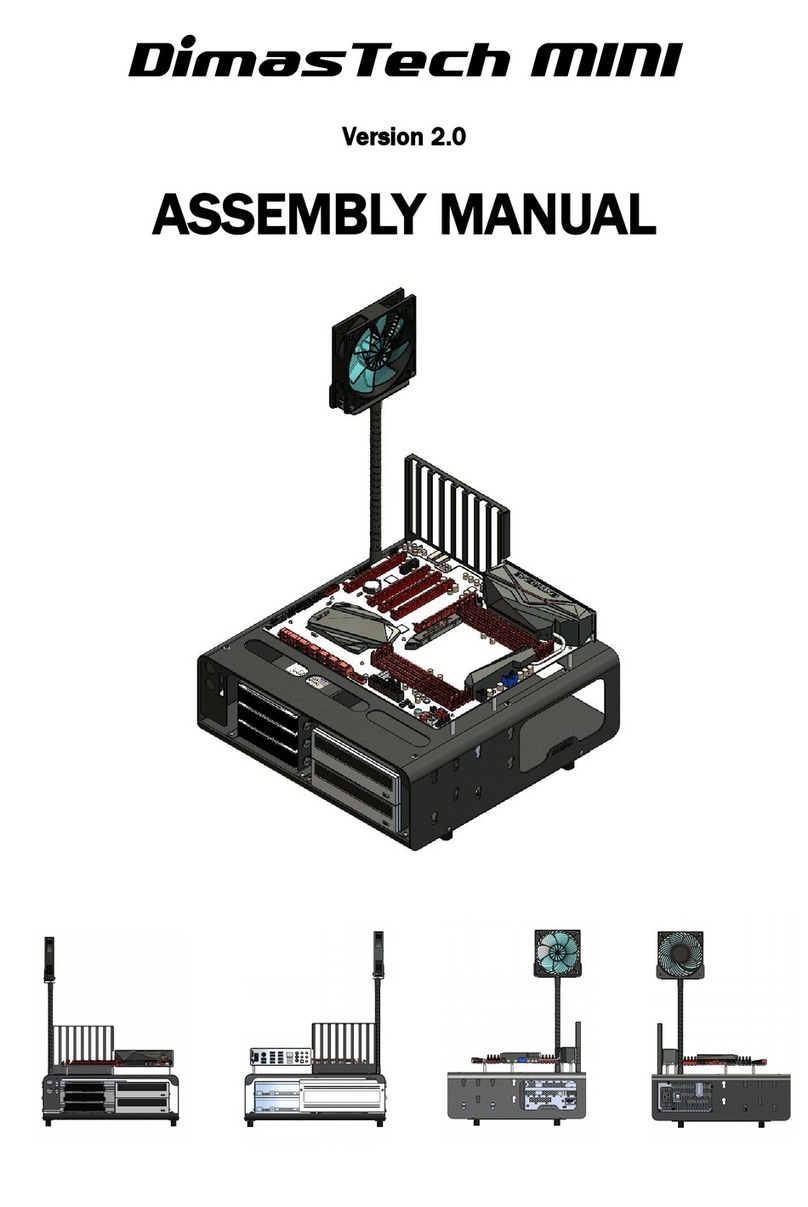
Dimastech
Dimastech mini v.2.0 Assembly manual

Kicker
Kicker VL7S12 owner's manual

Metra Electronics
Metra Electronics Saddle Tramp BC-DSPX-HD1 installation instructions
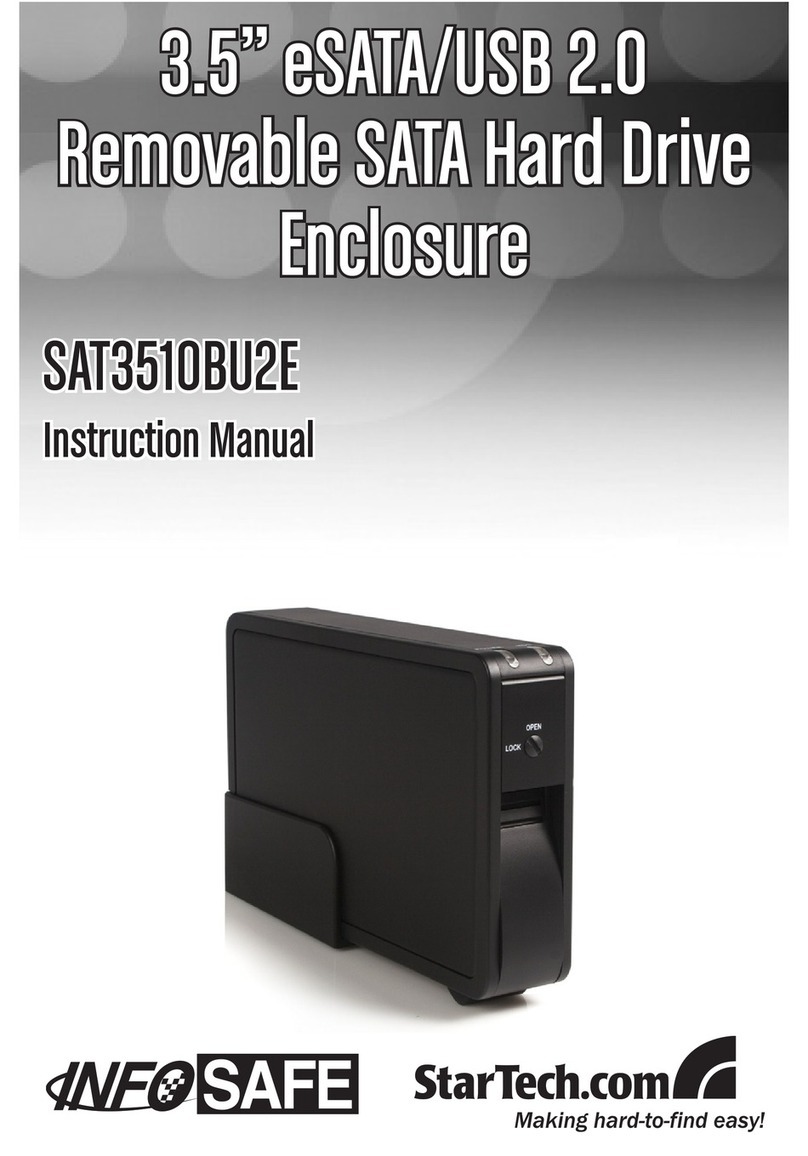
StarTech.com
StarTech.com SAT3510BU2E instruction manual
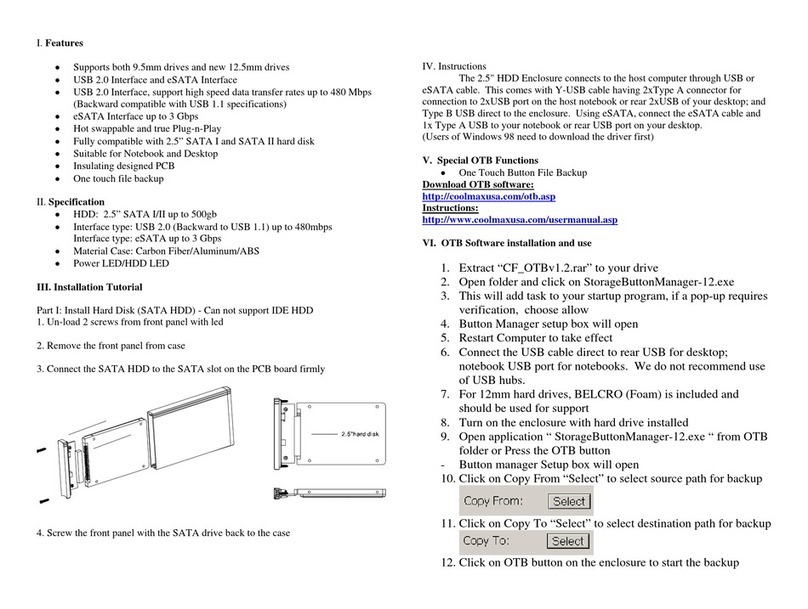
Coolmax
Coolmax HD-250CFBK-U2 user guide
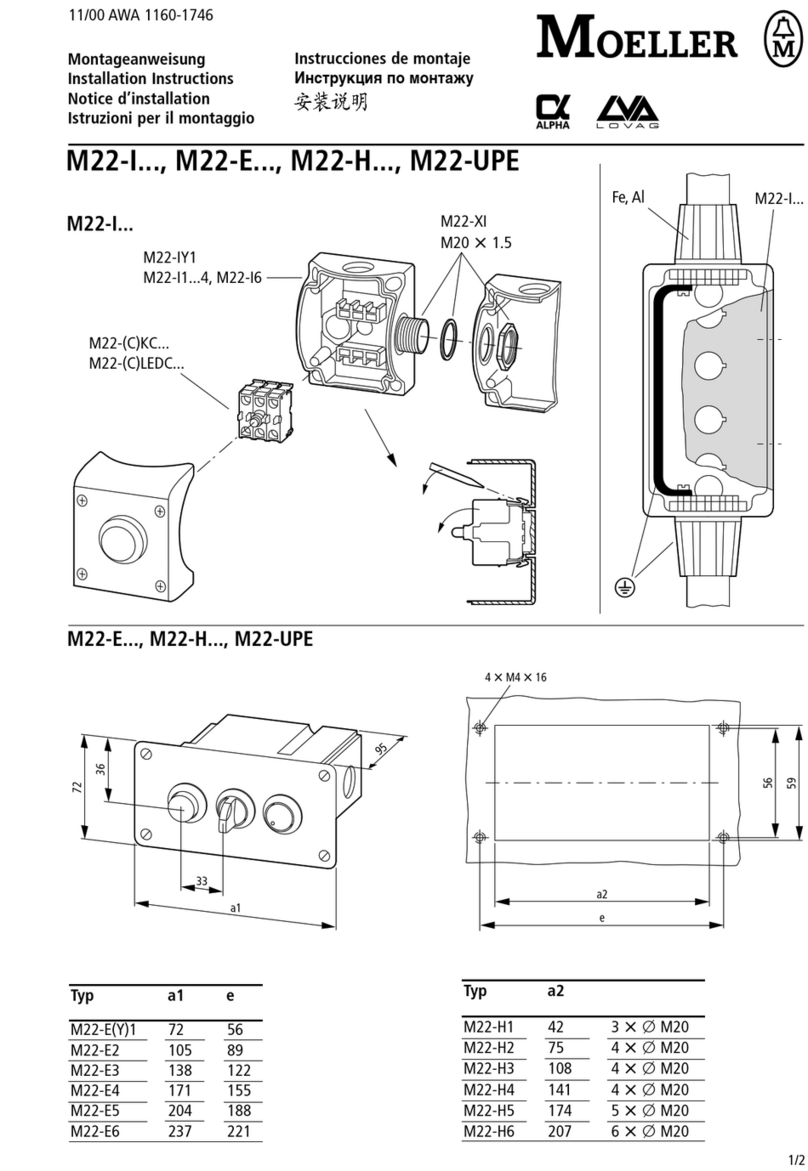
Moeller
Moeller M22-I Series installation instructions

OWC
OWC EXPRESS 4M2 Assembly manual & user guide