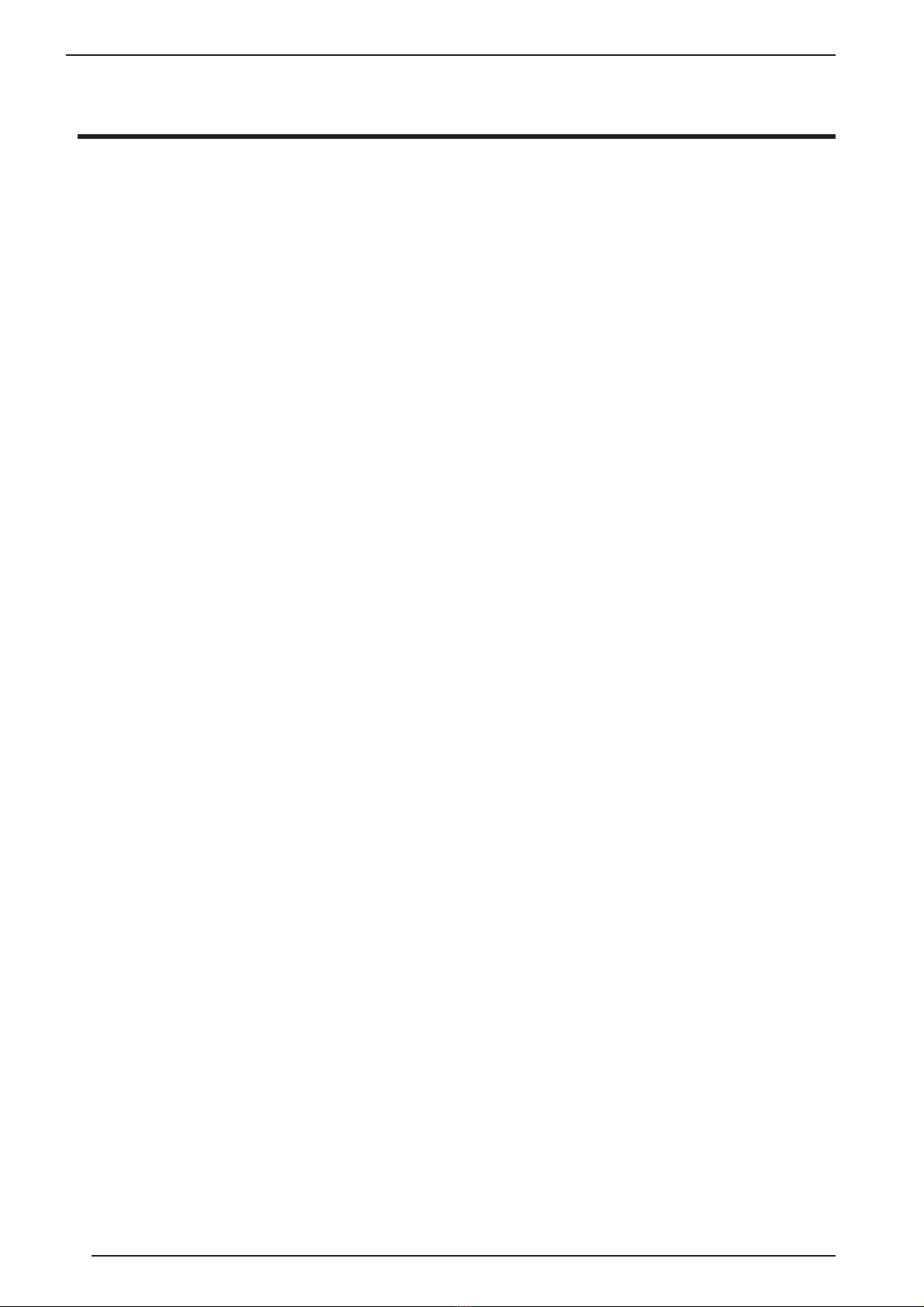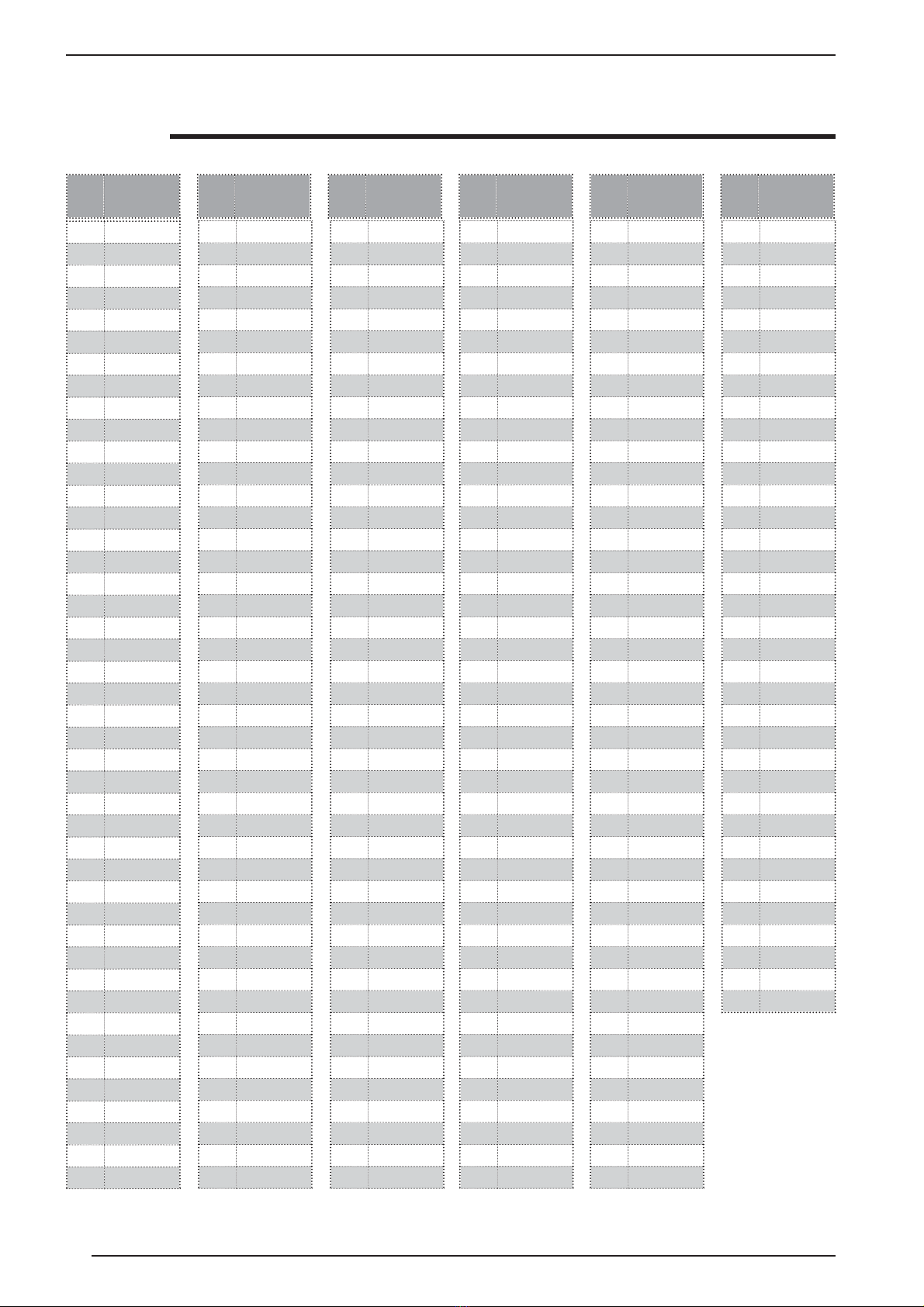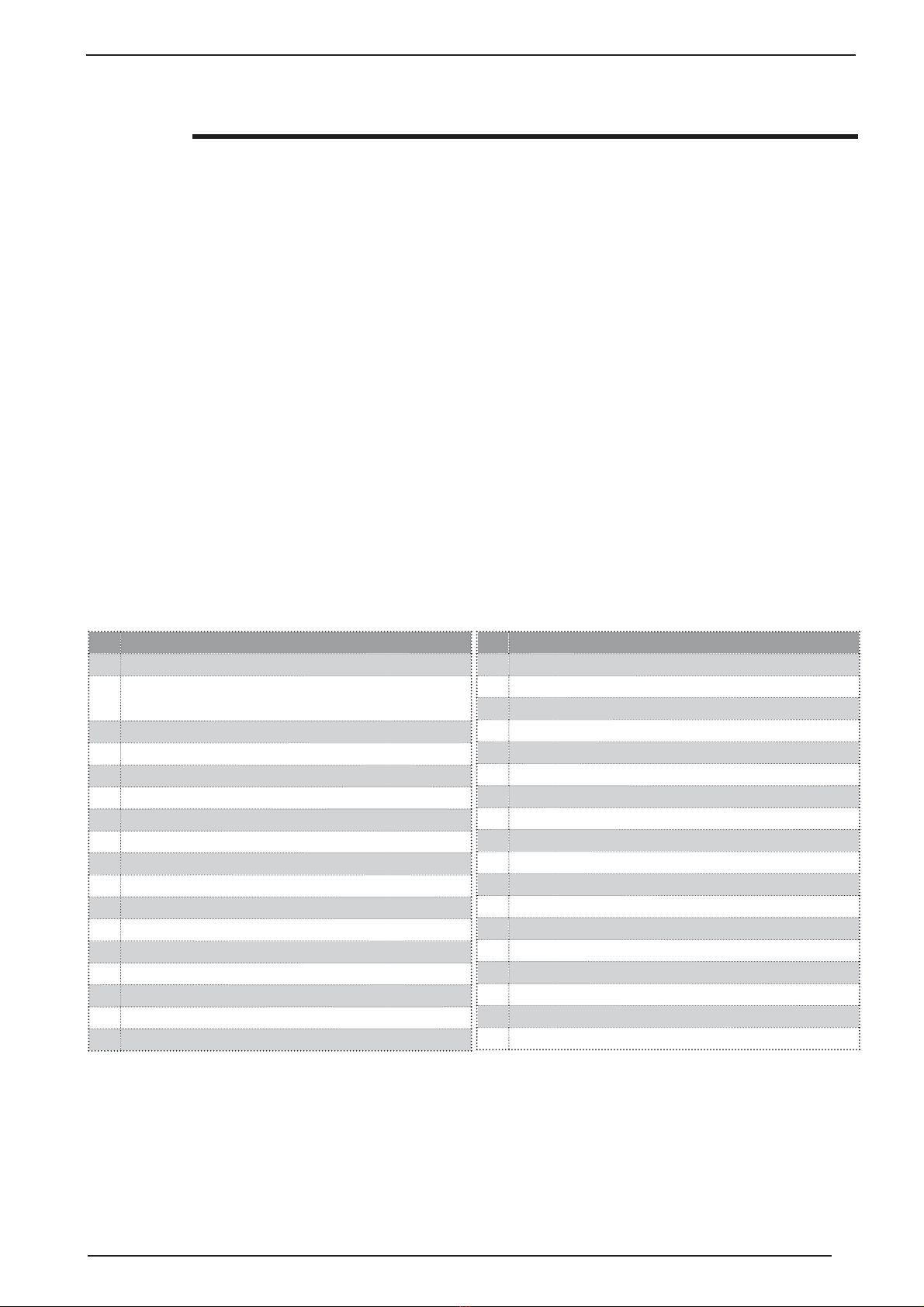Addresses table for BMS implementation
Below are the addresses foreseen by the protocol and the cor-
responding meaning in terms of the machine. The addresses
that are not listed are reserved or not used and therefore
commands related to addresses that are not listed cannot
be used as this could lead to the malfunction or breakage
of the machine.
ID Data description
0 Standby/On command (toggle) 0=OFF 1=ON
1 Cooling/Heating mode command (toggle) 0=COLD 1=HOT
2 Safety reset command 1=RESET
3 Local/remote command (toggle) 0=LOCAL 1=REMOTE
4 Defrosting status, circuit 1
5 Defrosting status, circuit 2
6 Circuit 1 alarm summary condition
7 Circuit 2 alarm summary condition
8 Flow switch alarm
9 Condenser pump heating alarm
10 Evaporator pump heating alarm
11 Efficiency alarm
12 Circuit 1 compressor heating alarm
13 Low circuit 1 pressure alarm
14 High circuit 1 pressure alarm
15 Circuit 1 antifreeze alarm
16 Circuit 1 fan heating alarm
ID Data description
17 Circuit 1 oil pressure switch alarm
18 Probe alarm circuit 1
19 Circuit 2 compressor heating alarm
20 Low circuit 2 pressure alarm
21 High circuit 2 pressure alarm
22 Circuit 2 antifreeze alarm
23 Circuit 2 fan heating alarm
24 Circuit 2 oil pressure switch alarm
25 Probe alarm circuit 2
26 Voltage monitor alarm
27 Circuit 1 pumpdown alarm
28 Circuit 2 pumpdown alarm
29 Eprom alarm
30 Clock calendar alarm
31 Evaporator pump load
32 Pressure bypass valve load
33 Condenser pump load
34 Circuit 1 compressor load
Table DIGITAL READ (Code 01)
REFERENCE GUIDE FOR MODBUS RTU PROTOCOL
The Modaer communication protocol is the communication
standard made available by Aermec for the connection betwe-
en machines of the chiller series and centralised supervision
or control systems (see the Aermec products guide to see on
which machine this protocol is available).
The protocol allows both the point to point connection (machi-
ne * supervisor), as well as several machines (max 255) on
the same bus link to a supervisor, because it manages one
address for each machine.
The system uses a master-slave communication mode, there-
fore the supervision system is master and the machine slave.
This means that the machine only responds to the enquiry
made by the supervisor.
SERIAL CONFIGURATION:
9600 baud
1 start bit
no parity
1 stop bits
19