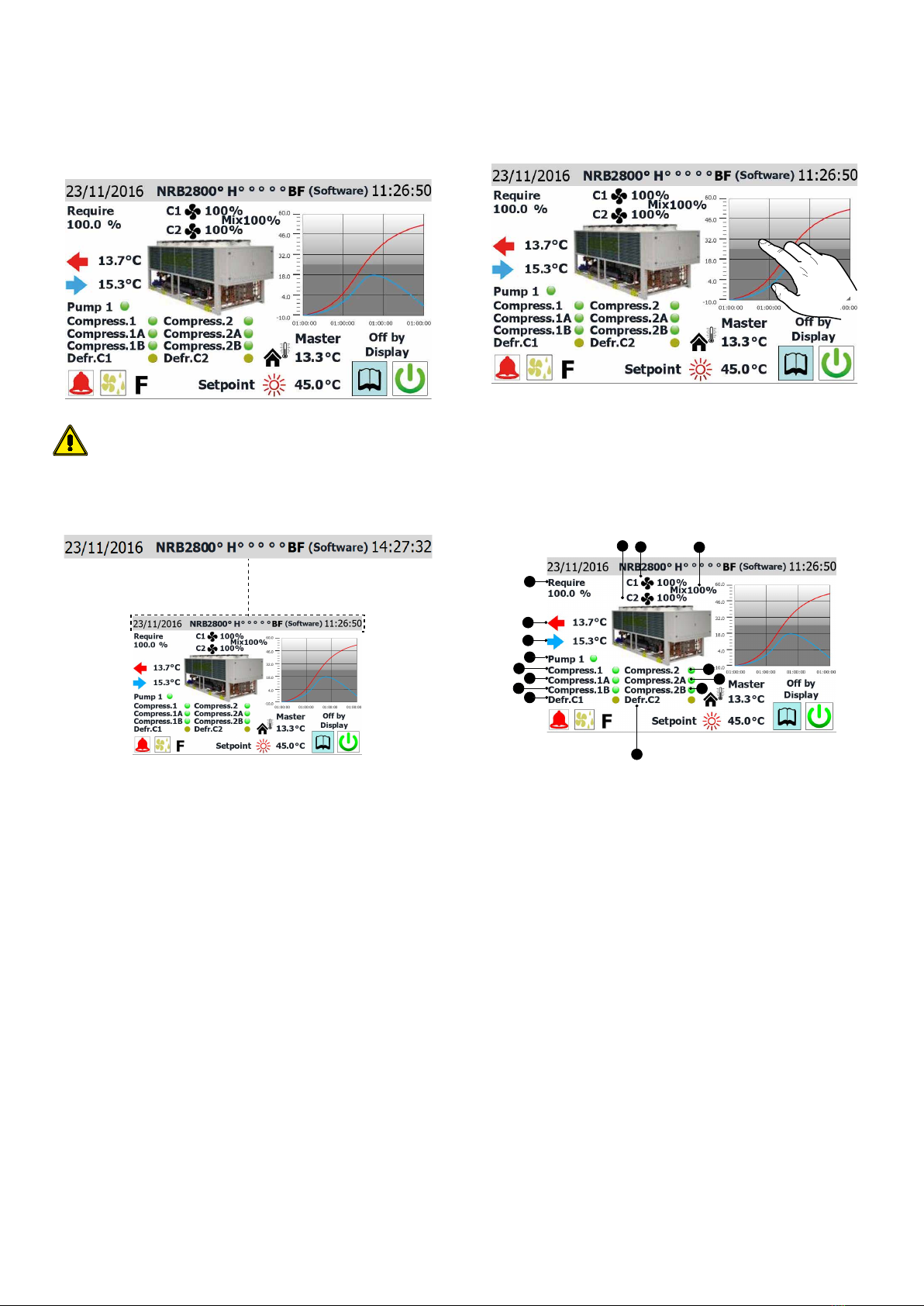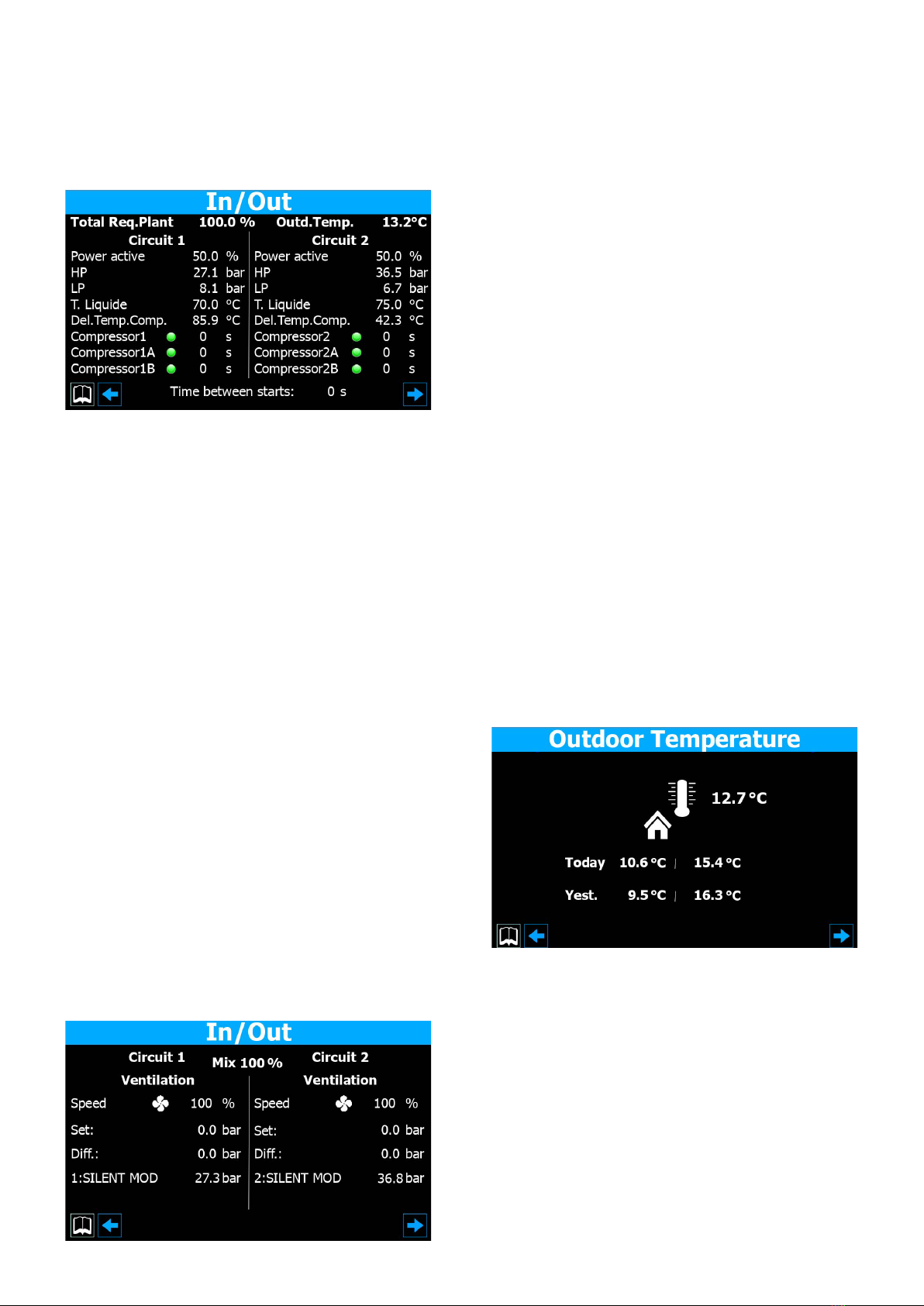3
TABLE OF CONTENTS
1. Quick reference ...................................................................................p.5
2. Structure of the menus...................................................................p.6
Interacting with the graphic interface ...........................................p.6
Navigating between the program pages......................................p.6
Setting a numerical value for a parameter....................................p.7
Setting a value, selecting it from a list............................................p.7
3. Main page (HOME) ............................................................................p.8
Data entered in the upper bar...........................................................p.8
Water inlet/outlet temperature chart.............................................p.8
Unit operating status information (real time data)....................p.8
Data entered in the lower bar, and navigation keys..................p.9
4. Input/output menu........................................................................ p.10
General input/output status ........................................................... p.10
Ventilation status................................................................................. p.10
Outside temperature status ............................................................ p.10
Defrosting status................................................................................. p.11
PCO5 analogue input status............................................................ p.11
uPC analogue input status............................................................... p.11
PCO5 digital input status.................................................................. p.12
PCO5 digital output status............................................................... p.12
uPC digital output status.................................................................. p.13
Status of inputs/outputs for pCOE expansion card ................ p.13
Status of inputs/outputs for total recovery or DK unit.......... p.13
5. ON/OFF menu................................................................................... p.14
Switching the unit ON/OFF ............................................................. p.14
6. System menu..................................................................................... p.14
Setting the operating mode and the main set-points........... p.14
Setting the secondary set-point and recovery (if available)
................................................................................................................... p.15
Setting the outside temperature for automatic
changeover............................................................................................ p.15
Setting the operating mode on the basis of the calendar
................................................................................................................... p.15
7. Installer menu ................................................................................... p.16
Entering the password for accessing the protected menu
................................................................................................................... p.16
Selecting the sub-menus ................................................................. p.16
Enabling On/O via digital input ID17........................................ p.16
Enabling and setting control via the remote supervisor
(BMS)........................................................................................................ p.16
Conguring the thermostat and the type of operating
set-point ................................................................................................. p.17
Conguring the climate curve........................................................ p.17
Conguring the antifreeze conditions ........................................ p.17
Conguring the antifreeze conditions and the recovery
pump (if installed)............................................................................... p.18
Congurazione dei ventilatori........................................................ p.18
Conguring the supplementary heaters and replacement
boiler (if installed) ............................................................................... p.18
Compressor operating log............................................................... p.19
Master Slave - Conguring power control in the case of
two-unit systems................................................................................. p.19
Conguring the Free-cooling unit (if installed)........................ p.19
Conguring the C-Touch clock and the pCO5 clock............... p.19
Conguring the automatic GMT/Daylight Saving Time
changeover............................................................................................ p.20
Conguring the calendar ................................................................. p.20
Software version - Information about the system .................. p.20
8. Alarm Menu........................................................................................ p.21
Main alarm page.................................................................................. p.21
Active alarms page ............................................................................. p.21
Alarm history ........................................................................................ p.21
List of alarms......................................................................................... p.22
9. Diagram menu.................................................................................. p.23