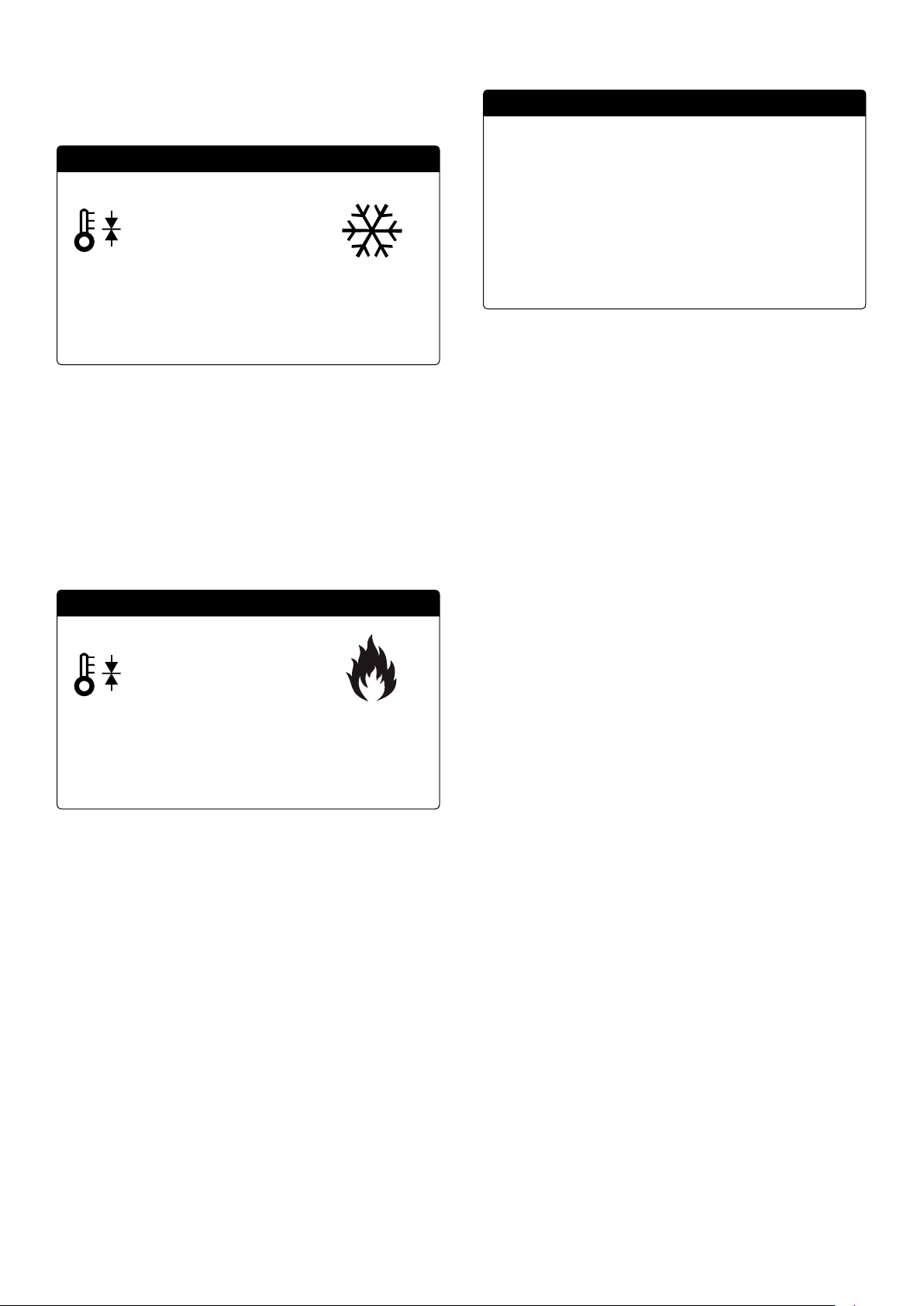4
TABLE OF CONTENTS
1. User interface (PGD1).......................................................................p.5
Start-up procedure................................................................................p.5
Function of the PGD1 control panel keys......................................p.5
Menu structure........................................................................................p.6
Assistance Menu (protected by password)...................................p.6
User operating procedures.................................................................p.7
2. Main display ..........................................................................................p.8
Description of the status in which the circuit can be
found ..........................................................................................................p.8
3. 2-pipe system ......................................................................................p.9
Information on system side heat exchanger................................p.9
Information on DHW side heat exchanger...................................p.9
Information on DHW storage.............................................................p.9
Information on circuits 1 - 2 ...............................................................p.9
4. 4-pipe system ................................................................................... p.10
Information on cooling side heat exchanger............................ p.10
Information on heating side heat exchanger ........................... p.10
Information on circuits 1 - 2 ............................................................ p.10
5. Input/output menu........................................................................ p.11
Information regarding external temperature........................... p.11
Information on circuit status and capacity................................ p.11
Information on status of fans (NRP).............................................. p.11
Informations about geothermal pump’s conditions (NXP)
................................................................................................................... p.11
Information on defrosting status (NRP)...................................... p.12
Indicates the status of the circuit 1 and circuit 2 valves........ p.12
Inputs/outputs list - pCO board..................................................... p.13
Inputs/outputs list - µPC board...................................................... p.14
6. ON/OFF menu................................................................................... p.15
Unit switch-on/o and settings on the functioning mode
(2 pipes) .................................................................................................. p.15
Unit switch-on/o and settings on the functioning mode
(4 pipes) .................................................................................................. p.15
7. System menu (2 pipes)................................................................. p.15
Visualisation of current chiller settings ....................................... p.15
System set-point display 1............................................................... p.15
System set-point display 2............................................................... p.15
Enabling: BY CLOCK............................................................................ p.16
Mode Selection: BY CALENDAR ..................................................... p.16
Mode Selection: EXTERNAL TEMPERATURE............................... p.16
8. Recovery menu (2 pipes) ............................................................ p.17
Recovery set-point display............................................................... p.17
9. Cool menu (4 pipes)....................................................................... p.17
Display of cooling side heat exchanger set-point 1 ............... p.17
Display of cooling side heat exchanger set-point 2 ............... p.17
10. Heat menu (4 pipes) ...................................................................... p.18
Display of heating side set-point................................................... p.18
11. Clock menu......................................................................................... p.19
System time and date settings....................................................... p.19
Daylight saving time settings......................................................... p.19
Setting the calendar function......................................................... p.19
12. Alarm Menu........................................................................................ p.20
Alarm history ........................................................................................ p.20
13. List of alarms...................................................................................... p.21