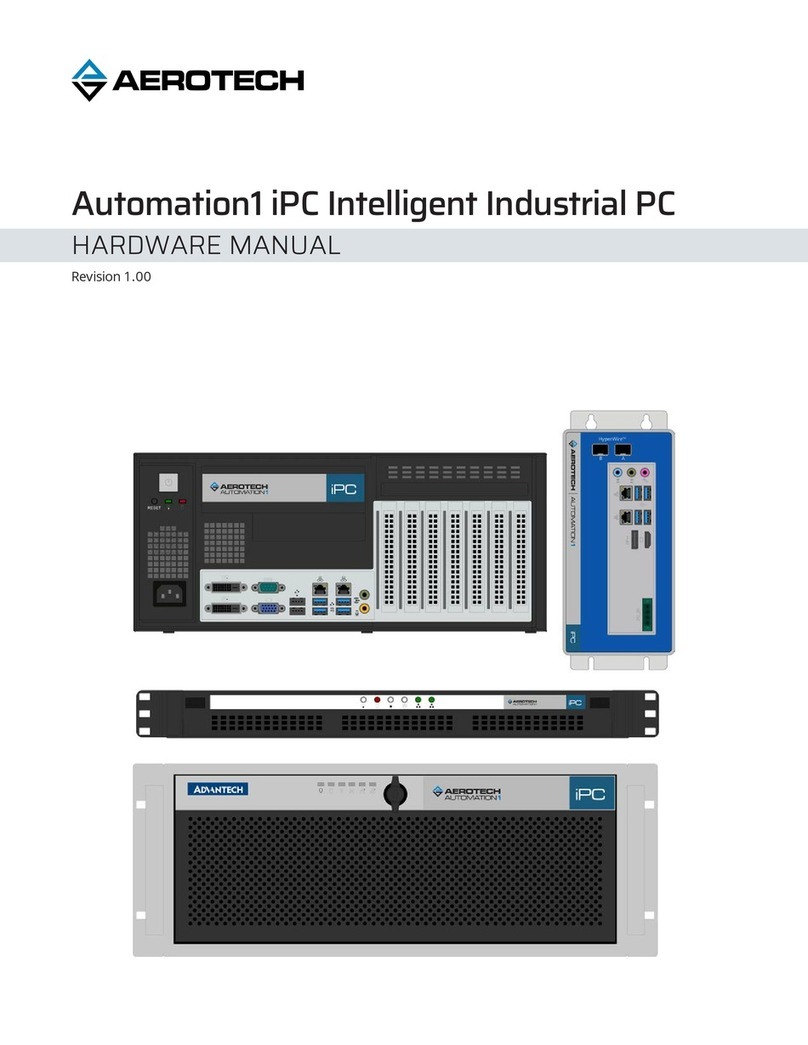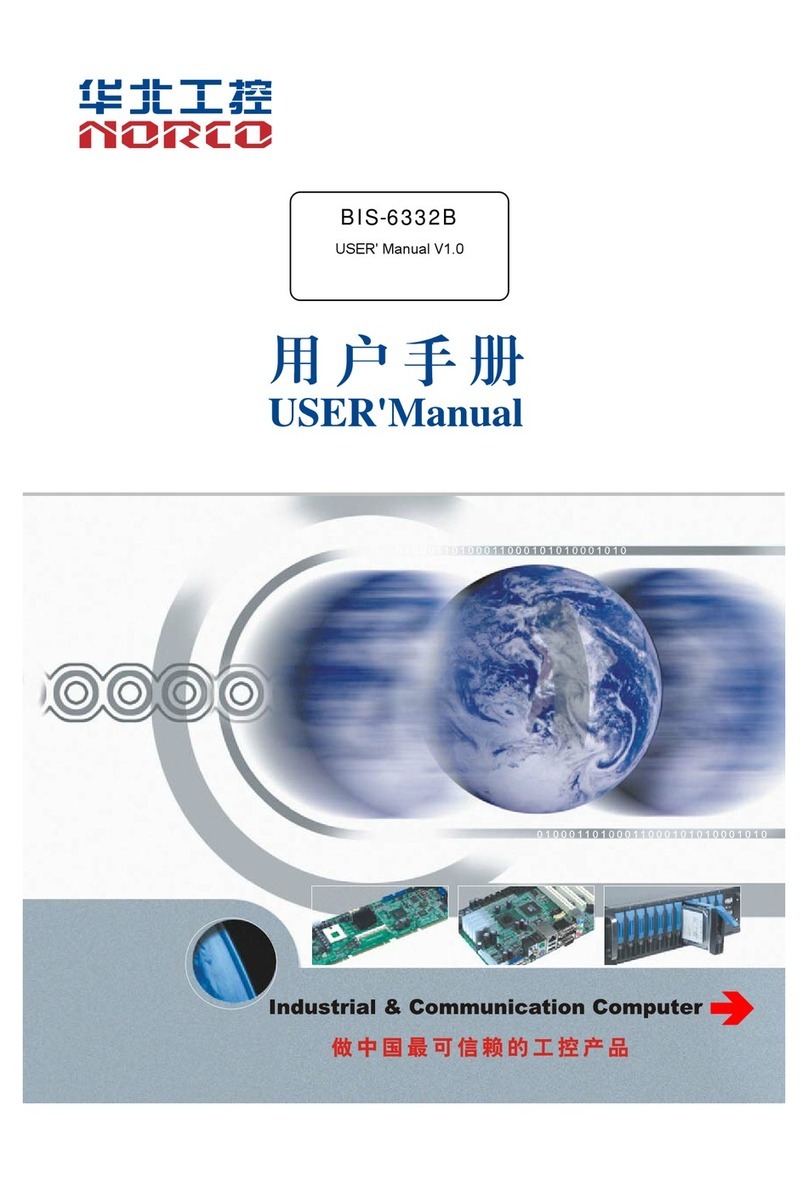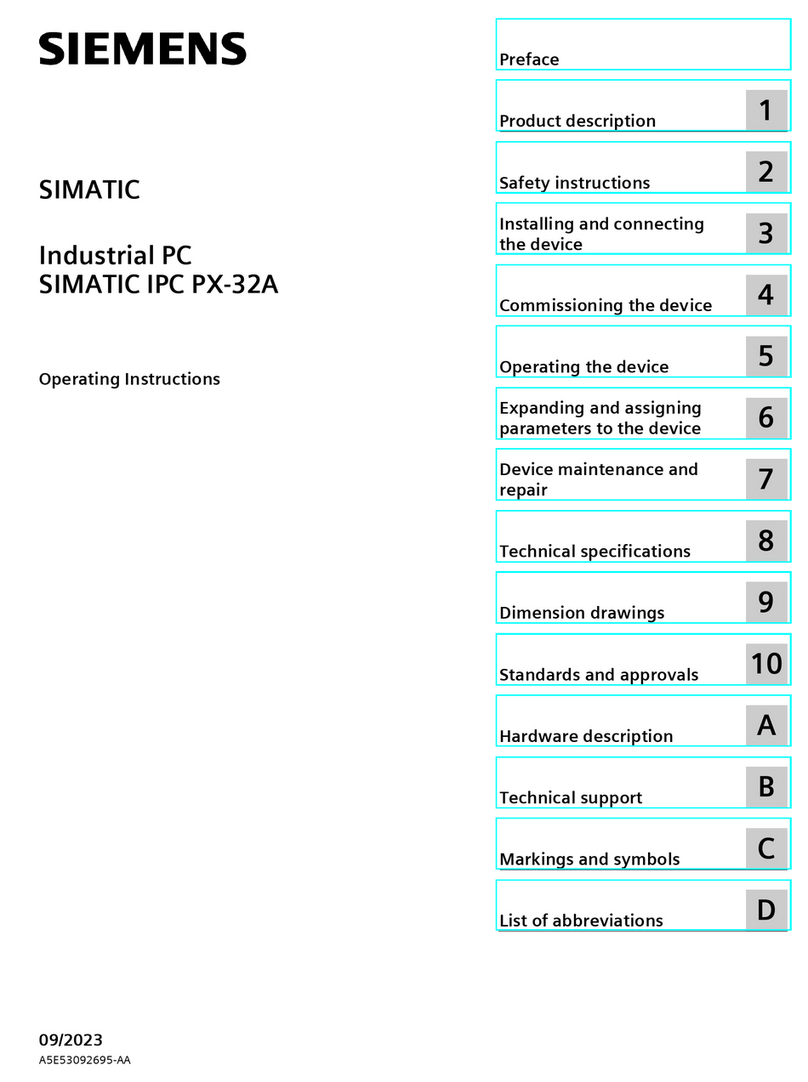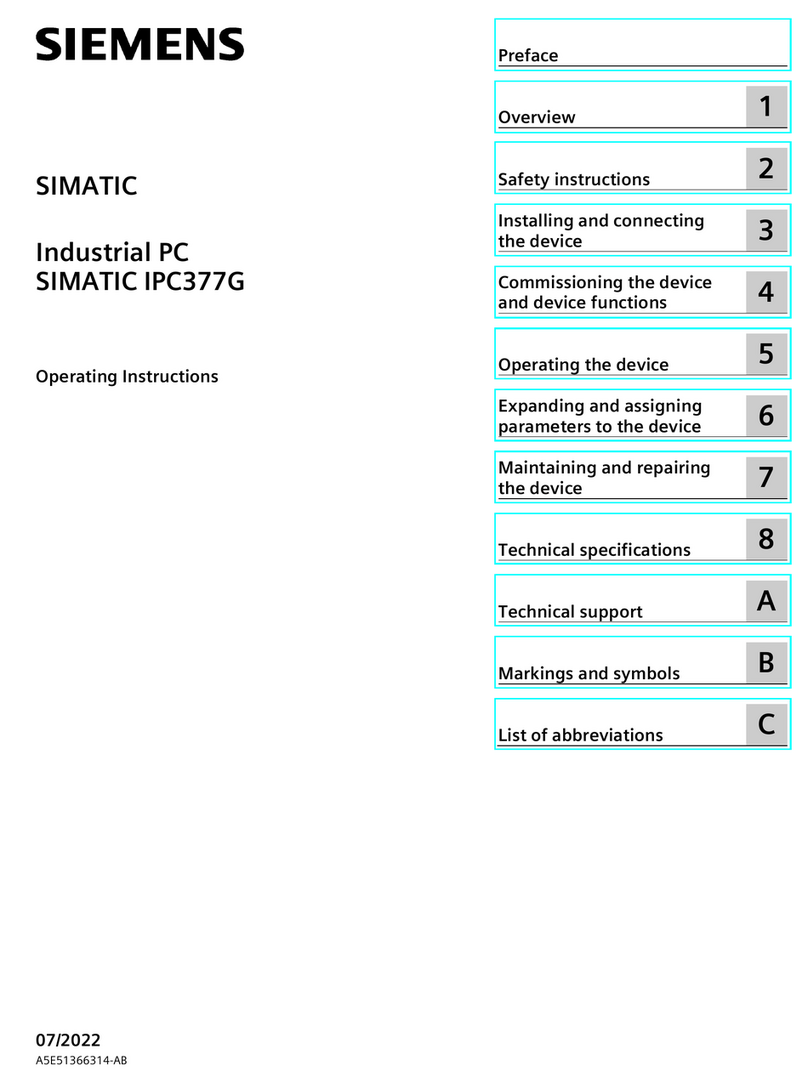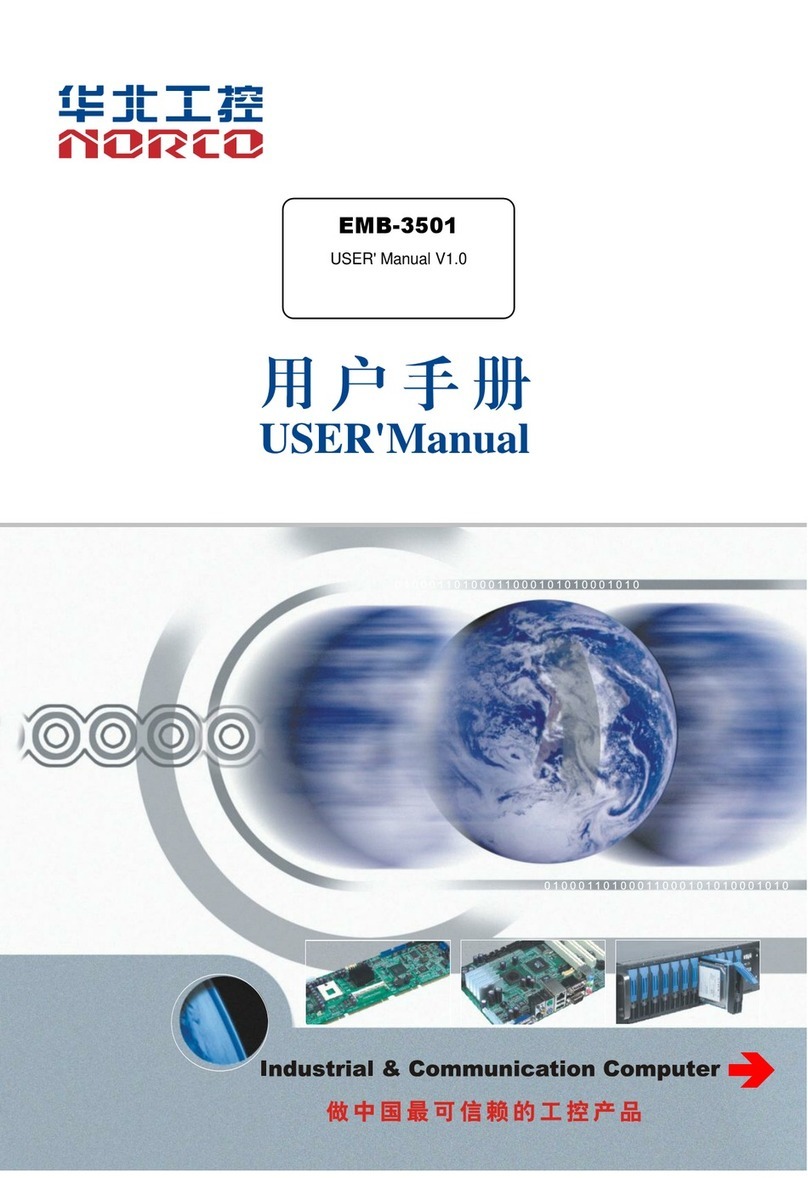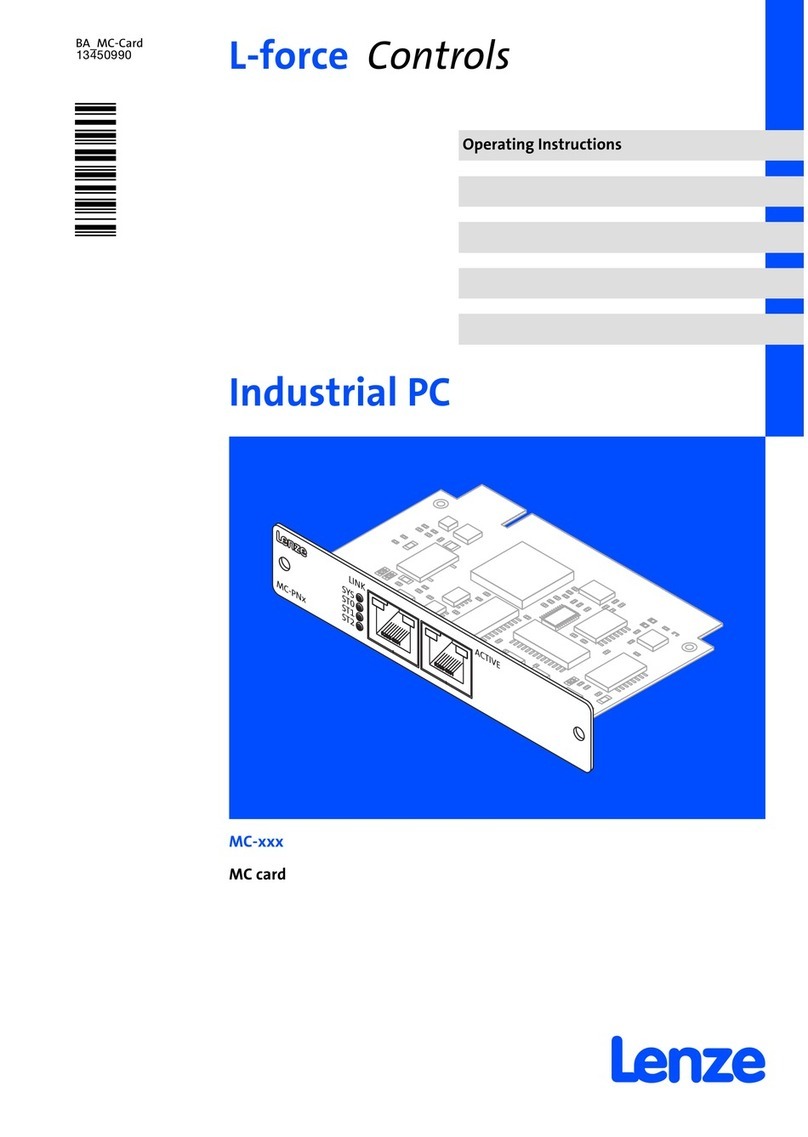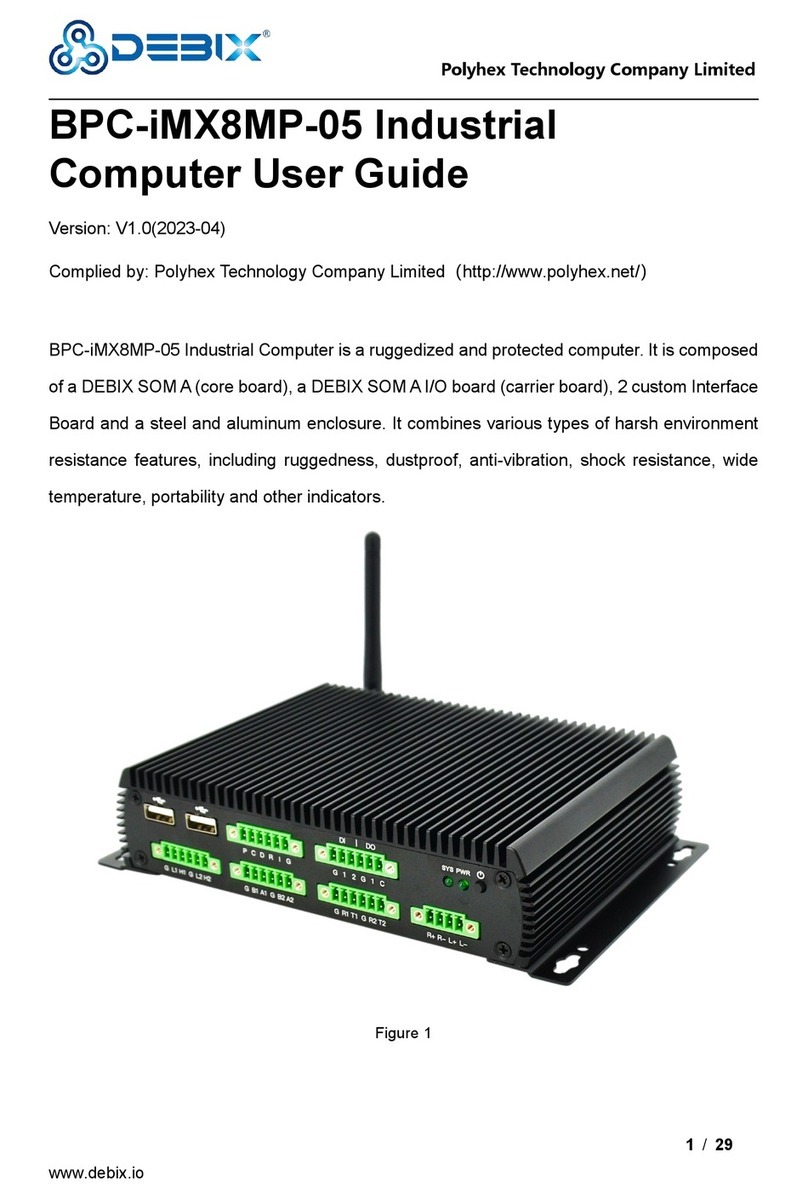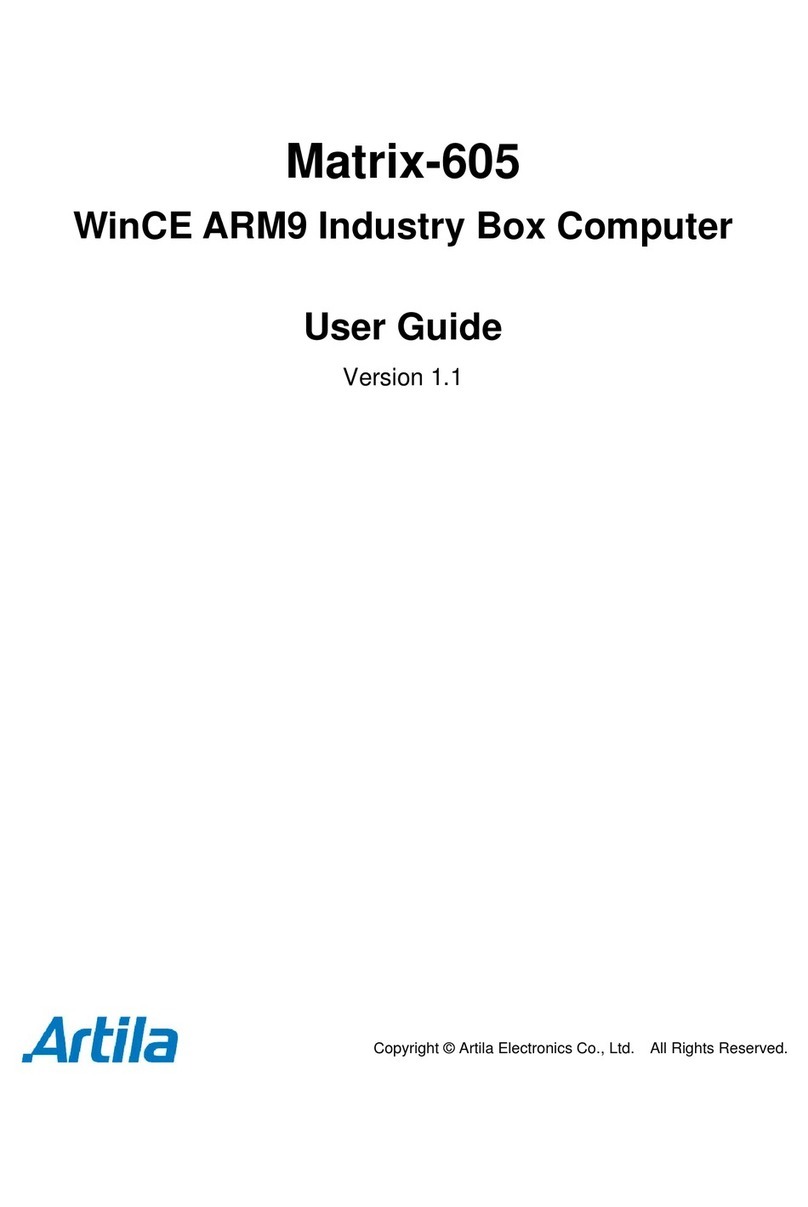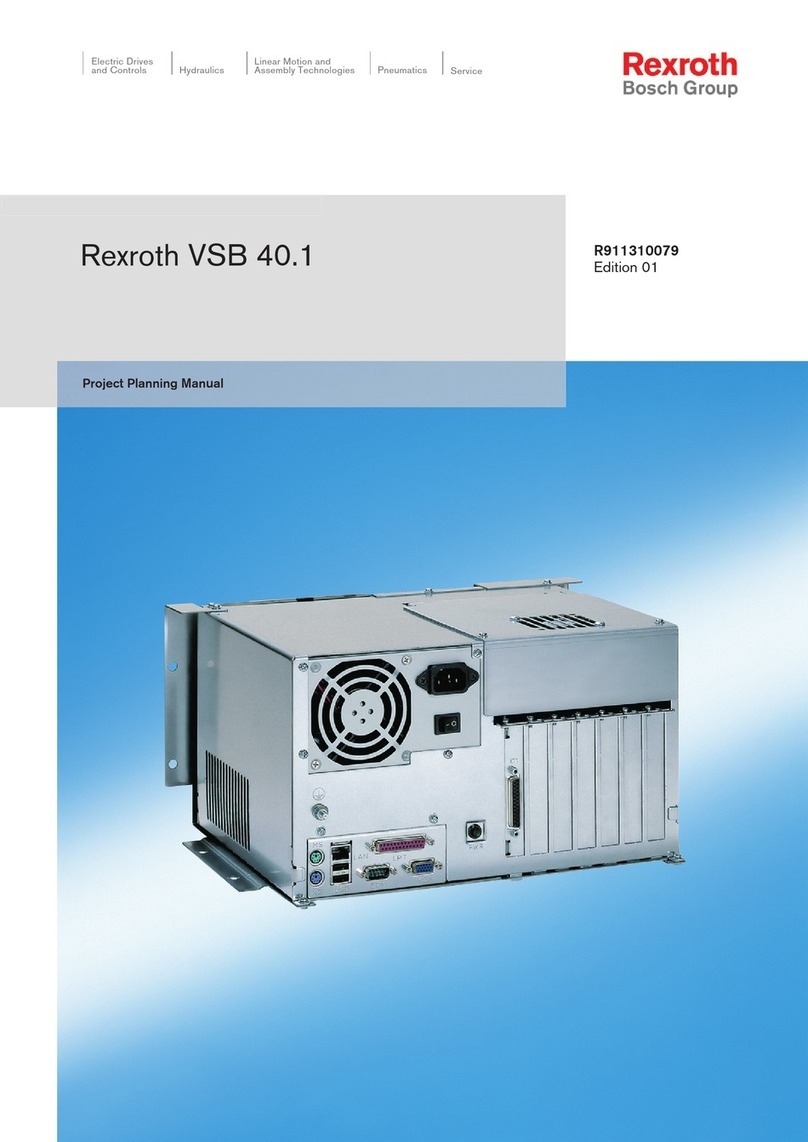Aerotech A3200 iPC Series User manual

Revision 2.00
A3200 iPC Intelligent Industrial PC
HARDWAREMANUAL

GLOBALTECHNICALSUPPORT
Go to https://support.aerotech.com/servicedesk/customer/portal/1 for information
and support about your Aerotech, Inc. products. The website supplies software,
product manuals, Help files, training schedules, and PC-to-PC remote technical support.
If necessary, you can complete Product Return (RMA) forms and get information about
repairs and spare or replacement parts. To get help immediately, contact a service office
or your sales representative. Include your customer order number in your email or have
it available before you call.
This manual contains proprietary information and may not be reproduced, disclosed, or
used in whole or in part without the express written permission of Aerotech, Inc.
Product names mentioned herein are used for identification purposes only and may be
trademarks of their respective companies.
Copyright © 2012-2020, Aerotech, Inc., All rights reserved.

Table of Contents
A3200 iPC Intelligent Industrial PC 1
Table of Contents 3
List of Figures 4
List of Tables 4
EU Declaration of Conformity 5
Agency Approvals 7
Chapter 1: A3200 iPC 9
1.1. Specifications 11
1.2. Remote Server Operation 13
1.3. Dimensions 15
1.4. AC Power Setting 23
1.5. DVIMonitor Configuration (-R103, -R402, -DT01 PCOptions) 23
1.6. Environmental Specifications 23
Appendix A: Warranty and Field Service 25
Appendix B: Revision History 27
Index 29
www.aerotech.com 3
A3200 iPC Hardware Manual Table of Contents

List of Figures
Figure 1-1: -CC02/-CC03 Connector View (typical) 13
Figure 1-2: -DT01 Connector View (typical) 13
Figure 1-3: -R103 Connector View (typical) 14
Figure 1-4: -R402 Connector View (typical) 14
Figure 1-5: Desktop Computer Dimensions (-DT01) 15
Figure 1-6: Control Cabinet Dimensions (-CC02/-CC03) 16
Figure 1-7: 4U Rack Mount Chassis Dimensions (-R402) 17
Figure 1-8: 1U Rack Mount Chassis Dimensions (-R103) 18
Figure 1-9: 1U Rack Mount Chassis Dimensions (-R101/-R102) 19
Figure 1-10: 1U Rack Mount Chassis with Slides Dimensions (-R101/-R102) 20
Figure 1-11: 4U Rack Mount Chassis Dimensions (-R401) 21
Figure 1-12: 4URack Mount Chassis with Slides Dimensions (-R401) 22
List of Tables
Table 1-1: Ordering Options 9
Table 1-2: Legacy Hardware Ordering Options 10
Table 1-3: Automation Motion Server Specifications (Control Cabinet / Desktop PC) 11
Table 1-4: Automation Motion Server Specifications (Rack Mount PCs) 12
Table 1-5: BIOSSettings 23
Table 1-6: Environmental Specifications 23
List of Figures A3200 iPC Hardware Manual
4 www.aerotech.com

EU Declaration of Conformity
Manufacturer Aerotech, Inc.
Address 101 Zeta Drive
Pittsburgh, PA 15238-2811
USA
Product A3200 iPC
Model/Types Control Cabinet PCs:-CC02, -CC03
Desktop PC:-DT01
1URack Mounted PC:-R013 (Legacy: -R102, -R101)
4URack Mounted PC:-R402 (Legacy: -R401)
This is to certify that the aforementioned product is in accordance with the applicable requirements of
the following Directive(s):
2014/30/EU Electromagnetic Compatibility (EMC)
2014/35/EU Low Voltage Directive
EU 2015/863 Directive, Restricted Substances
and has been designed to be in conformity with the applicable requirements of the following Standard(s)
when installed and used in accordance with the manufacturer’s supplied installation instructions.
-CC02/-CC03 (Control Cabinet PCs)
EN 55011: 2009 +A1: 2010 (Group 1, Class A)
EN 55032: 2015 +AC: 2016 (Class A)
CISPR 32: 2015 +COR1: 2016 (Class A)
EN 61000-6-4: 2007 +A1:2011
EN 61000-3-2: 2014 (Class D) / EN 61000-3-3:2013
EN 55024: 2010 +A1: 2015 / EN 61000-6-2: 2005 +AC:2005
EN 61000-4-2:2009 / EN 61000-4-3: 2006 +A1: 2008 +A2: 2010
EN 61000-4-4:2012 / EN 61000-4-5: 2014 / EN 61000-4-6: 2014 +AC:2015
EN 61000-4-8:2010 / EN 61000-4-11:2004
-DT01 (Desktop PC)
EN 55011: 2009 +A1: 2010 (Group 1, Class A)
EN 55032: 2015 +AC: 2016 (Class A)
EN 61000-6-4: 2007 +A1:2011
CISPR 32: 2015 +COR1: 2016 (Class A)
EN 61000-3-2: 2014 (Class A) / EN 61000-3-3:2013
EN 55024: 2010 +A1: 2015 / EN 61000-6-2: 2005 +AC:2005
EN 61000-4-2:2009 / EN 61000-4-3: 2006 +A1: 2008 +A2: 2010
EN 61000-4-4:2012 / EN 61000-4-5: 2014 / EN 61000-4-6: 2014 +AC:2015
EN 61000-4-8:2010 / EN 61000-4-11: 2004 +A1:2017
www.aerotech.com 5
A3200 iPC Hardware Manual EU Declaration of Conformity
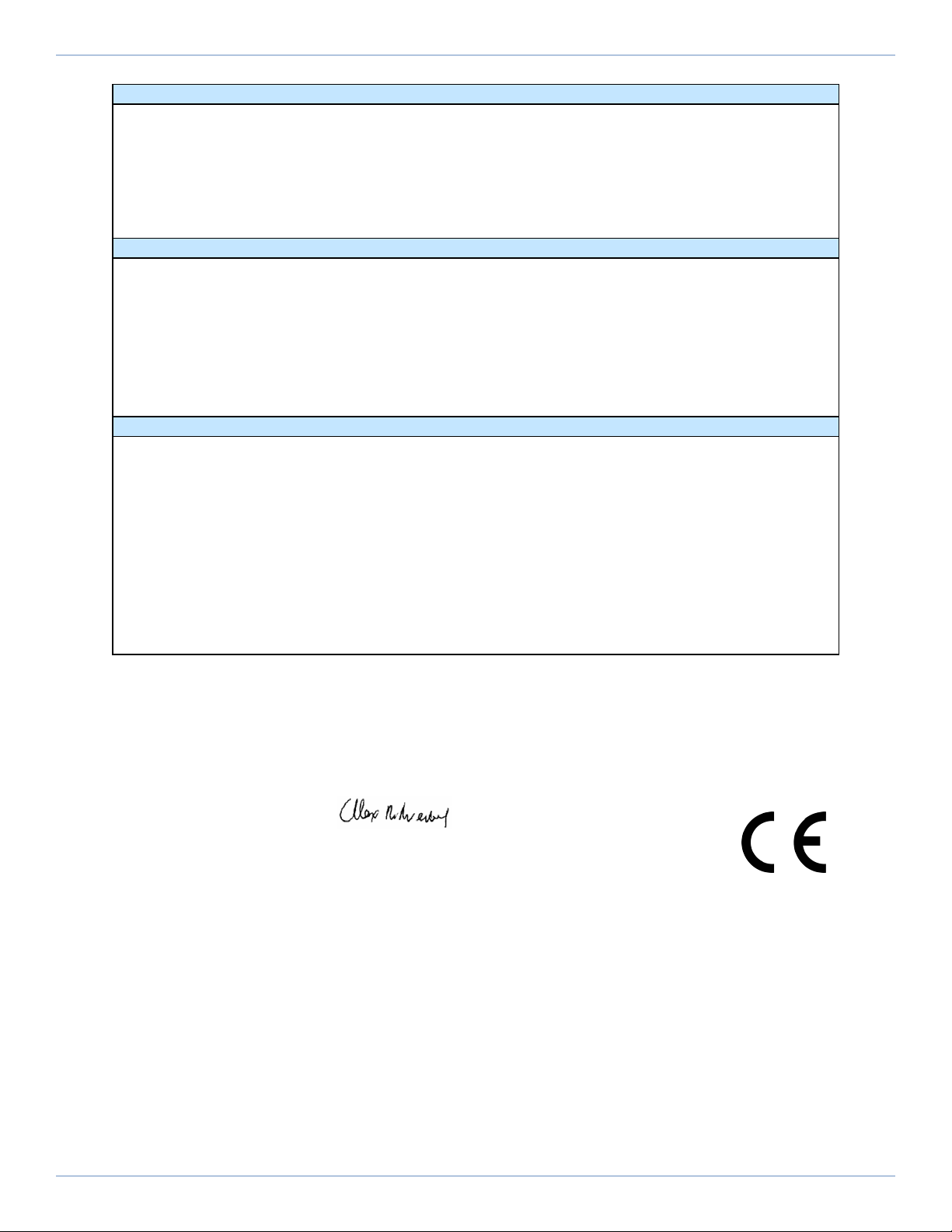
-R103 (1URack Mounted PC), -R402 (4URack Mounted PC)
EN 55011: 2009 +A1: 2010 (Group 1, Class A)
EN 55032: 2015 +AC: 2016 (Class A)
EN 61000-6-4: 2007 +A1:2011
EN 61000-3-2: 2014 (Class D) / EN 61000-3-3:2013
EN 55024: 2010 +A1: 2015 / EN 61000-6-2: 2005 +AC:2005
EN 61000-4-2:2009 / EN 61000-4-3: 2006 +A1: 2008 +A2: 2010
EN 61000-4-4:2012 / EN 61000-4-5: 2014 / EN 61000-4-6: 2014 +AC:2015
EN 61000-4-8:2010 / EN 61000-4-11:2004
-R101/-R102 (Legacy 1URack Mounted PC)
EN 55022-2010
EN 55024:2010
EN 61000-3-2:2006
EN 61000-3-3:2008
IEC 60950-1:2005
EN 60950-1:2006 /A11:2009
UL 60950-1 CSA/CAN-C22.2 /NO. 60950-1-07FCC PART 15 AS/NZS
CISPR 22/24 VCCI V-3
-R401 (Legacy 4URack Mounted PC)
EN 55022-2010 +AC:2011,Class A
EN 61000-3-2:2006 +A1:2009+A2:2009
EN 61000-3-3:2013
EN 55024:2010
IEC 61000-4-2:2008
IEC 61000-4-3:2008
IEC 61000-4-4:2012
IEC 61000-4-5:2005
IEC 61000-4-6:2013
IEC 61000-4-8:2009
IEC 61000-4-11:2004
Authorized Representative: Simon Smith, European Director
Address: Aerotech Ltd
The Old Brick Kiln, Ramsdell, Tadley
Hampshire RG26 5PR
UK
Name / Alex Weibel
Position Engineer Verifying Compliance
Location Pittsburgh, PA
Date 7/24/2020
EU Declaration of Conformity A3200 iPC Hardware Manual
6 www.aerotech.com

Agency Approvals
Manufacturer Aerotech, Inc.
Address 101 Zeta Drive
Pittsburgh, PA 15238-2811
USA
Product A3200 iPC
Model/Types Control Cabinet PCs:-CC02, -CC03
Desktop PC:-DT01
1URack Mounted PC:-R013
4URack Mounted PC:-R402
This is to certify that the aforementioned product(s) is in accordance with the applicable requirements of
the following Standard(s):
FCC Part 15, Subpart B
ANSI C63.4-2014
ICES-003 Issue 6: 2016
CISPR 22: 2008
CAN/CSA-CISPR 22-10
www.aerotech.com 7
A3200 iPC Hardware Manual Agency Approvals

This page intentionally left blank.
Agency Approvals A3200 iPC Hardware Manual
8 www.aerotech.com
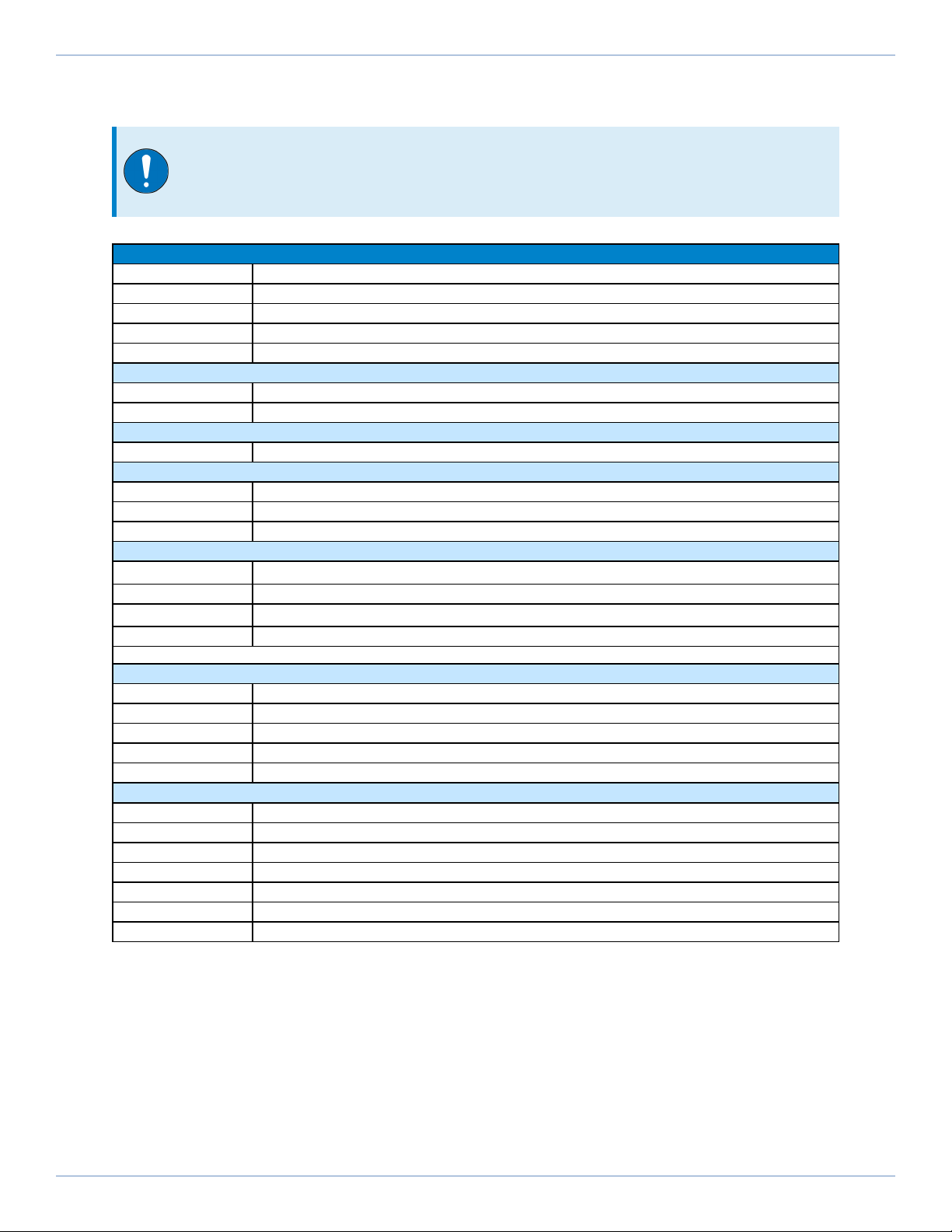
Chapter 1: A3200 iPC
IMPORTANT: All specifications and illustrations are for reference only and were complete
and accurate as of the release of this manual. To find the newest information about this
product, refer to www.aerotech.com.
Table 1-1: Ordering Options
Hardware
-CC02 Control cabinet iPC; i5 processor; SSD; A3200 iPC 6.03 minimum
-CC03 Control cabinet iPC; i7 processor; SSD; A3200 iPC 6.03 minimum
-R402 4U 19" rack mount iPC; i7 processor; SSD; A3200 iPC 6.03 minimum
-R103 1U 19" rack mount iPC; i7 processor; SSD; A3200 iPC 6.03 minimum
-DT01 Desktop tower IPC; i7 processor; SSD; A3200 iPC 6.03 minimum
Software
-SW01 A3200 iPC software installed as per A3200 iPC line item (default)
-SW00 No A3200 iPC software installed
Operating System (Required)
-OS03 Windows 10 64-bit operating system (default)
Motion Bus Hardware
-MB03 HyperWire motion bus via PCIe interface card
-MB02 FireWire motion bus via PCI interface card
-MB01 FireWire motion bus via PCIe interface card (default)
Automation Bus Hardware
-AB03(3) EtherCAT/PROFINET interface card and Ethernet expansion card
-AB02 EtherCAT/PROFINET interface card
-AB01(3) Ethernet expansion card
-AB00 No EtherCAT/PROFINET interface card or Ethernet expansion cards (default)
(3)Ethernet expansion card can be used for PC Modbus connections
HMIPackage
-HMI04 17” LED monitor, USB keyboard with integral touch pad
-HMI03 17” LED monitor, USB keyboard, and mouse
-HMI02 USB keyboard with integral touch pad
-HMI01 USB keyboard and mouse
-HMI00 No HMI package (default)
Line Cord
-LC0 No line cord (default)
-LC1 US 115 VAC line cord
-LC2 US 230 VAC line cord
-LC3 UK compatible line cord
-LC5 Israel compatible line cord
-LC6 India compatible line cord
-LC7 Australia compatible line cord
www.aerotech.com 9
A3200 iPC Hardware Manual Chapter 1: A3200 iPC
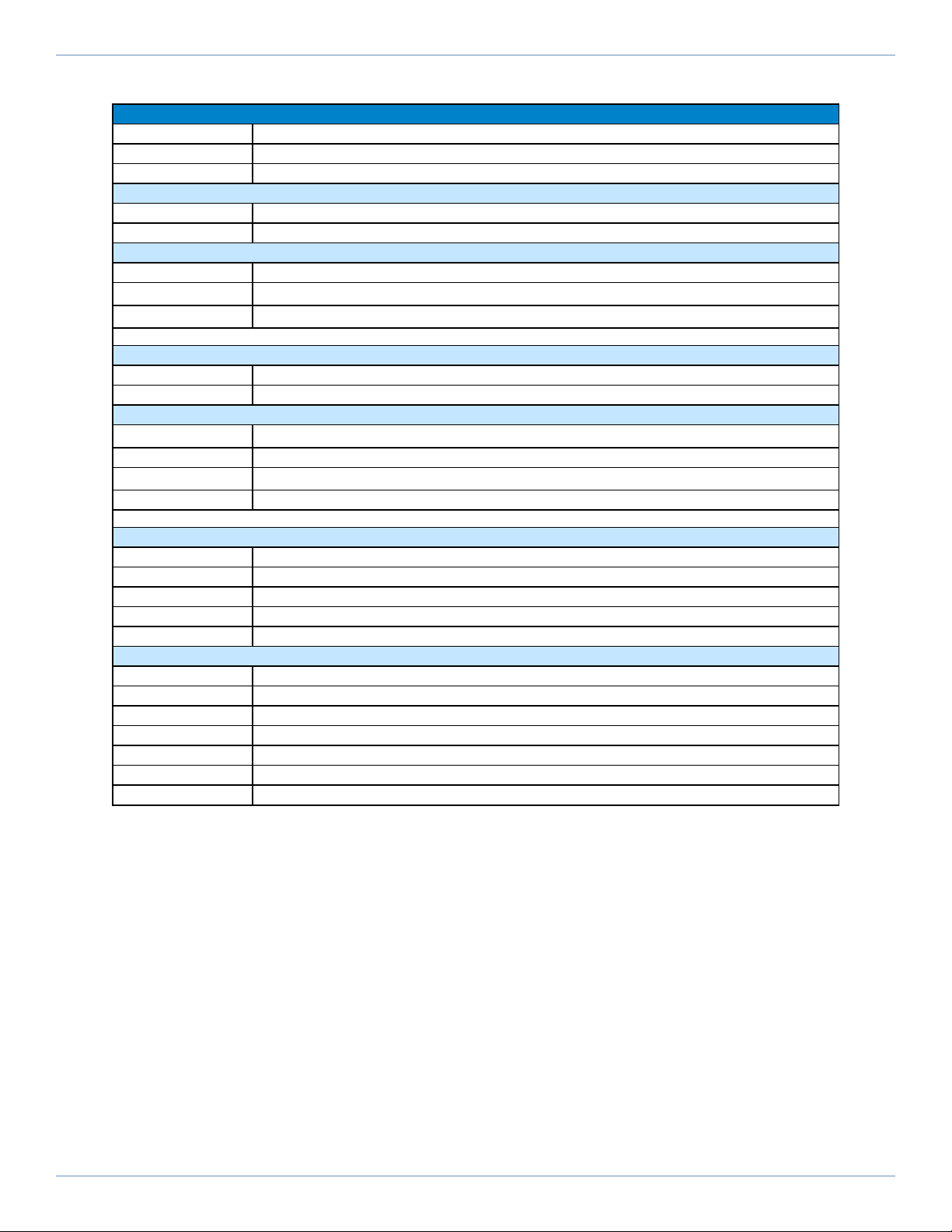
Table 1-2: Legacy Hardware Ordering Options
Hardware
-R401 Legacy 4U 19" rack mount iPC; i7 processor;HDD; A3200 iPC
-R101 Legacy 1U 19" rack mount iPC; i7 processor.HDD; A3200 iPC
-R102 Legacy 1U 19" rack mount iPC; i7 processor; SSD; A3200 iPC
Software
-SW01 A3200 iPC software installed as per A3200 iPC line item (default)
-SW00 No A3200 iPC software installed
Operating System (Required)
-OS03 Windows 10 64-bit operating system (default)
-OS02(1) Windows 8.1 (minimum) 64-bit operating system (legacy systems only)
-OS01(1) Windows 7 64-bit operating system (legacy systems only)
(1)Not available with -CC02, -CC03, -R103, -R402, or DT01 hardware
Motion Bus Hardware
-MB02 FireWire motion bus via PCI interface card
-MB01 FireWire motion bus via PCIe interface card (default)
Automation Bus Hardware
-AB03(3) EtherCAT/PROFINET interface card and Ethernet expansion card
-AB02 EtherCAT/PROFINET interface card
-AB01(3) Ethernet expansion card
-AB00 No EtherCAT/PROFINET interface card or Ethernet expansion cards (default)
(3)Ethernet expansion card can be used for PC Modbus connections
HMIPackage
-HMI04 17” LED monitor, USB keyboard with integral touch pad
-HMI03 17” LED monitor, USB keyboard, and mouse
-HMI02 USB keyboard with integral touch pad
-HMI01 USB keyboard and mouse
-HMI00 No HMI package (default)
Line Cord
-LC0 No line cord (default)
-LC1 US 115 VAC line cord
-LC2 US 230 VAC line cord
-LC3 UK compatible line cord
-LC5 Israel compatible line cord
-LC6 India compatible line cord
-LC7 Australia compatible line cord
Chapter 1: A3200 iPC A3200 iPC Hardware Manual
10 www.aerotech.com
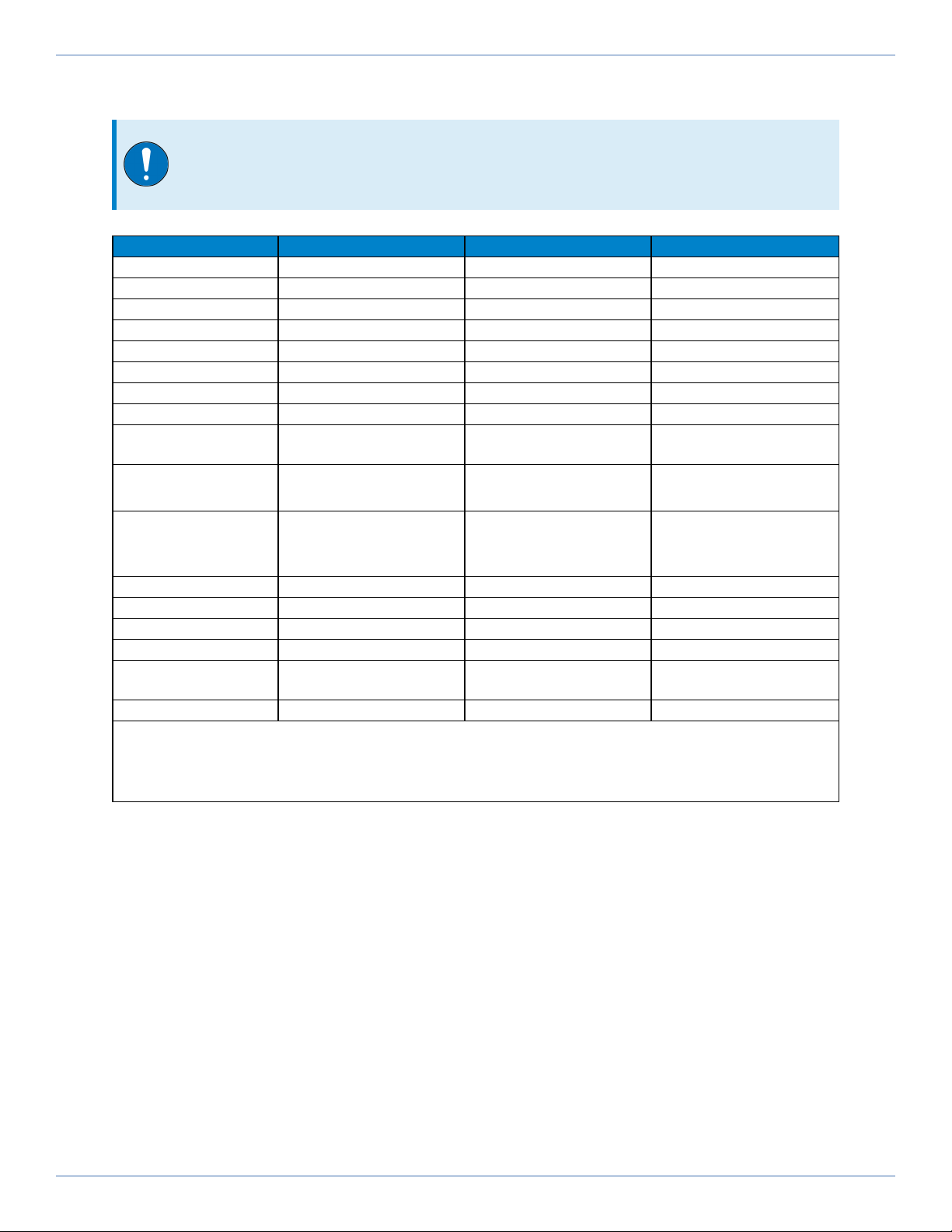
1.1. Specifications
IMPORTANT: PC specifications subject to change without notice. Please contact factory
for most up to date information. Refer to your third-party motherboard documentation to
determine your current specifications.
Table 1-3: Automation Motion Server Specifications (Control Cabinet / Desktop PC)
-CC03 -CC02 -DT01
Description Control cabinet PC Control cabinet PC Desktop PC
A3200 Version 6.x and above 6.x and above 6.x and above
Processor Intel i7-7700 Intel i5-7500 Intel i7-7700
RAM 16 GB 16 GB 16 GB
Operating System(1) Windows 10 LTSB Windows 10 LTSB Windows 10 64-bit
Hard Disk Space 256 GB SSD 128 GB SSD 512 GB SSD
USB 3.0 Connections 4 4 4
USB 2.0 Connections N/A N/A N/A
Input Power 100-240 V, 2-4 A,
50-60 Hz
100-240 V, 2-4 A,
50-60 Hz
100-240 V, 2-4 A,
50-60 Hz
Display Connections DVI-D DVI-D VGA
DVI-D(2)
Available PCI/PCIe
Expansion Slots (3) N/A N/A
1 x PCIe x16
2 x PCIe x4
3x PCI
DVD Drive Yes Yes Yes
Drive Interface FireWire or HyperWire FireWire or HyperWire FireWire or HyperWire
LAN (Qty. 2) 10/100/1000 Mbit 10/100/1000 Mbit 10/100/1000 Mbit
Modbus Support Yes, via Ethernet Yes, via Ethernet Yes, via Ethernet
EtherCAT/PROFINET
Support Available Available Available
Power Supply 180 W 180 W 180 W
(1) To avoid machine disruption, Aerotech disables automatic updates on Windows PCs that are shipped from Aerotech.
To customize your update settings, refer to Microsoft’s Windows documentation or Aerotech’s User Guide to Windows 10
Updates.
(2) Refer to Section 1.5. for configuration details.
(3) After the HyperWire or FireWire card is installed.
www.aerotech.com 11
A3200 iPC Hardware Manual 1.1. Specifications
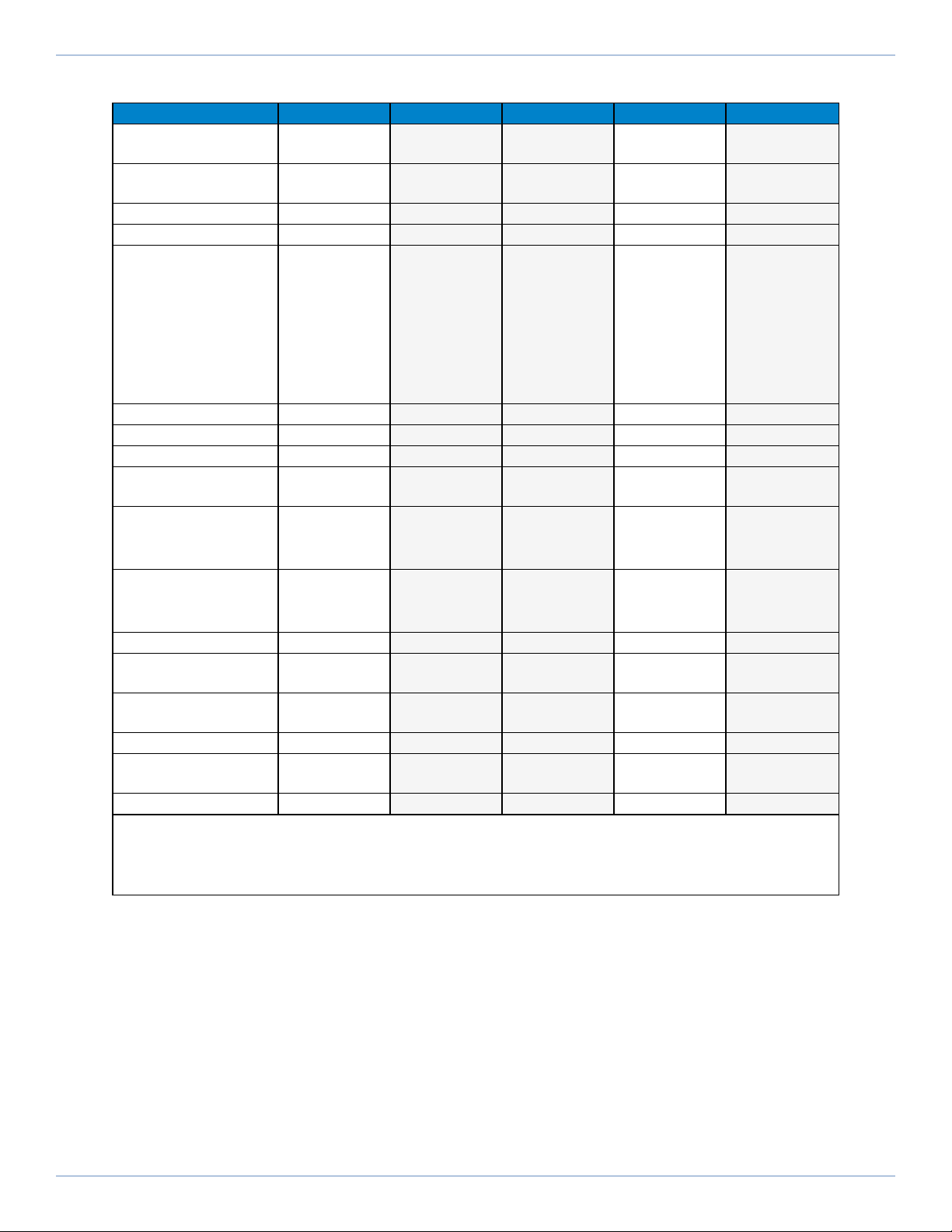
Table 1-4: Automation Motion Server Specifications (Rack Mount PCs)
-R103 -R102 -R101 -R402 -R401
Description 1U rack
mount
Legacy 1U
rack mount
Legacy 1U
rack mount
4U rack
mount
Legacy 4U
rack mount
A3200 Version 6.x and above Legacy 4.x /
5.x
Legacy 4.x /
5.x 6.x and above Legacy 4.x /
5.x
Processor Intel i7-7700 Intel i5-4590S Intel i5-4590S Intel i7-7700 Intel i5-4590S
RAM 16 GB 8 GB 8 GB 16 GB 8 GB
Operating System(1) Windows 10
64 bit
• Windows 7
64-bit SP1
• Windows
8.1
(minimum)
64-bit
• Windows 10
64-bit
• Windows 7
64-bit SP1
• Windows
8.1
(minimum)
64-bit
• Windows 10
64 bit
Windows 10
64 bit
• Windows 7
64-bit SP1
• Windows 8.1
(minimum)
64-bit
• Windows 10
64 bit
Hard Disk Space 256 GB SSD 120 GB SSD 320 GB 512 GB SSD 1 TB
USB 3.0 Connections 4 2 2 4 2
USB 2.0 Connections N/A 4 4 N/A 4
Input Power 100-240 V, 2-
4 A, 50-60 Hz 85-230 VAC 85-230 VAC 100-240 V, 2-
4 A, 50-60 Hz 85-230 VAC
Display Connections • VGA
• DVI-D(2)
• VGA
• HDMI
• DVI
• VGA
• HDMI
• DVI
• VGA
• DVI-D(2)
• VGA
• HDMI
• DVI
Available PCI/PCIe
Expansion Slots (3)
• 1 x PCIe x16
• 2 x PCIe x4
• 3 x PCI
N/A N/A
• 1 x PCIe x16
• 2 x PCIe x4
• 3 x PCI
• 1 x PCIe x16
• 1 x PCIe x4
• 4 x PCI
DVD Drive Yes Yes Yes Yes Yes
Drive Interface FireWire or
HyperWire FireWire FireWire FireWire or
HyperWire FireWire
LAN (Qty. 2) 10/100/1000
Mbit GB LAN GB LAN 10/100/1000
Mbit GB LAN
Modbus Support N/A N/A N/A Yes (Ethernet) Yes (Ethernet)
EtherCAT/PROFINET
Support N/A N/A N/A Available Available
Power Supply 350 W 260 W 260 W 400 W 180 W
(1) To avoid machine disruption, Aerotech disables automatic updates on Windows PCs that are shipped from Aerotech.
To customize your update settings, refer to Microsoft’s Windows documentation or Aerotech’s User Guide to Windows 10
Updates.
(2) Refer to Section 1.5. for configuration details.
(3) After the HyperWire or FireWire card is installed.
1.1. Specifications A3200 iPC Hardware Manual
12 www.aerotech.com

1.2. Remote Server Operation
If you ordered the -SW01 software package with the -Remote option and it was installed and configured
at the factory, the software installed on the A3200 iPC will be configured for remote server operation. In
this configuration, only one of the available Ethernet ports will be configured for use with the remote
server. Refer to the figures below to determine which port you should use for each A3200 iPC hardware
configuration.
Figure 1-1: -CC02/-CC03 Connector View (typical)
Figure 1-2: -DT01 Connector View (typical)
www.aerotech.com 13
A3200 iPC Hardware Manual 1.2. Remote Server Operation

Figure 1-3: -R103 Connector View (typical)
Figure 1-4: -R402 Connector View (typical)
1.2. Remote Server Operation A3200 iPC Hardware Manual
14 www.aerotech.com
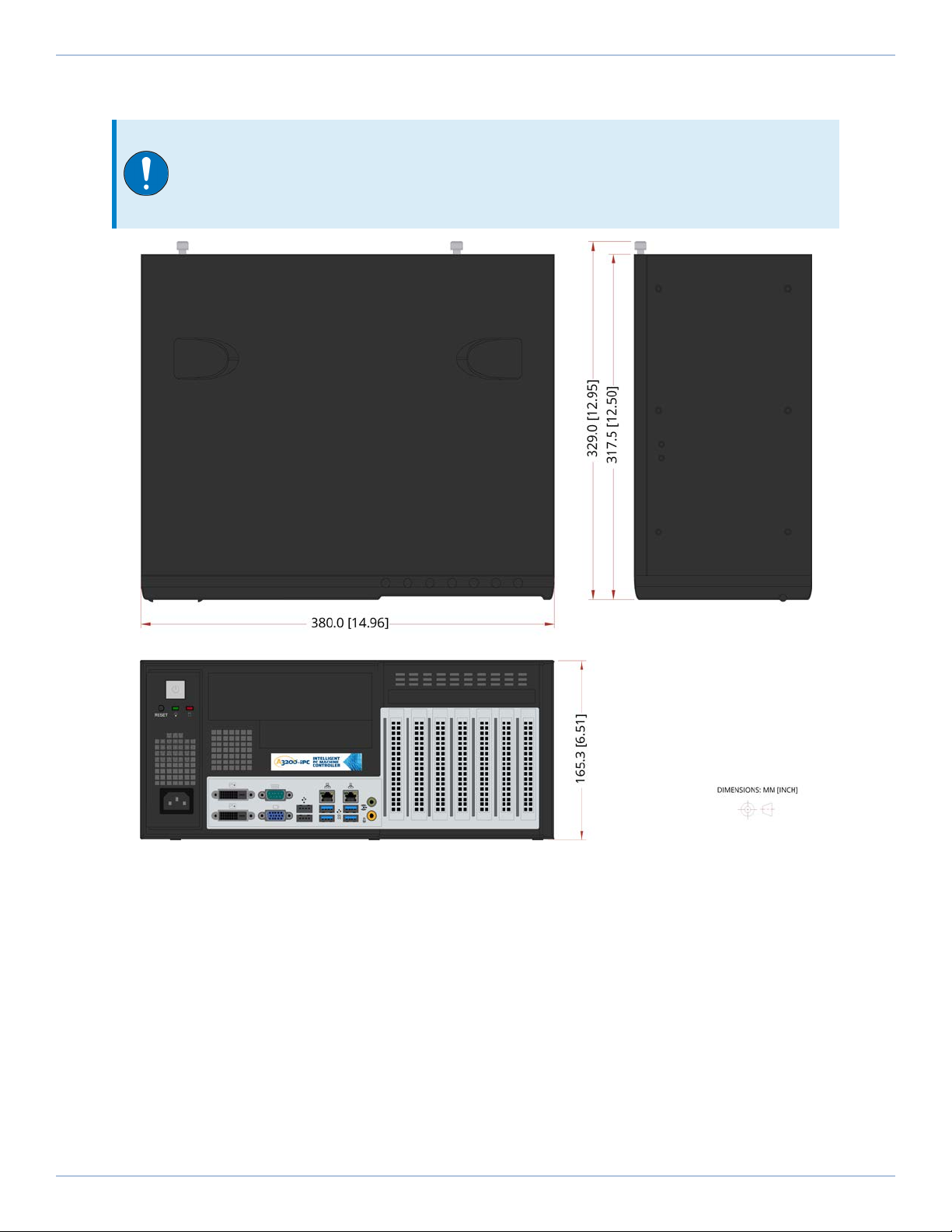
1.3. Dimensions
IMPORTANT: Aerotech continually improves its product offerings; listed options may be
superseded at any time. All drawings and illustrations are for reference only and were
complete and accurate as of this manual’s release. Refer to www.aerotech.com for the
most up-to-date information.
Figure 1-5: Desktop Computer Dimensions (-DT01)
www.aerotech.com 15
A3200 iPC Hardware Manual 1.3. Dimensions

Figure 1-6: Control Cabinet Dimensions (-CC02/-CC03)
1.3. Dimensions A3200 iPC Hardware Manual
16 www.aerotech.com

Figure 1-7: 4U Rack Mount Chassis Dimensions (-R402)
www.aerotech.com 17
A3200 iPC Hardware Manual 1.3. Dimensions
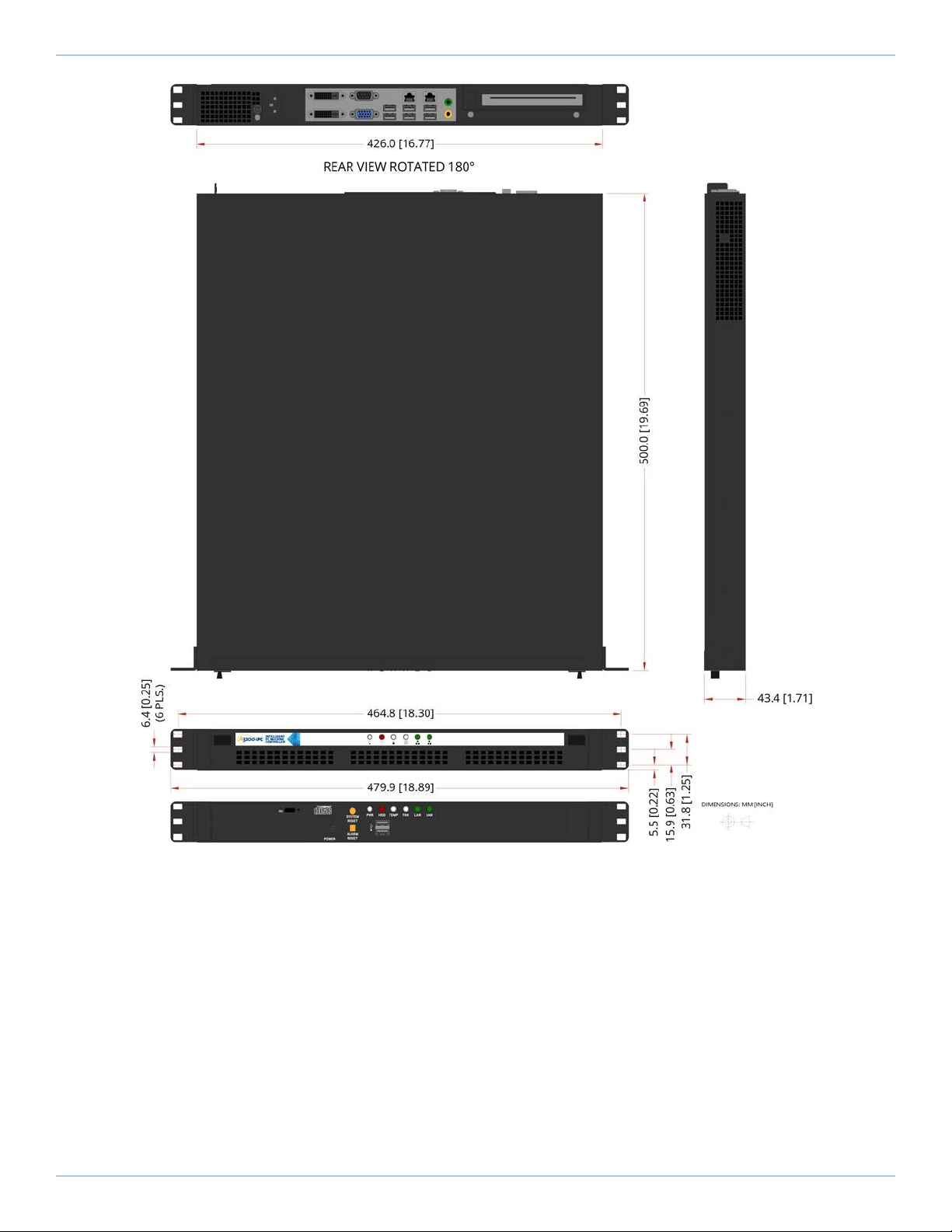
Figure 1-8: 1U Rack Mount Chassis Dimensions (-R103)
1.3. Dimensions A3200 iPC Hardware Manual
18 www.aerotech.com

Legacy Devices:
Figure 1-9: 1U Rack Mount Chassis Dimensions (-R101/-R102)
www.aerotech.com 19
A3200 iPC Hardware Manual 1.3. Dimensions
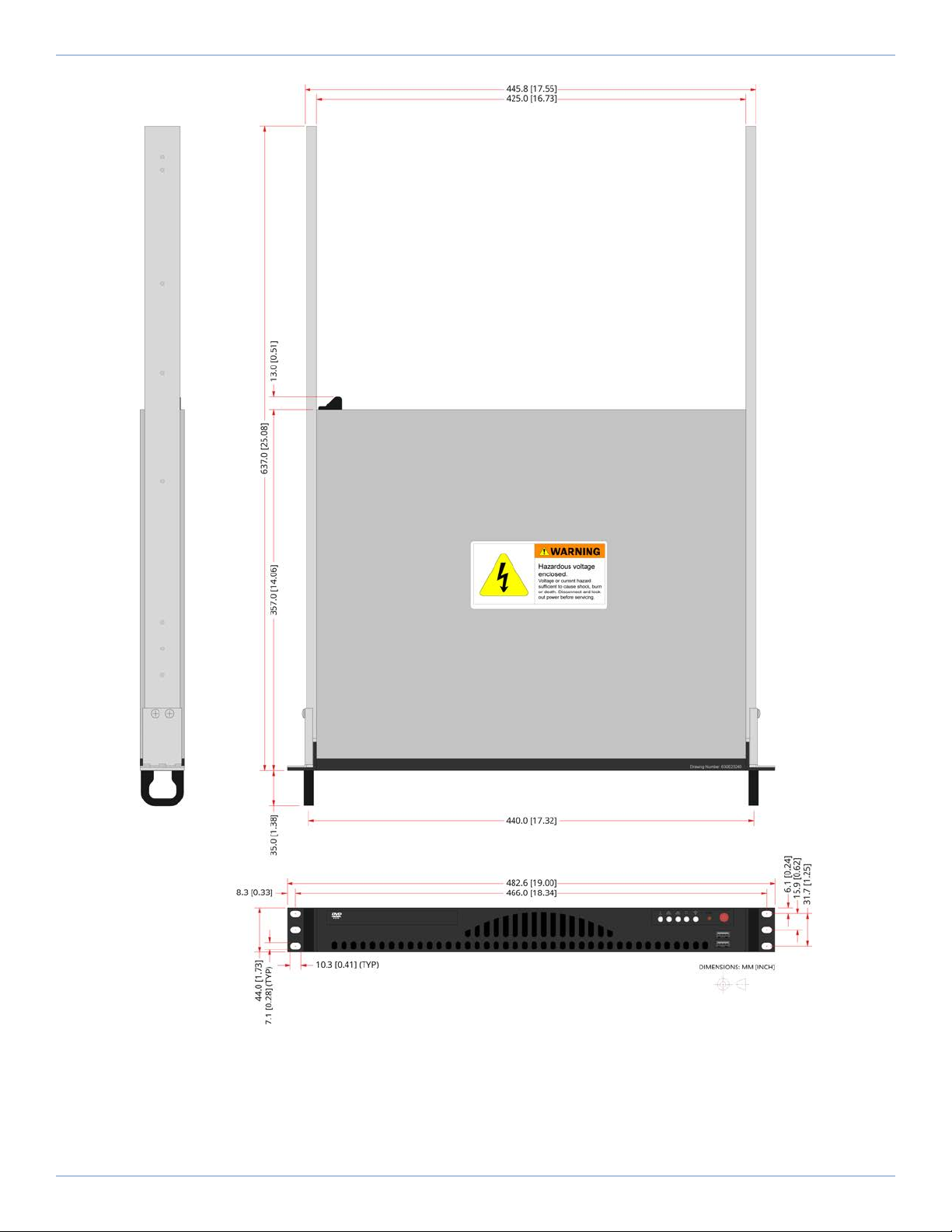
Figure 1-10: 1U Rack Mount Chassis with Slides Dimensions (-R101/-R102)
1.3. Dimensions A3200 iPC Hardware Manual
20 www.aerotech.com
This manual suits for next models
8
Table of contents
Other Aerotech Industrial PC manuals
Popular Industrial PC manuals by other brands

Nexcom
Nexcom NICE 3150 Series installation guide
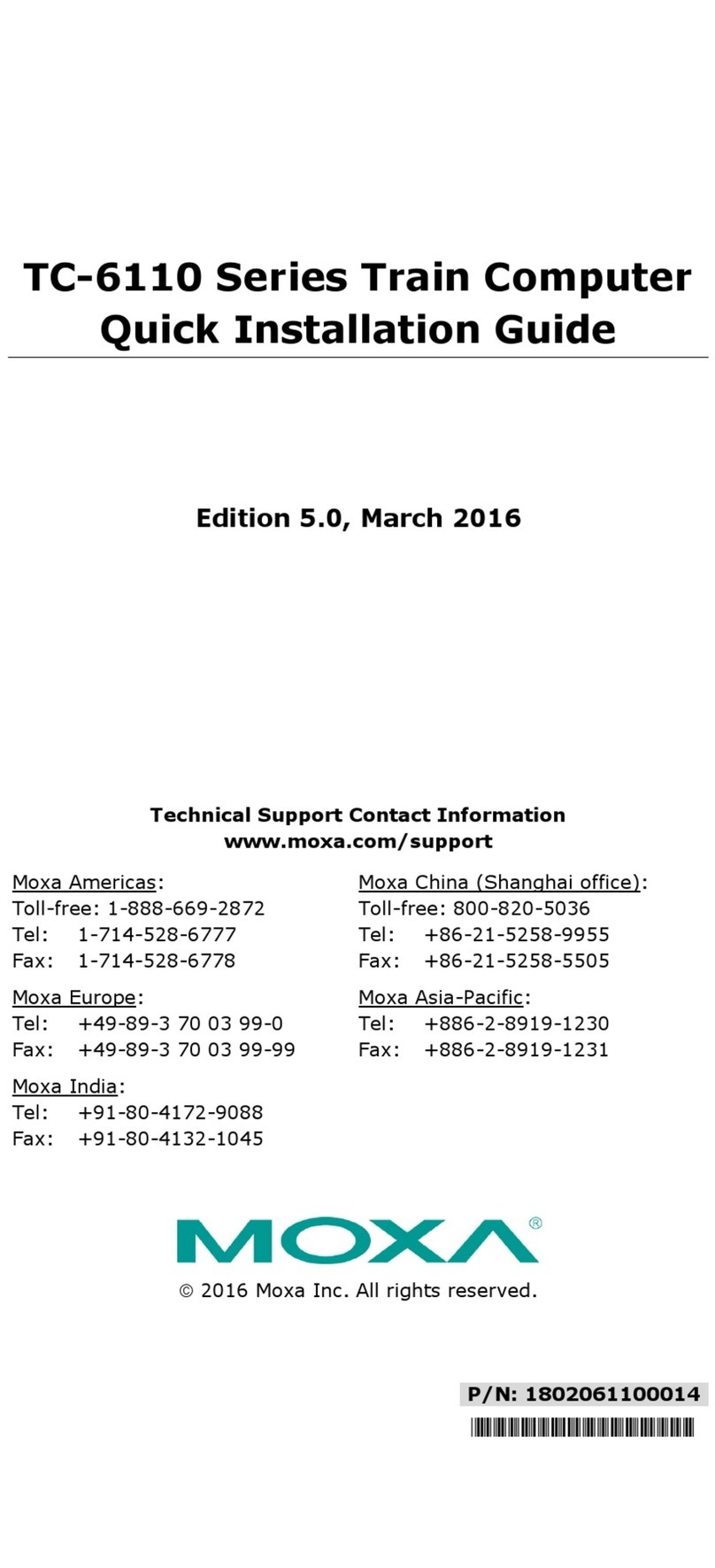
Moxa Technologies
Moxa Technologies TC-6110 Series Quick installation guide

Avalue Technology
Avalue Technology VMS-APL Quick reference guide

Chipsee
Chipsee PPC-J6412-156-C manual
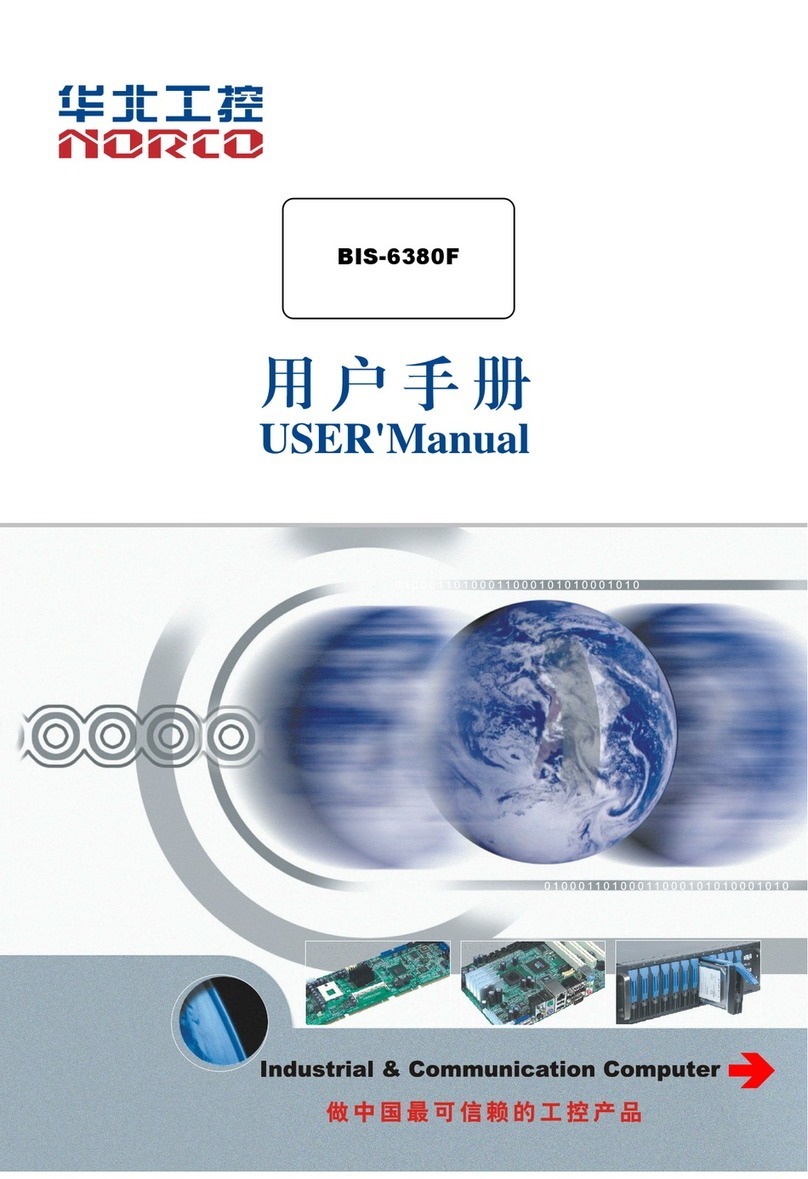
Norco
Norco BIS-6380F user manual

Advantech-DLoG
Advantech-DLoG DLT-V6210 manual