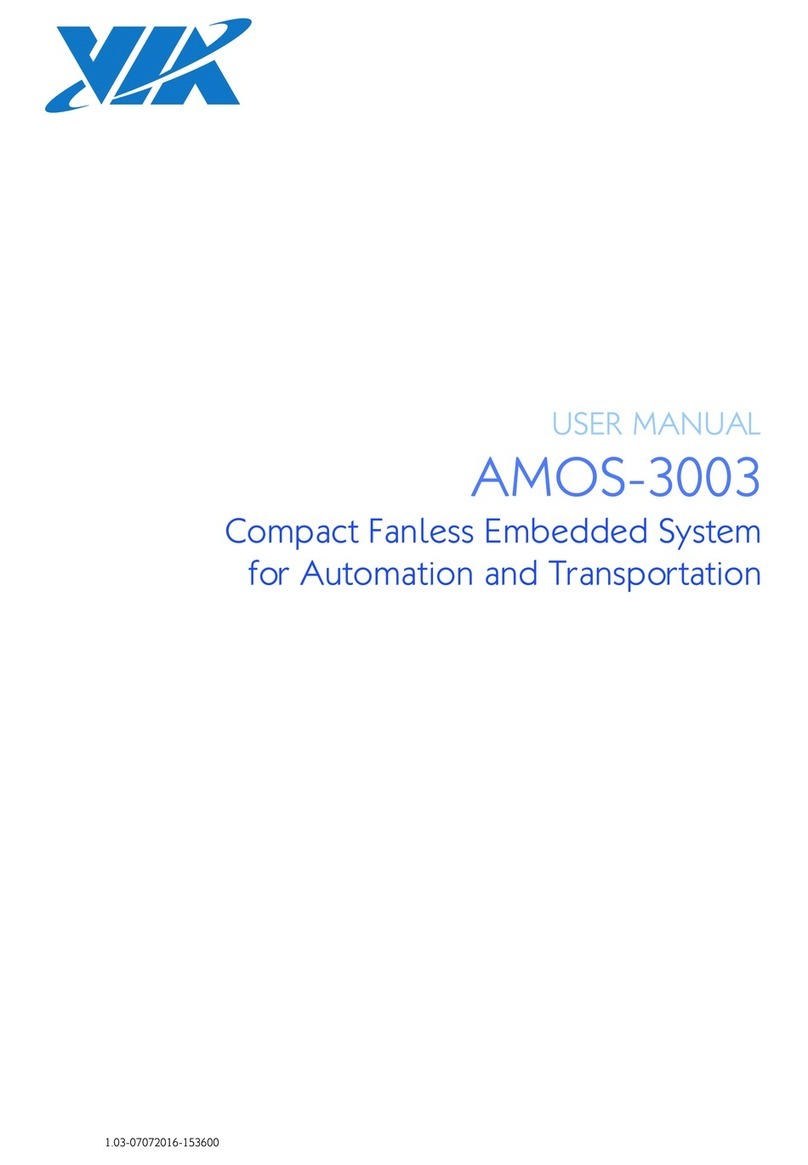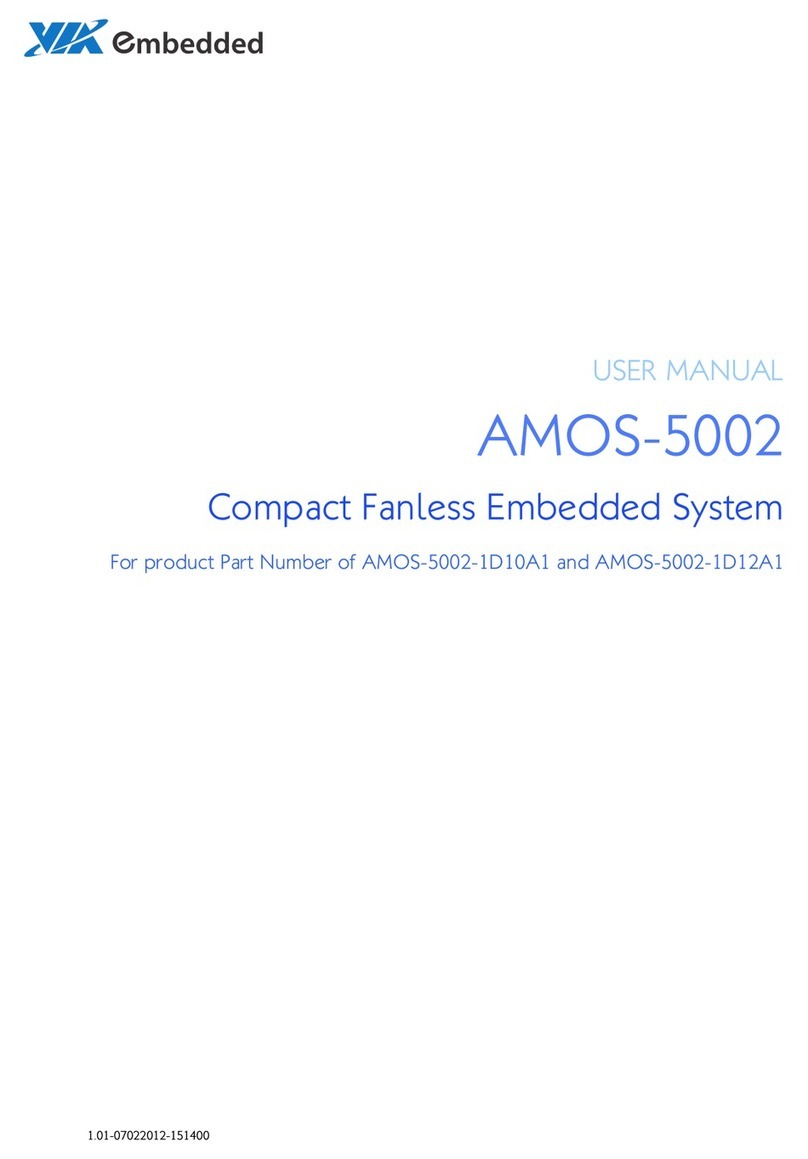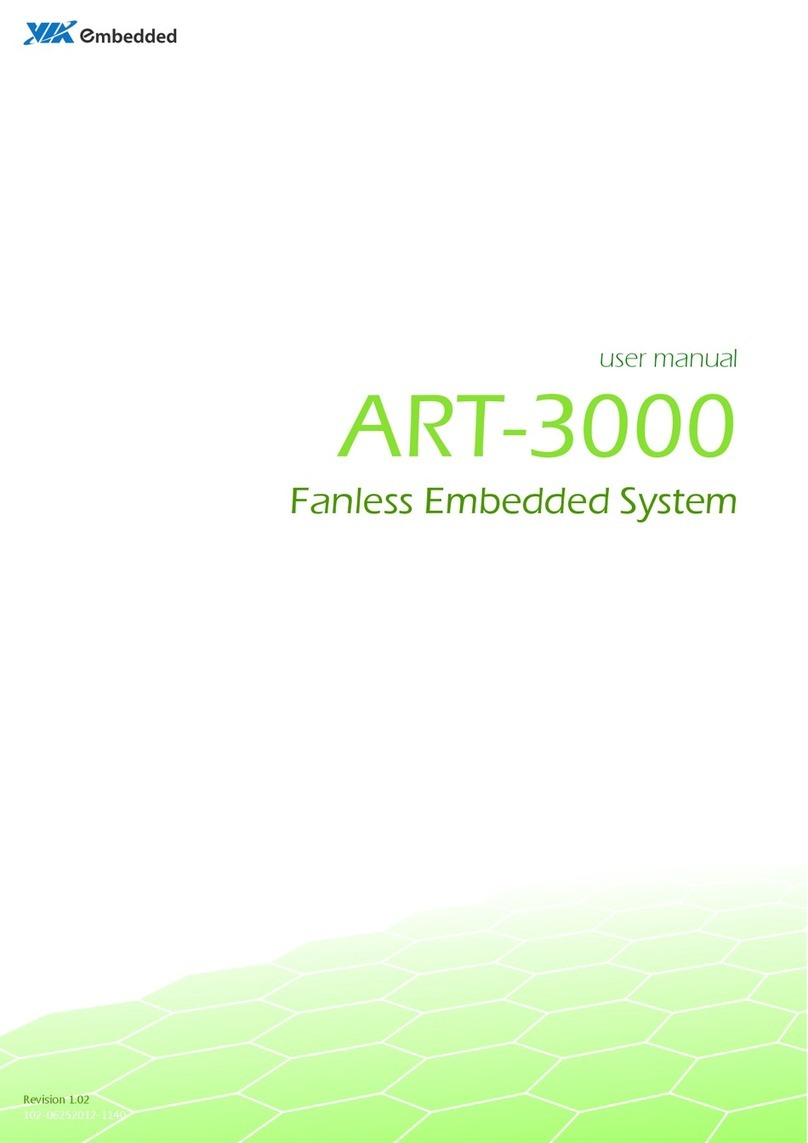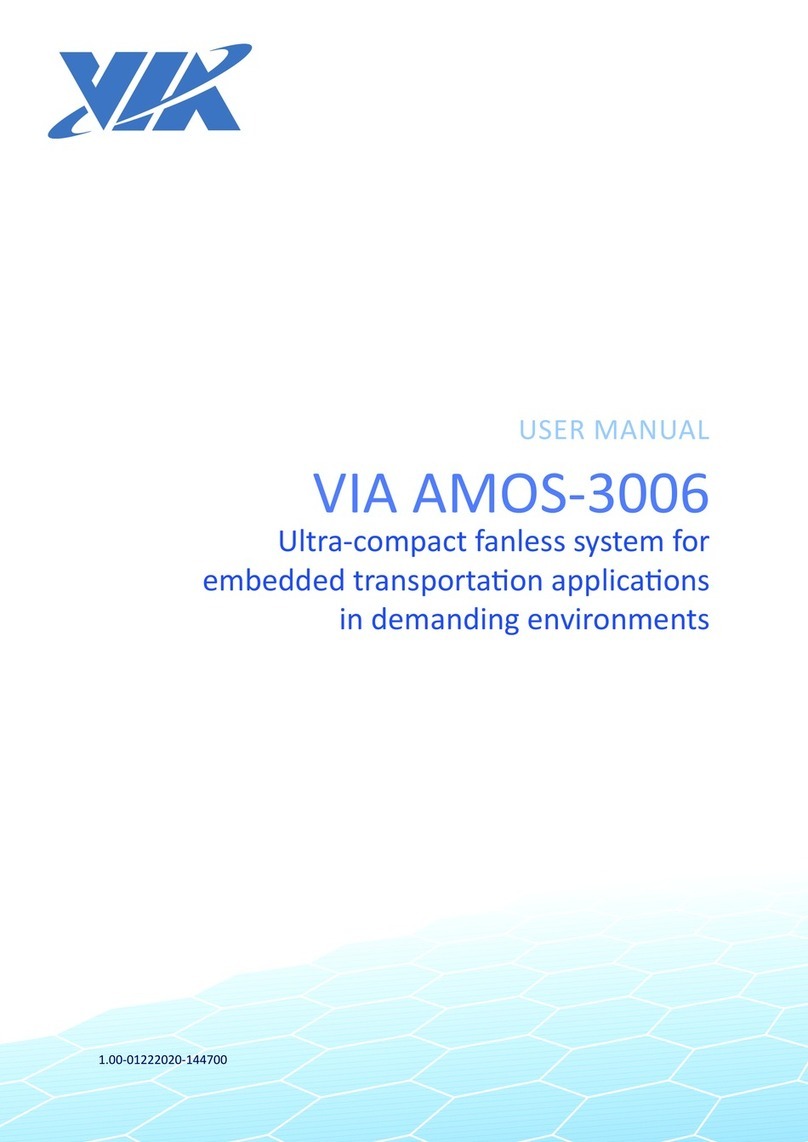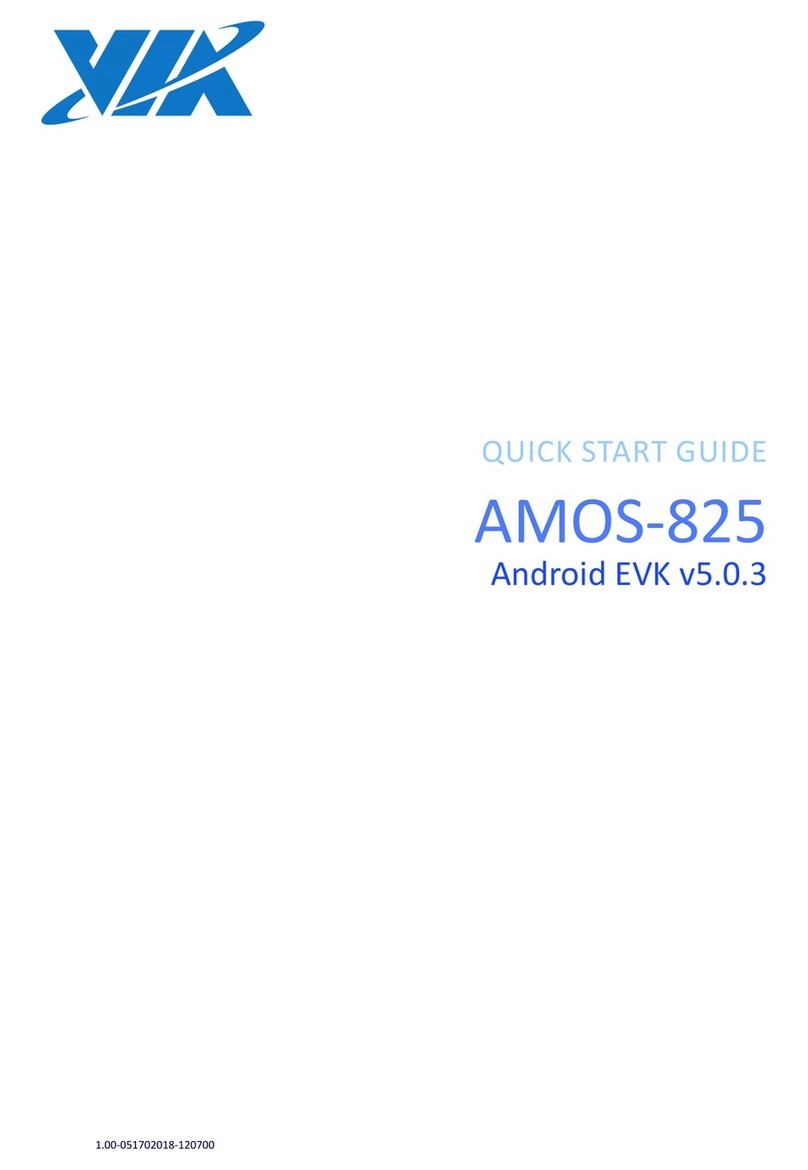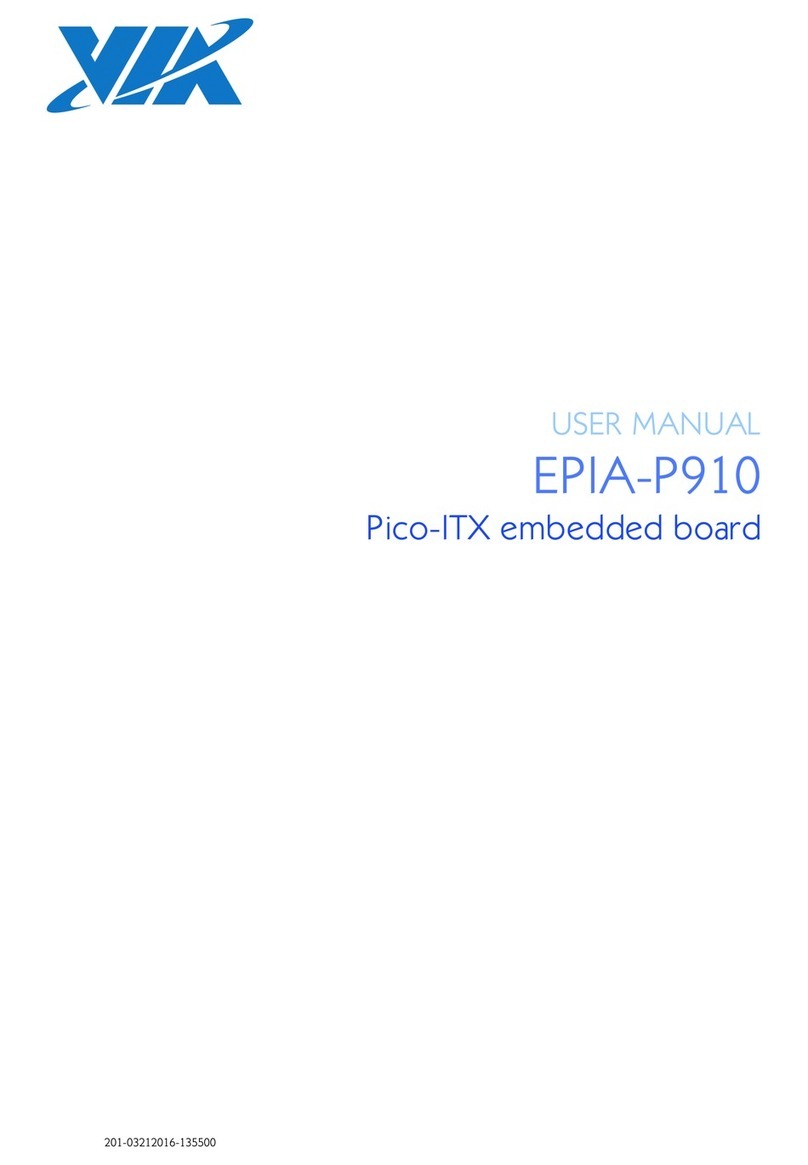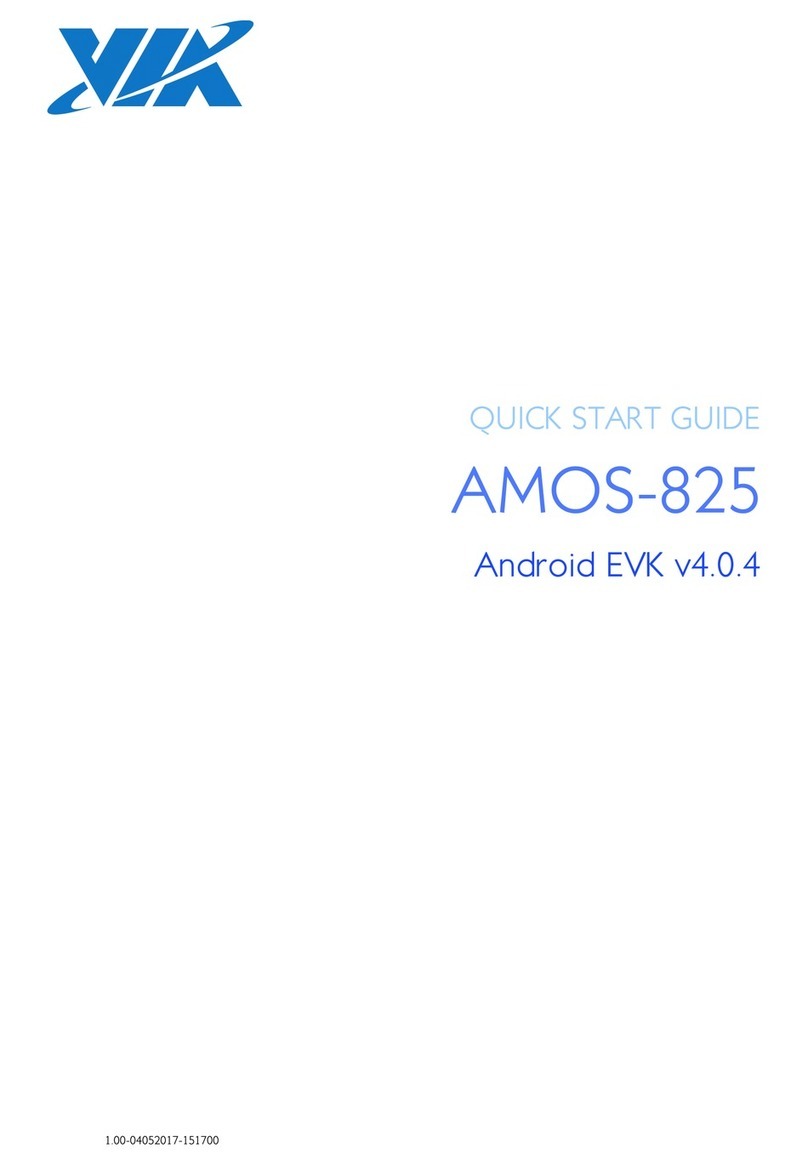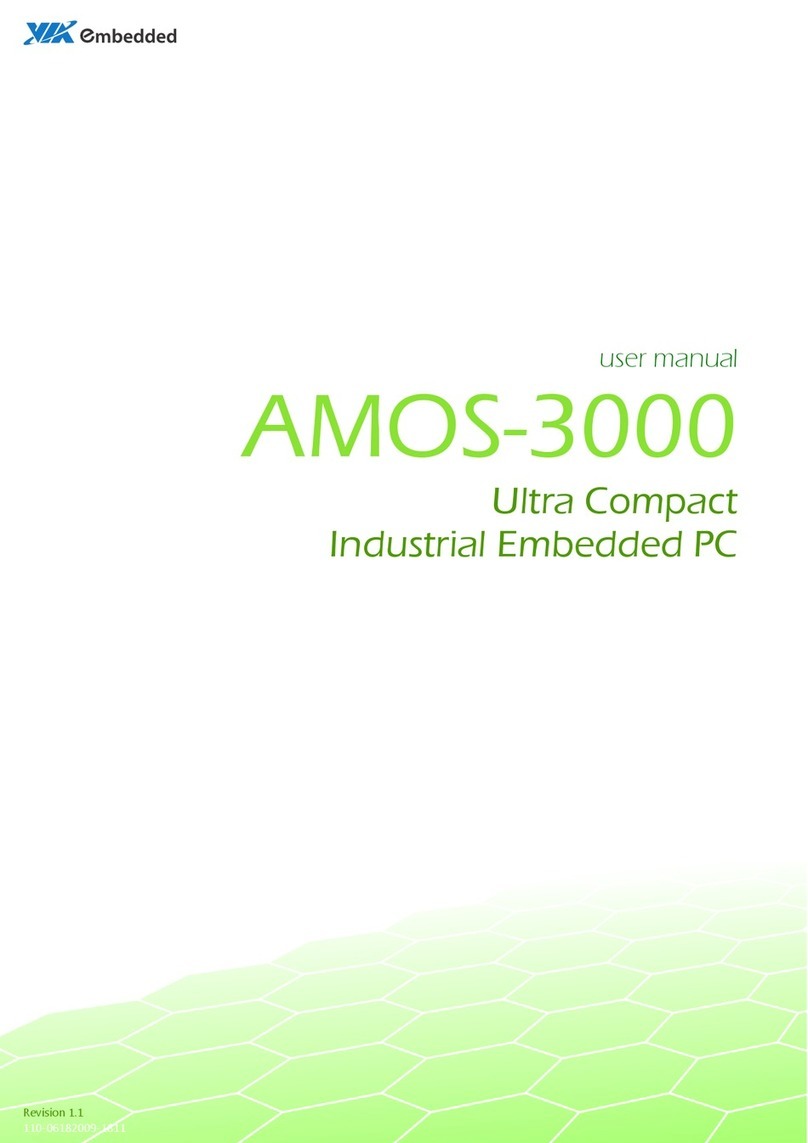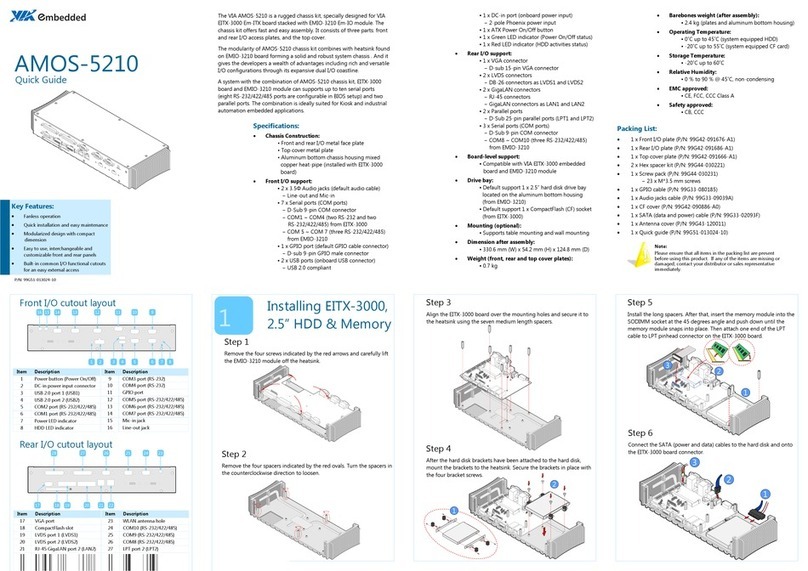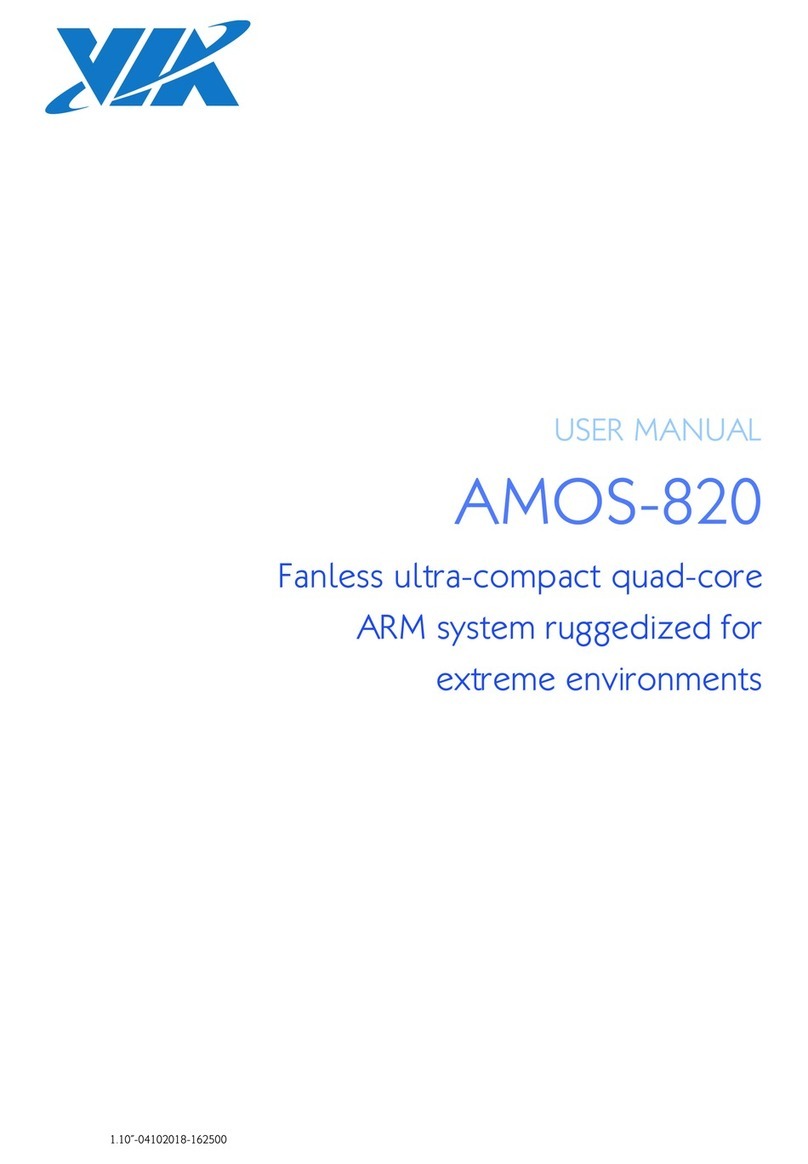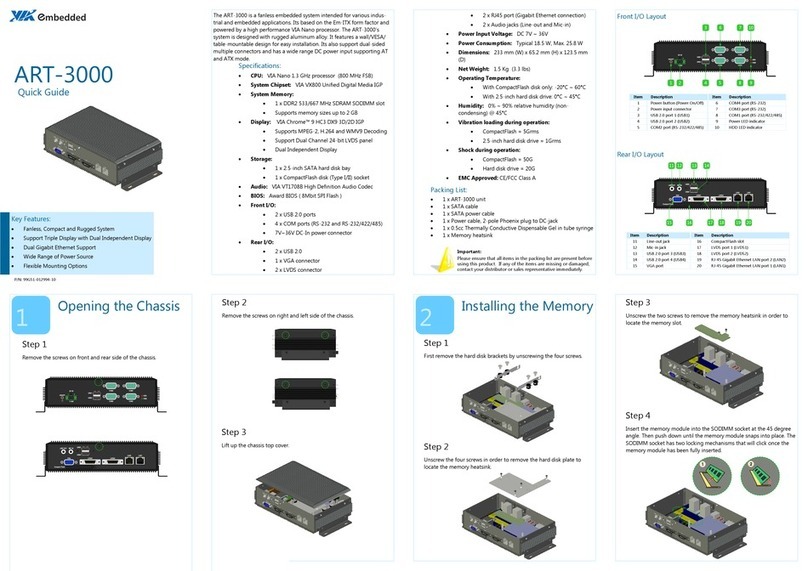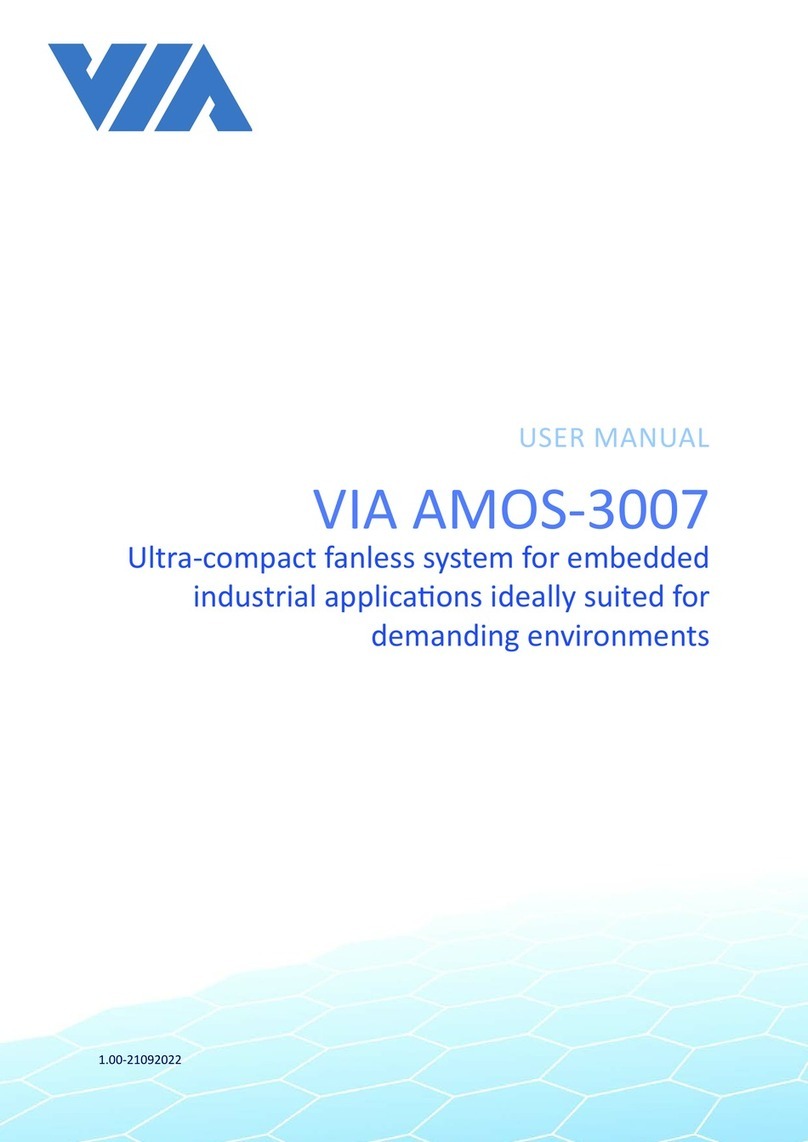AMOS
AMOSAMOS
AMOS-
--
-820 User Manual
820 User Manual820 User Manual
820 User Manual
v
Table of Contents
1.
1.1.
1.
Product Overview
Product OverviewProduct Overview
Product Overview
................................
................................................................
................................................................
................................................................
................................................................
................................................................
........................................................
................................................
........................
1
11
1
1.1. Key Features ...................................................................................................................................... 1
1.1.1.
ARM based System .....................................................................................................................................1
1.1.2.
Fanless, Ruggedized, Ultra com act and S ace saving .....................................................................1
1.1.3.
Stylish and fully sealed design ................................................................................................................1
1.1.4.
O timize integration with multi le I/O access ....................................................................................1
1.1.5.
Storage Ex ansion .......................................................................................................................................1
1.1.6.
Wide Range of O erating Tem erature ................................................................................................1
1.1.7.
Shock Resistant ............................................................................................................................................1
1.1.8.
Networking O tion ....................................................................................................................................1
1.1.9.
Power over Ethernet (o tional) ...............................................................................................................2
1.1.10.
Multi le Mounting O tion ........................................................................................................................2
1.1.11.
Embedded OS ready ..................................................................................................................................2
1.2. Product S ecifications .................................................................................................................... 3
1.3. Panel Layout...................................................................................................................................... 5
1.4. Dimensions ........................................................................................................................................ 6
2.
2.2.
2.
External I/O Pin Descri tions and Functionality
External I/O Pin Descri tions and FunctionalityExternal I/O Pin Descri tions and Functionality
External I/O Pin Descri tions and Functionality
................................
................................................................
................................................................
................................................................
.....................................
..........
.....
7
77
7
2.1. DC-In Jack .......................................................................................................................................... 7
2.2. Reset Button ...................................................................................................................................... 7
2.3. LED Indicator .................................................................................................................................... 7
2.4. CAN/COM2 Port .............................................................................................................................. 8
2.5. COM1 Port ........................................................................................................................................ 8
2.6. USB 2.0 Port ...................................................................................................................................... 9
2.7. Micro USB 2.0 Port .......................................................................................................................... 9
2.8. Audio Jacks .................................................................................................................................... 10
2.9. DIO Port.......................................................................................................................................... 10
2.10. Micro SD/SPI Boot Select Switch .............................................................................................. 11
2.11. Gigabit Ethernet Port (LAN) ....................................................................................................... 11
2.12. HDMI
®
Port .................................................................................................................................... 12
2.13. RCA Jack ......................................................................................................................................... 12
3.
3.3.
3.
Hardware Installation
Hardware InstallationHardware Installation
Hardware Installation
................................
................................................................
................................................................
................................................................
................................................................
................................................................
................................................
................................
................
13
1313
13
3.1. Installing the Micro SD Card ...................................................................................................... 13
3.2. Installing the 3G/Wi-Fi Kit ........................................................................................................... 14
3.3. Installing the Rubber Feet........................................................................................................... 18
3.4. Mounting the AMOS-820 on Wall/Table ............................................................................... 19
4.
4.4.
4.
Software and Technical Su orts
Software and Technical Su ortsSoftware and Technical Su orts
Software and Technical Su orts
................................
................................................................
................................................................
................................................................
...........................................................
......................................................
...........................
20
2020
20
4.1. Android and Linux Su ort ........................................................................................................ 20
4.1.1.
Driver Installation ..................................................................................................................................... 20
4.2. Technical Su orts and Assistance .......................................................................................... 20