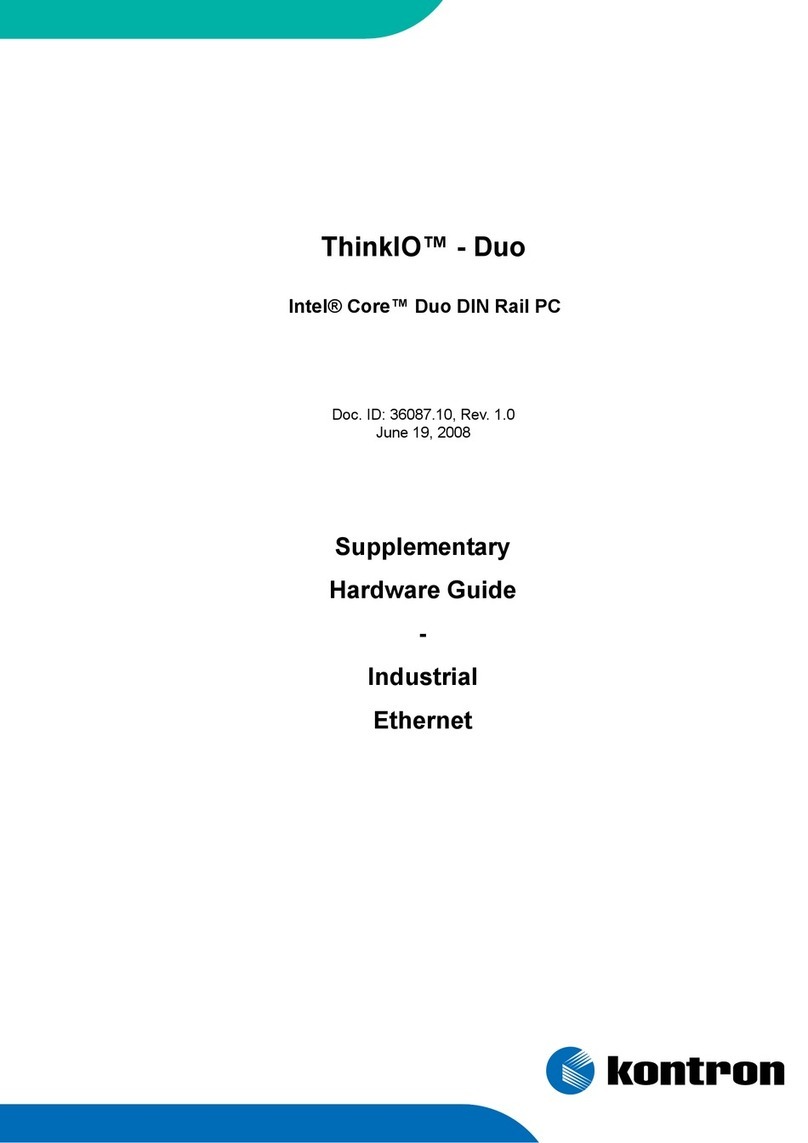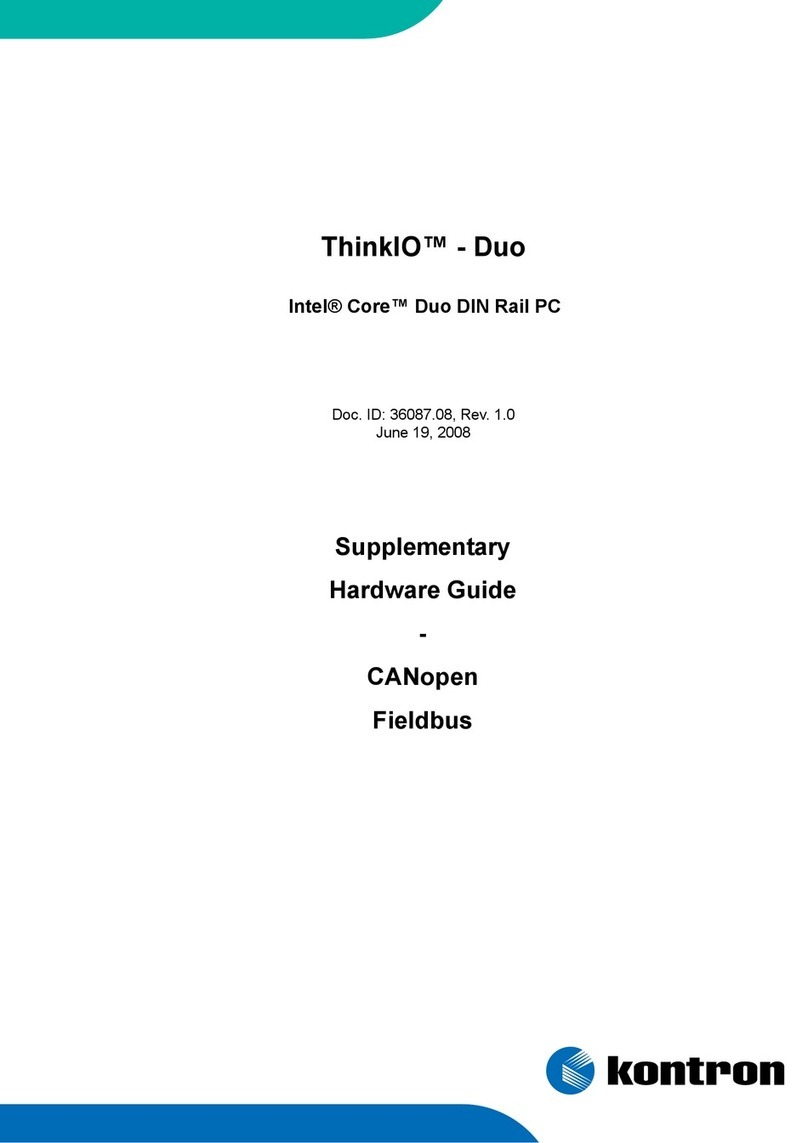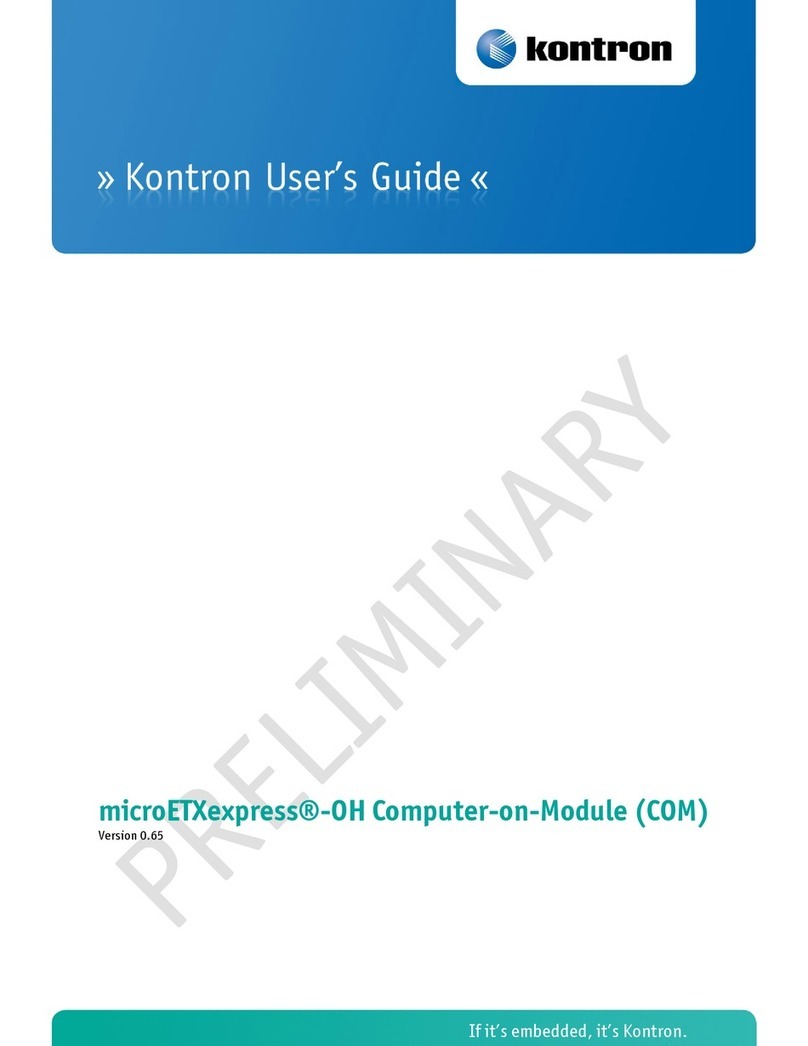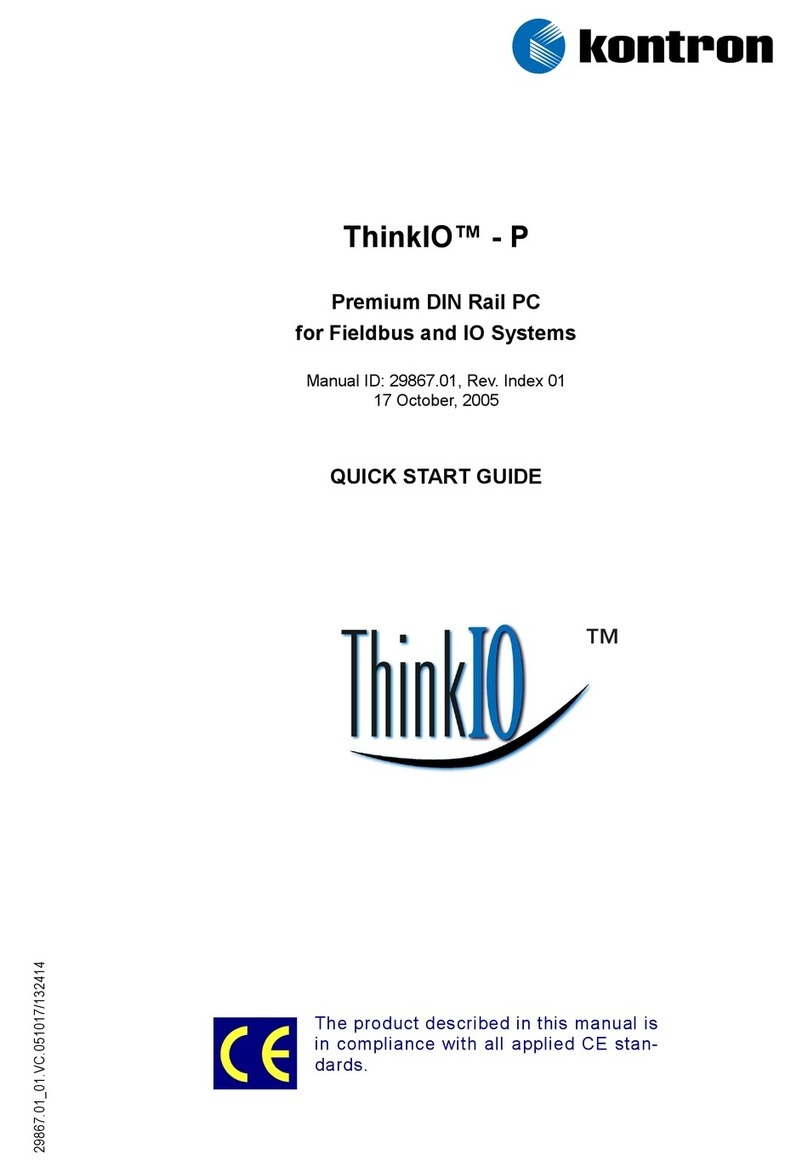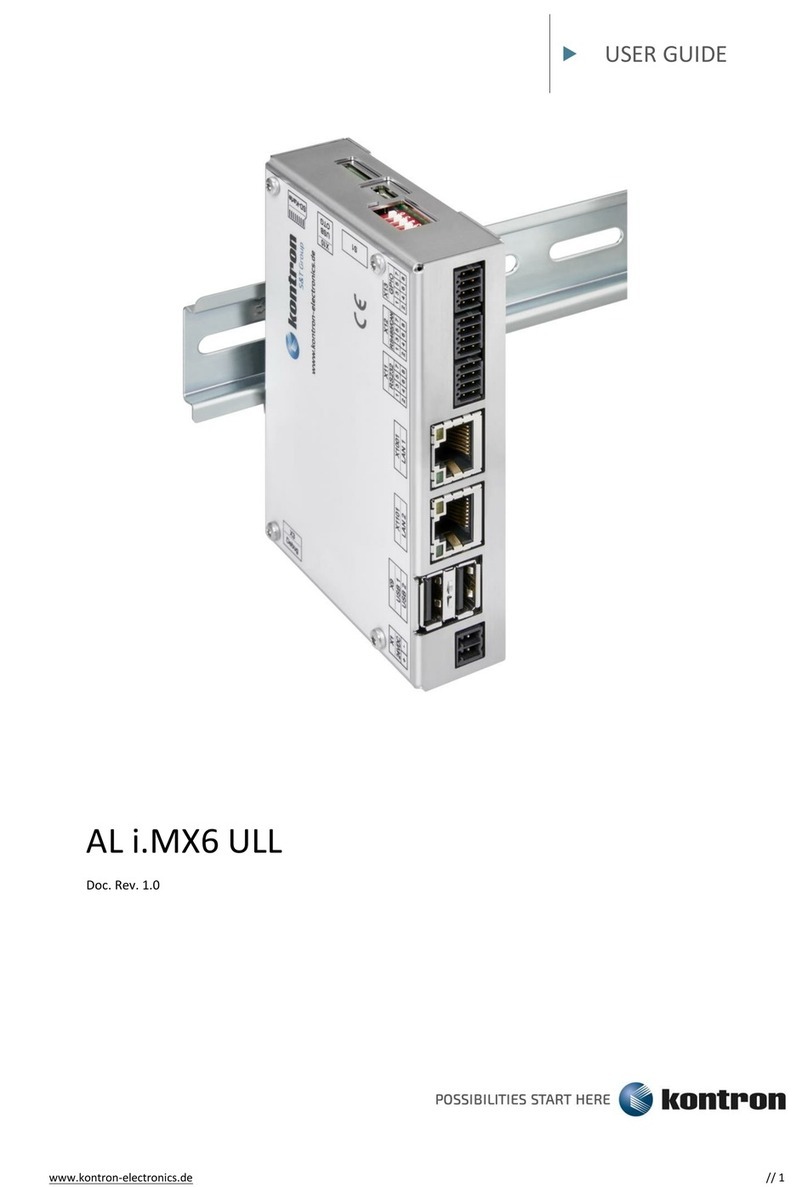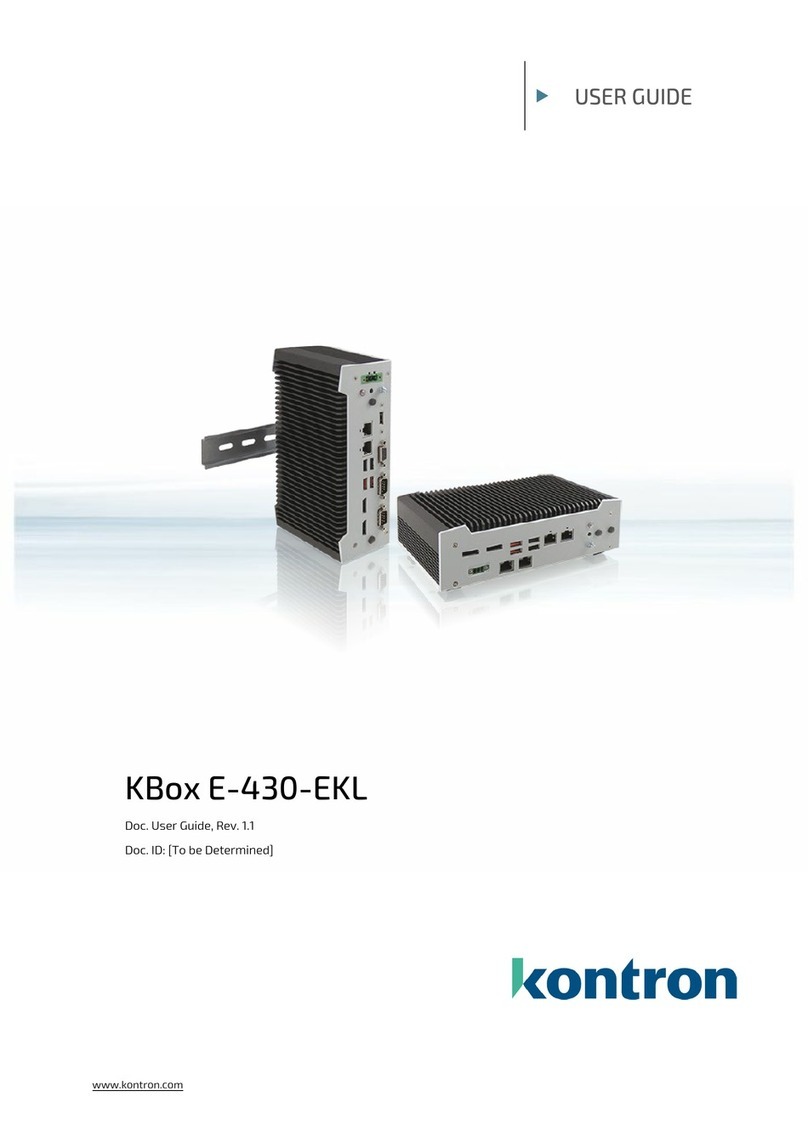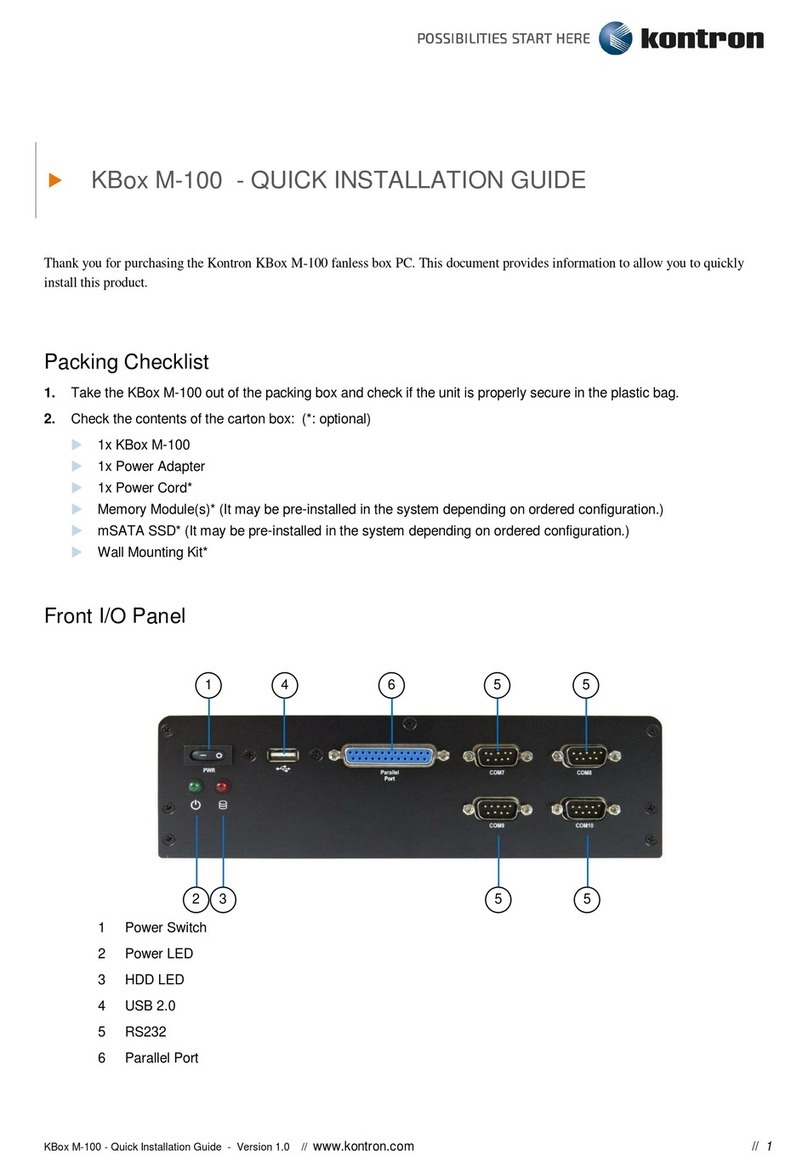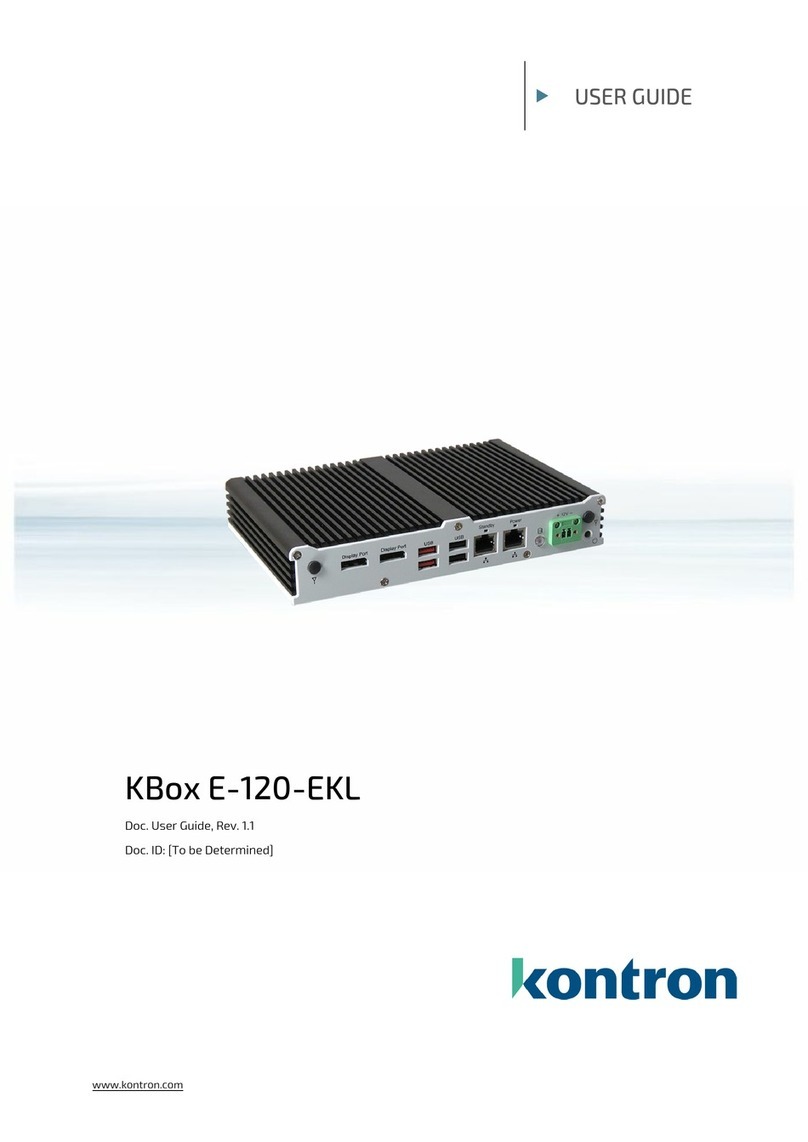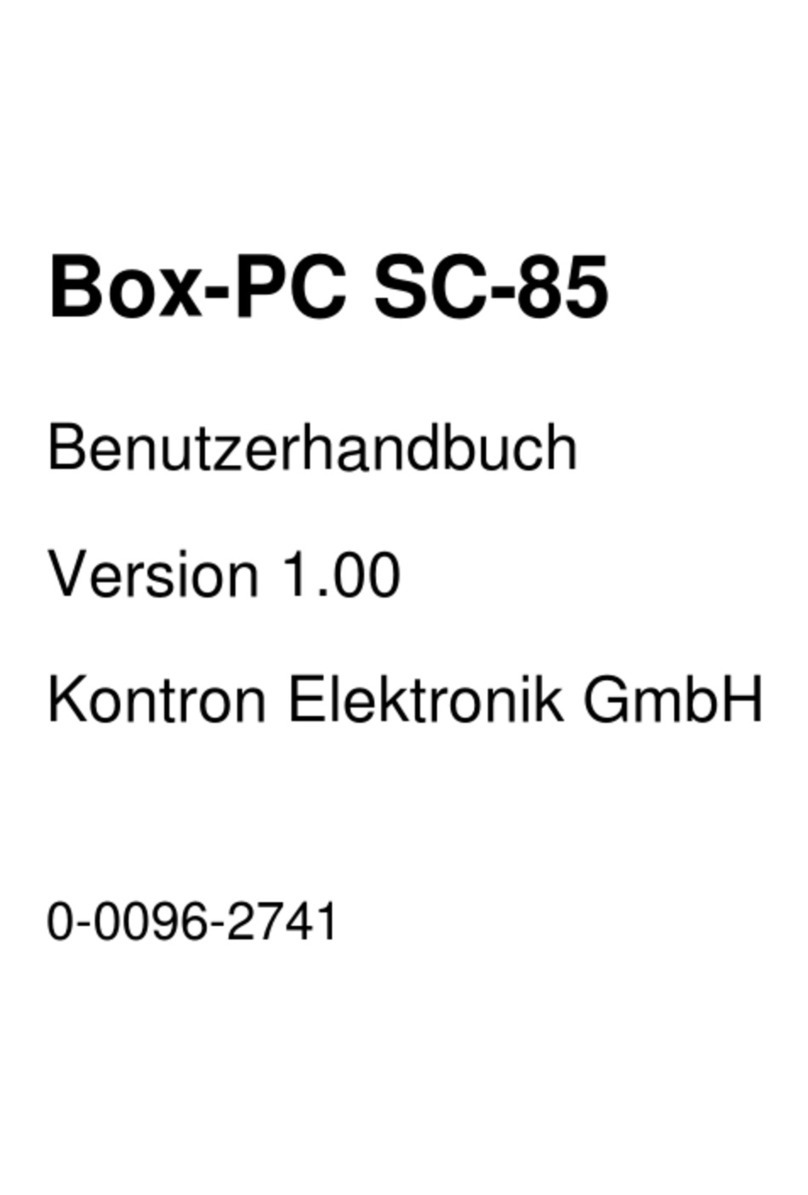KBox C-104-TGL-x - User Guide, Preliminary Rev. 0.5
www.kontron.com // 10
4.4.8. RESCUE Button and RSQ LED...........................................................................................................................................................34
4.4.9. Status and General Purpose LEDs .................................................................................................................................................34
4.4.10. PCI/PCIe Expansion Slots................................................................................................................................................................ 35
4.4.11. Internal or Removable 2.5" SATA HDDs/SSDs .......................................................................................................................... 36
4.4.11.1. Installing/Removing the removable HDD/SSD...................................................................................................................... 37
4.5. Left and Right Side View .......................................................................................................................................................................38
4.6. Top and Bottom Side View...................................................................................................................................................................38
4.7. Rear Side View ..........................................................................................................................................................................................39
4.8. Functional Earth Stud............................................................................................................................................................................ 39
5/ System Extensions ...................................................................................................................................................................................40
5.1. X201 to X206 - Possible Interface Combinations ...........................................................................................................................41
5.2. (X204, X205) - Serial Port RS232/RS422/485 ...............................................................................................................................41
5.3. (X204) - CAN Port.....................................................................................................................................................................................41
5.4. (X203) - 3rd DisplayPort.........................................................................................................................................................................42
5.5. (X202) - WideLink Port...........................................................................................................................................................................42
5.6. (X201 or X206) Fieldbus ........................................................................................................................................................................42
5.7. (X201) 2nd 24 VDC Input..........................................................................................................................................................................43
5.8. Wireless Expansion Options................................................................................................................................................................43
5.9. 8-Channel GPIO/DIO Interface............................................................................................................................................................44
5.10. Optional Versions with Fan Tray or Fan Holder - KBox C-104-TGL-4/-2/-1..................................................................... 47
5.10.1. Fan Tray (only for KBox C-104-TGL-4/-2/-1) ...........................................................................................................................47
5.10.2. Fan Holder (only for KBox C-104-TGL-4/-2/-1) ......................................................................................................................48
6/ Accessing Internal Components..........................................................................................................................................................49
6.1. Top Cover....................................................................................................................................................................................................50
6.2. Opening and Closing the KBox C-104-TGL .......................................................................................................................................51
6.3. Internal View............................................................................................................................................................................................. 53
6.3.1. Integrated COMe Module ...................................................................................................................................................................54
6.3.2. M.2 Sockets............................................................................................................................................................................................54
6.3.3. DIP Switch............................................................................................................................................................................................... 55
6.3.4. Expansion Socket for PCIe Mini Cards........................................................................................................................................... 55
6.3.5. Riser Cards Expansion Sockets for PCI/PCIe Cards .................................................................................................................. 55
6.3.5.1. Riser Cards for KBox C-104-TGL-x .............................................................................................................................................. 56
6.3.5.2. Detail: Riser Card for KBox C-104-TGL-4...................................................................................................................................57
6.3.6. Installing/Removing PCI/PCIe Expansion Cards (KBox C-104-TGL-4/-2/-1 only)........................................................58
6.3.7. Installing/Removing an M.2 Module .............................................................................................................................................60
6.3.8. Installing/Removing a microSD or microSIM Card....................................................................................................................61
7/ Power and Thermal Considerations ...................................................................................................................................................62
7.1. System Power Portfolio .........................................................................................................................................................................62
7.2. Tuning CPU Power and Performance................................................................................................................................................63
7.3. Available Processors..............................................................................................................................................................................63
7.4. Convection Cooling .................................................................................................................................................................................63
7.5. Active Cooling via the optional Fan Tray/Fan Holder..................................................................................................................64
7.6. Minimum System Clearance ................................................................................................................................................................64
7.7. Maximum Temperatures.......................................................................................................................................................................64
7.8. Third Party Components.......................................................................................................................................................................66
7.9. Processor Thermal Monitoring...........................................................................................................................................................66
7.10. Processor Thermal Trip Feature.......................................................................................................................................................66
8/ Installation Instructions......................................................................................................................................................................... 67
8.1. Specifications of the internal M.2 Connectors...............................................................................................................................68