AERTECNICA TUBO ROBO TR900L User manual

INSTRUCTION MANUAL
LASER ROBÒ - TR900L VACUUM CLEANER AND FLOOR MOP
Version translated from the original
EN - WARNING: READ THE INSTRUCTIONS BEFORE USE

TUBÒ ROBÒ TR900L Instruction Manual
ENEN
22
We welcome you to the world of TUBÒ
ROBÒ, your trusted assistant!
We are delighted that you have chosen the
quality of Aertecnica to keep your home or
workplace clean.
Since 1985, we have been striving to offer
you the nest technological solutions so that
you can inhabit your daily living spaces in the
best and, above all, healthiest way possible.
Controlling the dust in your environment
correctly ensures that you breathe healthy air
every day. This is why we have created the
TUBÒ system, of which TUBÒ ROBÒ is a
precious ally.
To obtain all the cleanliness you desire, we
recommend reading this manual. Don’t
worry, it will only take a few minutes. Your
TUBÒ ROBÒ is silent, powerful… and full of
resources that you’d never imagine.
Contact us to express your opinion on TUBÒ
ROBÒ. We are a dynamic company and value
your opinion so that we can improve our
products.
Our team will be pleased to receive your
comments and will use them to make TUBÒ
ROBÒ even more efcient. What we do is
tailored to the needs of your daily life.
Thank you again for choosing us!
Aertecnica S.p.A.
to access AERTECNICA DEVICE area
dedicated to app for Android and iOS
platforms
VISIT
www.aertecnica.com
SCAN THE QR CODE
GENERAL INFORMATION
3 Safety and intended use
3 Battery and charging
3 Laser safety
4 Warranty
4 Material provided
5 Description of the components
INSTALLATION
6 Installing the charging dock
6 Installing the automatic charging base
7 Charging the battery
7 Tips for use
7 Anti-Fall sensors
CLEANING PROGRAMMES
8 Smart cleaning
8 Area / Room cleaning
9 Spot cleaning
CONTROL MODES
9 Operation with the push-button panel
10 Operation with ATR806 remote control
CLEANING MODES
10 Dust removal
10 Floor washing
CONTENTS OF THE MANUAL
for useful information on how to use
and maintain TUBÒ ROBÒ
Tutorial area
ROUTINE MAINTENANCE
11 Routine maintenance schedule
11 Cleaning the dust container
12 Cleaning/replacing the lters
12 Cleaning/replacing the brushes
13 Cleaning the sensors and casters
13 Tank with water dispenser
14 Troubleshooting
15 ROBÒ disposal
16 Technical assistance
activate the warranty for your
TUBÒ ROBÒ straight away
(valid for Italy only)
REGISTER THE WARRANTY
ON-LINE on www.aertecnica.com

TUBÒ ROBÒ TR900L Instruction Manual
ENEN
33
• Read the following manual before using TUBÒ
ROBÒ. Observe all the instructions on safety, use
and maintenance. Store this manual for future
reference. Observe all the audio warnings uttered
by TUBÒ ROBÒ, besides the advice concerning the
battery and the charging dock.
• Use the product according to this User Manual.
The user should be responsible for any damages
and injuries caused by improper use
• TUBÒ ROBÒ must not be used by children aged
8 years or younger and by persons with reduced
physical, sensory or mental abilities. Non-expert
or untrained persons may only use TUBÒ ROBÒ
if supervised by a person responsible for their
safety.
• This robot is not a toy. Supervise or keep away
small children and domestic animals when TUBÒ
ROBÒ is operating.
• Keep hair, ngers and other parts of human
body or pets away from the suction inlet when
the machine is working.
• Do not use the product in open spaces areas
(such as a penthouse, open terrace and furniture
top) without a protective fence.
• Do not leave the robot’s electrical parts, battery
or charging dock exposed. Make sure that the
domestic mains voltage matches the rated voltage
of the charging dock supplied.
• TUBÒ ROBÒ was designed exclusively for being
used in indoor domestic environments. Do not
use TUBÒ ROBÒ to collect burning materials or
ash.
GENERAL INFORMATION
SAFETY AND INTENDED USE
• Do not use TUBÒ ROBÒ to vacuum liquids,
detergents, solvents or other chemical substances,
except those indicated in the “Routine
maintenance” chapter. Do not use the tank with
the water dispenser and the micro-bre cloth to
clean rugs.
• Do not use the mopping function for carpets
and furniture tops.
• Do not use the product at a temperature of
above 40°C or below 10°C or when there are
liquids and sticky substances on the ground.
• Before using the robot, collect fragile objects,
garments, clothing and shoes, newspapers and
magazines, ribbons, strings and curtains from the
oor, as they could hamper or prevent the regular
cleaning cycle of TUBÒ ROBÒ.
• Do not use the product to clean long-haired
carpets (some dark carpets may not be cleaned
normally).
• Do not leave power cords running along the
oor or any objects connected to them that could
by dragged by TUBÒ ROBÒ or damaged by tipping
over or falling.
• Do not move the machine by holding the
protective cover of the laser distance sensor or
the collision bumper.
• Always handle the appliance with both hands
• Do not place anything on top of TUBÒ ROBÒ
neither objects nor animals.
• Only use the original battery charger to charge
TUBÒ ROBÒ. The product cannot be used with any
other type of charger. The use of other battery
chargers will immediately void the warranty.
• If the charger has a damaged cord or plug, it
must be replaced with an original spare part.
• Only use original batteries for TR900L.
• The charging dock must only be installed
in environments protected against rain or
thunderstorms.
• In case of thunderstorms, protect the charging
dock against current overloads.
• Never touch the charging dock with wet hands.
BATTERY AND CHARGING
• Do not spray or pour liquids on TUBÒ ROBÒ.
• Be sure to remove the water tank when the
machine is being charged.
• If there is an access to a balcony or gallery
in the cleaning zone, use FORBIDDEN ZONE
function (see pag 7) to prevent the robot from
entering it and thus guarantee its safe operation.
•TUBÒ ROBÒ does not contain any components
that can be repaired by the end user.
•For technical assistance requests, send an
to the authorised foreign retailer.
• Make sure that the voltage of the domestic
power network matches the rated voltage of the
battery charger supplied.
• Move TUBÒ ROBÒ from the charging dock
before performing cleaning and maintenance.
• Prior to each use, check the battery and
verify whether there are any signs of damage
or leakage. Do not charge batteries that are
damaged or show signs of leakage.
• The battery must be removed before disposing
of TUBÒ ROBÒ.
• Do not place the battery near sources of heat.
• Do not immerse the battery in a liquid.
•Technical assistance must be carried out by
authorised personnel. TUBÒ ROBÒ TR900L does
not contain any components that can be repaired
by the end user.
LASER SAFETY
• The laser distance sensor of the product
complies with the IEC60825 standard for class
1 laser products and doesn’t produce dangerous
laser radiation.
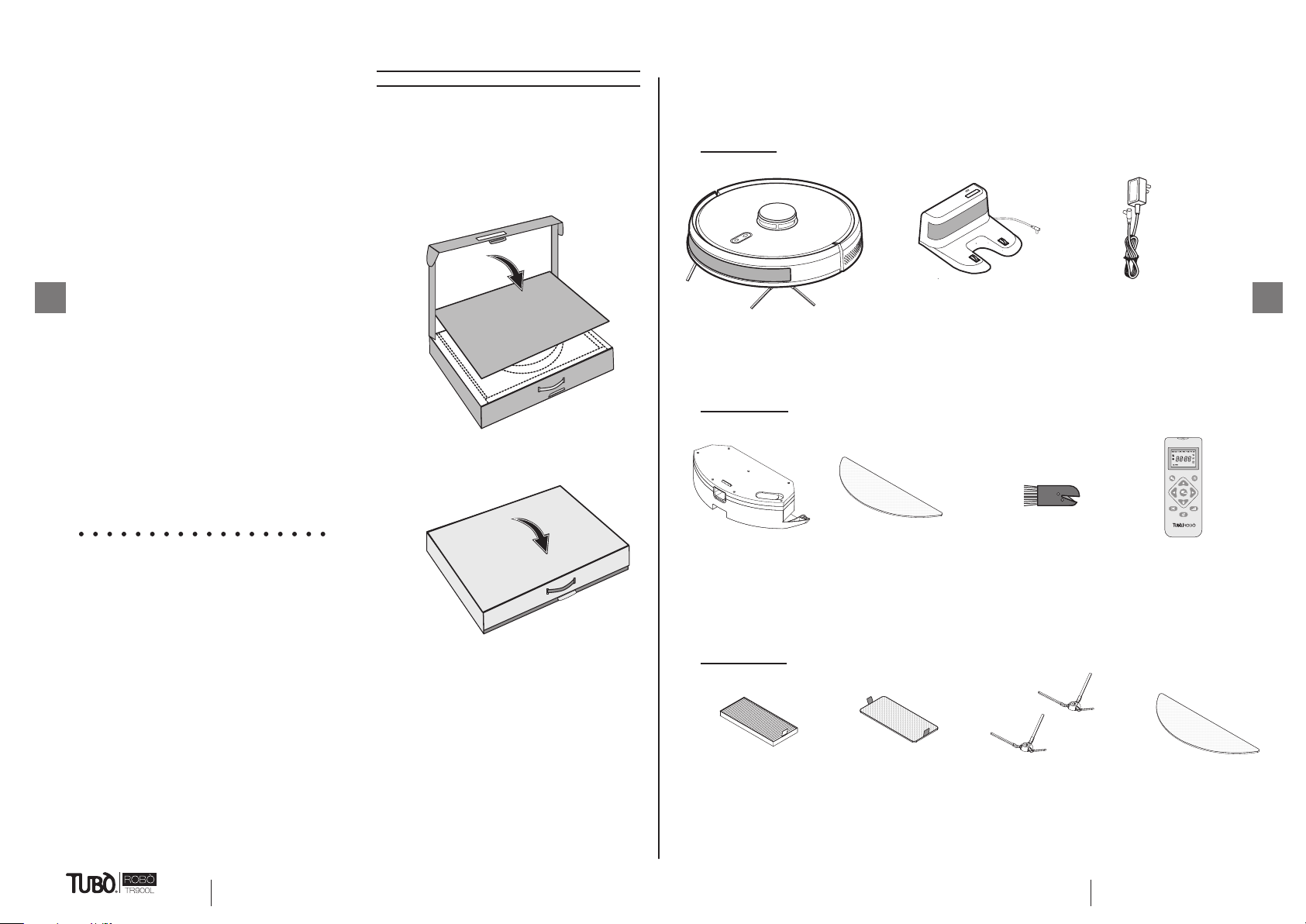
TUBÒ ROBÒ TR900L Instruction Manual
ENEN
44
Warranty conditions for Italy
AERTECNICA guarantees TUBÒ ROBÒ TR900L for a
period of 24 months starting from the documented
(invoice or tax receipt) date of purchase.
If there is no documentation proving the purchase
date, the 24-month period will refer to the
date on which TUBÒ ROBÒ TR900L was sold by
AERTECNICA.
The warranty conditions are those envisaged in
the current legislation of the European Union
(EU).
For any dispute, the Court of Forlì-Cesena (ITALY)
shall have exclusive jurisdiction.
Warranty conditions for EU countries
In European Union countries, the legal warranty
shall be granted by the importing company.
Warranty conditions for non-EU countries
For countries outside of the European Union,
the warranty shall be granted by the importing
company and the warranty conditions are those
envisaged in the law of the country to which the
product is imported.
WARRANTY MATERIAL PROVIDED
After opening the packaging, check that the following components – all supplied with TUBÒ ROBÒ – are present:
The original packaging must be kept in case
the product must be shipped to the Technical
Assistance Service or to exercise the right of
withdrawal.
PLEASE NOTE
TR900L
TUBÒ ROBÒ
ACCESSORIES
SPARE PARTS
charging dock
tank with water dispenser
edge-sweeping side brushes
oor mop
oor mop
brush cleaning
comb ATR806
remote control
HEPA lter sponge lter
charging dock charger
(length 1,5m)
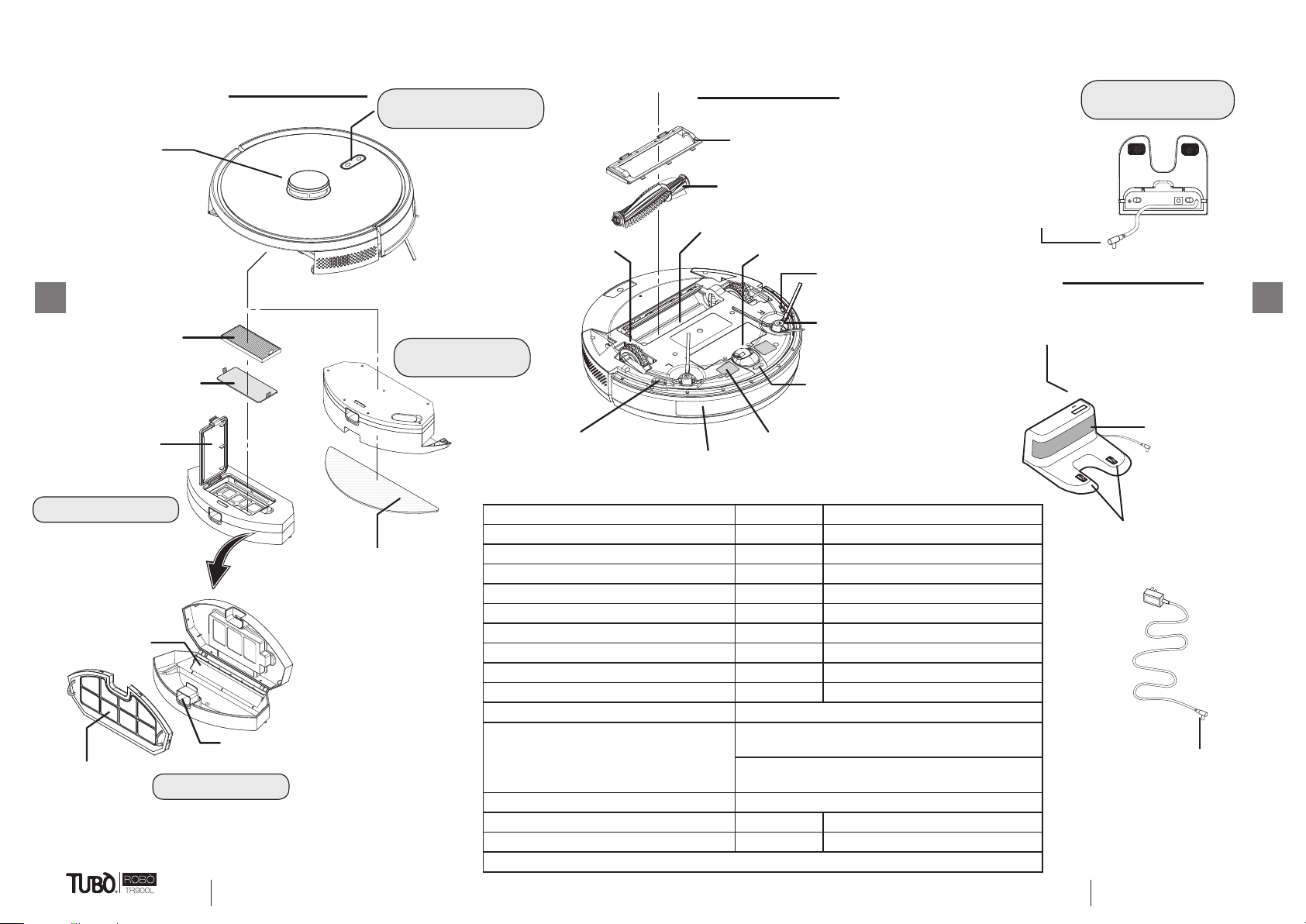
TUBÒ ROBÒ TR900L Instruction Manual
ENEN
55
DESCRIPTION OF THE COMPONENTS
Charging dock charger Volts (VAC) AC100-240V DC 24-1A
TR900L motor power Watts (W) 30
Frequency Hz50/60
Voltage Volt 14,4
Lithium battery mAh 5.200
Height cm 11
Diameter cm 35
Weight 3,8
Sound power level** dB <65
Mapping type LASER
TR900L charging system automatic, via the charging dock
Dust container emptying
automatic, via the self-cleaning base
manual, by extracting the container
Compatibility with operating systems iOS | Android
Compatibility with voice assistance devices Amazon Echo Google Home
Voice messages languages IT / EN / DE / FR
** in conditions of maximum suction during oor cleaning
TR900L SPECIFICATIONS
Charging indicator light
220 V battery charger
Connector for
connecting the
self-cleaning base
Connector for
connection to
charging dock
(length 1,5m)
Charging contacts
Sensor for
communication
with TUBÒ ROBÒ
Main brush with air ow ring
Edge-sweeping side brushes
Collision guards and sensor
Main brush cover
Front swivelling wheel
Rear wheel with
shock absorber
Contacts for battery charging
VIEW FROM BELOW
VIEW FROM BELOW
Suction channel
Micro-bre oor
cloth (MOP)
HEPA lter
Container opening lever
Sponge lter
Primary lter
Filter
compartment
ap
Dust container
deector
Dust container
Filter compartment
Tank with water
dispenser
Push button panel Charging dock
VIEW FROM ABOVE
Green LED on - power present
LED off - no power
Anti-fall sensors
Anti-fall sensors
Anti-fall sensors
Mapping laser
sensor
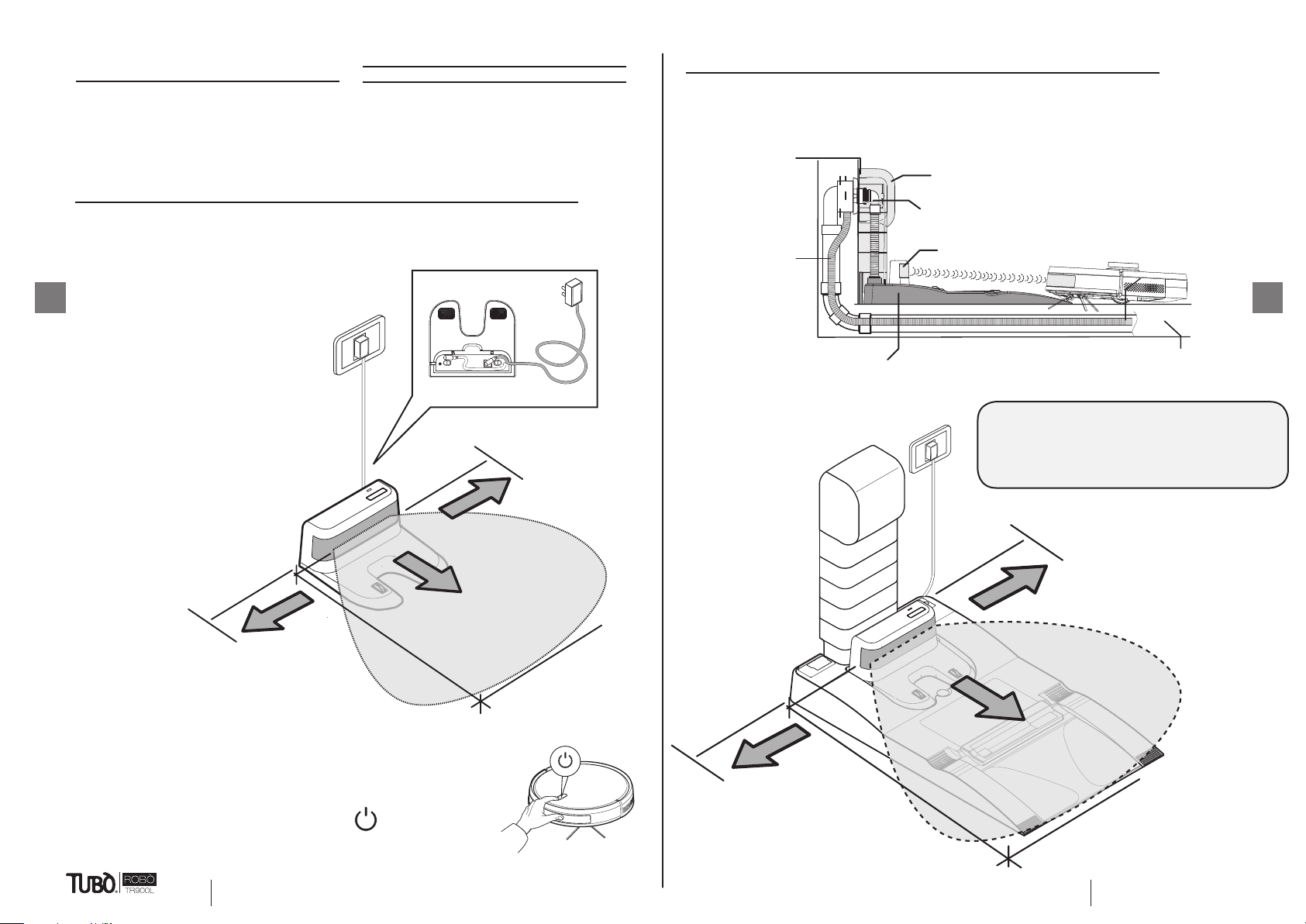
TUBÒ ROBÒ TR900L Instruction Manual
ENEN
66
INSTALLATION
INSTALLING THE CHARGING DOCK WITHOUT THE SELF-CLEANING BASE
INSTALLING THE CHARGING DOCK WITH THE SELF-CLEANING BASE
Position the charging dock at least 100 cm
away from stairs, empty zones and walls, so
that TUBÒ ROBÒ can leave the charging
dock freely.
Make sure that the oor is at and that the
rear part of the self-cleaning base on which
the robot is inserted touches the wall.
Make the electrical connection to power the
charging dock as shown in the picture.
DOMESTIC ENVIRONMENTAL CONDITIONS
For optimal results, the temperature of the
domestic environment must be between 10°C and
40°C.
Prevent direct sunlight from reaching the charging
dock as it may interfere with the communication
and hamper the regular operation of TUBÒ ROBÒ.
PLEASE NOTE
Connect the self-cleaning charging base to the
central vacuum unit.
(Instructions for installing the self-cleaning charging
base to a central vacuum unit)
In this solution, the self-cleaning base is connected to a central vacuum unit to eliminate the
dust collected by TUBÒ ROBÒ without the user’s direct intervention.
vacuum socket
CONNECTION DIAGRAM
oor
self-cleaning base
dust vacuum line
connected to the
central vacuum unit
charging dock
protective cover
vacuum socket
self-cleaning base interface with the vacuum socket
TR900L
domestic power
supply
recommended
distance
50 cm
minimum distance
100 cm
recommended
distance
50 cm
recommended
distance
50 cm
recommended
distance
50 cm
ACTIVATING / DEACTIVATING THE AUTOMATIC SELF-CLEANING FUNCTION
The self-cleaning function can only be performed with the self-cleaning base.
To disable this setting, move TUBÒ ROBÒ off the self-cleaning charging base
and simultaneously press and hold for 3 seconds the button and the front
collision guard, or disable it via the AERTECNICA DEVICE app.
CONNECTING THE CHARGING
DOCK TO THE POWER SUPPLY
domestic power
supply
minimum distance
100 cm

TUBÒ ROBÒ TR900L Instruction Manual
ENEN
77
CHARGING THE BATTERY
FIRST ROBÒ CHARGE LOW BATTERY LEVEL
TOTAL CHARGING TIME
When charging TUBÒ ROBÒ for the rst time,
place it on the charging dock until the battery is
fully charged.
FLASHING BLUE LIGHT
Charging in progress
STEADY BLUE LIGHT
Charging completed
STEADY RED LIGHT
Robot flat
WARNING
Leave TUBÒ ROBÒ to charge on the charging
dock until the ashing blue light turns off.
STAND-BY
BATTERY REPLACEMENT
Once TUBÒ ROBÒ has been fully charged, it enters the
STAND-BY mode.
To reactivate, press the button for 1second.
TIPS FOR USE
For improved cleaning efciency, inspect the areas involved beforehand and prepare them as follows:
• Before each use, fully charge the battery.
• Orient the self-cleaning base preferably towards the center of the cleaning area.
• Clear the surfaces of the home from any obstacles that can be struck during cleaning, move any objects lying in
the way such as electrical cables, shoes, handbags with straps, magazines and newspapers, remove light rugs, vases
and fragile furnishings, toys scattered on the oor, place chairs above the tables, raise curtains or sofa covers with
fringes touching the oor, and lift bowls for pet food.
• Be careful with objects in precarious balance that can be struck by the robot directly or indirectly. Check that
any open doors are not closed after colliding with ROBÒ, blocking the latter inside the room and preventing it from
returning to the charging dock.
• ROBÒ performs its cleaning cycle regularly even if domestic animals are present. Any zones of the home to be
excluded from ROBÒ’s path can be delimited using the FORBIDDEN ZONE function of the app. AERTECNICA DEVICE.
If the battery level is below 20%, TUBÒ ROBÒ will not be
able to function.
In such case, it must be placed manually on the charging
dock and left there until the battery charges fully.
If the battery is completely at, it may take roughly
2 hours to charge completely.
Lithium batteries constitute special
solid waste that must be disposed of
according to the applicable regulations.
If prolonged periods of non-use are expected,
charge the battery fully, remove it and store it
in a cool and dry place.
PLEASE NOTE
When the battery is exhausted, it must be replaced
with a new original one. The instructions for replacing
the battery are included in the spare part’s package.
AVOID
RECOMMENDED
ANTI-FALL SENSORS
TR900L will return to the charging base automatically
if the battery level il less than 20% in use and will be
powered off. It restart cleaning automatically from
where left off until the job was completed.
AUTOMATIC CHARGING - RESTART CLEANING Upgrade rmware: If new rmware is detected,
upgrade it according to prompt. The battery level
should be ≥al 50% during rmaware upgrade
TUBÒ ROBÒ is equipped with anti-fall sensors to stop it in presence of stairs (balconies, middle oor, etc…)
However, if the accidental fall of the robot can cause damage to things or people, it is highly recommended to
increase safety by inserting FORBIDDEN ZONES with AERTECNICA DEVICE app.
FORBIDDEN ZONE
Use AERTECNICA DEVICE
app to exclude
areas of the house
from cleaning.
FORBIDDEN
ZONE
FORBIDDEN
ZONE
FORBIDDEN
ZONE

TUBÒ ROBÒ TR900L Instruction Manual
ENEN
88
T
T
CLEANING PROGRAMMES
After pressing the above commands TUBÒ ROBÒ
starts and automatically calculates the optimal
cleaning route by choosing which path to take to
cover all the accessible rooms.
Once cleaning terminates, TUBÒ ROBÒ returns to
its charging base, empties the dust container (if
the self-cleaning base is mounted) and charges the
battery automatically.
SMART CLEANING
These programmes can also be activated via the
AERTECNICA DEVICE app. which you download by
scanning the QR code
Via AERTECNICA DEVICE app. is possible to create
virtual barriers, one or more forbidden areas in which
the robot doesn’t works.
Do not move the robot casually and frequently
when it is cleaning. If the positioning fails, the robot
would abort previous mission, make a map and do
the cleaning again.
Even it may not nd the charging base
FORBIDDEN ZONE
CLEANING
ZONE
CLEANING
ZONE
CLEANING
ZONE
FORBIDDEN
ZONE
After saving the mapping of all the rooms in the
house, it is possible to create the size and position of
one or more specic areas to be cleaned.
TUBÒ ROBÒ will activate to clean only specic areas.
After pressing the above commands TUBÒ ROBÒ
starts to clean the specic area set.
Cleaning
Area
Partition / Room editing
Cleaning
Start
PARTITION / ROOM EDITING
AREA CLEANING
With the “Frequency cleaning area” function
TUBÒ ROBÒ setting several consecutive passes
Once cleaning terminates, TUBÒ ROBÒ returns to
its charging base, empties the dust container (if
the self-cleaning base is mounted) and charges the
battery automatically.
Smart Start cleaning
++
T
T
P
CLEANING
AREA
QR code

TUBÒ ROBÒ TR900L Instruction Manual
ENEN
99
OPERATION WITH THE PUSH-BUTTON PANEL
TUBÒ ROBÒ TR900L has three control modes:
push-button panel - AERTECNICA DEVICE app. - ATR806 Remote control
TUBÒ ROBÒ CONTROL MODES
The push-button panel allows for using the following
control modes:
FUNCTION BUTTONS ON TUBÒ ROBÒ
SWITCH-ON
TUBÒ ROBÒ switches on (check the battery
charge as explained on page 7)
press the button for 6 seconds
CLEANING CYCLE START
the SMART cleaning programme activates
(starts with the self-cleaning charging base)
press the button briey
PAUSE / RESTART
puts the cleaning programme in pause/restart
mode
press the button briey
RETURN TO CHARGING BASE
the robot returns to the charging base wherever
it is located
press the button briey
DUST CONTAINER AUTOMATIC CLEANING
(only with self-cleaning charging base)
with TUBÒ ROBÒ mounted on the self-
cleaning base, press the button twice rapidly.
The central vacuum unit activates and the
TUBÒ ROBÒ dust container empties
SPOT CLEANING PROGRAMME press the button for 3 seconds
REPEAT CLEANING CYCLE press the button twice
SELF-CLEANING FUNCTION DISABLING /
ENABLING
the automatic self-cleaning function is disabled
/ enabled again
simultaneously press and hold for 3
seconds the button and the front
collision guard
SWITCH-OFF
TUBÒ ROBÒ switches off with any set
cleaning programme
press the button for 6 seconds
When a local area needs a deep sweep, the user
species a point on the map on AERTECNICA
DEVICE app., the machine will automatically drive
to the vicinity of the point, take the point as the
center, and clean within 1.5m x 1.5m.
It is possible to set several consecutive passes of
TUBÒ ROBÒ.
SPOT CLEANING
Spot Start cleaning
Do not move TUBÒ ROBÒ casually and frequently when it is cleaning. After moving, please put the robot near the
original position. When it starts again, it will try to reposition itself. After successful positioning, it would follow
the planned path and continue to work. If the positioning fails, TUBÒ ROBÒ would abort previous mission, make
a map and do the cleaning again. Even it may not nd the charging base.
WARNING
Once cleaning terminates, TUBÒ ROBÒ returns to
its charging base, empties the dust container (if
the self-cleaning base is mounted) and charges the
battery automatically.
+
T
Pulizia
area
P
SPOT
CLEANING
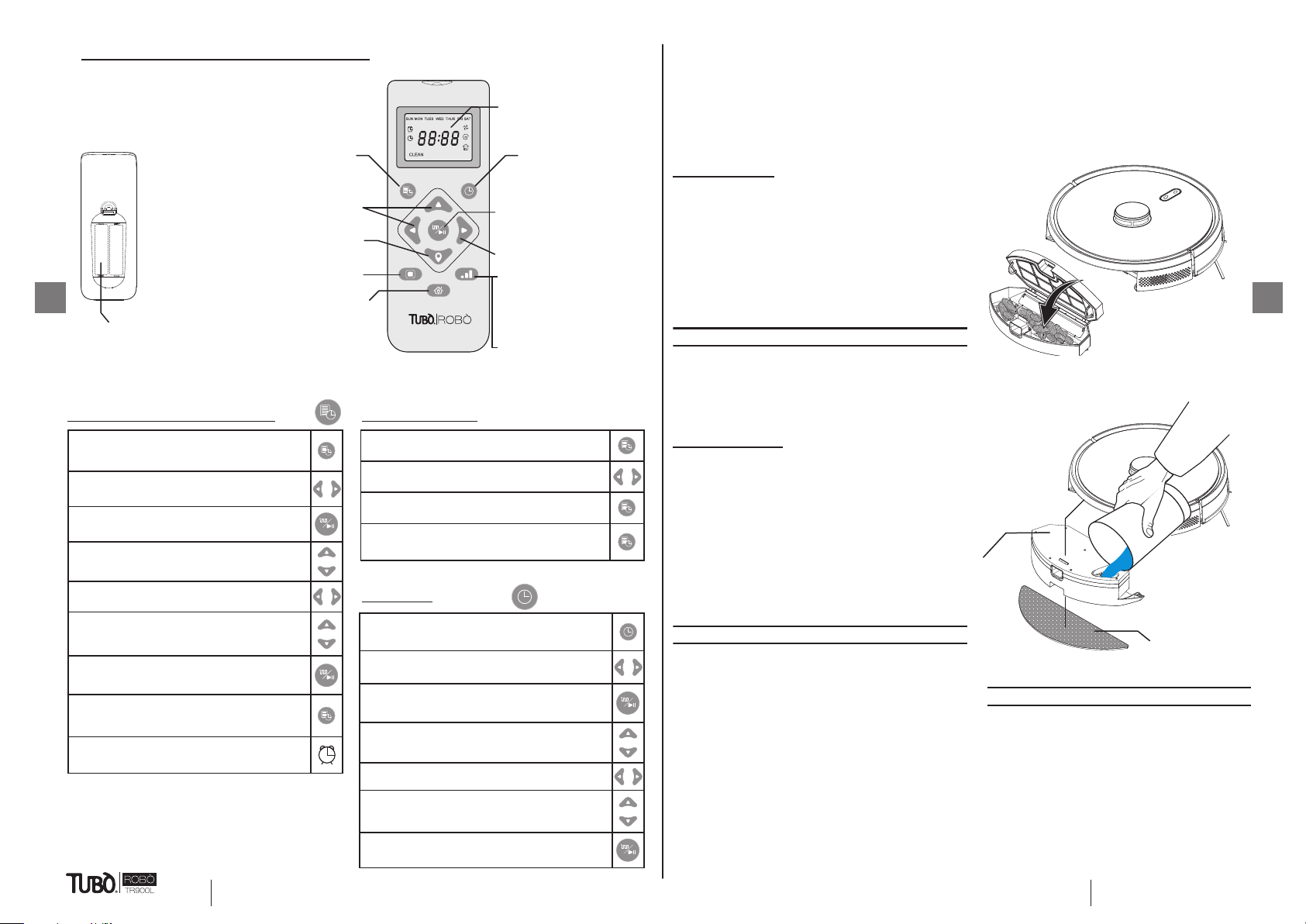
TUBÒ ROBÒ TR900L Instruction Manual
ENEN
1010
CLEANING MODES
DUST REMOVAL (STANDARD)
FLOOR WASHING
TUBÒ ROBÒ TR900L has two cleaning modes: DUST REMOVAL (STANDARD) - FLOOR WASHING
The modes are enabled automatically on the basis of the type of container/tank inserted on TUBÒ ROBÒ.
TUBÒ ROBÒ cleans oor surfaces using the edge-
sweeping side brushes and the main brush.
The dust collected is conveyed to the dust container
which is then emptied automatically on the self-
cleaning base, or manually by the end user.
TUBÒ ROBÒ will not start unless the dust container
is mounted on it.
With the water tank inserted, TUBÒ ROBÒ collects
dust with the brushes and conveys it to the
suction channel without activating the suction
turbine.
• when using the FLOOR WASHING mode, it is
necessary to move the rugs along the cleaning
route;
• the tank with dispenser must be lled completely
with water alone (at 30°C) as indicated;
• at the end of the washing cycle, empty the tank
of any residual water, wash the cloth used and
mount the dust container back on.
TUBÒ ROBÒ cleans oor surfaces using the water
contained in the tank (S) and the MOP micro-bre
cloth (P) which retains moisture depending on how
much water was dispensed by TUBÒ ROBÒ.
With the AERTECNICA DEVICE app and the remote
control, it is possible to choose the level of water
dispensed to the MOP.
S
P
WARNING
PLEASE NOTE
PLEASE NOTE
FUNCTIONS WITH ATR806 REMOTE CONTROL
ATR806
BACK
Alkaline 1,5V
Battery
CLOCK SETTING
CLEAR CLEANING CYCLES
Enter programming mode pressing one time on the
button
Select the days (or the whole week) to activate the
cleaning cycle by moving with right or left button
Conrm the day choice with the central button
Set hours pressing on up and down buttons
Move with the right or left buttons on the minutes
Set the minutes pressing on upand down buttons
Conrm the choice with the central button
Enter programming mode pressing one time on the
button
Select the day to be removed by moving with right
or left button
Delete the chosen day holding down the button
for a few seconds
Press the button to exit the cleaning timing mode
Cleaning time setting
TUBÒ ROBÒ travel direction
TUBÒ ROBÒ travel direction
Starts ROBÒ with SMART cleaning
Pause mode
SPOT cleaning
Search for TUBÒ ROBÒ
(robot emits a buzzer)
Return to recharge
Clock setting
Digital display
- Suction power
(with dust container)
Water dosing
(with water tank)
SET DAYS AND HOURS OF CLEANING CLYCLES
Enter programming mode pressing one time on the
button
Select the days (or the whole week) to activate the
cleaning cycle by moving with right or left button
Conrm the day choice with the central button
Select the time of the cleaning cycle pressing up
and down on the buttons
Move with the right or left button on the minutes
Set the minutes pressing on up and down buttons
Conrm the choice with the central button
Save the programming of the cleaning cycles
and exit pressing on the button
Setting at least one cleaning time an icon appears
on the display

TUBÒ ROBÒ TR900L Instruction Manual
ENEN
1111
To guarantee optimal performances from TUBÒ ROBÒ TR900L, complete the single routine maintenance
operations listed in this chapter.
The maintenance intervals listed in the table are subject to change in relation to the type of domestic
environment, the presence of pet animals and how frequently the robot is used.
ROUTINE MAINTENANCE
INDICATIVE ROUTINE MAINTENANCE SCHEDULE
dust container empty the dust container
with self-cleaning base without self-cleaning
base
empties automatically
when the robot returns to
the self-cleaning base
after every use
self-cleaning base clean thoroughly by removing dirt
residues every 10 cleaning cycles --
primary lter
HEPA lter
sponge lter
clean each lter thoroughly by
removing dirt residues, lters
should not be washed
weekly visual inspection
and clean when necessary
weekly visual inspection
and clean when necessary
side brushes
left (L) - right (R)
clean thoroughly by removing hair,
threads and residues using the
comb supplied
weekly visual inspection
and clean when necessary
weekly visual inspection
and clean when necessary
main brush
clean thoroughly by removing hair,
threads and residues using the
comb supplied
weekly visual inspection
and clean when necessary
weekly visual inspection
and clean when necessary
charging dock
clean the sensors on the front of
the charging dock using a damp
cloth
every 30 cleaning cycles every 30 cleaning cycles
clean the contacts of the charging
dock using a damp cloth every 20 cleaning cycles every 20 cleaning cycles
sensors clean all sensors on ROBÒ using a
damp cloth every 20 cleaning cycles every 20 cleaning cycles
casters clean thoroughly by removing hair,
threads and dirt residues every 10 cleaning cycles every 10 cleaning cycles
tank with water
dispenser ll with water only empty after every use
MOP oor cloth wash under running water after every washing cycle
People who are sensitive to contact with dust should always wear personal protective
equipment (suitable face mask and gloves) before cleaning the lters, brushes and dust
container.
CLEANING THE DUST CONTAINER - (SELF-CLEANING FUNCTION)
1 - Press the opening/closing lever (A) to
remove the dust container from TUBÒ ROBÒ.
PERIODIC INSPECTION OF THE DUST CONTAINER
dust sucked up by the central vacuum unit
self-cleaning base
automatic suction
We recommend periodically checking the dust container manually and clearing it thoroughly from any
materials not sucked up by the central vacuum unit.
WITH AUTOMATIC CHARGING BASE
3 - Press the lever (A) again and insert the
container until you hear a CLICK.
2 - Open the dust container, empty it completely
and clean it with a cloth.
The dust container is cleaned automatically when ROBÒ returns to the self-cleaning charging base.
A
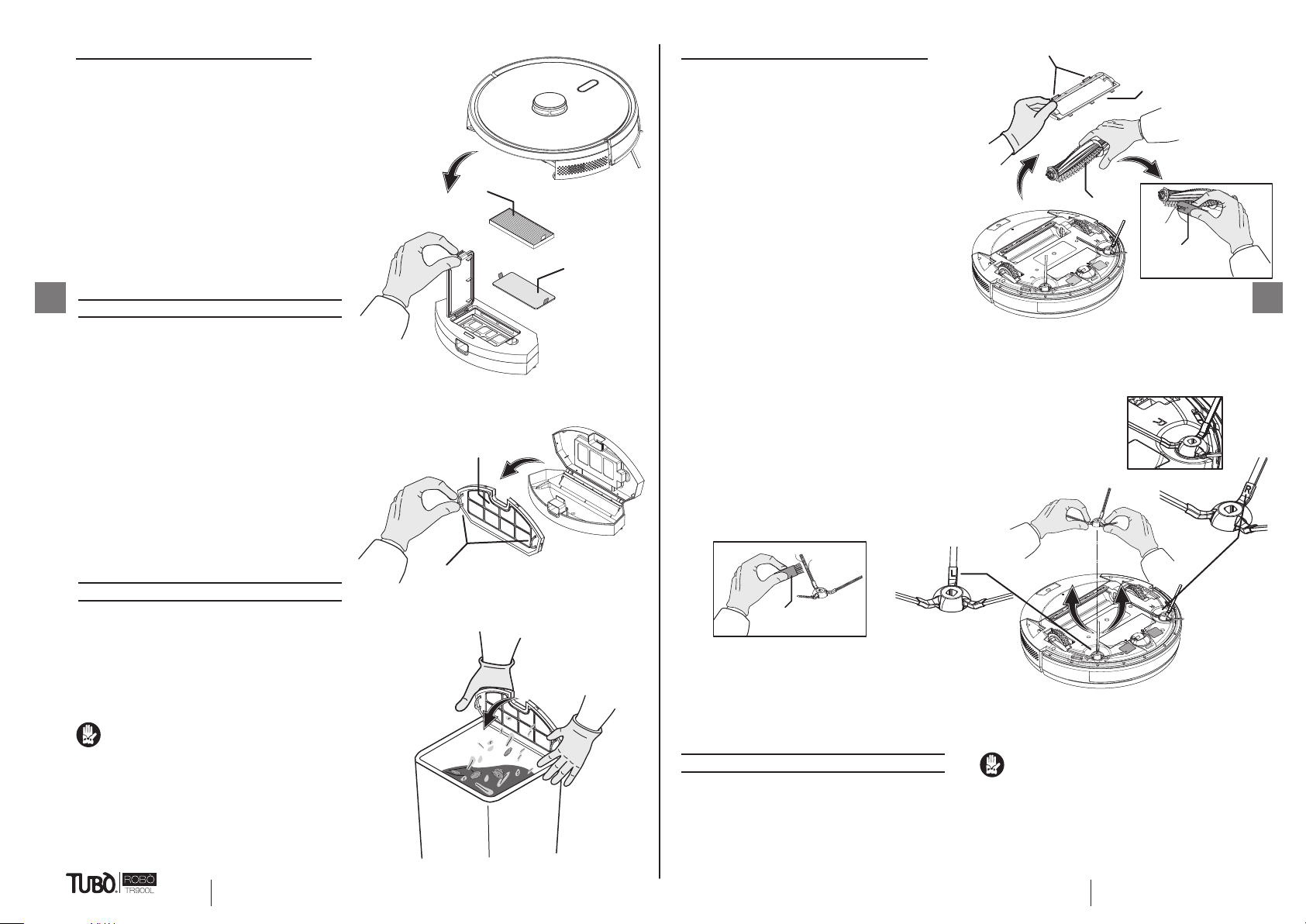
TUBÒ ROBÒ TR900L Instruction Manual
ENEN
1212
CLEANING / REPLACING THE FILTERS
HEPA FILTER AND SPONGE FILTER
1 - Remove the dust container and open the ap
(S) of the lter compartment.
2 - Extract the HEPA lter (H) and the sponge
lter (F).
3 - Clean each lter thoroughly by removing dirt
residues.
PRIMARY FILTER
1 - Open the dust container, empty it and clean
it thoroughly.
2 - Extract the primary lter (G) by pulling the
two rings on the side (W).
3 - Clean the lter thoroughly by removing dirt
residues.
F
S
H
G
W
Wear personal protective garments
before emptying the dust container or
cleaning the lters and brushes.
1 - Open the cover (Q) using the two levers (L).
2 - Extract the main brush (R) from its housing.
3 - Thoroughly clean the bristles of the brush
by removing hair, threads and residues with the
comb (C) supplied.
4 - Put the brush back into its housing and close
the cover.
1 - Extract the edge-sweeping brushes by
simultaneously pulling the side bristles with your
hands.
2 - Thoroughly clean the bristles by removing
hair, threads and residues with the comb (C)
supplied.
CLEANING / REPLACING THE BRUSHES
We recommend using the comb (C) supplied
with TUBÒ ROBÒ.
3 - Put the brushes back in place by applying
pressure and observing the L (Left) and R
(Right) positions indicated on the bristle supports.
Wear personal protective garments
before emptying the dust container or
cleaning the lters and brushes.
Q
R
LEFT
RIGHT
L
WARNING
Check the integrity of the brushes and
replace them it they are broken.
C
C
CLEANING THE EDGE-SWEEPING SIDE BRUSHES
CLEANING THE MAIN BRUSH
Visit the tutorial area dedicated to TUBÒ ROBÒ on www.aertecnica.com Visit the tutorial area dedicated to TUBÒ ROBÒ
on www.aertecnica.com
WARNING
WARNING
Filters should not be washed
Filters should not be washed
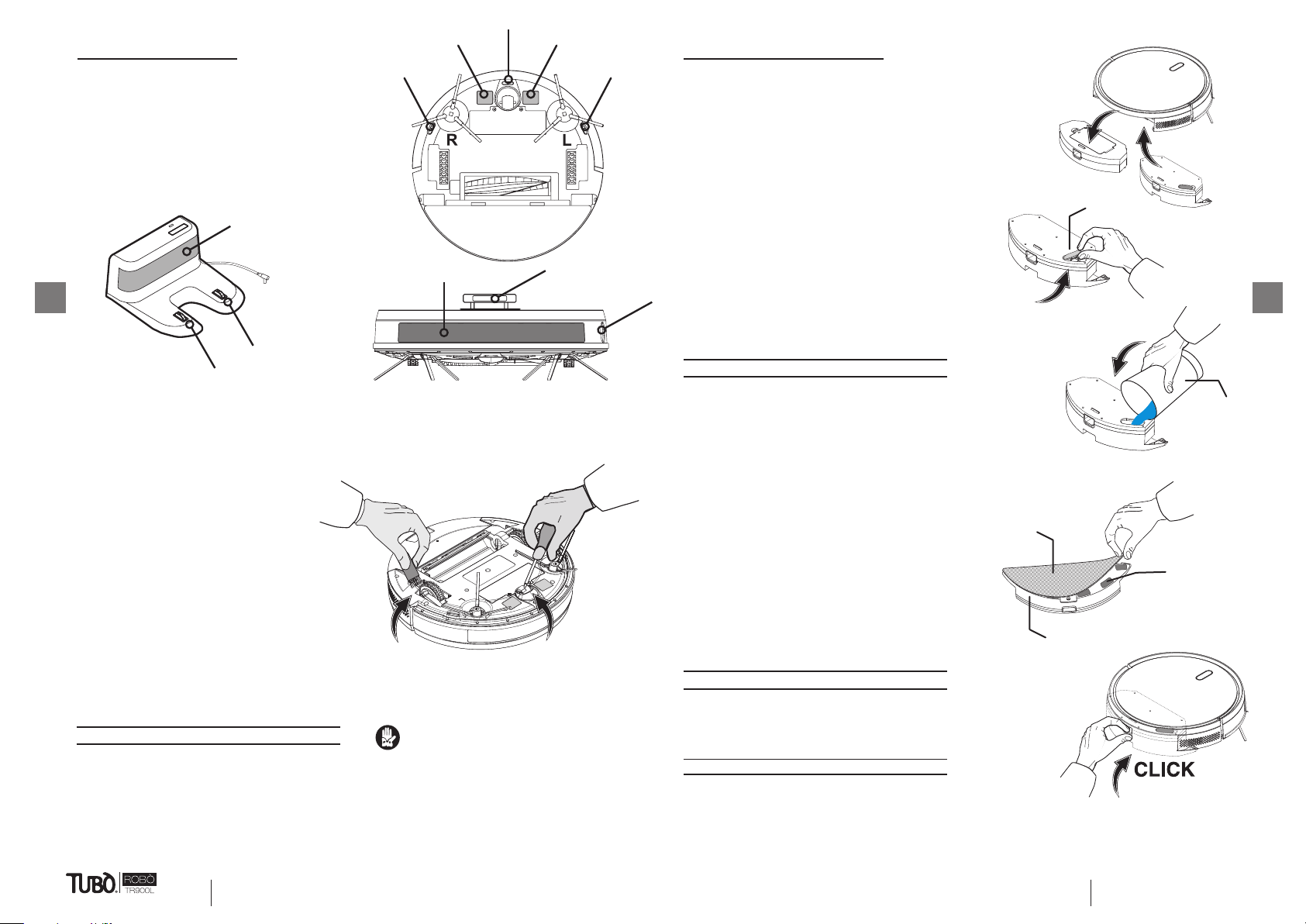
TUBÒ ROBÒ TR900L Instruction Manual
ENEN
1313
CLEANING THE SENSORS
CLEANING THE WHEELS
Use a damp cloth to clean all the sensors and
indicated charging contacts on ROBÒ and on the
charging dock.
Do not use solvents or chemical products.
Thoroughly clean the wheels by removing
hair, threads and residues using the comb
supplied.
Use a screwdriver to extract the front
wheel and clean the residues properly, as
shown in the picture.
Wear personal protective garments
before emptying the dust container or
cleaning the lters and brushes.
WARNING
Check the integrity of the brushes and
replace them it they are broken.
TANK WITH WATER DISPENSER
INSERTING THE MICRO-FIBRE CLOTH (MOP)
P
B
D
Before using the FLOOR WASHING mode, the
tank with the water dispenser must be lled
with water and then emptied at the end of the
washing cycle.
TANK FILLING
1 - Extract the dust container (A) to insert the
tank with the water dispenser (B).
2 - Open the cap (T) located on the top side of
the tank.
3 - Pour water into the tank using a suitable
container (W) and close the cap.
4 - Apply the oor mop provided (P) on the
bottom side of the tank (B), making sure that the
strips adhere properly to the Velcro fasteners (D).
6 - Insert the tank again all the way down until
you hear a CLICK.
ROBÒ will now be ready to wash the oors.
T
A
B
The tank with dispenser must be lled with
water alone (at 30°C).
Once the washing cycle terminates, empty the
tank of any residual water and wash the micro-
bre cloth.
WARNING
WARNING
With the TUBÒ ROBÒ app it is possible to choose
the level of water dispensed to the MOP.
PLEASE NOTE
Visit the tutorial area dedicated to TUBÒ ROBÒ
on www.aertecnica.com

TUBÒ ROBÒ TR900L Instruction Manual
ENEN
1414
PROBLEM CAUSE ACTION
TUBÒ ROBÒ
does not clean
Main brush clogged Check for any obstructions and clean the main
brush
Main brush worn out Replace the brush
Edge-sweeping side brushes worn out Replace the brushes
Filters very dirty or damaged Clean the lters or replace them
TUBÒ ROBÒ
does not wash the
oors
Insufcient water Check the water in the tank
Micro-bre cloth worn out; with
a worn cloth, water will not be
dispensed evenly resulting in streaks
and dripping
Replace the micro-bre cloth
Limescale residues inside the oor
mop tank
Replace the oor mop tank or remove the
limescale
Other problem Contact Aertecnica (for Italy only), or the
authorised foreign retailer
Abnormal noise in use
Main brush, side brush or wheel may be
twined by foreign matters, please shut down
the robot and remove foreign matters.
Spegnere il robot e pulirli da polvere o detriti
TUBÒ ROBÒ
blocks during cleaning
Edge-sweeping side brushes blocked Check whether any laments or objects are
blocking their rotation
Main brush blocked Check whether any laments or objects are
blocking its rotation
The anti-fall sensor is dirty Clear the sensor from any dust or debris
The side sensor is dirty Clear the sensor from any dust or debris
The front sensor is dirty Clear the sensor from any dust or debris
The front collision guard is jammed Strike the collision guard repeatedly to remove
any debris
Side wheels blocked
Clear the side wheels from any dust or debris
Push the wheels in and out and check that they
turn freely
WiFi cannot be connected
WiFi signal is bad, Ensure is covered by Wi-Fi signal
WiFi is connected abnormally, reset Wi-Fi, download the latest aertecnica device
app. and try to reconnect it
Password is inputted incorrectly. Repeat the process
The router is available for 5G frequency
band, the cleaning robot is available for
2.4G frequency band only
robot is available for 2.4G frequency band only
PROBLEM CAUSE ACTION
ROBÒ does not return
to its base
The charging dock is not powered Check the power supply connection
The communication sensor of the
charging dock is dirty Clear the sensor from any dust or debris
ROBÒ communication sensor dirty Clear the sensor from any dust or debris
Other problem Contact Aertecnica (for Italy only), or the
authorised foreign retailer
With ROBÒ on the
self-cleaning base for
emptying the dust
container, the central
vacuum unit does not
start
Connection problem between the
charging dock and self-cleaning base
Verify whether the connector for the central vacuum
unit activation consent is properly connected on the self-
cleaning base
Connection problem between the
vacuum socket and self-cleaning base
Check that the activation tting is properly
inserted on the vacuum socket
Connection problem regarding the
central vacuum unit activation
consent
If there is a wireless system
Verify whether the transmitter is correctly inserted on
the self-cleaning base: at the start and end of the dust
container emptying cycle, the transmitter’s LED flashes red
If there is a wireless system
Check the pairing conguration between the
transmitter and receiver
Other problem Contact Aertecnica (for Italy only), or the
authorised foreign retailer
During the automatic
emptying of the dust
container, the valve on
the base fails to open
Connection problem concerning the
activation consent between the charging
dock and the base
Check that the charging dock and base are
properly connected to one another
Valve obstructed Check for any debris on the valve and eliminate it
Other problem Contact Aertecnica (for Italy only), or the
authorised foreign retailer
When ROBÒ returns
to the self-cleaning
base, it does not
automatically activate
emptying of the dust
container
The automatic cleaning function of the
dust container is disabled
Enable the container’s automatic cleaning function
(see instructions on page 6)
The communication sensor of the
charging dock is dirty Clear the sensor from any dust or debris
Other problem Contact Aertecnica (for Italy only), or the
authorised foreign retailer
Fixed-time cleaning fails battery level is less than 30%.charge the battery (see page 7)
TUBÒ ROBÒ entered a
forbidden area
positioning error
The robot may intrude into the restricted
area due to positioning errors, abnormal
sensors and other reasons.
try not to move or interfere with the robot
during cleaning.
The permanent restricted area would be
lost when the map is rebuilt. reset forbidden zones
TROUBLESHOOTING
The following table lists a series of inconveniences that may occur when using TUBÒ ROBÒ. If the user cannot solve problem, contact Aertecnica (in Italy only) or the authorised foreign retailer.
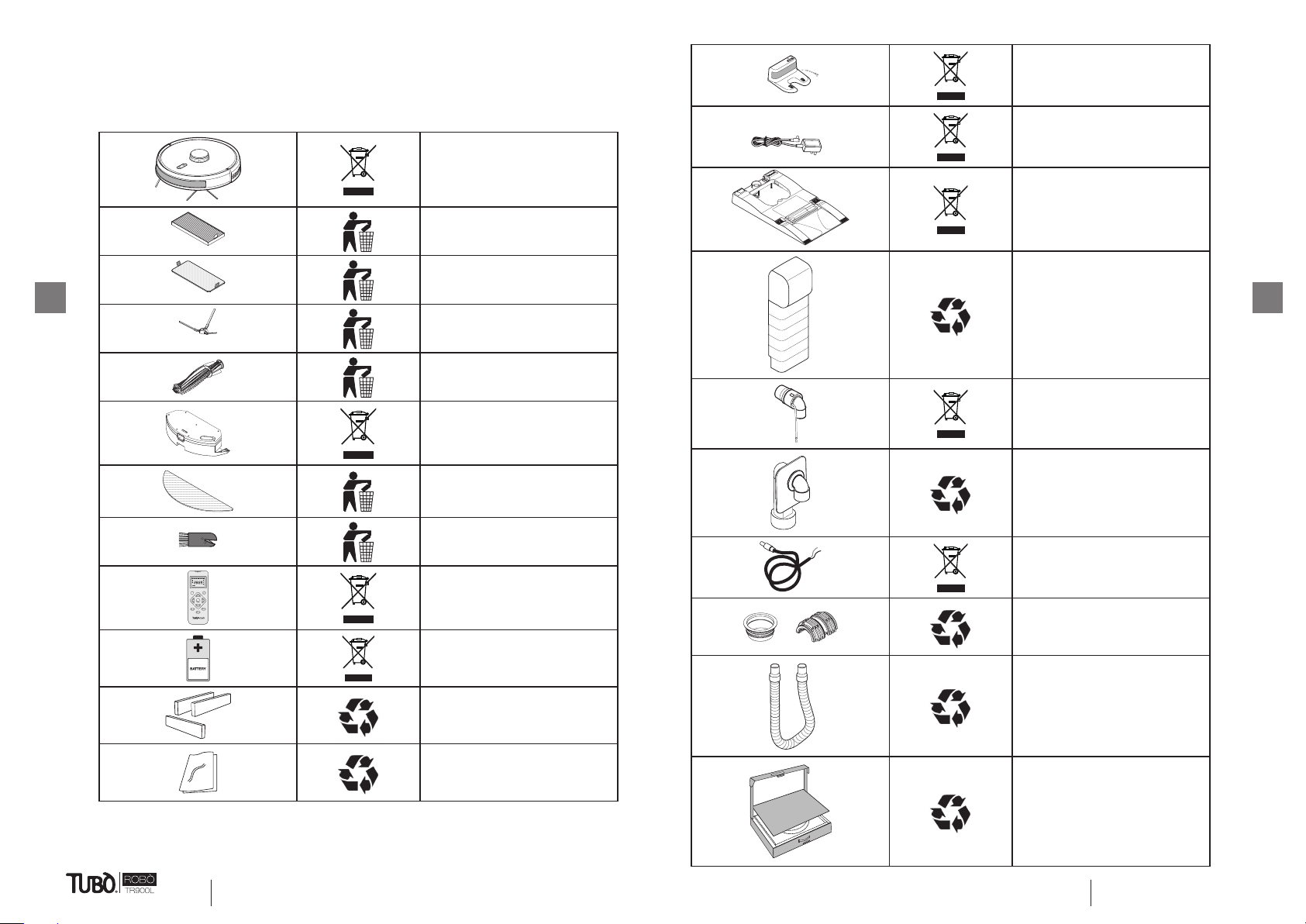
TUBÒ ROBÒ TR900L Instruction Manual
ENEN
1515
The regulations governing the disposal and demolition of ROBÒ, its components and any polluting materials
and substances change in relation to the country of nal use.
We recommend contacting the authorised agencies and bodies and observing the applicable regulations.
ROBÒ DISPOSAL
WEEE COLLECTION CENTRE
UNSORTED WASTE
UNSORTED WASTE
UNSORTED WASTE
UNSORTED WASTE
WEEE COLLECTION CENTRE
UNSORTED WASTE
UNSORTED WASTE
WEEE COLLECTION CENTRE
WEEE COLLECTION CENTRE
RECYCLED
(PLASTIC POLYSTYRENE)
RECYCLED
(PLASTIC BAGS)
WEEE COLLECTION CENTRE
WEEE COLLECTION CENTRE
WEEE COLLECTION CENTRE
RECYCLED
(PLASTIC)
WEEE COLLECTION CENTRE
RECYCLED
(PLASTIC)
WEEE COLLECTION CENTRE
RECYCLED
(PLASTIC)
RECYCLED
(PLASTIC)
RECYCLED
(PAPER)

The manufacturer, AERTECNICA S.p.A., with registered office in Via Cerchia di Sant'Egidio 760,
47521 Cesena (FC) - ITALY
WITH REFERENCE TO:
LASER ROBÒ - vacuum cleaner and floor mop with charging base for central vacuum unit
SERIES: TUBÒ ROBÒ
MODELS: TR900L / KTR900LA
HEREBY DECLARES THAT
the models indicated in the state in which they were placed on the market, with the exception of
added components and/or operations carried out subsequently by the end user
CONFORM
To Directive 2014/30/EU (Electromagnetic Compatibility Directive) and subsequent amendments and additions.
To Directive 2014/35/EU (Low-Voltage Directive) and subsequent amendments and additions.
To Directive 2011/65/EU (RoHS Directive) and subsequent amendments and additions
To Directive 2002/96/EC (WEE Directive) and subsequent amendments and additions
To Directive 1907/2006/EC (REACH Directive) and subsequent amendments and additions
To Directive 2014/53/EU (RED Directive) and subsequent amendments and additions
Frequency range (MHz) Max. Transmit Power (dBm)
2412-2472MHz ≤18dBm
APPLIED HARMONISED STANDARDS:
IEC 60335-2-2:2009, AMD1:2012, AMD2:2016 in according with IEC 60335-1:2010, COR1:2010,COR2:2010,
IEC 60825
AMD1:2013, COR1:2014
EN 60335-2-2:2010+A11:2012+A1:2013 in according with EN 60335-1:2012+A11:2014+A13:2017
ETSI EN 301 489-1 V2.1.1 (2017-02)
ETSI EN 301 489-17 V3.1.1 (2017-02)
EN 55014-1:2017
EN 55014-2:2015
EN 61000-3-2:2014
EN 61000-3-3:2013
ETSI EN 300 328 V2.1.1 (2016-11)
The Declarant
Cesena, 22/09/2020 Daniele Golinucci
The descriptions and illustrations may vary. Aertecnica S.p.A. reserves the right to make changes to the
product and to the relative technical documentation without prior notice.
Via Cerchia di S. Egidio, 760
47521 Cesena (FC) Italy
AERTECNICA S.p.A. Tel. +39 0547 637311
Fax +39 0547 631388
www.aertecnica.com
EC DECLARATION OF CONFORMITY
TECHNICAL ASSISTANCE
For any technical problem and to request spare parts, contact Aertecnica (for Italy only) or the authorised
foreign retailer.
We advise the user to always provide the following details related to TUBÒ ROBÒ:
MODEL: TR900L
SERIAL NUMBER OF THE PRODUCT:
indicated on the nameplate afxed to the bottom side of TUBÒ ROBÒ.
DATE OF PURCHASE:
including detailed information on the issues encountered.
SERIAL NUMBER
8001549_rev. 1-19
Model: TR900L
Input Voltage: 24V 1000mA
Serial Number :
Aertecnica Spa
via Cerchia di S.Egidio,760 47521 Cesena (FC)
Imported by
Aertecnica Spa
Battery: Li-ion 14.8V Rechangeable
Table of contents
Other AERTECNICA Vacuum Cleaner manuals
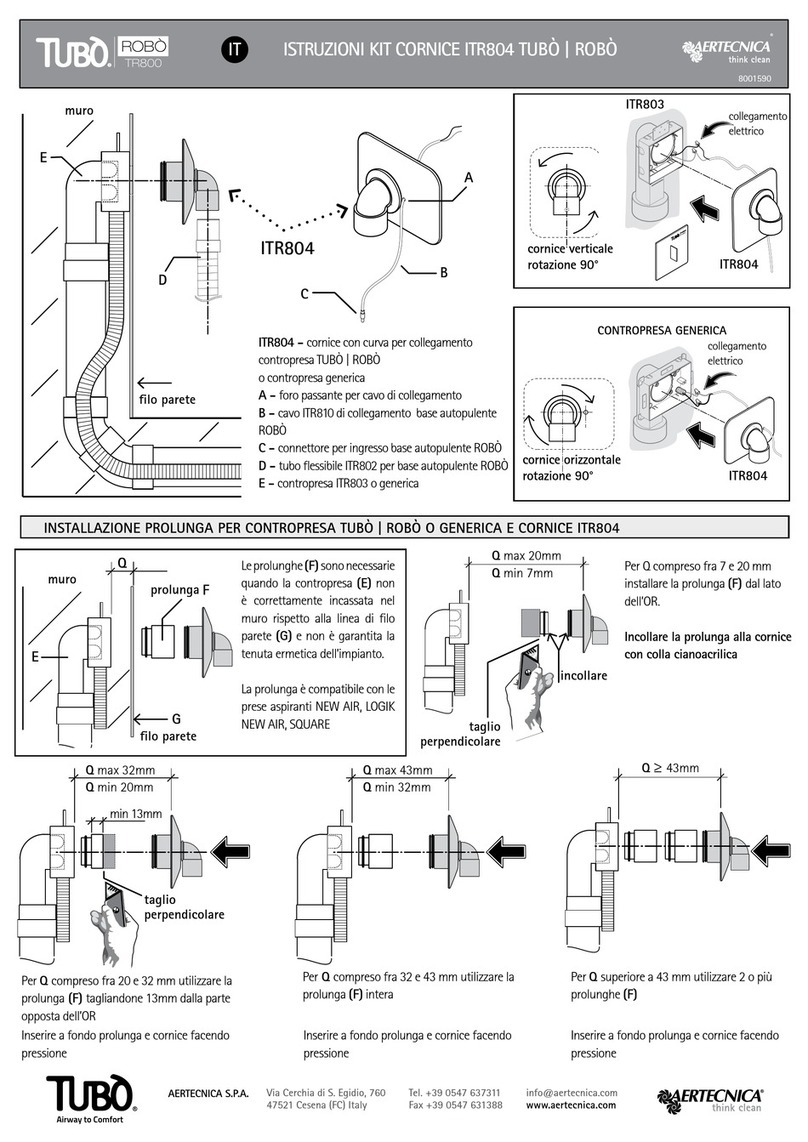
AERTECNICA
AERTECNICA TUBO ROBO ITR804 User manual

AERTECNICA
AERTECNICA TUBO STUDIO TS1 User manual

AERTECNICA
AERTECNICA TUBO FAST User manual

AERTECNICA
AERTECNICA AIRO TWIST User manual

AERTECNICA
AERTECNICA ROBO TR800 User manual

AERTECNICA
AERTECNICA AP353PR Operator's manual

AERTECNICA
AERTECNICA TUBO CM188T User manual

AERTECNICA
AERTECNICA TUBO PERFETTO INOX TXA User manual

















