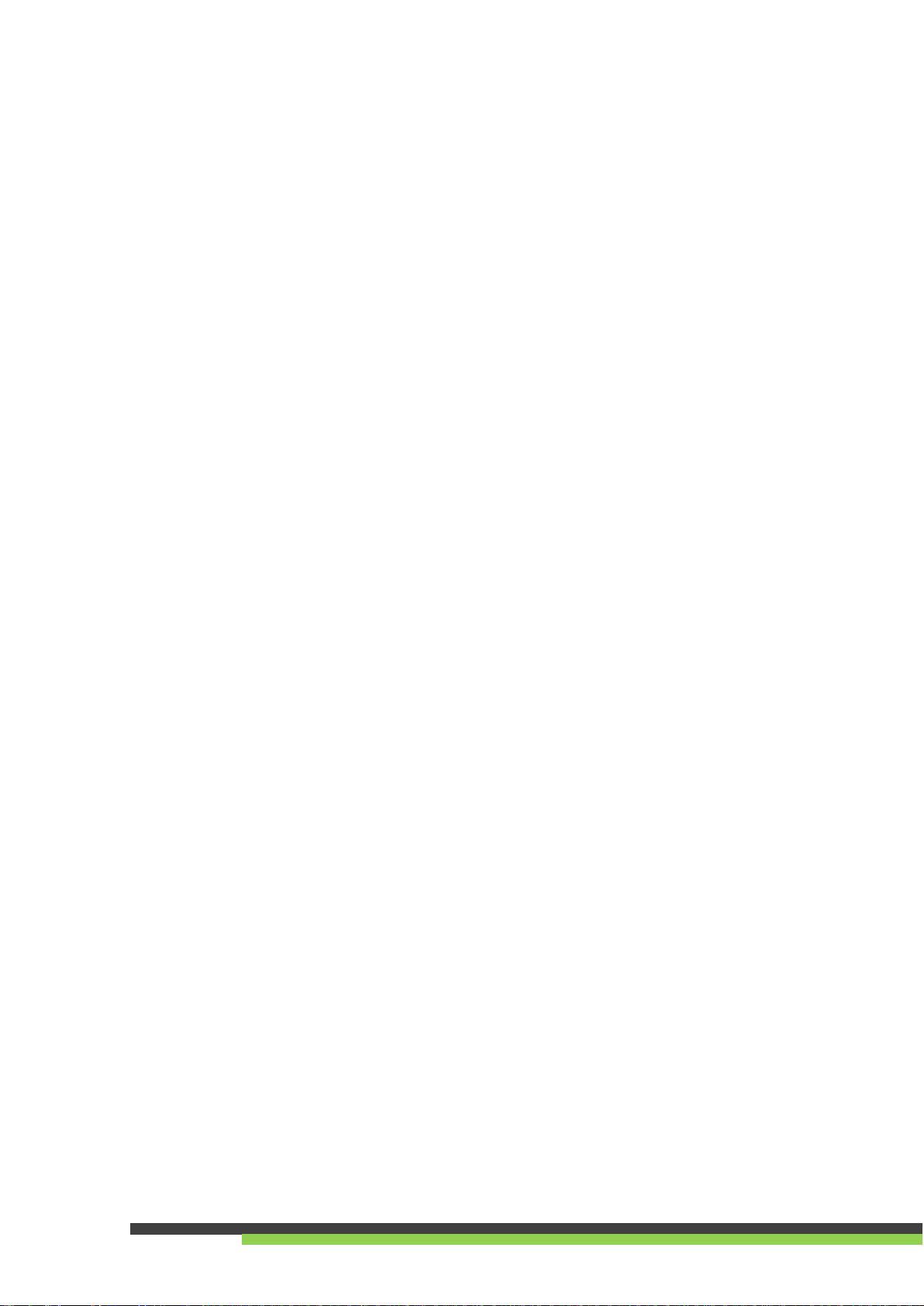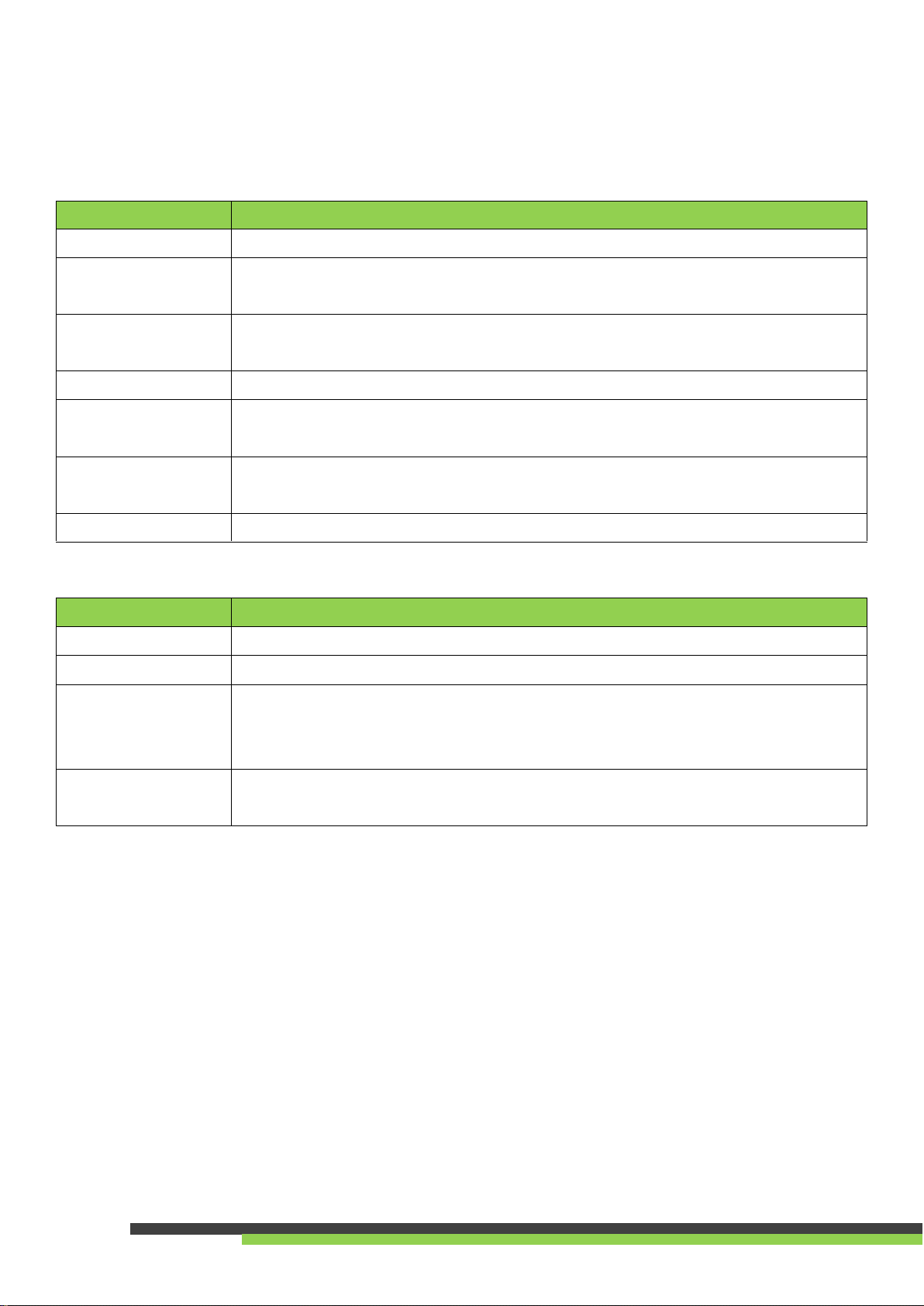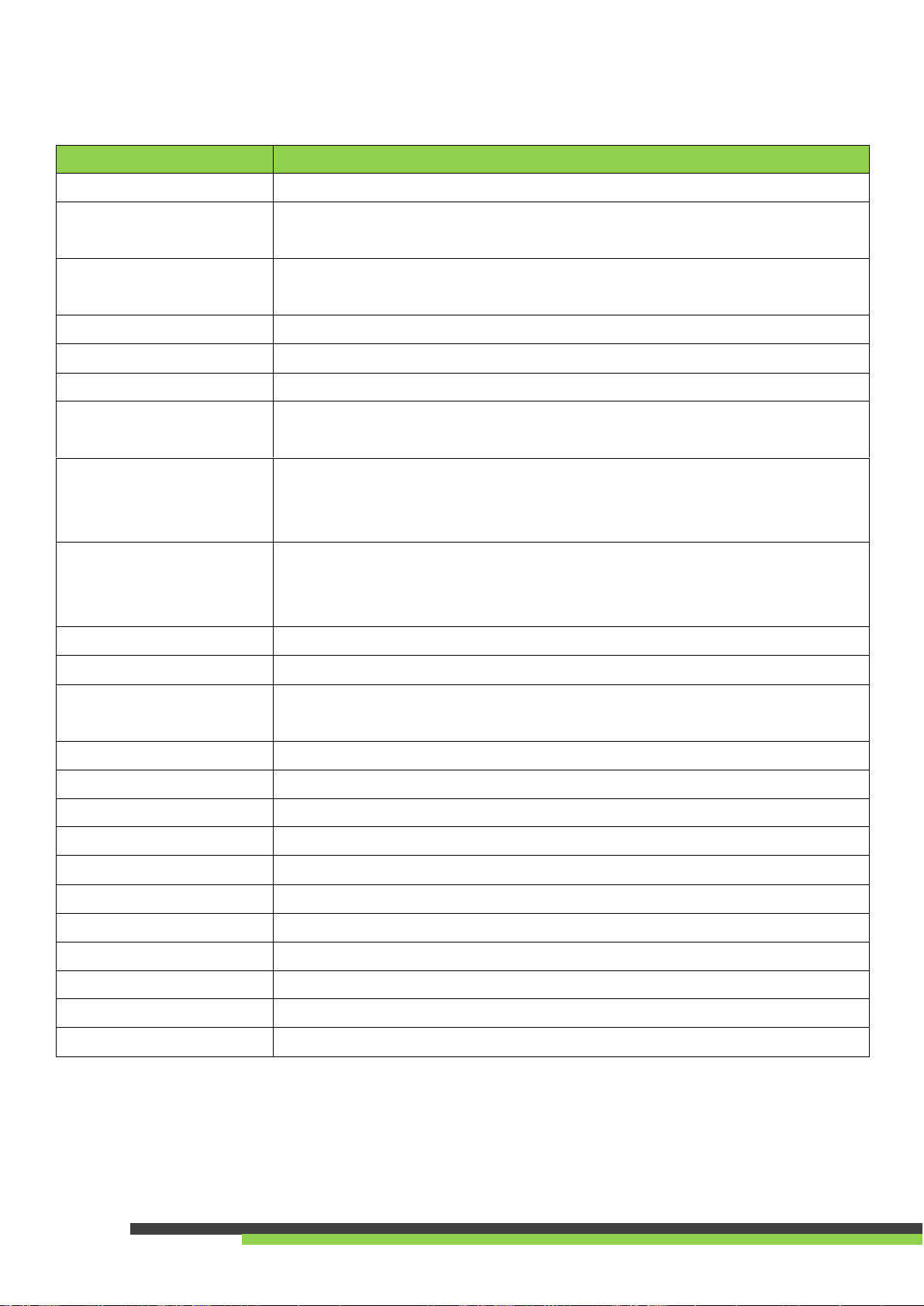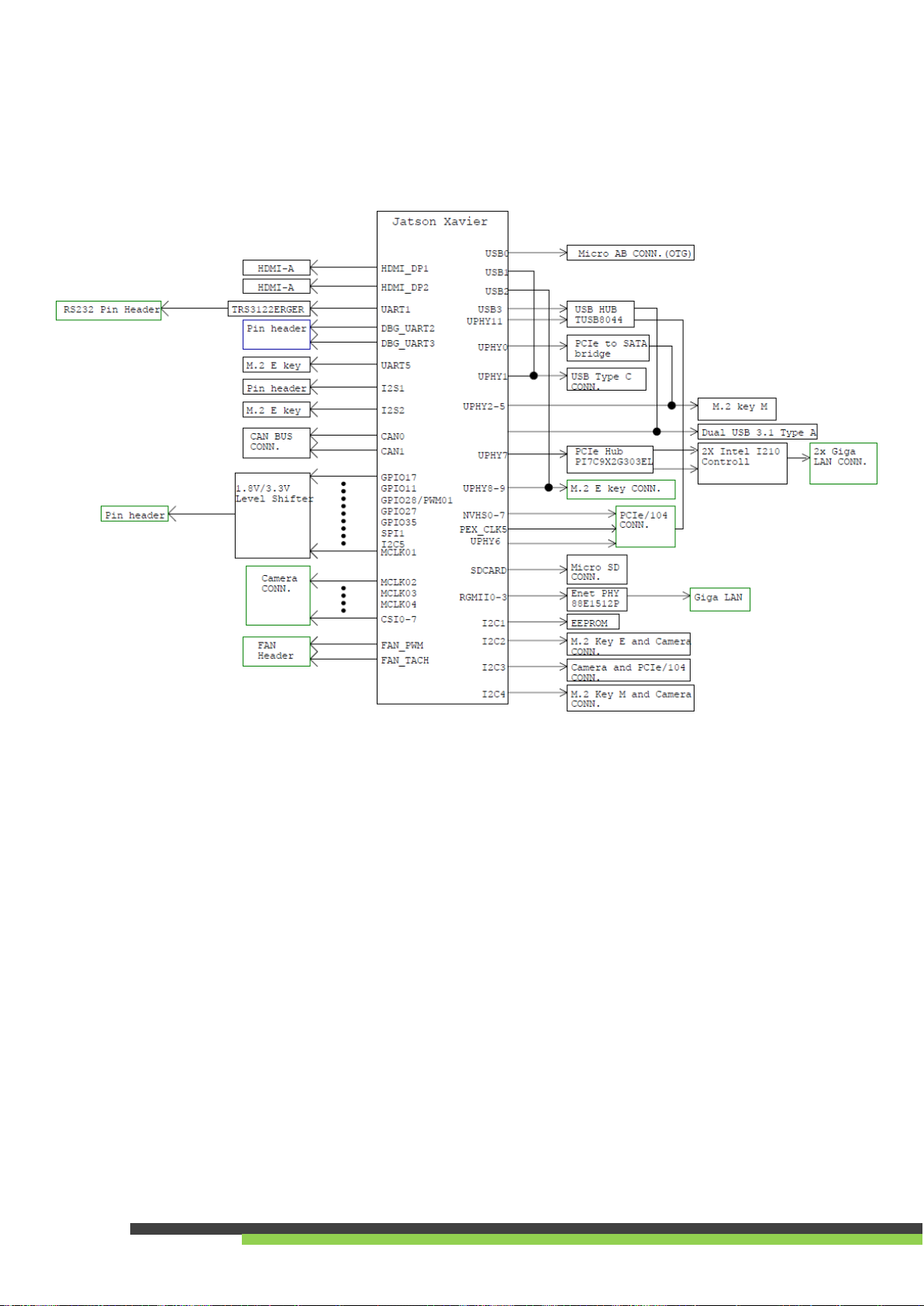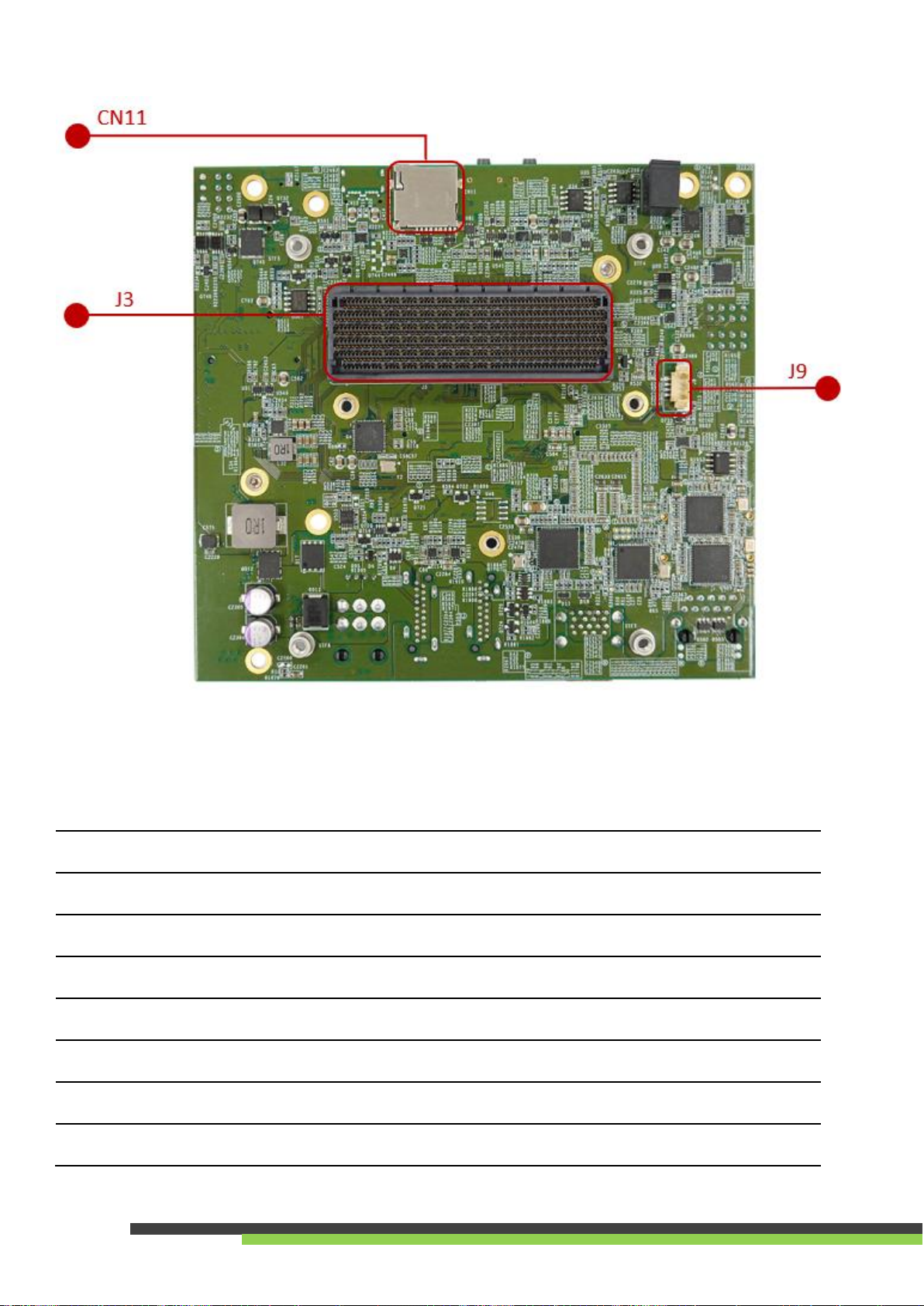iii
Contents
1. Introduction..............................................................................................................................................................1
1.1 Features ..................................................................................................................................................1
2. Ordering information ...............................................................................................................................................2
2.1 Model information..................................................................................................................................2
2.2 Packing list ..............................................................................................................................................2
3. Board Specifications.................................................................................................................................................3
4. Product Overview.....................................................................................................................................................4
4.1 Block Diagram .........................................................................................................................................4
4.2 Connectors, LEDs, and Switches Locations.............................................................................................5
4.3 Connectors, LEDs, and Switches Description..........................................................................................6
4.4 Connectors and Pin-outs.........................................................................................................................7
5. Power Consumption...............................................................................................................................................18
6. Mechanical Dimensions .........................................................................................................................................19