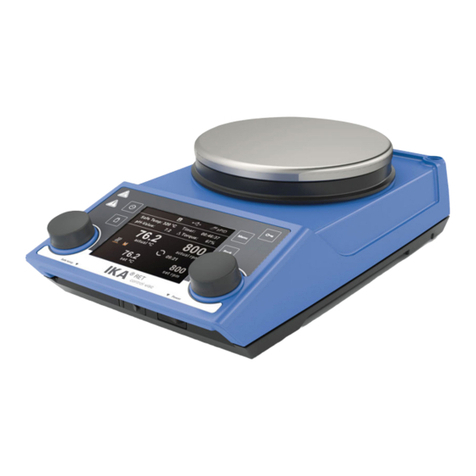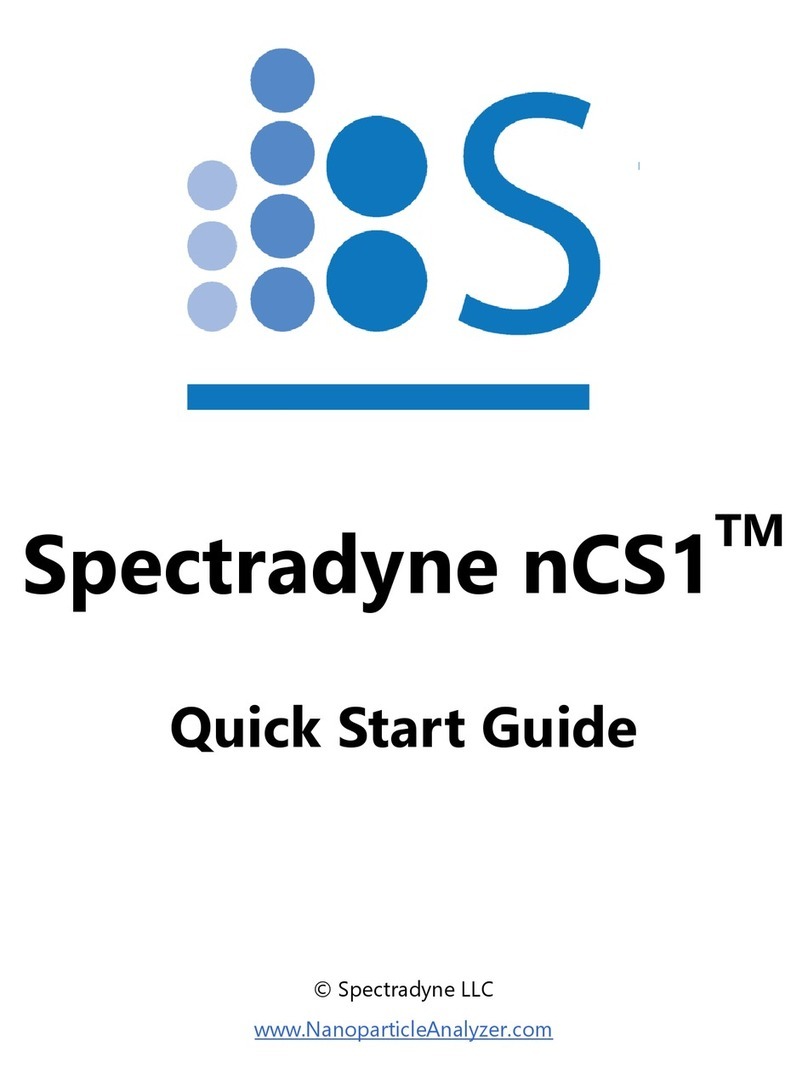Affinité Instruments P4SPR User manual

ii
Revision History
October 13 2020: First version for production version of P4SPR
October 26 2020: Fixed Figure 37
November 20 2020: revised technical specifications
November 25 2020: correcte page numbers
December 09 2020: Updated driver install for Flame T
December 17 2020: updated some maximum rating conditions

iii
Table of Contents
GENERAL INFORMATION ............................................................................................................ 2
Purpose of this manual..........................................................................................................................................2
Device overview ........................................................................................................................................................2
Before you start.....................................................................................................................................................2
P4SPR Starter-Kit Checklist........................................................................................................................................2
Unpacking instructions..............................................................................................................................................4
TECHNICAL SPECIFICATIONS ....................................................................................................... 5
System Specification..............................................................................................................................................5
Microfluidic cell .....................................................................................................................................................6
Analytical performances........................................................................................................................................6
Limitations of liability ............................................................................................................................................6
Safety Notes ..........................................................................................................................................................7
Environmental requirements.................................................................................................................................7
Chemical compatiblity ...........................................................................................................................................7
INSTALLATION ............................................................................................................................ 9
Instrument Installation ..........................................................................................................................................9
SPR sensor insertion................................................................................................................................................10
Tubing connection...................................................................................................................................................11
Leak Test..................................................................................................................................................................12
Software Installation ........................................................................................................................................... 12
Installation troubleshooting....................................................................................................................................16
OPERATION INSTRUCTIONS .......................................................................................................19
General guidelines ............................................................................................................................................... 19
Overall setup of the P4SPR .................................................................................................................................. 20
Sensor set up...........................................................................................................................................................20
Microfluidic setup ...................................................................................................................................................21
SOFTWARE AND GUI..................................................................................................................22

iv
Overview of P4SPR data acquisition ....................................................................................................................22
Software and device setup................................................................................................................................... 23
Graphical User Interface (GUI) Quick Start........................................................................................................... 24
GUI Tabs .............................................................................................................................................................. 27
Data Acquisition Tab ...............................................................................................................................................27
Spectroscopy Tab ....................................................................................................................................................28
Parameter Tab.........................................................................................................................................................29
Additional GUI Hints ............................................................................................................................................30
Graphic display........................................................................................................................................................30
Cursor control .........................................................................................................................................................31
Graphic and Channel Display –Full Sensorgram View............................................................................................32
Graphic and Channel Display –Segment of Interest...............................................................................................33
Segments table........................................................................................................................................................34
Display Channel Average on Segment of Interest graph.........................................................................................35
Activate reference...................................................................................................................................................35
Data Processing Tab ................................................................................................................................................36
Graphics Tab............................................................................................................................................................37
GUI Example: Determining of SPR shift of different solutions..............................................................................38
Export data..............................................................................................................................................................39
Cleaning procedure and store device......................................................................................................................39
DATA OUTPUT AND ANALYSIS....................................................................................................40
Processed Data Representation........................................................................................................................... 40
Structure in saved folder .....................................................................................................................................41
Data processing of Table in Excel (case of calibration curve with NaCl in water).................................................. 41
TROUBLESHOOTING ..................................................................................................................43
Setting up a microfluidic cell................................................................................................................................43
Troubleshooting via Spectroscopy Tab ................................................................................................................ 43
Out of range refractive index ..................................................................................................................................43
Air bubble................................................................................................................................................................44
Leak in sample holder .............................................................................................................................................46
Saturating signal......................................................................................................................................................47
Misplaced sample cell holder..................................................................................................................................48
Sensor transmittance above T20%..........................................................................................................................48
MAINTENANCE..........................................................................................................................49

v
Rinsing before and after each run........................................................................................................................49
Microfluidic cell ................................................................................................................................................... 49
Sensor.................................................................................................................................................................. 49
Tubing.................................................................................................................................................................. 49
Check valves ........................................................................................................................................................ 49
Dust..................................................................................................................................................................... 50
ORDER PARTS AND CONSUMABLES ...........................................................................................51

vi
List of Tables
Table 1 - P4SPR technical specification........................................................................................ 5
Table 2 - Microfluidic cell technical specification ........................................................................ 6
Table 3 - Analytical performances technical specification ......................................................... 6
Table 4 List of parts and consumables ...................................................................................... 51

vii
Table of Figures
Figure 1- Device Components ...................................................................................................... 3
Figure 2 - P4SPR Installed Setup (version may slightly vary)...................................................... 9
Figure 3 - SPR sensor chip handing............................................................................................ 10
Figure 4 Aligning holes on the cell holder arm with microfluidic cells.................................... 11
Figure 5 Inserting connectors through aligned holes............................................................... 11
Figure 6 Connector in microfluidic cell ...................................................................................... 12
Figure 7 P4SPR installer folder ................................................................................................... 13
Figure 8 P4SPR installation directory ......................................................................................... 13
Figure 9 P4SPR installation license agreement......................................................................... 14
Figure 10 P4SPR installation Review .......................................................................................... 14
Figure 11 P4SPR installation complete ...................................................................................... 15
Figure 12 Restart PC .................................................................................................................... 15
Figure 13 P4SPR Control Software Icon..................................................................................... 16
Figure 14 P4SPR Optical Detector Driver in Device Manager .................................................. 16
Figure 15 P4SPR Optical Detector Driver Property WIndow .................................................... 17
Figure 16 Update P4SPR Optical Detector Driver ..................................................................... 17
Figure 17 P4SPR Optical Detector Driver Path (Left) and USB4000 folder unzipped on USB
stick............................................................................................................................................... 18
Figure 18 Overall P4SPR Setup Picture ...................................................................................... 20
Figure 19 SPR Sensor Setup Picture........................................................................................... 20
Figure 20 Overview of P4SPR Control GraphicalUser Interface............................................... 22
Figure 21 P4SPR Software On Button ........................................................................................ 23
Figure 22 P4SPR Software Connect Device Window................................................................. 23
Figure 23 P4SPR Software Connection Confirmatino Window ................................................ 24
Figure 24 GUI Message board .................................................................................................... 24
Figure 25 GUI Spectroscopy Tab Initial Display......................................................................... 25
Figure 26 GUI Data Acquisition Tab ........................................................................................... 26
Figure 27 GUI Data Acquiring Tab.............................................................................................. 27
Figure 28 GUI Spectroscopy Tab ................................................................................................ 28
Figure 29 GUI Parameter Tab ..................................................................................................... 29
Figure 30 GUI Graphical Display................................................................................................. 30
Figure 31 GUI Cursor Control ..................................................................................................... 31
Figure 32 GUI Channel Display ................................................................................................... 32
Figure 33 GUI Segment of Interest Display ............................................................................... 33
Figure 34 GUI Segment Table ..................................................................................................... 34
Figure 35 GUI Average Display option ....................................................................................... 35
Figure 36 GUI Data Recording .................................................................................................... 36

viii
Figure 37 GUI Graphics Display .................................................................................................. 37
Figure 38 GUI Example : Segment Table.................................................................................... 38
Figure 39 Raw Data...................................................................................................................... 40
Figure 40 Overlaid Sensorgram Segments................................................................................ 40
Figure 41 Shifts ............................................................................................................................ 41
Figure 42 Data Structure in Saved Folder.................................................................................. 41
Figure 43 Setting up the microfluidic cell .................................................................................. 43
Figure 44 Transmission Spectra ................................................................................................. 44
Figure 45 Troubleshooting Full Sensorgram ............................................................................. 44
Figure 46 Air Bubbles in Microfluidic Channels ........................................................................ 44
Figure 47 Large bubble Effect on Sensorgram graph............................................................... 45
Figure 48 Large bubble effect on Transmission Spectra graph............................................... 45
Figure 49 Leak Warning............................................................................................................... 46
Figure 50 Weak LED intensity in channel A (white line) due to a leak..................................... 46
Figure 51 Water Leak................................................................................................................... 46
Figure 52 Transmission Spectra after clearing leak.................................................................. 47
Figure 53 Signal saturation ......................................................................................................... 48

1

2
General Information
Purpose of this manual
This user manual describes all the steps needed to run the Portable, 4-Channel Surface
Plasmon Resonance (P4SPR), from device setup to software installation, taking
measurements and finally analyzing the obtained data. Please read this guide carefully
before using the P4SPR and keep it available to ensure maximum device performance.
This manual is frequently updated. Contact Affinité Instruments
info@affiniteinstruments.com or visit our website at www.affiniteinstruments.com to get the
latest version.
Device overview
The P4SPR delivers high-quality Surface Plasmon Resonance (SPR) data wherever you
need it. Its proprietary optical design has no moving parts, making it compact and
robust. Additionally, the P4SPR is built on the benchmark SPR technology using thin
metallic film sensors similar to the state-of-the-art devices. P4SPR is USB powered with
each sample measured in triplicate along with a reference signal for high precision
calibrated data. The output data in TXT can be rapidly processed with your preferred
data processing software, or third-party software TraceDrawer™ to extract qualitative
and quantitative information such as concentration, binding, selectivity, kinetic and
affinity. Typical SPR applications of P4SPR are those related to biomolecular interactions,
with other applications such as measuring and monitoring small molecules and
nanoparticles.
Before you start
P4SPR Starter-Kit
1
Checklist
1. P4SPR hard shell plastic case
2. P4SPR instrument (1)
3. USB Cables (2 x 1 USB 2.0 mini-B)
4. Gold (Au) sensors or surface modified Gold sensors (10)
5. PDMS microfluidic cells (3)
6. Tubing and connectors
7. TraceDrawer™Licence for biomolecular analysis (optional)
1
Checklist may not apply for non starter-kits

3
Figure 1- Device Components
(1)
(2)
(3)
(4)
(5)
(6)

4
Unpacking instructions
Carefully unpack the product immediately and check the box to make sure all the parts
are in the package and are in good condition.
If the box or the content show signs of damages from shipping, or signs of
mishandling, notify the carrier immediately as well as Affinité Instruments. Failure
to report damage to the carrier immediately may invalidate your claim. In
addition, keep the box and content for inspection. For other issues, such as
missing components or parts, damage not related to shipping, or concealed
damage, file a claim with your local distributor or Affinité Instruments within 5
working days of delivery.

5
Technical specifications
System Specification
Table 1 - P4SPR technical specification
Dimensions
(175 x 155 x 55) mm
Weight
< 1.3 kg
Operating
temperature
range
-10ᵒC to 40ᵒC
Power
requirement
Two USB ports via computer or laptop. USB 5 VDC,
250 mA
Computer
requirements
Windows 7 (with Service Pack 1) and up, two USB
ports, USB 2.0 or up
Light source
Polychromatic white LEDs light source
Specific wavelength band will be available upon
request
Detector
550 –750 nm (compatible for Au sensors), Other
spectral options available
Software
LabVIEW control software with sub VI library
Data format
Ridgeview’s TraceDrawer™ and TXT format for Origin,
Matlab and Excel

6
Microfluidic cell
Table 2 - Microfluidic cell technical specification
Material
Polydimethylsiloxane (PDMS)
Channel
configuration
3 + 1 (current)
Indirect using
fluidic tubes
manual luers syringe, peristaltic pump, syringe pump
Number of ports
2
Dead volume
80 uL
Maximum flow
rate
6 mL / min (100 uL per second)
Analytical performances
2
Table 3 - Analytical performances technical specification
RI range
1.333-1.390 RIU
RI resolution
1-5 uRI
Standard
variation on 5 min
0.012 nm (n =665)
Drift slope over 30
min
-0.000009 nm / s
Drift shift over 30
min
-0.026 nm
Au sensor
calibration
(2170 ± 30) nm / RIU (n = 9)
Average channel-
to-channel CV%
(2.2 ± 0.8) % (n=9)
Limitations of liability
Affinité Instruments is not responsible for the misinterpretation as a result of following
the instructions given in this manual. Please contact Technical Support
(info@affiniteinstruments.com) or your local distributor to discuss any questions you
2
validated using using Affinité Instruments P4SPR Calibration Kit

7
may have from your measurement. As with all scientific studies, your experiment should
be repeated before making any significant conclusions for public presentations or
publications.
Safety Notes
•This instrument is designed for research use only and should not be used for
diagnostics or clinical applications in any circumstances.
•All human and animal samples may contain hazardous infectious agents.
Biosafety procedures must be followed when handling these products and their
containers. Ensure that all regulations are followed in handling biohazardous
waste material disposal.
•The manufacturer is not responsible about any damage if the product is not
using according to the manufacturer's instructions.
•Do not plug the device in a power outlet. This was designed and tested to be USB
powered by a computer.
•High levels of moisture and high concentrations of dust will cause leakage
currents in the instrument. This can result in a risk of electrical shock and may
cause fire.
•In the event of a fluid leak, disconnect all power cords and take precautions to
dry out area with leakage.
Environmental requirements
For indoor usage, a stable laboratory ambient temperature of 15-30°C and humidity
range of 20-75% are recommended. Avoid exposing the instrument or sensors to direct
sunlight or in the direct path of heating or air conditioning vent for extended periods of
time.
Chemical compatiblity
Avoid using:

8
•Highly acidic (pH <2) or highly basic (pH >12) solutions for an extended period of
time.
•Precipitated or highly viscous solutions.
•Organic solvents, except for DMSO up to 20% in water, glycerol up to 50% in water
and ethanol/methanol up to 70% in water.

9
Installation
Instrument Installation
The P4SPR comes with four (4) tubes pre-assembled with connectors that the user has
to connect to the instrument prior using it. The microfluidic inlet tubing (2) and outlet
tubings (2) must be connected as shown as picture in Figure 1.
Figure 2 - P4SPR Installed Setup (version may slightly vary)
Please see additional instructions below for guidance on handing various components.

10
SPR sensor insertion
i. Carefully take out a sensor from the package by
holding both shorter ends. Take extra care to not
touch the gold surface. If residue is found on the
surface, use a gentle stream of air to blow it away.
If residue is seen on the longer edges of the sensor,
gently wipe the edges with a kim wipe
ii. Gently place the SPR sensor into the cavity
iii. Close and lock the latch
Note: The SPR sensor is disposable and its usability will depend on
analysis performed
Figure 3 - SPR sensor chip handing

11
Tubing connection
iv. Hand tighten the threaded end of the inlet tubing
to the threaded adaptor of the injection port for the
sample and reference. The reference injection port
is the one with the arrow sticker
v. Remove a microfluidic cell from the package, make
sure to remove the protective film from the side of
the 4-channel engraving
vi. Lift the latch up and align the 4 holes on the
microfluidic cell with the holes on the latch with the
4-channel engraving facing down. The single
reference channel has to be closer to you whereas
the three channels are closer to the middle of the
device
vii. Insert the other end of the inlet tubings with a
stainless steel/Tygon straight connector through
both holes on the right side of the latch into the
microfluidic cell for the sample and reference
Note: Insert the connectors about 3 mm into the holes of the
microfluidic cell. Do not press too hard as damages may be
caused to the microfluidic cell.
viii. Place a waste vial on the left side of the instrument
and put the tubing output into the vial
Note: The microfluidic cell can be re-used as long as proper
rinsing is done and no wear and tear is observed with the cell.
Figure 4 Aligning holes on the cell holder arm with microfluidic cells
Figure 5 Inserting connectors through aligned holes

12
Leak Test
ix. Ensure your connectors and microfluidic cell are
not leaking by flowing water into each channel
using a 1-ml syringe. Press to inject water to have a
low and steady flow (about 100 µL per second) into
the waste and check for any signs of leakage at
each connection
x. The leak test can be done each time a new
microfluidic cell is connected and also before each
analysis
xi. To work with minimal volume, the inlet tubing
connectors can be replaced with a syringe adaptor
to eliminate the inlet tubing dead volume. Again,
make sure that the microfluidic cell is well
connected with a leak test before any analysis
Figure 6 Connector in microfluidic cell
Important notes
You do not have to disconnect the tubing to change the SPR sensor. Just lift the latch up, replace
the sensor, push the latch down and start a new experiment. The tubing connection to the
microfluidic cell can remain as long as the microfluidic cell is functional.
If there is a leak, lift up the latch, remove the sensor and sponge the water in the sample holder.
Make sure no water is left in the small holes on the side of the cell holder. You will notice a
significantly weaker signal during your experiment if a leak is present. See section 6 under
troubleshooting section for more details.
Software Installation
Visit www.affiniteinstruments.com/software to access the latest version of the P4SPR control
software. Currently we support Windows 7 and up OS.
Once you have downloaded the installation file.
1. Find the P4SPR installer folder and install the \P4SPR_installer\Volume\setup.exe
Table of contents
Popular Laboratory Equipment manuals by other brands

HunterLab
HunterLab ColorFlex EZ Coffee user manual

IUL
IUL iPeak Plus Instructions for use

Agilent Technologies
Agilent Technologies 4100 user guide

Ulvac
Ulvac UFW-003 instruction manual
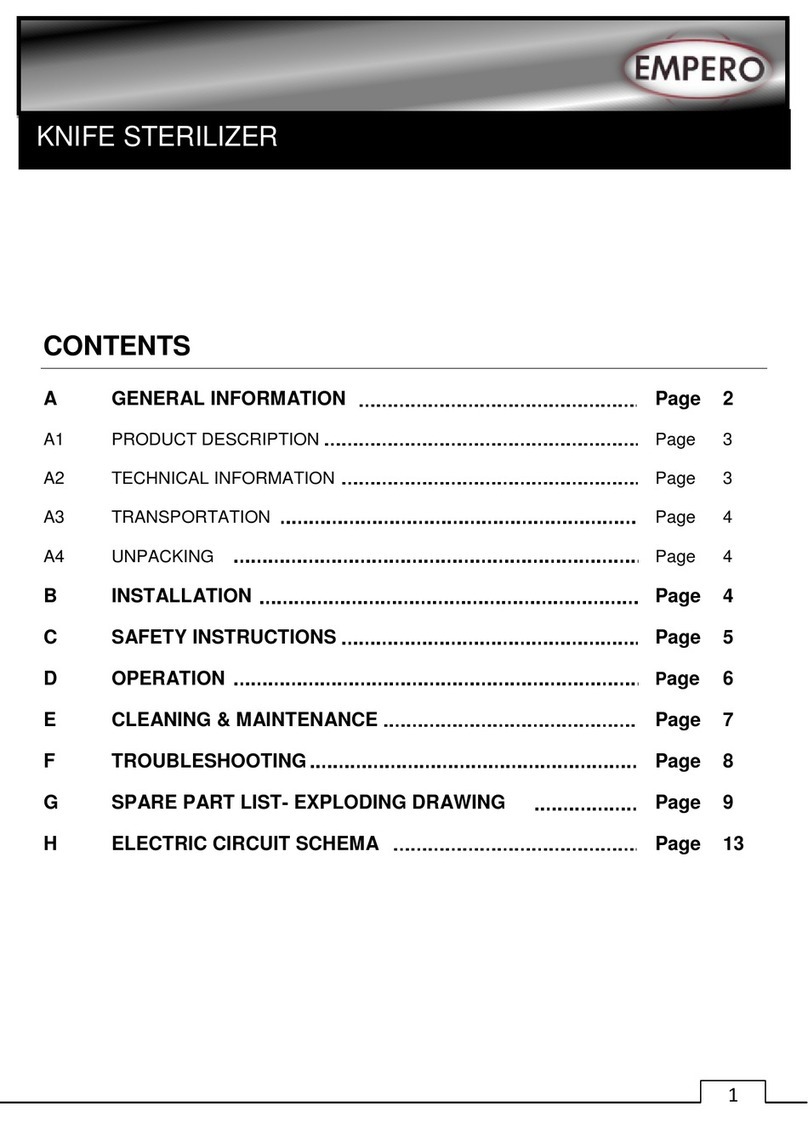
EMPERO
EMPERO EMP.BST.001 instruction manual

Becton, Dickinson and Company
Becton, Dickinson and Company Bactec 9050 System user manual