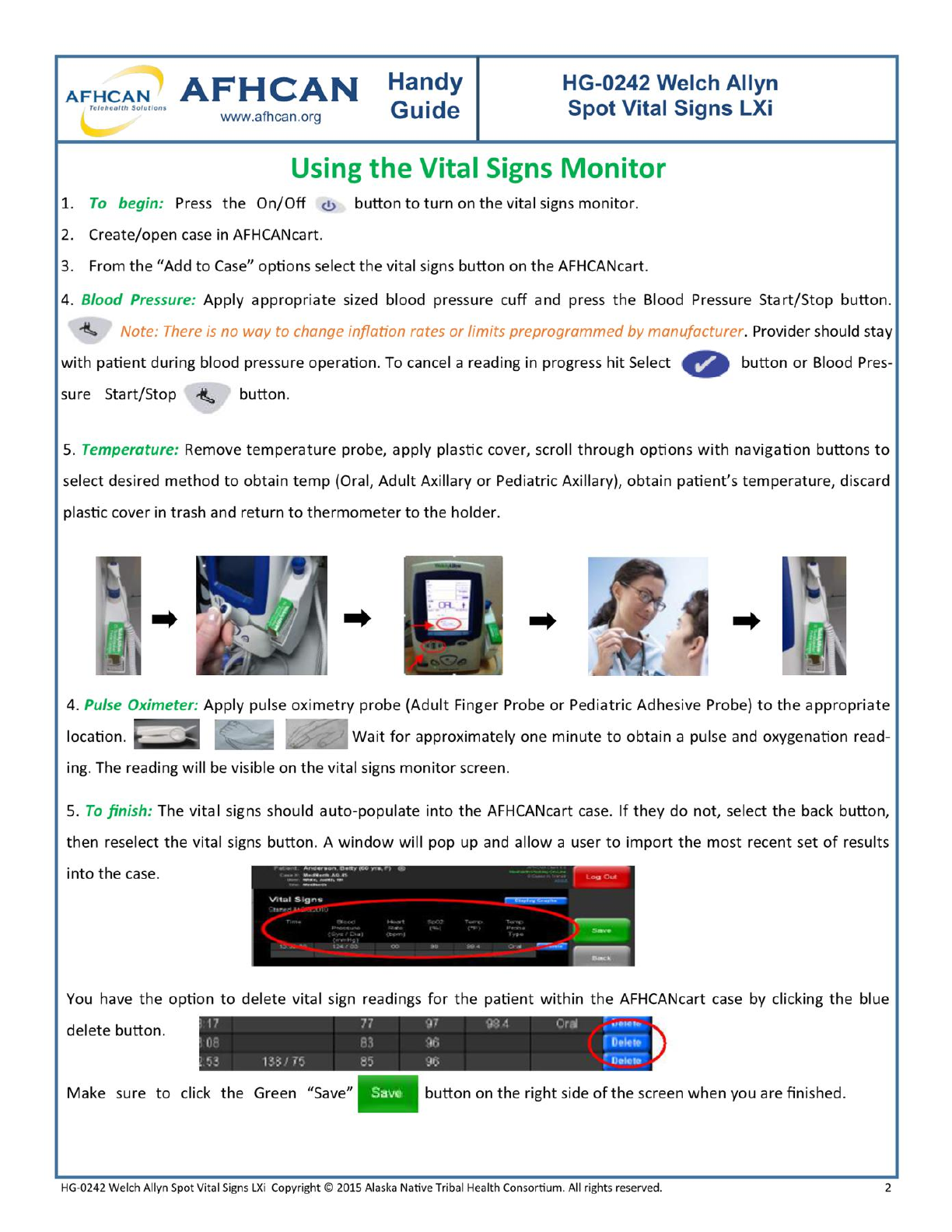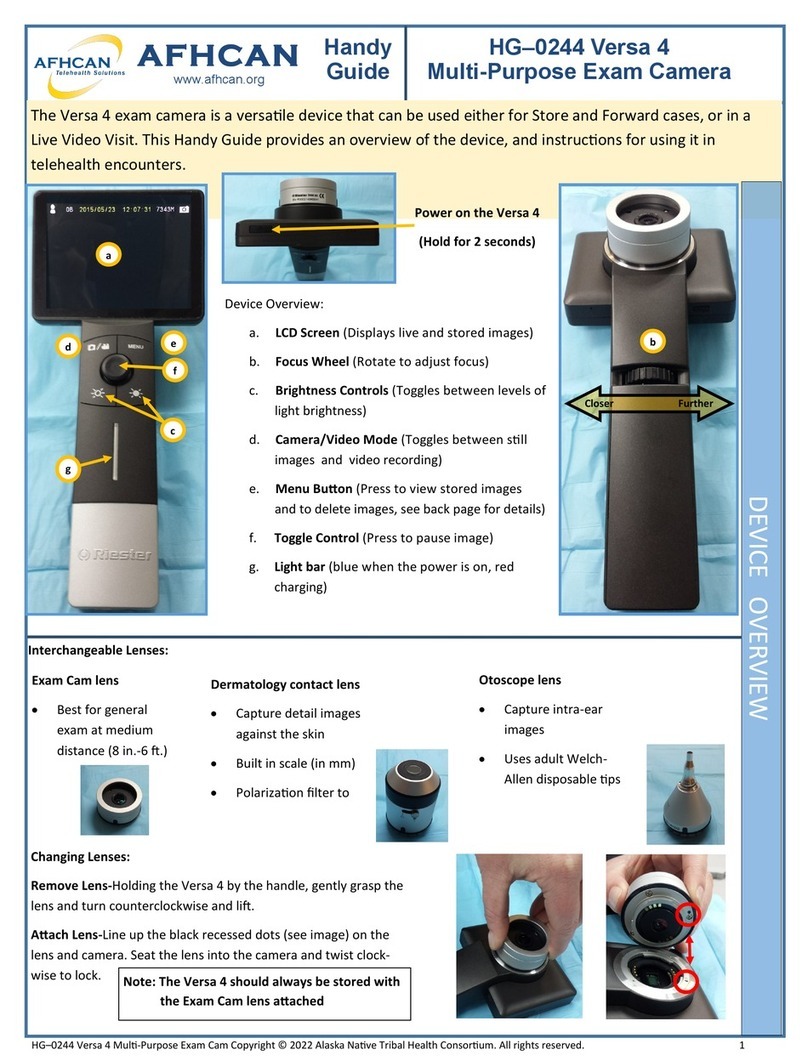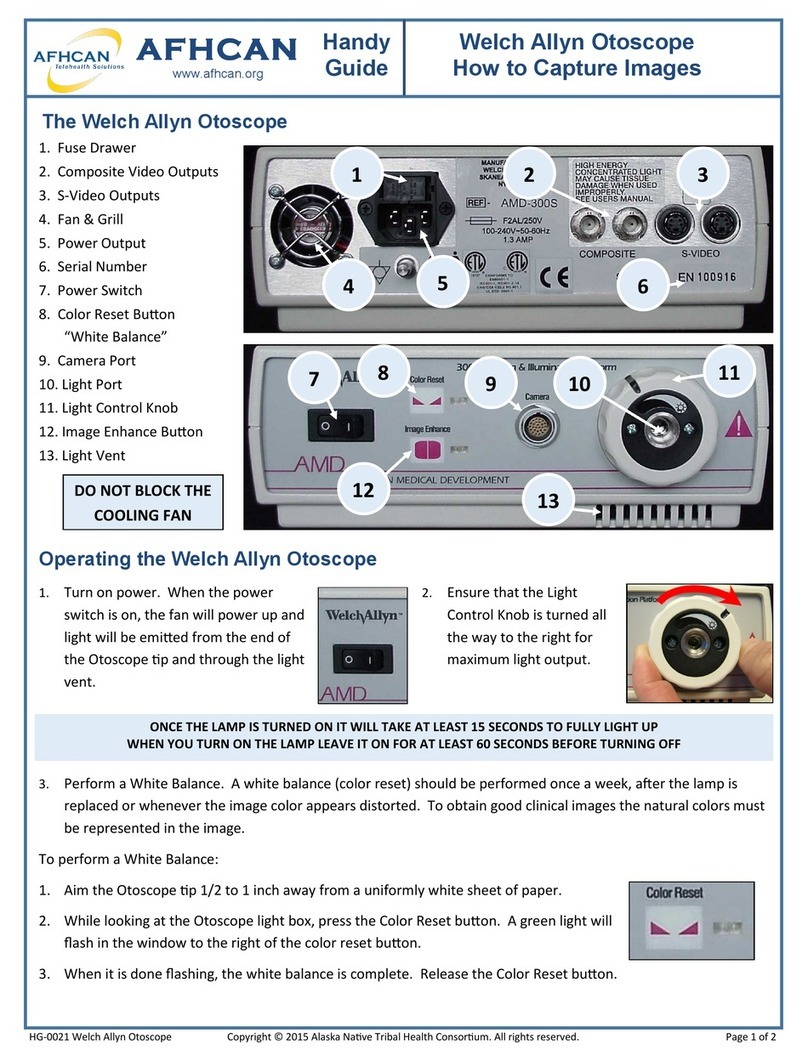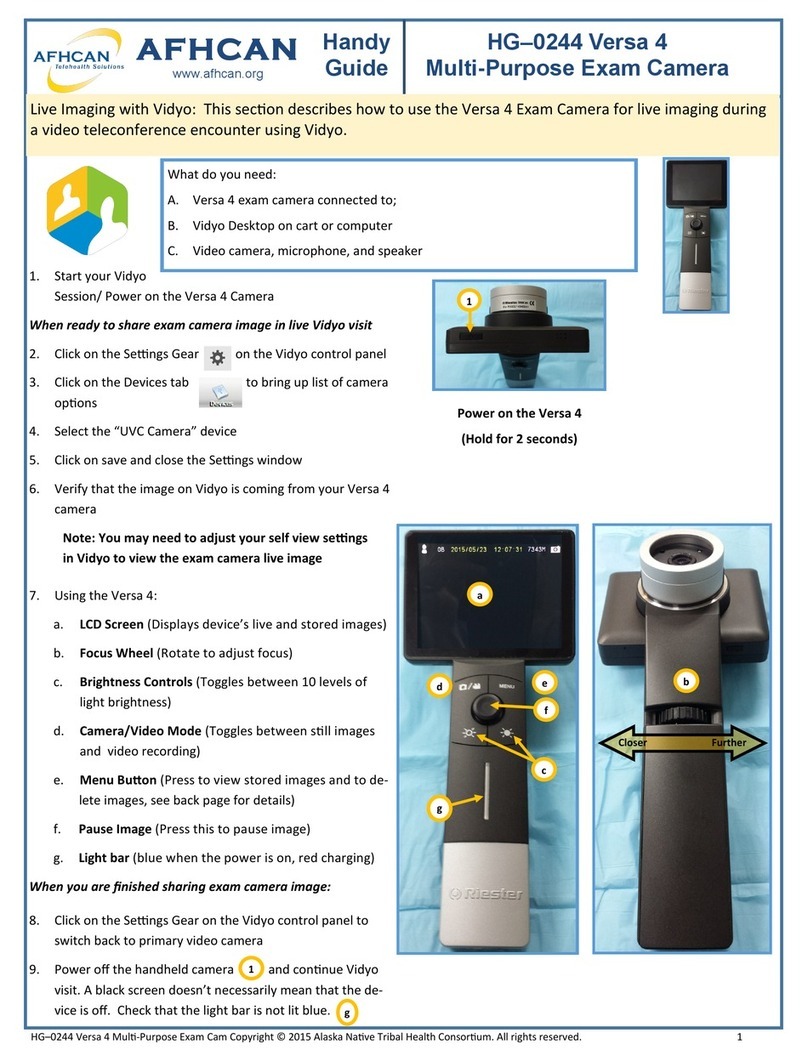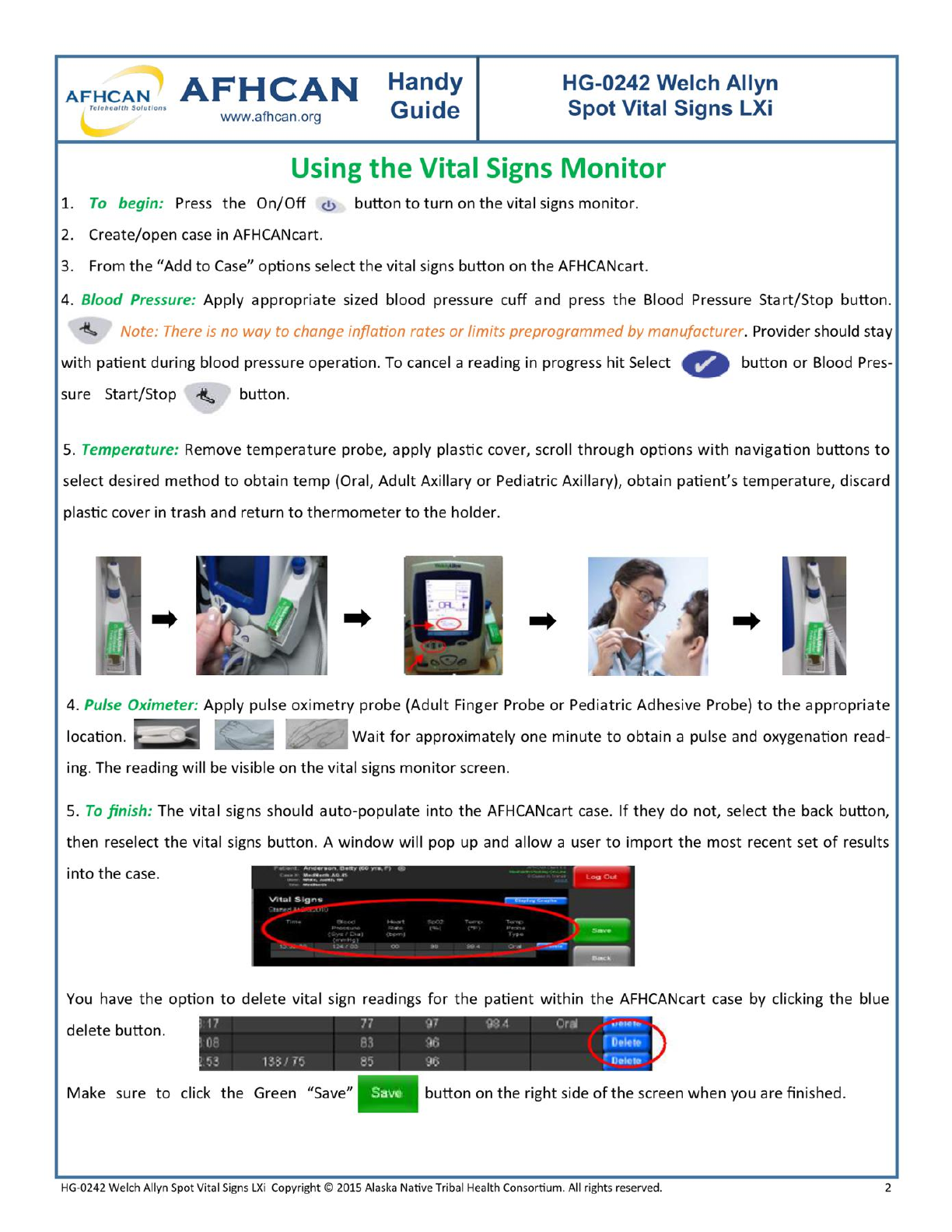
AFHCQ AFHCAN “WV “G-024?
W°!°h
AW!‘
Guide Spot Vita Signs LXI
www.afl1can.org
Using the Vita Signs Monitor
To begin: Press the On/Off 4; button to turn on the vita signs monitor. 2"
E" Create/open case in AFHCANcart.
3. From the "Add
to
Case” options se ect the vita signs button on the AFHCANcart.
4. B ood Pressure: App y appropriate sized b ood pressure cuff and press the B ood Pressure Start/Stop button.
‘K Note: There is no way
to change
inf ation rates or imits preprogrammed
by
manufacturer. Provider shou d stay
with patient during b ood pressure operation. To cance a reading in progress hit Se ect 0
button or B ood Pres-
sure Start/Stop 4;, button.
5. Temperature: Remove temperature probe, app y p astic cover, scro through options with navigation buttons to
se ect desired method to obtain temp
(Ora , Adu t Axi ary or Pediatric Axi ary), obtain patient‘s temperature, discard
p astic cover in trash and return to thermometer to the ho der.
’\ P
.""‘iJ"| i
4. Pu se Oximeter: App y pu se oximetry probe (Adu t Finger Probe or Pediatric Adhesive Probe) to the appropriate
'K
ocation. a Wait for approximate y one minute to obtain a pu se and oxygenation read-
ing. The reading wi be visib e on the vita signs monitor screen.
5. To
finish: The vita signs shou d auto-popu ate into the AFHCANcart case. If they do not, se ect the back button,
then rese ect the vita signs button. A window wi pop up and a ow a user to import the most recent set of resu ts
into the case.
You have the option to de ete vita sign readings for the patient within the AFHCANcart case by c icking the b ue
de ete button.
~~
Make sure to c ick the Green "Save" button on the right side of the screen when
you
are finished.
HG—D242 We ch A yn Spot Vita Signs LXi Copyright © 2015 A aska Native Triba Hea th Consortium. A rights reserved. 2