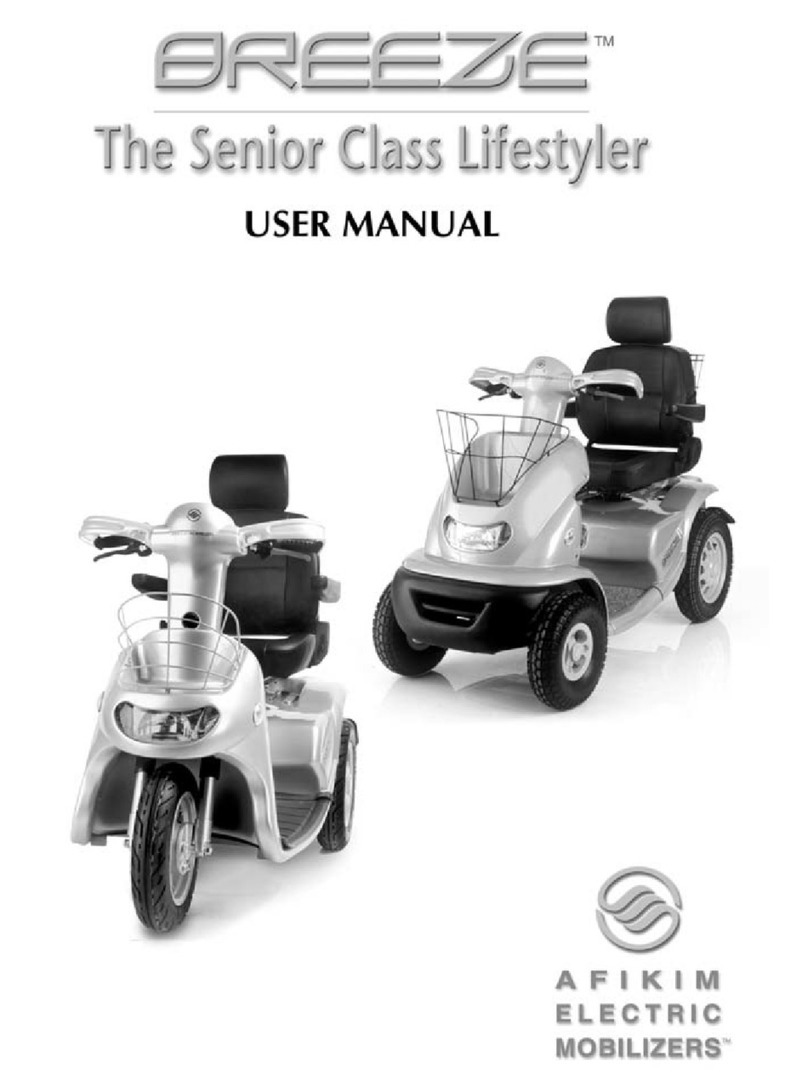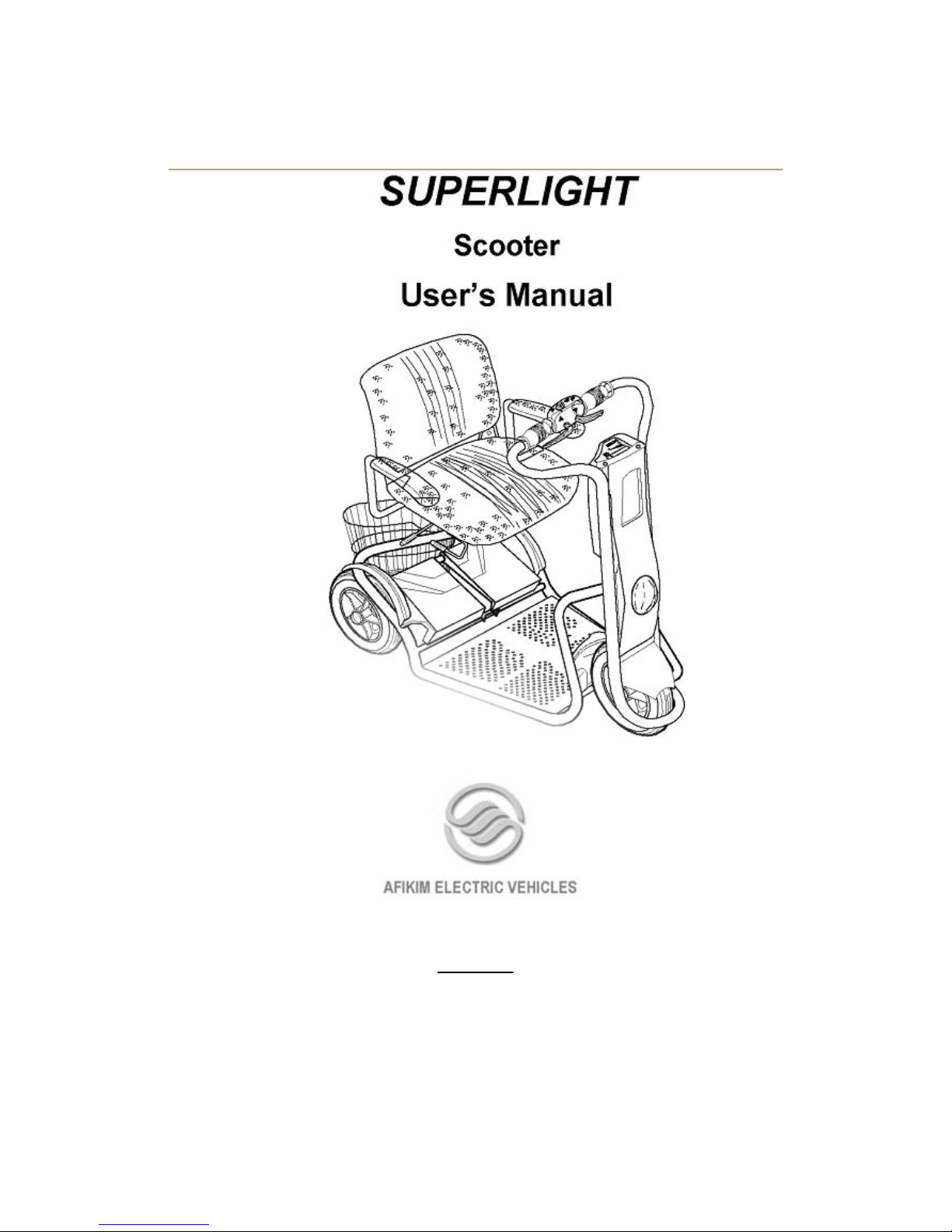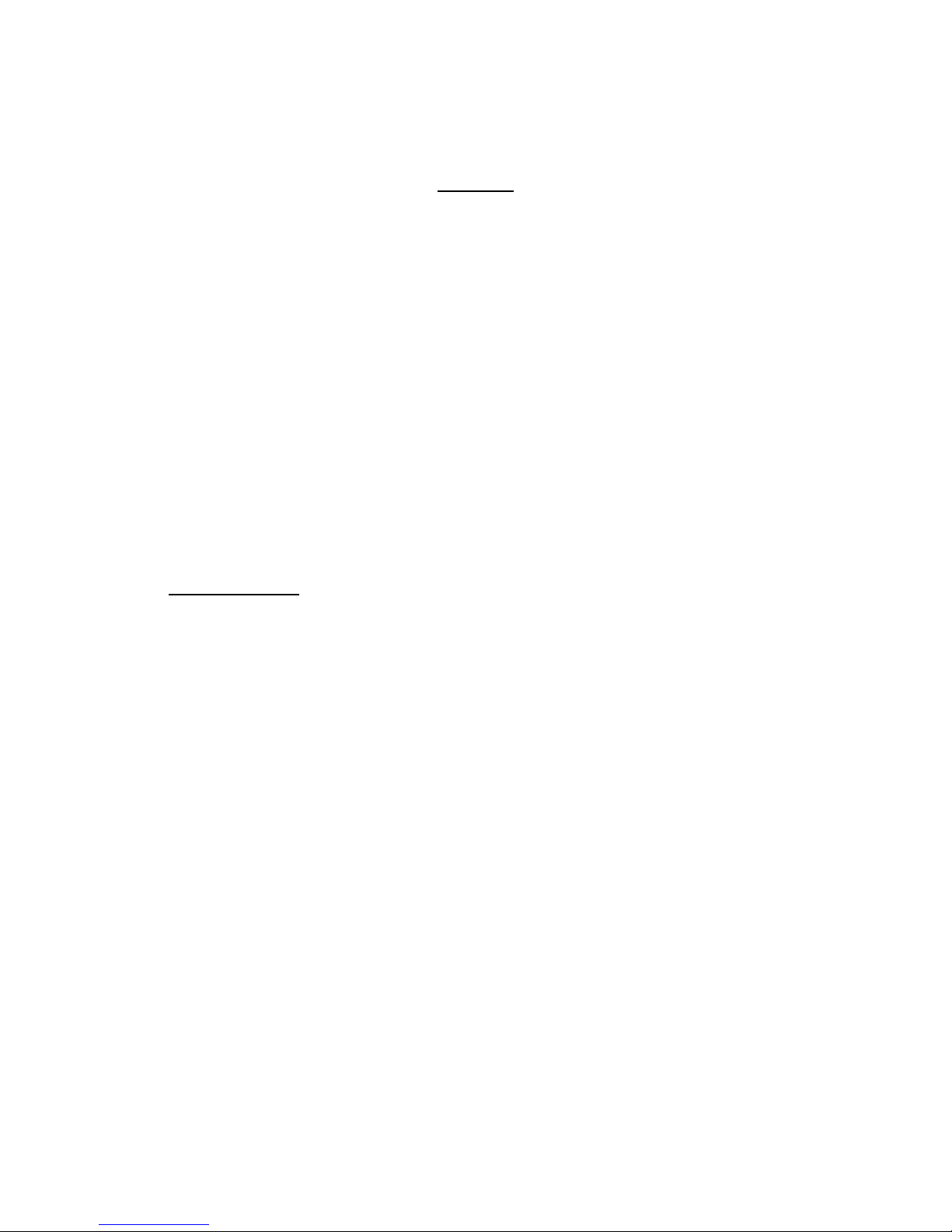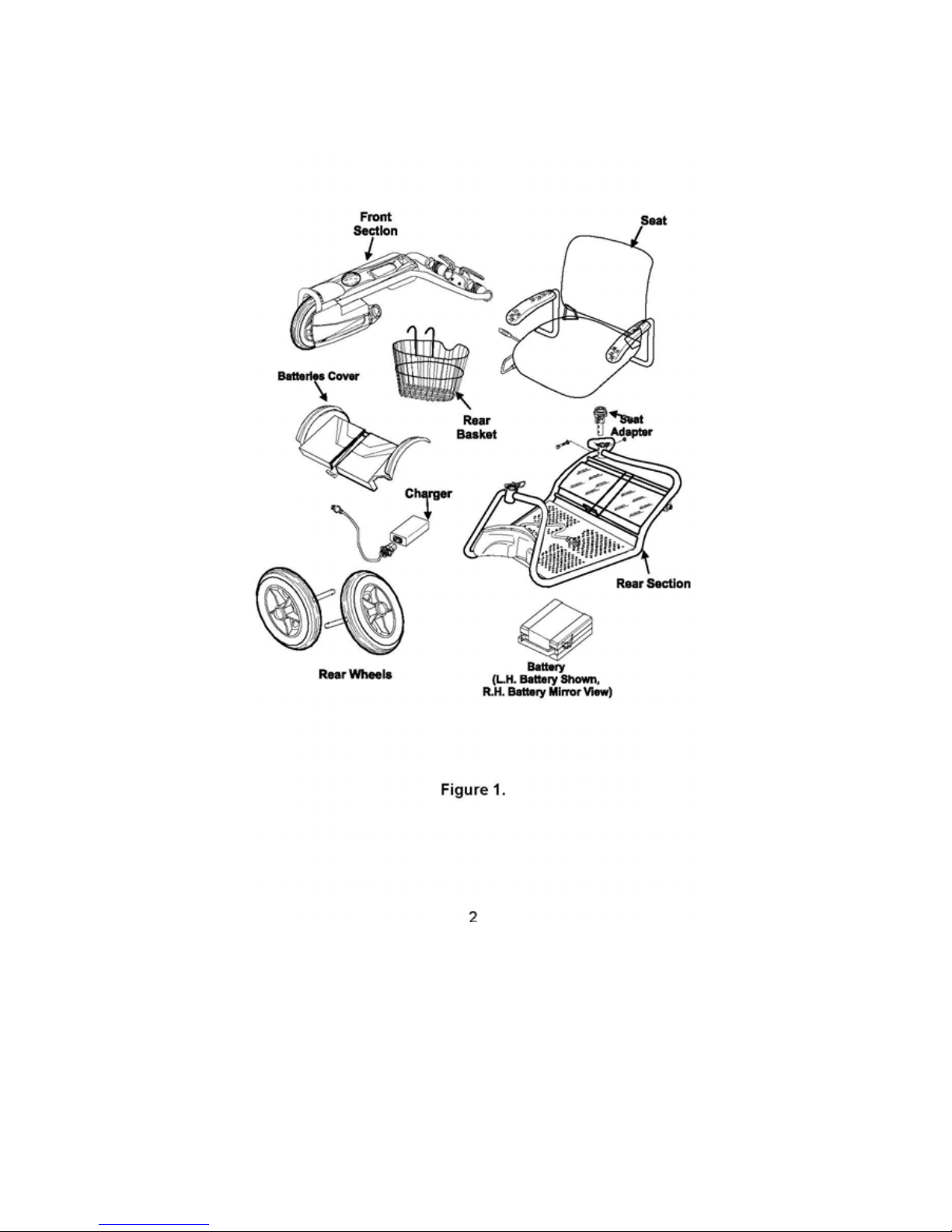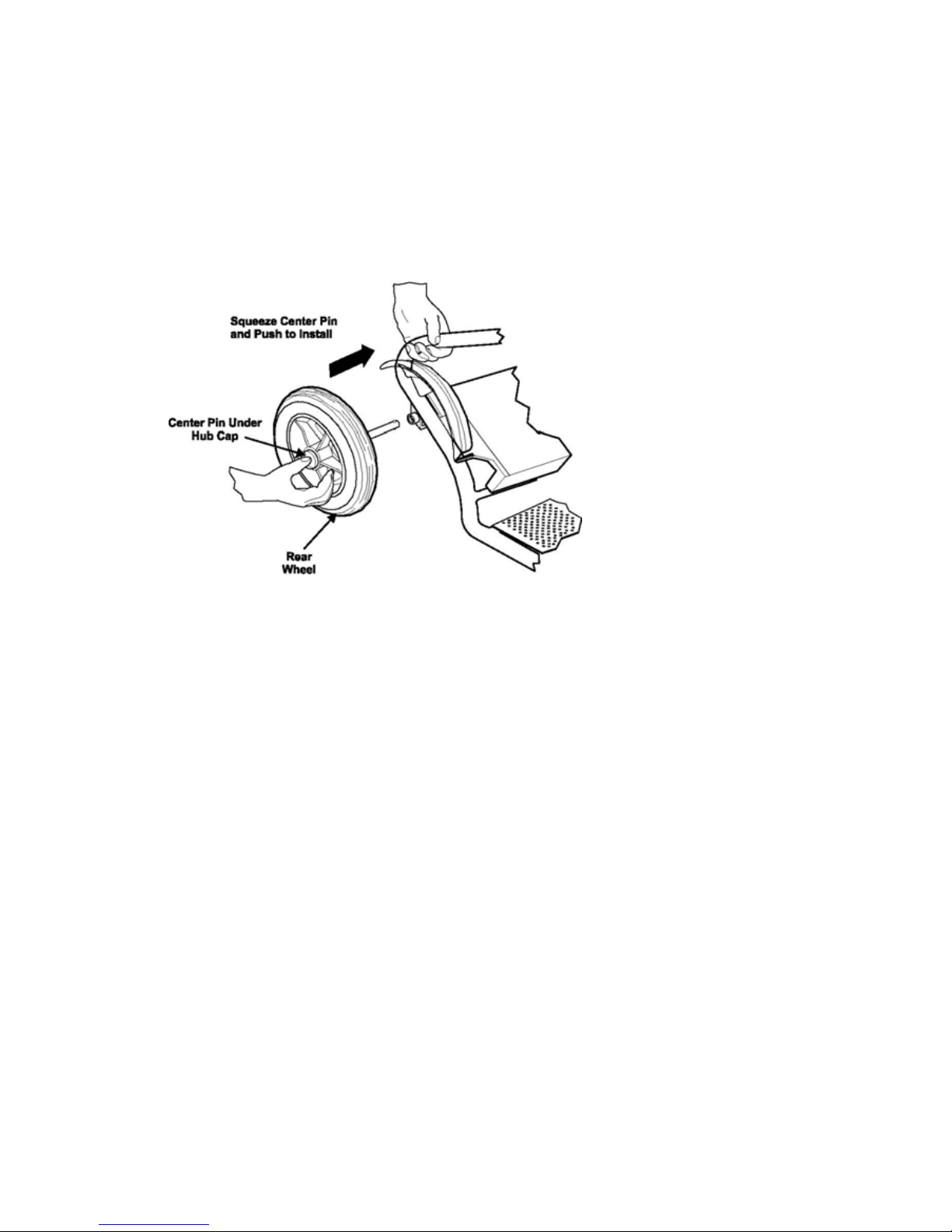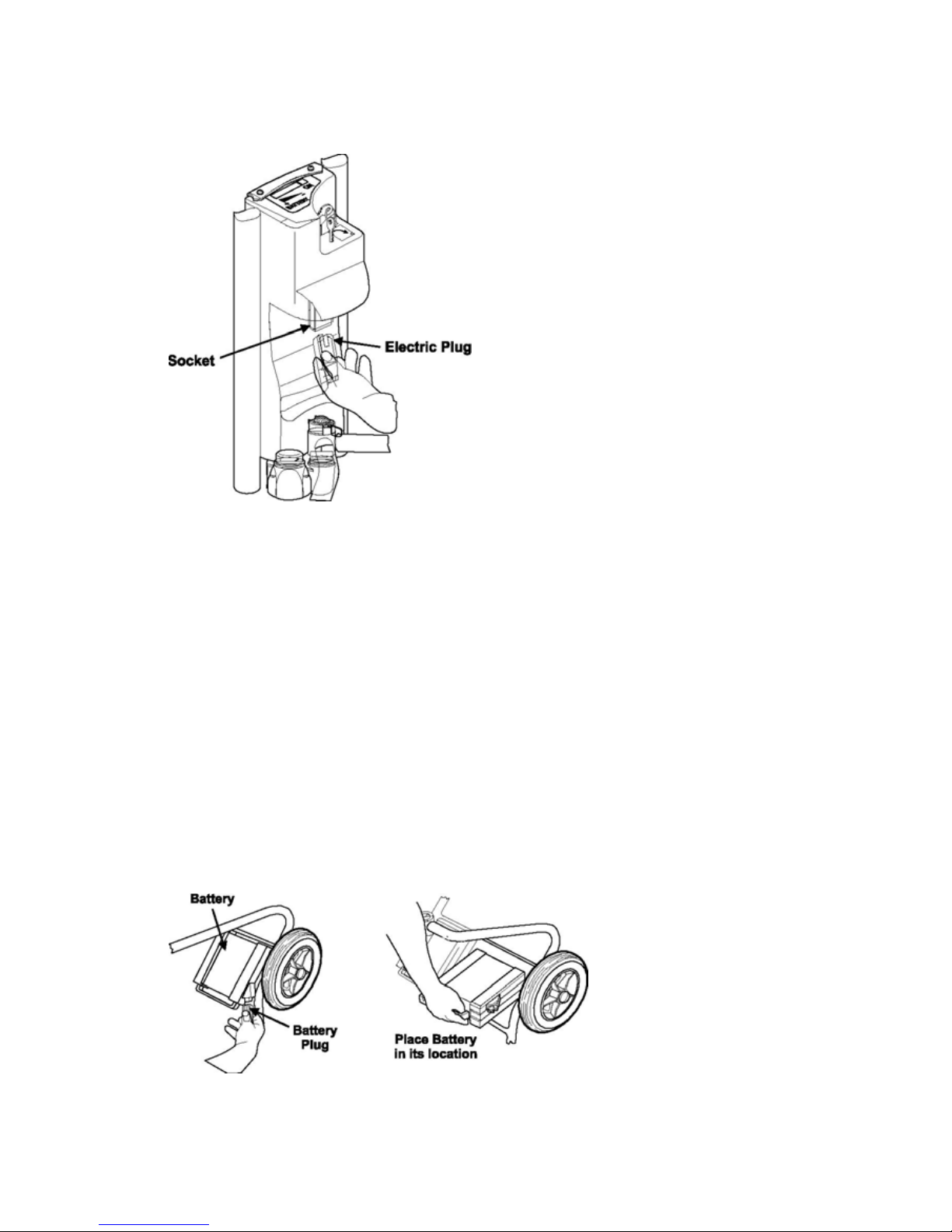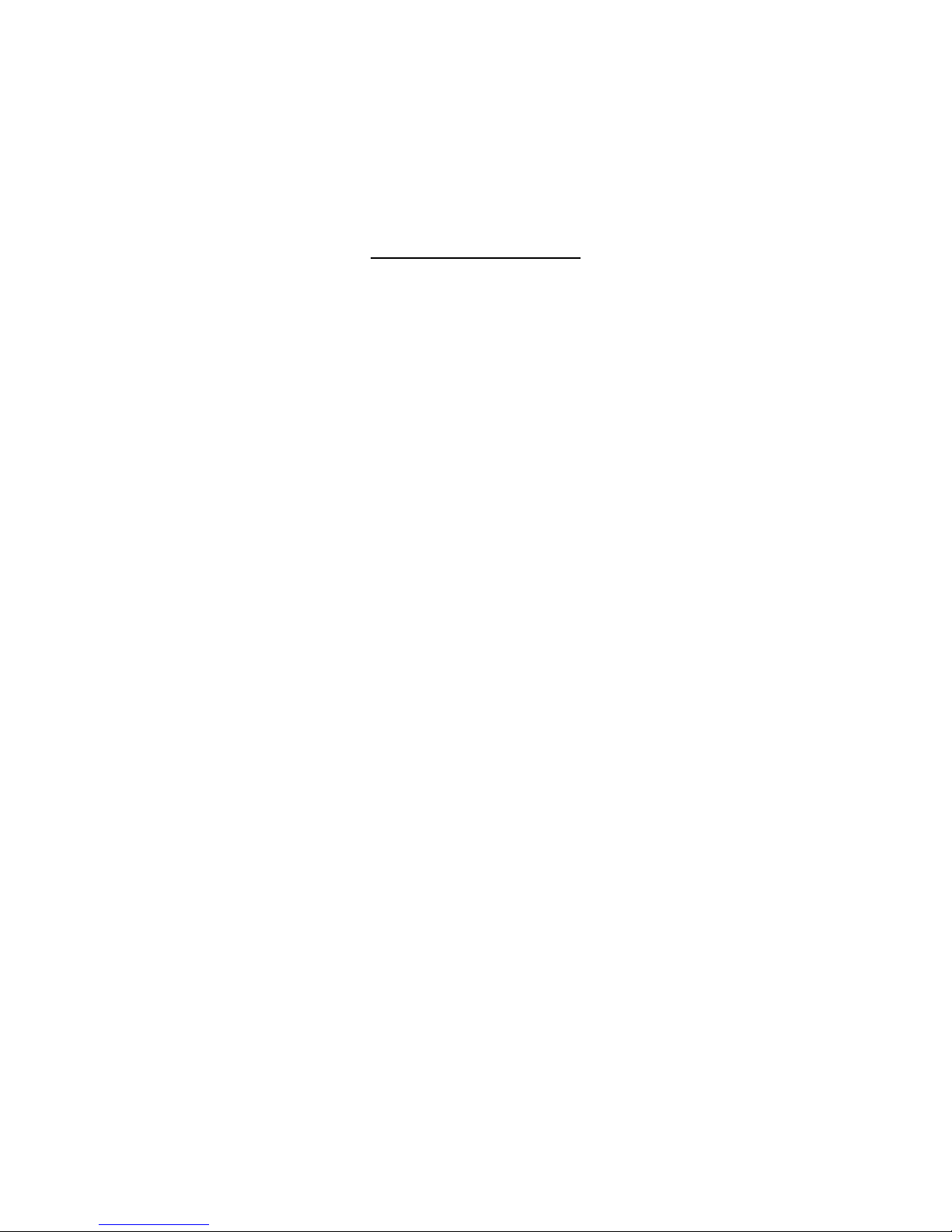WARNING
Electromagnetic Interference (“EMI”) can cause powered vehicles to behave
erratically, which could be dangerous to the user. For your safety and protection,
it is IMPERATIVE that you take time to read Chapter 11 (“EMI WARNING”) before
operating SUPERLIGHT or any other powered vehicle.
If further clarification is required, please contact your dealer or any of our service
centers: see the back cover of this User’s Manual.
The SUPERLIGHT passed the EMI testing: See Chapter 11.
Serial Number Label is affixed to the Tiller: See Fig 10.
CONTENTS
Subject Page
CHAPTER 1 - DELIVERY and UNPACKING ..................................... 1
CHAPTER 2 -ASSEMBLY ................................................................ 3
CHAPTER 3 -OPERATING INSTRUCTIONS ................................ 17
CHAPTER 4 -DISASSEMBLY ......................................................... 25