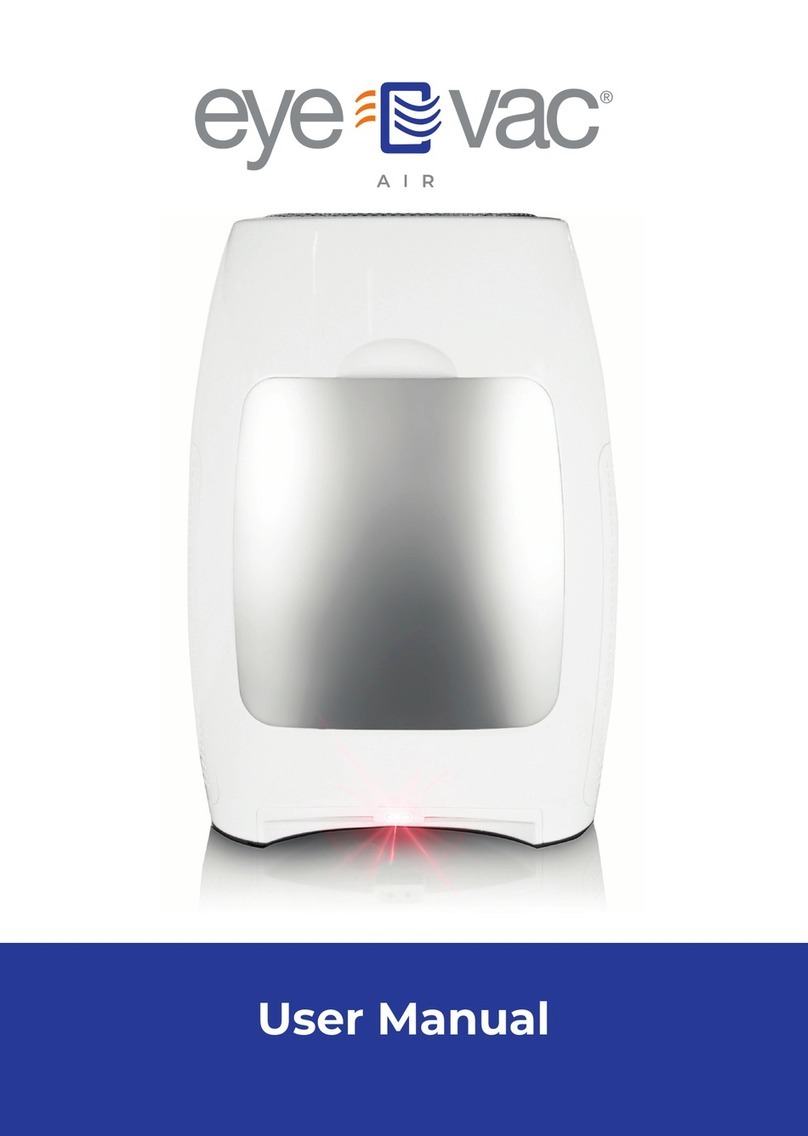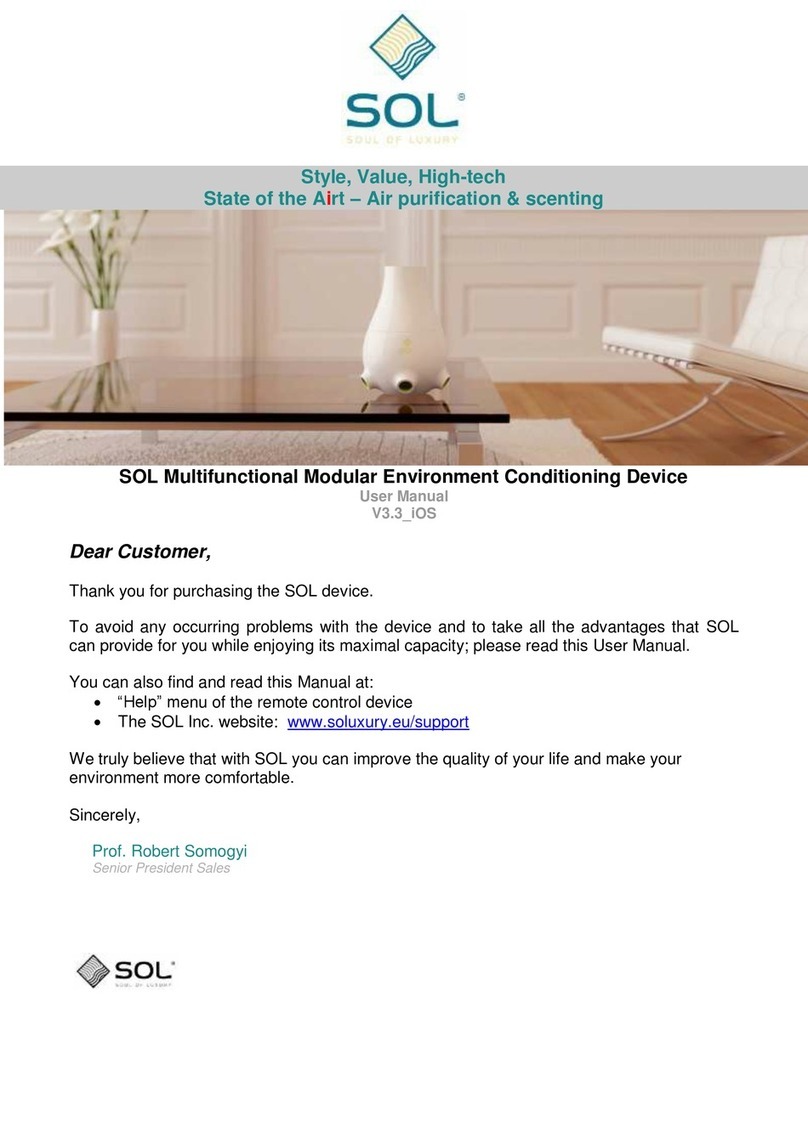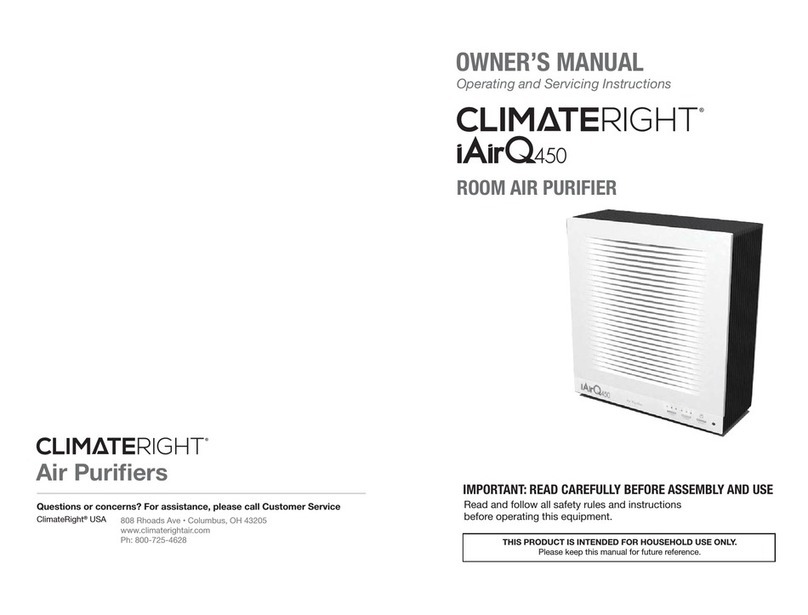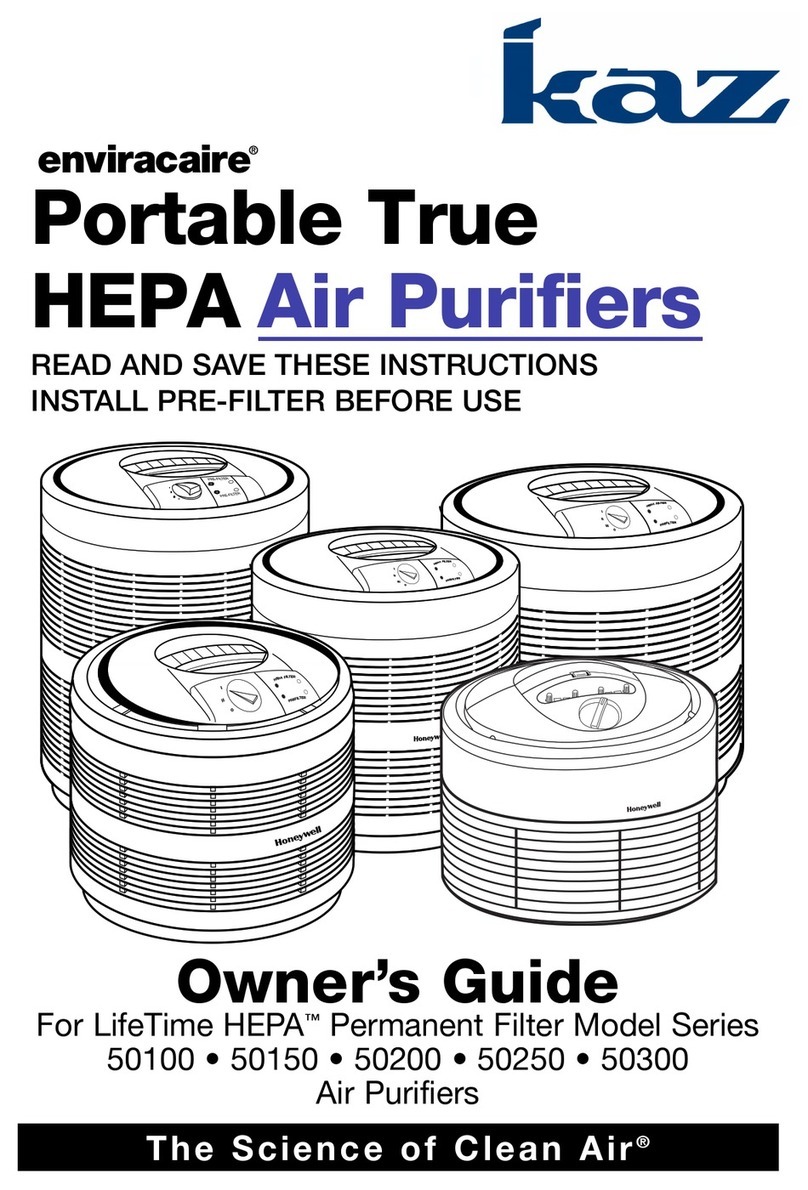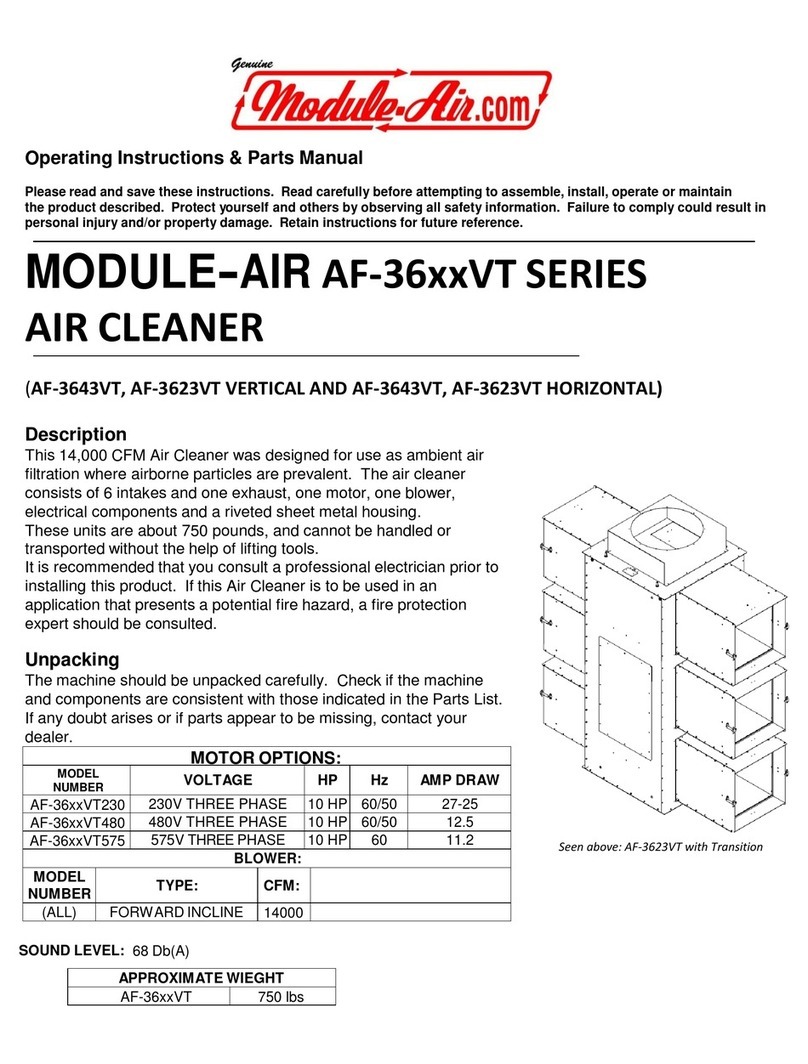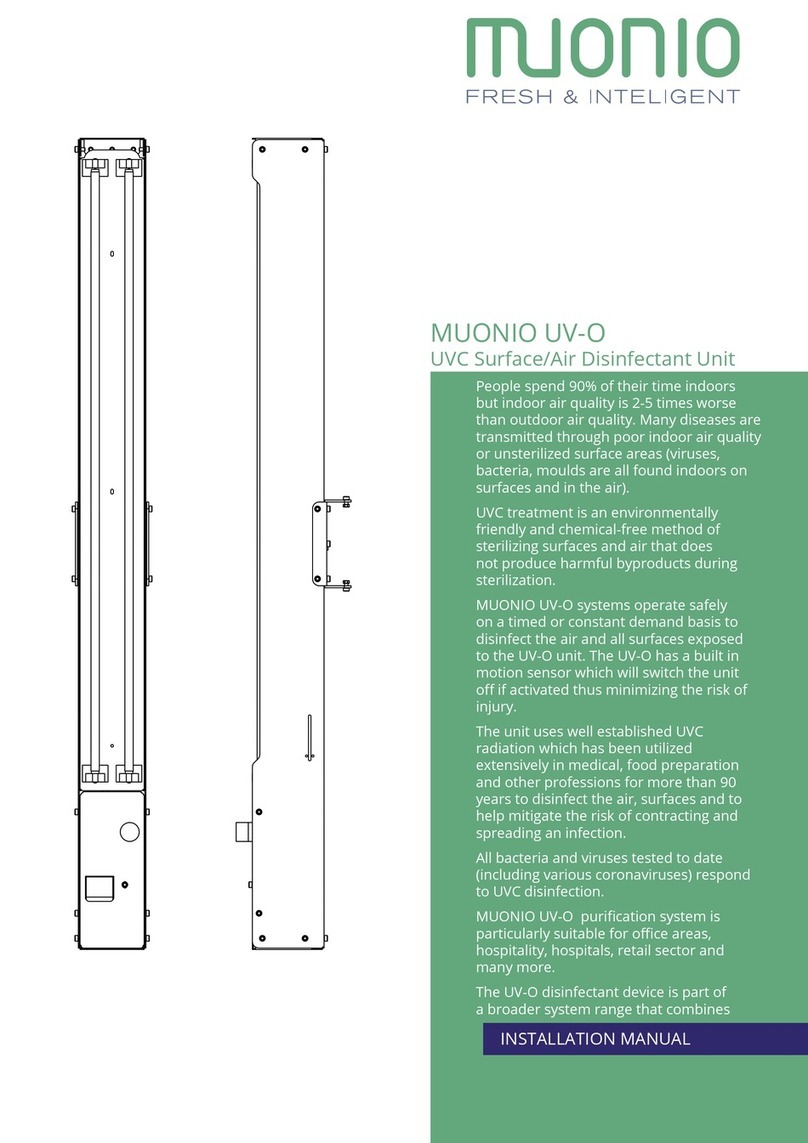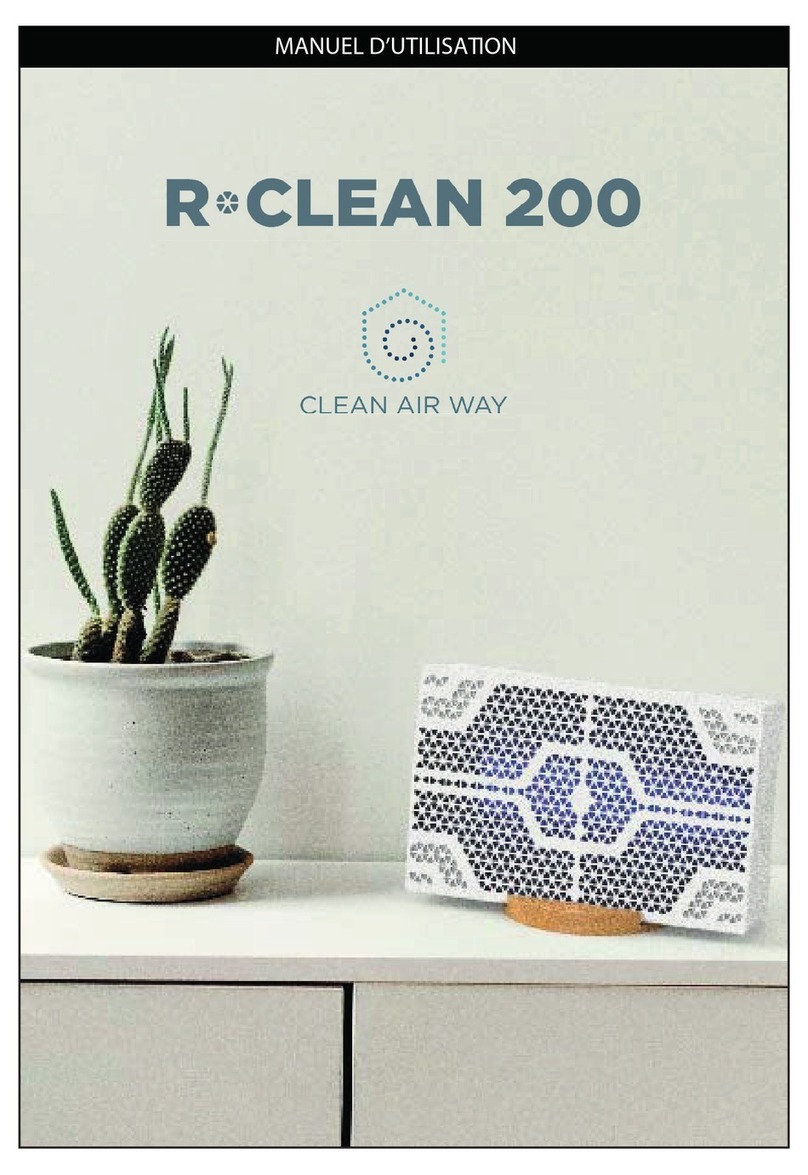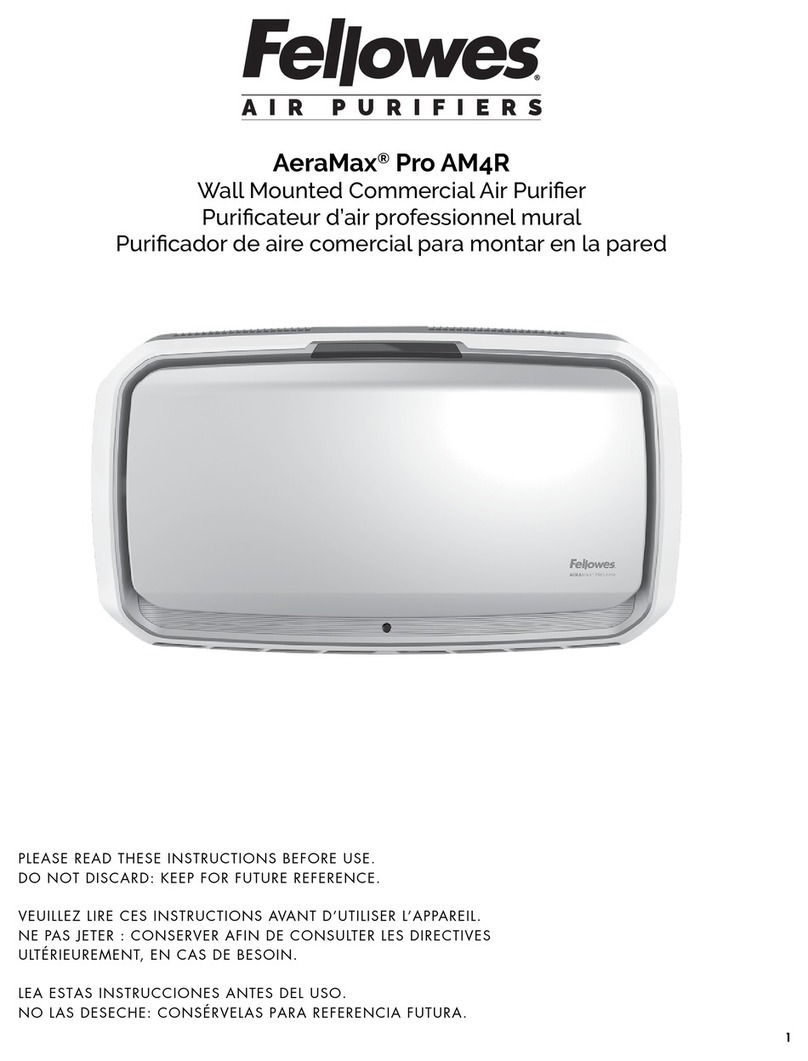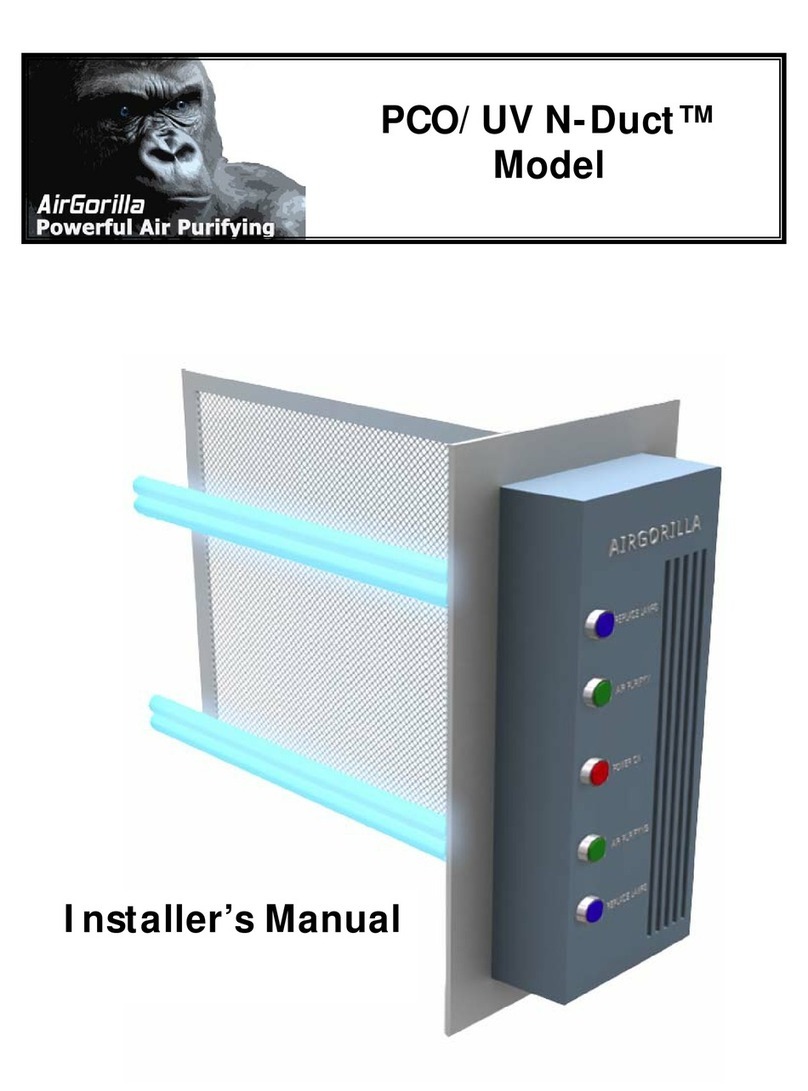afloia MAX User manual
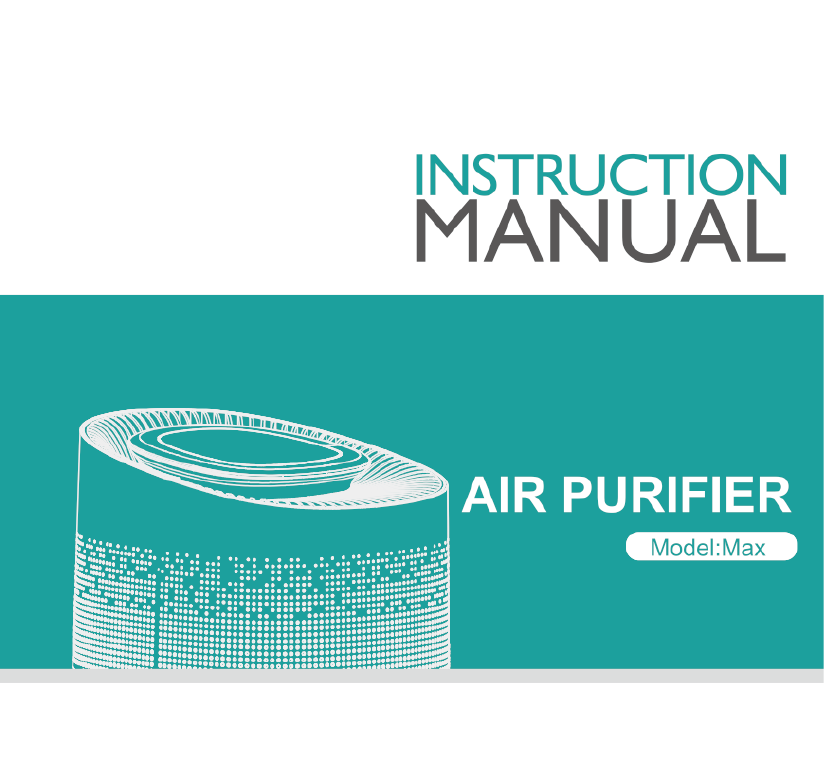
AIR
PURIFIER
Model:Max
ank you
ve
o o
Please
read
the
user
manual
care
e,and
keep
it
fo
e
reference
ongsha
a
d
BF6
No.6
anjiao
To
ongsha
angdong
a
CONTE
NT
POINTS
FOR
ATTENTION
Before
using,
please
read
this
user
manual
carefully
and
keep
it
for
future
reference.
Points
for
Attention
-
-«
===
===
-semsania
s
01
m
Product
Overview
-
«---x-xrorosmsrosomzromoee
oo
03
1.
To
avoid
electric
shock
and
fire,do
not
allow water,
liquid
or
any
flammable
s
ficati
detergent
to
get
into
or
to
clean
the
product.
pecifications
-«x-sxosrosrosrosonososono
o
ee
05
2.
Do
not
spray
any
flammable
materials
such
as
pesticides
or
perfumes
R
Filter
Pack.
around
the
product.
emove
Filler
Package
-
-o-orormrrren
e
06
3.
Before
connecting
the
power
supply,
please
check
whether
the
voltage
of
. .
the
product
is
consistent
with
the
local
power
supply
voltage.
Function
Instruction
==
===
-ceemmmmmmmn
e
07
4.
If
power
cord
is
damaged,
in
order
to
avoid
danger,
it
must
be
replaced
by
.
professional
staffs.
Maintenance
------oscossosnsnsn
s
10
5.
Please
stop
using
if
the
plug,
power
cord
or
product
is
damaged.
6.
Keep
the
air
inlet/outlet
free
from
being
blocked.
FAQ
-
cvvrmmmmmmi
s
1
7.
Person
with
physical
or
mental
disability,
or
without
relevant
experiences
and
skills(including
children)should
use
it
under
guiding
and
instructing.
8.
This
product
can
not
replace
normal
ventilation,
daily
dust
collection
or
oil
pumping
when
cooking.
9.
Ensure
the
product
socket
is
well
connected
with
plug.
If
not,
the
plug
will
be
hot.
10.Do
not
place
any
items
above
the
product.
01
PRODUCT
OVERVIEW
11.
Be sure
to
place
and
use
the
product
on
a
firm,
flat
and
horizontal
surface.
Components
12.
Leave
at
least
30cm
of
space
on
the
back
and
sides
of
the
product,
and
at
least
50cm
of
space
above
the
product
when
using.
13.
Do
not
place
the
product
under
air
conditioner
to
prevent
condensation
water
dropping
into
the
product.
14.
Ensure
both
the
filter
and
the
back
cover
are
properly
installed
before
Control
Panel
connected
power.
Air
Outlet
Light
Box
15.
Please
use
the
filter
specially
designed
for
this
product.
16.
Do
not
take
the
filter
as
fuel
or
similar
purposes
to
avoid
irreversible
harm.
Body
—
I—
Laser
Sensor
17.
Do
not
use hard
objects
to
strike
the
products,
especially
the
air
outlet
and
airinlet.
18.
Do
not
insert
finger
or
other
things
into
the
air
outlet/inlet
to
prevent
physical
damage
or
trouble.
Air
Inlet
19.
Do
not
use
this
product
when
you
are
using
an
indoor
spray
repellent,
or
in
a
place
filled
with
grease,
flammable
gas
or
chemical
fumes.
20.
Ensure
the
product
is
unplugged
before
moving,
cleaning,
maintaining
and
replacing
filter.
Filter
Back
Cover
02
03
SPECIFICATIONS
Model
No.
Max
Size
L270*
W303*
H497
mm
Input
AC120V
60Hz
Power
50W
Noise
<56dB
Coverage
area
<=50m
Weight
4.6KG
.
AUTO
H
M
€
2H aH
eH
.
|
ONIOFF
|
MODE
|
TIMER
|
LIGHT
|
ON/OFF
MODE
TIMER
Power
Button
Wind
Speed
Button
Timer
Button
LIGHT
B
Light/Child
lock
Button Filter
Button
04
05
@
Press
the
red
circle
switch
to
take
out
the
back
cover.
@Put
the
filter
into
the
machine.
REMOVE
FILTER
PACKAGE
Before
using,
please
remove
the
package
of
the
filter.
Ensure
the
machine
is
unplugged
before
removing
or
installing
the
filter.
Packaging
=>
Open
@
Remove
the
filter
from
the
machine.
@
Remove
the
packaging
of
the
new
filter.
©
Press
the red
circle
switch
button
to
close
the
back
cover.
FUNCTION
INSTRUCTION
Connect
the
power,
all
indicators
will
be
on
for
1s
and
then
off.
After
that,
the
machine
will
be
in
standby
mode.
Button
Operatiol
Power
Button
(D
Press
the
power
button,
the
machine
turns
on
at
mid
default
mode,
meanwhile,
the
buzzer
rings
for
one
time.
(2
The
indicator
light
will
be
changed
among
the
color
circulation
of
Blue-Cyan
-
Green
-
Yellow
-
Orange
-
Red
-
Purple,
which
will
last
30s
for
preheating.
After
30s,
the
indicator
light
will
be
influenced
by
the
air
quality.
(Blue
means
good
air
quality,
yellow
means
average
quality,
red
means
poor
air
quality.)
The
digital
display
will
show
the
PM2.5
numerical
according
to
the
air
quality.
3
Press
again
to
turn
off
the
machine,
all
the
lights
will
be
off,
then
the
machine
is in
standby
mode.
Wind
Speed
Button
In
the
condition
of
working,
press
the
Wind
Speed
Button
to
adjust
the
wind
speed
among
the
circulation
of
Auto-H-M-S
grade,
and
the
corresponding
indicators
will
be
on.
(DAuto
Mode
The
wind
speed
will
be
adjusted
according
to
the
air
quality.
And
the
wind
speed
will
auto-change
according
to
the
air
quality
among
high
mode,
middle
mode
and
sleep
mode.
06
07
(2High
Mode
Light
/
Child
lock
Button
When
the
machine
works
in
a
High
Mode,
the
corresponding
indicator
will
be
on.
In
the
condition
of
working,
press
the
Light
Button,
the
indicator
will
be
on.
Every
time
you
press
it,
the
buzzer
will
ring
for
one
time,
and
the
light
will
be
(3Middle
Mode
changed
among
Soft
-
Standard
-
Off
mode.
When
the
machine
works
in
a
Middle
Mode,
the
corresponding
indicator
will
be
on.
(Notice:
In
the
condition
of
shutdown,
the
light
adjustment
can't
be
operated.
During
the
first
30s
preheating
period,
the
Light
Button
just
could
be
operated
@Sleep
Mode
between
on
and
off
mode.)
When
the
machine
works
in
a
Sleep
Mode,
the
corresponding
indicator
will
be
on.
In
the
condition
of
working,
press
the
Light/Child
lock
button
for
3s
to
start
the
If
there
has
no
operations
for
5s.
The
power
indicator
and
sleep
indicator
will
be on
Child
lock
function,
the
indicator
will
be
on.
Press
again
for 3s,
the
buzzer
will
slightly.
The
sleep
indicators
will
be
on
again
after
touching
any
button.
ring
for
one
time
then
the
indicator
will
be
off
to
unlock
this
function.
.
(Note:
Any
functions
cannot operated
in
the
mode
of
Child
lock
function
unless
Timer
Button
you
long
press
this
button
to
unlock
it.)
(@
Inthe
condition
of
working,
press
the
Timer
Button
to
set
timer
among
the
circulation
.
of
2H,
4H
and
8H.
Every
time
you
press
the the
button,
the
buzzer
rings
for
one
Filter
Button
.
:lmi,
antd
the
iorrespolli\ng
|nd:atorbww\l
?e
on.
!
Whenthe
time
Reminder
of
Replacing
Filter
=
:
the
s
:tus
o."nmmg,
:.mac
:jneu
I.eghams.:‘obcou;
do;lvnh.
enh
°©
llr.||';ebls.up
In
the
condition
of
working,
when
the
machine
detects
the
filter
is
saturated
t‘e
Esc
|nedW|
stop
working
and
all
lights
will
be
off,
and
the
machine
will
be
in
after
running
for
2200
hours,
the
filter
indicator
light
will
keep
flashing
in
red.
standby
mode-
Long
press
the
Filter
Button
for
7s
to
stop
flashing
light
and
to
reset
after
installing
a
new
filter.
(Notice:
The
machine
still
works
normally
even
in
the
reminder
of
replacing
filter.)
08 09
MAINTENANCE
FAQ
Notice:
+
Ensure
the
machine
is
unplugged
before
maintenance.
SITUATION
REASON
+
Do
not
immerse
the
air
purifier
into
water
or
any
liquid.
e
Is
it
plugged
into
a
power
socket?
Is
there
a
power
outage?
«
Do
not
use
abrasive, corrosive
or
flammable
cleansers
(such
as
bleach
or
No
working
@
Is
the
home
leakage
switch
or
fuse
cut
off?
alcohol)
to
clean
any
part
of
the
unit.
o
Is
the
filter
replacing
indicator
keep
flashing?
+
Clean
the
filter
regularly.
Do
not
wash
or
reuse
the
filter.
o
Is
there
any
dust
in
the
surface
of
primary
filter?
Poor
performance
i
«
Ensure
the
machine
is
unplugged
before
replacing
the
filter.
@
Is
there
any
obstacle
blocking
the
air
inlet/outlet.
*
Please
sterilize
the
filter
under
sunlight
regularly.
o
s
there
anything
stuck
on
the
fan
in
the
air
outlet?
+
Do
not
use
a
vacuum
cleaner
to
clean
the
filter
or
wash
it
directly.
Significant
noise
©
Is
the
machine
tilted?
X
o
Please
set
a
lower
grade
of
wind
speed
if
the
noise
is
too
loud
,
or
set
low
grade
of
wind
speed
when
using
in
bedroom
at
night.
Cleaning
&
Storage
-
©
Itis
the
normal
phenomenon
that
the
machine
emits
the
smell
(1
Ensure
the
machine
is
power-off
and
unplugged.
of
plastic
for
the
first
time.
(@)
Take
out
the
filter to
clean
any
dust
from
the
surface
of
it.
Coming
out
The
machine
will
emit
nasty
smell
if
the
filter
is
dusty,
in
this
-
nasty
smell
case,
please
clean
or
replace
the
filter.
@
Use
a
soft
cloth
with
nelfiral
cleanser
to
clean
away
any
dust
or
debris
from
o
If
the
buming
smell
emits
from
the
machine,
please unplug
the
the
surface
of
the
machine.
power
socket
and
contact
with
buyer
or
customer
service.
P
o
.
y
\Af)
After
the
filter
is
dried,
install
it
into
the
air
purifier
to
restart.
The
reminder
of
®)
If
you
do
not
use
the
machine
for
a
long
time,
ensure
the
machine
is
dry
out,
replacing
filter
is
sitll
®
Please
press
the
Filter
button
&
for
7s
to
reset
the
machine
put
on
the
dust
cover
bag and
place
it
in
a
cool
and
well-ventilated
place.
‘::;!'c"eg;:i;“wsz;‘e
and
the
life
counter
of
the
filter
will
start.
(©
To
ensure
a
good
performance
of
the
machine,
please
turn
on
the
machine
for
a
few
minutes
from
time
to
time.
Notice:
If
the
above
FAQ
can
not
solve
your
problems
and
need
maintenance,
please
contact
.
y
. . .
the
supplier
or
after
sales
service
center.
Please
do
not
disassemble
the
machine
to
maintain
Notice:
Please
don't
drop
any
water
into
the
machine
when
clean
the
air
outlet.
by
yourself.
10
1
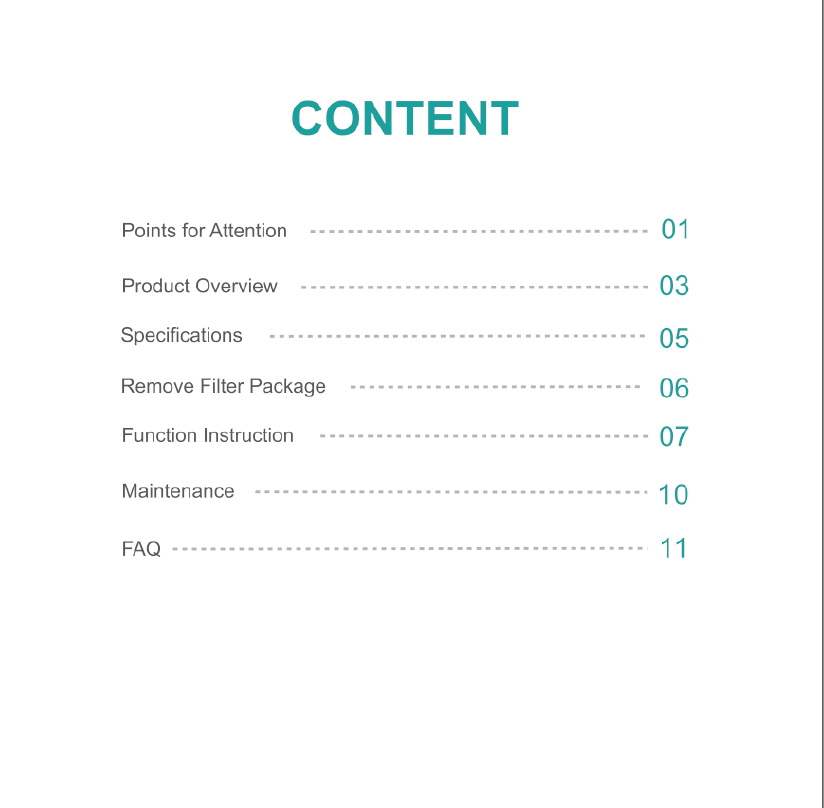
AIR
PURIFIER
Model:Max
ank you
ve
o o
Please
read
the
user
manual
care
e,and
keep
it
fo
e
reference
ongsha
a
d
BF6
No.6
anjiao
To
ongsha
angdong
a
CONTE
NT
POINTS
FOR
ATTENTION
Before
using,
please
read
this
user
manual
carefully
and
keep
it
for
future
reference.
Points
for
Attention
-
-«
===
===
-semsania
s
01
m
Product
Overview
-
«---x-xrorosmsrosomzromoee
oo
03
1.
To
avoid
electric
shock
and
fire,do
not
allow water,
liquid
or
any
flammable
s
ficati
detergent
to
get
into
or
to
clean
the
product.
pecifications
-«x-sxosrosrosrosonososono
o
ee
05
2.
Do
not
spray
any
flammable
materials
such
as
pesticides
or
perfumes
R
Filter
Pack.
around
the
product.
emove
Filler
Package
-
-o-orormrrren
e
06
3.
Before
connecting
the
power
supply,
please
check
whether
the
voltage
of
. .
the
product
is
consistent
with
the
local
power
supply
voltage.
Function
Instruction
==
===
-ceemmmmmmmn
e
07
4.
If
power
cord
is
damaged,
in
order
to
avoid
danger,
it
must
be
replaced
by
.
professional
staffs.
Maintenance
------oscossosnsnsn
s
10
5.
Please
stop
using
if
the
plug,
power
cord
or
product
is
damaged.
6.
Keep
the
air
inlet/outlet
free
from
being
blocked.
FAQ
-
cvvrmmmmmmi
s
1
7.
Person
with
physical
or
mental
disability,
or
without
relevant
experiences
and
skills(including
children)should
use
it
under
guiding
and
instructing.
8.
This
product
can
not
replace
normal
ventilation,
daily
dust
collection
or
oil
pumping
when
cooking.
9.
Ensure
the
product
socket
is
well
connected
with
plug.
If
not,
the
plug
will
be
hot.
10.Do
not
place
any
items
above
the
product.
01
PRODUCT
OVERVIEW
11.
Be sure
to
place
and
use
the
product
on
a
firm,
flat
and
horizontal
surface.
Components
12.
Leave
at
least
30cm
of
space
on
the
back
and
sides
of
the
product,
and
at
least
50cm
of
space
above
the
product
when
using.
13.
Do
not
place
the
product
under
air
conditioner
to
prevent
condensation
water
dropping
into
the
product.
14.
Ensure
both
the
filter
and
the
back
cover
are
properly
installed
before
Control
Panel
connected
power.
Air
Outlet
Light
Box
15.
Please
use
the
filter
specially
designed
for
this
product.
16.
Do
not
take
the
filter
as
fuel
or
similar
purposes
to
avoid
irreversible
harm.
Body
—
I—
Laser
Sensor
17.
Do
not
use hard
objects
to
strike
the
products,
especially
the
air
outlet
and
airinlet.
18.
Do
not
insert
finger
or
other
things
into
the
air
outlet/inlet
to
prevent
physical
damage
or
trouble.
Air
Inlet
19.
Do
not
use
this
product
when
you
are
using
an
indoor
spray
repellent,
or
in
a
place
filled
with
grease,
flammable
gas
or
chemical
fumes.
20.
Ensure
the
product
is
unplugged
before
moving,
cleaning,
maintaining
and
replacing
filter.
Filter
Back
Cover
02
03
SPECIFICATIONS
Model
No.
Max
Size
L270*
W303*
H497
mm
Input
AC120V
60Hz
Power
50W
Noise
<56dB
Coverage
area
<=50m
Weight
4.6KG
.
AUTO
H
M
€
2H aH
eH
.
|
ONIOFF
|
MODE
|
TIMER
|
LIGHT
|
ON/OFF
MODE
TIMER
Power
Button
Wind
Speed
Button
Timer
Button
LIGHT
B
Light/Child
lock
Button Filter
Button
04
05
@
Press
the
red
circle
switch
to
take
out
the
back
cover.
@Put
the
filter
into
the
machine.
REMOVE
FILTER
PACKAGE
Before
using,
please
remove
the
package
of
the
filter.
Ensure
the
machine
is
unplugged
before
removing
or
installing
the
filter.
Packaging
=>
Open
@
Remove
the
filter
from
the
machine.
@
Remove
the
packaging
of
the
new
filter.
©
Press
the red
circle
switch
button
to
close
the
back
cover.
FUNCTION
INSTRUCTION
Connect
the
power,
all
indicators
will
be
on
for
1s
and
then
off.
After
that,
the
machine
will
be
in
standby
mode.
Button
Operatiol
Power
Button
(D
Press
the
power
button,
the
machine
turns
on
at
mid
default
mode,
meanwhile,
the
buzzer
rings
for
one
time.
(2
The
indicator
light
will
be
changed
among
the
color
circulation
of
Blue-Cyan
-
Green
-
Yellow
-
Orange
-
Red
-
Purple,
which
will
last
30s
for
preheating.
After
30s,
the
indicator
light
will
be
influenced
by
the
air
quality.
(Blue
means
good
air
quality,
yellow
means
average
quality,
red
means
poor
air
quality.)
The
digital
display
will
show
the
PM2.5
numerical
according
to
the
air
quality.
3
Press
again
to
turn
off
the
machine,
all
the
lights
will
be
off,
then
the
machine
is in
standby
mode.
Wind
Speed
Button
In
the
condition
of
working,
press
the
Wind
Speed
Button
to
adjust
the
wind
speed
among
the
circulation
of
Auto-H-M-S
grade,
and
the
corresponding
indicators
will
be
on.
(DAuto
Mode
The
wind
speed
will
be
adjusted
according
to
the
air
quality.
And
the
wind
speed
will
auto-change
according
to
the
air
quality
among
high
mode,
middle
mode
and
sleep
mode.
06
07
(2High
Mode
Light
/
Child
lock
Button
When
the
machine
works
in
a
High
Mode,
the
corresponding
indicator
will
be
on.
In
the
condition
of
working,
press
the
Light
Button,
the
indicator
will
be
on.
Every
time
you
press
it,
the
buzzer
will
ring
for
one
time,
and
the
light
will
be
(3Middle
Mode
changed
among
Soft
-
Standard
-
Off
mode.
When
the
machine
works
in
a
Middle
Mode,
the
corresponding
indicator
will
be
on.
(Notice:
In
the
condition
of
shutdown,
the
light
adjustment
can't
be
operated.
During
the
first
30s
preheating
period,
the
Light
Button
just
could
be
operated
@Sleep
Mode
between
on
and
off
mode.)
When
the
machine
works
in
a
Sleep
Mode,
the
corresponding
indicator
will
be
on.
In
the
condition
of
working,
press
the
Light/Child
lock
button
for
3s
to
start
the
If
there
has
no
operations
for
5s.
The
power
indicator
and
sleep
indicator
will
be on
Child
lock
function,
the
indicator
will
be
on.
Press
again
for 3s,
the
buzzer
will
slightly.
The
sleep
indicators
will
be
on
again
after
touching
any
button.
ring
for
one
time
then
the
indicator
will
be
off
to
unlock
this
function.
.
(Note:
Any
functions
cannot operated
in
the
mode
of
Child
lock
function
unless
Timer
Button
you
long
press
this
button
to
unlock
it.)
(@
Inthe
condition
of
working,
press
the
Timer
Button
to
set
timer
among
the
circulation
.
of
2H,
4H
and
8H.
Every
time
you
press
the the
button,
the
buzzer
rings
for
one
Filter
Button
.
:lmi,
antd
the
iorrespolli\ng
|nd:atorbww\l
?e
on.
!
Whenthe
time
Reminder
of
Replacing
Filter
=
:
the
s
:tus
o."nmmg,
:.mac
:jneu
I.eghams.:‘obcou;
do;lvnh.
enh
°©
llr.||';ebls.up
In
the
condition
of
working,
when
the
machine
detects
the
filter
is
saturated
t‘e
Esc
|nedW|
stop
working
and
all
lights
will
be
off,
and
the
machine
will
be
in
after
running
for
2200
hours,
the
filter
indicator
light
will
keep
flashing
in
red.
standby
mode-
Long
press
the
Filter
Button
for
7s
to
stop
flashing
light
and
to
reset
after
installing
a
new
filter.
(Notice:
The
machine
still
works
normally
even
in
the
reminder
of
replacing
filter.)
08 09
MAINTENANCE
FAQ
Notice:
+
Ensure
the
machine
is
unplugged
before
maintenance.
SITUATION
REASON
+
Do
not
immerse
the
air
purifier
into
water
or
any
liquid.
e
Is
it
plugged
into
a
power
socket?
Is
there
a
power
outage?
«
Do
not
use
abrasive, corrosive
or
flammable
cleansers
(such
as
bleach
or
No
working
@
Is
the
home
leakage
switch
or
fuse
cut
off?
alcohol)
to
clean
any
part
of
the
unit.
o
Is
the
filter
replacing
indicator
keep
flashing?
+
Clean
the
filter
regularly.
Do
not
wash
or
reuse
the
filter.
o
Is
there
any
dust
in
the
surface
of
primary
filter?
Poor
performance
i
«
Ensure
the
machine
is
unplugged
before
replacing
the
filter.
@
Is
there
any
obstacle
blocking
the
air
inlet/outlet.
*
Please
sterilize
the
filter
under
sunlight
regularly.
o
s
there
anything
stuck
on
the
fan
in
the
air
outlet?
+
Do
not
use
a
vacuum
cleaner
to
clean
the
filter
or
wash
it
directly.
Significant
noise
©
Is
the
machine
tilted?
X
o
Please
set
a
lower
grade
of
wind
speed
if
the
noise
is
too
loud
,
or
set
low
grade
of
wind
speed
when
using
in
bedroom
at
night.
Cleaning
&
Storage
-
©
Itis
the
normal
phenomenon
that
the
machine
emits
the
smell
(1
Ensure
the
machine
is
power-off
and
unplugged.
of
plastic
for
the
first
time.
(@)
Take
out
the
filter to
clean
any
dust
from
the
surface
of
it.
Coming
out
The
machine
will
emit
nasty
smell
if
the
filter
is
dusty,
in
this
-
nasty
smell
case,
please
clean
or
replace
the
filter.
@
Use
a
soft
cloth
with
nelfiral
cleanser
to
clean
away
any
dust
or
debris
from
o
If
the
buming
smell
emits
from
the
machine,
please unplug
the
the
surface
of
the
machine.
power
socket
and
contact
with
buyer
or
customer
service.
P
o
.
y
\Af)
After
the
filter
is
dried,
install
it
into
the
air
purifier
to
restart.
The
reminder
of
®)
If
you
do
not
use
the
machine
for
a
long
time,
ensure
the
machine
is
dry
out,
replacing
filter
is
sitll
®
Please
press
the
Filter
button
&
for
7s
to
reset
the
machine
put
on
the
dust
cover
bag and
place
it
in
a
cool
and
well-ventilated
place.
‘::;!'c"eg;:i;“wsz;‘e
and
the
life
counter
of
the
filter
will
start.
(©
To
ensure
a
good
performance
of
the
machine,
please
turn
on
the
machine
for
a
few
minutes
from
time
to
time.
Notice:
If
the
above
FAQ
can
not
solve
your
problems
and
need
maintenance,
please
contact
.
y
. . .
the
supplier
or
after
sales
service
center.
Please
do
not
disassemble
the
machine
to
maintain
Notice:
Please
don't
drop
any
water
into
the
machine
when
clean
the
air
outlet.
by
yourself.
10
1

AIR
PURIFIER
Model:Max
ank you
ve
o o
Please
read
the
user
manual
care
e,and
keep
it
fo
e
reference
ongsha
a
d
BF6
No.6
anjiao
To
ongsha
angdong
a
CONTE
NT
POINTS
FOR
ATTENTION
Before
using,
please
read
this
user
manual
carefully
and
keep
it
for
future
reference.
Points
for
Attention
-
-«
===
===
-semsania
s
01
m
Product
Overview
-
«---x-xrorosmsrosomzromoee
oo
03
1.
To
avoid
electric
shock
and
fire,do
not
allow water,
liquid
or
any
flammable
s
ficati
detergent
to
get
into
or
to
clean
the
product.
pecifications
-«x-sxosrosrosrosonososono
o
ee
05
2.
Do
not
spray
any
flammable
materials
such
as
pesticides
or
perfumes
R
Filter
Pack.
around
the
product.
emove
Filler
Package
-
-o-orormrrren
e
06
3.
Before
connecting
the
power
supply,
please
check
whether
the
voltage
of
. .
the
product
is
consistent
with
the
local
power
supply
voltage.
Function
Instruction
==
===
-ceemmmmmmmn
e
07
4.
If
power
cord
is
damaged,
in
order
to
avoid
danger,
it
must
be
replaced
by
.
professional
staffs.
Maintenance
------oscossosnsnsn
s
10
5.
Please
stop
using
if
the
plug,
power
cord
or
product
is
damaged.
6.
Keep
the
air
inlet/outlet
free
from
being
blocked.
FAQ
-
cvvrmmmmmmi
s
1
7.
Person
with
physical
or
mental
disability,
or
without
relevant
experiences
and
skills(including
children)should
use
it
under
guiding
and
instructing.
8.
This
product
can
not
replace
normal
ventilation,
daily
dust
collection
or
oil
pumping
when
cooking.
9.
Ensure
the
product
socket
is
well
connected
with
plug.
If
not,
the
plug
will
be
hot.
10.Do
not
place
any
items
above
the
product.
01
PRODUCT
OVERVIEW
11.
Be sure
to
place
and
use
the
product
on
a
firm,
flat
and
horizontal
surface.
Components
12.
Leave
at
least
30cm
of
space
on
the
back
and
sides
of
the
product,
and
at
least
50cm
of
space
above
the
product
when
using.
13.
Do
not
place
the
product
under
air
conditioner
to
prevent
condensation
water
dropping
into
the
product.
14.
Ensure
both
the
filter
and
the
back
cover
are
properly
installed
before
Control
Panel
connected
power.
Air
Outlet
Light
Box
15.
Please
use
the
filter
specially
designed
for
this
product.
16.
Do
not
take
the
filter
as
fuel
or
similar
purposes
to
avoid
irreversible
harm.
Body
—
I—
Laser
Sensor
17.
Do
not
use hard
objects
to
strike
the
products,
especially
the
air
outlet
and
airinlet.
18.
Do
not
insert
finger
or
other
things
into
the
air
outlet/inlet
to
prevent
physical
damage
or
trouble.
Air
Inlet
19.
Do
not
use
this
product
when
you
are
using
an
indoor
spray
repellent,
or
in
a
place
filled
with
grease,
flammable
gas
or
chemical
fumes.
20.
Ensure
the
product
is
unplugged
before
moving,
cleaning,
maintaining
and
replacing
filter.
Filter
Back
Cover
02
03
SPECIFICATIONS
Model
No.
Max
Size
L270*
W303*
H497
mm
Input
AC120V
60Hz
Power
50W
Noise
<56dB
Coverage
area
<=50m
Weight
4.6KG
.
AUTO
H
M
€
2H aH
eH
.
|
ONIOFF
|
MODE
|
TIMER
|
LIGHT
|
ON/OFF
MODE
TIMER
Power
Button
Wind
Speed
Button
Timer
Button
LIGHT
B
Light/Child
lock
Button Filter
Button
04
05
@
Press
the
red
circle
switch
to
take
out
the
back
cover.
@Put
the
filter
into
the
machine.
REMOVE
FILTER
PACKAGE
Before
using,
please
remove
the
package
of
the
filter.
Ensure
the
machine
is
unplugged
before
removing
or
installing
the
filter.
Packaging
=>
Open
@
Remove
the
filter
from
the
machine.
@
Remove
the
packaging
of
the
new
filter.
©
Press
the red
circle
switch
button
to
close
the
back
cover.
FUNCTION
INSTRUCTION
Connect
the
power,
all
indicators
will
be
on
for
1s
and
then
off.
After
that,
the
machine
will
be
in
standby
mode.
Button
Operatiol
Power
Button
(D
Press
the
power
button,
the
machine
turns
on
at
mid
default
mode,
meanwhile,
the
buzzer
rings
for
one
time.
(2
The
indicator
light
will
be
changed
among
the
color
circulation
of
Blue-Cyan
-
Green
-
Yellow
-
Orange
-
Red
-
Purple,
which
will
last
30s
for
preheating.
After
30s,
the
indicator
light
will
be
influenced
by
the
air
quality.
(Blue
means
good
air
quality,
yellow
means
average
quality,
red
means
poor
air
quality.)
The
digital
display
will
show
the
PM2.5
numerical
according
to
the
air
quality.
3
Press
again
to
turn
off
the
machine,
all
the
lights
will
be
off,
then
the
machine
is in
standby
mode.
Wind
Speed
Button
In
the
condition
of
working,
press
the
Wind
Speed
Button
to
adjust
the
wind
speed
among
the
circulation
of
Auto-H-M-S
grade,
and
the
corresponding
indicators
will
be
on.
(DAuto
Mode
The
wind
speed
will
be
adjusted
according
to
the
air
quality.
And
the
wind
speed
will
auto-change
according
to
the
air
quality
among
high
mode,
middle
mode
and
sleep
mode.
06
07
(2High
Mode
Light
/
Child
lock
Button
When
the
machine
works
in
a
High
Mode,
the
corresponding
indicator
will
be
on.
In
the
condition
of
working,
press
the
Light
Button,
the
indicator
will
be
on.
Every
time
you
press
it,
the
buzzer
will
ring
for
one
time,
and
the
light
will
be
(3Middle
Mode
changed
among
Soft
-
Standard
-
Off
mode.
When
the
machine
works
in
a
Middle
Mode,
the
corresponding
indicator
will
be
on.
(Notice:
In
the
condition
of
shutdown,
the
light
adjustment
can't
be
operated.
During
the
first
30s
preheating
period,
the
Light
Button
just
could
be
operated
@Sleep
Mode
between
on
and
off
mode.)
When
the
machine
works
in
a
Sleep
Mode,
the
corresponding
indicator
will
be
on.
In
the
condition
of
working,
press
the
Light/Child
lock
button
for
3s
to
start
the
If
there
has
no
operations
for
5s.
The
power
indicator
and
sleep
indicator
will
be on
Child
lock
function,
the
indicator
will
be
on.
Press
again
for 3s,
the
buzzer
will
slightly.
The
sleep
indicators
will
be
on
again
after
touching
any
button.
ring
for
one
time
then
the
indicator
will
be
off
to
unlock
this
function.
.
(Note:
Any
functions
cannot operated
in
the
mode
of
Child
lock
function
unless
Timer
Button
you
long
press
this
button
to
unlock
it.)
(@
Inthe
condition
of
working,
press
the
Timer
Button
to
set
timer
among
the
circulation
.
of
2H,
4H
and
8H.
Every
time
you
press
the the
button,
the
buzzer
rings
for
one
Filter
Button
.
:lmi,
antd
the
iorrespolli\ng
|nd:atorbww\l
?e
on.
!
Whenthe
time
Reminder
of
Replacing
Filter
=
:
the
s
:tus
o."nmmg,
:.mac
:jneu
I.eghams.:‘obcou;
do;lvnh.
enh
°©
llr.||';ebls.up
In
the
condition
of
working,
when
the
machine
detects
the
filter
is
saturated
t‘e
Esc
|nedW|
stop
working
and
all
lights
will
be
off,
and
the
machine
will
be
in
after
running
for
2200
hours,
the
filter
indicator
light
will
keep
flashing
in
red.
standby
mode-
Long
press
the
Filter
Button
for
7s
to
stop
flashing
light
and
to
reset
after
installing
a
new
filter.
(Notice:
The
machine
still
works
normally
even
in
the
reminder
of
replacing
filter.)
08 09
MAINTENANCE
FAQ
Notice:
+
Ensure
the
machine
is
unplugged
before
maintenance.
SITUATION
REASON
+
Do
not
immerse
the
air
purifier
into
water
or
any
liquid.
e
Is
it
plugged
into
a
power
socket?
Is
there
a
power
outage?
«
Do
not
use
abrasive, corrosive
or
flammable
cleansers
(such
as
bleach
or
No
working
@
Is
the
home
leakage
switch
or
fuse
cut
off?
alcohol)
to
clean
any
part
of
the
unit.
o
Is
the
filter
replacing
indicator
keep
flashing?
+
Clean
the
filter
regularly.
Do
not
wash
or
reuse
the
filter.
o
Is
there
any
dust
in
the
surface
of
primary
filter?
Poor
performance
i
«
Ensure
the
machine
is
unplugged
before
replacing
the
filter.
@
Is
there
any
obstacle
blocking
the
air
inlet/outlet.
*
Please
sterilize
the
filter
under
sunlight
regularly.
o
s
there
anything
stuck
on
the
fan
in
the
air
outlet?
+
Do
not
use
a
vacuum
cleaner
to
clean
the
filter
or
wash
it
directly.
Significant
noise
©
Is
the
machine
tilted?
X
o
Please
set
a
lower
grade
of
wind
speed
if
the
noise
is
too
loud
,
or
set
low
grade
of
wind
speed
when
using
in
bedroom
at
night.
Cleaning
&
Storage
-
©
Itis
the
normal
phenomenon
that
the
machine
emits
the
smell
(1
Ensure
the
machine
is
power-off
and
unplugged.
of
plastic
for
the
first
time.
(@)
Take
out
the
filter to
clean
any
dust
from
the
surface
of
it.
Coming
out
The
machine
will
emit
nasty
smell
if
the
filter
is
dusty,
in
this
-
nasty
smell
case,
please
clean
or
replace
the
filter.
@
Use
a
soft
cloth
with
nelfiral
cleanser
to
clean
away
any
dust
or
debris
from
o
If
the
buming
smell
emits
from
the
machine,
please unplug
the
the
surface
of
the
machine.
power
socket
and
contact
with
buyer
or
customer
service.
P
o
.
y
\Af)
After
the
filter
is
dried,
install
it
into
the
air
purifier
to
restart.
The
reminder
of
®)
If
you
do
not
use
the
machine
for
a
long
time,
ensure
the
machine
is
dry
out,
replacing
filter
is
sitll
®
Please
press
the
Filter
button
&
for
7s
to
reset
the
machine
put
on
the
dust
cover
bag and
place
it
in
a
cool
and
well-ventilated
place.
‘::;!'c"eg;:i;“wsz;‘e
and
the
life
counter
of
the
filter
will
start.
(©
To
ensure
a
good
performance
of
the
machine,
please
turn
on
the
machine
for
a
few
minutes
from
time
to
time.
Notice:
If
the
above
FAQ
can
not
solve
your
problems
and
need
maintenance,
please
contact
.
y
. . .
the
supplier
or
after
sales
service
center.
Please
do
not
disassemble
the
machine
to
maintain
Notice:
Please
don't
drop
any
water
into
the
machine
when
clean
the
air
outlet.
by
yourself.
10
1

AIR
PURIFIER
Model:Max
ank you
ve
o o
Please
read
the
user
manual
care
e,and
keep
it
fo
e
reference
ongsha
a
d
BF6
No.6
anjiao
To
ongsha
angdong
a
CONTE
NT
POINTS
FOR
ATTENTION
Before
using,
please
read
this
user
manual
carefully
and
keep
it
for
future
reference.
Points
for
Attention
-
-«
===
===
-semsania
s
01
m
Product
Overview
-
«---x-xrorosmsrosomzromoee
oo
03
1.
To
avoid
electric
shock
and
fire,do
not
allow water,
liquid
or
any
flammable
s
ficati
detergent
to
get
into
or
to
clean
the
product.
pecifications
-«x-sxosrosrosrosonososono
o
ee
05
2.
Do
not
spray
any
flammable
materials
such
as
pesticides
or
perfumes
R
Filter
Pack.
around
the
product.
emove
Filler
Package
-
-o-orormrrren
e
06
3.
Before
connecting
the
power
supply,
please
check
whether
the
voltage
of
. .
the
product
is
consistent
with
the
local
power
supply
voltage.
Function
Instruction
==
===
-ceemmmmmmmn
e
07
4.
If
power
cord
is
damaged,
in
order
to
avoid
danger,
it
must
be
replaced
by
.
professional
staffs.
Maintenance
------oscossosnsnsn
s
10
5.
Please
stop
using
if
the
plug,
power
cord
or
product
is
damaged.
6.
Keep
the
air
inlet/outlet
free
from
being
blocked.
FAQ
-
cvvrmmmmmmi
s
1
7.
Person
with
physical
or
mental
disability,
or
without
relevant
experiences
and
skills(including
children)should
use
it
under
guiding
and
instructing.
8.
This
product
can
not
replace
normal
ventilation,
daily
dust
collection
or
oil
pumping
when
cooking.
9.
Ensure
the
product
socket
is
well
connected
with
plug.
If
not,
the
plug
will
be
hot.
10.Do
not
place
any
items
above
the
product.
01
PRODUCT
OVERVIEW
11.
Be sure
to
place
and
use
the
product
on
a
firm,
flat
and
horizontal
surface.
Components
12.
Leave
at
least
30cm
of
space
on
the
back
and
sides
of
the
product,
and
at
least
50cm
of
space
above
the
product
when
using.
13.
Do
not
place
the
product
under
air
conditioner
to
prevent
condensation
water
dropping
into
the
product.
14.
Ensure
both
the
filter
and
the
back
cover
are
properly
installed
before
Control
Panel
connected
power.
Air
Outlet
Light
Box
15.
Please
use
the
filter
specially
designed
for
this
product.
16.
Do
not
take
the
filter
as
fuel
or
similar
purposes
to
avoid
irreversible
harm.
Body
—
I—
Laser
Sensor
17.
Do
not
use hard
objects
to
strike
the
products,
especially
the
air
outlet
and
airinlet.
18.
Do
not
insert
finger
or
other
things
into
the
air
outlet/inlet
to
prevent
physical
damage
or
trouble.
Air
Inlet
19.
Do
not
use
this
product
when
you
are
using
an
indoor
spray
repellent,
or
in
a
place
filled
with
grease,
flammable
gas
or
chemical
fumes.
20.
Ensure
the
product
is
unplugged
before
moving,
cleaning,
maintaining
and
replacing
filter.
Filter
Back
Cover
02
03
SPECIFICATIONS
Model
No.
Max
Size
L270*
W303*
H497
mm
Input
AC120V
60Hz
Power
50W
Noise
<56dB
Coverage
area
<=50m
Weight
4.6KG
.
AUTO
H
M
€
2H aH
eH
.
|
ONIOFF
|
MODE
|
TIMER
|
LIGHT
|
ON/OFF
MODE
TIMER
Power
Button
Wind
Speed
Button
Timer
Button
LIGHT
B
Light/Child
lock
Button Filter
Button
04
05
@
Press
the
red
circle
switch
to
take
out
the
back
cover.
@Put
the
filter
into
the
machine.
REMOVE
FILTER
PACKAGE
Before
using,
please
remove
the
package
of
the
filter.
Ensure
the
machine
is
unplugged
before
removing
or
installing
the
filter.
Packaging
=>
Open
@
Remove
the
filter
from
the
machine.
@
Remove
the
packaging
of
the
new
filter.
©
Press
the red
circle
switch
button
to
close
the
back
cover.
FUNCTION
INSTRUCTION
Connect
the
power,
all
indicators
will
be
on
for
1s
and
then
off.
After
that,
the
machine
will
be
in
standby
mode.
Button
Operatiol
Power
Button
(D
Press
the
power
button,
the
machine
turns
on
at
mid
default
mode,
meanwhile,
the
buzzer
rings
for
one
time.
(2
The
indicator
light
will
be
changed
among
the
color
circulation
of
Blue-Cyan
-
Green
-
Yellow
-
Orange
-
Red
-
Purple,
which
will
last
30s
for
preheating.
After
30s,
the
indicator
light
will
be
influenced
by
the
air
quality.
(Blue
means
good
air
quality,
yellow
means
average
quality,
red
means
poor
air
quality.)
The
digital
display
will
show
the
PM2.5
numerical
according
to
the
air
quality.
3
Press
again
to
turn
off
the
machine,
all
the
lights
will
be
off,
then
the
machine
is in
standby
mode.
Wind
Speed
Button
In
the
condition
of
working,
press
the
Wind
Speed
Button
to
adjust
the
wind
speed
among
the
circulation
of
Auto-H-M-S
grade,
and
the
corresponding
indicators
will
be
on.
(DAuto
Mode
The
wind
speed
will
be
adjusted
according
to
the
air
quality.
And
the
wind
speed
will
auto-change
according
to
the
air
quality
among
high
mode,
middle
mode
and
sleep
mode.
06
07
(2High
Mode
Light
/
Child
lock
Button
When
the
machine
works
in
a
High
Mode,
the
corresponding
indicator
will
be
on.
In
the
condition
of
working,
press
the
Light
Button,
the
indicator
will
be
on.
Every
time
you
press
it,
the
buzzer
will
ring
for
one
time,
and
the
light
will
be
(3Middle
Mode
changed
among
Soft
-
Standard
-
Off
mode.
When
the
machine
works
in
a
Middle
Mode,
the
corresponding
indicator
will
be
on.
(Notice:
In
the
condition
of
shutdown,
the
light
adjustment
can't
be
operated.
During
the
first
30s
preheating
period,
the
Light
Button
just
could
be
operated
@Sleep
Mode
between
on
and
off
mode.)
When
the
machine
works
in
a
Sleep
Mode,
the
corresponding
indicator
will
be
on.
In
the
condition
of
working,
press
the
Light/Child
lock
button
for
3s
to
start
the
If
there
has
no
operations
for
5s.
The
power
indicator
and
sleep
indicator
will
be on
Child
lock
function,
the
indicator
will
be
on.
Press
again
for 3s,
the
buzzer
will
slightly.
The
sleep
indicators
will
be
on
again
after
touching
any
button.
ring
for
one
time
then
the
indicator
will
be
off
to
unlock
this
function.
.
(Note:
Any
functions
cannot operated
in
the
mode
of
Child
lock
function
unless
Timer
Button
you
long
press
this
button
to
unlock
it.)
(@
Inthe
condition
of
working,
press
the
Timer
Button
to
set
timer
among
the
circulation
.
of
2H,
4H
and
8H.
Every
time
you
press
the the
button,
the
buzzer
rings
for
one
Filter
Button
.
:lmi,
antd
the
iorrespolli\ng
|nd:atorbww\l
?e
on.
!
Whenthe
time
Reminder
of
Replacing
Filter
=
:
the
s
:tus
o."nmmg,
:.mac
:jneu
I.eghams.:‘obcou;
do;lvnh.
enh
°©
llr.||';ebls.up
In
the
condition
of
working,
when
the
machine
detects
the
filter
is
saturated
t‘e
Esc
|nedW|
stop
working
and
all
lights
will
be
off,
and
the
machine
will
be
in
after
running
for
2200
hours,
the
filter
indicator
light
will
keep
flashing
in
red.
standby
mode-
Long
press
the
Filter
Button
for
7s
to
stop
flashing
light
and
to
reset
after
installing
a
new
filter.
(Notice:
The
machine
still
works
normally
even
in
the
reminder
of
replacing
filter.)
08 09
MAINTENANCE
FAQ
Notice:
+
Ensure
the
machine
is
unplugged
before
maintenance.
SITUATION
REASON
+
Do
not
immerse
the
air
purifier
into
water
or
any
liquid.
e
Is
it
plugged
into
a
power
socket?
Is
there
a
power
outage?
«
Do
not
use
abrasive, corrosive
or
flammable
cleansers
(such
as
bleach
or
No
working
@
Is
the
home
leakage
switch
or
fuse
cut
off?
alcohol)
to
clean
any
part
of
the
unit.
o
Is
the
filter
replacing
indicator
keep
flashing?
+
Clean
the
filter
regularly.
Do
not
wash
or
reuse
the
filter.
o
Is
there
any
dust
in
the
surface
of
primary
filter?
Poor
performance
i
«
Ensure
the
machine
is
unplugged
before
replacing
the
filter.
@
Is
there
any
obstacle
blocking
the
air
inlet/outlet.
*
Please
sterilize
the
filter
under
sunlight
regularly.
o
s
there
anything
stuck
on
the
fan
in
the
air
outlet?
+
Do
not
use
a
vacuum
cleaner
to
clean
the
filter
or
wash
it
directly.
Significant
noise
©
Is
the
machine
tilted?
X
o
Please
set
a
lower
grade
of
wind
speed
if
the
noise
is
too
loud
,
or
set
low
grade
of
wind
speed
when
using
in
bedroom
at
night.
Cleaning
&
Storage
-
©
Itis
the
normal
phenomenon
that
the
machine
emits
the
smell
(1
Ensure
the
machine
is
power-off
and
unplugged.
of
plastic
for
the
first
time.
(@)
Take
out
the
filter to
clean
any
dust
from
the
surface
of
it.
Coming
out
The
machine
will
emit
nasty
smell
if
the
filter
is
dusty,
in
this
-
nasty
smell
case,
please
clean
or
replace
the
filter.
@
Use
a
soft
cloth
with
nelfiral
cleanser
to
clean
away
any
dust
or
debris
from
o
If
the
buming
smell
emits
from
the
machine,
please unplug
the
the
surface
of
the
machine.
power
socket
and
contact
with
buyer
or
customer
service.
P
o
.
y
\Af)
After
the
filter
is
dried,
install
it
into
the
air
purifier
to
restart.
The
reminder
of
®)
If
you
do
not
use
the
machine
for
a
long
time,
ensure
the
machine
is
dry
out,
replacing
filter
is
sitll
®
Please
press
the
Filter
button
&
for
7s
to
reset
the
machine
put
on
the
dust
cover
bag and
place
it
in
a
cool
and
well-ventilated
place.
‘::;!'c"eg;:i;“wsz;‘e
and
the
life
counter
of
the
filter
will
start.
(©
To
ensure
a
good
performance
of
the
machine,
please
turn
on
the
machine
for
a
few
minutes
from
time
to
time.
Notice:
If
the
above
FAQ
can
not
solve
your
problems
and
need
maintenance,
please
contact
.
y
. . .
the
supplier
or
after
sales
service
center.
Please
do
not
disassemble
the
machine
to
maintain
Notice:
Please
don't
drop
any
water
into
the
machine
when
clean
the
air
outlet.
by
yourself.
10
1
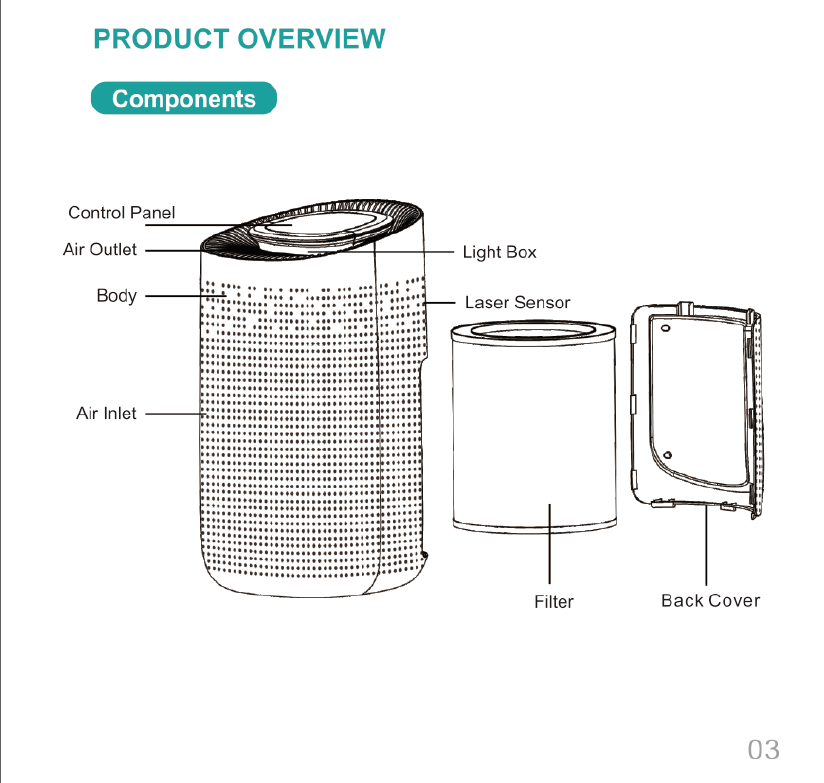
AIR
PURIFIER
Model:Max
ank you
ve
o o
Please
read
the
user
manual
care
e,and
keep
it
fo
e
reference
ongsha
a
d
BF6
No.6
anjiao
To
ongsha
angdong
a
CONTE
NT
POINTS
FOR
ATTENTION
Before
using,
please
read
this
user
manual
carefully
and
keep
it
for
future
reference.
Points
for
Attention
-
-«
===
===
-semsania
s
01
m
Product
Overview
-
«---x-xrorosmsrosomzromoee
oo
03
1.
To
avoid
electric
shock
and
fire,do
not
allow water,
liquid
or
any
flammable
s
ficati
detergent
to
get
into
or
to
clean
the
product.
pecifications
-«x-sxosrosrosrosonososono
o
ee
05
2.
Do
not
spray
any
flammable
materials
such
as
pesticides
or
perfumes
R
Filter
Pack.
around
the
product.
emove
Filler
Package
-
-o-orormrrren
e
06
3.
Before
connecting
the
power
supply,
please
check
whether
the
voltage
of
. .
the
product
is
consistent
with
the
local
power
supply
voltage.
Function
Instruction
==
===
-ceemmmmmmmn
e
07
4.
If
power
cord
is
damaged,
in
order
to
avoid
danger,
it
must
be
replaced
by
.
professional
staffs.
Maintenance
------oscossosnsnsn
s
10
5.
Please
stop
using
if
the
plug,
power
cord
or
product
is
damaged.
6.
Keep
the
air
inlet/outlet
free
from
being
blocked.
FAQ
-
cvvrmmmmmmi
s
1
7.
Person
with
physical
or
mental
disability,
or
without
relevant
experiences
and
skills(including
children)should
use
it
under
guiding
and
instructing.
8.
This
product
can
not
replace
normal
ventilation,
daily
dust
collection
or
oil
pumping
when
cooking.
9.
Ensure
the
product
socket
is
well
connected
with
plug.
If
not,
the
plug
will
be
hot.
10.Do
not
place
any
items
above
the
product.
01
PRODUCT
OVERVIEW
11.
Be sure
to
place
and
use
the
product
on
a
firm,
flat
and
horizontal
surface.
Components
12.
Leave
at
least
30cm
of
space
on
the
back
and
sides
of
the
product,
and
at
least
50cm
of
space
above
the
product
when
using.
13.
Do
not
place
the
product
under
air
conditioner
to
prevent
condensation
water
dropping
into
the
product.
14.
Ensure
both
the
filter
and
the
back
cover
are
properly
installed
before
Control
Panel
connected
power.
Air
Outlet
Light
Box
15.
Please
use
the
filter
specially
designed
for
this
product.
16.
Do
not
take
the
filter
as
fuel
or
similar
purposes
to
avoid
irreversible
harm.
Body
—
I—
Laser
Sensor
17.
Do
not
use hard
objects
to
strike
the
products,
especially
the
air
outlet
and
airinlet.
18.
Do
not
insert
finger
or
other
things
into
the
air
outlet/inlet
to
prevent
physical
damage
or
trouble.
Air
Inlet
19.
Do
not
use
this
product
when
you
are
using
an
indoor
spray
repellent,
or
in
a
place
filled
with
grease,
flammable
gas
or
chemical
fumes.
20.
Ensure
the
product
is
unplugged
before
moving,
cleaning,
maintaining
and
replacing
filter.
Filter
Back
Cover
02
03
SPECIFICATIONS
Model
No.
Max
Size
L270*
W303*
H497
mm
Input
AC120V
60Hz
Power
50W
Noise
<56dB
Coverage
area
<=50m
Weight
4.6KG
.
AUTO
H
M
€
2H aH
eH
.
|
ONIOFF
|
MODE
|
TIMER
|
LIGHT
|
ON/OFF
MODE
TIMER
Power
Button
Wind
Speed
Button
Timer
Button
LIGHT
B
Light/Child
lock
Button Filter
Button
04
05
@
Press
the
red
circle
switch
to
take
out
the
back
cover.
@Put
the
filter
into
the
machine.
REMOVE
FILTER
PACKAGE
Before
using,
please
remove
the
package
of
the
filter.
Ensure
the
machine
is
unplugged
before
removing
or
installing
the
filter.
Packaging
=>
Open
@
Remove
the
filter
from
the
machine.
@
Remove
the
packaging
of
the
new
filter.
©
Press
the red
circle
switch
button
to
close
the
back
cover.
FUNCTION
INSTRUCTION
Connect
the
power,
all
indicators
will
be
on
for
1s
and
then
off.
After
that,
the
machine
will
be
in
standby
mode.
Button
Operatiol
Power
Button
(D
Press
the
power
button,
the
machine
turns
on
at
mid
default
mode,
meanwhile,
the
buzzer
rings
for
one
time.
(2
The
indicator
light
will
be
changed
among
the
color
circulation
of
Blue-Cyan
-
Green
-
Yellow
-
Orange
-
Red
-
Purple,
which
will
last
30s
for
preheating.
After
30s,
the
indicator
light
will
be
influenced
by
the
air
quality.
(Blue
means
good
air
quality,
yellow
means
average
quality,
red
means
poor
air
quality.)
The
digital
display
will
show
the
PM2.5
numerical
according
to
the
air
quality.
3
Press
again
to
turn
off
the
machine,
all
the
lights
will
be
off,
then
the
machine
is in
standby
mode.
Wind
Speed
Button
In
the
condition
of
working,
press
the
Wind
Speed
Button
to
adjust
the
wind
speed
among
the
circulation
of
Auto-H-M-S
grade,
and
the
corresponding
indicators
will
be
on.
(DAuto
Mode
The
wind
speed
will
be
adjusted
according
to
the
air
quality.
And
the
wind
speed
will
auto-change
according
to
the
air
quality
among
high
mode,
middle
mode
and
sleep
mode.
06
07
(2High
Mode
Light
/
Child
lock
Button
When
the
machine
works
in
a
High
Mode,
the
corresponding
indicator
will
be
on.
In
the
condition
of
working,
press
the
Light
Button,
the
indicator
will
be
on.
Every
time
you
press
it,
the
buzzer
will
ring
for
one
time,
and
the
light
will
be
(3Middle
Mode
changed
among
Soft
-
Standard
-
Off
mode.
When
the
machine
works
in
a
Middle
Mode,
the
corresponding
indicator
will
be
on.
(Notice:
In
the
condition
of
shutdown,
the
light
adjustment
can't
be
operated.
During
the
first
30s
preheating
period,
the
Light
Button
just
could
be
operated
@Sleep
Mode
between
on
and
off
mode.)
When
the
machine
works
in
a
Sleep
Mode,
the
corresponding
indicator
will
be
on.
In
the
condition
of
working,
press
the
Light/Child
lock
button
for
3s
to
start
the
If
there
has
no
operations
for
5s.
The
power
indicator
and
sleep
indicator
will
be on
Child
lock
function,
the
indicator
will
be
on.
Press
again
for 3s,
the
buzzer
will
slightly.
The
sleep
indicators
will
be
on
again
after
touching
any
button.
ring
for
one
time
then
the
indicator
will
be
off
to
unlock
this
function.
.
(Note:
Any
functions
cannot operated
in
the
mode
of
Child
lock
function
unless
Timer
Button
you
long
press
this
button
to
unlock
it.)
(@
Inthe
condition
of
working,
press
the
Timer
Button
to
set
timer
among
the
circulation
.
of
2H,
4H
and
8H.
Every
time
you
press
the the
button,
the
buzzer
rings
for
one
Filter
Button
.
:lmi,
antd
the
iorrespolli\ng
|nd:atorbww\l
?e
on.
!
Whenthe
time
Reminder
of
Replacing
Filter
=
:
the
s
:tus
o."nmmg,
:.mac
:jneu
I.eghams.:‘obcou;
do;lvnh.
enh
°©
llr.||';ebls.up
In
the
condition
of
working,
when
the
machine
detects
the
filter
is
saturated
t‘e
Esc
|nedW|
stop
working
and
all
lights
will
be
off,
and
the
machine
will
be
in
after
running
for
2200
hours,
the
filter
indicator
light
will
keep
flashing
in
red.
standby
mode-
Long
press
the
Filter
Button
for
7s
to
stop
flashing
light
and
to
reset
after
installing
a
new
filter.
(Notice:
The
machine
still
works
normally
even
in
the
reminder
of
replacing
filter.)
08 09
MAINTENANCE
FAQ
Notice:
+
Ensure
the
machine
is
unplugged
before
maintenance.
SITUATION
REASON
+
Do
not
immerse
the
air
purifier
into
water
or
any
liquid.
e
Is
it
plugged
into
a
power
socket?
Is
there
a
power
outage?
«
Do
not
use
abrasive, corrosive
or
flammable
cleansers
(such
as
bleach
or
No
working
@
Is
the
home
leakage
switch
or
fuse
cut
off?
alcohol)
to
clean
any
part
of
the
unit.
o
Is
the
filter
replacing
indicator
keep
flashing?
+
Clean
the
filter
regularly.
Do
not
wash
or
reuse
the
filter.
o
Is
there
any
dust
in
the
surface
of
primary
filter?
Poor
performance
i
«
Ensure
the
machine
is
unplugged
before
replacing
the
filter.
@
Is
there
any
obstacle
blocking
the
air
inlet/outlet.
*
Please
sterilize
the
filter
under
sunlight
regularly.
o
s
there
anything
stuck
on
the
fan
in
the
air
outlet?
+
Do
not
use
a
vacuum
cleaner
to
clean
the
filter
or
wash
it
directly.
Significant
noise
©
Is
the
machine
tilted?
X
o
Please
set
a
lower
grade
of
wind
speed
if
the
noise
is
too
loud
,
or
set
low
grade
of
wind
speed
when
using
in
bedroom
at
night.
Cleaning
&
Storage
-
©
Itis
the
normal
phenomenon
that
the
machine
emits
the
smell
(1
Ensure
the
machine
is
power-off
and
unplugged.
of
plastic
for
the
first
time.
(@)
Take
out
the
filter to
clean
any
dust
from
the
surface
of
it.
Coming
out
The
machine
will
emit
nasty
smell
if
the
filter
is
dusty,
in
this
-
nasty
smell
case,
please
clean
or
replace
the
filter.
@
Use
a
soft
cloth
with
nelfiral
cleanser
to
clean
away
any
dust
or
debris
from
o
If
the
buming
smell
emits
from
the
machine,
please unplug
the
the
surface
of
the
machine.
power
socket
and
contact
with
buyer
or
customer
service.
P
o
.
y
\Af)
After
the
filter
is
dried,
install
it
into
the
air
purifier
to
restart.
The
reminder
of
®)
If
you
do
not
use
the
machine
for
a
long
time,
ensure
the
machine
is
dry
out,
replacing
filter
is
sitll
®
Please
press
the
Filter
button
&
for
7s
to
reset
the
machine
put
on
the
dust
cover
bag and
place
it
in
a
cool
and
well-ventilated
place.
‘::;!'c"eg;:i;“wsz;‘e
and
the
life
counter
of
the
filter
will
start.
(©
To
ensure
a
good
performance
of
the
machine,
please
turn
on
the
machine
for
a
few
minutes
from
time
to
time.
Notice:
If
the
above
FAQ
can
not
solve
your
problems
and
need
maintenance,
please
contact
.
y
. . .
the
supplier
or
after
sales
service
center.
Please
do
not
disassemble
the
machine
to
maintain
Notice:
Please
don't
drop
any
water
into
the
machine
when
clean
the
air
outlet.
by
yourself.
10
1

AIR
PURIFIER
Model:Max
ank you
ve
o o
Please
read
the
user
manual
care
e,and
keep
it
fo
e
reference
ongsha
a
d
BF6
No.6
anjiao
To
ongsha
angdong
a
CONTE
NT
POINTS
FOR
ATTENTION
Before
using,
please
read
this
user
manual
carefully
and
keep
it
for
future
reference.
Points
for
Attention
-
-«
===
===
-semsania
s
01
m
Product
Overview
-
«---x-xrorosmsrosomzromoee
oo
03
1.
To
avoid
electric
shock
and
fire,do
not
allow water,
liquid
or
any
flammable
s
ficati
detergent
to
get
into
or
to
clean
the
product.
pecifications
-«x-sxosrosrosrosonososono
o
ee
05
2.
Do
not
spray
any
flammable
materials
such
as
pesticides
or
perfumes
R
Filter
Pack.
around
the
product.
emove
Filler
Package
-
-o-orormrrren
e
06
3.
Before
connecting
the
power
supply,
please
check
whether
the
voltage
of
. .
the
product
is
consistent
with
the
local
power
supply
voltage.
Function
Instruction
==
===
-ceemmmmmmmn
e
07
4.
If
power
cord
is
damaged,
in
order
to
avoid
danger,
it
must
be
replaced
by
.
professional
staffs.
Maintenance
------oscossosnsnsn
s
10
5.
Please
stop
using
if
the
plug,
power
cord
or
product
is
damaged.
6.
Keep
the
air
inlet/outlet
free
from
being
blocked.
FAQ
-
cvvrmmmmmmi
s
1
7.
Person
with
physical
or
mental
disability,
or
without
relevant
experiences
and
skills(including
children)should
use
it
under
guiding
and
instructing.
8.
This
product
can
not
replace
normal
ventilation,
daily
dust
collection
or
oil
pumping
when
cooking.
9.
Ensure
the
product
socket
is
well
connected
with
plug.
If
not,
the
plug
will
be
hot.
10.Do
not
place
any
items
above
the
product.
01
PRODUCT
OVERVIEW
11.
Be sure
to
place
and
use
the
product
on
a
firm,
flat
and
horizontal
surface.
Components
12.
Leave
at
least
30cm
of
space
on
the
back
and
sides
of
the
product,
and
at
least
50cm
of
space
above
the
product
when
using.
13.
Do
not
place
the
product
under
air
conditioner
to
prevent
condensation
water
dropping
into
the
product.
14.
Ensure
both
the
filter
and
the
back
cover
are
properly
installed
before
Control
Panel
connected
power.
Air
Outlet
Light
Box
15.
Please
use
the
filter
specially
designed
for
this
product.
16.
Do
not
take
the
filter
as
fuel
or
similar
purposes
to
avoid
irreversible
harm.
Body
—
I—
Laser
Sensor
17.
Do
not
use hard
objects
to
strike
the
products,
especially
the
air
outlet
and
airinlet.
18.
Do
not
insert
finger
or
other
things
into
the
air
outlet/inlet
to
prevent
physical
damage
or
trouble.
Air
Inlet
19.
Do
not
use
this
product
when
you
are
using
an
indoor
spray
repellent,
or
in
a
place
filled
with
grease,
flammable
gas
or
chemical
fumes.
20.
Ensure
the
product
is
unplugged
before
moving,
cleaning,
maintaining
and
replacing
filter.
Filter
Back
Cover
02
03
SPECIFICATIONS
Model
No.
Max
Size
L270*
W303*
H497
mm
Input
AC120V
60Hz
Power
50W
Noise
<56dB
Coverage
area
<=50m
Weight
4.6KG
.
AUTO
H
M
€
2H aH
eH
.
|
ONIOFF
|
MODE
|
TIMER
|
LIGHT
|
ON/OFF
MODE
TIMER
Power
Button
Wind
Speed
Button
Timer
Button
LIGHT
B
Light/Child
lock
Button Filter
Button
04
05
@
Press
the
red
circle
switch
to
take
out
the
back
cover.
@Put
the
filter
into
the
machine.
REMOVE
FILTER
PACKAGE
Before
using,
please
remove
the
package
of
the
filter.
Ensure
the
machine
is
unplugged
before
removing
or
installing
the
filter.
Packaging
=>
Open
@
Remove
the
filter
from
the
machine.
@
Remove
the
packaging
of
the
new
filter.
©
Press
the red
circle
switch
button
to
close
the
back
cover.
FUNCTION
INSTRUCTION
Connect
the
power,
all
indicators
will
be
on
for
1s
and
then
off.
After
that,
the
machine
will
be
in
standby
mode.
Button
Operatiol
Power
Button
(D
Press
the
power
button,
the
machine
turns
on
at
mid
default
mode,
meanwhile,
the
buzzer
rings
for
one
time.
(2
The
indicator
light
will
be
changed
among
the
color
circulation
of
Blue-Cyan
-
Green
-
Yellow
-
Orange
-
Red
-
Purple,
which
will
last
30s
for
preheating.
After
30s,
the
indicator
light
will
be
influenced
by
the
air
quality.
(Blue
means
good
air
quality,
yellow
means
average
quality,
red
means
poor
air
quality.)
The
digital
display
will
show
the
PM2.5
numerical
according
to
the
air
quality.
3
Press
again
to
turn
off
the
machine,
all
the
lights
will
be
off,
then
the
machine
is in
standby
mode.
Wind
Speed
Button
In
the
condition
of
working,
press
the
Wind
Speed
Button
to
adjust
the
wind
speed
among
the
circulation
of
Auto-H-M-S
grade,
and
the
corresponding
indicators
will
be
on.
(DAuto
Mode
The
wind
speed
will
be
adjusted
according
to
the
air
quality.
And
the
wind
speed
will
auto-change
according
to
the
air
quality
among
high
mode,
middle
mode
and
sleep
mode.
06
07
(2High
Mode
Light
/
Child
lock
Button
When
the
machine
works
in
a
High
Mode,
the
corresponding
indicator
will
be
on.
In
the
condition
of
working,
press
the
Light
Button,
the
indicator
will
be
on.
Every
time
you
press
it,
the
buzzer
will
ring
for
one
time,
and
the
light
will
be
(3Middle
Mode
changed
among
Soft
-
Standard
-
Off
mode.
When
the
machine
works
in
a
Middle
Mode,
the
corresponding
indicator
will
be
on.
(Notice:
In
the
condition
of
shutdown,
the
light
adjustment
can't
be
operated.
During
the
first
30s
preheating
period,
the
Light
Button
just
could
be
operated
@Sleep
Mode
between
on
and
off
mode.)
When
the
machine
works
in
a
Sleep
Mode,
the
corresponding
indicator
will
be
on.
In
the
condition
of
working,
press
the
Light/Child
lock
button
for
3s
to
start
the
If
there
has
no
operations
for
5s.
The
power
indicator
and
sleep
indicator
will
be on
Child
lock
function,
the
indicator
will
be
on.
Press
again
for 3s,
the
buzzer
will
slightly.
The
sleep
indicators
will
be
on
again
after
touching
any
button.
ring
for
one
time
then
the
indicator
will
be
off
to
unlock
this
function.
.
(Note:
Any
functions
cannot operated
in
the
mode
of
Child
lock
function
unless
Timer
Button
you
long
press
this
button
to
unlock
it.)
(@
Inthe
condition
of
working,
press
the
Timer
Button
to
set
timer
among
the
circulation
.
of
2H,
4H
and
8H.
Every
time
you
press
the the
button,
the
buzzer
rings
for
one
Filter
Button
.
:lmi,
antd
the
iorrespolli\ng
|nd:atorbww\l
?e
on.
!
Whenthe
time
Reminder
of
Replacing
Filter
=
:
the
s
:tus
o."nmmg,
:.mac
:jneu
I.eghams.:‘obcou;
do;lvnh.
enh
°©
llr.||';ebls.up
In
the
condition
of
working,
when
the
machine
detects
the
filter
is
saturated
t‘e
Esc
|nedW|
stop
working
and
all
lights
will
be
off,
and
the
machine
will
be
in
after
running
for
2200
hours,
the
filter
indicator
light
will
keep
flashing
in
red.
standby
mode-
Long
press
the
Filter
Button
for
7s
to
stop
flashing
light
and
to
reset
after
installing
a
new
filter.
(Notice:
The
machine
still
works
normally
even
in
the
reminder
of
replacing
filter.)
08 09
MAINTENANCE
FAQ
Notice:
+
Ensure
the
machine
is
unplugged
before
maintenance.
SITUATION
REASON
+
Do
not
immerse
the
air
purifier
into
water
or
any
liquid.
e
Is
it
plugged
into
a
power
socket?
Is
there
a
power
outage?
«
Do
not
use
abrasive, corrosive
or
flammable
cleansers
(such
as
bleach
or
No
working
@
Is
the
home
leakage
switch
or
fuse
cut
off?
alcohol)
to
clean
any
part
of
the
unit.
o
Is
the
filter
replacing
indicator
keep
flashing?
+
Clean
the
filter
regularly.
Do
not
wash
or
reuse
the
filter.
o
Is
there
any
dust
in
the
surface
of
primary
filter?
Poor
performance
i
«
Ensure
the
machine
is
unplugged
before
replacing
the
filter.
@
Is
there
any
obstacle
blocking
the
air
inlet/outlet.
*
Please
sterilize
the
filter
under
sunlight
regularly.
o
s
there
anything
stuck
on
the
fan
in
the
air
outlet?
+
Do
not
use
a
vacuum
cleaner
to
clean
the
filter
or
wash
it
directly.
Significant
noise
©
Is
the
machine
tilted?
X
o
Please
set
a
lower
grade
of
wind
speed
if
the
noise
is
too
loud
,
or
set
low
grade
of
wind
speed
when
using
in
bedroom
at
night.
Cleaning
&
Storage
-
©
Itis
the
normal
phenomenon
that
the
machine
emits
the
smell
(1
Ensure
the
machine
is
power-off
and
unplugged.
of
plastic
for
the
first
time.
(@)
Take
out
the
filter to
clean
any
dust
from
the
surface
of
it.
Coming
out
The
machine
will
emit
nasty
smell
if
the
filter
is
dusty,
in
this
-
nasty
smell
case,
please
clean
or
replace
the
filter.
@
Use
a
soft
cloth
with
nelfiral
cleanser
to
clean
away
any
dust
or
debris
from
o
If
the
buming
smell
emits
from
the
machine,
please unplug
the
the
surface
of
the
machine.
power
socket
and
contact
with
buyer
or
customer
service.
P
o
.
y
\Af)
After
the
filter
is
dried,
install
it
into
the
air
purifier
to
restart.
The
reminder
of
®)
If
you
do
not
use
the
machine
for
a
long
time,
ensure
the
machine
is
dry
out,
replacing
filter
is
sitll
®
Please
press
the
Filter
button
&
for
7s
to
reset
the
machine
put
on
the
dust
cover
bag and
place
it
in
a
cool
and
well-ventilated
place.
‘::;!'c"eg;:i;“wsz;‘e
and
the
life
counter
of
the
filter
will
start.
(©
To
ensure
a
good
performance
of
the
machine,
please
turn
on
the
machine
for
a
few
minutes
from
time
to
time.
Notice:
If
the
above
FAQ
can
not
solve
your
problems
and
need
maintenance,
please
contact
.
y
. . .
the
supplier
or
after
sales
service
center.
Please
do
not
disassemble
the
machine
to
maintain
Notice:
Please
don't
drop
any
water
into
the
machine
when
clean
the
air
outlet.
by
yourself.
10
1

AIR
PURIFIER
Model:Max
ank you
ve
o o
Please
read
the
user
manual
care
e,and
keep
it
fo
e
reference
ongsha
a
d
BF6
No.6
anjiao
To
ongsha
angdong
a
CONTE
NT
POINTS
FOR
ATTENTION
Before
using,
please
read
this
user
manual
carefully
and
keep
it
for
future
reference.
Points
for
Attention
-
-«
===
===
-semsania
s
01
m
Product
Overview
-
«---x-xrorosmsrosomzromoee
oo
03
1.
To
avoid
electric
shock
and
fire,do
not
allow water,
liquid
or
any
flammable
s
ficati
detergent
to
get
into
or
to
clean
the
product.
pecifications
-«x-sxosrosrosrosonososono
o
ee
05
2.
Do
not
spray
any
flammable
materials
such
as
pesticides
or
perfumes
R
Filter
Pack.
around
the
product.
emove
Filler
Package
-
-o-orormrrren
e
06
3.
Before
connecting
the
power
supply,
please
check
whether
the
voltage
of
. .
the
product
is
consistent
with
the
local
power
supply
voltage.
Function
Instruction
==
===
-ceemmmmmmmn
e
07
4.
If
power
cord
is
damaged,
in
order
to
avoid
danger,
it
must
be
replaced
by
.
professional
staffs.
Maintenance
------oscossosnsnsn
s
10
5.
Please
stop
using
if
the
plug,
power
cord
or
product
is
damaged.
6.
Keep
the
air
inlet/outlet
free
from
being
blocked.
FAQ
-
cvvrmmmmmmi
s
1
7.
Person
with
physical
or
mental
disability,
or
without
relevant
experiences
and
skills(including
children)should
use
it
under
guiding
and
instructing.
8.
This
product
can
not
replace
normal
ventilation,
daily
dust
collection
or
oil
pumping
when
cooking.
9.
Ensure
the
product
socket
is
well
connected
with
plug.
If
not,
the
plug
will
be
hot.
10.Do
not
place
any
items
above
the
product.
01
PRODUCT
OVERVIEW
11.
Be sure
to
place
and
use
the
product
on
a
firm,
flat
and
horizontal
surface.
Components
12.
Leave
at
least
30cm
of
space
on
the
back
and
sides
of
the
product,
and
at
least
50cm
of
space
above
the
product
when
using.
13.
Do
not
place
the
product
under
air
conditioner
to
prevent
condensation
water
dropping
into
the
product.
14.
Ensure
both
the
filter
and
the
back
cover
are
properly
installed
before
Control
Panel
connected
power.
Air
Outlet
Light
Box
15.
Please
use
the
filter
specially
designed
for
this
product.
16.
Do
not
take
the
filter
as
fuel
or
similar
purposes
to
avoid
irreversible
harm.
Body
—
I—
Laser
Sensor
17.
Do
not
use hard
objects
to
strike
the
products,
especially
the
air
outlet
and
airinlet.
18.
Do
not
insert
finger
or
other
things
into
the
air
outlet/inlet
to
prevent
physical
damage
or
trouble.
Air
Inlet
19.
Do
not
use
this
product
when
you
are
using
an
indoor
spray
repellent,
or
in
a
place
filled
with
grease,
flammable
gas
or
chemical
fumes.
20.
Ensure
the
product
is
unplugged
before
moving,
cleaning,
maintaining
and
replacing
filter.
Filter
Back
Cover
02
03
SPECIFICATIONS
Model
No.
Max
Size
L270*
W303*
H497
mm
Input
AC120V
60Hz
Power
50W
Noise
<56dB
Coverage
area
<=50m
Weight
4.6KG
.
AUTO
H
M
€
2H aH
eH
.
|
ONIOFF
|
MODE
|
TIMER
|
LIGHT
|
ON/OFF
MODE
TIMER
Power
Button
Wind
Speed
Button
Timer
Button
LIGHT
B
Light/Child
lock
Button Filter
Button
04
05
@
Press
the
red
circle
switch
to
take
out
the
back
cover.
@Put
the
filter
into
the
machine.
REMOVE
FILTER
PACKAGE
Before
using,
please
remove
the
package
of
the
filter.
Ensure
the
machine
is
unplugged
before
removing
or
installing
the
filter.
Packaging
=>
Open
@
Remove
the
filter
from
the
machine.
@
Remove
the
packaging
of
the
new
filter.
©
Press
the red
circle
switch
button
to
close
the
back
cover.
FUNCTION
INSTRUCTION
Connect
the
power,
all
indicators
will
be
on
for
1s
and
then
off.
After
that,
the
machine
will
be
in
standby
mode.
Button
Operatiol
Power
Button
(D
Press
the
power
button,
the
machine
turns
on
at
mid
default
mode,
meanwhile,
the
buzzer
rings
for
one
time.
(2
The
indicator
light
will
be
changed
among
the
color
circulation
of
Blue-Cyan
-
Green
-
Yellow
-
Orange
-
Red
-
Purple,
which
will
last
30s
for
preheating.
After
30s,
the
indicator
light
will
be
influenced
by
the
air
quality.
(Blue
means
good
air
quality,
yellow
means
average
quality,
red
means
poor
air
quality.)
The
digital
display
will
show
the
PM2.5
numerical
according
to
the
air
quality.
3
Press
again
to
turn
off
the
machine,
all
the
lights
will
be
off,
then
the
machine
is in
standby
mode.
Wind
Speed
Button
In
the
condition
of
working,
press
the
Wind
Speed
Button
to
adjust
the
wind
speed
among
the
circulation
of
Auto-H-M-S
grade,
and
the
corresponding
indicators
will
be
on.
(DAuto
Mode
The
wind
speed
will
be
adjusted
according
to
the
air
quality.
And
the
wind
speed
will
auto-change
according
to
the
air
quality
among
high
mode,
middle
mode
and
sleep
mode.
06
07
(2High
Mode
Light
/
Child
lock
Button
When
the
machine
works
in
a
High
Mode,
the
corresponding
indicator
will
be
on.
In
the
condition
of
working,
press
the
Light
Button,
the
indicator
will
be
on.
Every
time
you
press
it,
the
buzzer
will
ring
for
one
time,
and
the
light
will
be
(3Middle
Mode
changed
among
Soft
-
Standard
-
Off
mode.
When
the
machine
works
in
a
Middle
Mode,
the
corresponding
indicator
will
be
on.
(Notice:
In
the
condition
of
shutdown,
the
light
adjustment
can't
be
operated.
During
the
first
30s
preheating
period,
the
Light
Button
just
could
be
operated
@Sleep
Mode
between
on
and
off
mode.)
When
the
machine
works
in
a
Sleep
Mode,
the
corresponding
indicator
will
be
on.
In
the
condition
of
working,
press
the
Light/Child
lock
button
for
3s
to
start
the
If
there
has
no
operations
for
5s.
The
power
indicator
and
sleep
indicator
will
be on
Child
lock
function,
the
indicator
will
be
on.
Press
again
for 3s,
the
buzzer
will
slightly.
The
sleep
indicators
will
be
on
again
after
touching
any
button.
ring
for
one
time
then
the
indicator
will
be
off
to
unlock
this
function.
.
(Note:
Any
functions
cannot operated
in
the
mode
of
Child
lock
function
unless
Timer
Button
you
long
press
this
button
to
unlock
it.)
(@
Inthe
condition
of
working,
press
the
Timer
Button
to
set
timer
among
the
circulation
.
of
2H,
4H
and
8H.
Every
time
you
press
the the
button,
the
buzzer
rings
for
one
Filter
Button
.
:lmi,
antd
the
iorrespolli\ng
|nd:atorbww\l
?e
on.
!
Whenthe
time
Reminder
of
Replacing
Filter
=
:
the
s
:tus
o."nmmg,
:.mac
:jneu
I.eghams.:‘obcou;
do;lvnh.
enh
°©
llr.||';ebls.up
In
the
condition
of
working,
when
the
machine
detects
the
filter
is
saturated
t‘e
Esc
|nedW|
stop
working
and
all
lights
will
be
off,
and
the
machine
will
be
in
after
running
for
2200
hours,
the
filter
indicator
light
will
keep
flashing
in
red.
standby
mode-
Long
press
the
Filter
Button
for
7s
to
stop
flashing
light
and
to
reset
after
installing
a
new
filter.
(Notice:
The
machine
still
works
normally
even
in
the
reminder
of
replacing
filter.)
08 09
MAINTENANCE
FAQ
Notice:
+
Ensure
the
machine
is
unplugged
before
maintenance.
SITUATION
REASON
+
Do
not
immerse
the
air
purifier
into
water
or
any
liquid.
e
Is
it
plugged
into
a
power
socket?
Is
there
a
power
outage?
«
Do
not
use
abrasive, corrosive
or
flammable
cleansers
(such
as
bleach
or
No
working
@
Is
the
home
leakage
switch
or
fuse
cut
off?
alcohol)
to
clean
any
part
of
the
unit.
o
Is
the
filter
replacing
indicator
keep
flashing?
+
Clean
the
filter
regularly.
Do
not
wash
or
reuse
the
filter.
o
Is
there
any
dust
in
the
surface
of
primary
filter?
Poor
performance
i
«
Ensure
the
machine
is
unplugged
before
replacing
the
filter.
@
Is
there
any
obstacle
blocking
the
air
inlet/outlet.
*
Please
sterilize
the
filter
under
sunlight
regularly.
o
s
there
anything
stuck
on
the
fan
in
the
air
outlet?
+
Do
not
use
a
vacuum
cleaner
to
clean
the
filter
or
wash
it
directly.
Significant
noise
©
Is
the
machine
tilted?
X
o
Please
set
a
lower
grade
of
wind
speed
if
the
noise
is
too
loud
,
or
set
low
grade
of
wind
speed
when
using
in
bedroom
at
night.
Cleaning
&
Storage
-
©
Itis
the
normal
phenomenon
that
the
machine
emits
the
smell
(1
Ensure
the
machine
is
power-off
and
unplugged.
of
plastic
for
the
first
time.
(@)
Take
out
the
filter to
clean
any
dust
from
the
surface
of
it.
Coming
out
The
machine
will
emit
nasty
smell
if
the
filter
is
dusty,
in
this
-
nasty
smell
case,
please
clean
or
replace
the
filter.
@
Use
a
soft
cloth
with
nelfiral
cleanser
to
clean
away
any
dust
or
debris
from
o
If
the
buming
smell
emits
from
the
machine,
please unplug
the
the
surface
of
the
machine.
power
socket
and
contact
with
buyer
or
customer
service.
P
o
.
y
\Af)
After
the
filter
is
dried,
install
it
into
the
air
purifier
to
restart.
The
reminder
of
®)
If
you
do
not
use
the
machine
for
a
long
time,
ensure
the
machine
is
dry
out,
replacing
filter
is
sitll
®
Please
press
the
Filter
button
&
for
7s
to
reset
the
machine
put
on
the
dust
cover
bag and
place
it
in
a
cool
and
well-ventilated
place.
‘::;!'c"eg;:i;“wsz;‘e
and
the
life
counter
of
the
filter
will
start.
(©
To
ensure
a
good
performance
of
the
machine,
please
turn
on
the
machine
for
a
few
minutes
from
time
to
time.
Notice:
If
the
above
FAQ
can
not
solve
your
problems
and
need
maintenance,
please
contact
.
y
. . .
the
supplier
or
after
sales
service
center.
Please
do
not
disassemble
the
machine
to
maintain
Notice:
Please
don't
drop
any
water
into
the
machine
when
clean
the
air
outlet.
by
yourself.
10
1

AIR
PURIFIER
Model:Max
ank you
ve
o o
Please
read
the
user
manual
care
e,and
keep
it
fo
e
reference
ongsha
a
d
BF6
No.6
anjiao
To
ongsha
angdong
a
CONTE
NT
POINTS
FOR
ATTENTION
Before
using,
please
read
this
user
manual
carefully
and
keep
it
for
future
reference.
Points
for
Attention
-
-«
===
===
-semsania
s
01
m
Product
Overview
-
«---x-xrorosmsrosomzromoee
oo
03
1.
To
avoid
electric
shock
and
fire,do
not
allow water,
liquid
or
any
flammable
s
ficati
detergent
to
get
into
or
to
clean
the
product.
pecifications
-«x-sxosrosrosrosonososono
o
ee
05
2.
Do
not
spray
any
flammable
materials
such
as
pesticides
or
perfumes
R
Filter
Pack.
around
the
product.
emove
Filler
Package
-
-o-orormrrren
e
06
3.
Before
connecting
the
power
supply,
please
check
whether
the
voltage
of
. .
the
product
is
consistent
with
the
local
power
supply
voltage.
Function
Instruction
==
===
-ceemmmmmmmn
e
07
4.
If
power
cord
is
damaged,
in
order
to
avoid
danger,
it
must
be
replaced
by
.
professional
staffs.
Maintenance
------oscossosnsnsn
s
10
5.
Please
stop
using
if
the
plug,
power
cord
or
product
is
damaged.
6.
Keep
the
air
inlet/outlet
free
from
being
blocked.
FAQ
-
cvvrmmmmmmi
s
1
7.
Person
with
physical
or
mental
disability,
or
without
relevant
experiences
and
skills(including
children)should
use
it
under
guiding
and
instructing.
8.
This
product
can
not
replace
normal
ventilation,
daily
dust
collection
or
oil
pumping
when
cooking.
9.
Ensure
the
product
socket
is
well
connected
with
plug.
If
not,
the
plug
will
be
hot.
10.Do
not
place
any
items
above
the
product.
01
PRODUCT
OVERVIEW
11.
Be sure
to
place
and
use
the
product
on
a
firm,
flat
and
horizontal
surface.
Components
12.
Leave
at
least
30cm
of
space
on
the
back
and
sides
of
the
product,
and
at
least
50cm
of
space
above
the
product
when
using.
13.
Do
not
place
the
product
under
air
conditioner
to
prevent
condensation
water
dropping
into
the
product.
14.
Ensure
both
the
filter
and
the
back
cover
are
properly
installed
before
Control
Panel
connected
power.
Air
Outlet
Light
Box
15.
Please
use
the
filter
specially
designed
for
this
product.
16.
Do
not
take
the
filter
as
fuel
or
similar
purposes
to
avoid
irreversible
harm.
Body
—
I—
Laser
Sensor
17.
Do
not
use hard
objects
to
strike
the
products,
especially
the
air
outlet
and
airinlet.
18.
Do
not
insert
finger
or
other
things
into
the
air
outlet/inlet
to
prevent
physical
damage
or
trouble.
Air
Inlet
19.
Do
not
use
this
product
when
you
are
using
an
indoor
spray
repellent,
or
in
a
place
filled
with
grease,
flammable
gas
or
chemical
fumes.
20.
Ensure
the
product
is
unplugged
before
moving,
cleaning,
maintaining
and
replacing
filter.
Filter
Back
Cover
02
03
SPECIFICATIONS
Model
No.
Max
Size
L270*
W303*
H497
mm
Input
AC120V
60Hz
Power
50W
Noise
<56dB
Coverage
area
<=50m
Weight
4.6KG
.
AUTO
H
M
€
2H aH
eH
.
|
ONIOFF
|
MODE
|
TIMER
|
LIGHT
|
ON/OFF
MODE
TIMER
Power
Button
Wind
Speed
Button
Timer
Button
LIGHT
B
Light/Child
lock
Button Filter
Button
04
05
@
Press
the
red
circle
switch
to
take
out
the
back
cover.
@Put
the
filter
into
the
machine.
REMOVE
FILTER
PACKAGE
Before
using,
please
remove
the
package
of
the
filter.
Ensure
the
machine
is
unplugged
before
removing
or
installing
the
filter.
Packaging
=>
Open
@
Remove
the
filter
from
the
machine.
@
Remove
the
packaging
of
the
new
filter.
©
Press
the red
circle
switch
button
to
close
the
back
cover.
FUNCTION
INSTRUCTION
Connect
the
power,
all
indicators
will
be
on
for
1s
and
then
off.
After
that,
the
machine
will
be
in
standby
mode.
Button
Operatiol
Power
Button
(D
Press
the
power
button,
the
machine
turns
on
at
mid
default
mode,
meanwhile,
the
buzzer
rings
for
one
time.
(2
The
indicator
light
will
be
changed
among
the
color
circulation
of
Blue-Cyan
-
Green
-
Yellow
-
Orange
-
Red
-
Purple,
which
will
last
30s
for
preheating.
After
30s,
the
indicator
light
will
be
influenced
by
the
air
quality.
(Blue
means
good
air
quality,
yellow
means
average
quality,
red
means
poor
air
quality.)
The
digital
display
will
show
the
PM2.5
numerical
according
to
the
air
quality.
3
Press
again
to
turn
off
the
machine,
all
the
lights
will
be
off,
then
the
machine
is in
standby
mode.
Wind
Speed
Button
In
the
condition
of
working,
press
the
Wind
Speed
Button
to
adjust
the
wind
speed
among
the
circulation
of
Auto-H-M-S
grade,
and
the
corresponding
indicators
will
be
on.
(DAuto
Mode
The
wind
speed
will
be
adjusted
according
to
the
air
quality.
And
the
wind
speed
will
auto-change
according
to
the
air
quality
among
high
mode,
middle
mode
and
sleep
mode.
06
07
(2High
Mode
Light
/
Child
lock
Button
When
the
machine
works
in
a
High
Mode,
the
corresponding
indicator
will
be
on.
In
the
condition
of
working,
press
the
Light
Button,
the
indicator
will
be
on.
Every
time
you
press
it,
the
buzzer
will
ring
for
one
time,
and
the
light
will
be
(3Middle
Mode
changed
among
Soft
-
Standard
-
Off
mode.
When
the
machine
works
in
a
Middle
Mode,
the
corresponding
indicator
will
be
on.
(Notice:
In
the
condition
of
shutdown,
the
light
adjustment
can't
be
operated.
During
the
first
30s
preheating
period,
the
Light
Button
just
could
be
operated
@Sleep
Mode
between
on
and
off
mode.)
When
the
machine
works
in
a
Sleep
Mode,
the
corresponding
indicator
will
be
on.
In
the
condition
of
working,
press
the
Light/Child
lock
button
for
3s
to
start
the
If
there
has
no
operations
for
5s.
The
power
indicator
and
sleep
indicator
will
be on
Child
lock
function,
the
indicator
will
be
on.
Press
again
for 3s,
the
buzzer
will
slightly.
The
sleep
indicators
will
be
on
again
after
touching
any
button.
ring
for
one
time
then
the
indicator
will
be
off
to
unlock
this
function.
.
(Note:
Any
functions
cannot operated
in
the
mode
of
Child
lock
function
unless
Timer
Button
you
long
press
this
button
to
unlock
it.)
(@
Inthe
condition
of
working,
press
the
Timer
Button
to
set
timer
among
the
circulation
.
of
2H,
4H
and
8H.
Every
time
you
press
the the
button,
the
buzzer
rings
for
one
Filter
Button
.
:lmi,
antd
the
iorrespolli\ng
|nd:atorbww\l
?e
on.
!
Whenthe
time
Reminder
of
Replacing
Filter
=
:
the
s
:tus
o."nmmg,
:.mac
:jneu
I.eghams.:‘obcou;
do;lvnh.
enh
°©
llr.||';ebls.up
In
the
condition
of
working,
when
the
machine
detects
the
filter
is
saturated
t‘e
Esc
|nedW|
stop
working
and
all
lights
will
be
off,
and
the
machine
will
be
in
after
running
for
2200
hours,
the
filter
indicator
light
will
keep
flashing
in
red.
standby
mode-
Long
press
the
Filter
Button
for
7s
to
stop
flashing
light
and
to
reset
after
installing
a
new
filter.
(Notice:
The
machine
still
works
normally
even
in
the
reminder
of
replacing
filter.)
08 09
MAINTENANCE
FAQ
Notice:
+
Ensure
the
machine
is
unplugged
before
maintenance.
SITUATION
REASON
+
Do
not
immerse
the
air
purifier
into
water
or
any
liquid.
e
Is
it
plugged
into
a
power
socket?
Is
there
a
power
outage?
«
Do
not
use
abrasive, corrosive
or
flammable
cleansers
(such
as
bleach
or
No
working
@
Is
the
home
leakage
switch
or
fuse
cut
off?
alcohol)
to
clean
any
part
of
the
unit.
o
Is
the
filter
replacing
indicator
keep
flashing?
+
Clean
the
filter
regularly.
Do
not
wash
or
reuse
the
filter.
o
Is
there
any
dust
in
the
surface
of
primary
filter?
Poor
performance
i
«
Ensure
the
machine
is
unplugged
before
replacing
the
filter.
@
Is
there
any
obstacle
blocking
the
air
inlet/outlet.
*
Please
sterilize
the
filter
under
sunlight
regularly.
o
s
there
anything
stuck
on
the
fan
in
the
air
outlet?
+
Do
not
use
a
vacuum
cleaner
to
clean
the
filter
or
wash
it
directly.
Significant
noise
©
Is
the
machine
tilted?
X
o
Please
set
a
lower
grade
of
wind
speed
if
the
noise
is
too
loud
,
or
set
low
grade
of
wind
speed
when
using
in
bedroom
at
night.
Cleaning
&
Storage
-
©
Itis
the
normal
phenomenon
that
the
machine
emits
the
smell
(1
Ensure
the
machine
is
power-off
and
unplugged.
of
plastic
for
the
first
time.
(@)
Take
out
the
filter to
clean
any
dust
from
the
surface
of
it.
Coming
out
The
machine
will
emit
nasty
smell
if
the
filter
is
dusty,
in
this
-
nasty
smell
case,
please
clean
or
replace
the
filter.
@
Use
a
soft
cloth
with
nelfiral
cleanser
to
clean
away
any
dust
or
debris
from
o
If
the
buming
smell
emits
from
the
machine,
please unplug
the
the
surface
of
the
machine.
power
socket
and
contact
with
buyer
or
customer
service.
P
o
.
y
\Af)
After
the
filter
is
dried,
install
it
into
the
air
purifier
to
restart.
The
reminder
of
®)
If
you
do
not
use
the
machine
for
a
long
time,
ensure
the
machine
is
dry
out,
replacing
filter
is
sitll
®
Please
press
the
Filter
button
&
for
7s
to
reset
the
machine
put
on
the
dust
cover
bag and
place
it
in
a
cool
and
well-ventilated
place.
‘::;!'c"eg;:i;“wsz;‘e
and
the
life
counter
of
the
filter
will
start.
(©
To
ensure
a
good
performance
of
the
machine,
please
turn
on
the
machine
for
a
few
minutes
from
time
to
time.
Notice:
If
the
above
FAQ
can
not
solve
your
problems
and
need
maintenance,
please
contact
.
y
. . .
the
supplier
or
after
sales
service
center.
Please
do
not
disassemble
the
machine
to
maintain
Notice:
Please
don't
drop
any
water
into
the
machine
when
clean
the
air
outlet.
by
yourself.
10
1

AIR
PURIFIER
Model:Max
ank you
ve
o o
Please
read
the
user
manual
care
e,and
keep
it
fo
e
reference
ongsha
a
d
BF6
No.6
anjiao
To
ongsha
angdong
a
CONTE
NT
POINTS
FOR
ATTENTION
Before
using,
please
read
this
user
manual
carefully
and
keep
it
for
future
reference.
Points
for
Attention
-
-«
===
===
-semsania
s
01
m
Product
Overview
-
«---x-xrorosmsrosomzromoee
oo
03
1.
To
avoid
electric
shock
and
fire,do
not
allow water,
liquid
or
any
flammable
s
ficati
detergent
to
get
into
or
to
clean
the
product.
pecifications
-«x-sxosrosrosrosonososono
o
ee
05
2.
Do
not
spray
any
flammable
materials
such
as
pesticides
or
perfumes
R
Filter
Pack.
around
the
product.
emove
Filler
Package
-
-o-orormrrren
e
06
3.
Before
connecting
the
power
supply,
please
check
whether
the
voltage
of
. .
the
product
is
consistent
with
the
local
power
supply
voltage.
Function
Instruction
==
===
-ceemmmmmmmn
e
07
4.
If
power
cord
is
damaged,
in
order
to
avoid
danger,
it
must
be
replaced
by
.
professional
staffs.
Maintenance
------oscossosnsnsn
s
10
5.
Please
stop
using
if
the
plug,
power
cord
or
product
is
damaged.
6.
Keep
the
air
inlet/outlet
free
from
being
blocked.
FAQ
-
cvvrmmmmmmi
s
1
7.
Person
with
physical
or
mental
disability,
or
without
relevant
experiences
and
skills(including
children)should
use
it
under
guiding
and
instructing.
8.
This
product
can
not
replace
normal
ventilation,
daily
dust
collection
or
oil
pumping
when
cooking.
9.
Ensure
the
product
socket
is
well
connected
with
plug.
If
not,
the
plug
will
be
hot.
10.Do
not
place
any
items
above
the
product.
01
PRODUCT
OVERVIEW
11.
Be sure
to
place
and
use
the
product
on
a
firm,
flat
and
horizontal
surface.
Components
12.
Leave
at
least
30cm
of
space
on
the
back
and
sides
of
the
product,
and
at
least
50cm
of
space
above
the
product
when
using.
13.
Do
not
place
the
product
under
air
conditioner
to
prevent
condensation
water
dropping
into
the
product.
14.
Ensure
both
the
filter
and
the
back
cover
are
properly
installed
before
Control
Panel
connected
power.
Air
Outlet
Light
Box
15.
Please
use
the
filter
specially
designed
for
this
product.
16.
Do
not
take
the
filter
as
fuel
or
similar
purposes
to
avoid
irreversible
harm.
Body
—
I—
Laser
Sensor
17.
Do
not
use hard
objects
to
strike
the
products,
especially
the
air
outlet
and
airinlet.
18.
Do
not
insert
finger
or
other
things
into
the
air
outlet/inlet
to
prevent
physical
damage
or
trouble.
Air
Inlet
19.
Do
not
use
this
product
when
you
are
using
an
indoor
spray
repellent,
or
in
a
place
filled
with
grease,
flammable
gas
or
chemical
fumes.
20.
Ensure
the
product
is
unplugged
before
moving,
cleaning,
maintaining
and
replacing
filter.
Filter
Back
Cover
02
03
SPECIFICATIONS
Model
No.
Max
Size
L270*
W303*
H497
mm
Input
AC120V
60Hz
Power
50W
Noise
<56dB
Coverage
area
<=50m
Weight
4.6KG
.
AUTO
H
M
€
2H aH
eH
.
|
ONIOFF
|
MODE
|
TIMER
|
LIGHT
|
ON/OFF
MODE
TIMER
Power
Button
Wind
Speed
Button
Timer
Button
LIGHT
B
Light/Child
lock
Button Filter
Button
04
05
@
Press
the
red
circle
switch
to
take
out
the
back
cover.
@Put
the
filter
into
the
machine.
REMOVE
FILTER
PACKAGE
Before
using,
please
remove
the
package
of
the
filter.
Ensure
the
machine
is
unplugged
before
removing
or
installing
the
filter.
Packaging
=>
Open
@
Remove
the
filter
from
the
machine.
@
Remove
the
packaging
of
the
new
filter.
©
Press
the red
circle
switch
button
to
close
the
back
cover.
FUNCTION
INSTRUCTION
Connect
the
power,
all
indicators
will
be
on
for
1s
and
then
off.
After
that,
the
machine
will
be
in
standby
mode.
Button
Operatiol
Power
Button
(D
Press
the
power
button,
the
machine
turns
on
at
mid
default
mode,
meanwhile,
the
buzzer
rings
for
one
time.
(2
The
indicator
light
will
be
changed
among
the
color
circulation
of
Blue-Cyan
-
Green
-
Yellow
-
Orange
-
Red
-
Purple,
which
will
last
30s
for
preheating.
After
30s,
the
indicator
light
will
be
influenced
by
the
air
quality.
(Blue
means
good
air
quality,
yellow
means
average
quality,
red
means
poor
air
quality.)
The
digital
display
will
show
the
PM2.5
numerical
according
to
the
air
quality.
3
Press
again
to
turn
off
the
machine,
all
the
lights
will
be
off,
then
the
machine
is in
standby
mode.
Wind
Speed
Button
In
the
condition
of
working,
press
the
Wind
Speed
Button
to
adjust
the
wind
speed
among
the
circulation
of
Auto-H-M-S
grade,
and
the
corresponding
indicators
will
be
on.
(DAuto
Mode
The
wind
speed
will
be
adjusted
according
to
the
air
quality.
And
the
wind
speed
will
auto-change
according
to
the
air
quality
among
high
mode,
middle
mode
and
sleep
mode.
06
07
(2High
Mode
Light
/
Child
lock
Button
When
the
machine
works
in
a
High
Mode,
the
corresponding
indicator
will
be
on.
In
the
condition
of
working,
press
the
Light
Button,
the
indicator
will
be
on.
Every
time
you
press
it,
the
buzzer
will
ring
for
one
time,
and
the
light
will
be
(3Middle
Mode
changed
among
Soft
-
Standard
-
Off
mode.
When
the
machine
works
in
a
Middle
Mode,
the
corresponding
indicator
will
be
on.
(Notice:
In
the
condition
of
shutdown,
the
light
adjustment
can't
be
operated.
During
the
first
30s
preheating
period,
the
Light
Button
just
could
be
operated
@Sleep
Mode
between
on
and
off
mode.)
When
the
machine
works
in
a
Sleep
Mode,
the
corresponding
indicator
will
be
on.
In
the
condition
of
working,
press
the
Light/Child
lock
button
for
3s
to
start
the
If
there
has
no
operations
for
5s.
The
power
indicator
and
sleep
indicator
will
be on
Child
lock
function,
the
indicator
will
be
on.
Press
again
for 3s,
the
buzzer
will
slightly.
The
sleep
indicators
will
be
on
again
after
touching
any
button.
ring
for
one
time
then
the
indicator
will
be
off
to
unlock
this
function.
.
(Note:
Any
functions
cannot operated
in
the
mode
of
Child
lock
function
unless
Timer
Button
you
long
press
this
button
to
unlock
it.)
(@
Inthe
condition
of
working,
press
the
Timer
Button
to
set
timer
among
the
circulation
.
of
2H,
4H
and
8H.
Every
time
you
press
the the
button,
the
buzzer
rings
for
one
Filter
Button
.
:lmi,
antd
the
iorrespolli\ng
|nd:atorbww\l
?e
on.
!
Whenthe
time
Reminder
of
Replacing
Filter
=
:
the
s
:tus
o."nmmg,
:.mac
:jneu
I.eghams.:‘obcou;
do;lvnh.
enh
°©
llr.||';ebls.up
In
the
condition
of
working,
when
the
machine
detects
the
filter
is
saturated
t‘e
Esc
|nedW|
stop
working
and
all
lights
will
be
off,
and
the
machine
will
be
in
after
running
for
2200
hours,
the
filter
indicator
light
will
keep
flashing
in
red.
standby
mode-
Long
press
the
Filter
Button
for
7s
to
stop
flashing
light
and
to
reset
after
installing
a
new
filter.
(Notice:
The
machine
still
works
normally
even
in
the
reminder
of
replacing
filter.)
08 09
MAINTENANCE
FAQ
Notice:
+
Ensure
the
machine
is
unplugged
before
maintenance.
SITUATION
REASON
+
Do
not
immerse
the
air
purifier
into
water
or
any
liquid.
e
Is
it
plugged
into
a
power
socket?
Is
there
a
power
outage?
«
Do
not
use
abrasive, corrosive
or
flammable
cleansers
(such
as
bleach
or
No
working
@
Is
the
home
leakage
switch
or
fuse
cut
off?
alcohol)
to
clean
any
part
of
the
unit.
o
Is
the
filter
replacing
indicator
keep
flashing?
+
Clean
the
filter
regularly.
Do
not
wash
or
reuse
the
filter.
o
Is
there
any
dust
in
the
surface
of
primary
filter?
Poor
performance
i
«
Ensure
the
machine
is
unplugged
before
replacing
the
filter.
@
Is
there
any
obstacle
blocking
the
air
inlet/outlet.
*
Please
sterilize
the
filter
under
sunlight
regularly.
o
s
there
anything
stuck
on
the
fan
in
the
air
outlet?
+
Do
not
use
a
vacuum
cleaner
to
clean
the
filter
or
wash
it
directly.
Significant
noise
©
Is
the
machine
tilted?
X
o
Please
set
a
lower
grade
of
wind
speed
if
the
noise
is
too
loud
,
or
set
low
grade
of
wind
speed
when
using
in
bedroom
at
night.
Cleaning
&
Storage
-
©
Itis
the
normal
phenomenon
that
the
machine
emits
the
smell
(1
Ensure
the
machine
is
power-off
and
unplugged.
of
plastic
for
the
first
time.
(@)
Take
out
the
filter to
clean
any
dust
from
the
surface
of
it.
Coming
out
The
machine
will
emit
nasty
smell
if
the
filter
is
dusty,
in
this
-
nasty
smell
case,
please
clean
or
replace
the
filter.
@
Use
a
soft
cloth
with
nelfiral
cleanser
to
clean
away
any
dust
or
debris
from
o
If
the
buming
smell
emits
from
the
machine,
please unplug
the
the
surface
of
the
machine.
power
socket
and
contact
with
buyer
or
customer
service.
P
o
.
y
\Af)
After
the
filter
is
dried,
install
it
into
the
air
purifier
to
restart.
The
reminder
of
®)
If
you
do
not
use
the
machine
for
a
long
time,
ensure
the
machine
is
dry
out,
replacing
filter
is
sitll
®
Please
press
the
Filter
button
&
for
7s
to
reset
the
machine
put
on
the
dust
cover
bag and
place
it
in
a
cool
and
well-ventilated
place.
‘::;!'c"eg;:i;“wsz;‘e
and
the
life
counter
of
the
filter
will
start.
(©
To
ensure
a
good
performance
of
the
machine,
please
turn
on
the
machine
for
a
few
minutes
from
time
to
time.
Notice:
If
the
above
FAQ
can
not
solve
your
problems
and
need
maintenance,
please
contact
.
y
. . .
the
supplier
or
after
sales
service
center.
Please
do
not
disassemble
the
machine
to
maintain
Notice:
Please
don't
drop
any
water
into
the
machine
when
clean
the
air
outlet.
by
yourself.
10
1

AIR
PURIFIER
Model:Max
ank you
ve
o o
Please
read
the
user
manual
care
e,and
keep
it
fo
e
reference
ongsha
a
d
BF6
No.6
anjiao
To
ongsha
angdong
a
CONTE
NT
POINTS
FOR
ATTENTION
Before
using,
please
read
this
user
manual
carefully
and
keep
it
for
future
reference.
Points
for
Attention
-
-«
===
===
-semsania
s
01
m
Product
Overview
-
«---x-xrorosmsrosomzromoee
oo
03
1.
To
avoid
electric
shock
and
fire,do
not
allow water,
liquid
or
any
flammable
s
ficati
detergent
to
get
into
or
to
clean
the
product.
pecifications
-«x-sxosrosrosrosonososono
o
ee
05
2.
Do
not
spray
any
flammable
materials
such
as
pesticides
or
perfumes
R
Filter
Pack.
around
the
product.
emove
Filler
Package
-
-o-orormrrren
e
06
3.
Before
connecting
the
power
supply,
please
check
whether
the
voltage
of
. .
the
product
is
consistent
with
the
local
power
supply
voltage.
Function
Instruction
==
===
-ceemmmmmmmn
e
07
4.
If
power
cord
is
damaged,
in
order
to
avoid
danger,
it
must
be
replaced
by
.
professional
staffs.
Maintenance
------oscossosnsnsn
s
10
5.
Please
stop
using
if
the
plug,
power
cord
or
product
is
damaged.
6.
Keep
the
air
inlet/outlet
free
from
being
blocked.
FAQ
-
cvvrmmmmmmi
s
1
7.
Person
with
physical
or
mental
disability,
or
without
relevant
experiences
and
skills(including
children)should
use
it
under
guiding
and
instructing.
8.
This
product
can
not
replace
normal
ventilation,
daily
dust
collection
or
oil
pumping
when
cooking.
9.
Ensure
the
product
socket
is
well
connected
with
plug.
If
not,
the
plug
will
be
hot.
10.Do
not
place
any
items
above
the
product.
01
PRODUCT
OVERVIEW
11.
Be sure
to
place
and
use
the
product
on
a
firm,
flat
and
horizontal
surface.
Components
12.
Leave
at
least
30cm
of
space
on
the
back
and
sides
of
the
product,
and
at
least
50cm
of
space
above
the
product
when
using.
13.
Do
not
place
the
product
under
air
conditioner
to
prevent
condensation
water
dropping
into
the
product.
14.
Ensure
both
the
filter
and
the
back
cover
are
properly
installed
before
Control
Panel
connected
power.
Air
Outlet
Light
Box
15.
Please
use
the
filter
specially
designed
for
this
product.
16.
Do
not
take
the
filter
as
fuel
or
similar
purposes
to
avoid
irreversible
harm.
Body
—
I—
Laser
Sensor
17.
Do
not
use hard
objects
to
strike
the
products,
especially
the
air
outlet
and
airinlet.
18.
Do
not
insert
finger
or
other
things
into
the
air
outlet/inlet
to
prevent
physical
damage
or
trouble.
Air
Inlet
19.
Do
not
use
this
product
when
you
are
using
an
indoor
spray
repellent,
or
in
a
place
filled
with
grease,
flammable
gas
or
chemical
fumes.
20.
Ensure
the
product
is
unplugged
before
moving,
cleaning,
maintaining
and
replacing
filter.
Filter
Back
Cover
02
03
SPECIFICATIONS
Model
No.
Max
Size
L270*
W303*
H497
mm
Input
AC120V
60Hz
Power
50W
Noise
<56dB
Coverage
area
<=50m
Weight
4.6KG
.
AUTO
H
M
€
2H aH
eH
.
|
ONIOFF
|
MODE
|
TIMER
|
LIGHT
|
ON/OFF
MODE
TIMER
Power
Button
Wind
Speed
Button
Timer
Button
LIGHT
B
Light/Child
lock
Button Filter
Button
04
05
@
Press
the
red
circle
switch
to
take
out
the
back
cover.
@Put
the
filter
into
the
machine.
REMOVE
FILTER
PACKAGE
Before
using,
please
remove
the
package
of
the
filter.
Ensure
the
machine
is
unplugged
before
removing
or
installing
the
filter.
Packaging
=>
Open
@
Remove
the
filter
from
the
machine.
@
Remove
the
packaging
of
the
new
filter.
©
Press
the red
circle
switch
button
to
close
the
back
cover.
FUNCTION
INSTRUCTION
Connect
the
power,
all
indicators
will
be
on
for
1s
and
then
off.
After
that,
the
machine
will
be
in
standby
mode.
Button
Operatiol
Power
Button
(D
Press
the
power
button,
the
machine
turns
on
at
mid
default
mode,
meanwhile,
the
buzzer
rings
for
one
time.
(2
The
indicator
light
will
be
changed
among
the
color
circulation
of
Blue-Cyan
-
Green
-
Yellow
-
Orange
-
Red
-
Purple,
which
will
last
30s
for
preheating.
After
30s,
the
indicator
light
will
be
influenced
by
the
air
quality.
(Blue
means
good
air
quality,
yellow
means
average
quality,
red
means
poor
air
quality.)
The
digital
display
will
show
the
PM2.5
numerical
according
to
the
air
quality.
3
Press
again
to
turn
off
the
machine,
all
the
lights
will
be
off,
then
the
machine
is in
standby
mode.
Wind
Speed
Button
In
the
condition
of
working,
press
the
Wind
Speed
Button
to
adjust
the
wind
speed
among
the
circulation
of
Auto-H-M-S
grade,
and
the
corresponding
indicators
will
be
on.
(DAuto
Mode
The
wind
speed
will
be
adjusted
according
to
the
air
quality.
And
the
wind
speed
will
auto-change
according
to
the
air
quality
among
high
mode,
middle
mode
and
sleep
mode.
06
07
(2High
Mode
Light
/
Child
lock
Button
When
the
machine
works
in
a
High
Mode,
the
corresponding
indicator
will
be
on.
In
the
condition
of
working,
press
the
Light
Button,
the
indicator
will
be
on.
Every
time
you
press
it,
the
buzzer
will
ring
for
one
time,
and
the
light
will
be
(3Middle
Mode
changed
among
Soft
-
Standard
-
Off
mode.
When
the
machine
works
in
a
Middle
Mode,
the
corresponding
indicator
will
be
on.
(Notice:
In
the
condition
of
shutdown,
the
light
adjustment
can't
be
operated.
During
the
first
30s
preheating
period,
the
Light
Button
just
could
be
operated
@Sleep
Mode
between
on
and
off
mode.)
When
the
machine
works
in
a
Sleep
Mode,
the
corresponding
indicator
will
be
on.
In
the
condition
of
working,
press
the
Light/Child
lock
button
for
3s
to
start
the
If
there
has
no
operations
for
5s.
The
power
indicator
and
sleep
indicator
will
be on
Child
lock
function,
the
indicator
will
be
on.
Press
again
for 3s,
the
buzzer
will
slightly.
The
sleep
indicators
will
be
on
again
after
touching
any
button.
ring
for
one
time
then
the
indicator
will
be
off
to
unlock
this
function.
.
(Note:
Any
functions
cannot operated
in
the
mode
of
Child
lock
function
unless
Timer
Button
you
long
press
this
button
to
unlock
it.)
(@
Inthe
condition
of
working,
press
the
Timer
Button
to
set
timer
among
the
circulation
.
of
2H,
4H
and
8H.
Every
time
you
press
the the
button,
the
buzzer
rings
for
one
Filter
Button
.
:lmi,
antd
the
iorrespolli\ng
|nd:atorbww\l
?e
on.
!
Whenthe
time
Reminder
of
Replacing
Filter
=
:
the
s
:tus
o."nmmg,
:.mac
:jneu
I.eghams.:‘obcou;
do;lvnh.
enh
°©
llr.||';ebls.up
In
the
condition
of
working,
when
the
machine
detects
the
filter
is
saturated
t‘e
Esc
|nedW|
stop
working
and
all
lights
will
be
off,
and
the
machine
will
be
in
after
running
for
2200
hours,
the
filter
indicator
light
will
keep
flashing
in
red.
standby
mode-
Long
press
the
Filter
Button
for
7s
to
stop
flashing
light
and
to
reset
after
installing
a
new
filter.
(Notice:
The
machine
still
works
normally
even
in
the
reminder
of
replacing
filter.)
08 09
MAINTENANCE
FAQ
Notice:
+
Ensure
the
machine
is
unplugged
before
maintenance.
SITUATION
REASON
+
Do
not
immerse
the
air
purifier
into
water
or
any
liquid.
e
Is
it
plugged
into
a
power
socket?
Is
there
a
power
outage?
«
Do
not
use
abrasive, corrosive
or
flammable
cleansers
(such
as
bleach
or
No
working
@
Is
the
home
leakage
switch
or
fuse
cut
off?
alcohol)
to
clean
any
part
of
the
unit.
o
Is
the
filter
replacing
indicator
keep
flashing?
+
Clean
the
filter
regularly.
Do
not
wash
or
reuse
the
filter.
o
Is
there
any
dust
in
the
surface
of
primary
filter?
Poor
performance
i
«
Ensure
the
machine
is
unplugged
before
replacing
the
filter.
@
Is
there
any
obstacle
blocking
the
air
inlet/outlet.
*
Please
sterilize
the
filter
under
sunlight
regularly.
o
s
there
anything
stuck
on
the
fan
in
the
air
outlet?
+
Do
not
use
a
vacuum
cleaner
to
clean
the
filter
or
wash
it
directly.
Significant
noise
©
Is
the
machine
tilted?
X
o
Please
set
a
lower
grade
of
wind
speed
if
the
noise
is
too
loud
,
or
set
low
grade
of
wind
speed
when
using
in
bedroom
at
night.
Cleaning
&
Storage
-
©
Itis
the
normal
phenomenon
that
the
machine
emits
the
smell
(1
Ensure
the
machine
is
power-off
and
unplugged.
of
plastic
for
the
first
time.
(@)
Take
out
the
filter to
clean
any
dust
from
the
surface
of
it.
Coming
out
The
machine
will
emit
nasty
smell
if
the
filter
is
dusty,
in
this
-
nasty
smell
case,
please
clean
or
replace
the
filter.
@
Use
a
soft
cloth
with
nelfiral
cleanser
to
clean
away
any
dust
or
debris
from
o
If
the
buming
smell
emits
from
the
machine,
please unplug
the
the
surface
of
the
machine.
power
socket
and
contact
with
buyer
or
customer
service.
P
o
.
y
\Af)
After
the
filter
is
dried,
install
it
into
the
air
purifier
to
restart.
The
reminder
of
®)
If
you
do
not
use
the
machine
for
a
long
time,
ensure
the
machine
is
dry
out,
replacing
filter
is
sitll
®
Please
press
the
Filter
button
&
for
7s
to
reset
the
machine
put
on
the
dust
cover
bag and
place
it
in
a
cool
and
well-ventilated
place.
‘::;!'c"eg;:i;“wsz;‘e
and
the
life
counter
of
the
filter
will
start.
(©
To
ensure
a
good
performance
of
the
machine,
please
turn
on
the
machine
for
a
few
minutes
from
time
to
time.
Notice:
If
the
above
FAQ
can
not
solve
your
problems
and
need
maintenance,
please
contact
.
y
. . .
the
supplier
or
after
sales
service
center.
Please
do
not
disassemble
the
machine
to
maintain
Notice:
Please
don't
drop
any
water
into
the
machine
when
clean
the
air
outlet.
by
yourself.
10
1
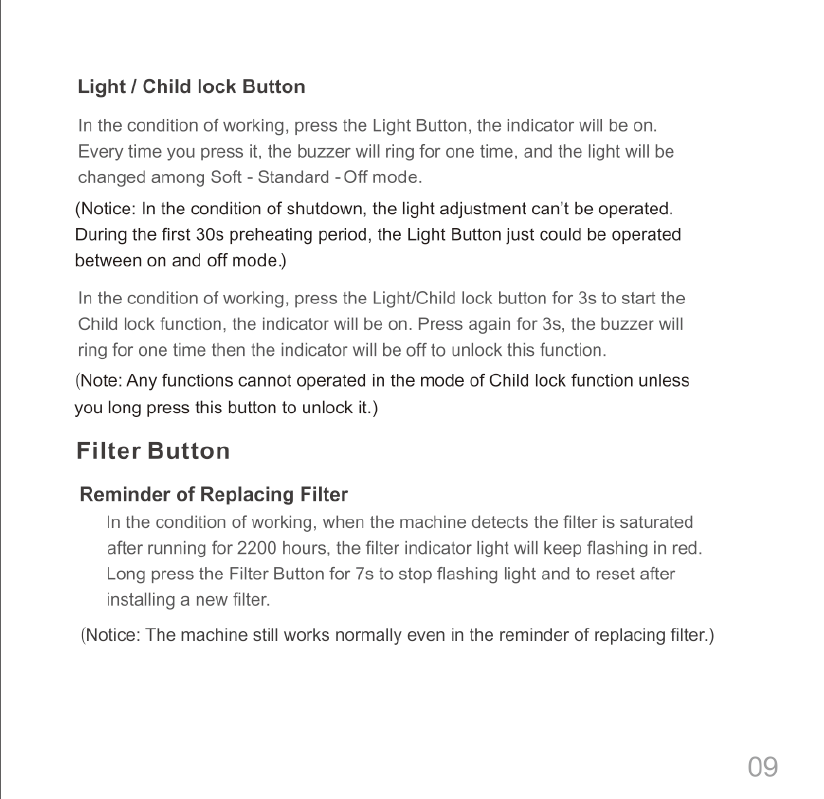
AIR
PURIFIER
Model:Max
ank you
ve
o o
Please
read
the
user
manual
care
e,and
keep
it
fo
e
reference
ongsha
a
d
BF6
No.6
anjiao
To
ongsha
angdong
a
CONTE
NT
POINTS
FOR
ATTENTION
Before
using,
please
read
this
user
manual
carefully
and
keep
it
for
future
reference.
Points
for
Attention
-
-«
===
===
-semsania
s
01
m
Product
Overview
-
«---x-xrorosmsrosomzromoee
oo
03
1.
To
avoid
electric
shock
and
fire,do
not
allow water,
liquid
or
any
flammable
s
ficati
detergent
to
get
into
or
to
clean
the
product.
pecifications
-«x-sxosrosrosrosonososono
o
ee
05
2.
Do
not
spray
any
flammable
materials
such
as
pesticides
or
perfumes
R
Filter
Pack.
around
the
product.
emove
Filler
Package
-
-o-orormrrren
e
06
3.
Before
connecting
the
power
supply,
please
check
whether
the
voltage
of
. .
the
product
is
consistent
with
the
local
power
supply
voltage.
Function
Instruction
==
===
-ceemmmmmmmn
e
07
4.
If
power
cord
is
damaged,
in
order
to
avoid
danger,
it
must
be
replaced
by
.
professional
staffs.
Maintenance
------oscossosnsnsn
s
10
5.
Please
stop
using
if
the
plug,
power
cord
or
product
is
damaged.
6.
Keep
the
air
inlet/outlet
free
from
being
blocked.
FAQ
-
cvvrmmmmmmi
s
1
7.
Person
with
physical
or
mental
disability,
or
without
relevant
experiences
and
skills(including
children)should
use
it
under
guiding
and
instructing.
8.
This
product
can
not
replace
normal
ventilation,
daily
dust
collection
or
oil
pumping
when
cooking.
9.
Ensure
the
product
socket
is
well
connected
with
plug.
If
not,
the
plug
will
be
hot.
10.Do
not
place
any
items
above
the
product.
01
PRODUCT
OVERVIEW
11.
Be sure
to
place
and
use
the
product
on
a
firm,
flat
and
horizontal
surface.
Components
12.
Leave
at
least
30cm
of
space
on
the
back
and
sides
of
the
product,
and
at
least
50cm
of
space
above
the
product
when
using.
13.
Do
not
place
the
product
under
air
conditioner
to
prevent
condensation
water
dropping
into
the
product.
14.
Ensure
both
the
filter
and
the
back
cover
are
properly
installed
before
Control
Panel
connected
power.
Air
Outlet
Light
Box
15.
Please
use
the
filter
specially
designed
for
this
product.
16.
Do
not
take
the
filter
as
fuel
or
similar
purposes
to
avoid
irreversible
harm.
Body
—
I—
Laser
Sensor
17.
Do
not
use hard
objects
to
strike
the
products,
especially
the
air
outlet
and
airinlet.
18.
Do
not
insert
finger
or
other
things
into
the
air
outlet/inlet
to
prevent
physical
damage
or
trouble.
Air
Inlet
19.
Do
not
use
this
product
when
you
are
using
an
indoor
spray
repellent,
or
in
a
place
filled
with
grease,
flammable
gas
or
chemical
fumes.
20.
Ensure
the
product
is
unplugged
before
moving,
cleaning,
maintaining
and
replacing
filter.
Filter
Back
Cover
02
03
SPECIFICATIONS
Model
No.
Max
Size
L270*
W303*
H497
mm
Input
AC120V
60Hz
Power
50W
Noise
<56dB
Coverage
area
<=50m
Weight
4.6KG
.
AUTO
H
M
€
2H aH
eH
.
|
ONIOFF
|
MODE
|
TIMER
|
LIGHT
|
ON/OFF
MODE
TIMER
Power
Button
Wind
Speed
Button
Timer
Button
LIGHT
B
Light/Child
lock
Button Filter
Button
04
05
@
Press
the
red
circle
switch
to
take
out
the
back
cover.
@Put
the
filter
into
the
machine.
REMOVE
FILTER
PACKAGE
Before
using,
please
remove
the
package
of
the
filter.
Ensure
the
machine
is
unplugged
before
removing
or
installing
the
filter.
Packaging
=>
Open
@
Remove
the
filter
from
the
machine.
@
Remove
the
packaging
of
the
new
filter.
©
Press
the red
circle
switch
button
to
close
the
back
cover.
FUNCTION
INSTRUCTION
Connect
the
power,
all
indicators
will
be
on
for
1s
and
then
off.
After
that,
the
machine
will
be
in
standby
mode.
Button
Operatiol
Power
Button
(D
Press
the
power
button,
the
machine
turns
on
at
mid
default
mode,
meanwhile,
the
buzzer
rings
for
one
time.
(2
The
indicator
light
will
be
changed
among
the
color
circulation
of
Blue-Cyan
-
Green
-
Yellow
-
Orange
-
Red
-
Purple,
which
will
last
30s
for
preheating.
After
30s,
the
indicator
light
will
be
influenced
by
the
air
quality.
(Blue
means
good
air
quality,
yellow
means
average
quality,
red
means
poor
air
quality.)
The
digital
display
will
show
the
PM2.5
numerical
according
to
the
air
quality.
3
Press
again
to
turn
off
the
machine,
all
the
lights
will
be
off,
then
the
machine
is in
standby
mode.
Wind
Speed
Button
In
the
condition
of
working,
press
the
Wind
Speed
Button
to
adjust
the
wind
speed
among
the
circulation
of
Auto-H-M-S
grade,
and
the
corresponding
indicators
will
be
on.
(DAuto
Mode
The
wind
speed
will
be
adjusted
according
to
the
air
quality.
And
the
wind
speed
will
auto-change
according
to
the
air
quality
among
high
mode,
middle
mode
and
sleep
mode.
06
07
(2High
Mode
Light
/
Child
lock
Button
When
the
machine
works
in
a
High
Mode,
the
corresponding
indicator
will
be
on.
In
the
condition
of
working,
press
the
Light
Button,
the
indicator
will
be
on.
Every
time
you
press
it,
the
buzzer
will
ring
for
one
time,
and
the
light
will
be
(3Middle
Mode
changed
among
Soft
-
Standard
-
Off
mode.
When
the
machine
works
in
a
Middle
Mode,
the
corresponding
indicator
will
be
on.
(Notice:
In
the
condition
of
shutdown,
the
light
adjustment
can't
be
operated.
During
the
first
30s
preheating
period,
the
Light
Button
just
could
be
operated
@Sleep
Mode
between
on
and
off
mode.)
When
the
machine
works
in
a
Sleep
Mode,
the
corresponding
indicator
will
be
on.
In
the
condition
of
working,
press
the
Light/Child
lock
button
for
3s
to
start
the
If
there
has
no
operations
for
5s.
The
power
indicator
and
sleep
indicator
will
be on
Child
lock
function,
the
indicator
will
be
on.
Press
again
for 3s,
the
buzzer
will
slightly.
The
sleep
indicators
will
be
on
again
after
touching
any
button.
ring
for
one
time
then
the
indicator
will
be
off
to
unlock
this
function.
.
(Note:
Any
functions
cannot operated
in
the
mode
of
Child
lock
function
unless
Timer
Button
you
long
press
this
button
to
unlock
it.)
(@
Inthe
condition
of
working,
press
the
Timer
Button
to
set
timer
among
the
circulation
.
of
2H,
4H
and
8H.
Every
time
you
press
the the
button,
the
buzzer
rings
for
one
Filter
Button
.
:lmi,
antd
the
iorrespolli\ng
|nd:atorbww\l
?e
on.
!
Whenthe
time
Reminder
of
Replacing
Filter
=
:
the
s
:tus
o."nmmg,
:.mac
:jneu
I.eghams.:‘obcou;
do;lvnh.
enh
°©
llr.||';ebls.up
In
the
condition
of
working,
when
the
machine
detects
the
filter
is
saturated
t‘e
Esc
|nedW|
stop
working
and
all
lights
will
be
off,
and
the
machine
will
be
in
after
running
for
2200
hours,
the
filter
indicator
light
will
keep
flashing
in
red.
standby
mode-
Long
press
the
Filter
Button
for
7s
to
stop
flashing
light
and
to
reset
after
installing
a
new
filter.
(Notice:
The
machine
still
works
normally
even
in
the
reminder
of
replacing
filter.)
08 09
MAINTENANCE
FAQ
Notice:
+
Ensure
the
machine
is
unplugged
before
maintenance.
SITUATION
REASON
+
Do
not
immerse
the
air
purifier
into
water
or
any
liquid.
e
Is
it
plugged
into
a
power
socket?
Is
there
a
power
outage?
«
Do
not
use
abrasive, corrosive
or
flammable
cleansers
(such
as
bleach
or
No
working
@
Is
the
home
leakage
switch
or
fuse
cut
off?
alcohol)
to
clean
any
part
of
the
unit.
o
Is
the
filter
replacing
indicator
keep
flashing?
+
Clean
the
filter
regularly.
Do
not
wash
or
reuse
the
filter.
o
Is
there
any
dust
in
the
surface
of
primary
filter?
Poor
performance
i
«
Ensure
the
machine
is
unplugged
before
replacing
the
filter.
@
Is
there
any
obstacle
blocking
the
air
inlet/outlet.
*
Please
sterilize
the
filter
under
sunlight
regularly.
o
s
there
anything
stuck
on
the
fan
in
the
air
outlet?
+
Do
not
use
a
vacuum
cleaner
to
clean
the
filter
or
wash
it
directly.
Significant
noise
©
Is
the
machine
tilted?
X
o
Please
set
a
lower
grade
of
wind
speed
if
the
noise
is
too
loud
,
or
set
low
grade
of
wind
speed
when
using
in
bedroom
at
night.
Cleaning
&
Storage
-
©
Itis
the
normal
phenomenon
that
the
machine
emits
the
smell
(1
Ensure
the
machine
is
power-off
and
unplugged.
of
plastic
for
the
first
time.
(@)
Take
out
the
filter to
clean
any
dust
from
the
surface
of
it.
Coming
out
The
machine
will
emit
nasty
smell
if
the
filter
is
dusty,
in
this
-
nasty
smell
case,
please
clean
or
replace
the
filter.
@
Use
a
soft
cloth
with
nelfiral
cleanser
to
clean
away
any
dust
or
debris
from
o
If
the
buming
smell
emits
from
the
machine,
please unplug
the
the
surface
of
the
machine.
power
socket
and
contact
with
buyer
or
customer
service.
P
o
.
y
\Af)
After
the
filter
is
dried,
install
it
into
the
air
purifier
to
restart.
The
reminder
of
®)
If
you
do
not
use
the
machine
for
a
long
time,
ensure
the
machine
is
dry
out,
replacing
filter
is
sitll
®
Please
press
the
Filter
button
&
for
7s
to
reset
the
machine
put
on
the
dust
cover
bag and
place
it
in
a
cool
and
well-ventilated
place.
‘::;!'c"eg;:i;“wsz;‘e
and
the
life
counter
of
the
filter
will
start.
(©
To
ensure
a
good
performance
of
the
machine,
please
turn
on
the
machine
for
a
few
minutes
from
time
to
time.
Notice:
If
the
above
FAQ
can
not
solve
your
problems
and
need
maintenance,
please
contact
.
y
. . .
the
supplier
or
after
sales
service
center.
Please
do
not
disassemble
the
machine
to
maintain
Notice:
Please
don't
drop
any
water
into
the
machine
when
clean
the
air
outlet.
by
yourself.
10
1

AIR
PURIFIER
Model:Max
ank you
ve
o o
Please
read
the
user
manual
care
e,and
keep
it
fo
e
reference
ongsha
a
d
BF6
No.6
anjiao
To
ongsha
angdong
a
CONTE
NT
POINTS
FOR
ATTENTION
Before
using,
please
read
this
user
manual
carefully
and
keep
it
for
future
reference.
Points
for
Attention
-
-«
===
===
-semsania
s
01
m
Product
Overview
-
«---x-xrorosmsrosomzromoee
oo
03
1.
To
avoid
electric
shock
and
fire,do
not
allow water,
liquid
or
any
flammable
s
ficati
detergent
to
get
into
or
to
clean
the
product.
pecifications
-«x-sxosrosrosrosonososono
o
ee
05
2.
Do
not
spray
any
flammable
materials
such
as
pesticides
or
perfumes
R
Filter
Pack.
around
the
product.
emove
Filler
Package
-
-o-orormrrren
e
06
3.
Before
connecting
the
power
supply,
please
check
whether
the
voltage
of
. .
the
product
is
consistent
with
the
local
power
supply
voltage.
Function
Instruction
==
===
-ceemmmmmmmn
e
07
4.
If
power
cord
is
damaged,
in
order
to
avoid
danger,
it
must
be
replaced
by
.
professional
staffs.
Maintenance
------oscossosnsnsn
s
10
5.
Please
stop
using
if
the
plug,
power
cord
or
product
is
damaged.
6.
Keep
the
air
inlet/outlet
free
from
being
blocked.
FAQ
-
cvvrmmmmmmi
s
1
7.
Person
with
physical
or
mental
disability,
or
without
relevant
experiences
and
skills(including
children)should
use
it
under
guiding
and
instructing.
8.
This
product
can
not
replace
normal
ventilation,
daily
dust
collection
or
oil
pumping
when
cooking.
9.
Ensure
the
product
socket
is
well
connected
with
plug.
If
not,
the
plug
will
be
hot.
10.Do
not
place
any
items
above
the
product.
01
PRODUCT
OVERVIEW
11.
Be sure
to
place
and
use
the
product
on
a
firm,
flat
and
horizontal
surface.
Components
12.
Leave
at
least
30cm
of
space
on
the
back
and
sides
of
the
product,
and
at
least
50cm
of
space
above
the
product
when
using.
13.
Do
not
place
the
product
under
air
conditioner
to
prevent
condensation
water
dropping
into
the
product.
14.
Ensure
both
the
filter
and
the
back
cover
are
properly
installed
before
Control
Panel
connected
power.
Air
Outlet
Light
Box
15.
Please
use
the
filter
specially
designed
for
this
product.
16.
Do
not
take
the
filter
as
fuel
or
similar
purposes
to
avoid
irreversible
harm.
Body
—
I—
Laser
Sensor
17.
Do
not
use hard
objects
to
strike
the
products,
especially
the
air
outlet
and
airinlet.
18.
Do
not
insert
finger
or
other
things
into
the
air
outlet/inlet
to
prevent
physical
damage
or
trouble.
Air
Inlet
19.
Do
not
use
this
product
when
you
are
using
an
indoor
spray
repellent,
or
in
a
place
filled
with
grease,
flammable
gas
or
chemical
fumes.
20.
Ensure
the
product
is
unplugged
before
moving,
cleaning,
maintaining
and
replacing
filter.
Filter
Back
Cover
02
03
SPECIFICATIONS
Model
No.
Max
Size
L270*
W303*
H497
mm
Input
AC120V
60Hz
Power
50W
Noise
<56dB
Coverage
area
<=50m
Weight
4.6KG
.
AUTO
H
M
€
2H aH
eH
.
|
ONIOFF
|
MODE
|
TIMER
|
LIGHT
|
ON/OFF
MODE
TIMER
Power
Button
Wind
Speed
Button
Timer
Button
LIGHT
B
Light/Child
lock
Button Filter
Button
04
05
@
Press
the
red
circle
switch
to
take
out
the
back
cover.
@Put
the
filter
into
the
machine.
REMOVE
FILTER
PACKAGE
Before
using,
please
remove
the
package
of
the
filter.
Ensure
the
machine
is
unplugged
before
removing
or
installing
the
filter.
Packaging
=>
Open
@
Remove
the
filter
from
the
machine.
@
Remove
the
packaging
of
the
new
filter.
©
Press
the red
circle
switch
button
to
close
the
back
cover.
FUNCTION
INSTRUCTION
Connect
the
power,
all
indicators
will
be
on
for
1s
and
then
off.
After
that,
the
machine
will
be
in
standby
mode.
Button
Operatiol
Power
Button
(D
Press
the
power
button,
the
machine
turns
on
at
mid
default
mode,
meanwhile,
the
buzzer
rings
for
one
time.
(2
The
indicator
light
will
be
changed
among
the
color
circulation
of
Blue-Cyan
-
Green
-
Yellow
-
Orange
-
Red
-
Purple,
which
will
last
30s
for
preheating.
After
30s,
the
indicator
light
will
be
influenced
by
the
air
quality.
(Blue
means
good
air
quality,
yellow
means
average
quality,
red
means
poor
air
quality.)
The
digital
display
will
show
the
PM2.5
numerical
according
to
the
air
quality.
3
Press
again
to
turn
off
the
machine,
all
the
lights
will
be
off,
then
the
machine
is in
standby
mode.
Wind
Speed
Button
In
the
condition
of
working,
press
the
Wind
Speed
Button
to
adjust
the
wind
speed
among
the
circulation
of
Auto-H-M-S
grade,
and
the
corresponding
indicators
will
be
on.
(DAuto
Mode
The
wind
speed
will
be
adjusted
according
to
the
air
quality.
And
the
wind
speed
will
auto-change
according
to
the
air
quality
among
high
mode,
middle
mode
and
sleep
mode.
06
07
(2High
Mode
Light
/
Child
lock
Button
When
the
machine
works
in
a
High
Mode,
the
corresponding
indicator
will
be
on.
In
the
condition
of
working,
press
the
Light
Button,
the
indicator
will
be
on.
Every
time
you
press
it,
the
buzzer
will
ring
for
one
time,
and
the
light
will
be
(3Middle
Mode
changed
among
Soft
-
Standard
-
Off
mode.
When
the
machine
works
in
a
Middle
Mode,
the
corresponding
indicator
will
be
on.
(Notice:
In
the
condition
of
shutdown,
the
light
adjustment
can't
be
operated.
During
the
first
30s
preheating
period,
the
Light
Button
just
could
be
operated
@Sleep
Mode
between
on
and
off
mode.)
When
the
machine
works
in
a
Sleep
Mode,
the
corresponding
indicator
will
be
on.
In
the
condition
of
working,
press
the
Light/Child
lock
button
for
3s
to
start
the
If
there
has
no
operations
for
5s.
The
power
indicator
and
sleep
indicator
will
be on
Child
lock
function,
the
indicator
will
be
on.
Press
again
for 3s,
the
buzzer
will
slightly.
The
sleep
indicators
will
be
on
again
after
touching
any
button.
ring
for
one
time
then
the
indicator
will
be
off
to
unlock
this
function.
.
(Note:
Any
functions
cannot operated
in
the
mode
of
Child
lock
function
unless
Timer
Button
you
long
press
this
button
to
unlock
it.)
(@
Inthe
condition
of
working,
press
the
Timer
Button
to
set
timer
among
the
circulation
.
of
2H,
4H
and
8H.
Every
time
you
press
the the
button,
the
buzzer
rings
for
one
Filter
Button
.
:lmi,
antd
the
iorrespolli\ng
|nd:atorbww\l
?e
on.
!
Whenthe
time
Reminder
of
Replacing
Filter
=
:
the
s
:tus
o."nmmg,
:.mac
:jneu
I.eghams.:‘obcou;
do;lvnh.
enh
°©
llr.||';ebls.up
In
the
condition
of
working,
when
the
machine
detects
the
filter
is
saturated
t‘e
Esc
|nedW|
stop
working
and
all
lights
will
be
off,
and
the
machine
will
be
in
after
running
for
2200
hours,
the
filter
indicator
light
will
keep
flashing
in
red.
standby
mode-
Long
press
the
Filter
Button
for
7s
to
stop
flashing
light
and
to
reset
after
installing
a
new
filter.
(Notice:
The
machine
still
works
normally
even
in
the
reminder
of
replacing
filter.)
08 09
MAINTENANCE
FAQ
Notice:
+
Ensure
the
machine
is
unplugged
before
maintenance.
SITUATION
REASON
+
Do
not
immerse
the
air
purifier
into
water
or
any
liquid.
e
Is
it
plugged
into
a
power
socket?
Is
there
a
power
outage?
«
Do
not
use
abrasive, corrosive
or
flammable
cleansers
(such
as
bleach
or
No
working
@
Is
the
home
leakage
switch
or
fuse
cut
off?
alcohol)
to
clean
any
part
of
the
unit.
o
Is
the
filter
replacing
indicator
keep
flashing?
+
Clean
the
filter
regularly.
Do
not
wash
or
reuse
the
filter.
o
Is
there
any
dust
in
the
surface
of
primary
filter?
Poor
performance
i
«
Ensure
the
machine
is
unplugged
before
replacing
the
filter.
@
Is
there
any
obstacle
blocking
the
air
inlet/outlet.
*
Please
sterilize
the
filter
under
sunlight
regularly.
o
s
there
anything
stuck
on
the
fan
in
the
air
outlet?
+
Do
not
use
a
vacuum
cleaner
to
clean
the
filter
or
wash
it
directly.
Significant
noise
©
Is
the
machine
tilted?
X
o
Please
set
a
lower
grade
of
wind
speed
if
the
noise
is
too
loud
,
or
set
low
grade
of
wind
speed
when
using
in
bedroom
at
night.
Cleaning
&
Storage
-
©
Itis
the
normal
phenomenon
that
the
machine
emits
the
smell
(1
Ensure
the
machine
is
power-off
and
unplugged.
of
plastic
for
the
first
time.
(@)
Take
out
the
filter to
clean
any
dust
from
the
surface
of
it.
Coming
out
The
machine
will
emit
nasty
smell
if
the
filter
is
dusty,
in
this
-
nasty
smell
case,
please
clean
or
replace
the
filter.
@
Use
a
soft
cloth
with
nelfiral
cleanser
to
clean
away
any
dust
or
debris
from
o
If
the
buming
smell
emits
from
the
machine,
please unplug
the
the
surface
of
the
machine.
power
socket
and
contact
with
buyer
or
customer
service.
P
o
.
y
\Af)
After
the
filter
is
dried,
install
it
into
the
air
purifier
to
restart.
The
reminder
of
®)
If
you
do
not
use
the
machine
for
a
long
time,
ensure
the
machine
is
dry
out,
replacing
filter
is
sitll
®
Please
press
the
Filter
button
&
for
7s
to
reset
the
machine
put
on
the
dust
cover
bag and
place
it
in
a
cool
and
well-ventilated
place.
‘::;!'c"eg;:i;“wsz;‘e
and
the
life
counter
of
the
filter
will
start.
(©
To
ensure
a
good
performance
of
the
machine,
please
turn
on
the
machine
for
a
few
minutes
from
time
to
time.
Notice:
If
the
above
FAQ
can
not
solve
your
problems
and
need
maintenance,
please
contact
.
y
. . .
the
supplier
or
after
sales
service
center.
Please
do
not
disassemble
the
machine
to
maintain
Notice:
Please
don't
drop
any
water
into
the
machine
when
clean
the
air
outlet.
by
yourself.
10
1
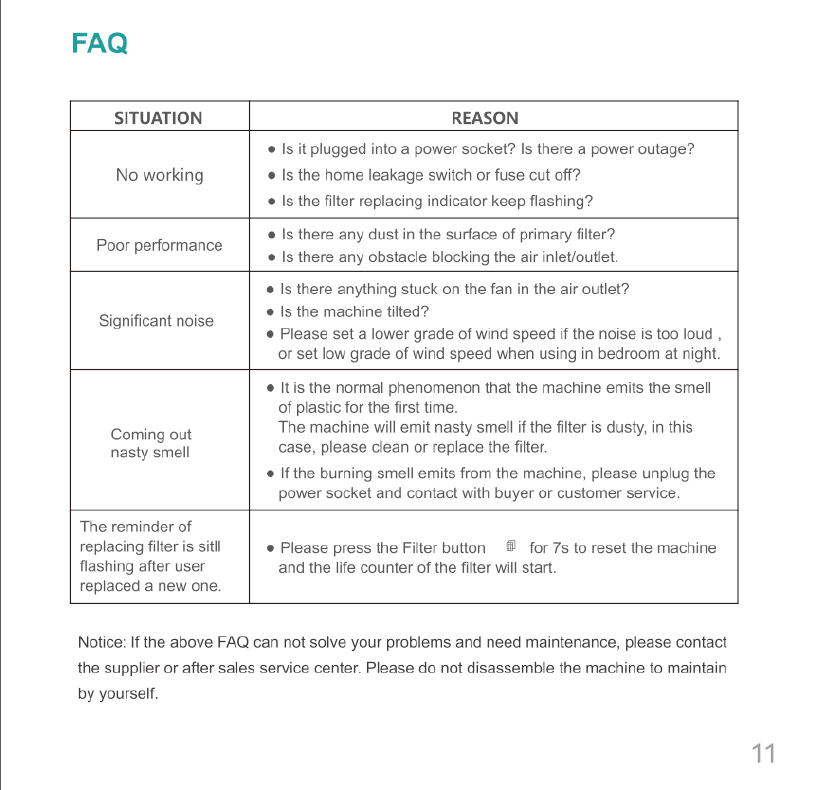
AIR
PURIFIER
Model:Max
ank you
ve
o o
Please
read
the
user
manual
care
e,and
keep
it
fo
e
reference
ongsha
a
d
BF6
No.6
anjiao
To
ongsha
angdong
a
CONTE
NT
POINTS
FOR
ATTENTION
Before
using,
please
read
this
user
manual
carefully
and
keep
it
for
future
reference.
Points
for
Attention
-
-«
===
===
-semsania
s
01
m
Product
Overview
-
«---x-xrorosmsrosomzromoee
oo
03
1.
To
avoid
electric
shock
and
fire,do
not
allow water,
liquid
or
any
flammable
s
ficati
detergent
to
get
into
or
to
clean
the
product.
pecifications
-«x-sxosrosrosrosonososono
o
ee
05
2.
Do
not
spray
any
flammable
materials
such
as
pesticides
or
perfumes
R
Filter
Pack.
around
the
product.
emove
Filler
Package
-
-o-orormrrren
e
06
3.
Before
connecting
the
power
supply,
please
check
whether
the
voltage
of
. .
the
product
is
consistent
with
the
local
power
supply
voltage.
Function
Instruction
==
===
-ceemmmmmmmn
e
07
4.
If
power
cord
is
damaged,
in
order
to
avoid
danger,
it
must
be
replaced
by
.
professional
staffs.
Maintenance
------oscossosnsnsn
s
10
5.
Please
stop
using
if
the
plug,
power
cord
or
product
is
damaged.
6.
Keep
the
air
inlet/outlet
free
from
being
blocked.
FAQ
-
cvvrmmmmmmi
s
1
7.
Person
with
physical
or
mental
disability,
or
without
relevant
experiences
and
skills(including
children)should
use
it
under
guiding
and
instructing.
8.
This
product
can
not
replace
normal
ventilation,
daily
dust
collection
or
oil
pumping
when
cooking.
9.
Ensure
the
product
socket
is
well
connected
with
plug.
If
not,
the
plug
will
be
hot.
10.Do
not
place
any
items
above
the
product.
01
PRODUCT
OVERVIEW
11.
Be sure
to
place
and
use
the
product
on
a
firm,
flat
and
horizontal
surface.
Components
12.
Leave
at
least
30cm
of
space
on
the
back
and
sides
of
the
product,
and
at
least
50cm
of
space
above
the
product
when
using.
13.
Do
not
place
the
product
under
air
conditioner
to
prevent
condensation
water
dropping
into
the
product.
14.
Ensure
both
the
filter
and
the
back
cover
are
properly
installed
before
Control
Panel
connected
power.
Air
Outlet
Light
Box
15.
Please
use
the
filter
specially
designed
for
this
product.
16.
Do
not
take
the
filter
as
fuel
or
similar
purposes
to
avoid
irreversible
harm.
Body
—
I—
Laser
Sensor
17.
Do
not
use hard
objects
to
strike
the
products,
especially
the
air
outlet
and
airinlet.
18.
Do
not
insert
finger
or
other
things
into
the
air
outlet/inlet
to
prevent
physical
damage
or
trouble.
Air
Inlet
19.
Do
not
use
this
product
when
you
are
using
an
indoor
spray
repellent,
or
in
a
place
filled
with
grease,
flammable
gas
or
chemical
fumes.
20.
Ensure
the
product
is
unplugged
before
moving,
cleaning,
maintaining
and
replacing
filter.
Filter
Back
Cover
02
03
SPECIFICATIONS
Model
No.
Max
Size
L270*
W303*
H497
mm
Input
AC120V
60Hz
Power
50W
Noise
<56dB
Coverage
area
<=50m
Weight
4.6KG
.
AUTO
H
M
€
2H aH
eH
.
|
ONIOFF
|
MODE
|
TIMER
|
LIGHT
|
ON/OFF
MODE
TIMER
Power
Button
Wind
Speed
Button
Timer
Button
LIGHT
B
Light/Child
lock
Button Filter
Button
04
05
@
Press
the
red
circle
switch
to
take
out
the
back
cover.
@Put
the
filter
into
the
machine.
REMOVE
FILTER
PACKAGE
Before
using,
please
remove
the
package
of
the
filter.
Ensure
the
machine
is
unplugged
before
removing
or
installing
the
filter.
Packaging
=>
Open
@
Remove
the
filter
from
the
machine.
@
Remove
the
packaging
of
the
new
filter.
©
Press
the red
circle
switch
button
to
close
the
back
cover.
FUNCTION
INSTRUCTION
Connect
the
power,
all
indicators
will
be
on
for
1s
and
then
off.
After
that,
the
machine
will
be
in
standby
mode.
Button
Operatiol
Power
Button
(D
Press
the
power
button,
the
machine
turns
on
at
mid
default
mode,
meanwhile,
the
buzzer
rings
for
one
time.
(2
The
indicator
light
will
be
changed
among
the
color
circulation
of
Blue-Cyan
-
Green
-
Yellow
-
Orange
-
Red
-
Purple,
which
will
last
30s
for
preheating.
After
30s,
the
indicator
light
will
be
influenced
by
the
air
quality.
(Blue
means
good
air
quality,
yellow
means
average
quality,
red
means
poor
air
quality.)
The
digital
display
will
show
the
PM2.5
numerical
according
to
the
air
quality.
3
Press
again
to
turn
off
the
machine,
all
the
lights
will
be
off,
then
the
machine
is in
standby
mode.
Wind
Speed
Button
In
the
condition
of
working,
press
the
Wind
Speed
Button
to
adjust
the
wind
speed
among
the
circulation
of
Auto-H-M-S
grade,
and
the
corresponding
indicators
will
be
on.
(DAuto
Mode
The
wind
speed
will
be
adjusted
according
to
the
air
quality.
And
the
wind
speed
will
auto-change
according
to
the
air
quality
among
high
mode,
middle
mode
and
sleep
mode.
06
07
(2High
Mode
Light
/
Child
lock
Button
When
the
machine
works
in
a
High
Mode,
the
corresponding
indicator
will
be
on.
In
the
condition
of
working,
press
the
Light
Button,
the
indicator
will
be
on.
Every
time
you
press
it,
the
buzzer
will
ring
for
one
time,
and
the
light
will
be
(3Middle
Mode
changed
among
Soft
-
Standard
-
Off
mode.
When
the
machine
works
in
a
Middle
Mode,
the
corresponding
indicator
will
be
on.
(Notice:
In
the
condition
of
shutdown,
the
light
adjustment
can't
be
operated.
During
the
first
30s
preheating
period,
the
Light
Button
just
could
be
operated
@Sleep
Mode
between
on
and
off
mode.)
When
the
machine
works
in
a
Sleep
Mode,
the
corresponding
indicator
will
be
on.
In
the
condition
of
working,
press
the
Light/Child
lock
button
for
3s
to
start
the
If
there
has
no
operations
for
5s.
The
power
indicator
and
sleep
indicator
will
be on
Child
lock
function,
the
indicator
will
be
on.
Press
again
for 3s,
the
buzzer
will
slightly.
The
sleep
indicators
will
be
on
again
after
touching
any
button.
ring
for
one
time
then
the
indicator
will
be
off
to
unlock
this
function.
.
(Note:
Any
functions
cannot operated
in
the
mode
of
Child
lock
function
unless
Timer
Button
you
long
press
this
button
to
unlock
it.)
(@
Inthe
condition
of
working,
press
the
Timer
Button
to
set
timer
among
the
circulation
.
of
2H,
4H
and
8H.
Every
time
you
press
the the
button,
the
buzzer
rings
for
one
Filter
Button
.
:lmi,
antd
the
iorrespolli\ng
|nd:atorbww\l
?e
on.
!
Whenthe
time
Reminder
of
Replacing
Filter
=
:
the
s
:tus
o."nmmg,
:.mac
:jneu
I.eghams.:‘obcou;
do;lvnh.
enh
°©
llr.||';ebls.up
In
the
condition
of
working,
when
the
machine
detects
the
filter
is
saturated
t‘e
Esc
|nedW|
stop
working
and
all
lights
will
be
off,
and
the
machine
will
be
in
after
running
for
2200
hours,
the
filter
indicator
light
will
keep
flashing
in
red.
standby
mode-
Long
press
the
Filter
Button
for
7s
to
stop
flashing
light
and
to
reset
after
installing
a
new
filter.
(Notice:
The
machine
still
works
normally
even
in
the
reminder
of
replacing
filter.)
08 09
MAINTENANCE
FAQ
Notice:
+
Ensure
the
machine
is
unplugged
before
maintenance.
SITUATION
REASON
+
Do
not
immerse
the
air
purifier
into
water
or
any
liquid.
e
Is
it
plugged
into
a
power
socket?
Is
there
a
power
outage?
«
Do
not
use
abrasive, corrosive
or
flammable
cleansers
(such
as
bleach
or
No
working
@
Is
the
home
leakage
switch
or
fuse
cut
off?
alcohol)
to
clean
any
part
of
the
unit.
o
Is
the
filter
replacing
indicator
keep
flashing?
+
Clean
the
filter
regularly.
Do
not
wash
or
reuse
the
filter.
o
Is
there
any
dust
in
the
surface
of
primary
filter?
Poor
performance
i
«
Ensure
the
machine
is
unplugged
before
replacing
the
filter.
@
Is
there
any
obstacle
blocking
the
air
inlet/outlet.
*
Please
sterilize
the
filter
under
sunlight
regularly.
o
s
there
anything
stuck
on
the
fan
in
the
air
outlet?
+
Do
not
use
a
vacuum
cleaner
to
clean
the
filter
or
wash
it
directly.
Significant
noise
©
Is
the
machine
tilted?
X
o
Please
set
a
lower
grade
of
wind
speed
if
the
noise
is
too
loud
,
or
set
low
grade
of
wind
speed
when
using
in
bedroom
at
night.
Cleaning
&
Storage
-
©
Itis
the
normal
phenomenon
that
the
machine
emits
the
smell
(1
Ensure
the
machine
is
power-off
and
unplugged.
of
plastic
for
the
first
time.
(@)
Take
out
the
filter to
clean
any
dust
from
the
surface
of
it.
Coming
out
The
machine
will
emit
nasty
smell
if
the
filter
is
dusty,
in
this
-
nasty
smell
case,
please
clean
or
replace
the
filter.
@
Use
a
soft
cloth
with
nelfiral
cleanser
to
clean
away
any
dust
or
debris
from
o
If
the
buming
smell
emits
from
the
machine,
please unplug
the
the
surface
of
the
machine.
power
socket
and
contact
with
buyer
or
customer
service.
P
o
.
y
\Af)
After
the
filter
is
dried,
install
it
into
the
air
purifier
to
restart.
The
reminder
of
®)
If
you
do
not
use
the
machine
for
a
long
time,
ensure
the
machine
is
dry
out,
replacing
filter
is
sitll
®
Please
press
the
Filter
button
&
for
7s
to
reset
the
machine
put
on
the
dust
cover
bag and
place
it
in
a
cool
and
well-ventilated
place.
‘::;!'c"eg;:i;“wsz;‘e
and
the
life
counter
of
the
filter
will
start.
(©
To
ensure
a
good
performance
of
the
machine,
please
turn
on
the
machine
for
a
few
minutes
from
time
to
time.
Notice:
If
the
above
FAQ
can
not
solve
your
problems
and
need
maintenance,
please
contact
.
y
. . .
the
supplier
or
after
sales
service
center.
Please
do
not
disassemble
the
machine
to
maintain
Notice:
Please
don't
drop
any
water
into
the
machine
when
clean
the
air
outlet.
by
yourself.
10
1
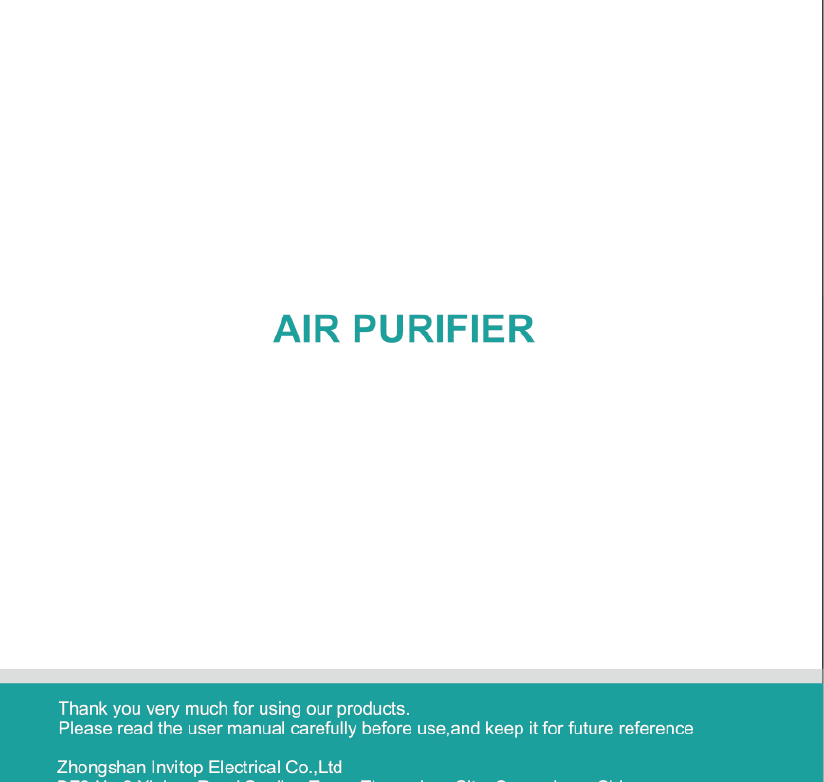
AIR
PURIFIER
Model:Max
ank you
ve
o o
Please
read
the
user
manual
care
e,and
keep
it
fo
e
reference
ongsha
a
d
BF6
No.6
anjiao
To
ongsha
angdong
a
CONTE
NT
POINTS
FOR
ATTENTION
Before
using,
please
read
this
user
manual
carefully
and
keep
it
for
future
reference.
Points
for
Attention
-
-«
===
===
-semsania
s
01
m
Product
Overview
-
«---x-xrorosmsrosomzromoee
oo
03
1.
To
avoid
electric
shock
and
fire,do
not
allow water,
liquid
or
any
flammable
s
ficati
detergent
to
get
into
or
to
clean
the
product.
pecifications
-«x-sxosrosrosrosonososono
o
ee
05
2.
Do
not
spray
any
flammable
materials
such
as
pesticides
or
perfumes
R
Filter
Pack.
around
the
product.
emove
Filler
Package
-
-o-orormrrren
e
06
3.
Before
connecting
the
power
supply,
please
check
whether
the
voltage
of
. .
the
product
is
consistent
with
the
local
power
supply
voltage.
Function
Instruction
==
===
-ceemmmmmmmn
e
07
4.
If
power
cord
is
damaged,
in
order
to
avoid
danger,
it
must
be
replaced
by
.
professional
staffs.
Maintenance
------oscossosnsnsn
s
10
5.
Please
stop
using
if
the
plug,
power
cord
or
product
is
damaged.
6.
Keep
the
air
inlet/outlet
free
from
being
blocked.
FAQ
-
cvvrmmmmmmi
s
1
7.
Person
with
physical
or
mental
disability,
or
without
relevant
experiences
and
skills(including
children)should
use
it
under
guiding
and
instructing.
8.
This
product
can
not
replace
normal
ventilation,
daily
dust
collection
or
oil
pumping
when
cooking.
9.
Ensure
the
product
socket
is
well
connected
with
plug.
If
not,
the
plug
will
be
hot.
10.Do
not
place
any
items
above
the
product.
01
PRODUCT
OVERVIEW
11.
Be sure
to
place
and
use
the
product
on
a
firm,
flat
and
horizontal
surface.
Components
12.
Leave
at
least
30cm
of
space
on
the
back
and
sides
of
the
product,
and
at
least
50cm
of
space
above
the
product
when
using.
13.
Do
not
place
the
product
under
air
conditioner
to
prevent
condensation
water
dropping
into
the
product.
14.
Ensure
both
the
filter
and
the
back
cover
are
properly
installed
before
Control
Panel
connected
power.
Air
Outlet
Light
Box
15.
Please
use
the
filter
specially
designed
for
this
product.
16.
Do
not
take
the
filter
as
fuel
or
similar
purposes
to
avoid
irreversible
harm.
Body
—
I—
Laser
Sensor
17.
Do
not
use hard
objects
to
strike
the
products,
especially
the
air
outlet
and
airinlet.
18.
Do
not
insert
finger
or
other
things
into
the
air
outlet/inlet
to
prevent
physical
damage
or
trouble.
Air
Inlet
19.
Do
not
use
this
product
when
you
are
using
an
indoor
spray
repellent,
or
in
a
place
filled
with
grease,
flammable
gas
or
chemical
fumes.
20.
Ensure
the
product
is
unplugged
before
moving,
cleaning,
maintaining
and
replacing
filter.
Filter
Back
Cover
02
03
SPECIFICATIONS
Model
No.
Max
Size
L270*
W303*
H497
mm
Input
AC120V
60Hz
Power
50W
Noise
<56dB
Coverage
area
<=50m
Weight
4.6KG
.
AUTO
H
M
€
2H aH
eH
.
|
ONIOFF
|
MODE
|
TIMER
|
LIGHT
|
ON/OFF
MODE
TIMER
Power
Button
Wind
Speed
Button
Timer
Button
LIGHT
B
Light/Child
lock
Button Filter
Button
04
05
@
Press
the
red
circle
switch
to
take
out
the
back
cover.
@Put
the
filter
into
the
machine.
REMOVE
FILTER
PACKAGE
Before
using,
please
remove
the
package
of
the
filter.
Ensure
the
machine
is
unplugged
before
removing
or
installing
the
filter.
Packaging
=>
Open
@
Remove
the
filter
from
the
machine.
@
Remove
the
packaging
of
the
new
filter.
©
Press
the red
circle
switch
button
to
close
the
back
cover.
FUNCTION
INSTRUCTION
Connect
the
power,
all
indicators
will
be
on
for
1s
and
then
off.
After
that,
the
machine
will
be
in
standby
mode.
Button
Operatiol
Power
Button
(D
Press
the
power
button,
the
machine
turns
on
at
mid
default
mode,
meanwhile,
the
buzzer
rings
for
one
time.
(2
The
indicator
light
will
be
changed
among
the
color
circulation
of
Blue-Cyan
-
Green
-
Yellow
-
Orange
-
Red
-
Purple,
which
will
last
30s
for
preheating.
After
30s,
the
indicator
light
will
be
influenced
by
the
air
quality.
(Blue
means
good
air
quality,
yellow
means
average
quality,
red
means
poor
air
quality.)
The
digital
display
will
show
the
PM2.5
numerical
according
to
the
air
quality.
3
Press
again
to
turn
off
the
machine,
all
the
lights
will
be
off,
then
the
machine
is in
standby
mode.
Wind
Speed
Button
In
the
condition
of
working,
press
the
Wind
Speed
Button
to
adjust
the
wind
speed
among
the
circulation
of
Auto-H-M-S
grade,
and
the
corresponding
indicators
will
be
on.
(DAuto
Mode
The
wind
speed
will
be
adjusted
according
to
the
air
quality.
And
the
wind
speed
will
auto-change
according
to
the
air
quality
among
high
mode,
middle
mode
and
sleep
mode.
06
07
(2High
Mode
Light
/
Child
lock
Button
When
the
machine
works
in
a
High
Mode,
the
corresponding
indicator
will
be
on.
In
the
condition
of
working,
press
the
Light
Button,
the
indicator
will
be
on.
Every
time
you
press
it,
the
buzzer
will
ring
for
one
time,
and
the
light
will
be
(3Middle
Mode
changed
among
Soft
-
Standard
-
Off
mode.
When
the
machine
works
in
a
Middle
Mode,
the
corresponding
indicator
will
be
on.
(Notice:
In
the
condition
of
shutdown,
the
light
adjustment
can't
be
operated.
During
the
first
30s
preheating
period,
the
Light
Button
just
could
be
operated
@Sleep
Mode
between
on
and
off
mode.)
When
the
machine
works
in
a
Sleep
Mode,
the
corresponding
indicator
will
be
on.
In
the
condition
of
working,
press
the
Light/Child
lock
button
for
3s
to
start
the
If
there
has
no
operations
for
5s.
The
power
indicator
and
sleep
indicator
will
be on
Child
lock
function,
the
indicator
will
be
on.
Press
again
for 3s,
the
buzzer
will
slightly.
The
sleep
indicators
will
be
on
again
after
touching
any
button.
ring
for
one
time
then
the
indicator
will
be
off
to
unlock
this
function.
.
(Note:
Any
functions
cannot operated
in
the
mode
of
Child
lock
function
unless
Timer
Button
you
long
press
this
button
to
unlock
it.)
(@
Inthe
condition
of
working,
press
the
Timer
Button
to
set
timer
among
the
circulation
.
of
2H,
4H
and
8H.
Every
time
you
press
the the
button,
the
buzzer
rings
for
one
Filter
Button
.
:lmi,
antd
the
iorrespolli\ng
|nd:atorbww\l
?e
on.
!
Whenthe
time
Reminder
of
Replacing
Filter
=
:
the
s
:tus
o."nmmg,
:.mac
:jneu
I.eghams.:‘obcou;
do;lvnh.
enh
°©
llr.||';ebls.up
In
the
condition
of
working,
when
the
machine
detects
the
filter
is
saturated
t‘e
Esc
|nedW|
stop
working
and
all
lights
will
be
off,
and
the
machine
will
be
in
after
running
for
2200
hours,
the
filter
indicator
light
will
keep
flashing
in
red.
standby
mode-
Long
press
the
Filter
Button
for
7s
to
stop
flashing
light
and
to
reset
after
installing
a
new
filter.
(Notice:
The
machine
still
works
normally
even
in
the
reminder
of
replacing
filter.)
08 09
MAINTENANCE
FAQ
Notice:
+
Ensure
the
machine
is
unplugged
before
maintenance.
SITUATION
REASON
+
Do
not
immerse
the
air
purifier
into
water
or
any
liquid.
e
Is
it
plugged
into
a
power
socket?
Is
there
a
power
outage?
«
Do
not
use
abrasive, corrosive
or
flammable
cleansers
(such
as
bleach
or
No
working
@
Is
the
home
leakage
switch
or
fuse
cut
off?
alcohol)
to
clean
any
part
of
the
unit.
o
Is
the
filter
replacing
indicator
keep
flashing?
+
Clean
the
filter
regularly.
Do
not
wash
or
reuse
the
filter.
o
Is
there
any
dust
in
the
surface
of
primary
filter?
Poor
performance
i
«
Ensure
the
machine
is
unplugged
before
replacing
the
filter.
@
Is
there
any
obstacle
blocking
the
air
inlet/outlet.
*
Please
sterilize
the
filter
under
sunlight
regularly.
o
s
there
anything
stuck
on
the
fan
in
the
air
outlet?
+
Do
not
use
a
vacuum
cleaner
to
clean
the
filter
or
wash
it
directly.
Significant
noise
©
Is
the
machine
tilted?
X
o
Please
set
a
lower
grade
of
wind
speed
if
the
noise
is
too
loud
,
or
set
low
grade
of
wind
speed
when
using
in
bedroom
at
night.
Cleaning
&
Storage
-
©
Itis
the
normal
phenomenon
that
the
machine
emits
the
smell
(1
Ensure
the
machine
is
power-off
and
unplugged.
of
plastic
for
the
first
time.
(@)
Take
out
the
filter to
clean
any
dust
from
the
surface
of
it.
Coming
out
The
machine
will
emit
nasty
smell
if
the
filter
is
dusty,
in
this
-
nasty
smell
case,
please
clean
or
replace
the
filter.
@
Use
a
soft
cloth
with
nelfiral
cleanser
to
clean
away
any
dust
or
debris
from
o
If
the
buming
smell
emits
from
the
machine,
please unplug
the
the
surface
of
the
machine.
power
socket
and
contact
with
buyer
or
customer
service.
P
o
.
y
\Af)
After
the
filter
is
dried,
install
it
into
the
air
purifier
to
restart.
The
reminder
of
®)
If
you
do
not
use
the
machine
for
a
long
time,
ensure
the
machine
is
dry
out,
replacing
filter
is
sitll
®
Please
press
the
Filter
button
&
for
7s
to
reset
the
machine
put
on
the
dust
cover
bag and
place
it
in
a
cool
and
well-ventilated
place.
‘::;!'c"eg;:i;“wsz;‘e
and
the
life
counter
of
the
filter
will
start.
(©
To
ensure
a
good
performance
of
the
machine,
please
turn
on
the
machine
for
a
few
minutes
from
time
to
time.
Notice:
If
the
above
FAQ
can
not
solve
your
problems
and
need
maintenance,
please
contact
.
y
. . .
the
supplier
or
after
sales
service
center.
Please
do
not
disassemble
the
machine
to
maintain
Notice:
Please
don't
drop
any
water
into
the
machine
when
clean
the
air
outlet.
by
yourself.
10
1
Table of contents
Other afloia Air Cleaner manuals