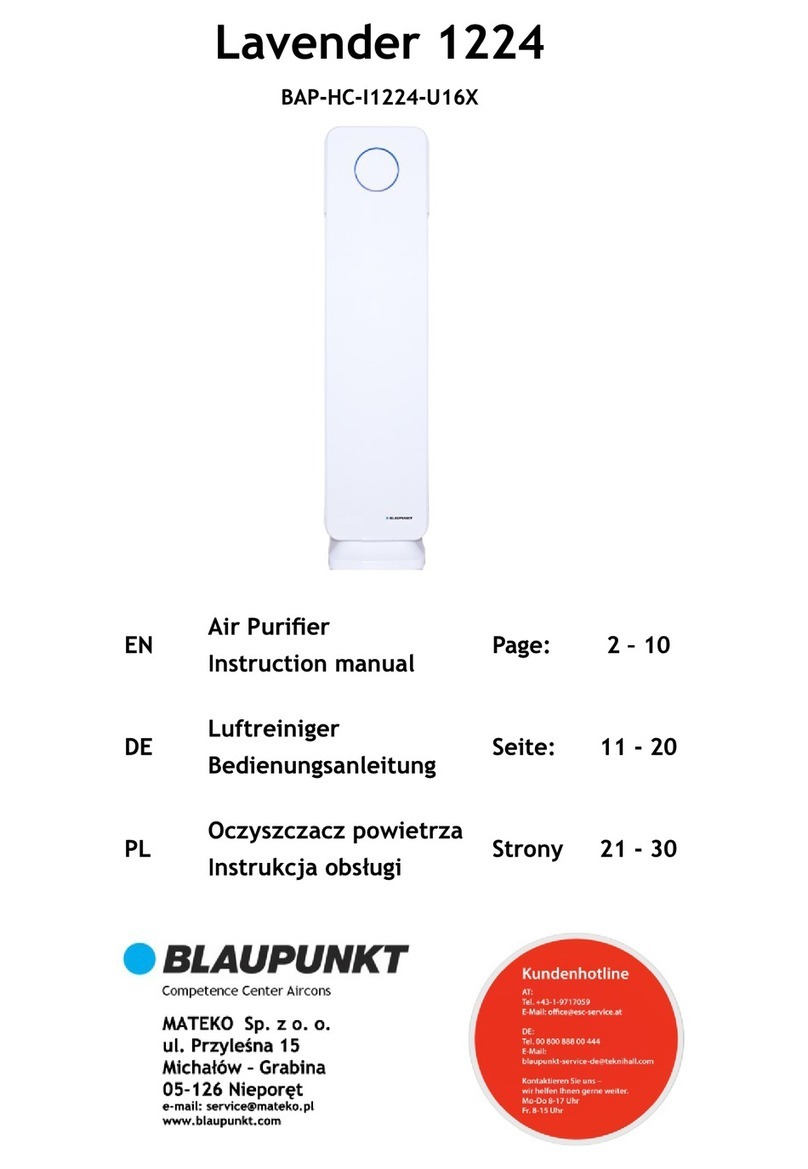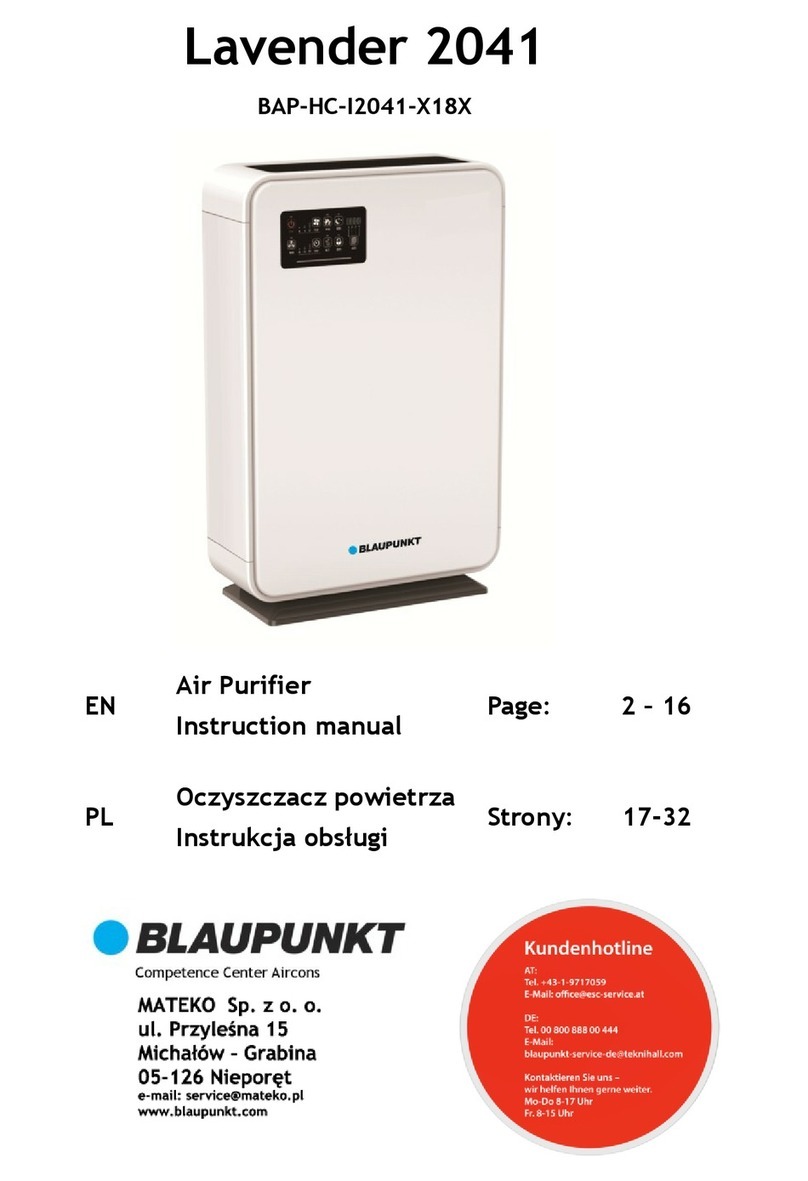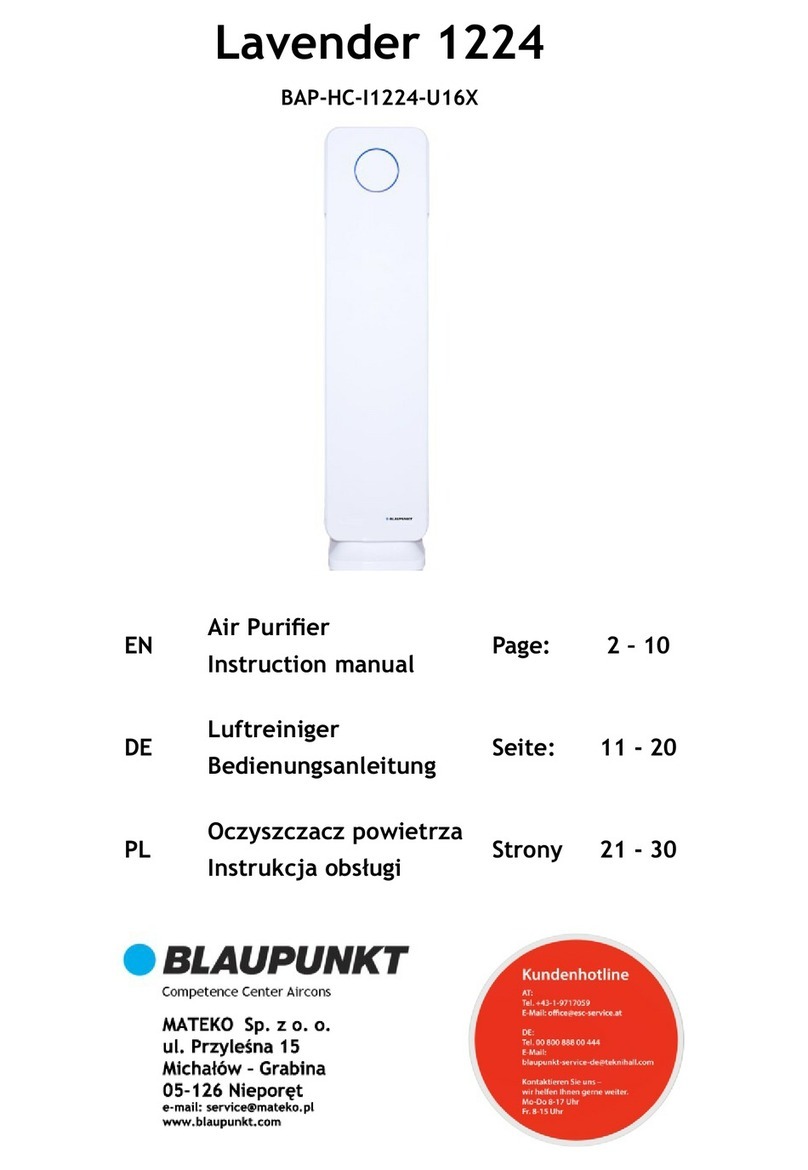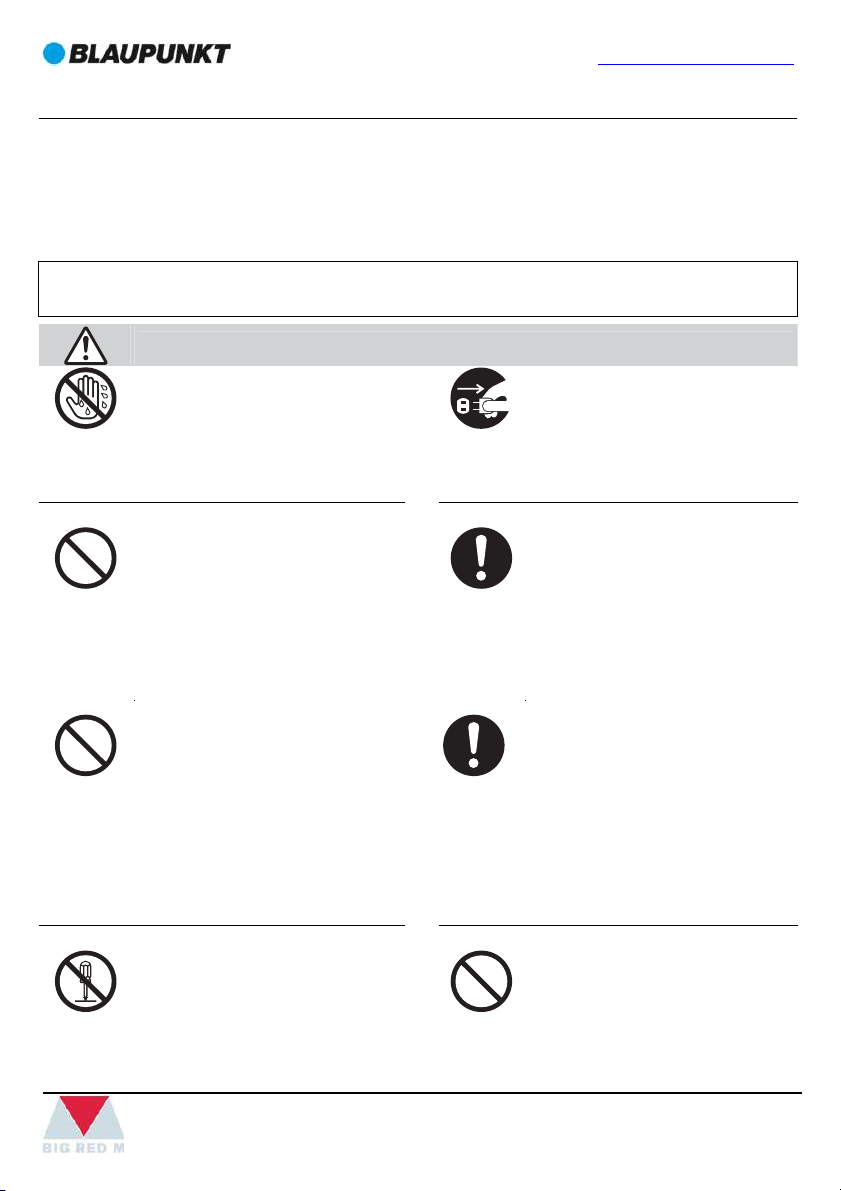www.blaupunkt.com
BAP-IT-H3148-U31W
5
Attention
Please turn off the power of the machine in any
of the following circumstances.
A button is not working.
A circuit breaker has tripped or fuse has blown.
The power cord or plug is unusually hot.
There is a smell of burning or there is abnormal
sounds or vibration.
Any other anomalies or failure.
Attention
Prohibited!
Do not use solvents such as benzene
or thinner to clean the air purifier, and
avoid contact with insecticide sprays.
Otherwise the air purifier may be damaged
or even short circuited, leading to electric
shock or fire.
Hold the plug instead of pulling on the
cord when unplugging.
Otherwise it may lead to short circuiting, fire,
electric shock or injury.
Keep away
from
moisture
Do not use this air purifier in high
temperature, damp or wet
environments, such as the bathroom.
The air purifier may leak causing electric
shock or a fire.
Prohibited!
Do not use this air purifier in areas
with oil fumes.
Using in a kitchen may reduce the
service life of the air purifier filter.
The air purifier should not be used for
ventilation or as an extraction equipment.
Keep away
from fire!
Do not put volatile or combustible
materials, such as tobacco or matches,
into the machine.
Keep away from fire! Otherwise it may cause
a fire.
Prohibited!
Do not use the air purifier indoors
with fumigation type pesticides.
Chemical residues may accumulate
inside the machine, which is then
released into the air harming health.
After using pesticides, please allow the
room to ventilate thoroughly before using
the air purifier.
This appliance can be used by children
aged 8 and above and by persons with
reduced physical, sensory, mental
capabilities or persons who lack
experience and knowledge, if they are
under supervision or have been
instructed on how to use the appliance
in a safe way while understanding the
hazards involved.
Do not allow children to play with the
appliance. Cleaning and user maintenance
shall not be performed by children without
supervision.
Keep away
from
moisture
Do not wet the air purifier!
Otherwise it may lead to electric shock or
fire due to short circuiting.