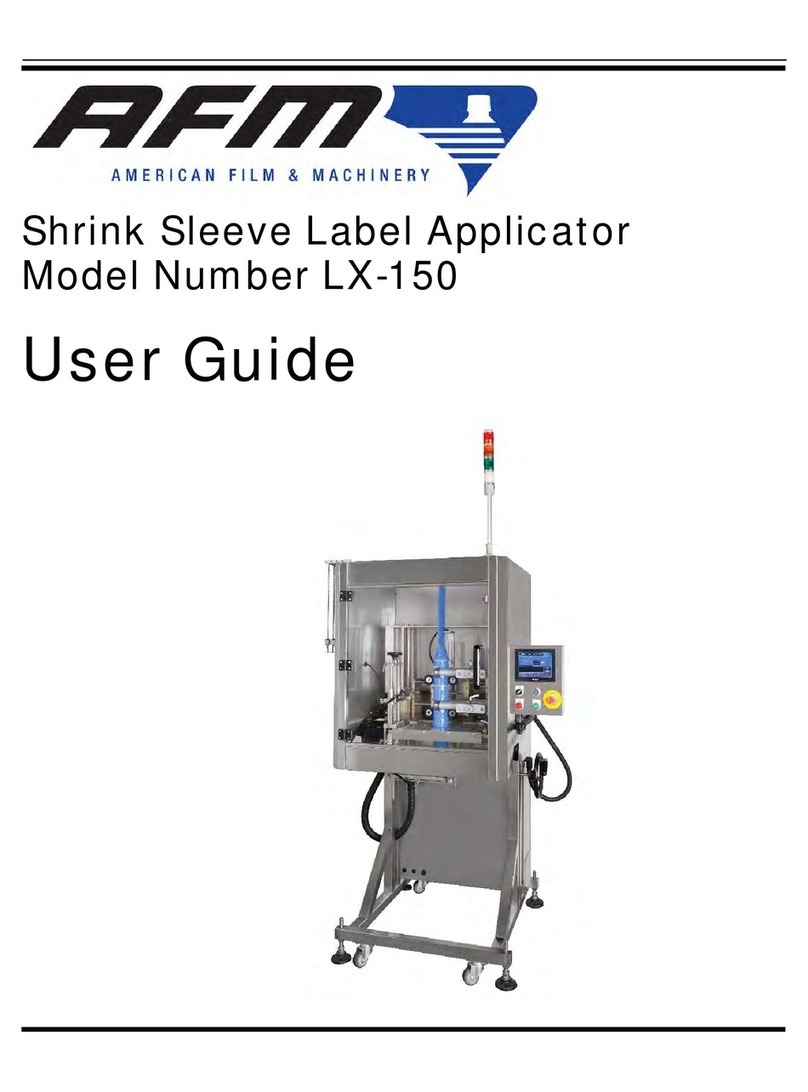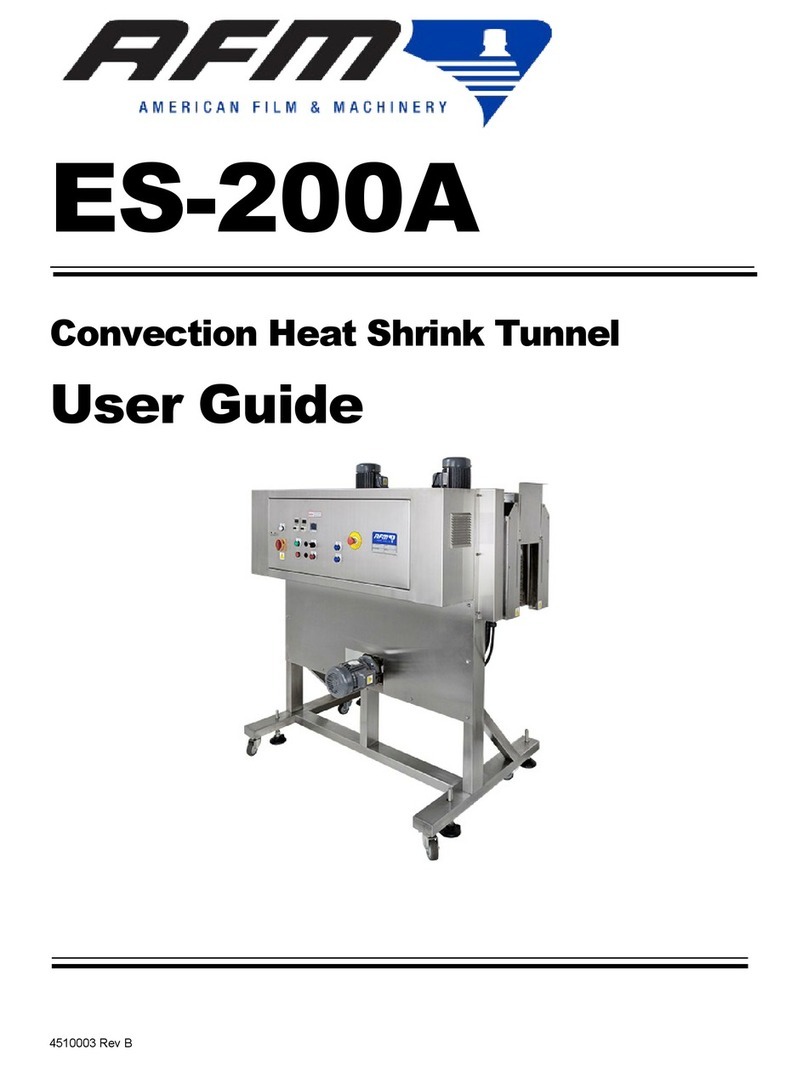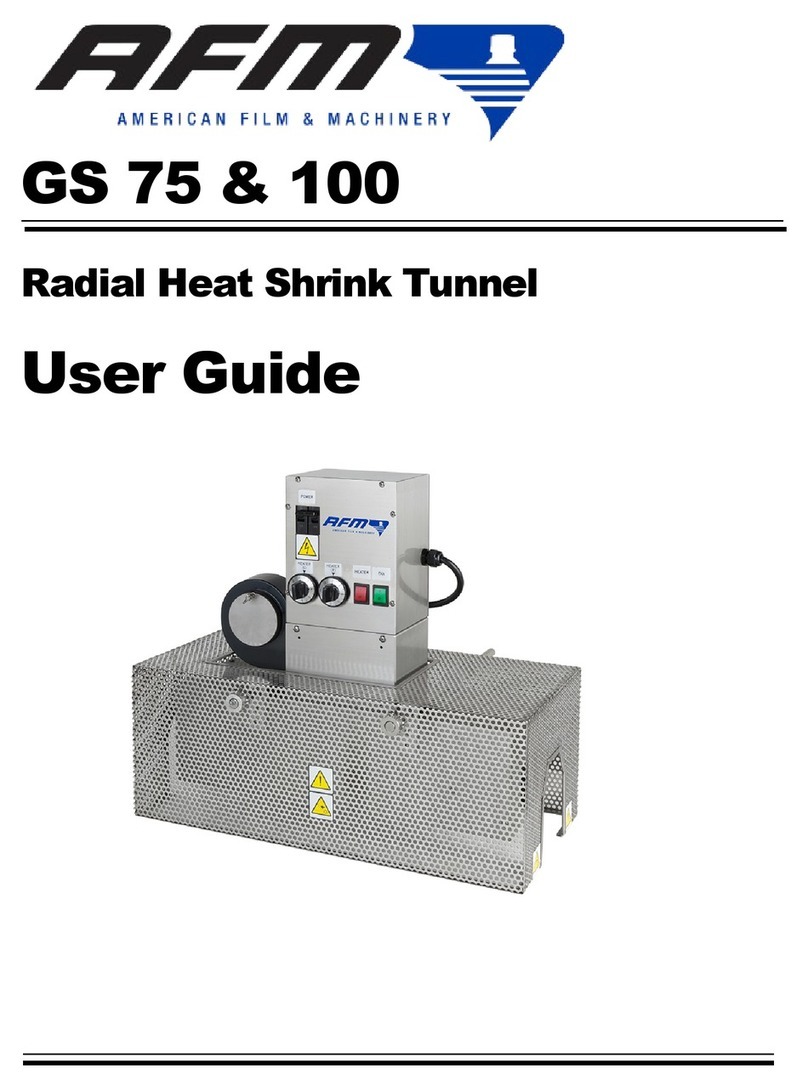AFM LX-100 User manual

Shrink Sleeve Label Applicator
Model Number LX-100
User Guide


AFM
Shrink Sleeve Label Applicator
Model Number LX-100
User Guide
Revised 4/20/2018
P/N 4510004 Rev Beta
Copyright and Trademarks
Copyright ©2018 American Film and Manufacturing.
All rights reserved. All trademarks and brand names
are the property of their respective owners.
AFM
7041 Boone Avenue North
Brooklyn Park, MN 55428
Phone: (714) 974-9008; Fax (763) 795-8867
www.afmsleeves.com


Contents:
Safety .......................................................................................................8
Introduction............................................................................................11
System Components ................................................................................................... 11
System Dimensions .................................................................................................... 12
System Specifications ................................................................................................. 13
Description and Main components .............................................................................. 14
Installation and Setup............................................................................16
Location Requirements ............................................................................................... 17
Data Cable and Power Connections ........................................................................... 18
Operation................................................................................................19
Before Running Product .............................................................................................. 19
Location of Switches ................................................................................................... 19
Loading a Film Roll ............................................................................................................... 20
Threading Film ...................................................................................................................... 21
Sub-Assemblies .................................................................................................................... 22
Changing/Installing/Adjusting Mandrels ...................................................................... 24
Conveyor ............................................................................................................................... 31
Motion Detector Sensor (product trigger) .............................................................................. 31
Adjustment locations ............................................................................................................. 34
Typical setup ......................................................................................................................... 35
Testing ...................................................................................................36
Touch Panel Screens (H.M.I.) ................................................................43
Screens ....................................................................................................................... 43
Screen 10 .............................................................................................................................. 43
Screen 15 .............................................................................................................................. 43
Screen 12 .............................................................................................................................. 44
Screen 30 .............................................................................................................................. 44
Screen 13 .............................................................................................................................. 45
Screen 14 .............................................................................................................................. 46
Screen 31 .............................................................................................................................. 46
Screen 33 .............................................................................................................................. 47
Screen 11 .............................................................................................................................. 47
Maintenance...........................................................................................48
Changing Cutter Blades .............................................................................................. 48
LX-100 ........................................................................................................................ 50
Weekly .................................................................................................................................. 50
Every three weeks ................................................................................................................. 50
Every six months ................................................................................................................... 50
Annually ................................................................................................................................ 51
Every two to three years ....................................................................................................... 51
Unwind System ........................................................................................................... 52
Daily ...................................................................................................................................... 52
Table of contents
Other AFM Industrial Equipment manuals