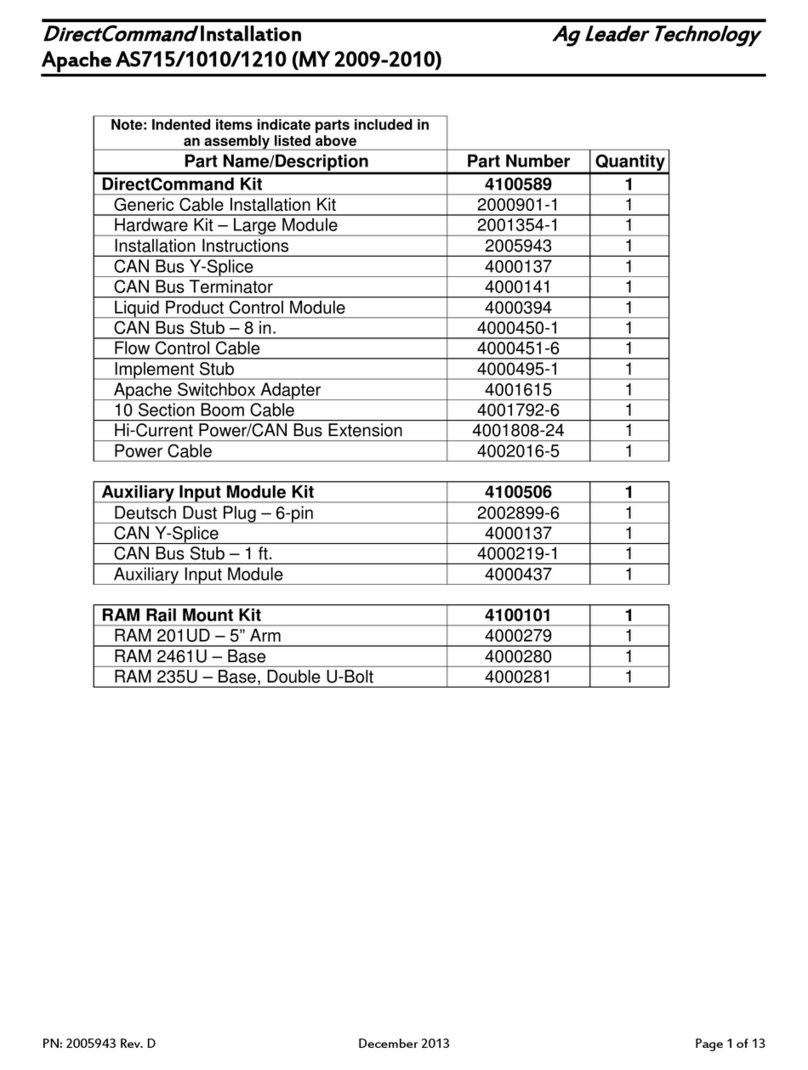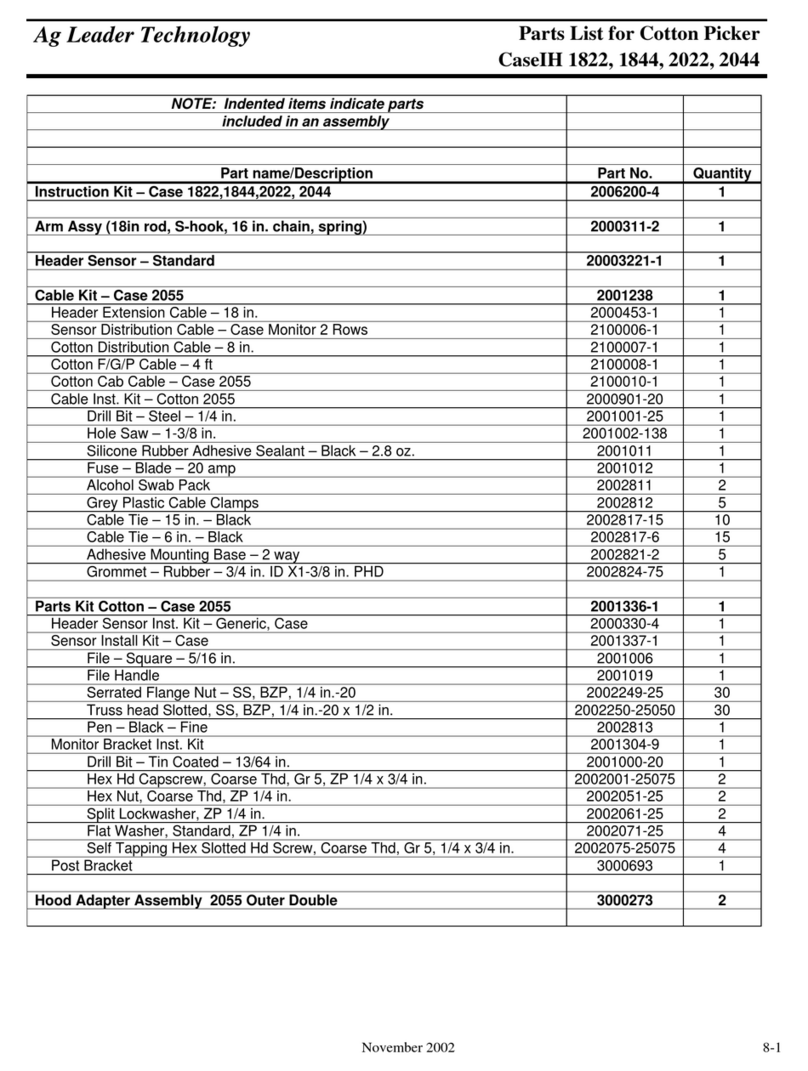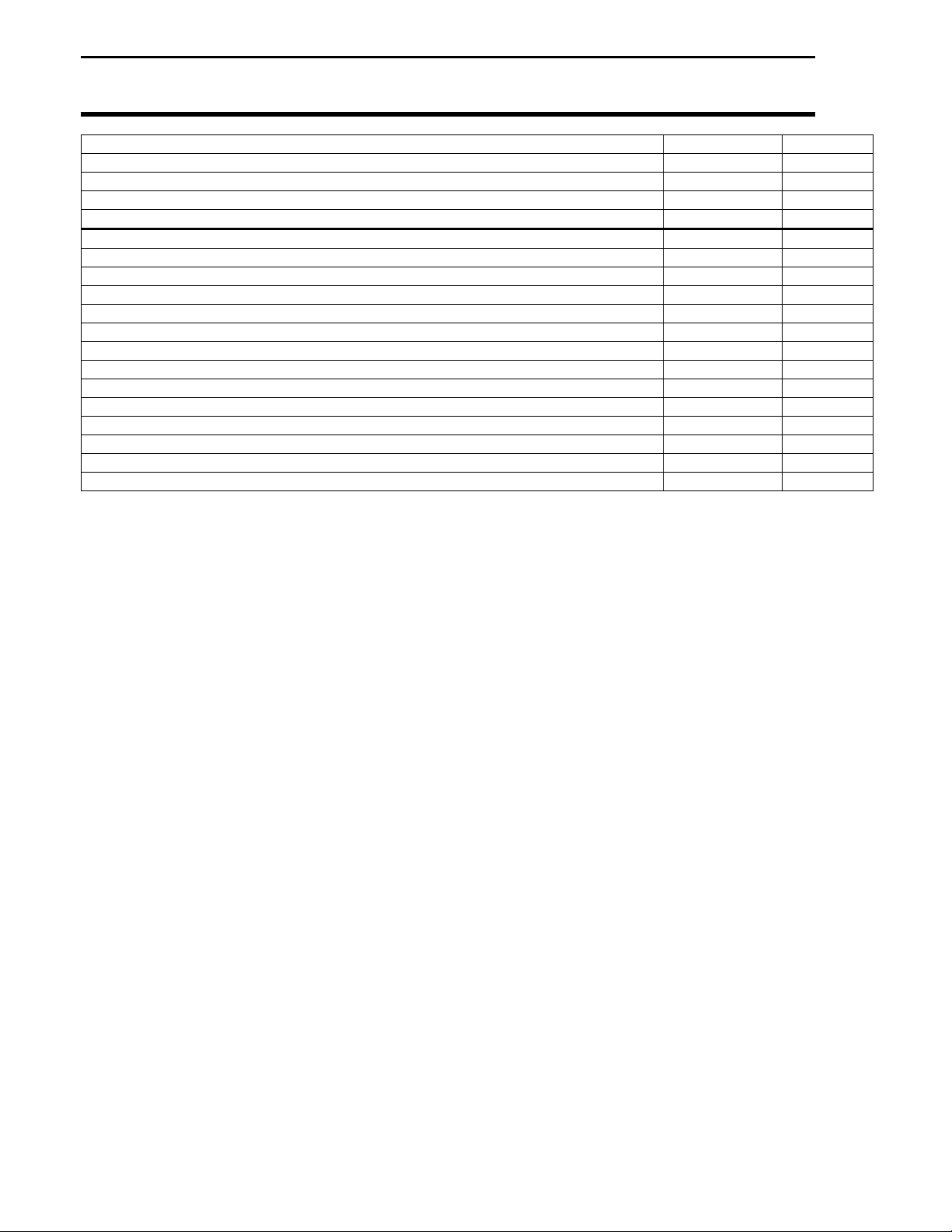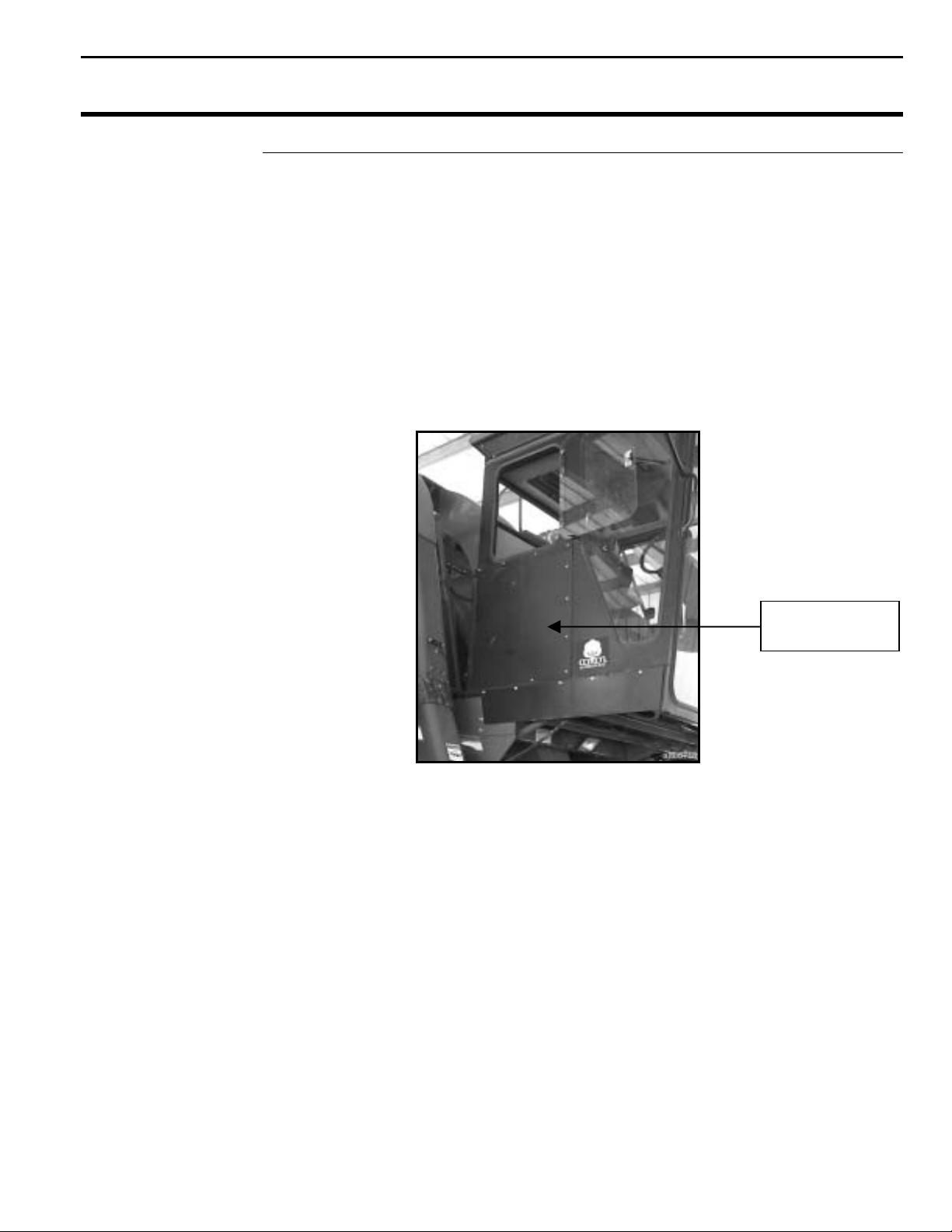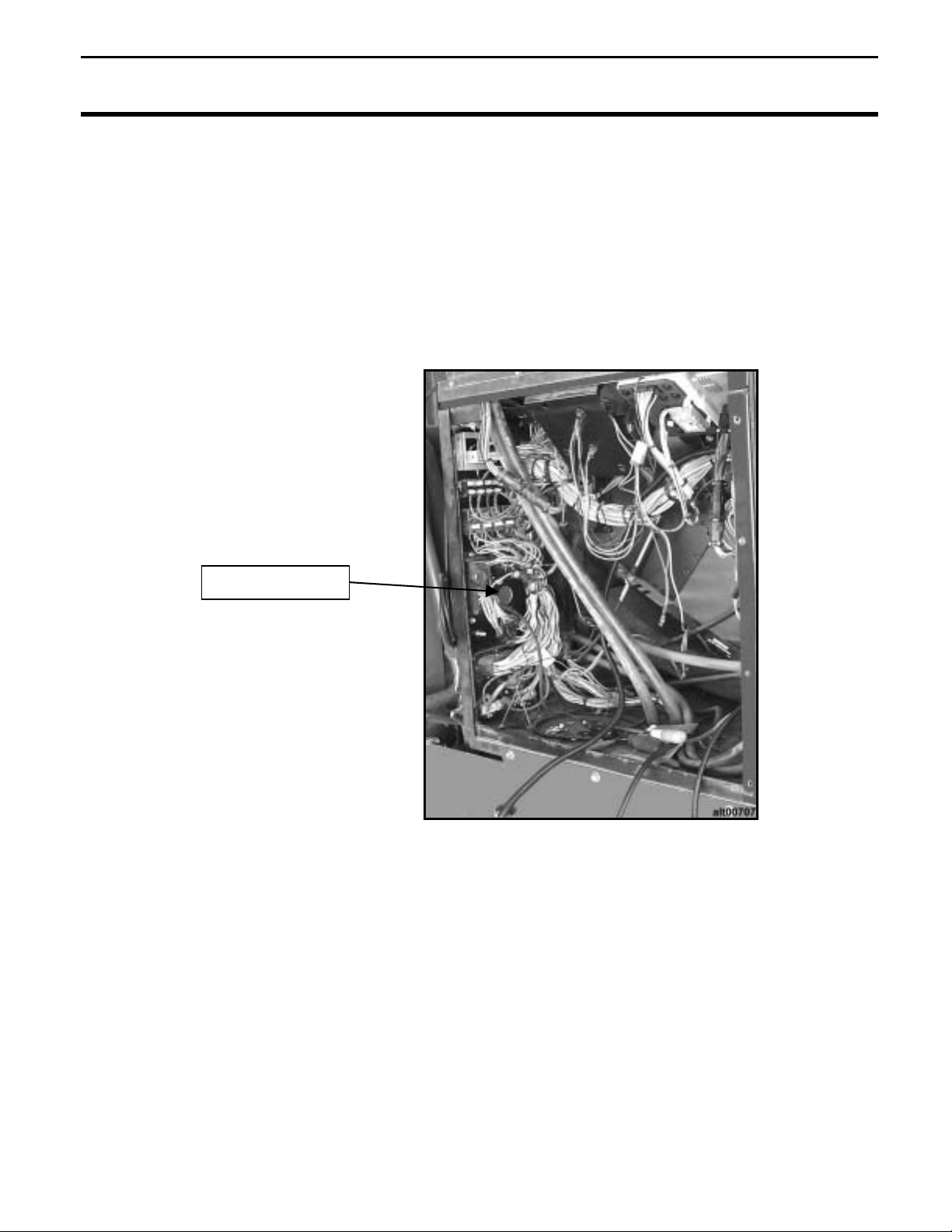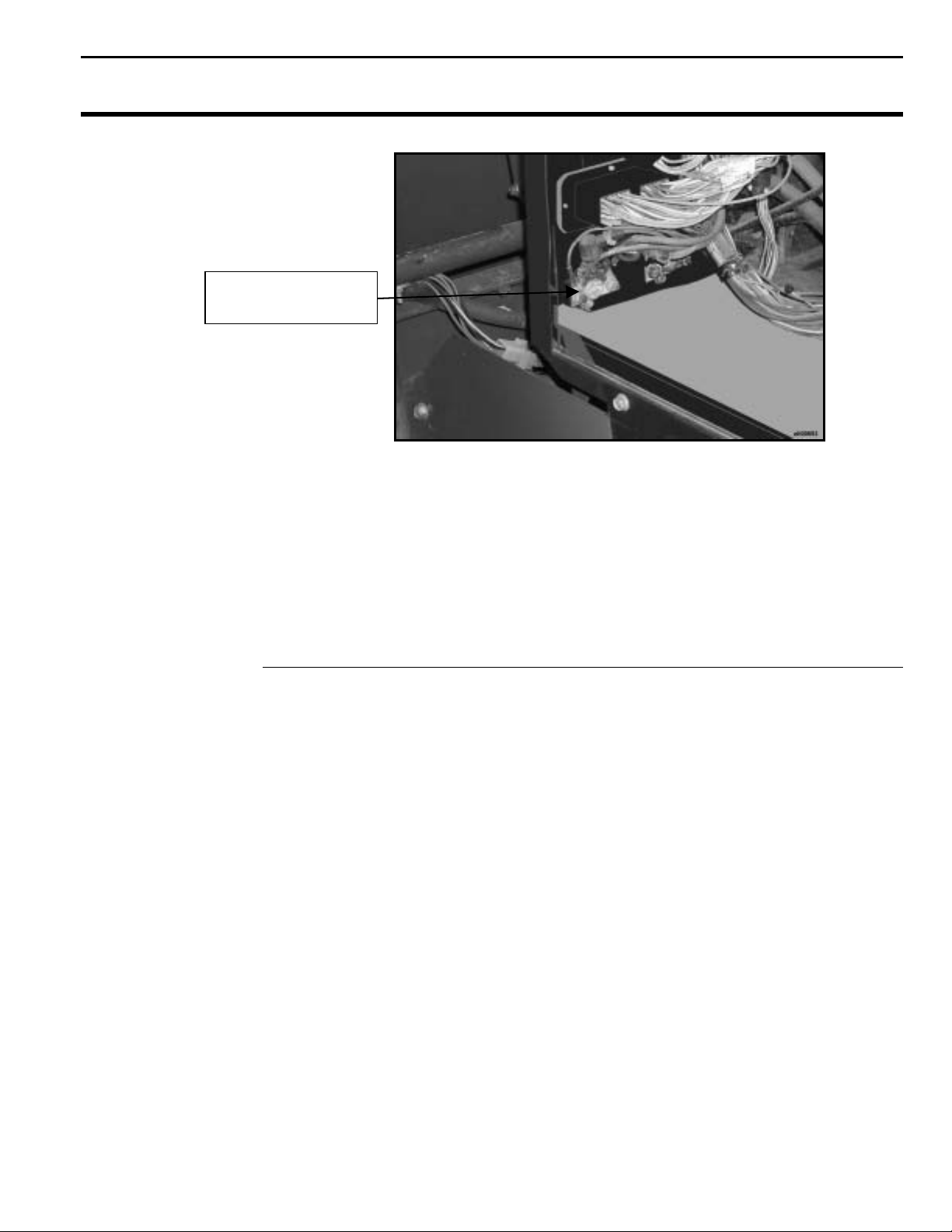Ag Leader Technology Parts List for Cotton Picker
CaseIH 2055
November 2002 8-1
NOTE: Indented items indicate parts
included in an assembly
Part name/Description Part No. Quantity
Instruction Kit – Case 2055 2006200-1 1
Arm Assy (18in rod, S-hook, 16 in. chain, spring) 2000311-2 1
Header Sensor – Standard 20003221-1 1
Cable Kit – Case 2055 2001238 1
Header Extension Cable – 18 in. 2000453-1 1
Sensor Distribution Cable – Case Monitor 2 Rows 2100006-1 1
Cotton Distribution Cable – 8 in. 2100007-1 1
Cotton F/G/P Cable – 4 ft 2100008-1 1
Cotton Cab Cable – Case 2055 2100010-1 1
Cable Inst. Kit – Cotton 2055 2000901-20 1
Drill Bit – Steel – 1/4 in. 2001001-25 1
Hole Saw – 1-3/8 in. 2001002-138 1
Silicone Rubber Adhesive Sealant – Black – 2.8 oz. 2001011 1
Fuse – Blade – 20 amp 2001012 1
Alcohol Swab Pack 2002811 2
Grey Plastic Cable Clamps 2002812 5
Cable Tie – 15 in. – Black 2002817-15 10
Cable Tie – 6 in. – Black 2002817-6 15
Adhesive Mounting Base – 2 way 2002821-2 5
Grommet – Rubber – 3/4 in. ID X1-3/8 in. PHD 2002824-75 1
Parts Kit Cotton – Case 2055 2001336-1 1
Header Sensor Inst. Kit – Generic, Case 2000330-4 1
Transfer Punch – 11/32 in. 2001003-34
File – Square – 5/16 in. 2001006 1
File Handle 2001019 1
Monitor Bracket Inst. Kit 2001304-9 1
Drill Bit – Tin Coated – 13/64 in. 2001000-20 1
Hex Hd Capscrew, Coarse Thd, Gr 5, ZP 1/4 x 3/4 in. 2002001-25075 2
Hex Nut, Coarse Thd, ZP 1/4 in. 2002051-25 2
Split Lockwasher, ZP 1/4 in. 2002061-25 2
Flat Washer, Standard, ZP 1/4 in. 2002071-25 4
Self Tapping Hex Slotted Hd Screw, Coarse Thd, Gr 5, 1/4 x 3/4 in. 2002075-25075 4
Fastener Kit – (1/2 in, 35 pcs) 2001337-1 1
Pen – Black – Permanent – Fine 2002813 1
Post Bracket 3000693 1
Hood Adapter Assembly 2055 Outer Double 3000273 2