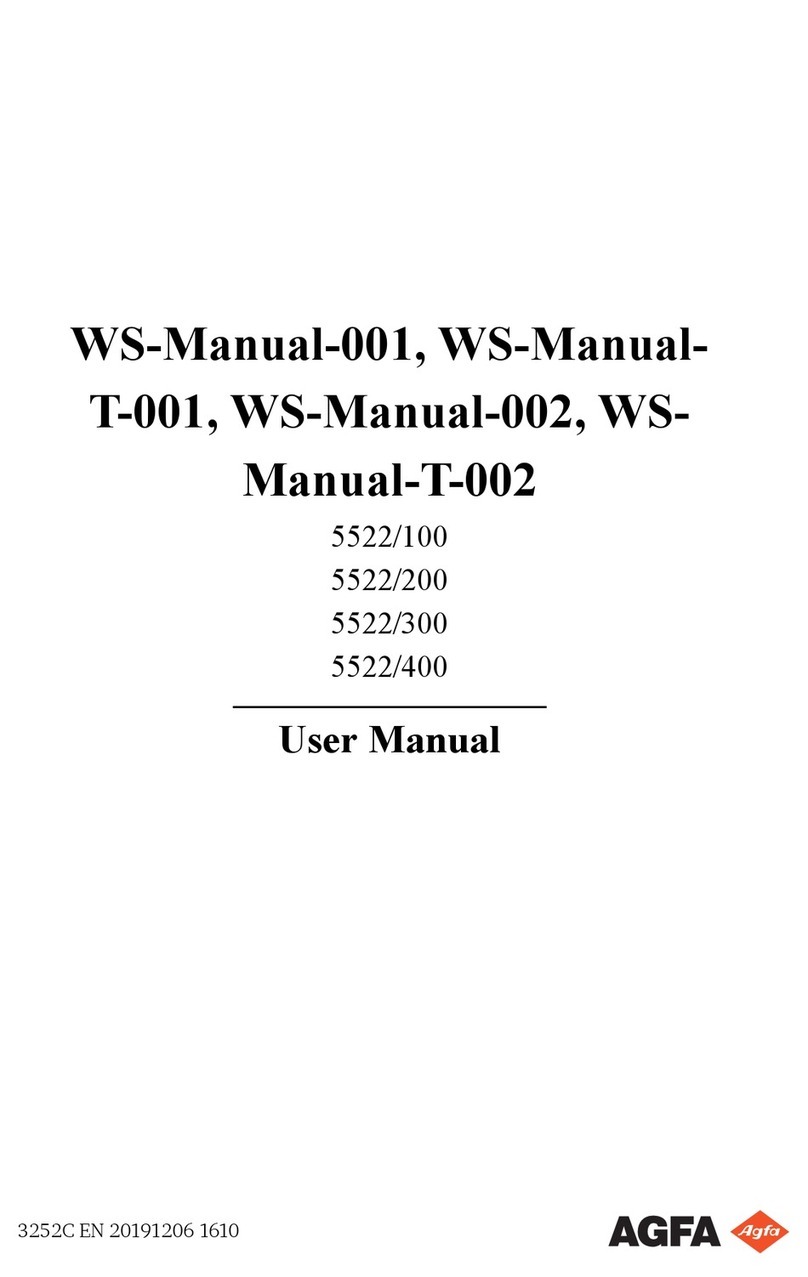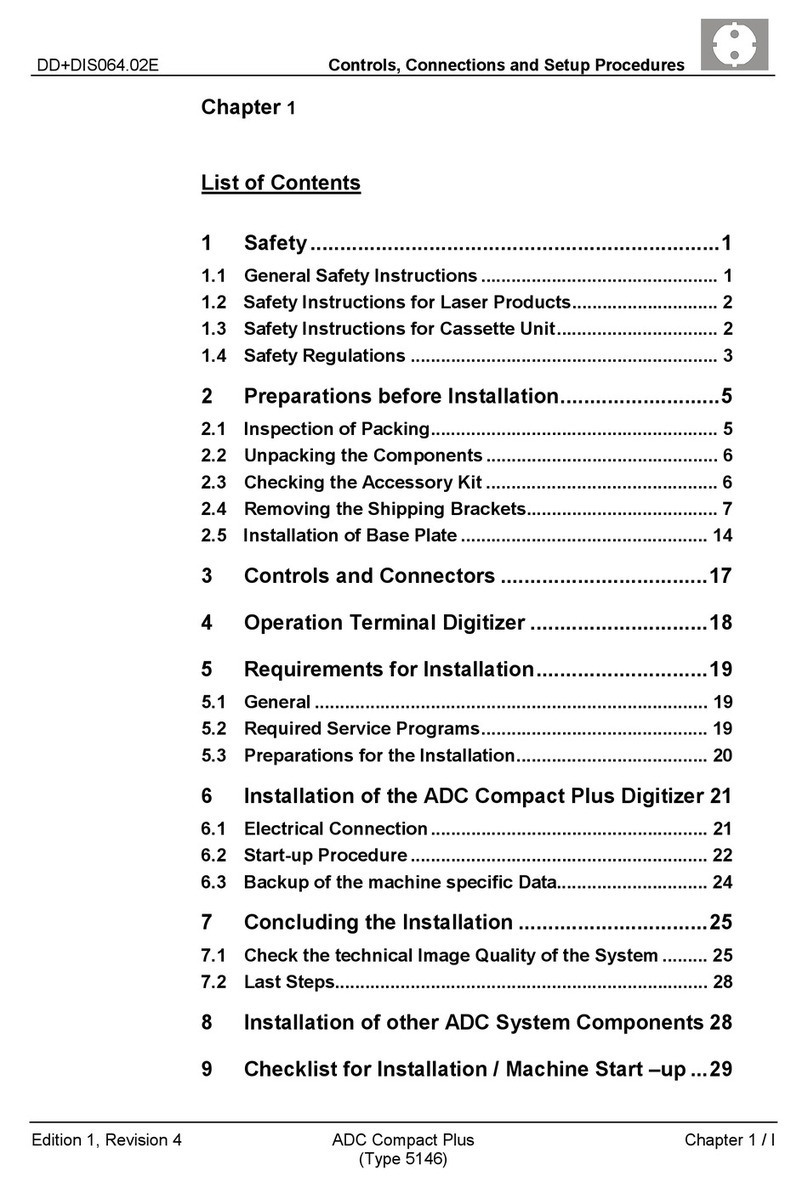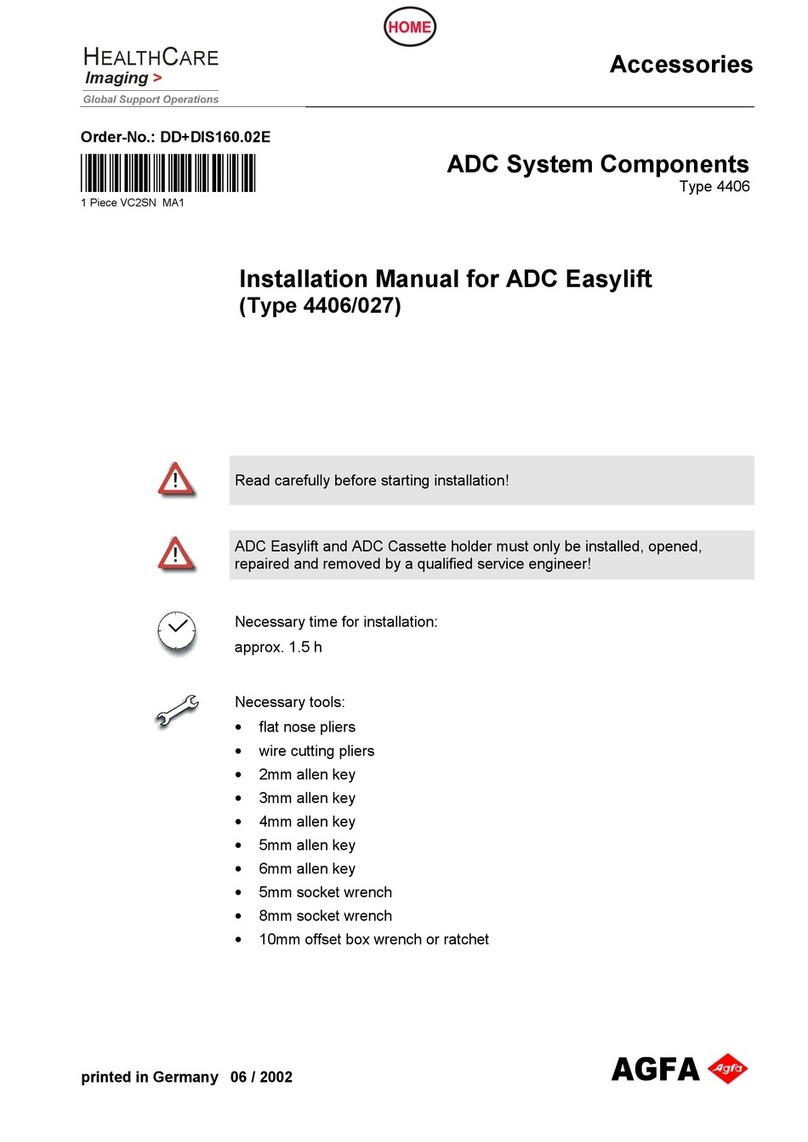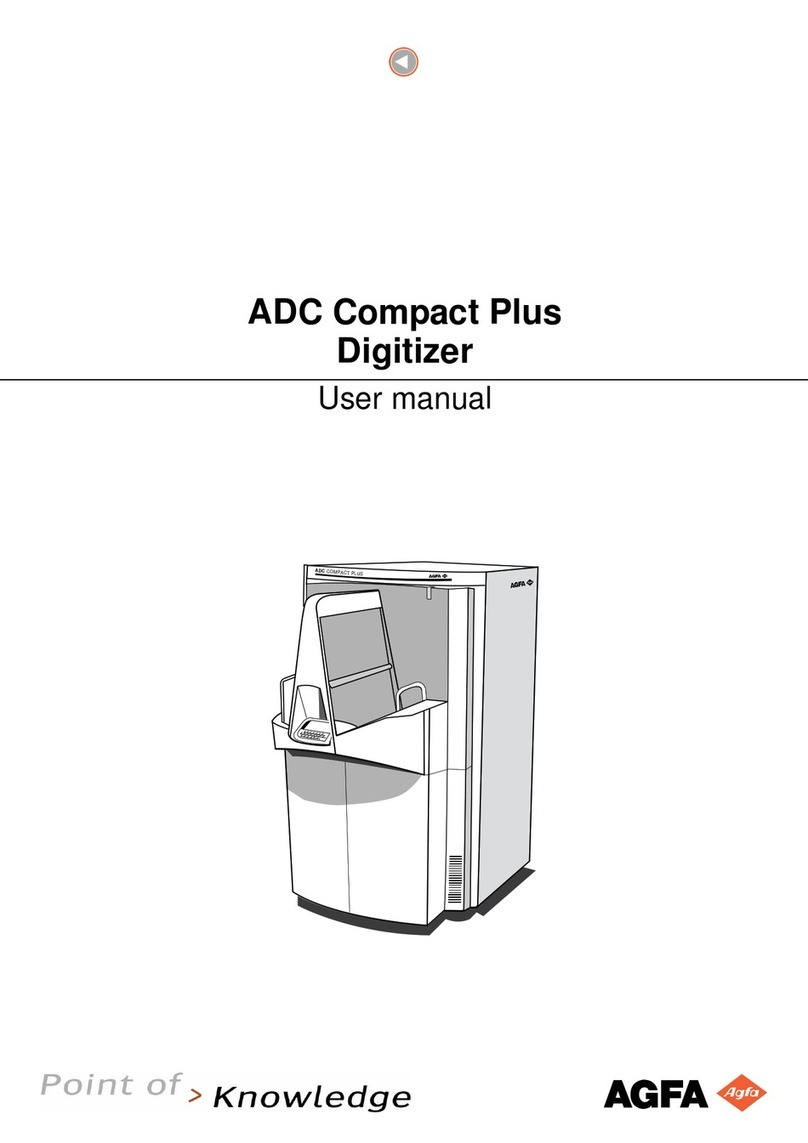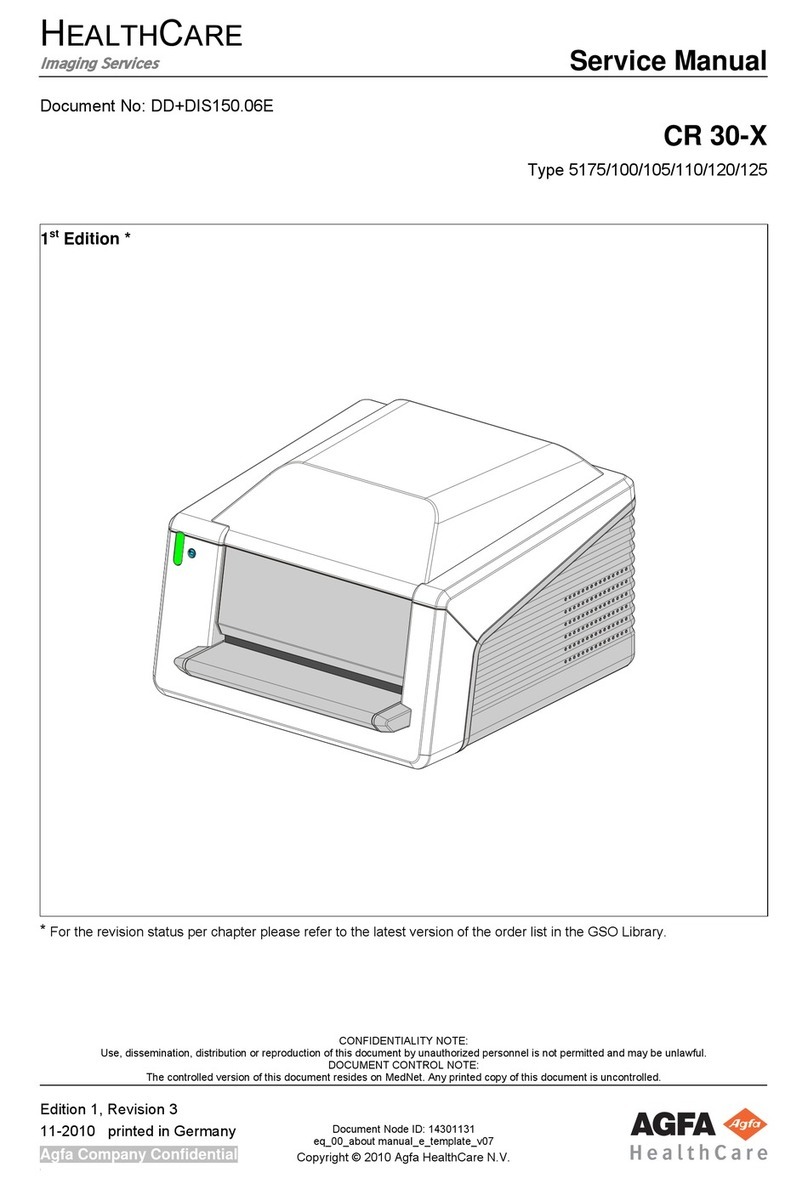3
4451C EN 2013-04-30
CR 85-X DIGITIZER
Table of contents
Chapter 1: Introducing the CR 85-X...............................................................5
CR 85-X intended use......................................................................................6
CR 85-X intended user ....................................................................................7
CR 85-X features .............................................................................................8
Warnings, Cautions and Notes .......................................................................9
Equipment Classification..............................................................................10
Training ........................................................................................................11
Product Complaints ......................................................................................12
Safety precautions ........................................................................................13
Safety compliance.........................................................................................19
Operating modes ..........................................................................................20
Maintenance .................................................................................................21
Cleaning and Disinfection ............................................................................22
Patient data security.....................................................................................23
Environmental Protection ............................................................................24
The user interface.........................................................................................25
Switching on the CR 85-X .............................................................................32
Switching off the CR 85-X.............................................................................34
Resetting the Digitizer..................................................................................35
Chapter 2: Basic operation (‘Operator mode’) ............................................37
Reading an image plate ................................................................................38
Reading an emergency image plate..............................................................40
Re-erasing an image plate ............................................................................43
Chapter 3: Advanced operation (‘Key-operator mode’) .............................47
Consulting the image transmission queue (‘Queue management’) ............48
Customizing the CR 85-X (‘Digitizer set-up’) ...............................................52
Setting the date and time .............................................................................58
Sending test images ......................................................................................59
Consulting information on the CR 85-X .......................................................60
Installing a new software version ................................................................64
Installing a new language.............................................................................69
Installing new customer parameters............................................................74
Saving the configuration data on a diskette (backup).................................80
Enabling/disabling fast preview ..................................................................83