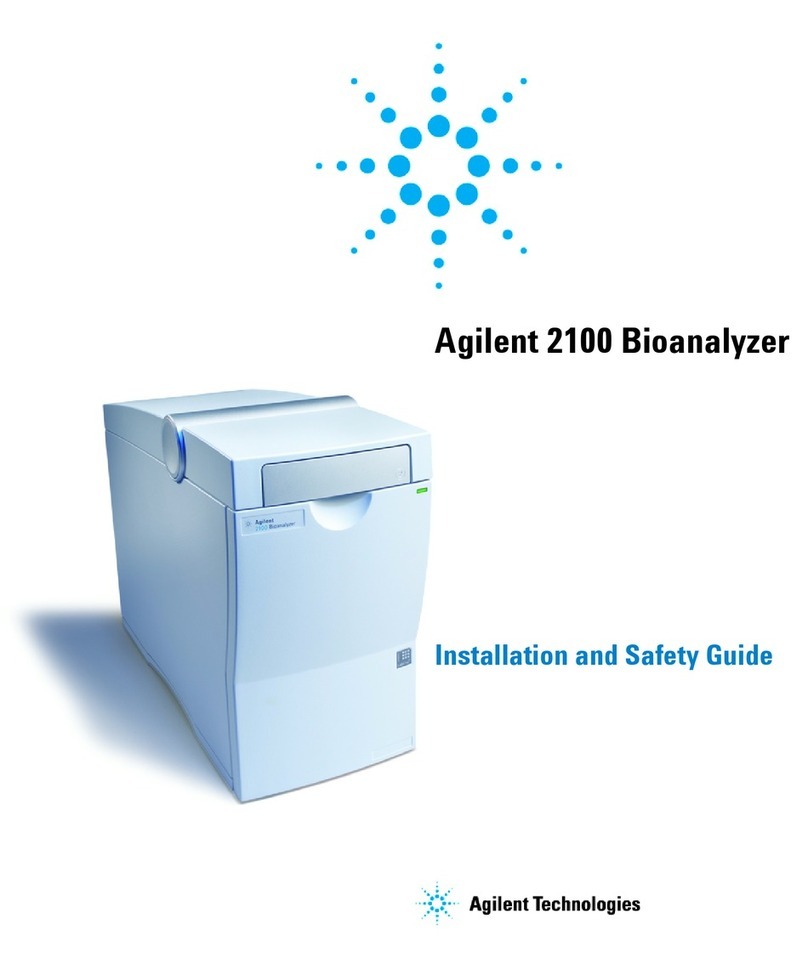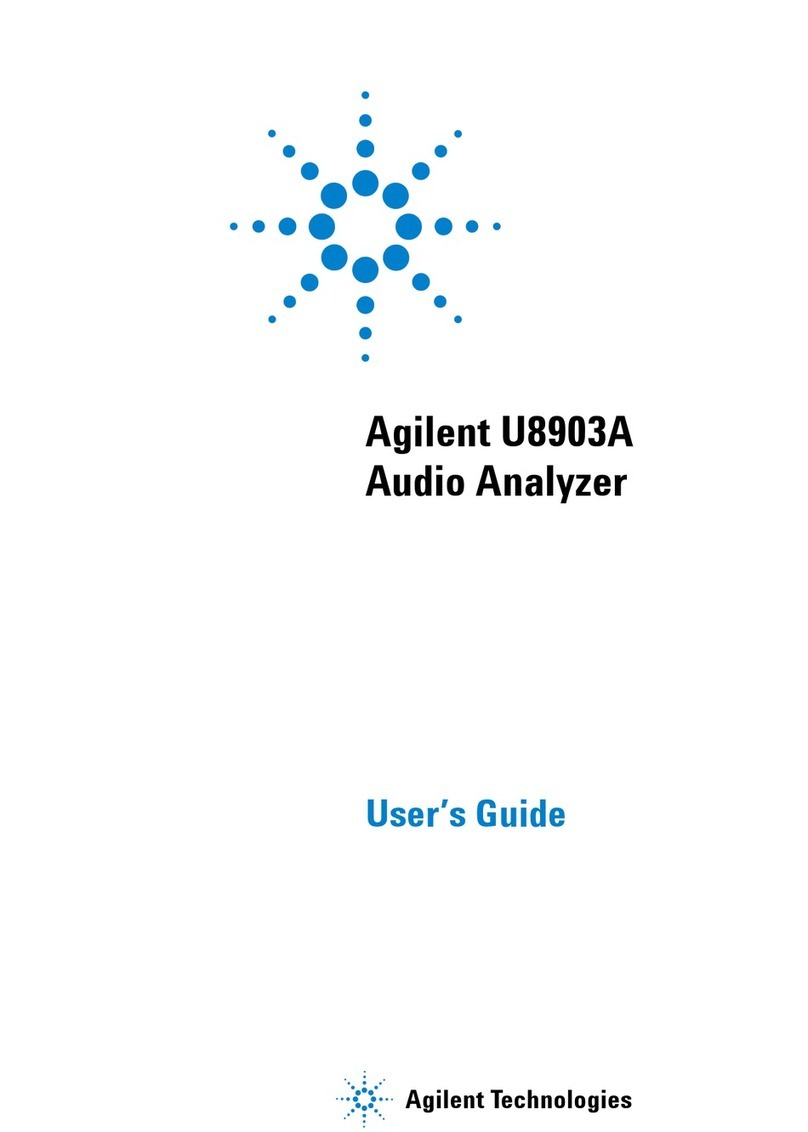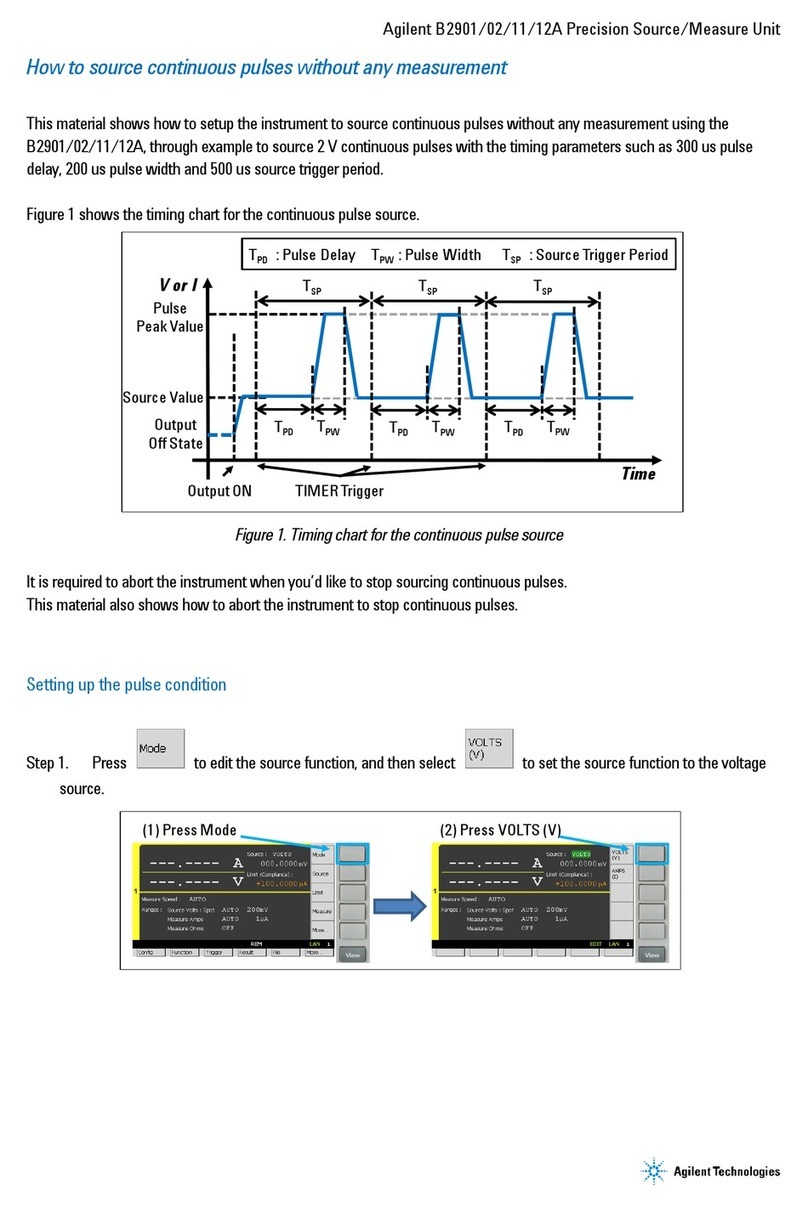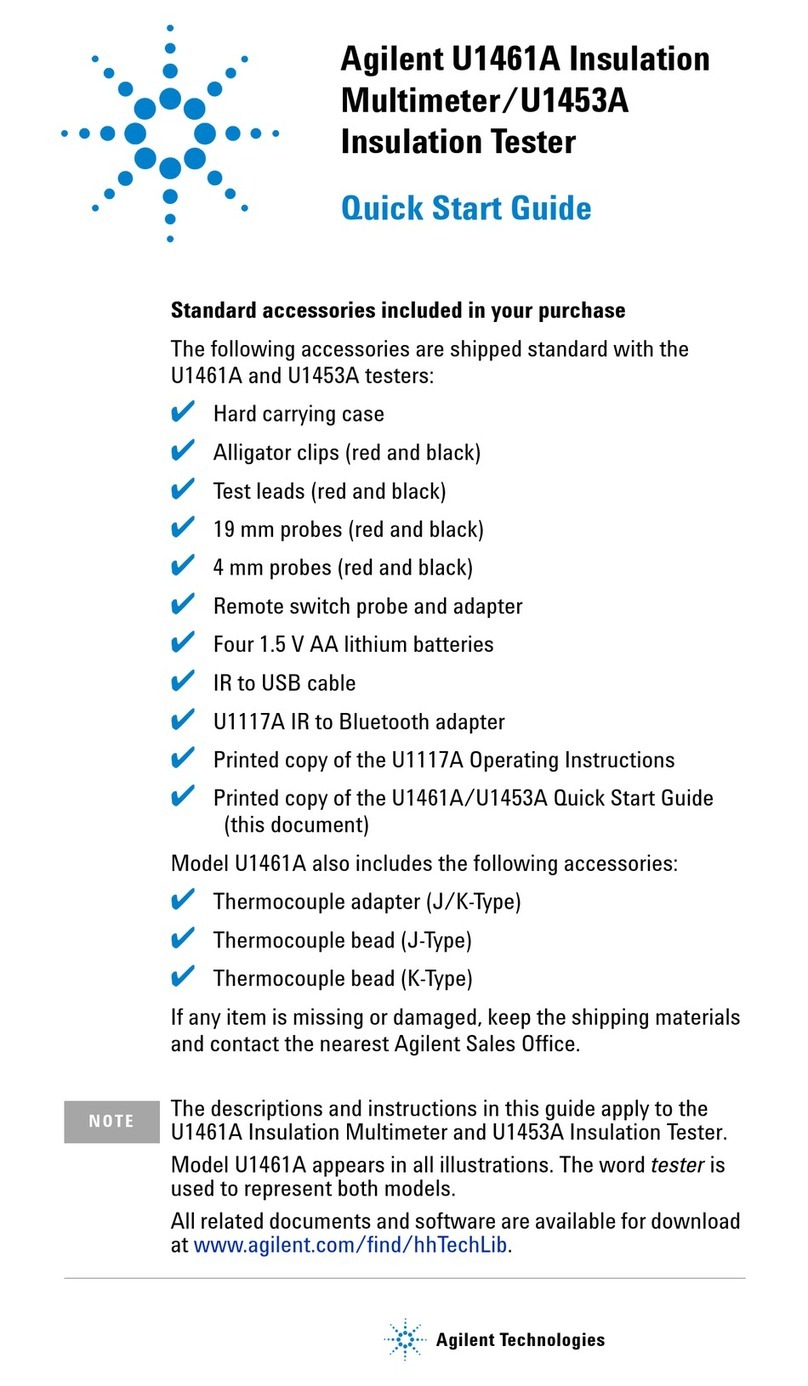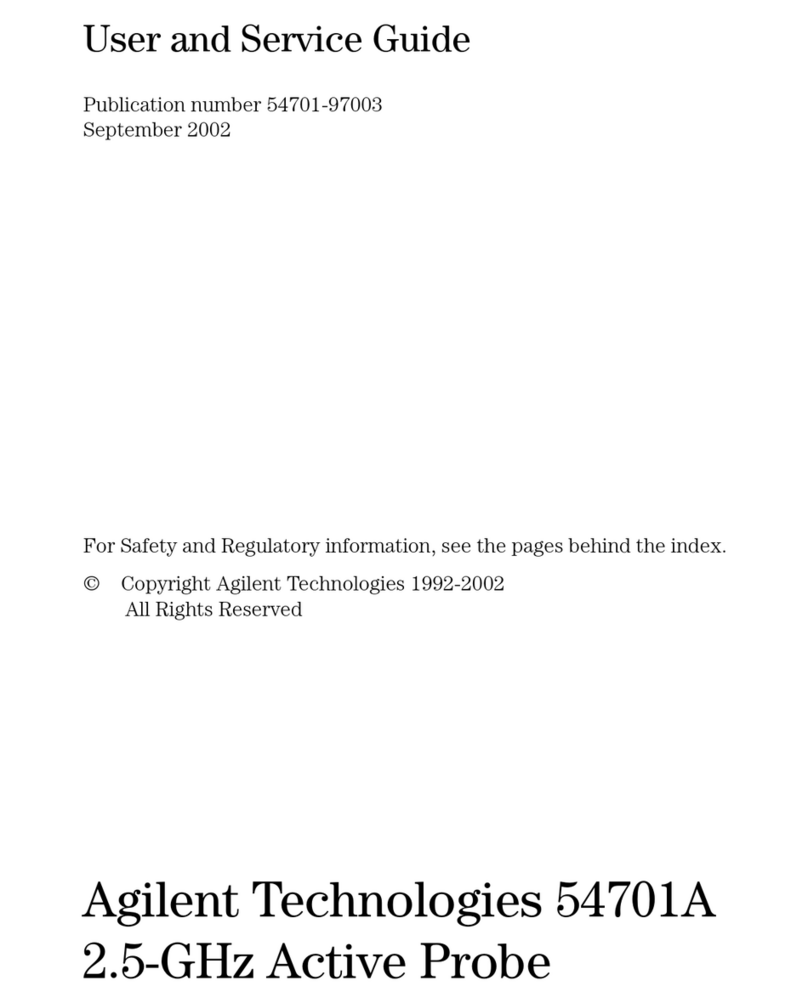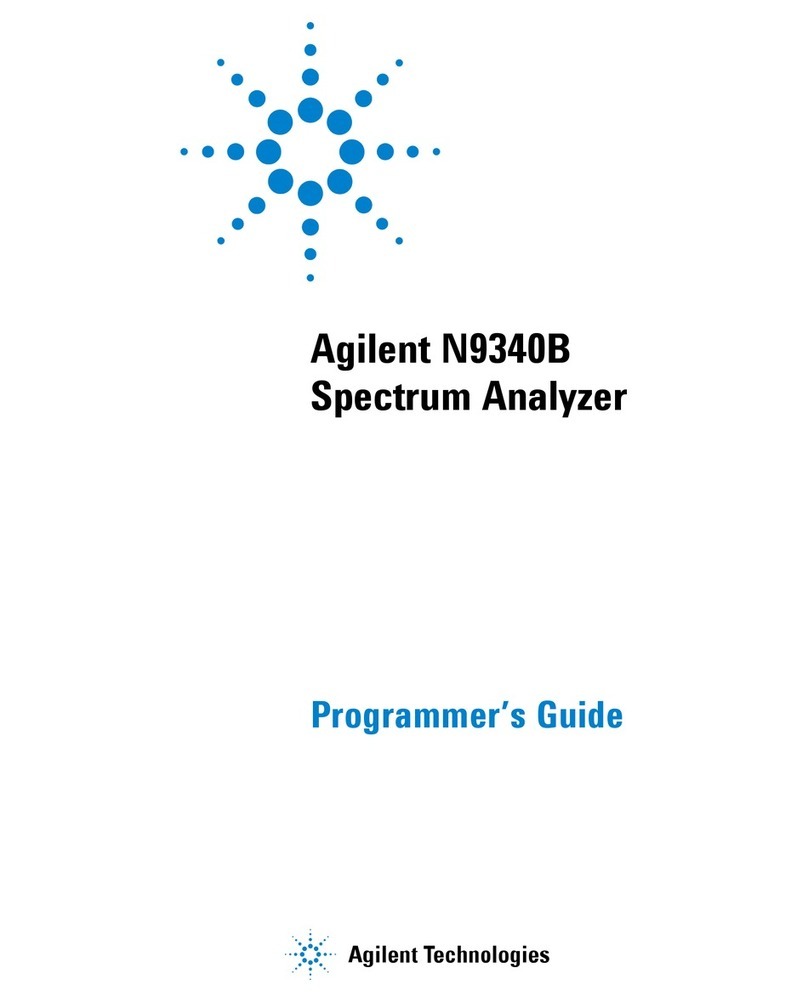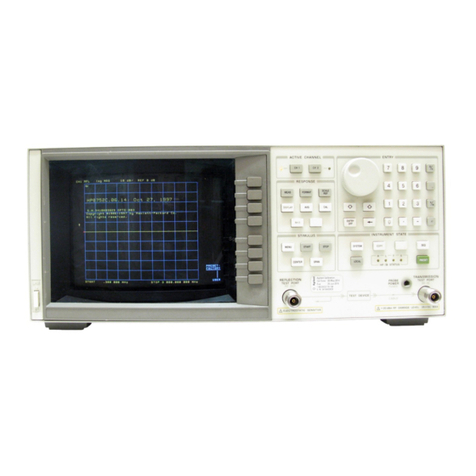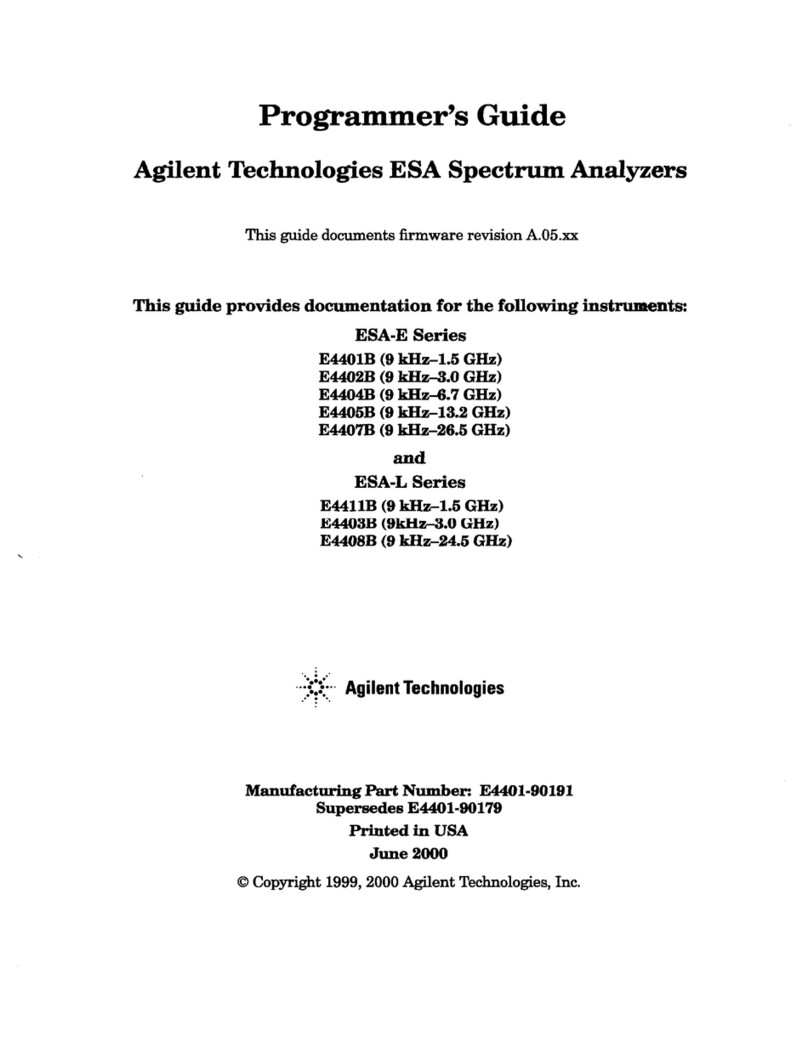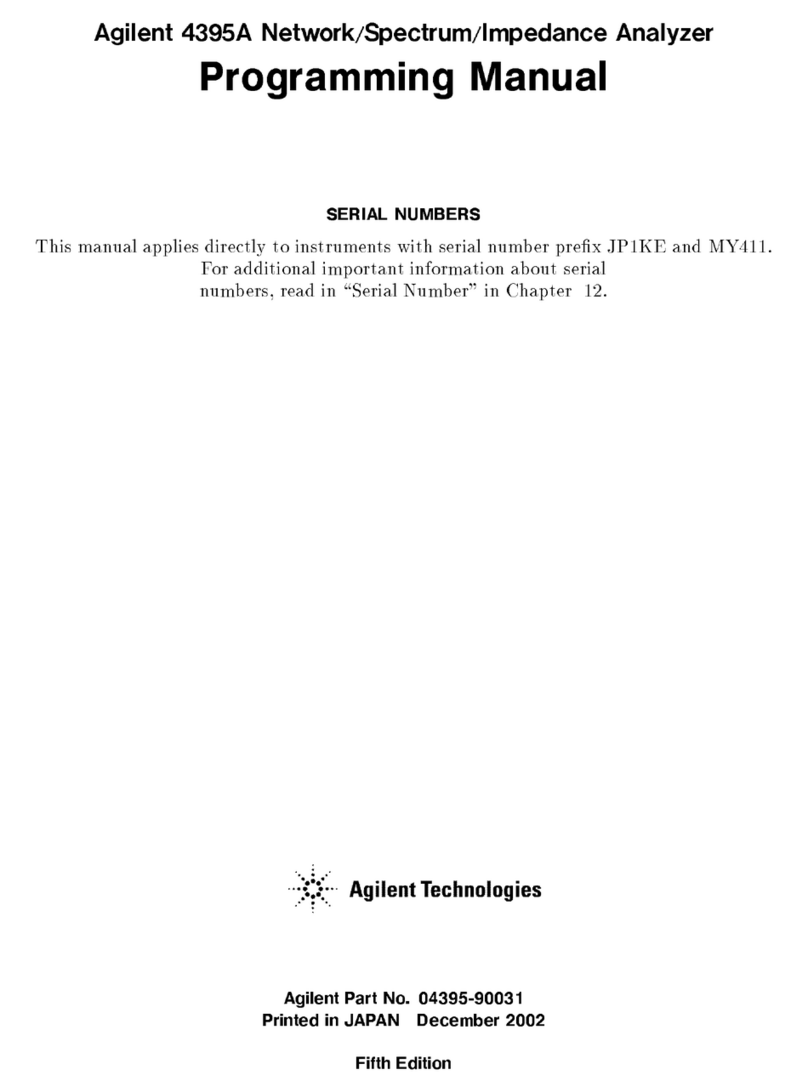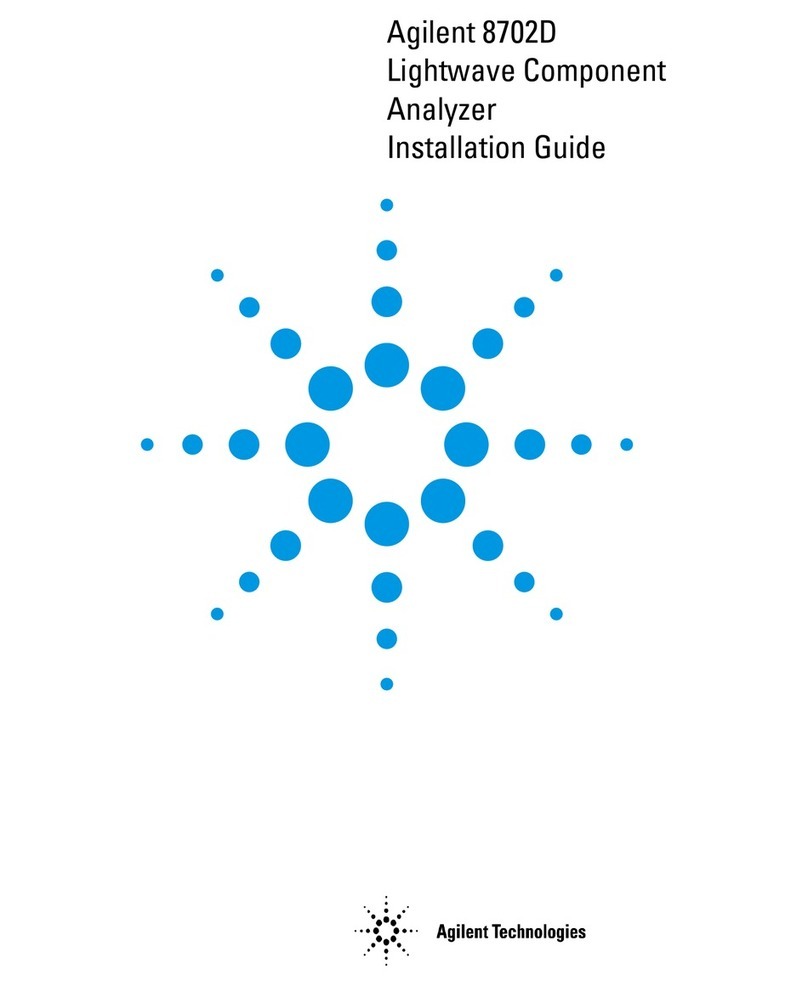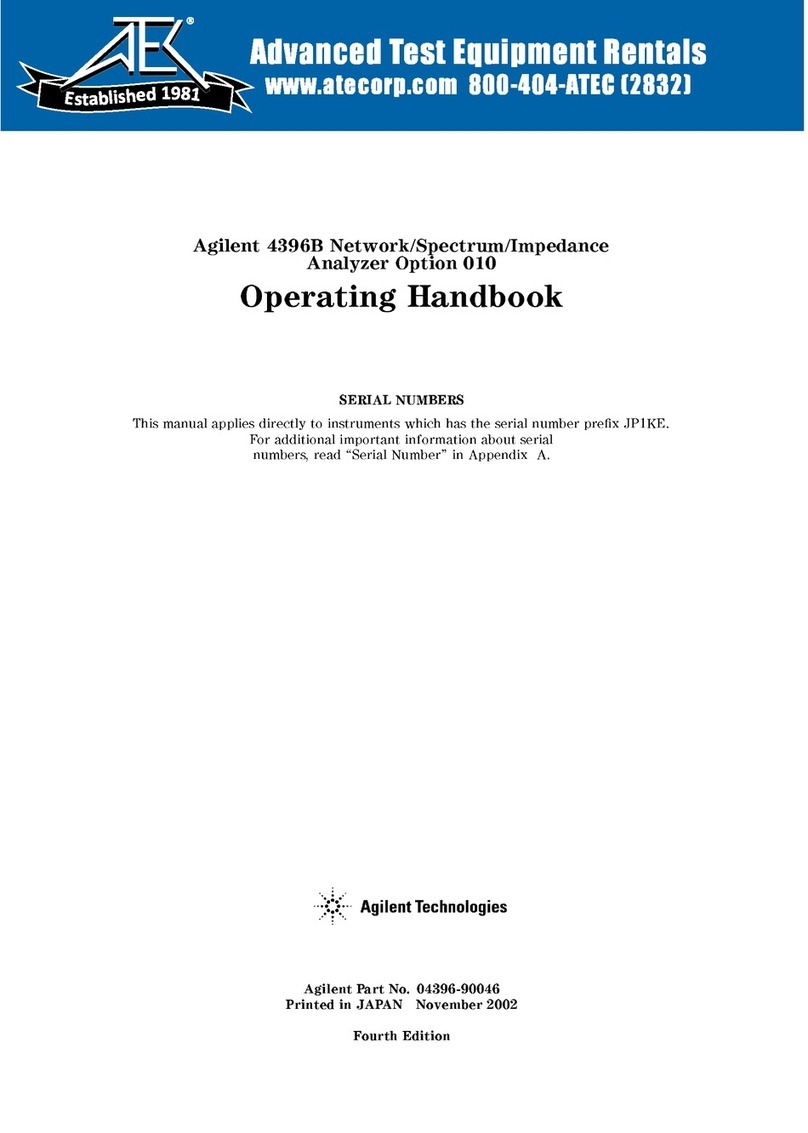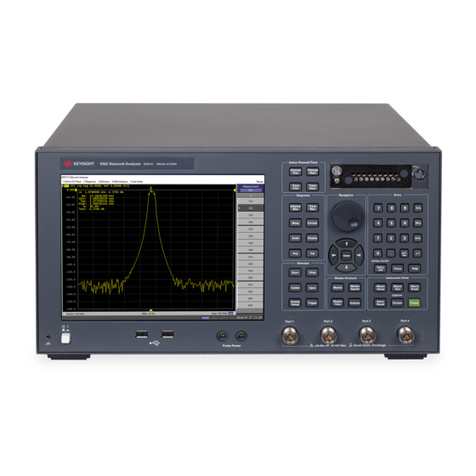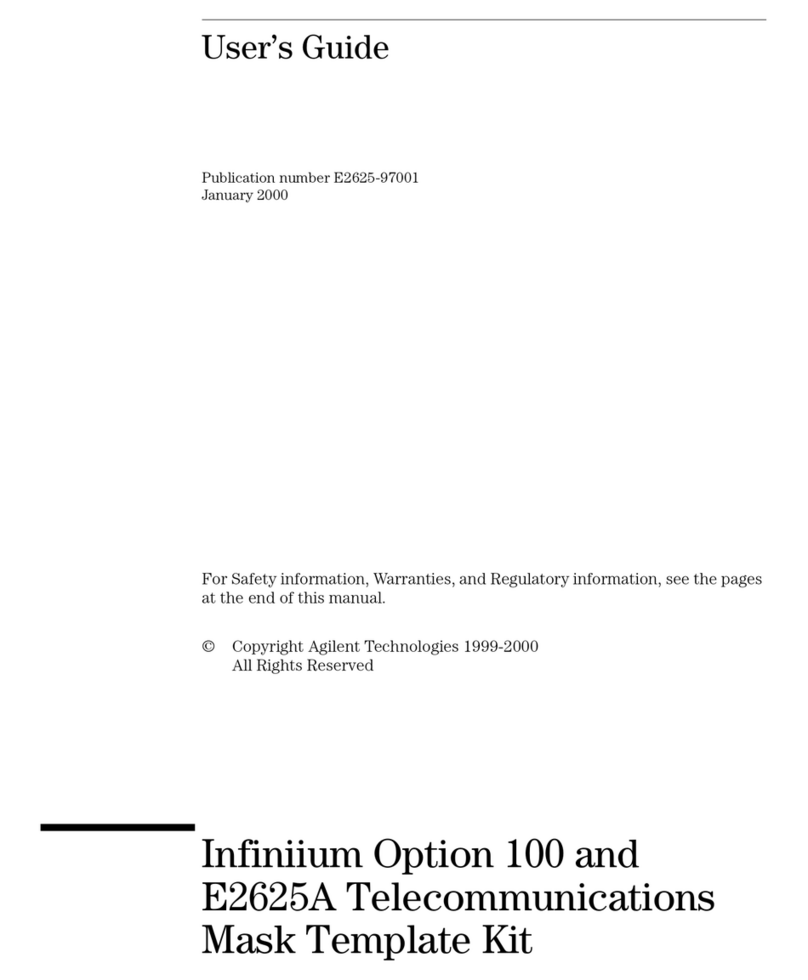3. Data Processing and Transfer
Introduction ..
.............
..
..
..
..
..
..
......3-1
Data Arrays . .............
..
..
..
..
..
..
.......3-1
Raw Data Array ...............
..
...... .. .....3-4
Data Array . ...............
..
..
..
..
..
......3-4
Unformatted Data Array ................. .. .. .. .. .3-4
F
ormatted Data Array ............
..
..
..
.........3-5
Calibration Coecient Array ............... .. ..
.....3-5
A
ccessing Arrays .................
..
.........3-5
Arrays for Memory Trace ..............
..
..
........3-6
A
ccessing Memory Array ..............
..
.........3-6
A
ccessing Trace Array ..........
..
..
............3-6
Data Transfer Methods ...........
..
..
..
...........3-7
ASCII Transfer ............
..
..
..
............3-7
Binary Transfer .............. .. .. ............3-8
Data Header .............. .. .. .............3-9
Getting Data from the Analyzer ........... .. .. ......3-10
Sample Program -2: Binary Data Transfer ......
..
...........3-11
4. Using the I/O P
ort
Introduction ............
.....................4-1
Output P
ort (Pin 5to 28) ......
..
..
..
..............4-1
Data Output .....
..
........................ 4-1
Input P
ort (Pin 21 to 28) ......................... . 4-2
Data Input ....... ....................... . 4-2
INPUT1 Input (Pin 2), OUTPUT1 Output (Pin 3), OUTPUT2 Output (Pin 4) ...4-3
Examples of Data I/O ..........................4-4
The P
arallel I/O Mode A(Option 005 Only) .................. 4-6
Data Output (4 Bit) ........................
...4-6
Data Input (8 Bit) ........................
....4-6
5. Using Status Reporting Function
General Status Register Model .................. ......5-1
Event Register .................. .. .. .........5-2
Enable Register .................... .. ........5-2
Status Byte Register .................
..
..
.......5-2
Transition Filter and Condition Register ...............
..
.. 5-3
Status Register Structure ........... .. .. ............5-4
OSPT
,OSNT .......
..
..
..
..
..
...............
. 5-7
OSPT (Operational Status P
ositive Transition Filter) .............5-7
OSNT (Operational Status Negative Transition Filter) . . . . .... .. .. . 5-8
How to Use the Status Registers in a Program . . .... .. .. .. .. .. . 5-9
Reading an Event Register Directly . . . . . . . .. .. .. .. .. .. . . 5-9
SRQ and Interrupt . . . . . . . . . . . . . . . . . . . .... .. .. .. 5-10
6. Programming Miscellaneous
Introduction . . . . . . . . . . . . . . . . . . . . . . . .......... 6-1
Using an External Controller and the E5100A/B T
ogether . . . . . . . . . . . . 6-1
Locking Out Local Operation (LOCAL LOCKOUT) .............. 6-1
How ToPass Control (PASS CONTROL) .. .. .. .. .. .. .. .. .. . 6-2
Controlling Instrument BASIC From an External Controller . . . . . . . . . . . 6-3
Referring to and Transferring an Array .... .. .. .. .. .. .. .. . 6-3
Referring to a Numeric Variable ..................... 6-3
Referring to a String Character Variable . . . . . . . . . . . . . . . . . . 6-3
Transferring a Numeric Variable ..................... 6-4
Contents-2