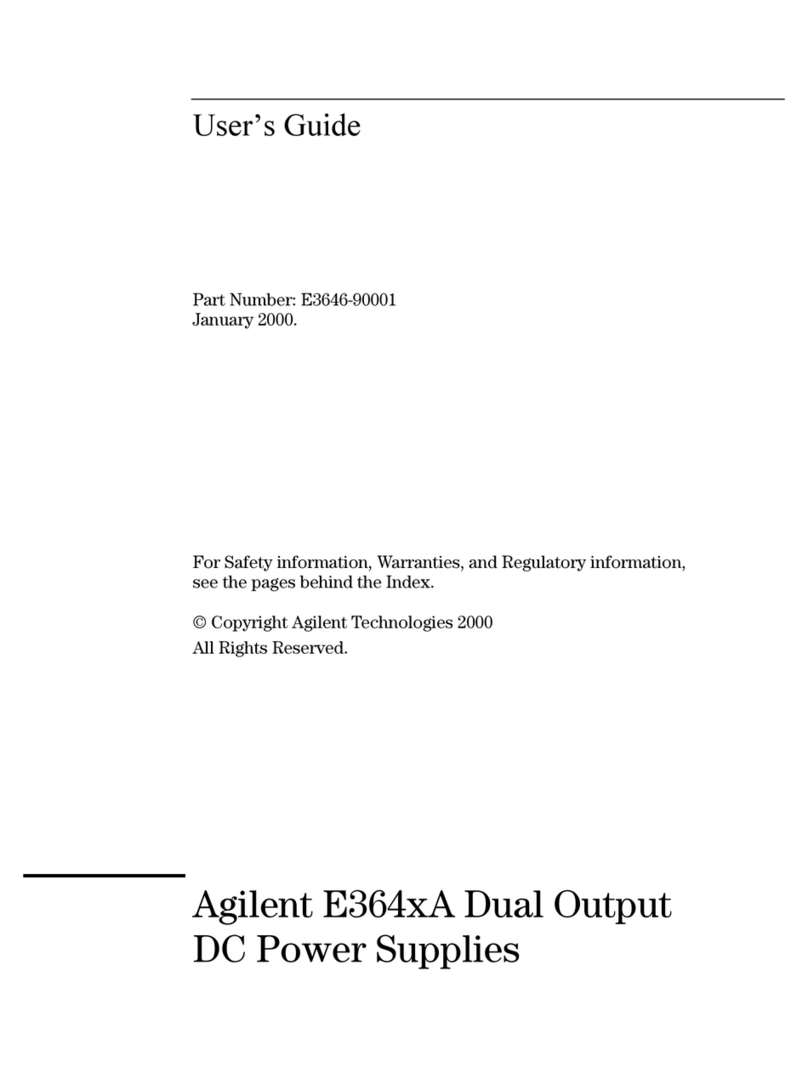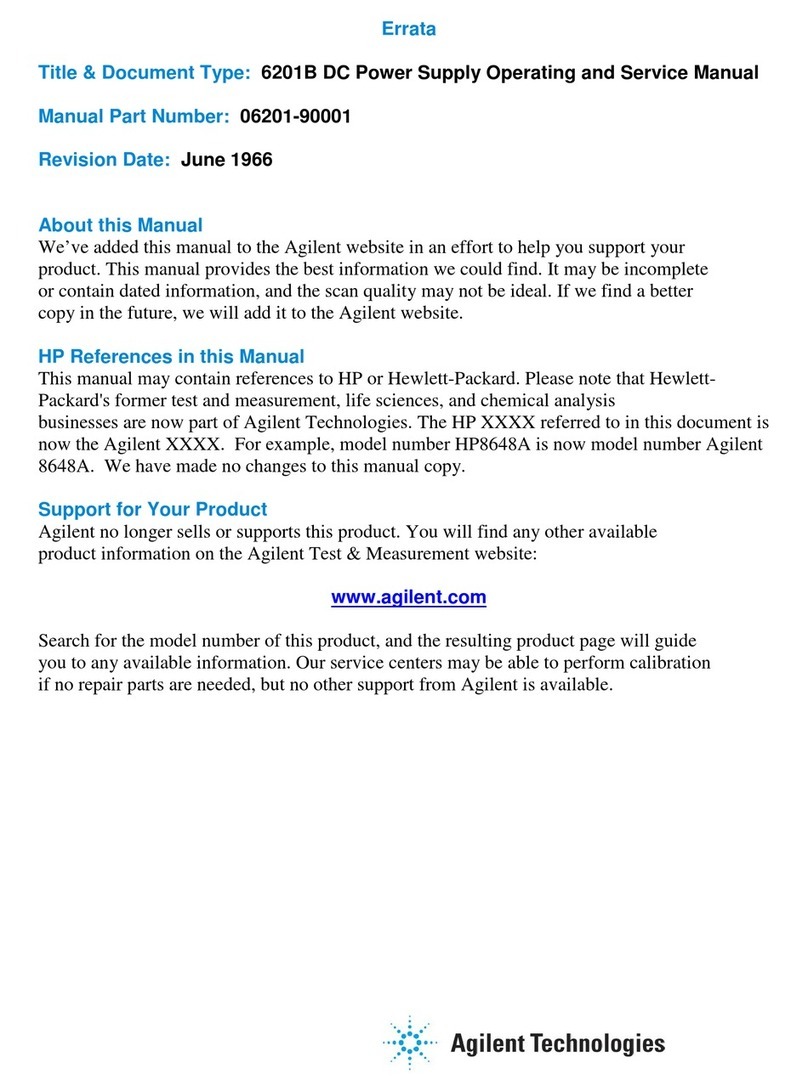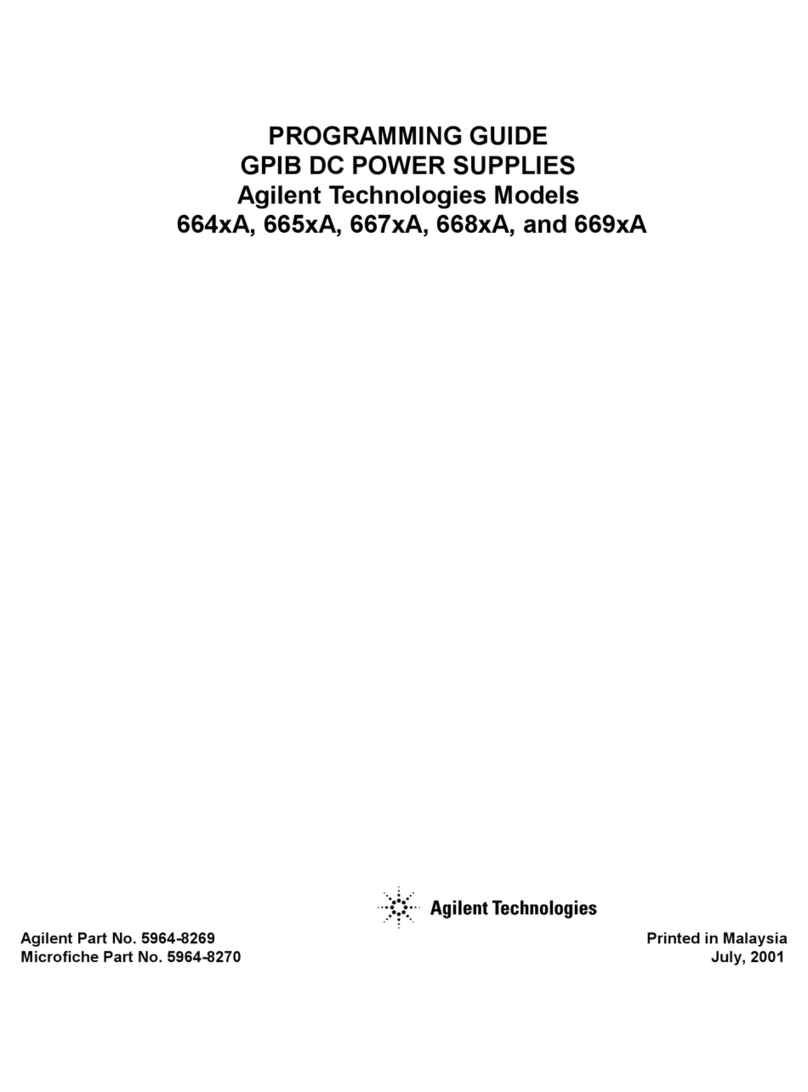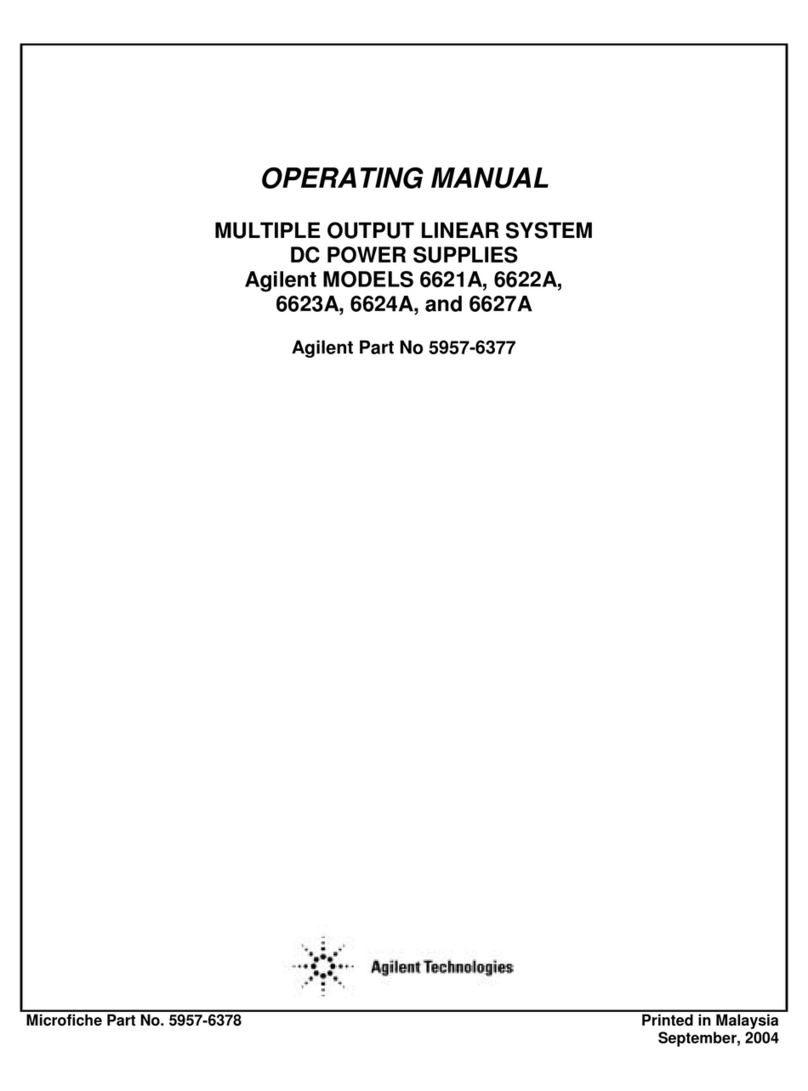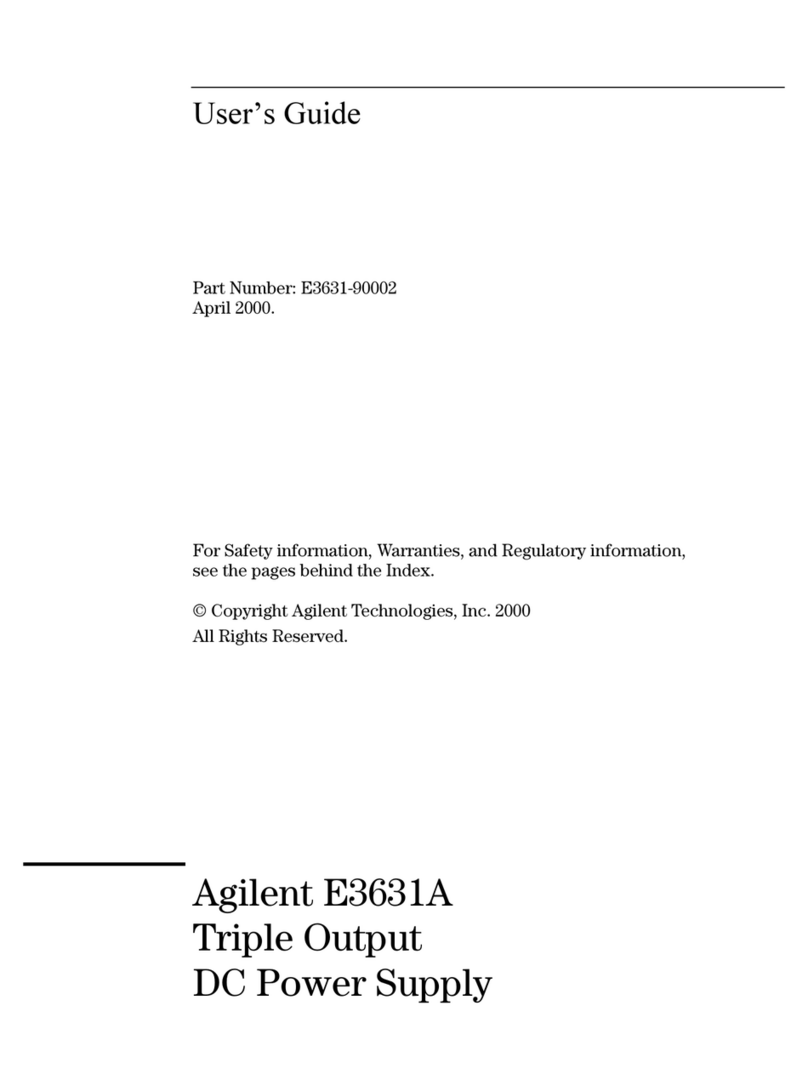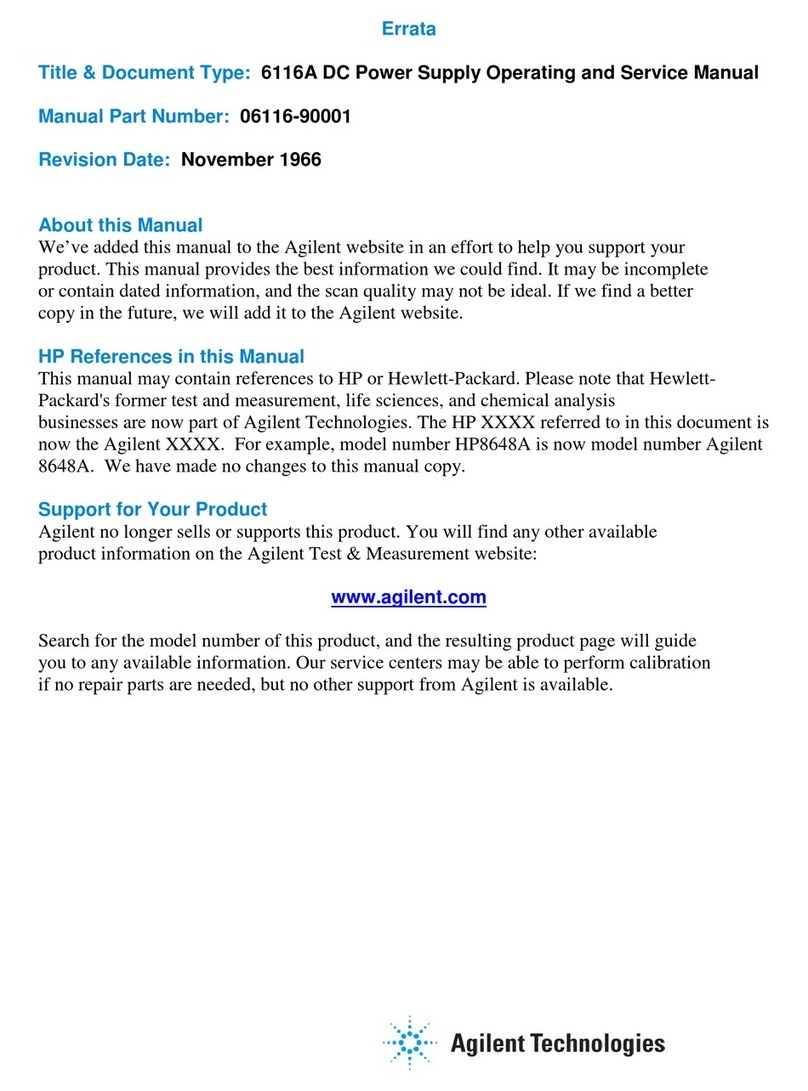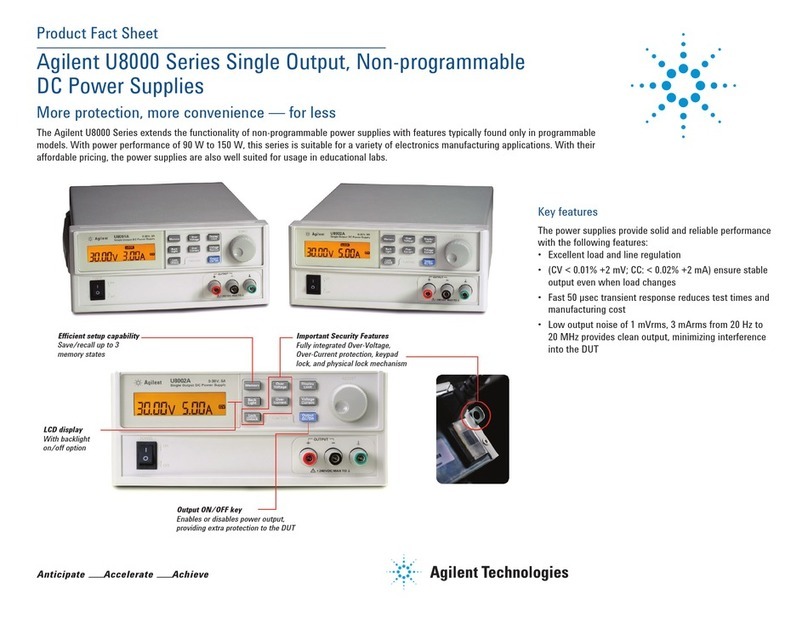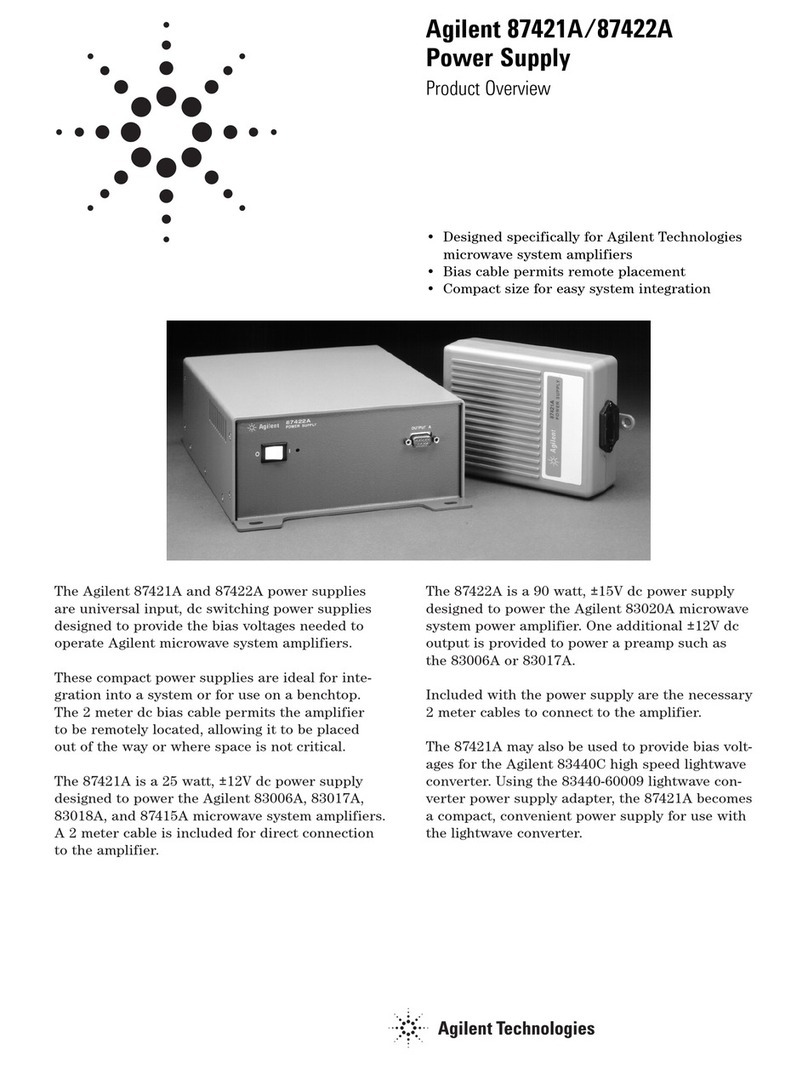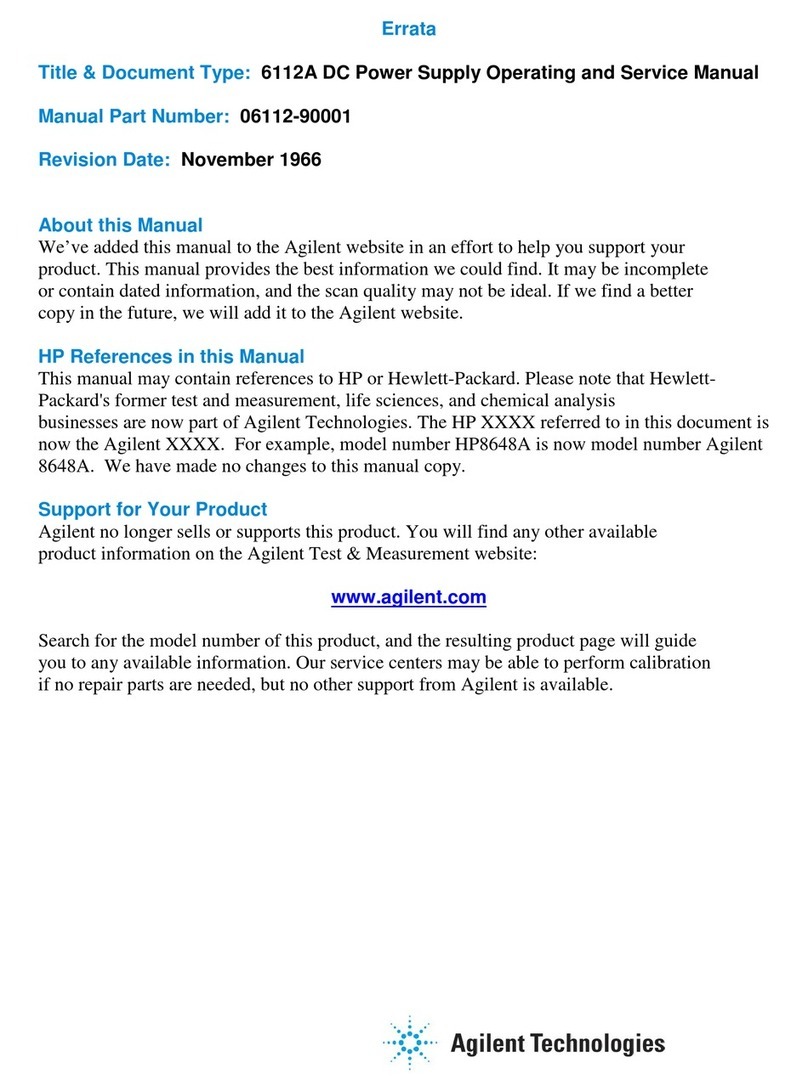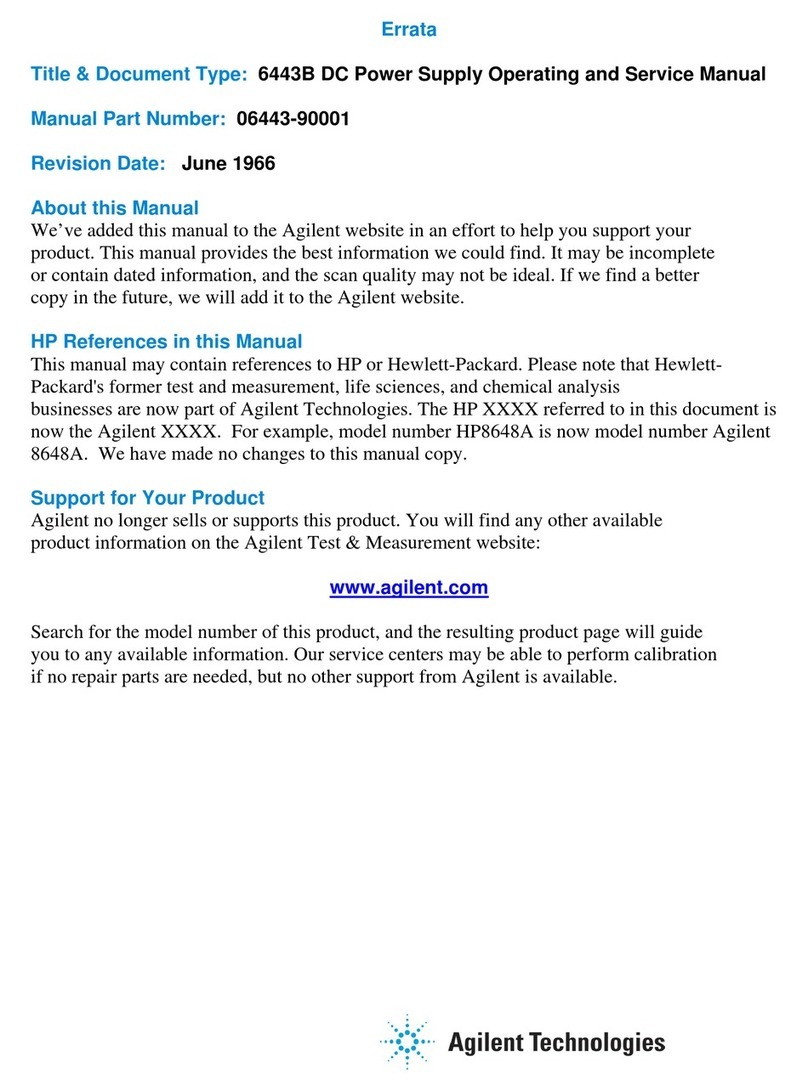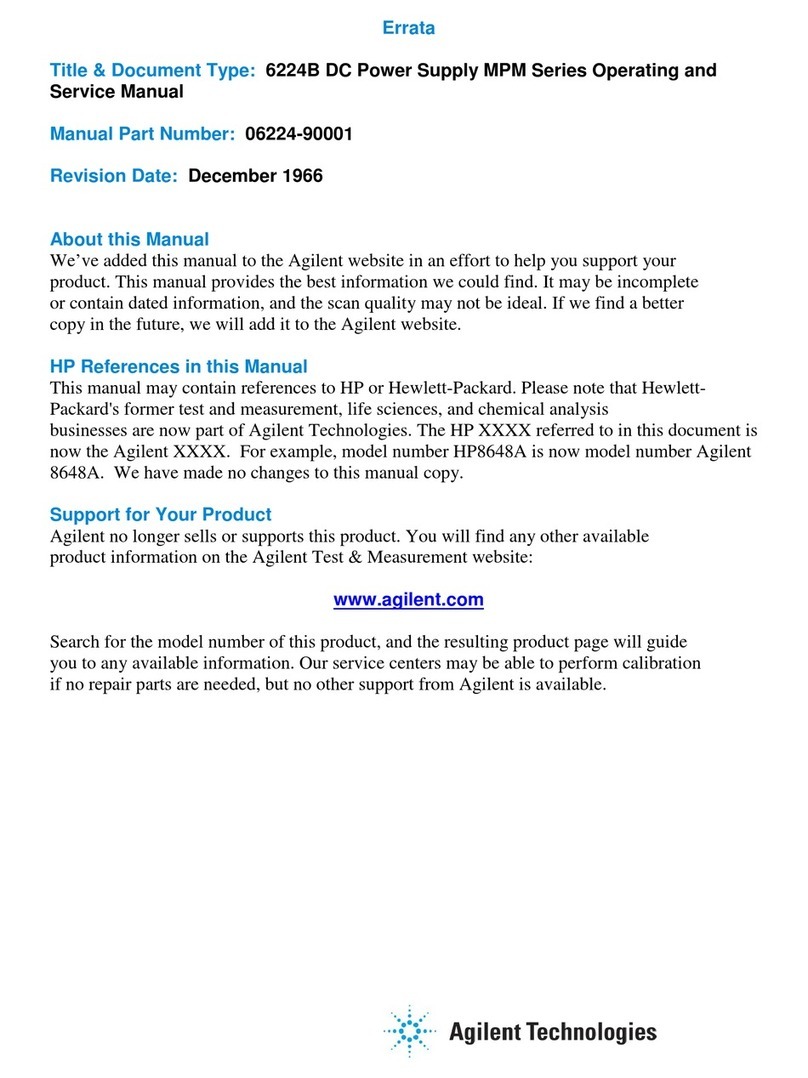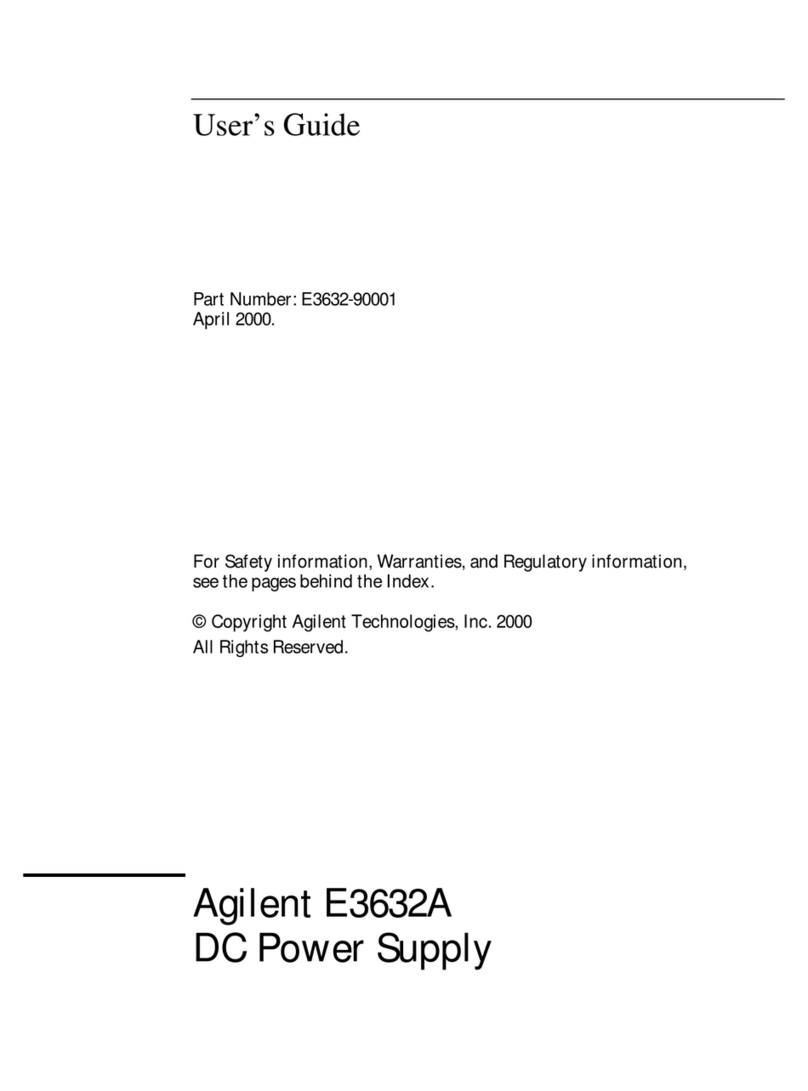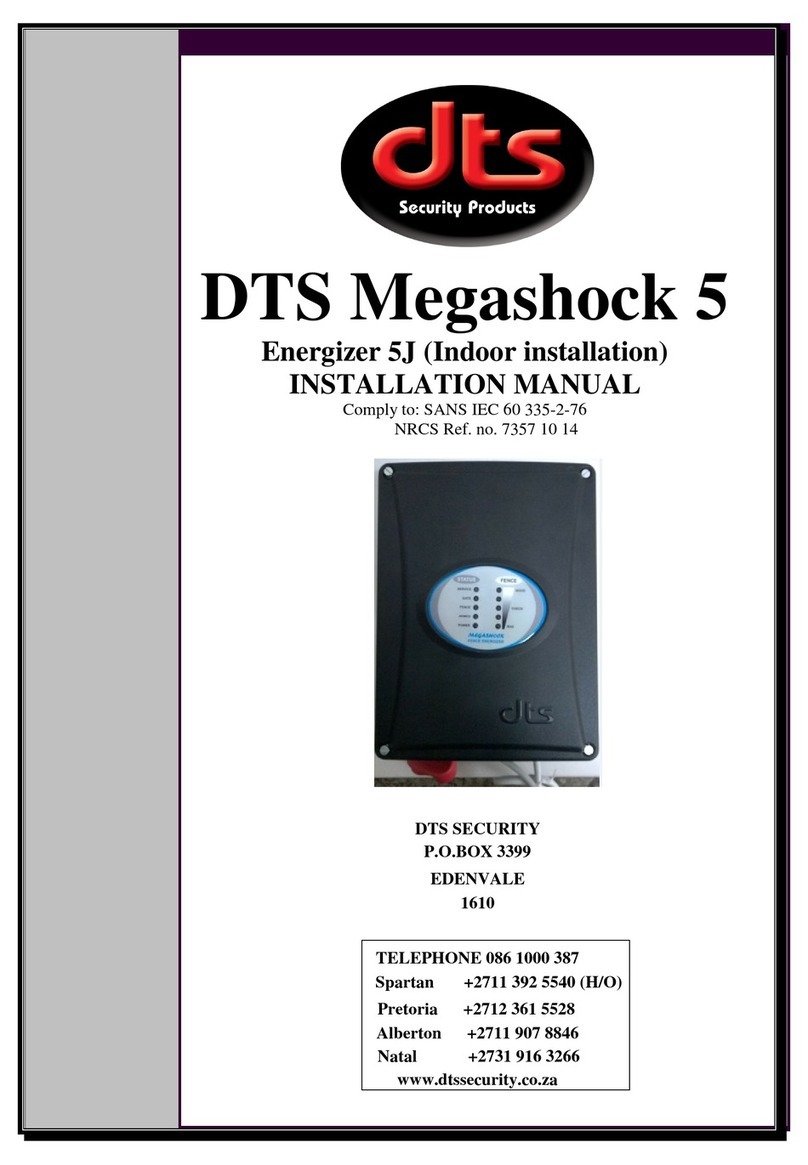5
Table of Contents
Overview..................................................................................................................................................................................7
About This Manual...............................................................................................................................................................7
Related Documents...........................................................................................................................................................8
Revisions and Updates..........................................................................................................................................................8
Manual..............................................................................................................................................................................8
Firmware...........................................................................................................................................................................8
Safety Considerations ...........................................................................................................................................................8
Electrostatic Discharge .........................................................................................................................................................9
Service Tools and Equipment...............................................................................................................................................9
Verification............................................................................................................................................................................11
Preliminary Checkout .........................................................................................................................................................11
POWER-ON Checkout.......................................................................................................................................................12
Selftest Sequence............................................................................................................................................................12
In Case of Trouble..........................................................................................................................................................12
Output Checkout.................................................................................................................................................................14
In Case of Trouble..........................................................................................................................................................14
Problem Not Identified .......................................................................................................................................................14
Disassembly ...........................................................................................................................................................................15
Disassembly Procedures .....................................................................................................................................................15
Removing the Modules and Module Connectors............................................................................................................15
Removing the Cover .......................................................................................................................................................15
Removing the Front Frame .............................................................................................................................................15
Removing the Front Bezels and Keyboard Plug .............................................................................................................16
Removing the Rear Subchassis.......................................................................................................................................16
Removing the Pc Boards.................................................................................................................................................16
Reassembly Procedures ......................................................................................................................................................17
Installing the Pc Boards..................................................................................................................................................17
Assembling the Rear Subchassis.....................................................................................................................................18
Assembling the Keyboard Plug and Front Bezels...........................................................................................................18
Assembling the Front Frame...........................................................................................................................................18
Assembling the Cover.....................................................................................................................................................19
Troubleshooting....................................................................................................................................................................21
Troubleshooting Sequence..................................................................................................................................................21
Accessing the Flowcharts....................................................................................................................................................21
If You Experienced a Selftest Failure.............................................................................................................................21
If You Experienced Other Problems With the Mainframe..............................................................................................22
Troubleshooting Flowcharts ...............................................................................................................................................22
Replacement Parts................................................................................................................................................................33
Diagrams................................................................................................................................................................................39
Test Point and Component Location Diagram....................................................................................................................39
Main Board Schematics......................................................................................................................................................39
Sheet 1 Circuit Functions................................................................................................................................................39