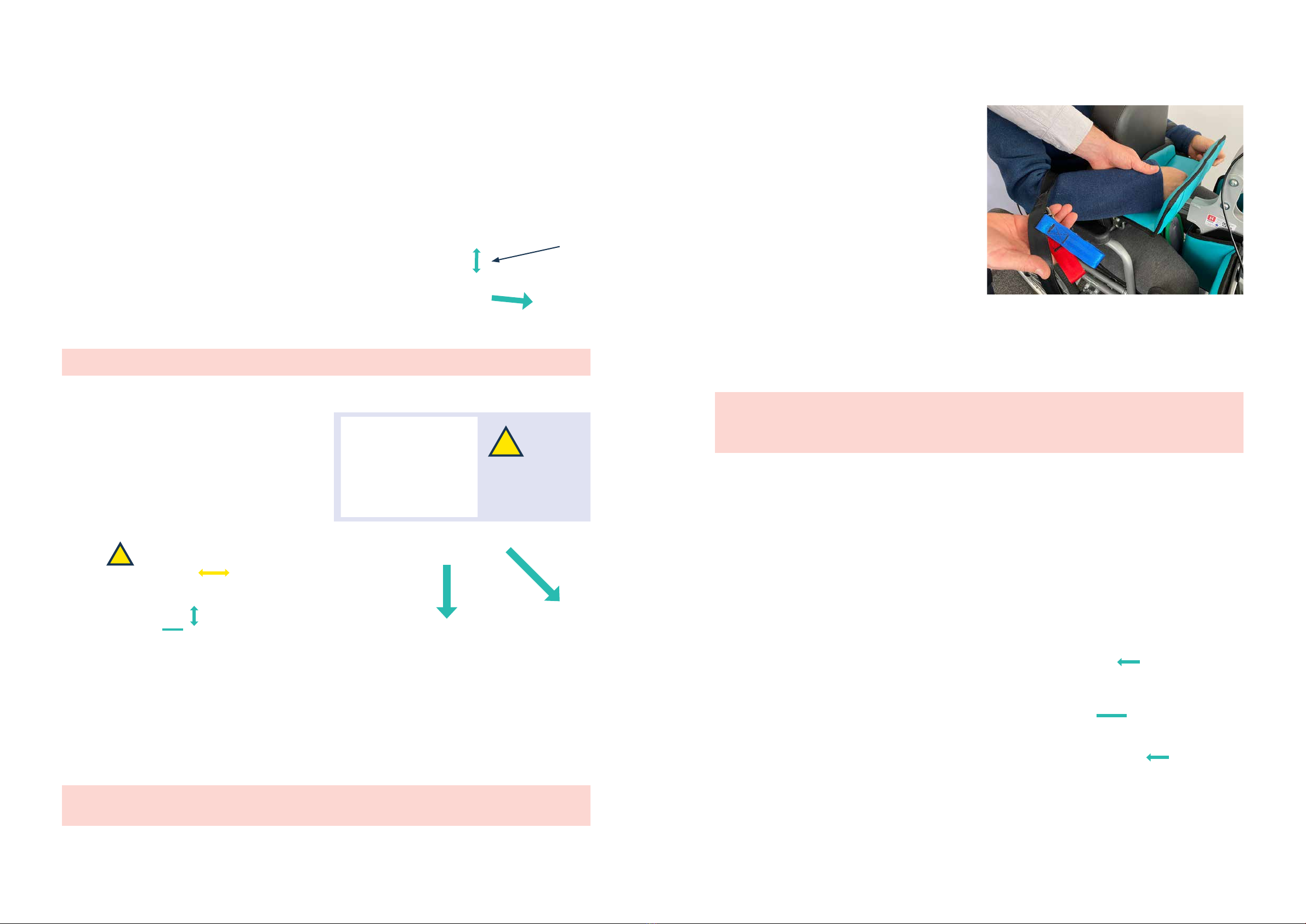WARNING! Do not operate this equipment without first reading and
understanding this manual. If you are unable to understand the warnings,
information and instructions contact HT systems before attempting to
use this hoist – otherwise injury and/or damage may result
The Kera sit2sit is designed to:
•Transfer a user up to 120Kg
•Transfer a user from 130-190cm tall
Between seated positions (i.e. toilet, wheelchair, bed, chair, day chair)
ALWAYS check the hoist for damage or wear to ensure it is safe
to operate
Contact HT systems if you have any concerns about the condition
of the hoist
ALWAYS use a Kera sit2sit Backstrap when operating this hoist
WARNING! Before attempting a transfer, a clinical assessment of
the user’s suitability for use with this hoist should be carried out
by a qualified health professional
GENERAL INFORMATION
The hoist has successfully passed testing by Novita (Accredited Test Laboratory Number 2953 –
novitatech.com.au) to international hoist standards (ISO10535:2006) and is entered in the
ARTG (388973), Australia.
We are confident of your safety if operated and maintained as described in this manual.
•A clinical assessment of the user’s suitability for use with this hoist should be carried
out by a qualified health professional
•The caregiver should be trained in the use of this hoist
•This hoist is designed for use with at least one caregiver
•It is important to be aware that the materials used in this hoist may not be hypo-allergenic
or fire retardant
•Avoid placing fingers or other body parts in obvious pinch points
•Ensure that the hoist and Backstrap is not damaged or worn before operation
•The Backstrap should be used for all transfers
•We advise that the user should be left in the transit position for less than 2 minutes
•Do not push the loaded hoist at faster than slow walking pace
•Be aware of your surroundings with other objects
•Always ensure that you unload the user carefully into a chair, toilet or bed or other seated position
USER SUITABILITY
Ensure that the user is physically suited to the lifter as deemed by a health professional.
Specifically, it is recommended that the user should not have:
•Height greater than 190cm or weight greater than 120kg
•Unstable medical conditions, e.g. unstable heart condition
•Conditions requiring ventilation or oxygen therapy
•Conditions not allowing uprightness
•Open wounds or painful scars on the chest or abdomen, or pregnancy
•Substantial inflexibility in the hips, knees and ankles
•Inability to take any weight on the knees and feet i.e. due to injury or pain condition.
However, the user does not have to be weight-bearing.
For more detailed information please refer to our website:
htsystems.com.au htsystems.co.nz
© Hapai Transfer Systems Ltd (2022)