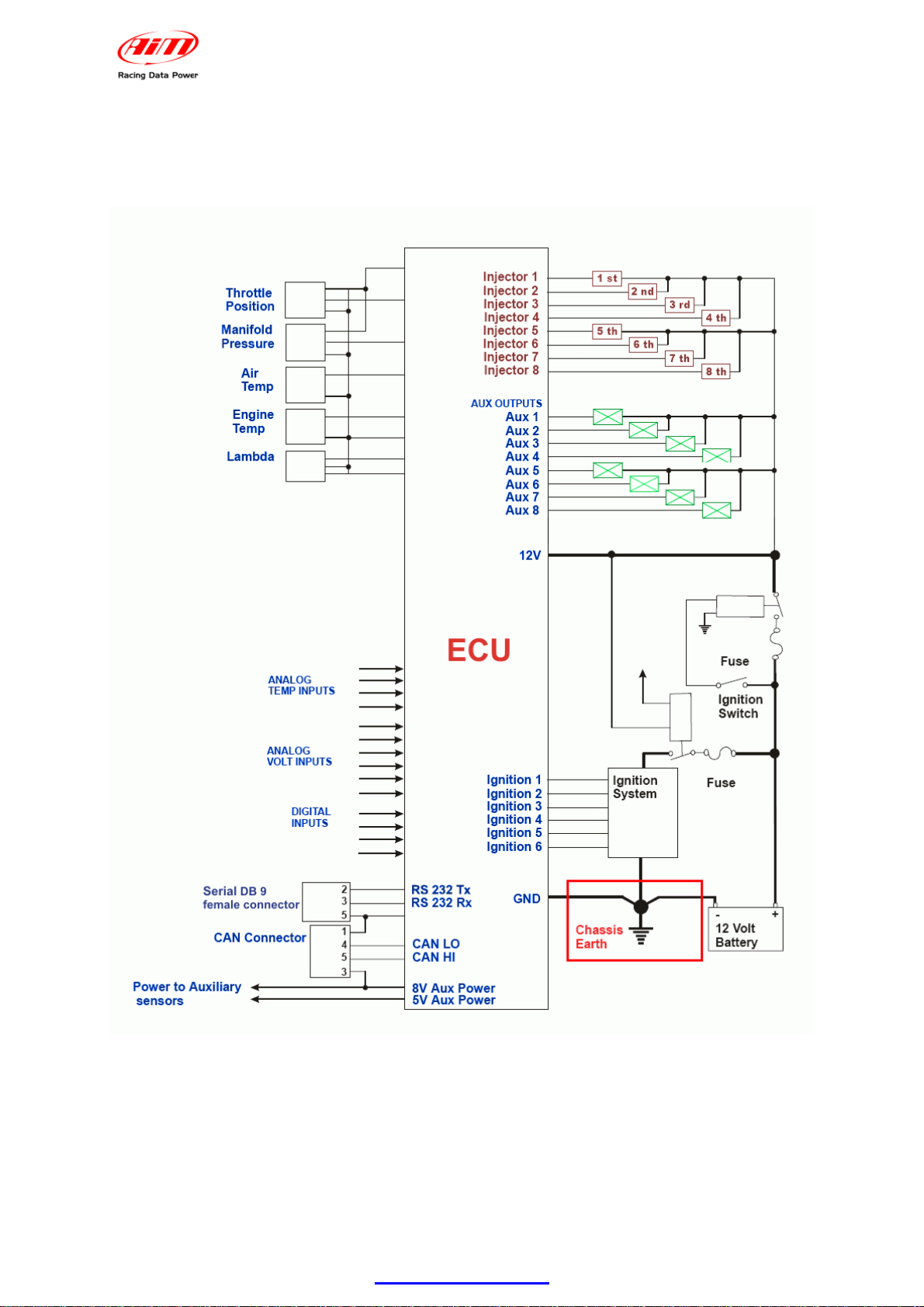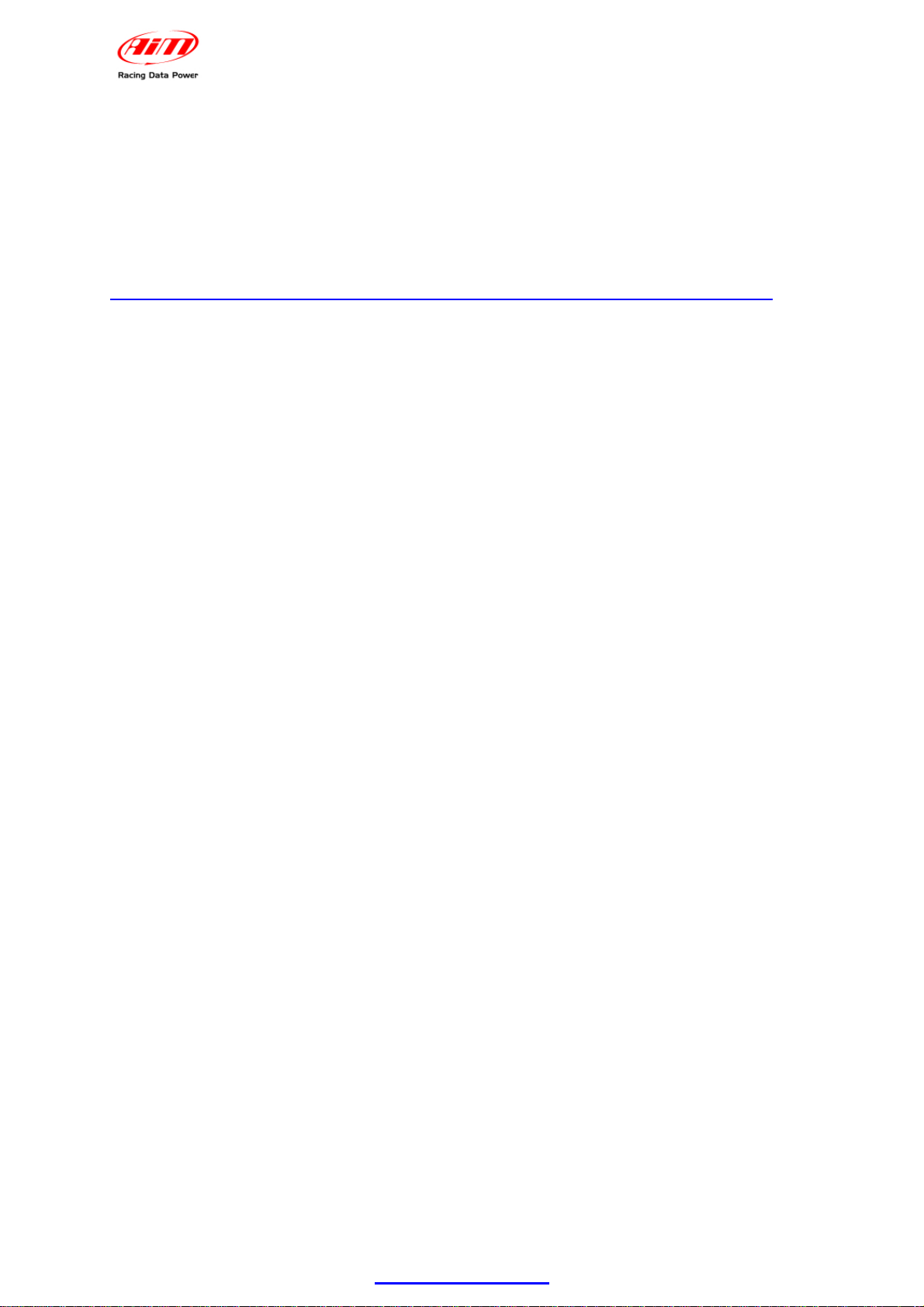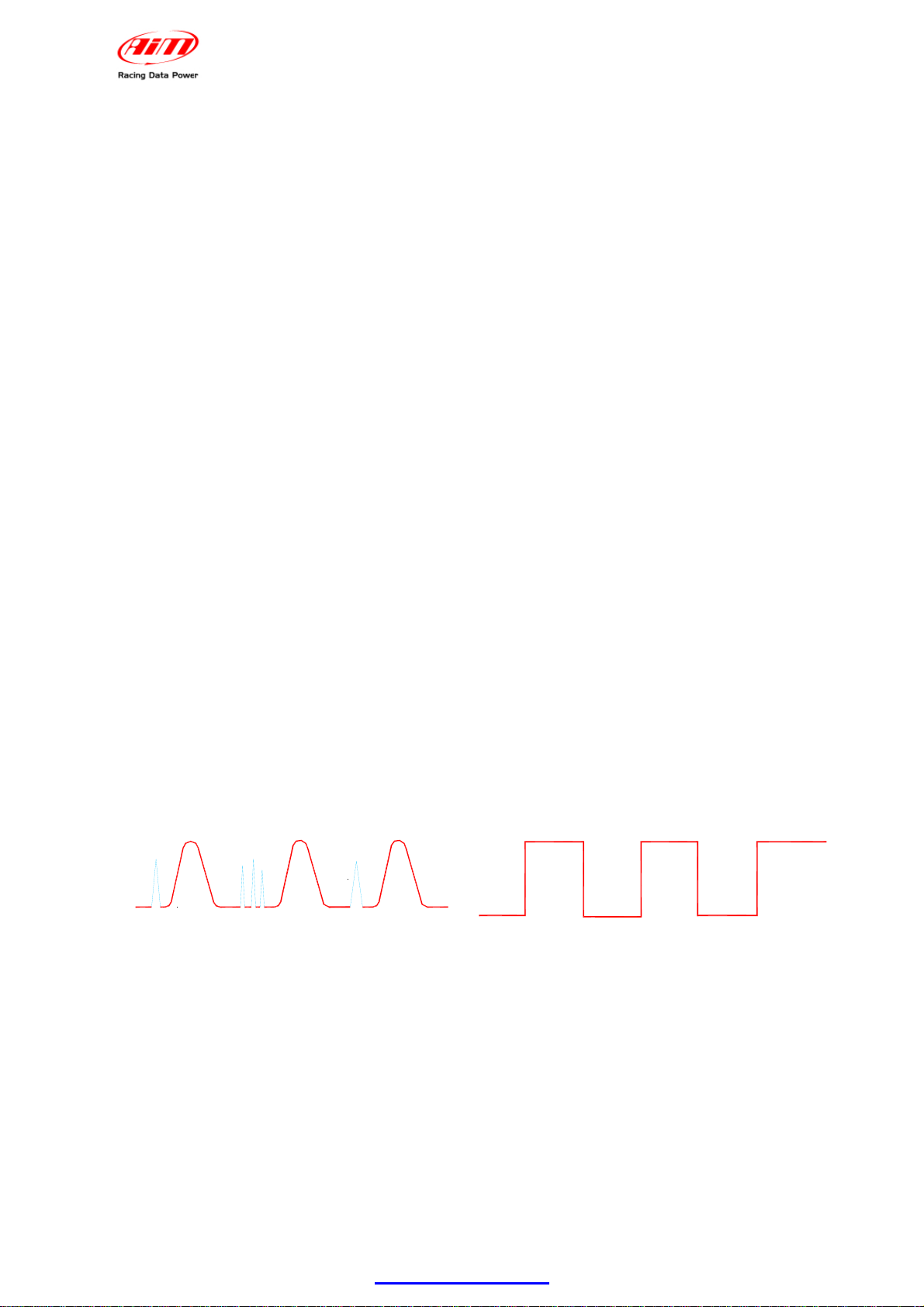MXL
User manual
Release 1.13
INDEX
1 – MXL kits, optional and part numbers................................................................ 3
1.1 – MXL Strada kit, optional and part numbers ........................................................................ 3
1.2 – MXL Pista kit, optional and part numbers........................................................................... 3
1.3 – MXL Pro05 kit, optional and part numbers.......................................................................... 4
1.4 – MXL Expansions .................................................................................................................... 4
2 – MXL installation and power ............................................................................... 5
2.1 – How to install MXL................................................................................................................. 5
2.2 – How to power MXL................................................................................................................. 5
2.2.1 – the GND.......................................................................................................................... 6
2.3 – How to connect MXL to the ECU.......................................................................................... 7
2.4 – How to sample the RPM signal............................................................................................. 8
2.4.1 – Sampling the RPM via CAN bus/RS232 ........................................................................ 8
2.4.2 – Pre-condition to sample the RPM in another way.......................................................... 8
2.4.3 – Sampling the RPM from the ECU through a square wave signal .................................. 8
2.4.4 – Sampling the RPM from the coil: low voltage RPM input............................................. 10
2.5 – How to connect MXL analog channels.............................................................................. 11
2.6 – How to install and power transmitter and receiver .......................................................... 12
2.6.1 – Infrared transmitters ..................................................................................................... 12
2.6.2 – The infrared transmitter................................................................................................ 14
2.7 – How to connect MXL to the GPS Module .......................................................................... 15
2.7.1 – GPS Module and the Lap timer function...................................................................... 16
2.7.2 – GPS Manager Software................................................................................................ 16
2.8 – How to connect MXL to the MemoryKey ........................................................................... 17
3 – MXL display....................................................................................................... 18
3.1 – Forecast Lap time................................................................................................................ 19
3.2 – Alarm led and shift light...................................................................................................... 20
3.3 – Other useful information..................................................................................................... 20
4 – MXL: software, driver, configuration, transmission, download, online....... 21
5 – MXL keyboard function.................................................................................... 22
5.1 – Data recall............................................................................................................................. 22
5.2 – Other keyboard functions................................................................................................... 24
5.2.1 – Backlight....................................................................................................................... 24
5.2.2 – Setting GPS lap timer laps and splits........................................................................... 24
5.2.3 – Total running................................................................................................................. 24
5.2.3 – Odometer (not resettable) ............................................................................................ 24
5.2.4 – Date and time............................................................................................................... 25
5.2.5 – Shift lights..................................................................................................................... 25
5.2.6 – System Information....................................................................................................... 26
5.2.7 – Demo mode.................................................................................................................. 26
6 – MXL memory..................................................................................................... 27
6.1 – Memory architecture: .......................................................................................................... 27
6.2 – Memory working way........................................................................................................... 27
7 – MXL maintenance............................................................................................. 28
Appendix “A” – Technical drawings..................................................................... 29
A.1 – Loggers pinout .................................................................................................................... 29
A.2 – MXL Strada/Pista wirings ................................................................................................... 33
A.3 – MXL Pro05 wirings.............................................................................................................. 37
A.4 – USB Cable............................................................................................................................ 42
www.aim-sportline.com 2