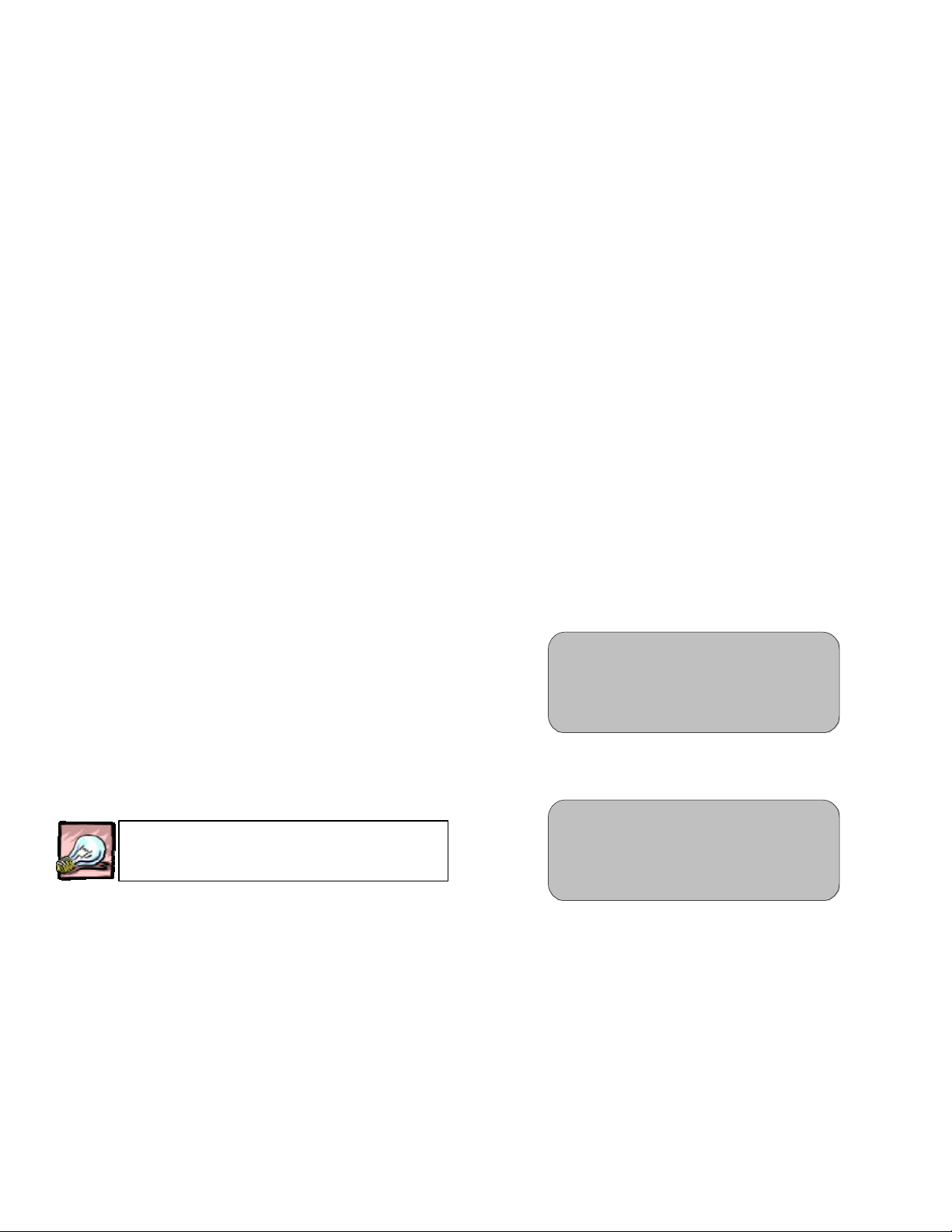V2.3
US
User Guide
My-Chron 2 Model MCT/K and MCV/K
Introduction
Congratulations on your purchase of a My-Chron 2 from AIM,
the world leader in motor sport electronics. The My-Chron 2
incorporates the most advanced electronic technologies
available. Full understanding of what this product offers begins
with reading this user’s guide.
The My-Chron 2 has extended battery life, which includes a
new auto-off feature. The auto off feature will power down the
My-Chron 2 after 5 minutes of no activity. The My-Chron 2 still
offers a non-volatile memory like the original My-Chron, no
information is lost at power down.
The My-Chron 2 is a small and powerful tool that gives the
driver information useful to evaluate driving performance and
the tuning of the kart. The My-Chron 2 will display RPM, 2
temperatures, wheel speed and lap time. It then records the
maximum values for every lap. The My-Chron 2 has a powerful
data logger built in that records RPM and wheel speed at a
configurable rate, which can be replayed in real time and
manually scrolled. This data can also be downloaded, via the
optional infrared download cable, and analyzed with the
powerful WDRACK software. It also records the time the
engine has operated, and the distance traveled, which is useful
for engine maintenance.
Getting Started
In order to get started using your new My-Chron 2 right away,
follow these simple steps and you’ll be done in less than 5
minutes.
Install the Battery
1. Remove the battery cover located on the junction box.
2. Install 1 alkaline 9V battery and replace cover.
The following instructions refer to the My-Chron keyboard
buttons, a copy of those buttons is below.
Power ON, by pressing the ON button
Configure for First Time Use
1. Press the MENU button 6 times, or until you see
full
Setup
2. Press the CONF button
3. Sampling The first item to configure is the sampling
frequency, this is the rate which the built in data logger
records the speed and RPM information. There are two
choices, x1 is 10Hz (10 times per second) and x2 is
5Hz. The recommended 10Hz will yield 17 minutes of
recording, 5Hz will yield 34 minutes. If these time limits
are exceeded, the My-Chron discards the oldest data
keeping the most recent. You can toggle between these
choices by pressing the CONF button.
4. After choosing the sampling frequency, press the MENU
button to advance to the next menu item.
5. Fahren or Centig The next item to configure is
the temperature unit of measurement. There are two
choices Fahrenheit and Centigrade. You can toggle
between these choices by pressing the CONF button.
6. After choosing the temperature unit, press MENU.
7. Mph or metric The next item to configure is the
speed unit of measurement. There are two choices,
MPH (miles per hour) or metric (kilometers per hour).
You can toggle between these choices by pressing the
CONF button.
8. After choosing the speed unit, press MENU
9. Rpmratio The next item to configure is the RPM
ratio. This is the number of spark pulses per revolution
of the motor. The choices are 1,2,3,4,5,6 and x2. Most
all kart motors have 1 pulse per revolution. You can
toggle between these choices by pressing the CONF
button.
10. After choosing the RPM ratio, press MENU.
11. Limrpm The next item to configure is the maximum
RPM limit. This is a very important parameter. Your
new My-Chron reads the number of signals coming from
the motor, but sometimes the motor sends several extra
signals that may disturb the RPM computation. In order
to avoid this, it is necessary to introduce the maximum
RPM number for your motor. A good number is the
absolute maximum RPM of the motor PLUS 10-15%.
Example, if your motor can turn 15,000 RPM you would
enter 16,500. For My-Chron versions 2.1-2.2 the value
to be entered is divided by 10, for example 12,000
would be entered as 1200, etc. To configure the value,
use the NEXT button to increase the number of the
flashing digit. Toggle to the next digit by pressing the
CONF button.
12. After configuring the RPM limit, press MENU.
13. Wheel The next item to configure is the wheel
circumference. If you have chosen MPH in the units of
speed configuration, this measurement needs to be
measured in inches. If you have chosen metric in the
units of speed configuration, this measurement needs to
be measured in millimeters. To configure the value, use
the NEXT button to increase the number of the flashing
digit. Toggle to the next digit by pressing the CONF
button.
14. After configuring the wheel size, press MENU.
15. Npulses The next item to configure is the number of
pulses per wheel revolution. Using the recommended 1
magnet per wheel for wheel speed, the number of
pulses per wheel revolution is 1. If you are using a
sensor other than the standard magnetic sensor, please
see the instructions that came with the sensor. To
CONF
>>
ON
VIEW
NEXT
MEM