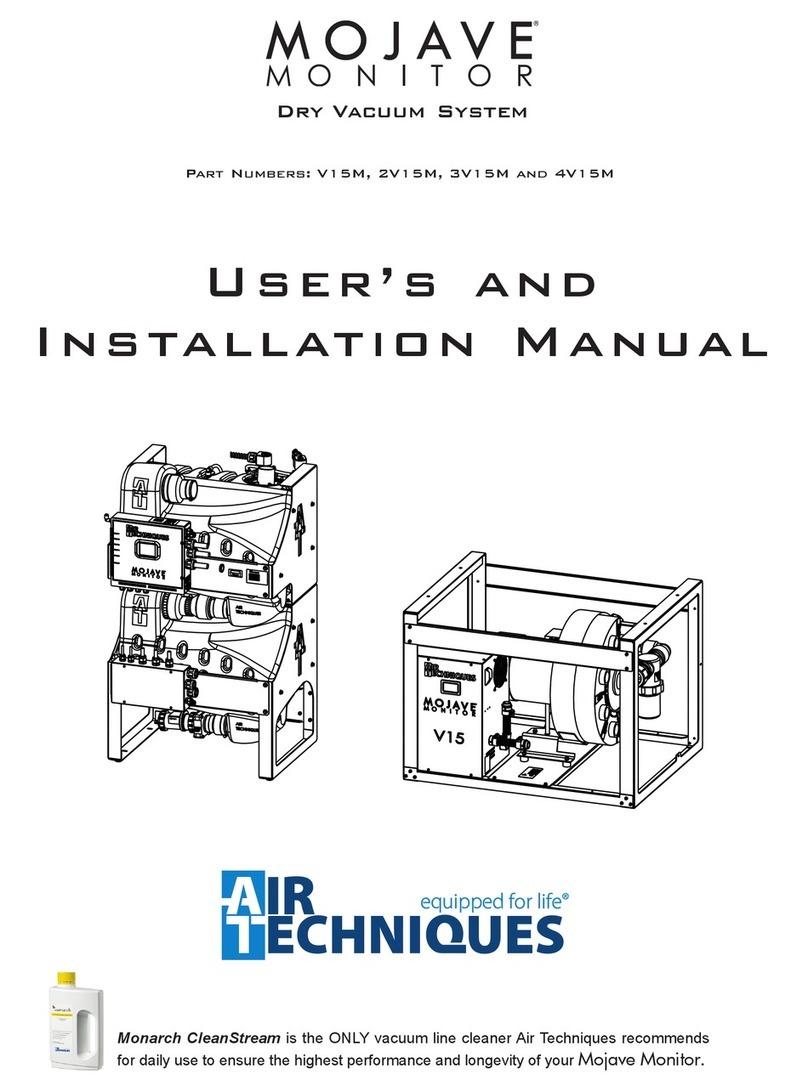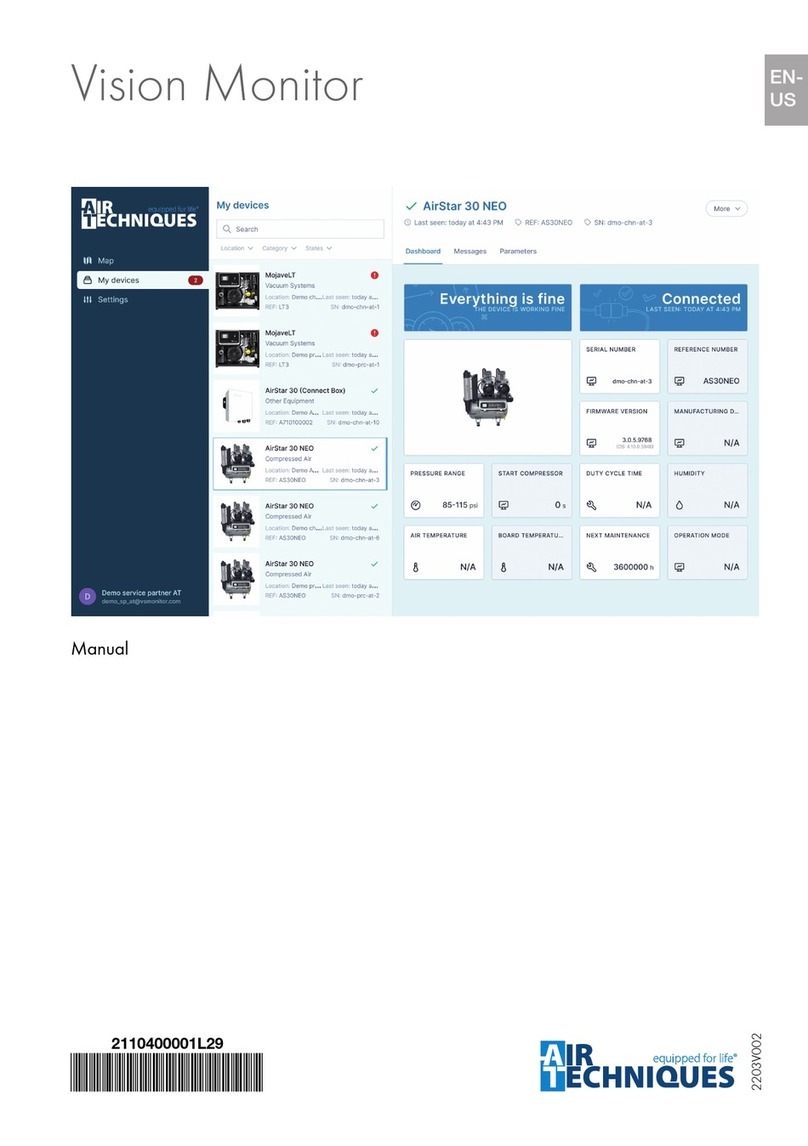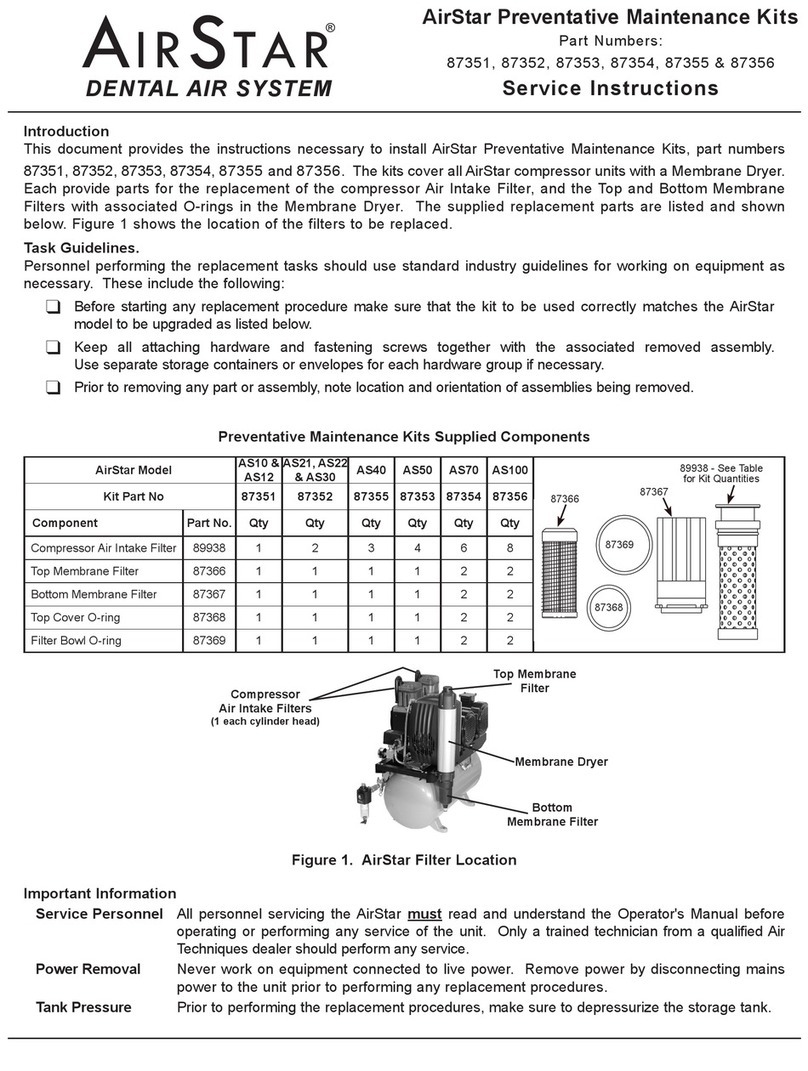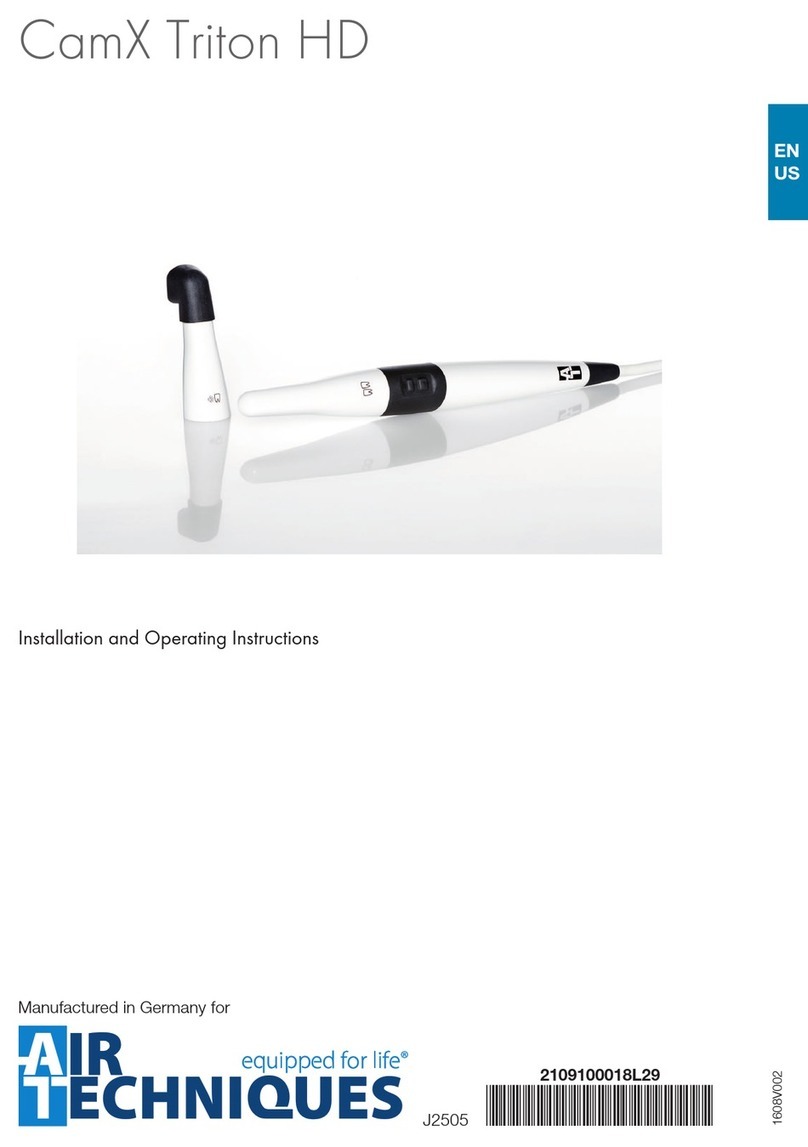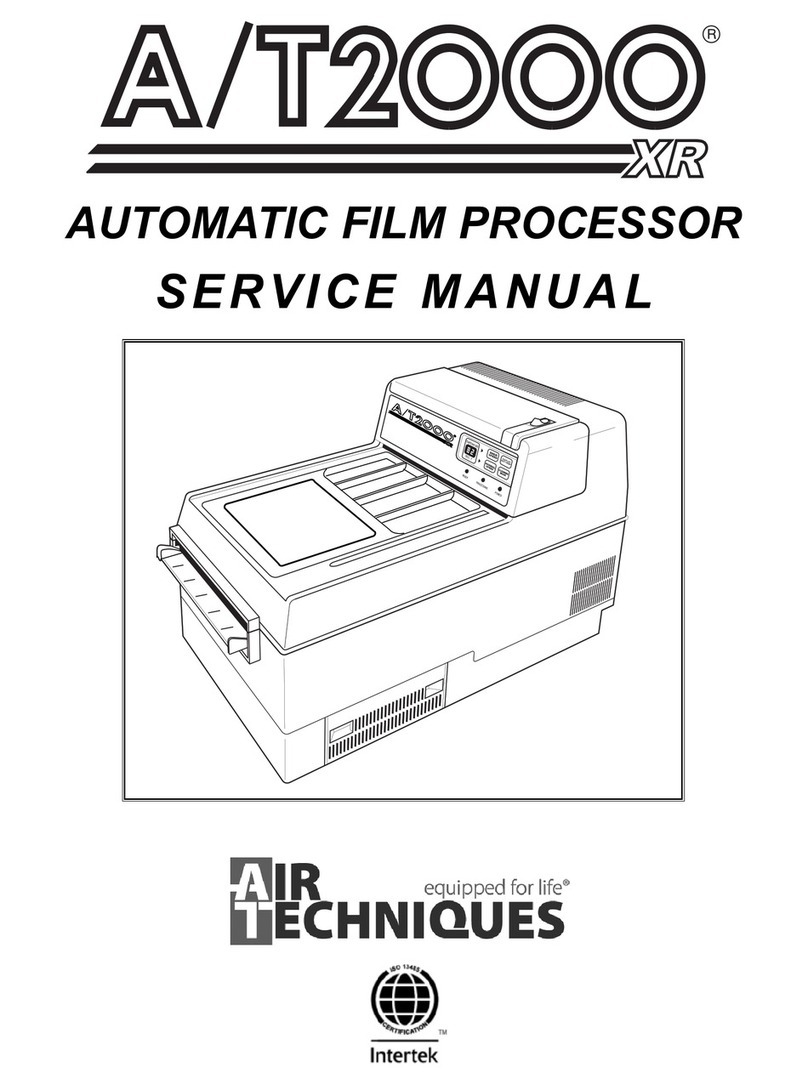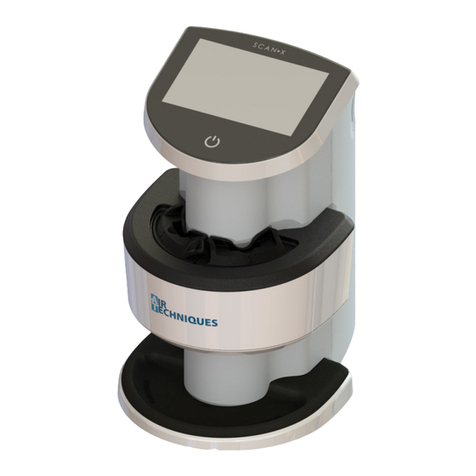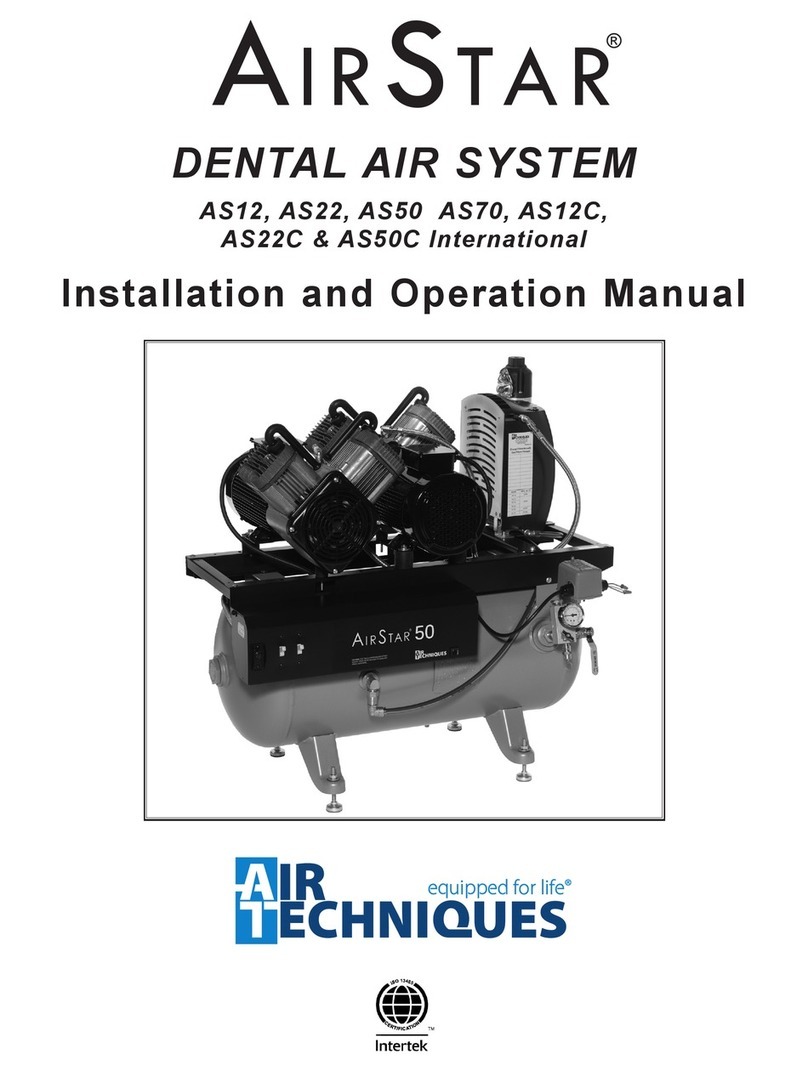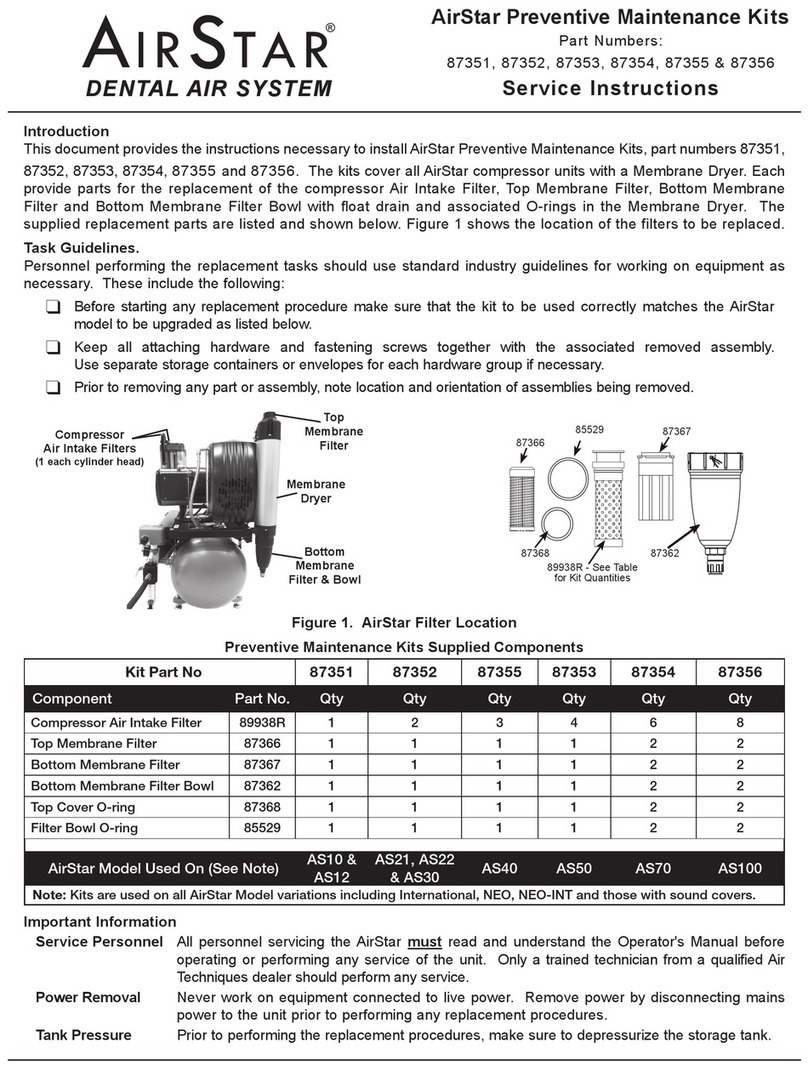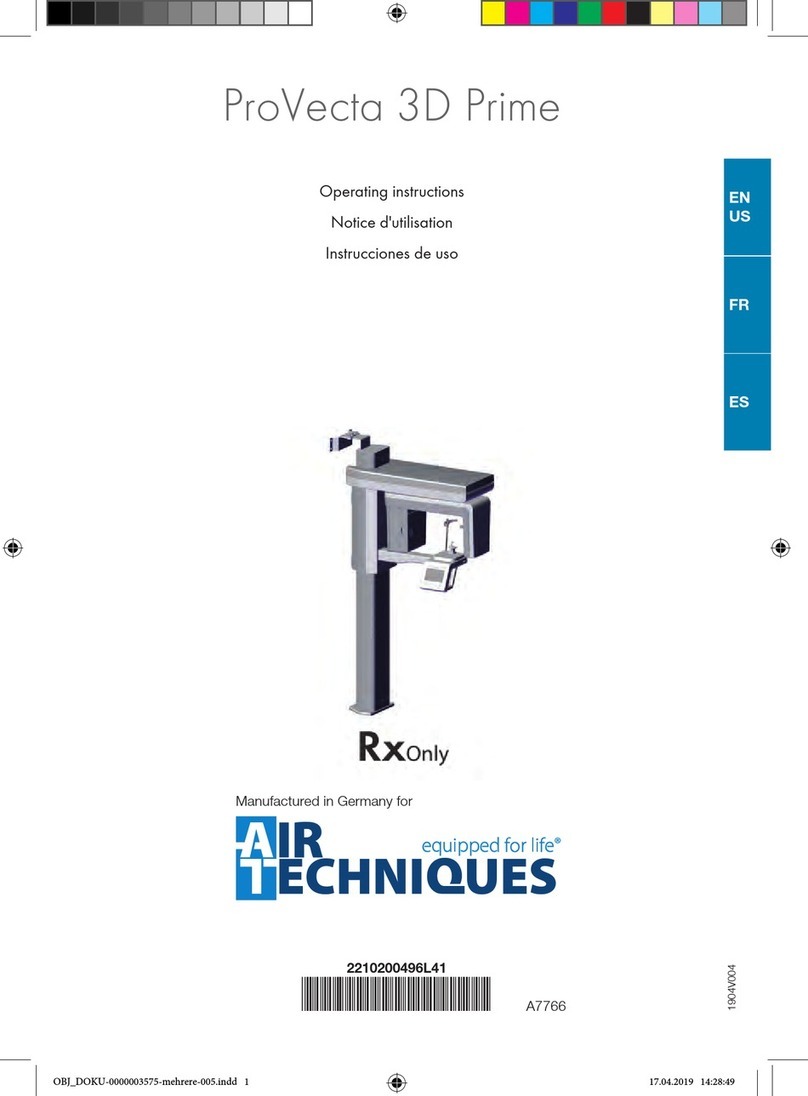Caution: To avoid damage, do not exceed maximum allowable system pressure.
Always check the pressure switch operation after re-setting.
Pressure Adjustment
Adjusting the operating pressure range of the Pressure Switch is accomplished by the Range and Differential spring nuts located
under the pressure switch cover. The Range spring nut controls the cut-in or turn on pressure set point, while the Differential spring
nut sets the operation cut-out or turn off pressure set point. Since the range adjustment changes both the high and low operating
points, it is recommended to always adjust the Range spring nut first.
Adjustment Instructions
Set the switch pressure range by first removing the nut
securing the pressure switch cover and remove the
cover from the switch to access the adjustment spring
nuts. Refer to the Figure 4 and adjust the pressure
switch as follows:
Range – Adjust Range spring nut (A) until the
desired operating point (cut-in) of 85 psi (5.8 bar) on
falling pressure is obtained. Turning the Range nut (A)
clockwise will increase the setting.
Keep in mind the range adjustment changes both the
high and low operating points but should always be
adjusted for the low operating point.
Differential – Set the operating point (cut-out) on
rising pressure to maximum by adjusting the Differential
spring nut (B). Turning the nut (B) clockwise increases
the pressure difference between the high and low
operating points by increasing the high operating point
only.
Kit Replacement Procedure. Refer to Figures 2 through 4 and
replace the pressure switch by performing the following steps.
1. Use a Phillips head screwdriver to loosen the screw securing
the pressure switch cover and remove the cover.
2. Disconnect wires from the pressure switch. Tag if necessary.
3. Proceed to step 4 if no unloader is connected to the pressure
switch. If an unloader is connected perform the following:
a. Use a torx screwdriver to loosen the screw securing
the unloader to the pressure switch and remove the
unloader.
b. Remove the hoses connected between the Cooler
and Membrane Dryer. Discard the unloader and
associated hoses.
c. Replace the removed hose between the Cooler and
Membrane Dryer with the Flamex tubing supplied with
the kit.
4. Using a 15/16-inch open end wrench, loosen the pressure
switch by turning counter-clockwise. Remove and discard.
5. Install the replacement pressure switch and tighten by turning
clockwise using a 15/16-inch open end wrench.
6. Refer to Figure 4 and connect the wires to the pressure switch.
7. Turn on the compressor and check the pressure switch. Adjust
the switch by performing the Pressure Adjustment Procedures
below.
8. Install the cover onto the pressure switch and secure by
tightening the 5/16-inch acorn nut.
Figure 3. Pressure Switch Replacement
STEP 1
STEP 3.bSTEP 3.a STEP 3.c
Torx
Screw
Unloader Discard the unloader
and associated hoses.
Unloader
Flamex 10mm
Tubing
10.25 inches long
(1 piece)
STEPS 4 & 5 STEP 8
15/16-inch
Wrench
STEP 2
Figure 4.