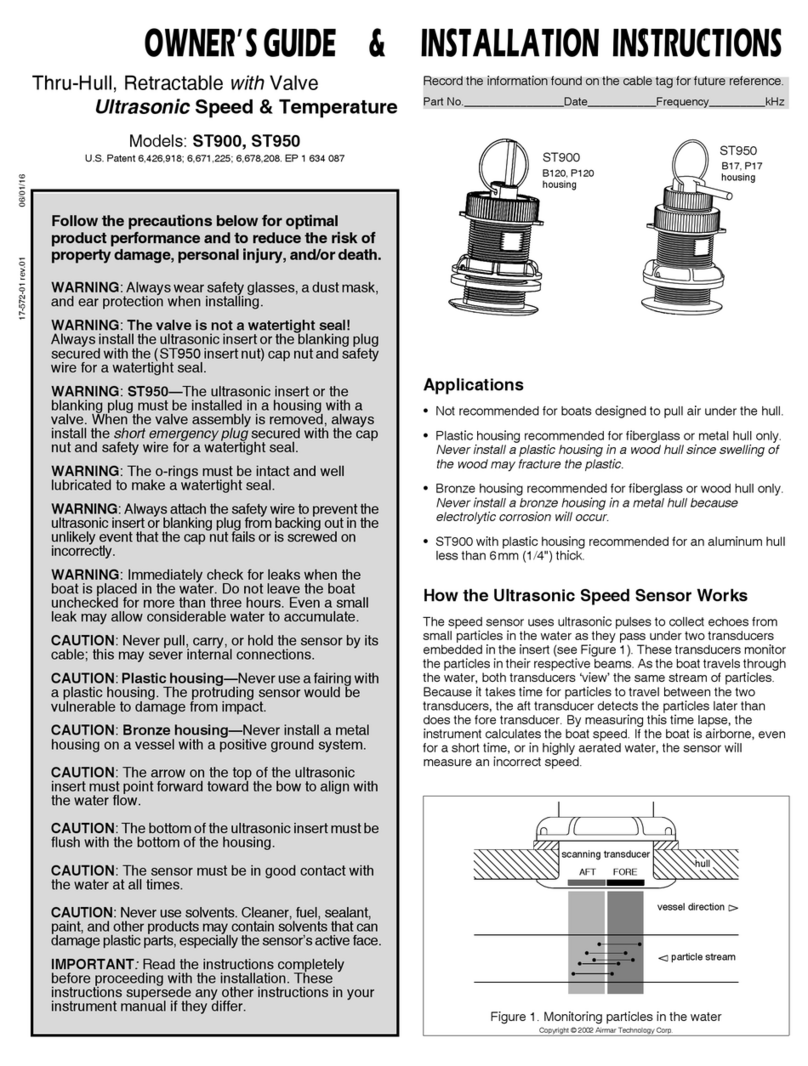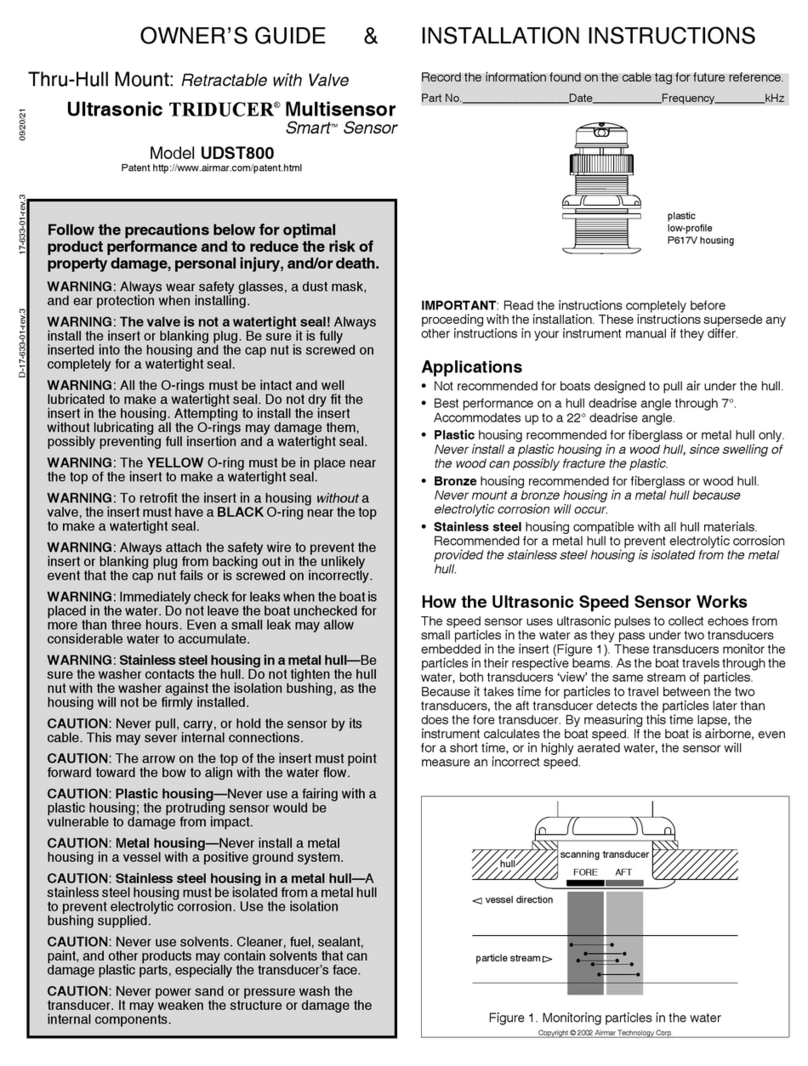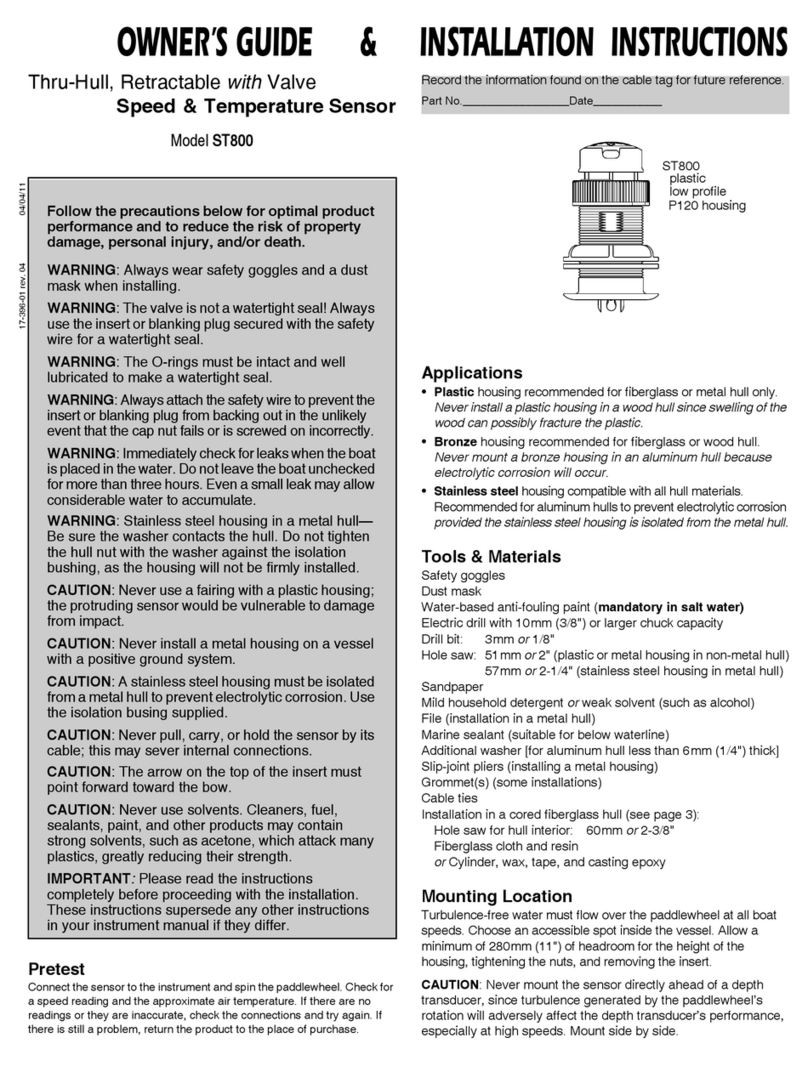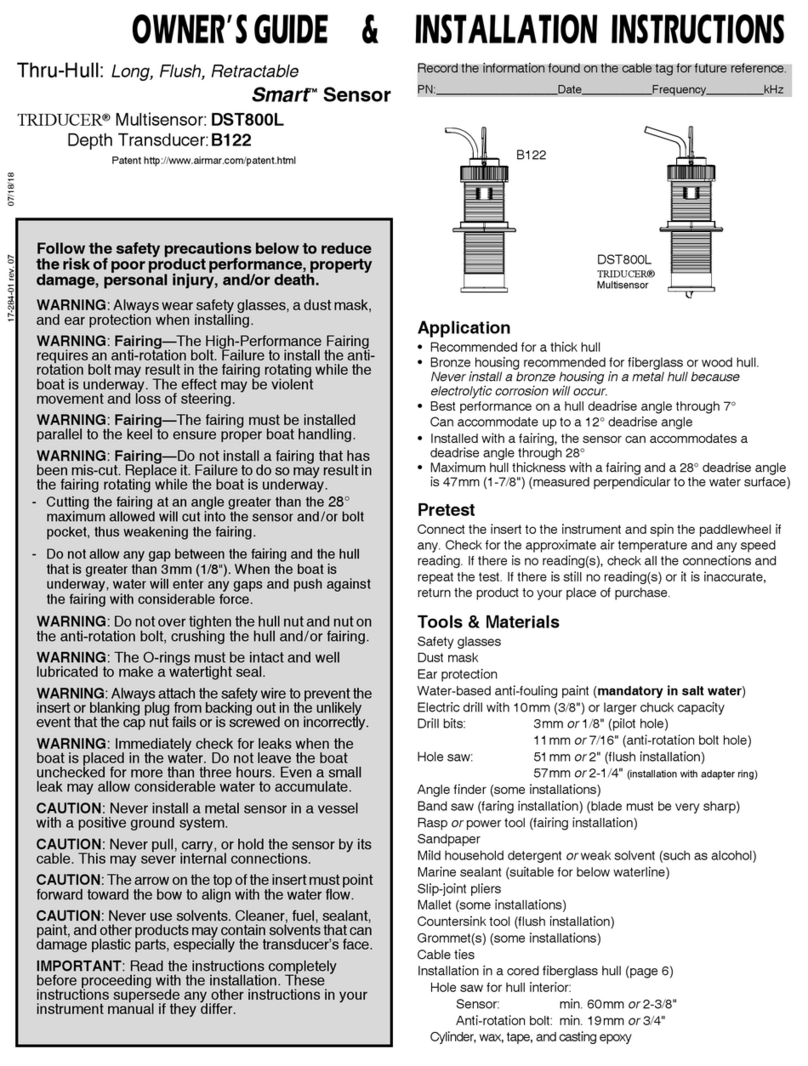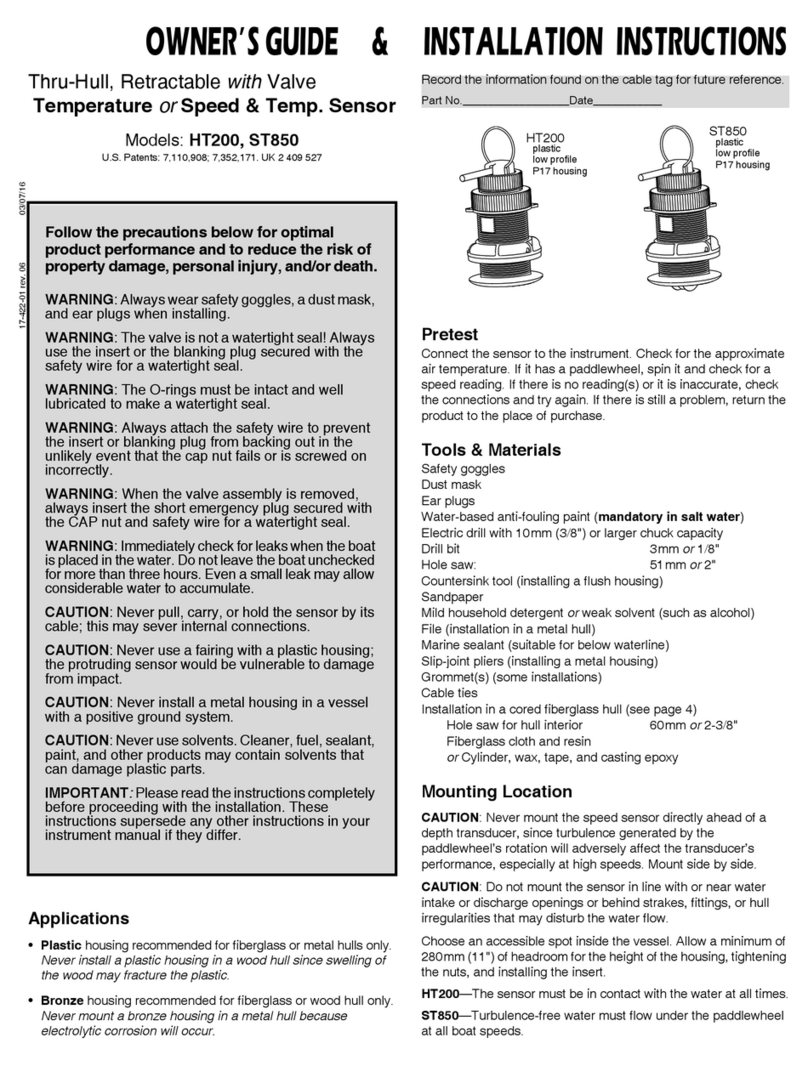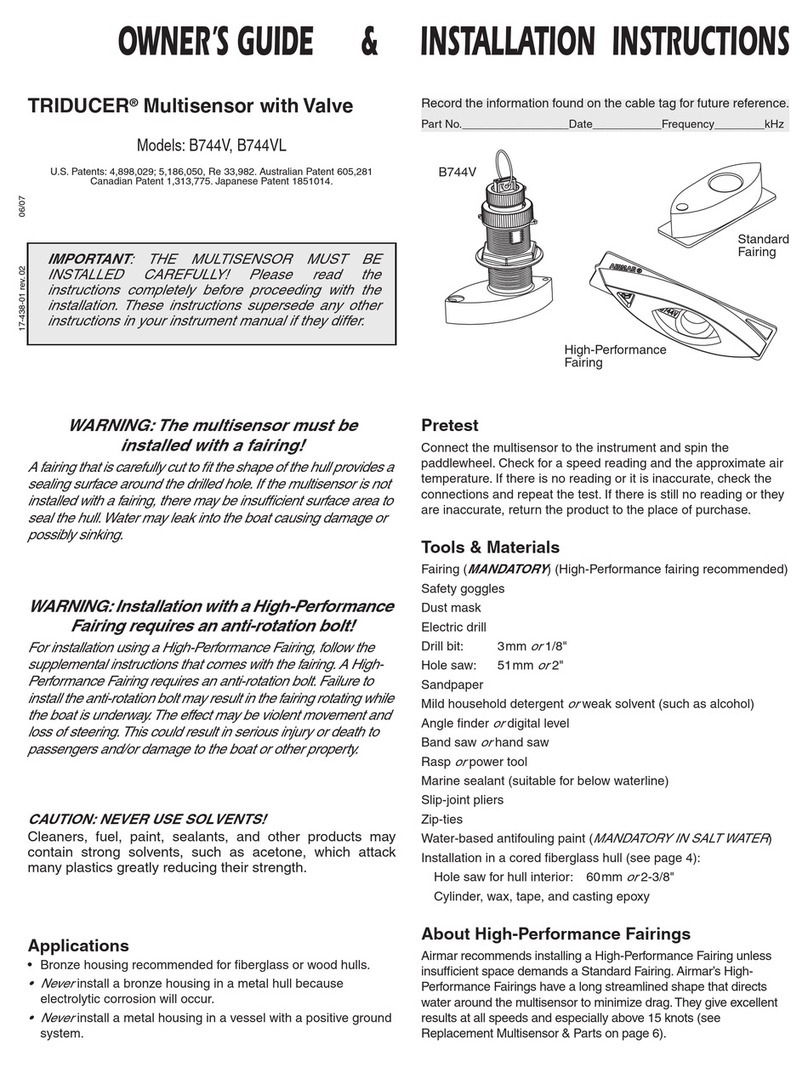5
WARNING: Correct Installation Important
The Heading Sensor must be installed and operated according to the instructions
in this owner’s guide. Failure to do so may result in poor product performance,
damage to the boat, and/or personal injury.
WARNING: Compass Safe Distance
The compass safe distance for standard and steering compasses is 1.2m (4').
Observe this distance from ferrous metals and anything that can create a magnetic
field to prevent interference to the magnetic compass. Failure to do so may result in
poor product performance, damage to the boat, and/or personal injury. Do not
install in a steel vessel (magnetic hull). Use Airmar’s model GH2183, a
combination GPS and compass that can be mounted above the deck.
WARNING: Calibrating the Compass
The internal compass must be calibrated. Failure to do so may result in inaccurate
compass readings, contributing to damage to the boat and/or personal injury.
WARNING: Electrical Safety
The power supply voltage must be 12VDC (±3VDC). Any other voltage may damage
the product and/or result in fire, damage to the boat, and/or personal injury.
WARNING: Fuse or Circuit Breaker
A safe installation requires a 1 amp fast-blow fuse or circuit breaker. Failure to do
so may damage the product and/or result in fire, damage to the boat, and/or
personal injury.
WARNING: Installation Safety
Always wear safety goggles and a dust mask when installing to avoid personal injury.
CAUTION:Disassembly
Do not disassemble the sensor. Removing the screws from the sensor (part A) will
damage the waterproof seal, thus voiding the warranty.
IMPORTANT: Battery
Make power connections to a 12 VDC power source that is isolated from the
engine start battery(s). Voltage drops may cause the Heading Sensor to lose
information and/or change operating mode.
WARNING
Navigation Aid Only—The Heading Sensor is only an aid
to navigation and should never be solely relied upon. It is
not a replacement for traditional navigation aids and
techniques. Only official government charts contain all the
information needed for safe navigation.