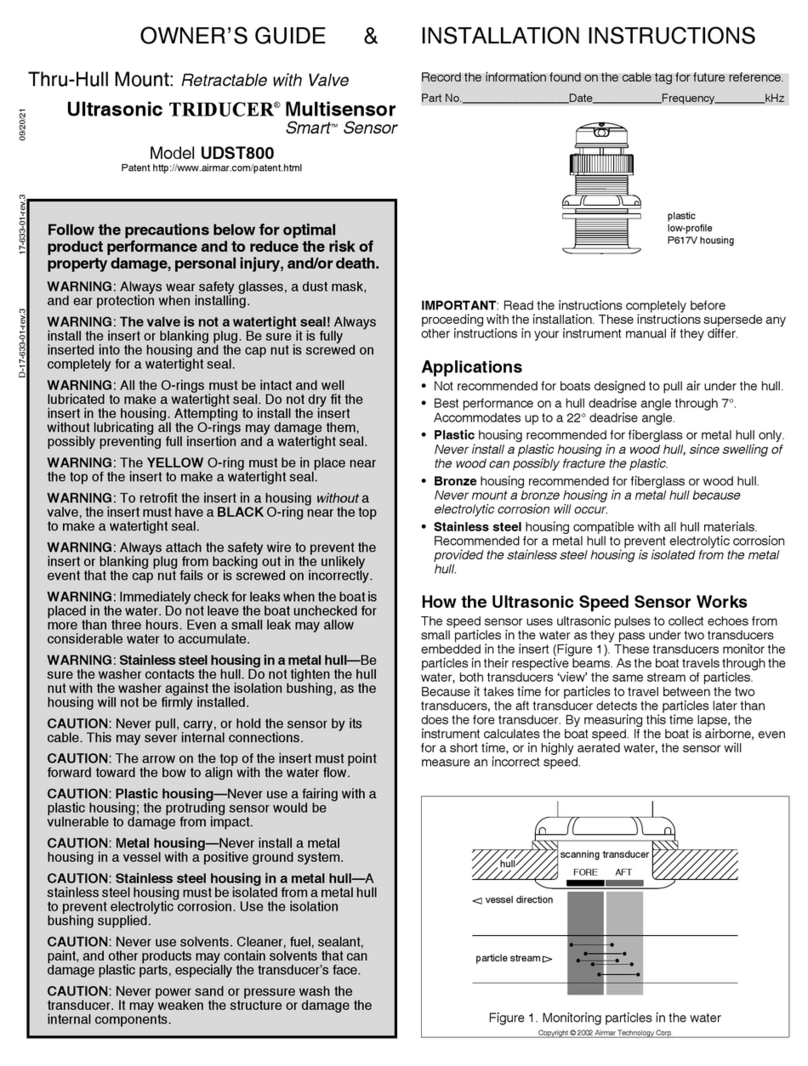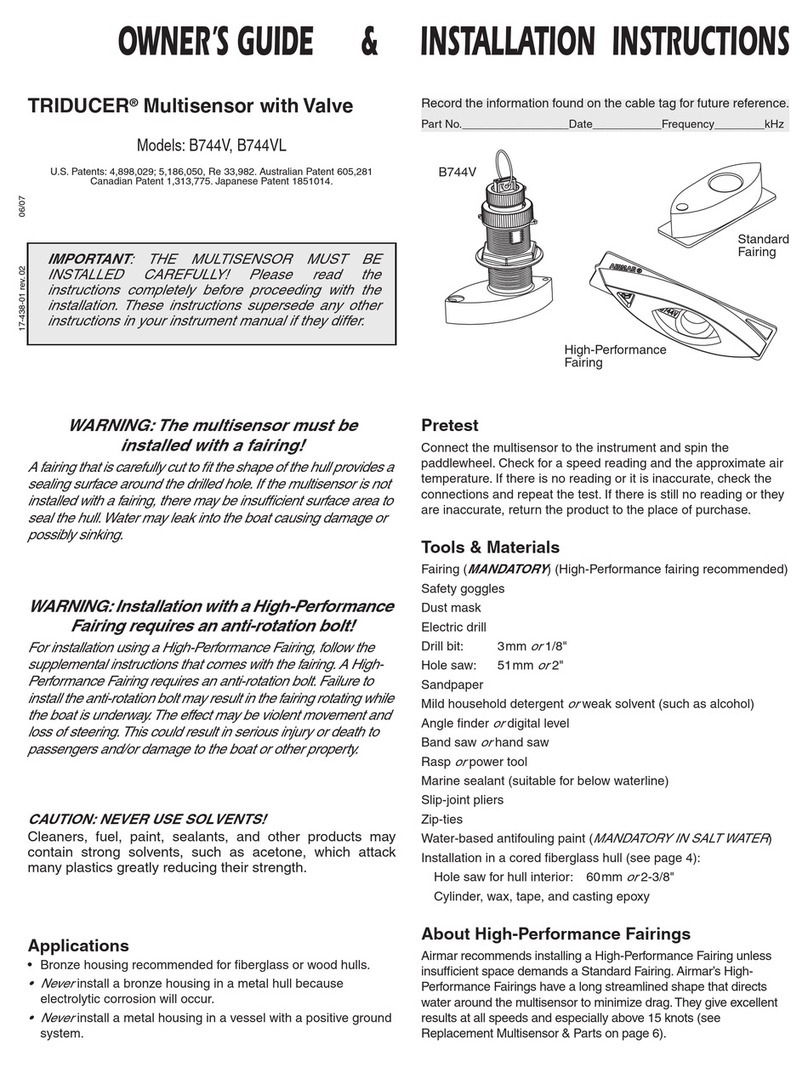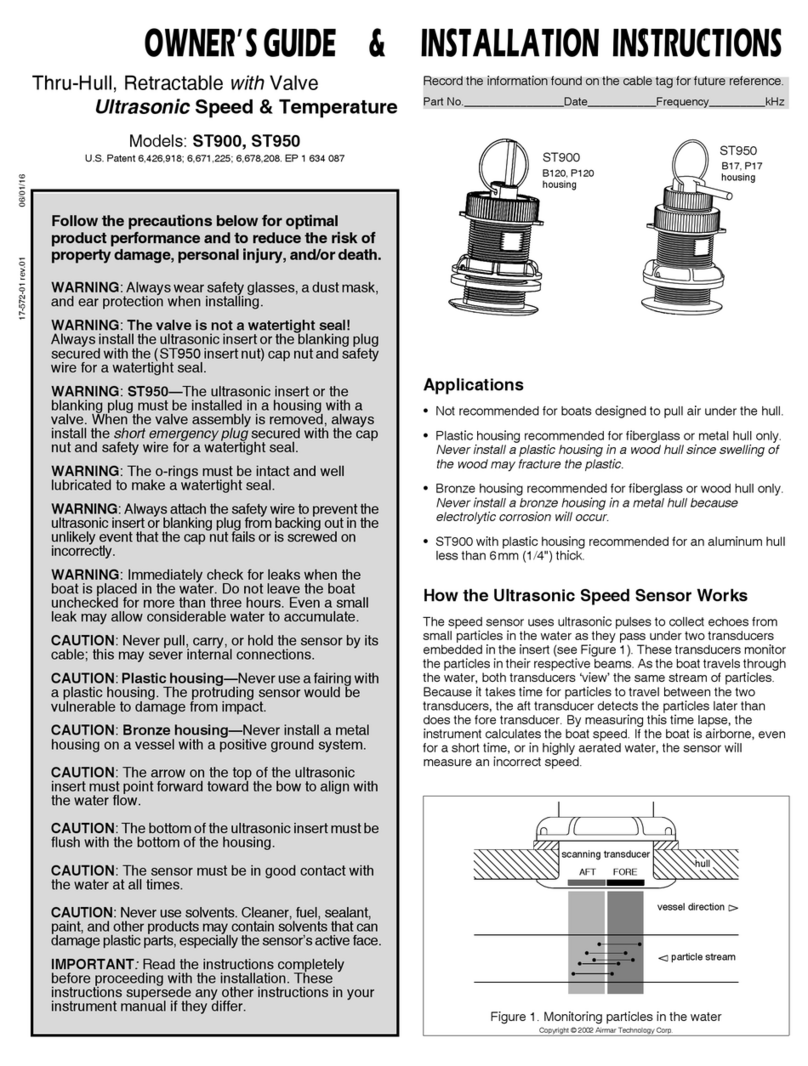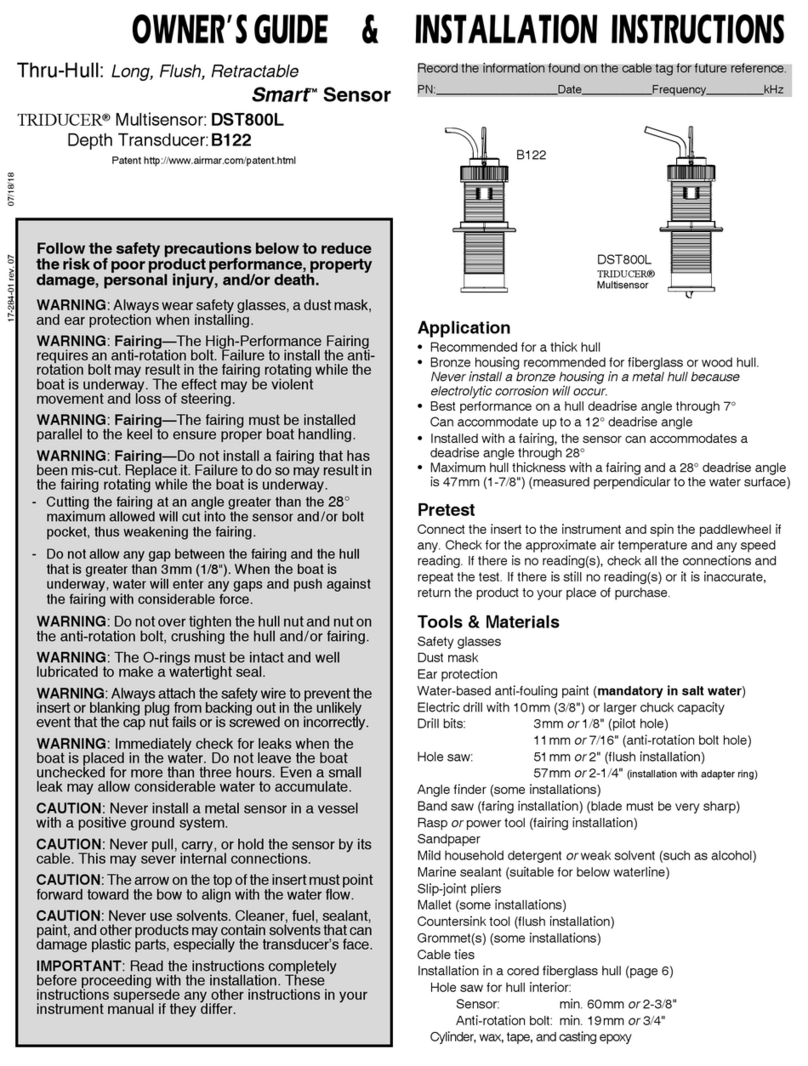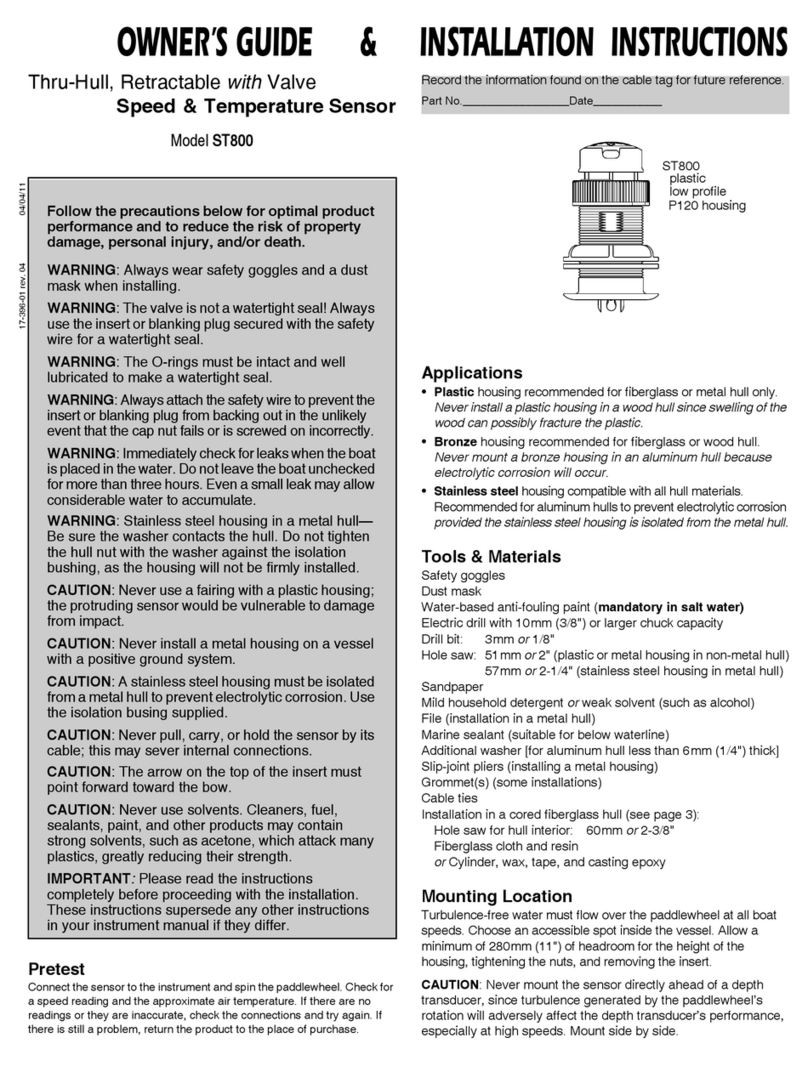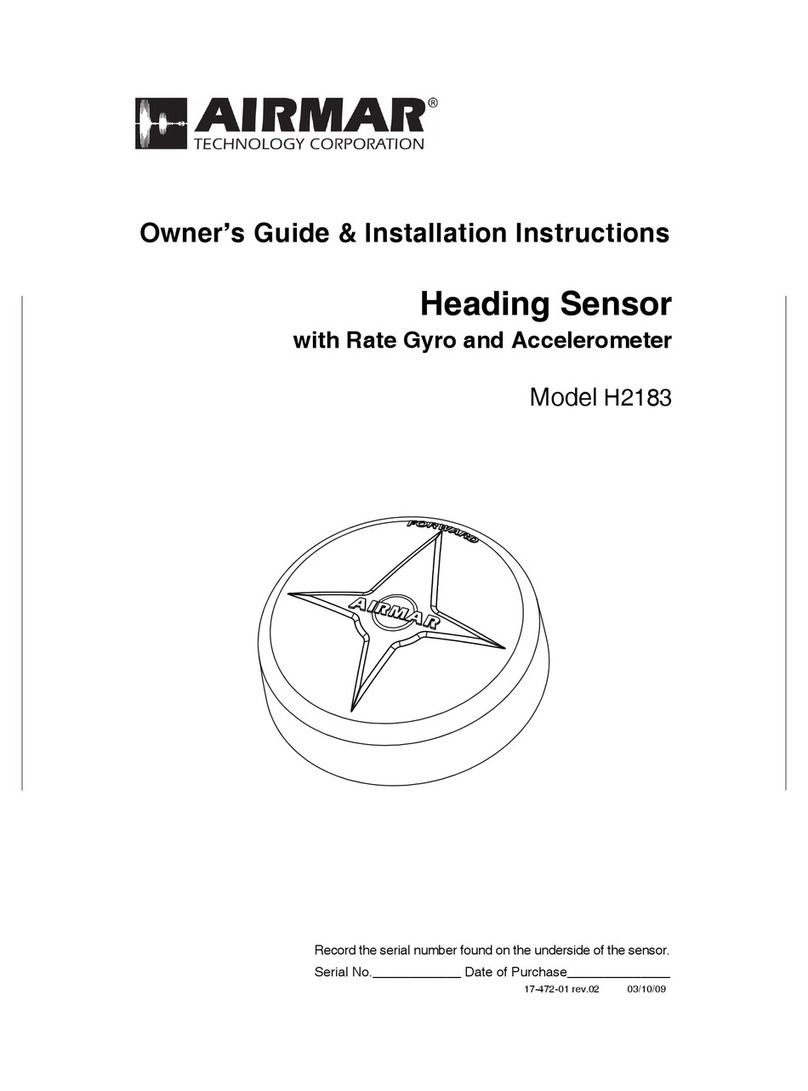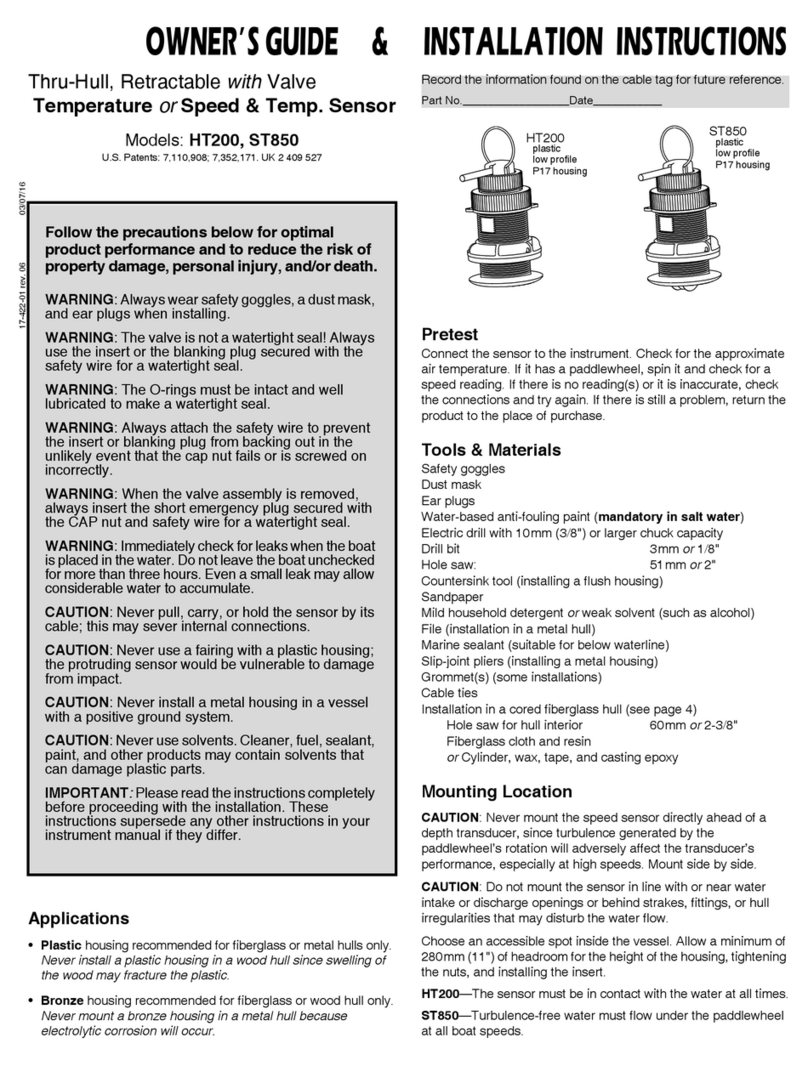ATENCIÓN: Estas instrucciones son únicamente un
suplemento a la guía de utilización e instrucciones de
instalación de la WeatherStation. A fin de reducir el riesgo
de un funcionamiento deficiente del producto, daños
materiales y personales o un accidente mortal, lea la guía
antes de proceder.
ATENCIÓN: Utilice siempre gafas de seguridad y
máscara antipolvo durante la instalación.
PRECAUCIÓN: Mantenga el sensor de humedad
alejado de todo aquello que pueda producir una
descarga eléctrica y, posiblemente, degradar su
funcionamiento.
PRECAUCIÓN:No desarme el instrumento
WeatherStation. En su interior no hay piezas que el
usuario pueda reparar. Si extrae los tres tornillos que
sujetan el casquillo inferior resultará dañada la junta
estanca y quedará anulada la garantía.
PRECAUCIÓN: Evite dañar el sensor de lluvia. Si la
cubierta superior se rompe o se agrieta, las indicaciones
del sensor pueden resultar incorrectas. Si la cubierta
superior resulta dañada, devuelva el instrumento
WeatherStation a la fábrica para cambiar la cubierta y
recalibrar el sensor de lluvia.
17-570-01 rev. 01 10/26/11
Installation Instruction Supplement
Consignes d’installation
Instrucciones de instalación
Humidity Sensor
Capteur d’hygrométrie
Sensor de Humedad
for Models / pour Modèles / para Modelos: 110WX, 150WX, 300WX, 300WXR
WARNING: These instructions are a supplement to your
WeatherStation Owner’s guide and Installation
Instructions only. Please read your guide before
proceeding to reduce the risk of poor product performance,
property damage, personal injury, and/or death.
WARNING: Always wear safety goggles and a dust
mask when installing.
CAUTION: Keep the humidity sensor away from
anything that may create an electrical discharge,
possibly degrading its performance.
CAUTION:Do not disassemble the WeatherStation
Instrument. There are no user-serviceable parts inside.
Removing the three screws holding the lower housing
will damage the waterproof seal, voiding the warranty.
CAUTION: Avoid damaging any rain sensor. If the
umbrella becomes chipped or cracked, readings from
the sensor may be incorrect. If the umbrella does
becomes damaged, return the WeatherStation
Instrument to the factory to replace the umbrella and
re-calibrate the rain sensor.
150WX with Humidity Sensor
AVERTISSEMENT
: Ces instructions sont exclusivement
un complément du guide de l’utilisateur et du Manuel d’ins-
tallation du capteur WeatherStation. Veuillez lire attentive-
ment le guide d’installation afin de
minimiser les risques
d’altération des performances de l’instrument, de dommages
matériels, de blessures corporelles et/ou de mort.
AVERTISSEMENT: Portez toujours des lunettes de
sécurité et un masque à poussière pendant l’installa-
tion.
ATTENTION: Maintenez le capteur d’hygrométrie à
distance de tout objet ou phénomène susceptible de
créer une décharge électrique qui risquerait d’en alté-
rer les performances.
ATTENTION
: N’ouvrez pas le capteur WeatherStation. Il
ne contient aucun composant réparable par l’utilisateur. La
dépose des trois vis de fixation du boîtier inférieur endom-
mage le joint d’étanchéité ce qui annule la garantie.
ATTENTION: Veillez à ne pas endommager le pluvio-
mètre. Les données transmises par le capteur peuvent
s’avérer erronées si le capot parapluie est ébréché ou
fissuré. En pareil cas, renvoyez le capteur WeatherSta-
tion en service après-vente pour le remplacement du
capot parapluie et le réétalonnage du pluviomètre.
150WX avec Capteur d’hygrométrie
150WX con Sensor de Humedad