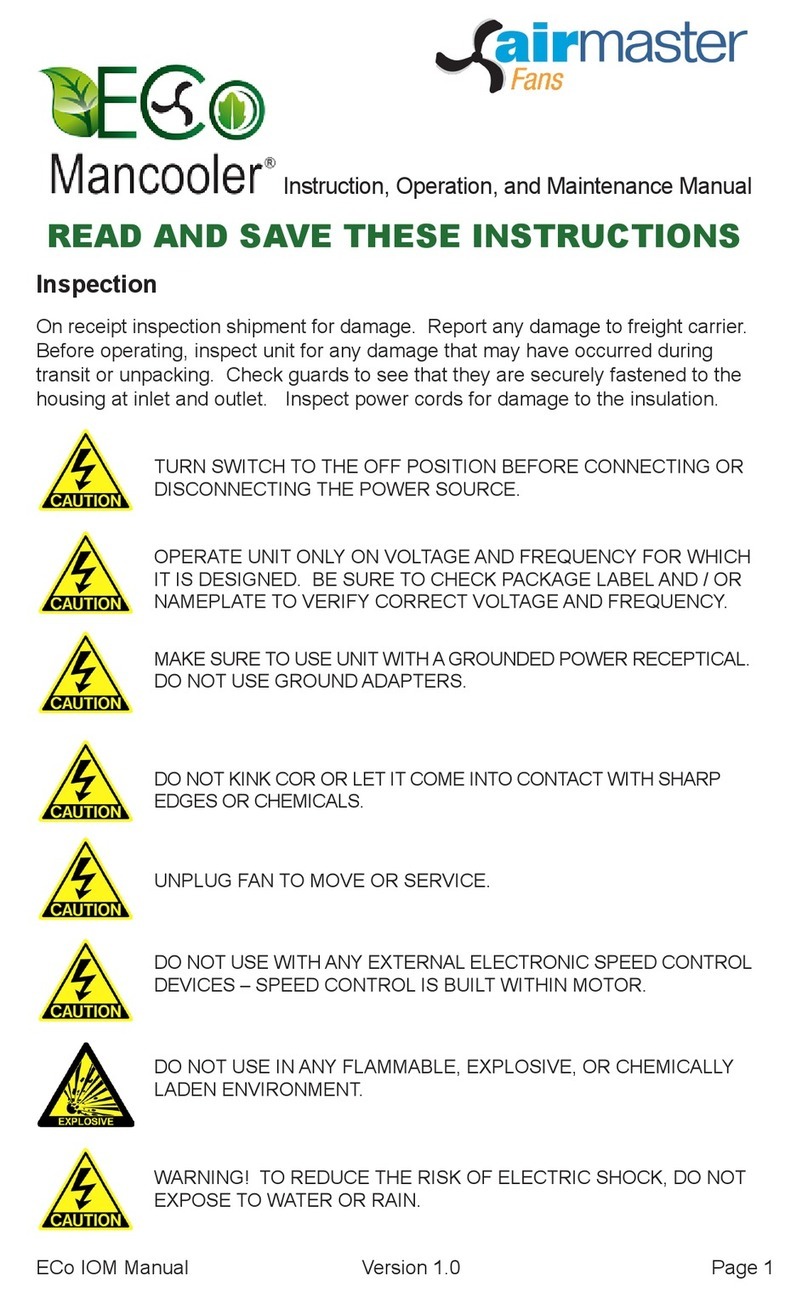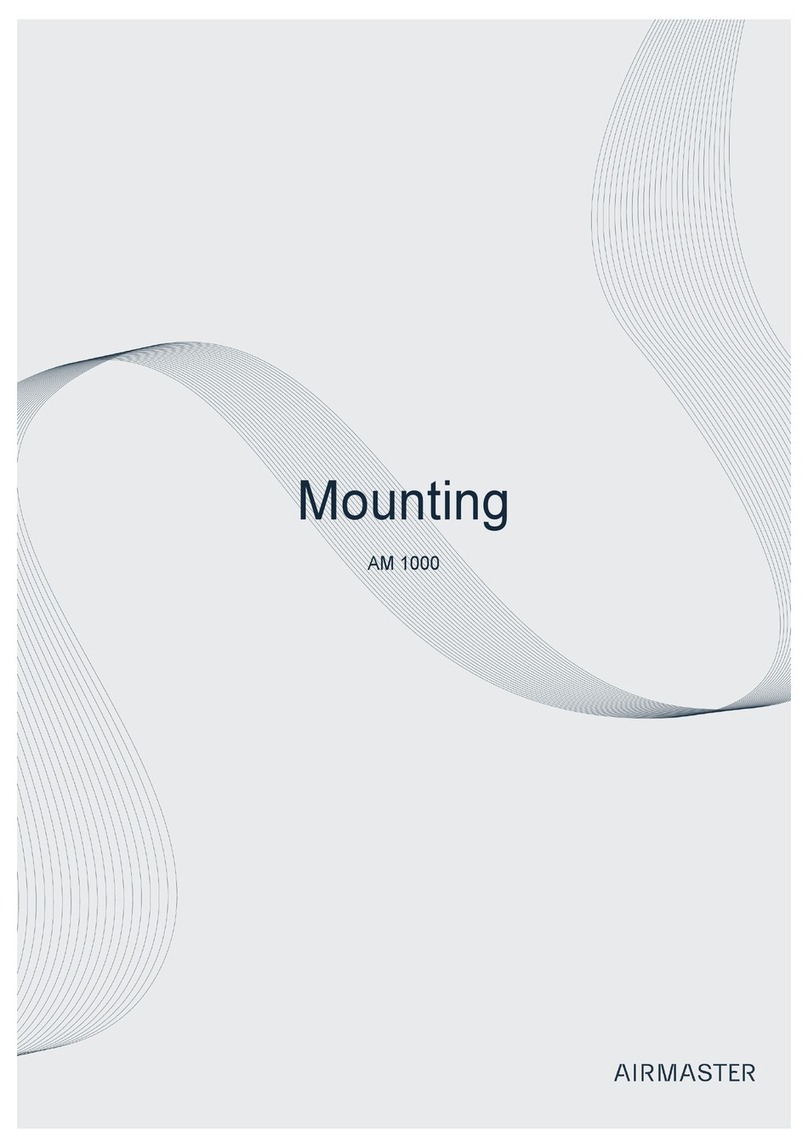4/32
Figures
Figure 1 - The units composition. Seen from the inside (left picture) and outside (right picture)................................................... 10
Figure 2 - The visible part (seen from inside) ................................................................................................................................................................... 10
Figure 3 - The air current from the unit................................................................................................................................................................................. 11
Figure 4 - The ventilation unit half out of the wall mount.......................................................................................................................................... 11
Figure 5 - Wall mount and the outside part........................................................................................................................................................................ 11
Figure 6 - Button for turning on/off and changing the ventilation step...........................................................................................................12
Figure 7 - Visual signal of the ventilation level seen on the “back wall” through the grille ..................................................................13
Figure 8 - Turn off the unit............................................................................................................................................................................................................14
Figure 9 - Plastic bag for sealing...............................................................................................................................................................................................14
Figure 10 - The plastic bag is used to cover the unit ................................................................................................................................................... 15
Figure 11 - Secure the bag with the rubber band........................................................................................................................................................... 15
Figure 12 - Cleaning of the visible internal part............................................................................................................................................................... 16
Figure 13 - Turn off the unit..........................................................................................................................................................................................................17
Figure 14 - Press down on the spring catches .................................................................................................................................................................17
Figure 15 - Take the ventilation system out and place it down on the internal cover............................................................................ 18
Figure 16 - Carefully vacuum the hole in the wall as well as the coarse filter in the back.................................................................... 18
Figure 17 - The ventilation unit is placed back in the wall......................................................................................................................................... 18
Figure 18 - Clean the internal coarse filter......................................................................................................................................................................... 19
Figure 19 - Reattach the internal cover ............................................................................................................................................................................... 19
Figure 20 - Turn off the unit........................................................................................................................................................................................................20
Figure 21 - Change the internal filter .....................................................................................................................................................................................20
Figure 22 - Press down on the spring catches.................................................................................................................................................................21
Figure 23 - Take the ventilation system out and place it down on the internal cover............................................................................21
Figure 24 - Changing the outside filter ................................................................................................................................................................................22
Figure 25 - The ventilation unit is placed back in the wall........................................................................................................................................ 22
Figure 26 - Resetting the filter indicator.............................................................................................................................................................................23
Figure 27 - Start the unit................................................................................................................................................................................................................24
Figure 28 - Turn off the unit........................................................................................................................................................................................................25
Figure 29 - Remove the internal filter...................................................................................................................................................................................26
Figure 30 - Press down on the spring catches...............................................................................................................................................................26
Figure 31 - Take the ventilation system out and place it down on the internal cover............................................................................26
Figure 32 - Remove the outside filter...................................................................................................................................................................................27
Figure 33 - Carefully clean the ventilation unit with compressed air ...............................................................................................................27
Figure 34 - Place a new outside filter in the ventilation unit ..................................................................................................................................28
Figure 35 - The ventilation unit is placed back in the wall .......................................................................................................................................28
Figure 36 - Place a new internal filter in the ventilation unit..................................................................................................................................28
Tables
Table 1 - Product name and type................................................................................................................................................................................................8
Table 2 - Capacity, sound pressure, nominal current.....................................................................................................................................................8
Table 3 - Adjusting the ventilation step................................................................................................................................................................................12
Table 4 - choosing the right ventilation step.....................................................................................................................................................................13
Table 5 - Overview of cleaning.................................................................................................................................................................................................. 16
Table 6 - Troubleshooting............................................................................................................................................................................................................29