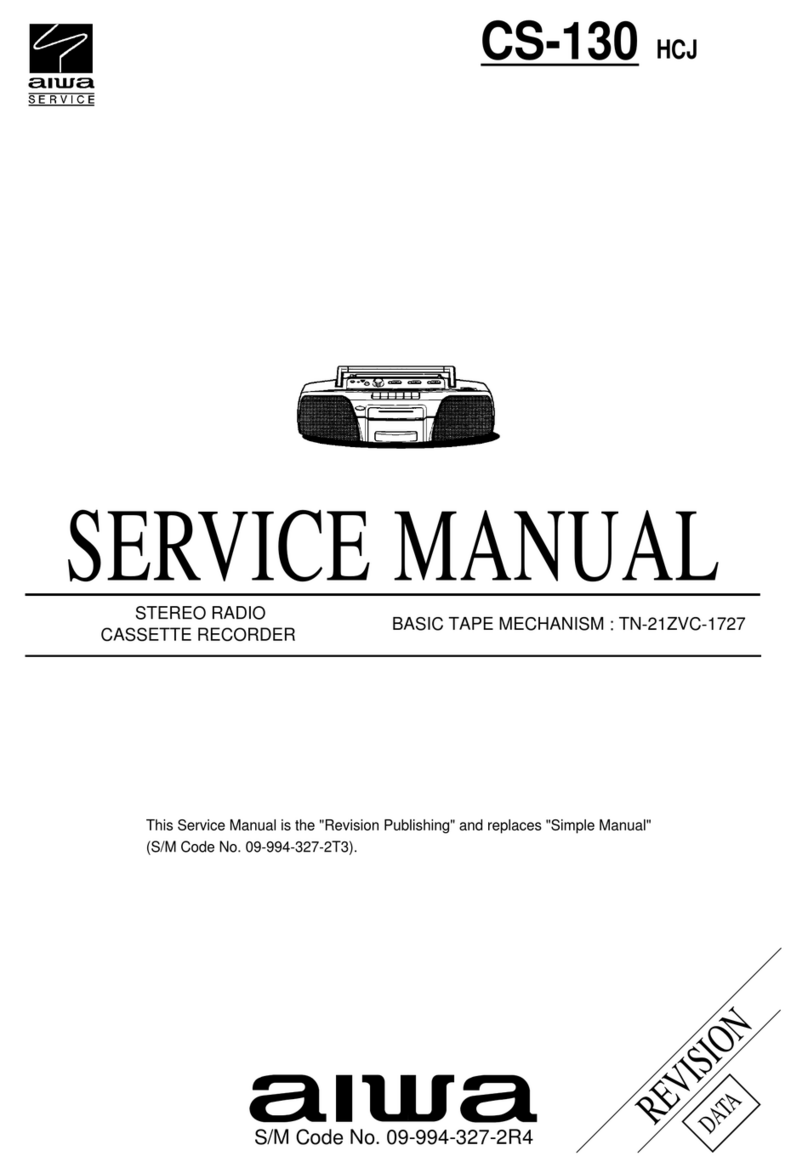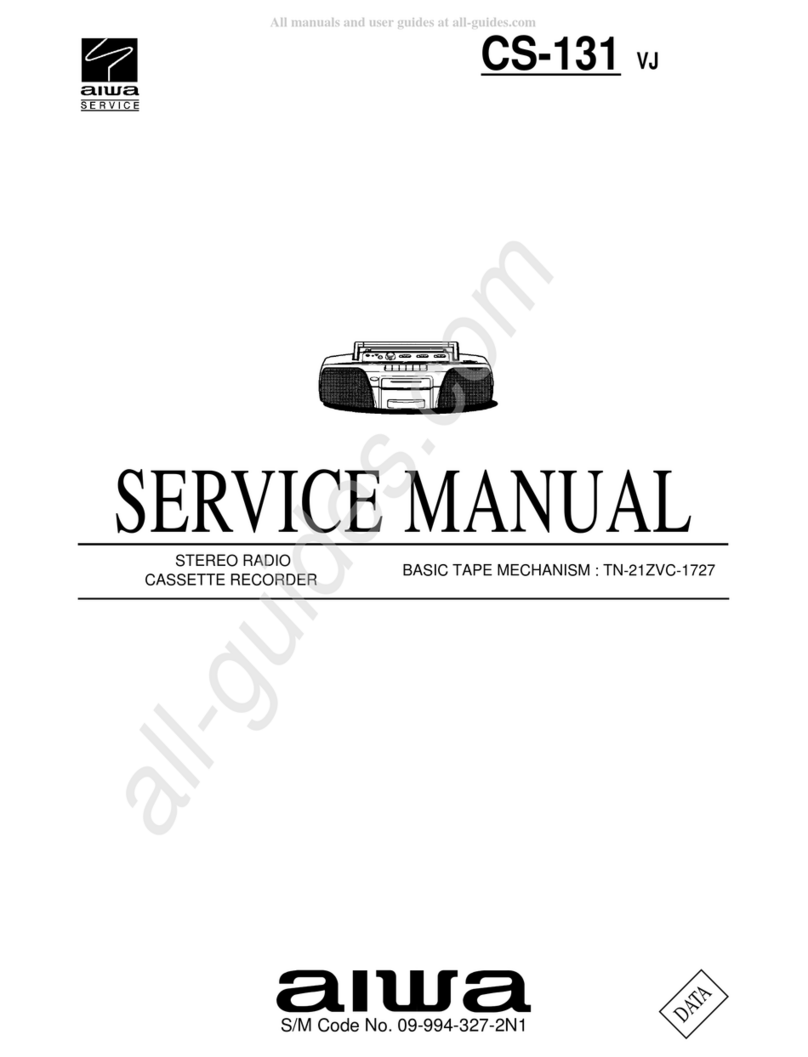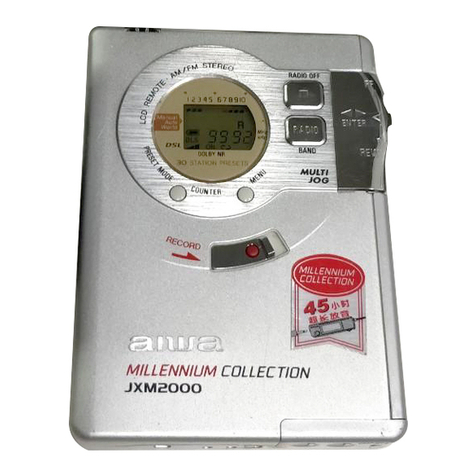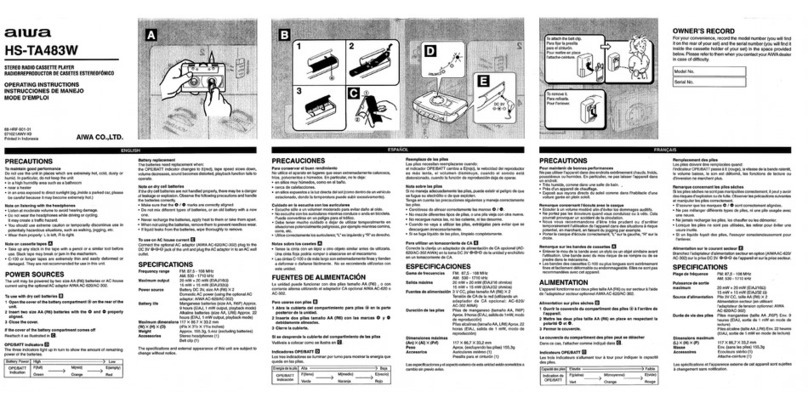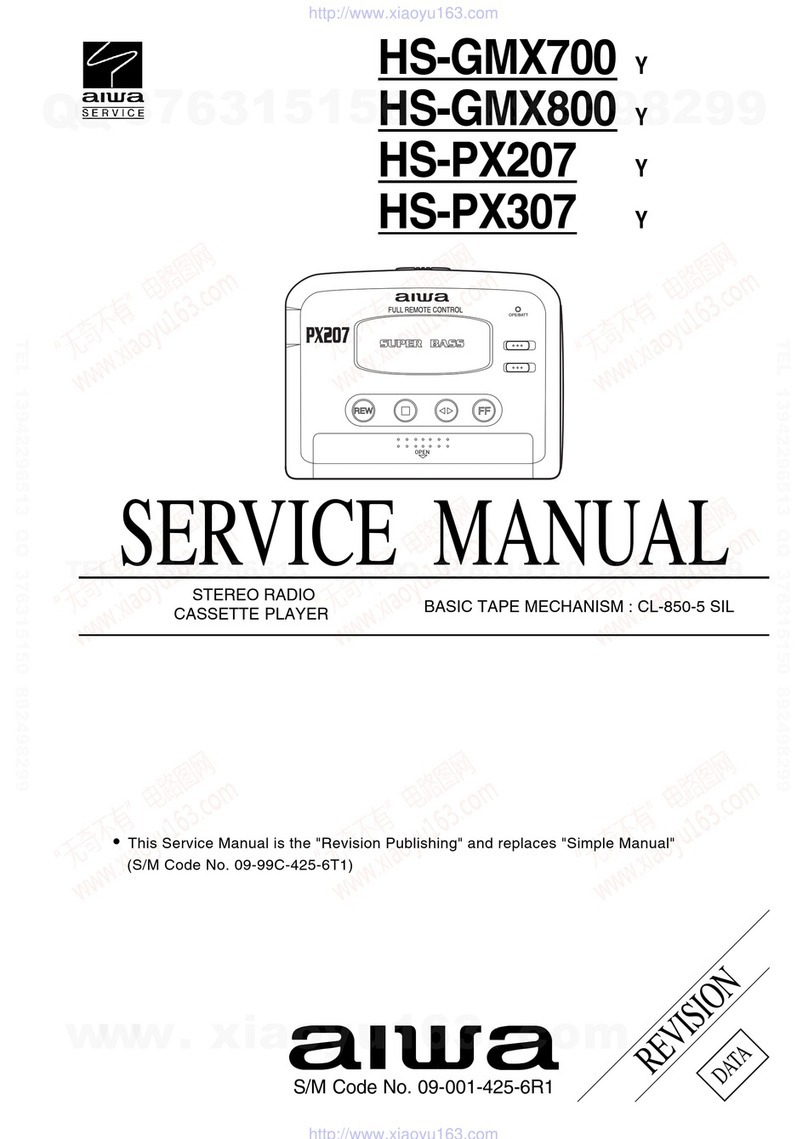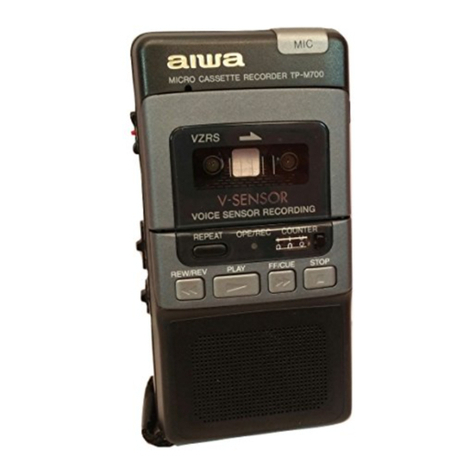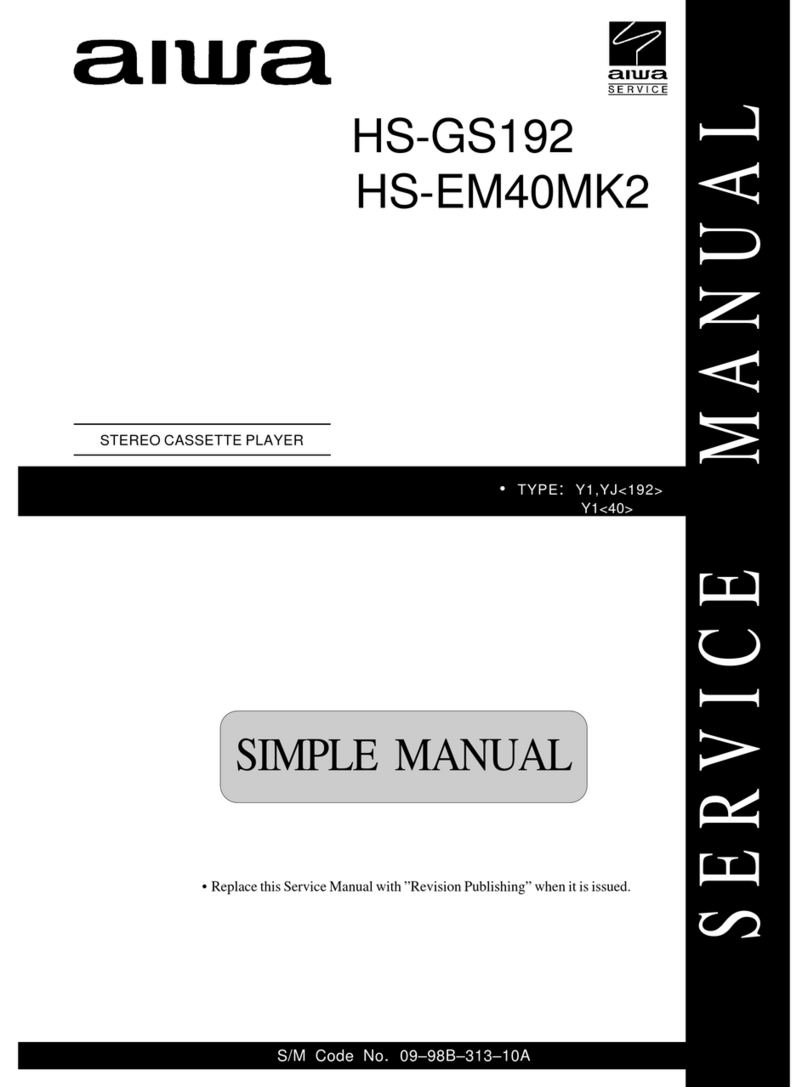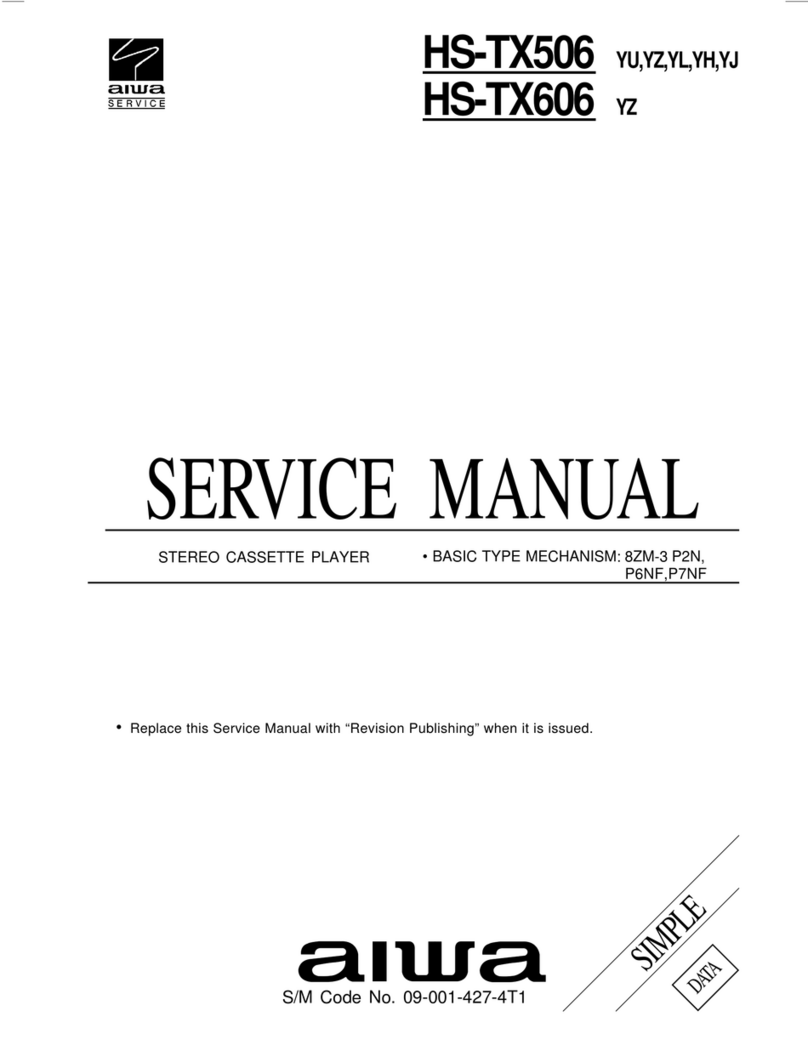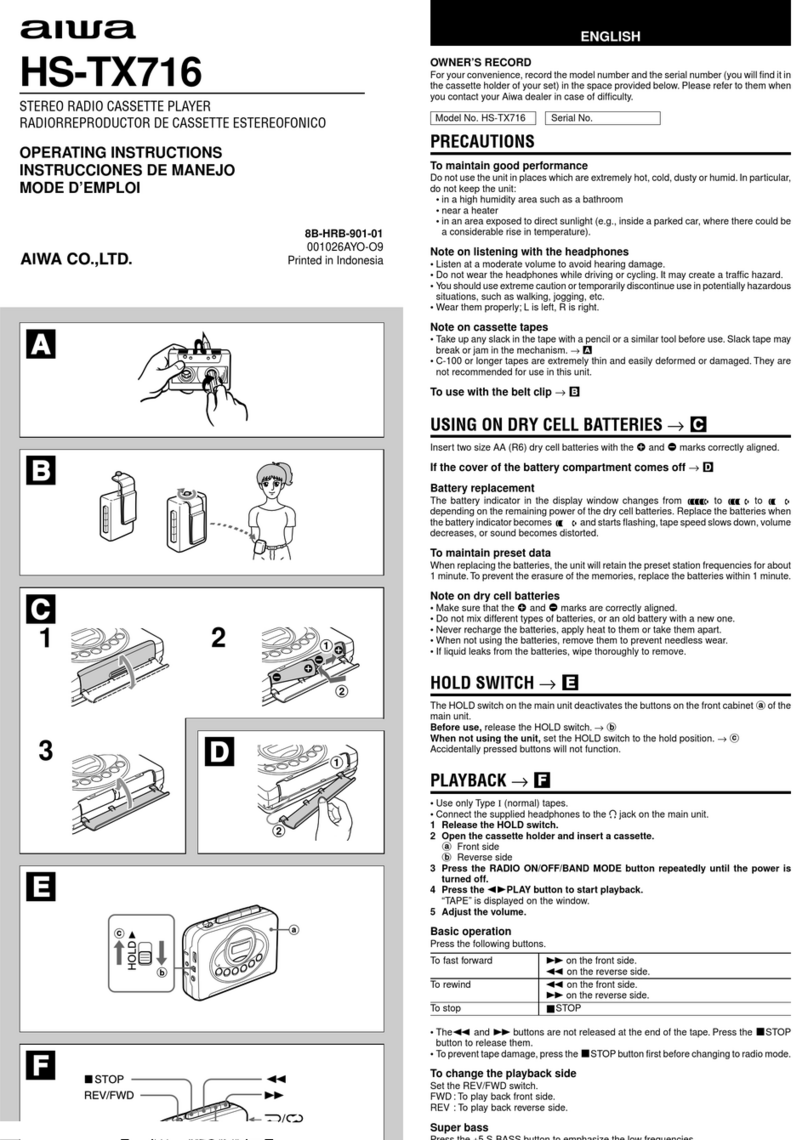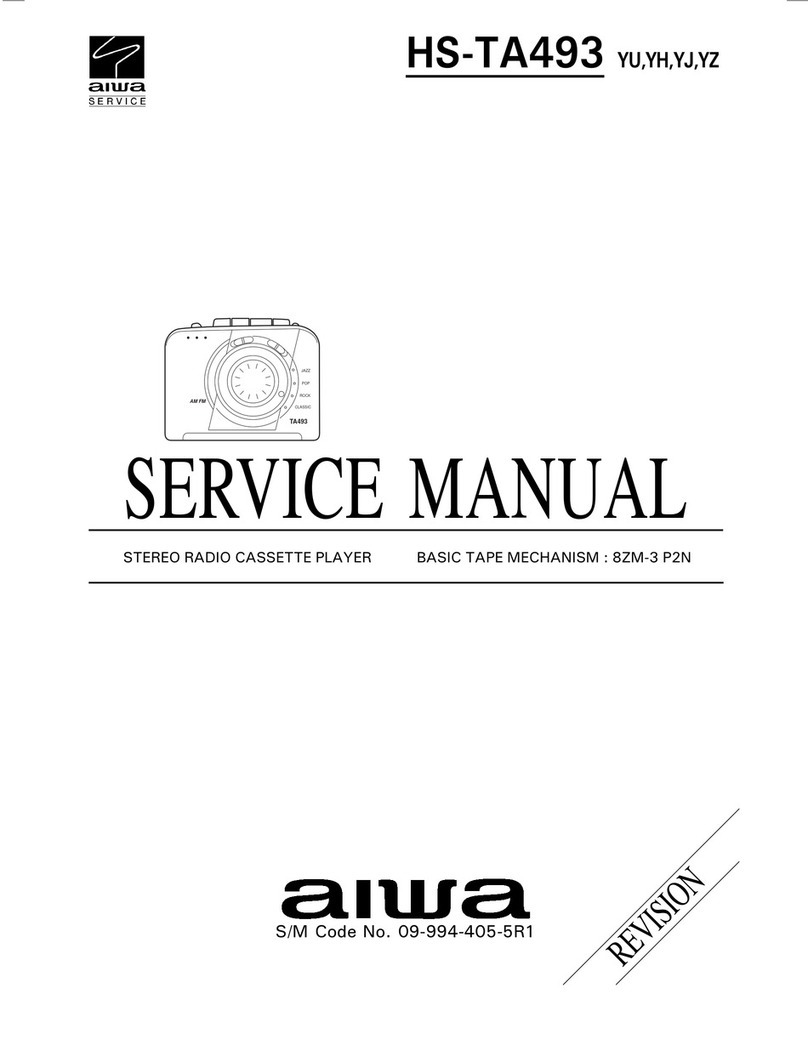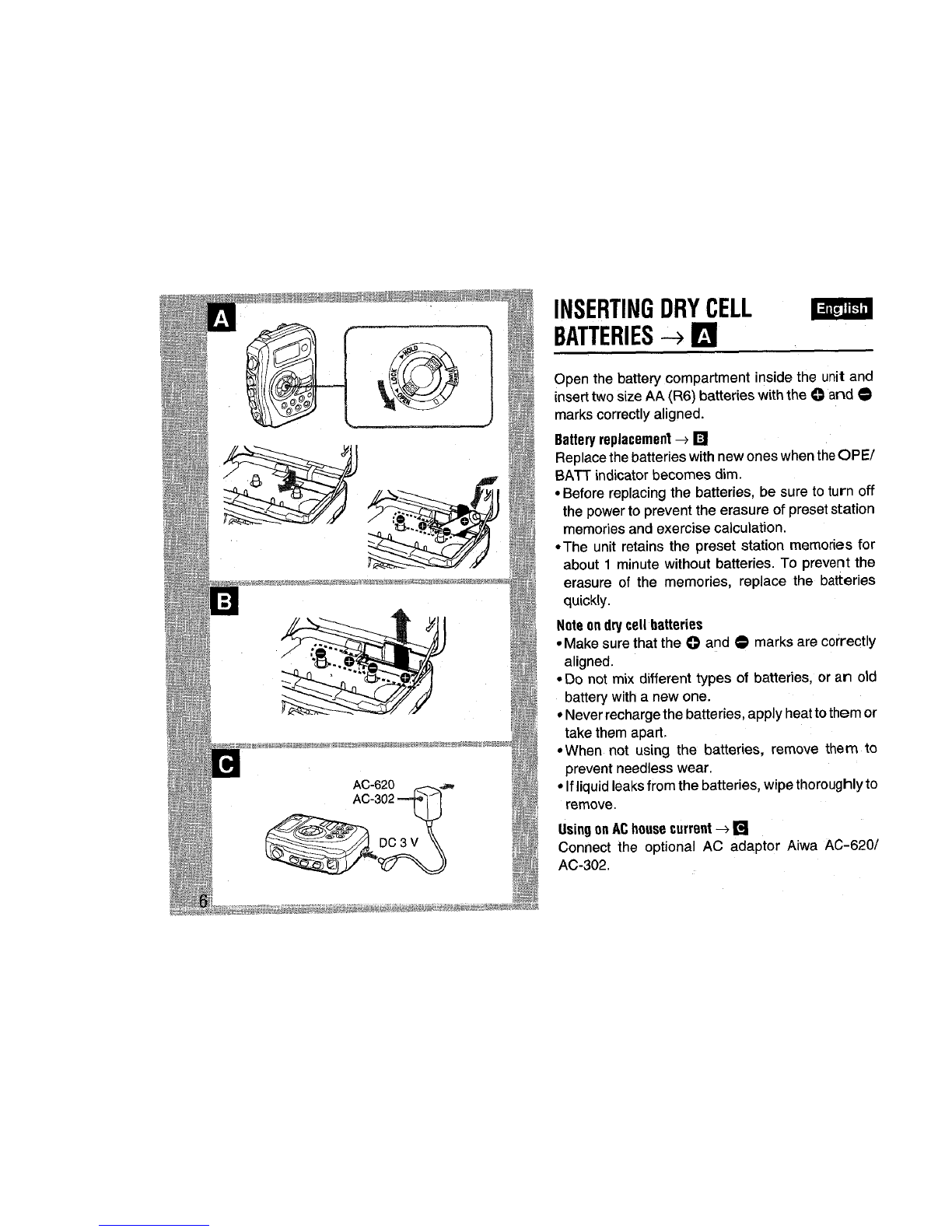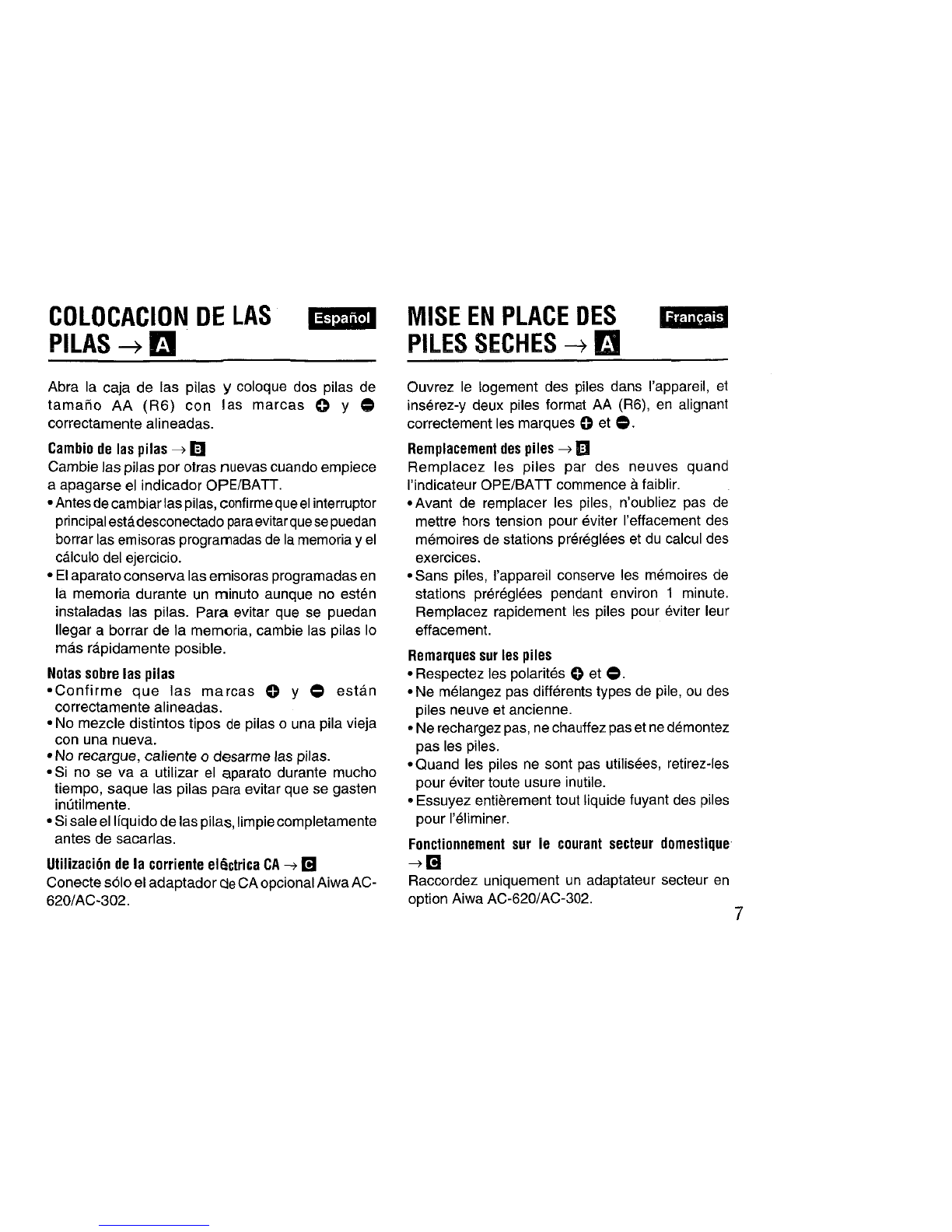PRECAUCIONES
Para mantenerlo en Iluenas condiciones de
furmionamiento
●No utiliceen lugares muy calientes, fries, con polvo
ohumedad.
Especialmente, no deje el aparato:
●en lugares muy humedos, por ejemplo en el bafio
●cerca de la calefaccion
●en un Iugar donde quede expuesto aIos rayos
directos del sol (per ejemplo, dentro de un coche
estacionado cuyo interior puede calentarse
mucho)
●No abra el comparfimienfo de Ias pilas con Ias
manes mojadas.
●Limpie completamente el aparato antes de colocar
Ias pilas.
●No moje el aparato en agua.
Nota
Limpie completamente el aparato despues de utilizarlo.
Notas para escuchar con Ios auricrdares
●No escuche con el volumen alto porque puede
daiiar su capacidad de audition.
●No utilice Ios auricularescuando conduce un coche
o anda en bicicleta. Puede provocar un accidente
de transito.
●No escuche con ei volumen alto mientras esta
caminando, especialmente cuando tenga que
cruzar una cane. Haga ejercicio con cuidado odeje
de usar en el caso de que una falta de atencion
pueda provocar un accidente.
.Utilice Ios auriculares correctamente: Les para la
izquierda yRpara la derecha.
PRECAUTIONS mm
Pour assurer un bon forrctionnement
●Ne laissez pas I’appareil a un emplacement tres
chaud, froid, poussiereuxou humide. En particulier,
ne Ie laissez pas:
●a un endroit tres humide, une sane de bains par
exemple
●pres d’un appareil de chauffage
●a un endroit en plein soleil (clans une voiture
garee, ou la temperature peut considerablement
augmenter).
●N’ouvrez pas Ie Iogementdes piles avec Ies mains
mouillees.
●Essuyez entierement I’appareil avant d’inserer Ies
piles.
●Ne trempez pas I’appareil clans de I’eau.
Remarque
Essuyez entierement I’appareil apres I’utilisation.
Remarques sur l’6coute avec Ies ecouteurs
●Ecoutez avolume moderepour evitertout dommage
auditif.
●N’utilisez pas Ies 6couteurs err conduisant ou a
bicyclette. Cela pourrait provoquer un accident de
la circulation.
●N’ecoutez pas a unvolume eleve pendant lamarche,
en particulier sur Ies passages pour pietons.
Montrez-vous prudent ou arr~tez d’utiliser I’appareil
en cas de situation potentiellement dangereuse
pendant I’exercicre.
●Porfez correctement Ies ecouteurs: Lpour la
gauche, Rpour la droite. 5