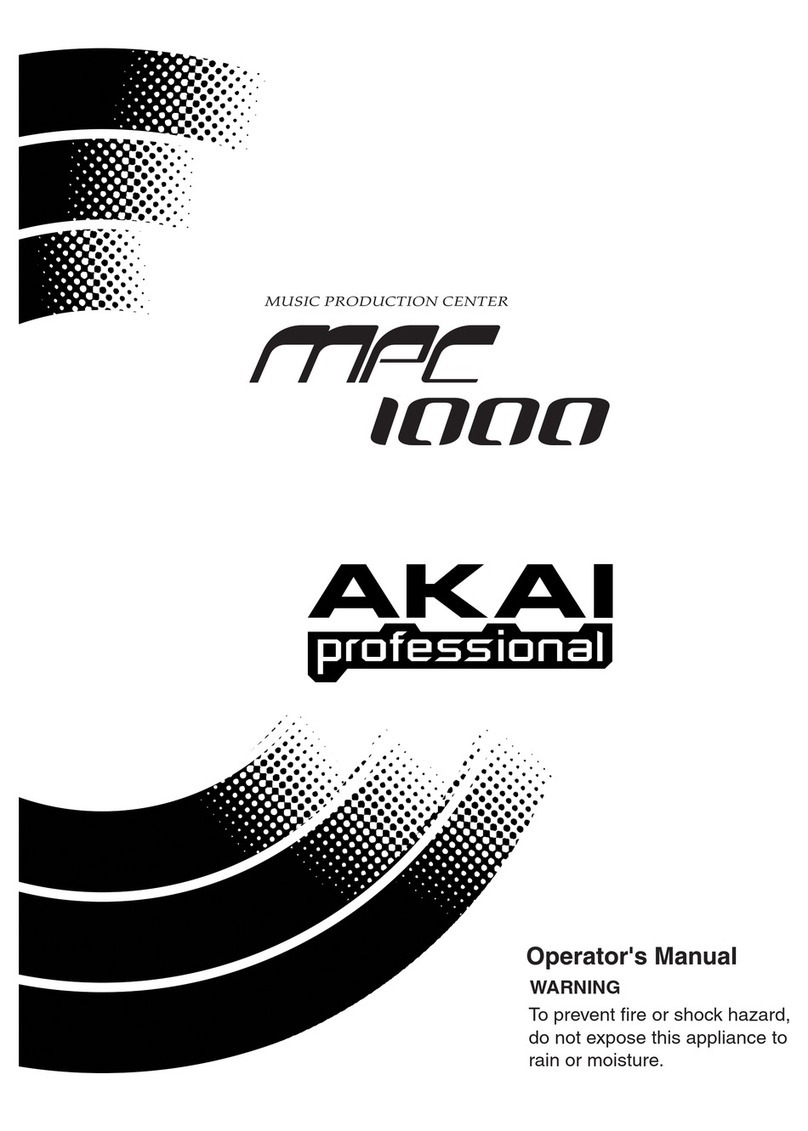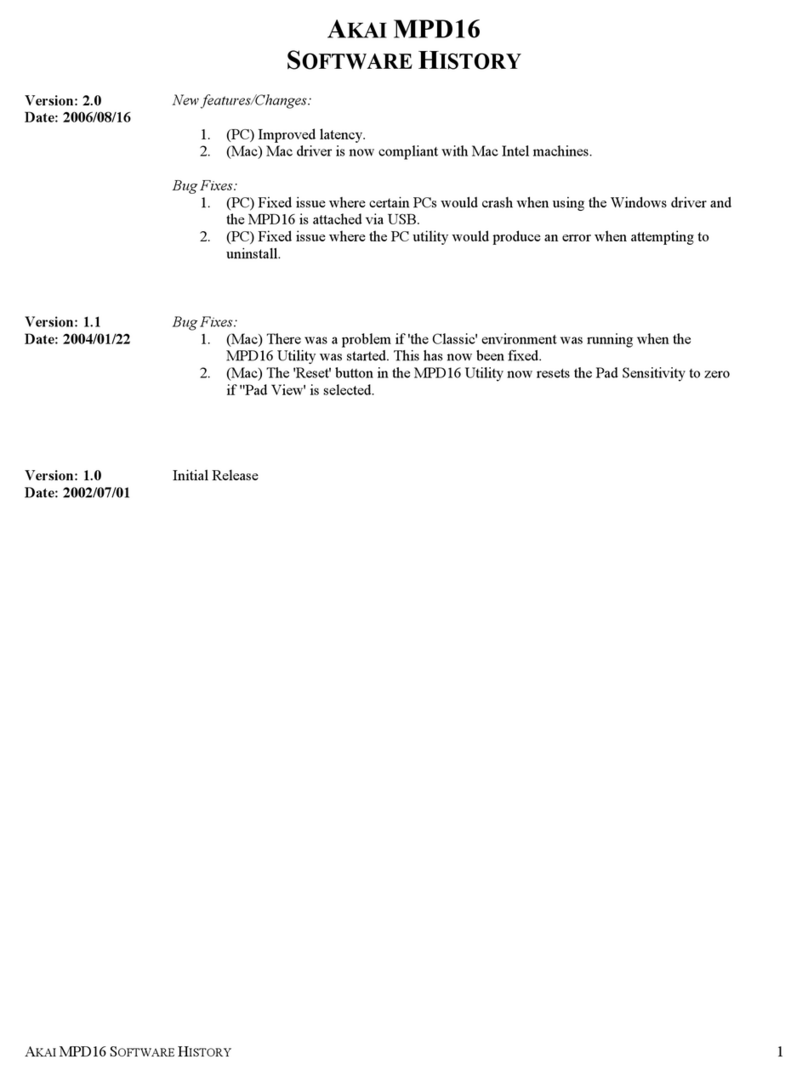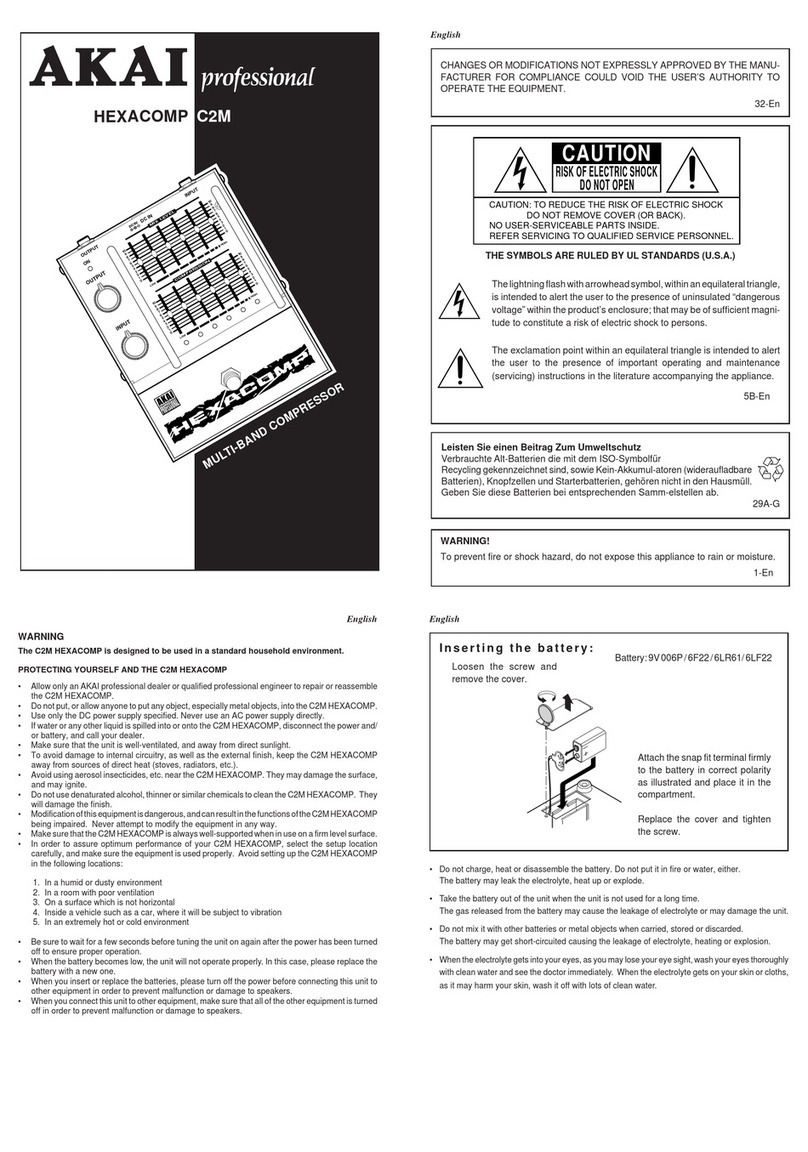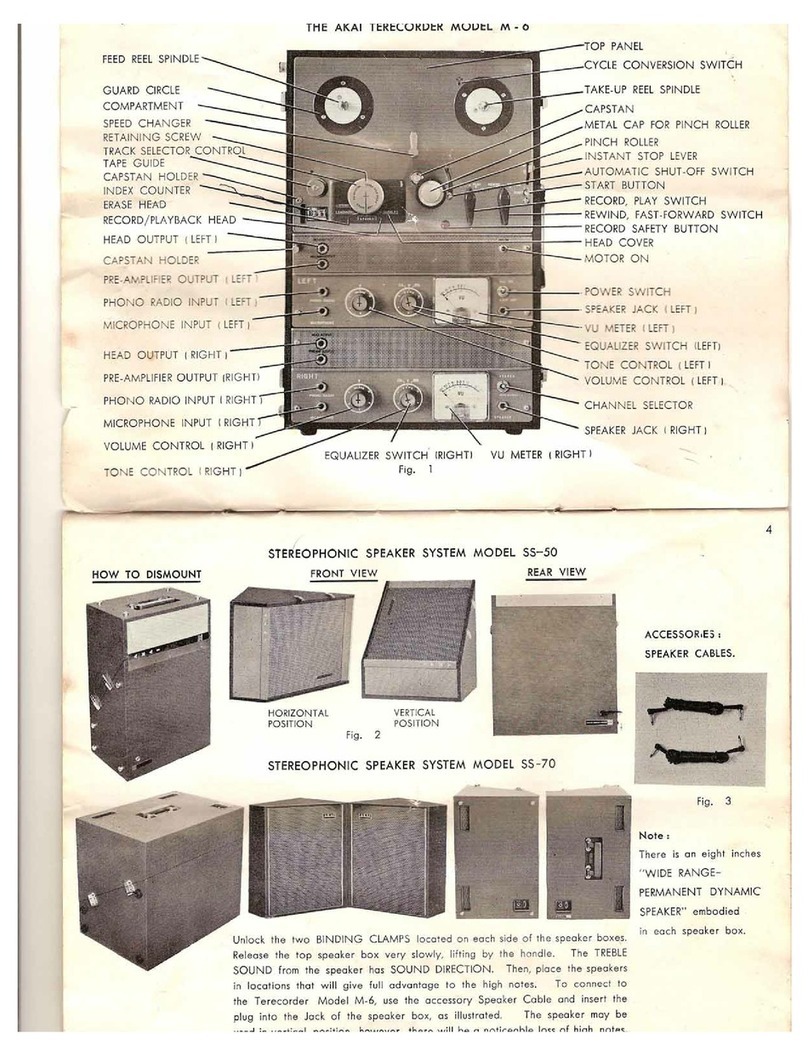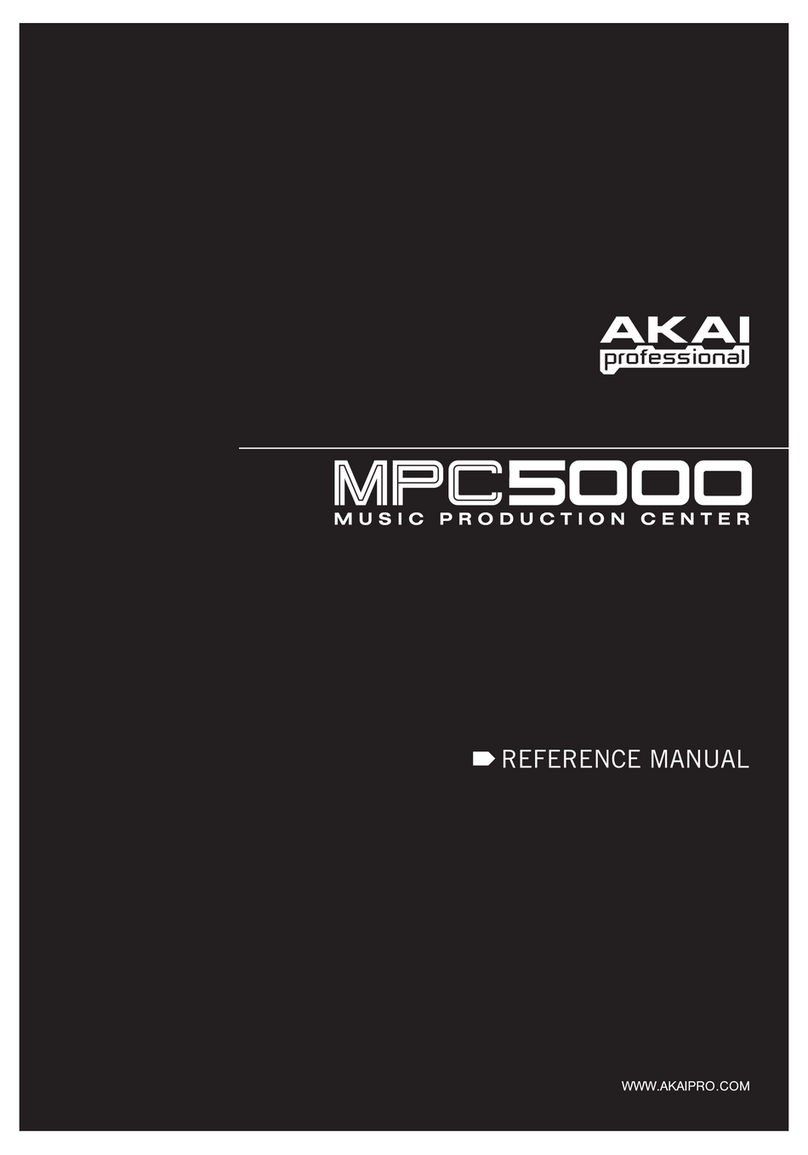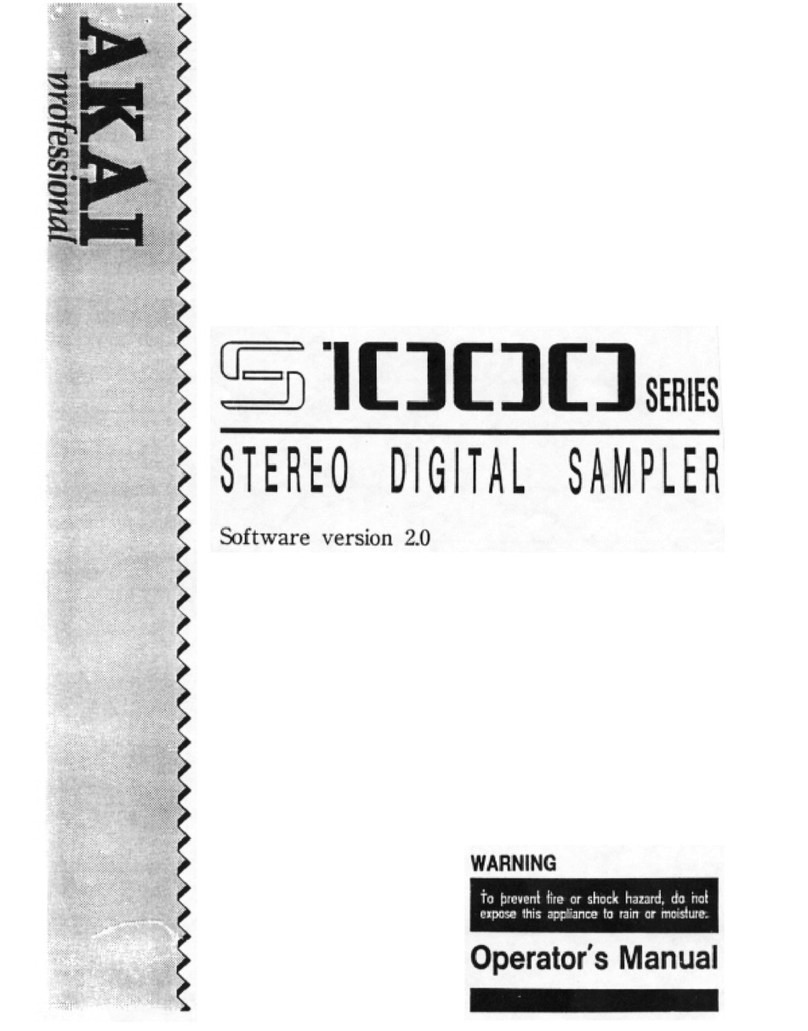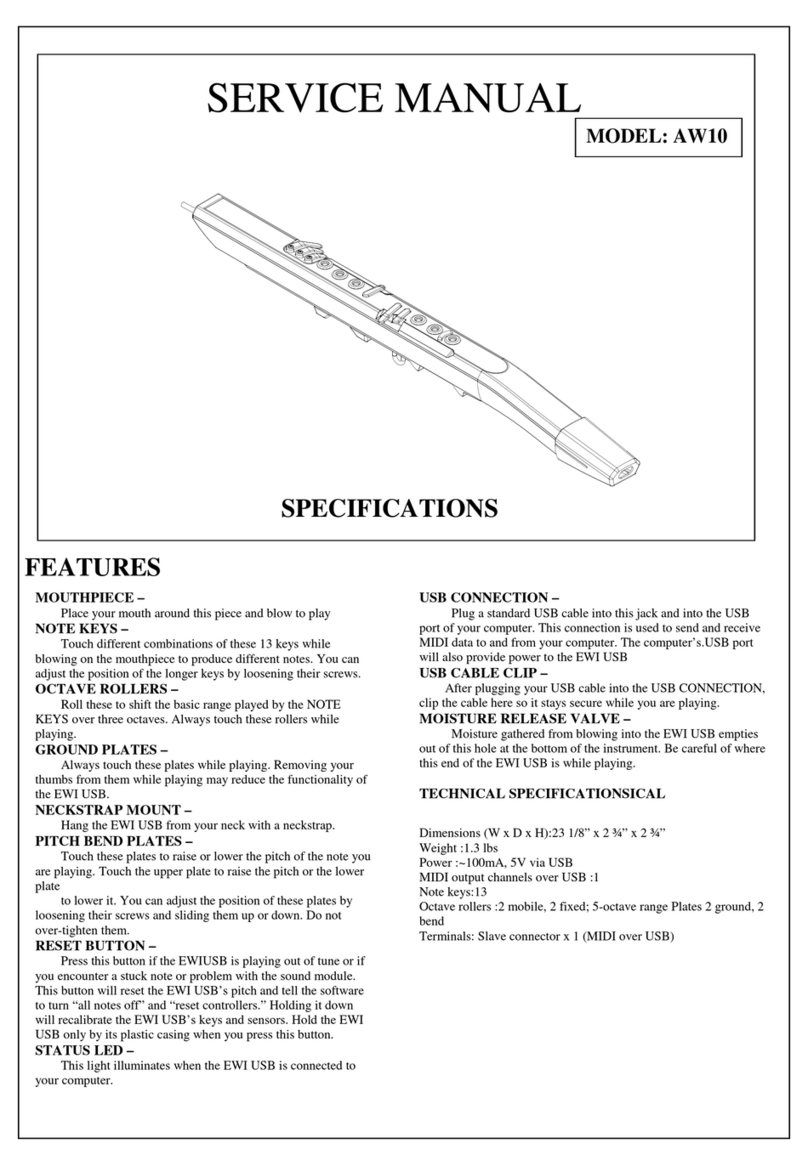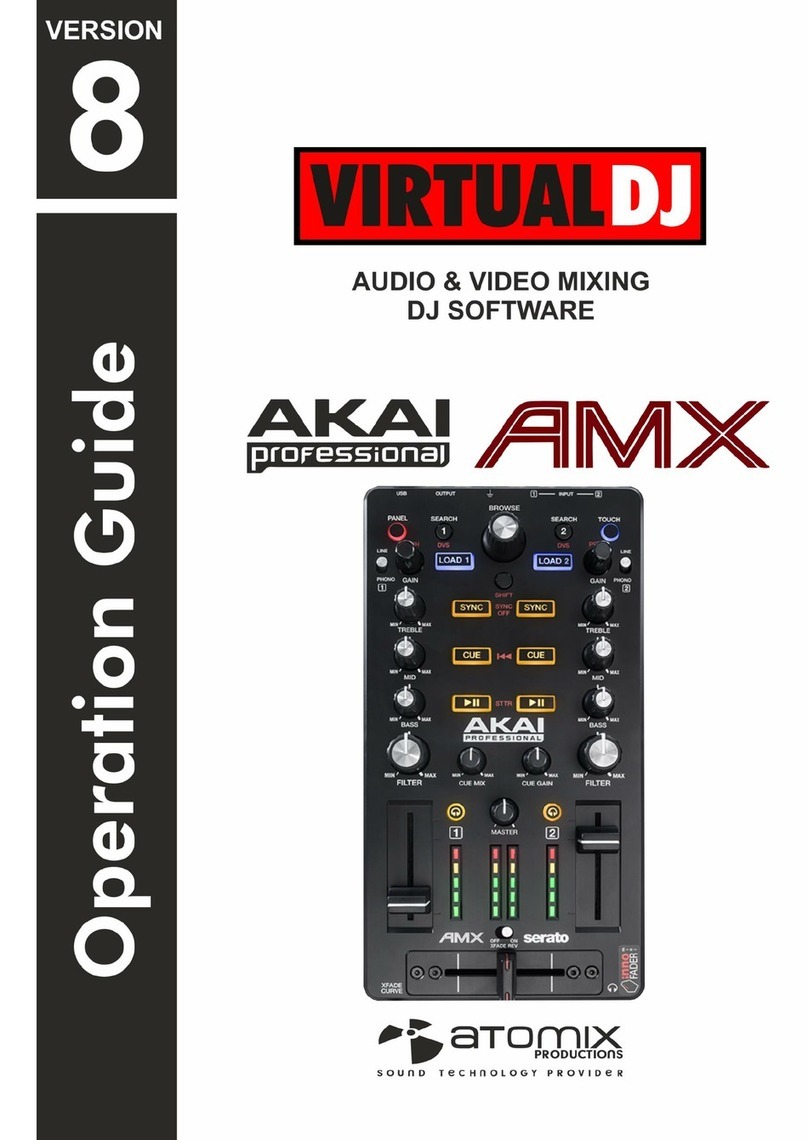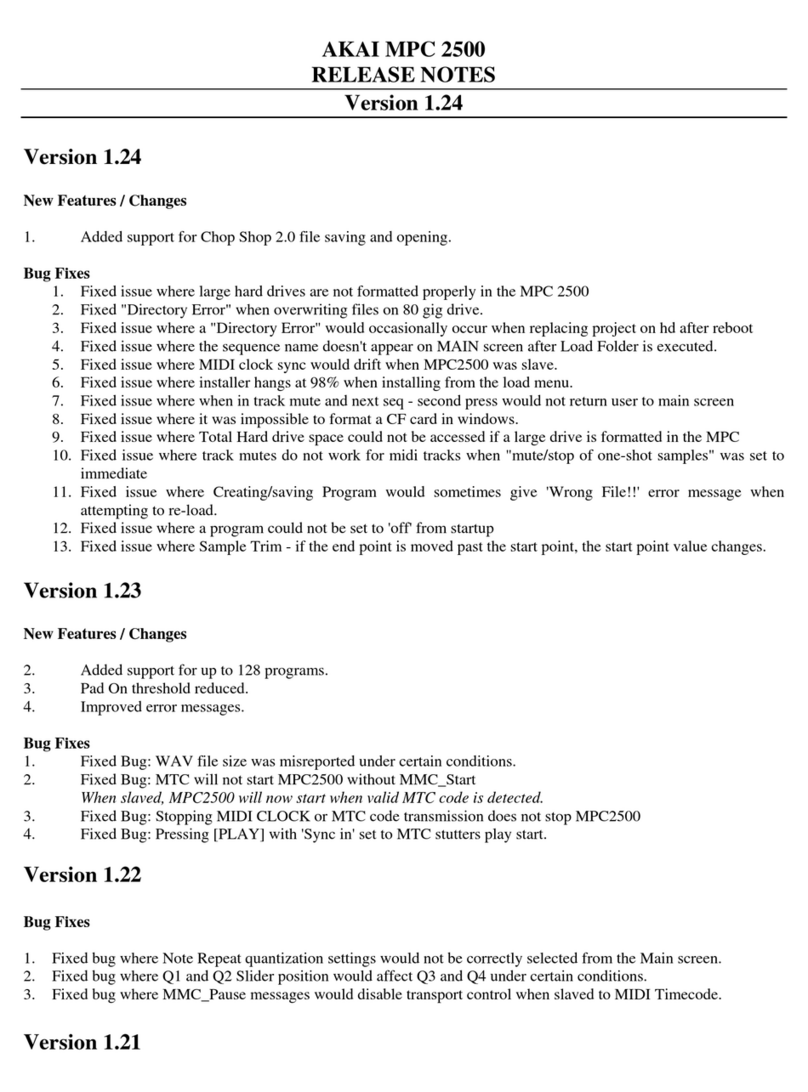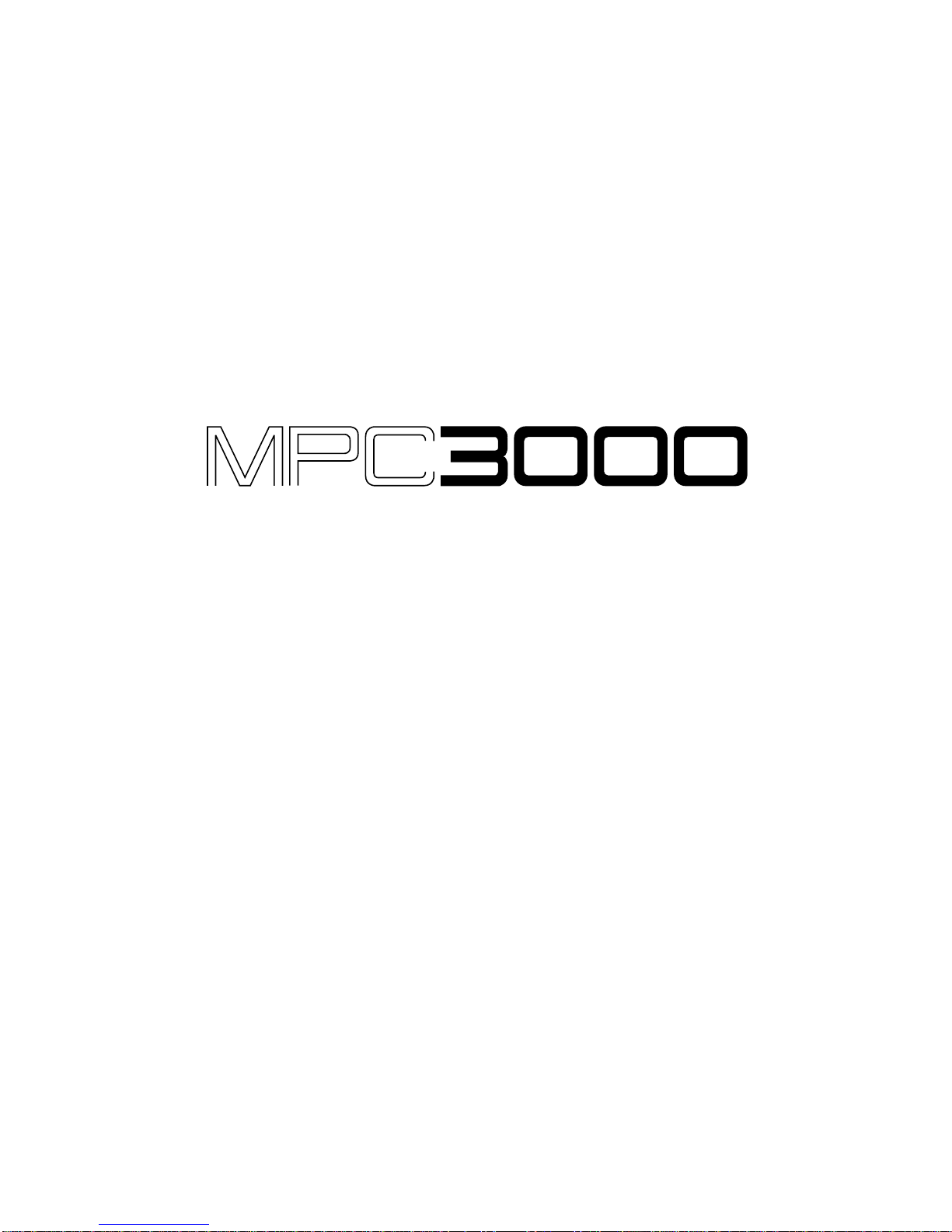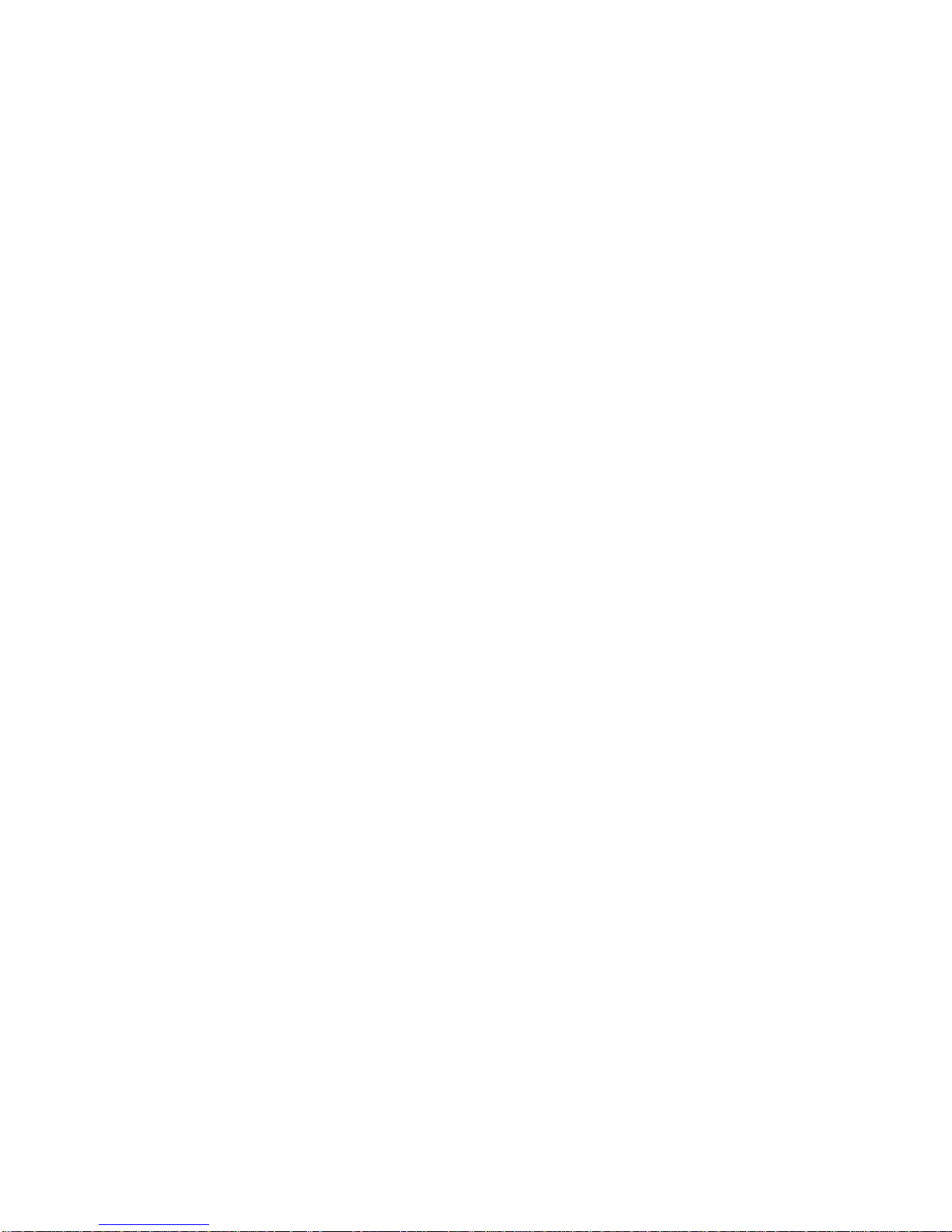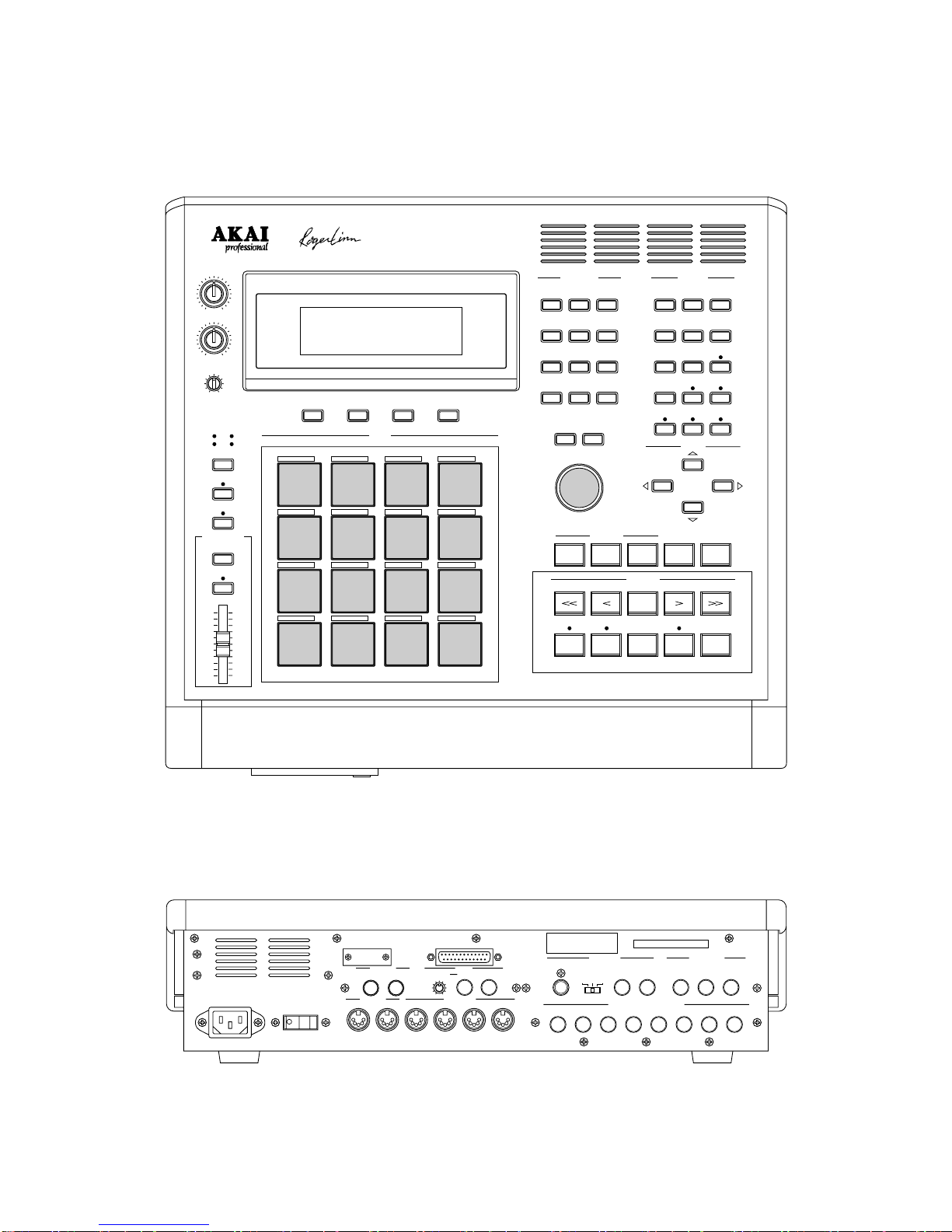v
LITHIUM BATTERY
This product uses aLithium Battery for memory back-up. The lithium battery should only be
replaced by qualified service personnel. improper handling may cause risk of explosion.
24A-En
FCC warning
This equipment has been tested and found to comply with the limits for a Class A digital
device, pursuant to Part 15 of the FCC Rules. These limits are designed to provide
reasonable protection against harmful interference when the equipment is operated in
a commercial environment. This equipment generates, uses, and can radiate radio
frequency energy and, if not installed and used in accordance with the instruction
manual, may cause harmful interference to radio communications. Operation of this
equipment in a residential area is likely to cause harmful interference in which case the
user will be required to correct the interference at his own expense.
21A-En
AVIS POUR LES ACHETEURS CANADIENS DU MPC3000
Le présent appareil numérique n’ément pas des bruits radioélectriques dépassant les
limitesapplicablesauxappareilsnumériques de la ClassAprescritesdansleRèglement
surle brouillageradioélectrique édictépar le ministèredes Communicationsdu Canada.
27-F
This digital apparatus does not exceed the Class A limits for radio noise emissions
from digital apparatus set out in the Radio Interference Regulations of the Canadian
Department of Communications.
27-En
FÜR KUNDEN IN DER BUNDESREPUBLIK DEUTSCHLAND
Bescheinigung von AKAI
Hiermit wird bescheinigt, daß das Gerät AKAI
MPC3000
in Übereinstimmung mit den Bestimmungen der
Amtsblattverfügung 1046/1984
funkentstört ist.
Der Deutschen Bundespostwurde das Inverkehrbringen dieses Gerätes angezeigt und
dieBerichtigungzurÜberprüfungderSerieaufEinhaltungderBestimmungeneingeräumt.
AKAI ELECTRIC CO., LTD. 17B-G
COPYRIGHT NOTICE
The AKAI MPC3000 is a computer-based instrument, and as such contains and uses
software in ROMs and disks. This software, and all related documentation, including this
Operator’s Manual, contain proprietary information which is protected by copyright laws. All
rightsare reserved. Nopart of thesoftware orits documentationmay be copied,transferred
or modified. You may copy the operating software and any samples, programs, etc.
containedondisksforyourownpersonaluse. Allothercopiesofthesoftwareareinviolation
of copyright laws. You may not distribute copies of the software to others, or transfer the
software to another computer by electronic means. You may not modify, adapt, translate,
lease, distribute, resell for profit or create derivative works based on the software and its
related documentation or any part there of without prior written consent from AKAI Electric
Co., Ltd, Yokohama, Japan.