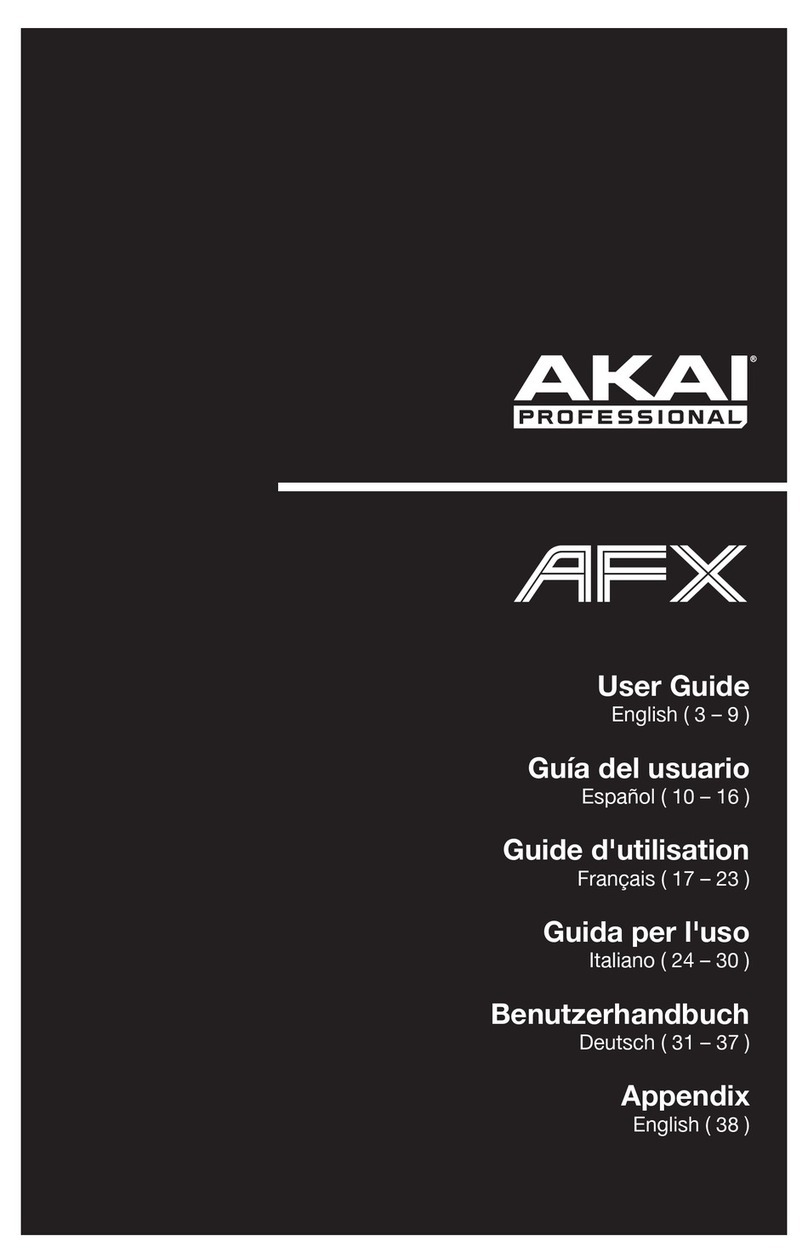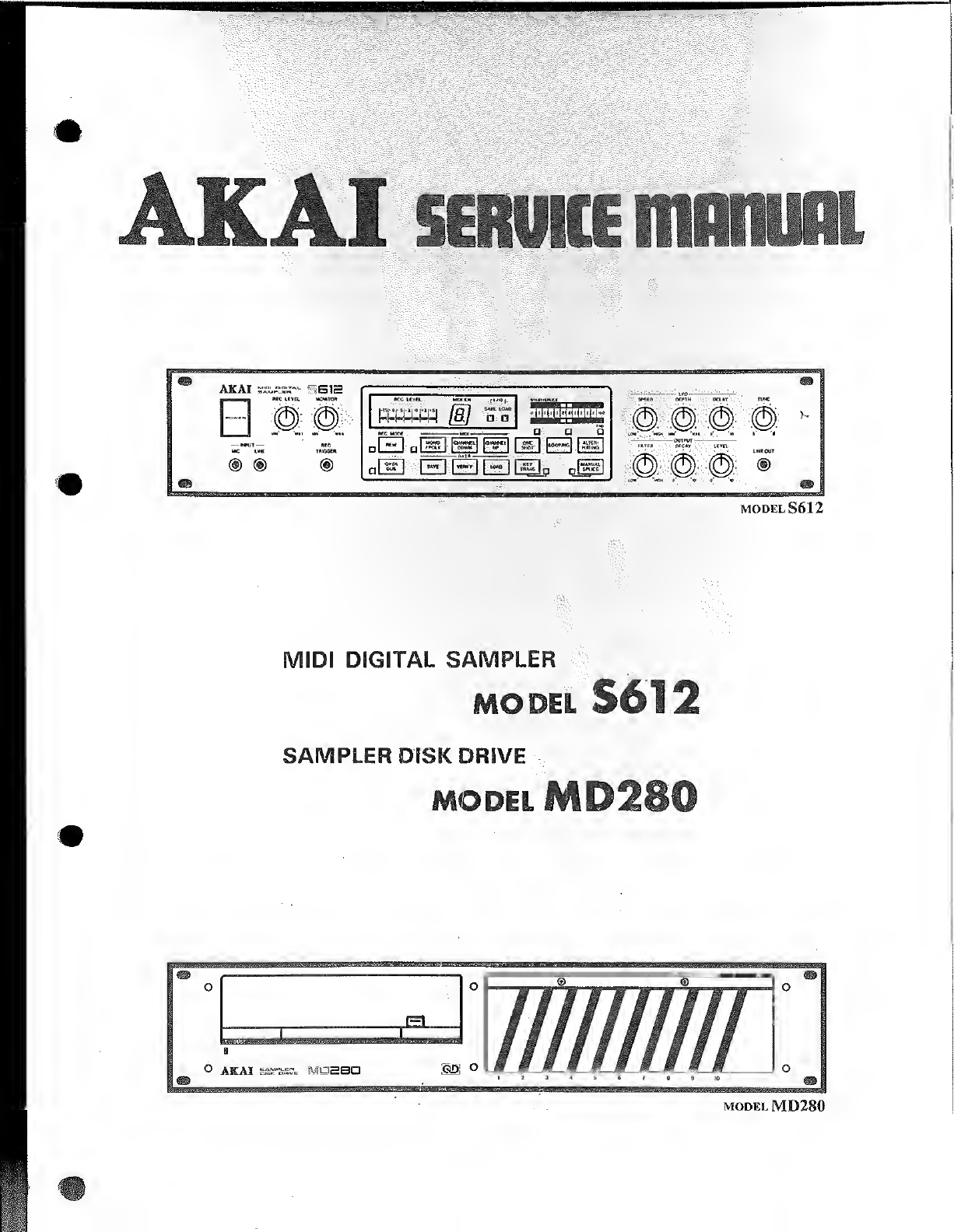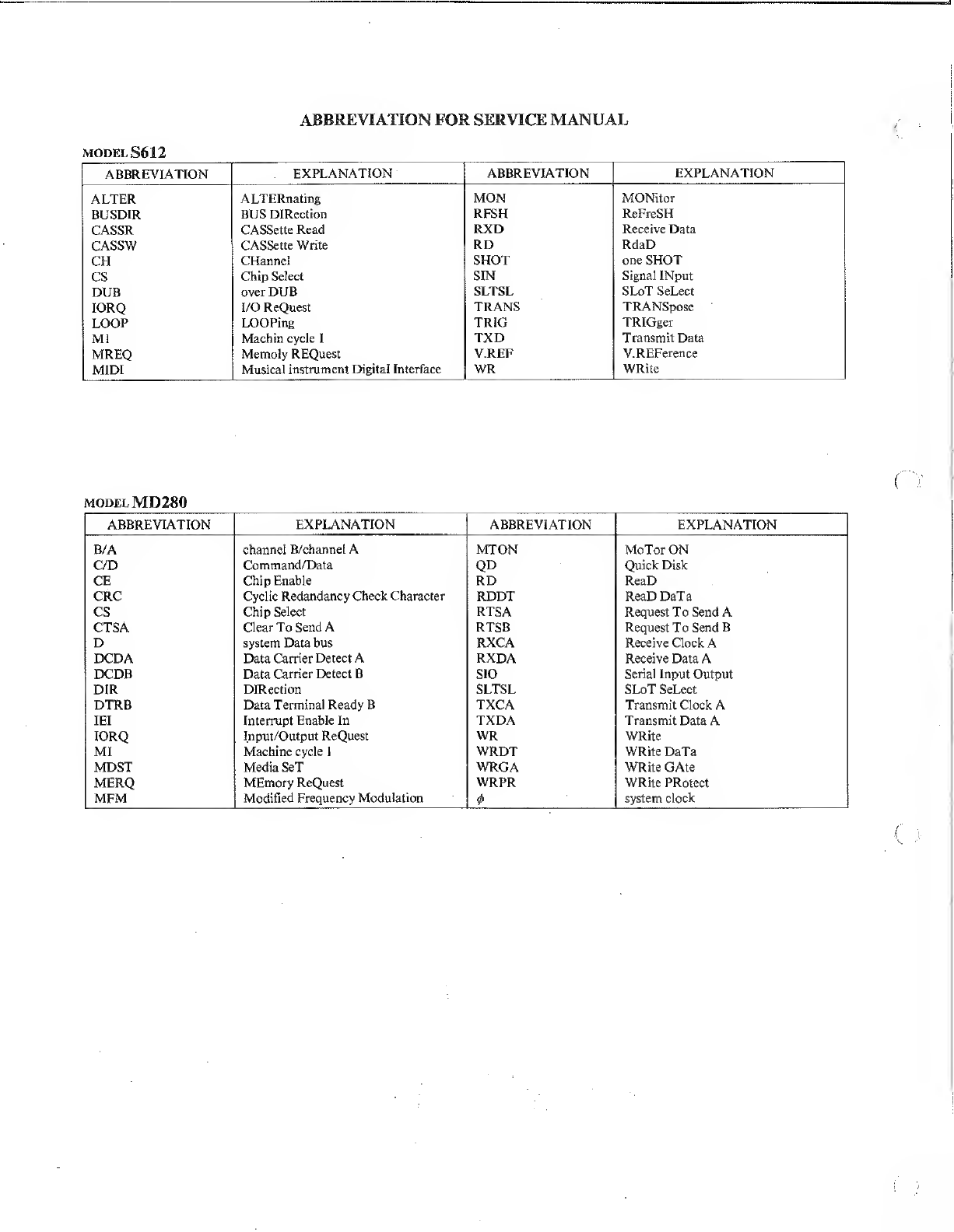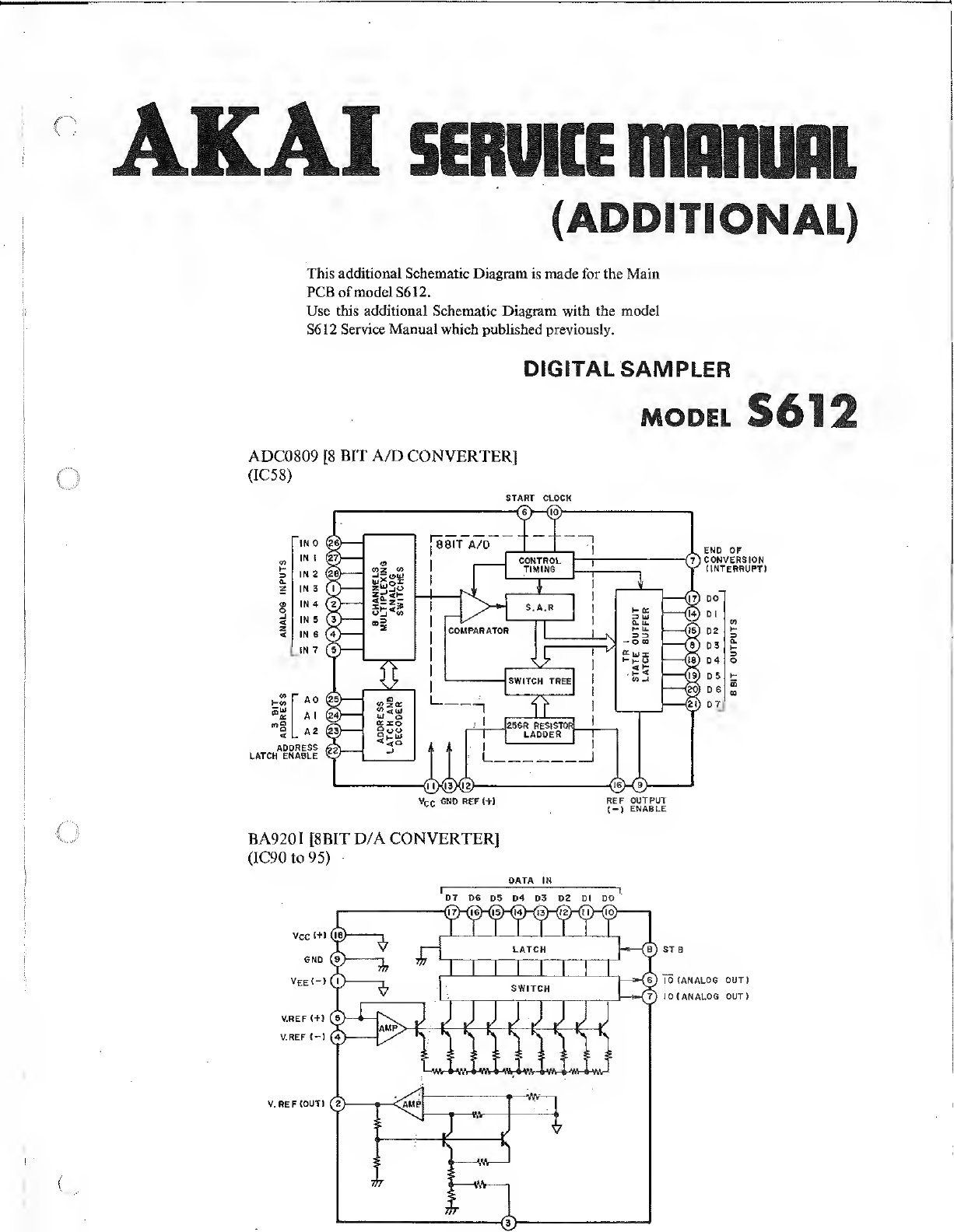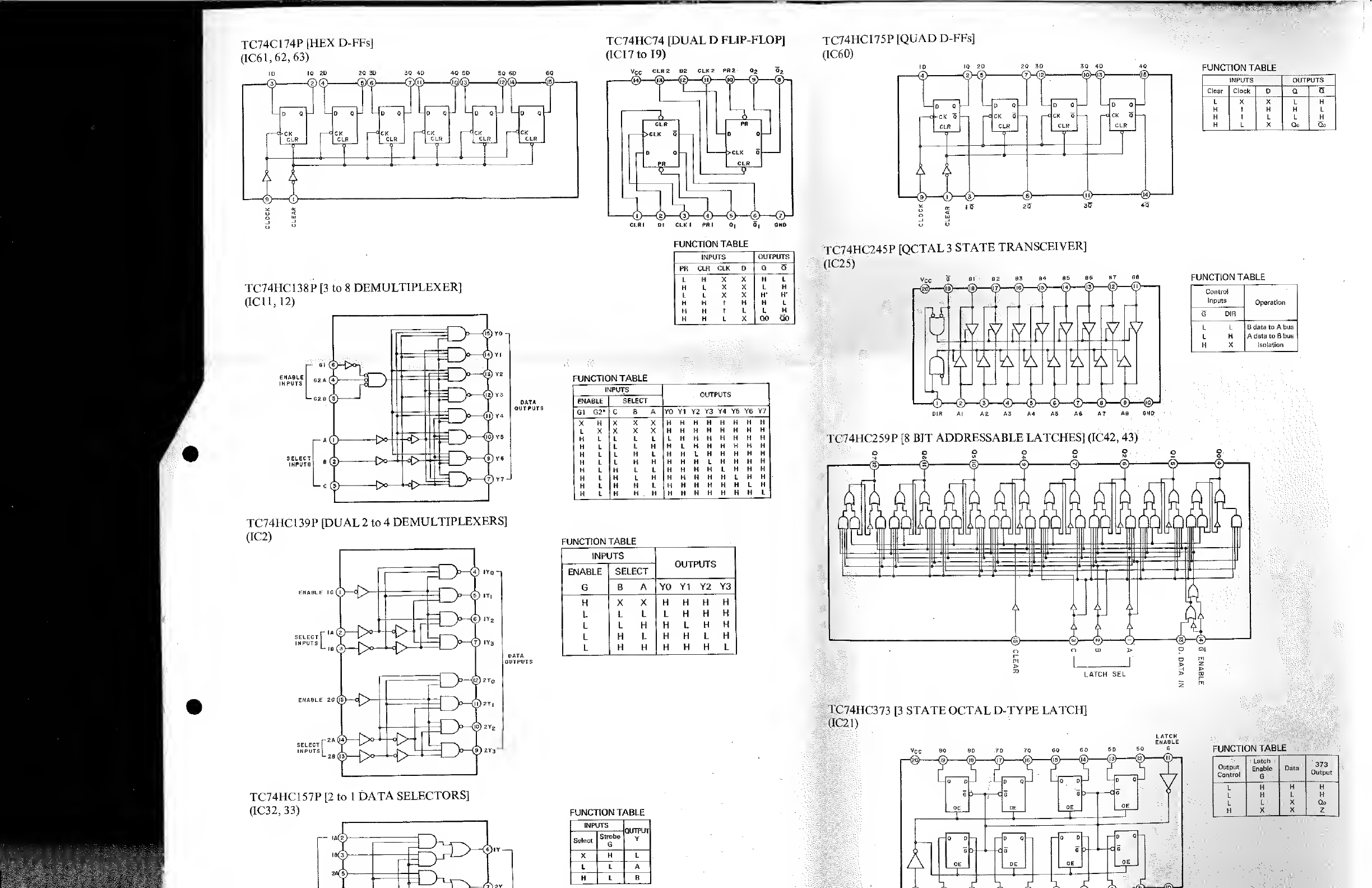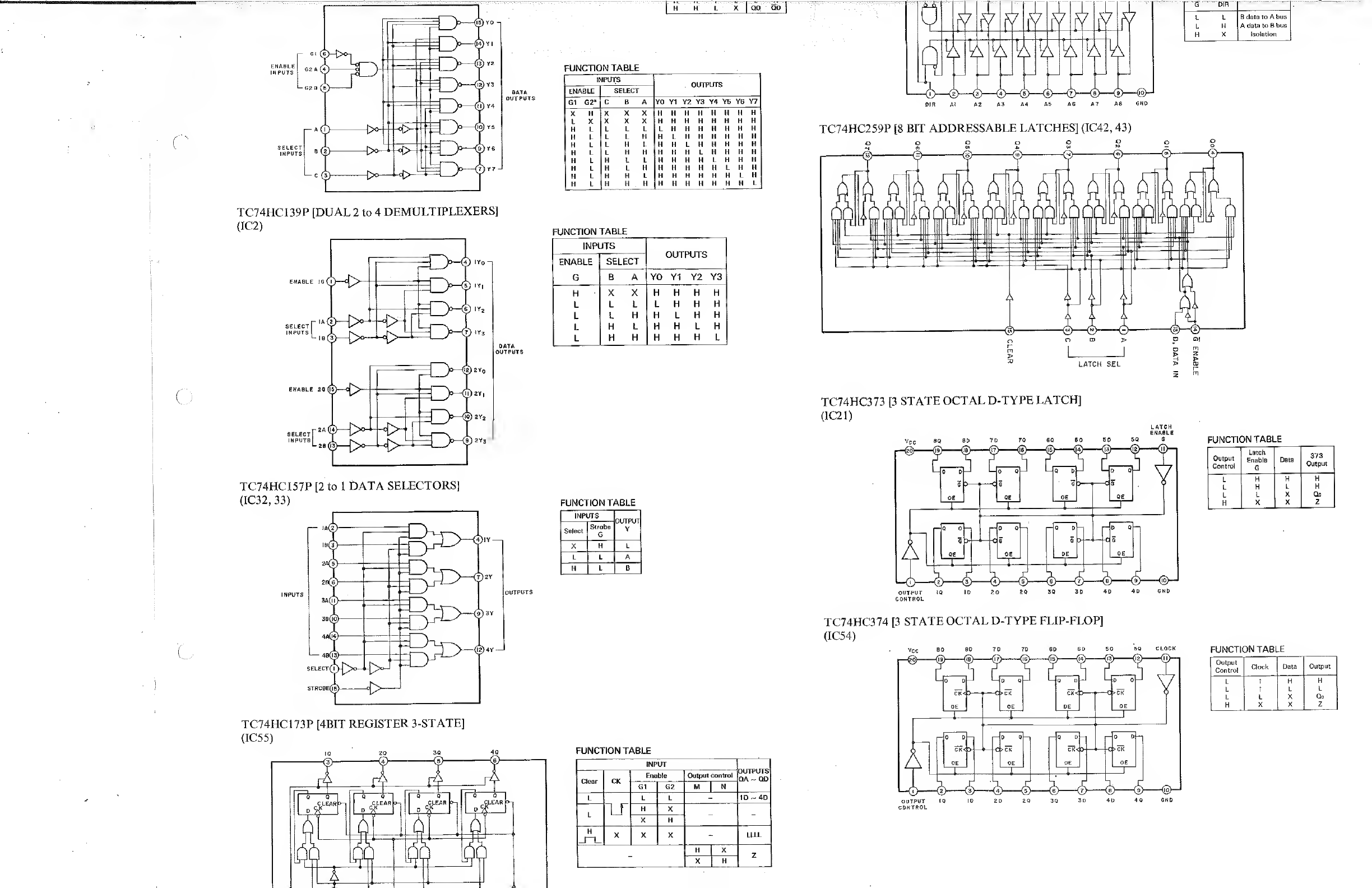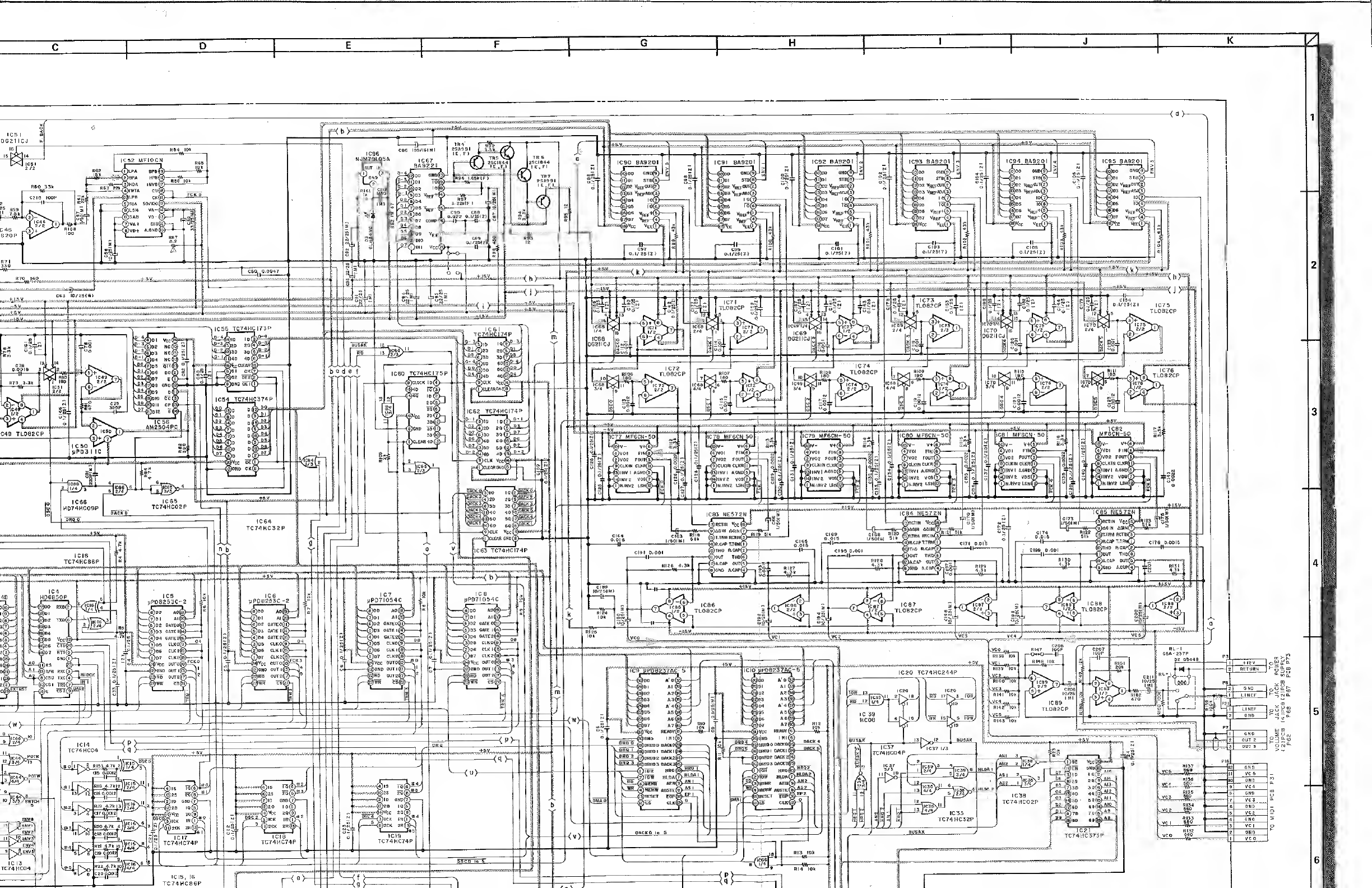Akai S612 User manual
Other Akai Recording Equipment manuals

Akai
Akai MPC Live II User manual

Akai
Akai MPD18 User manual

Akai
Akai S1000 Series User manual

Akai
Akai APC Mini User manual
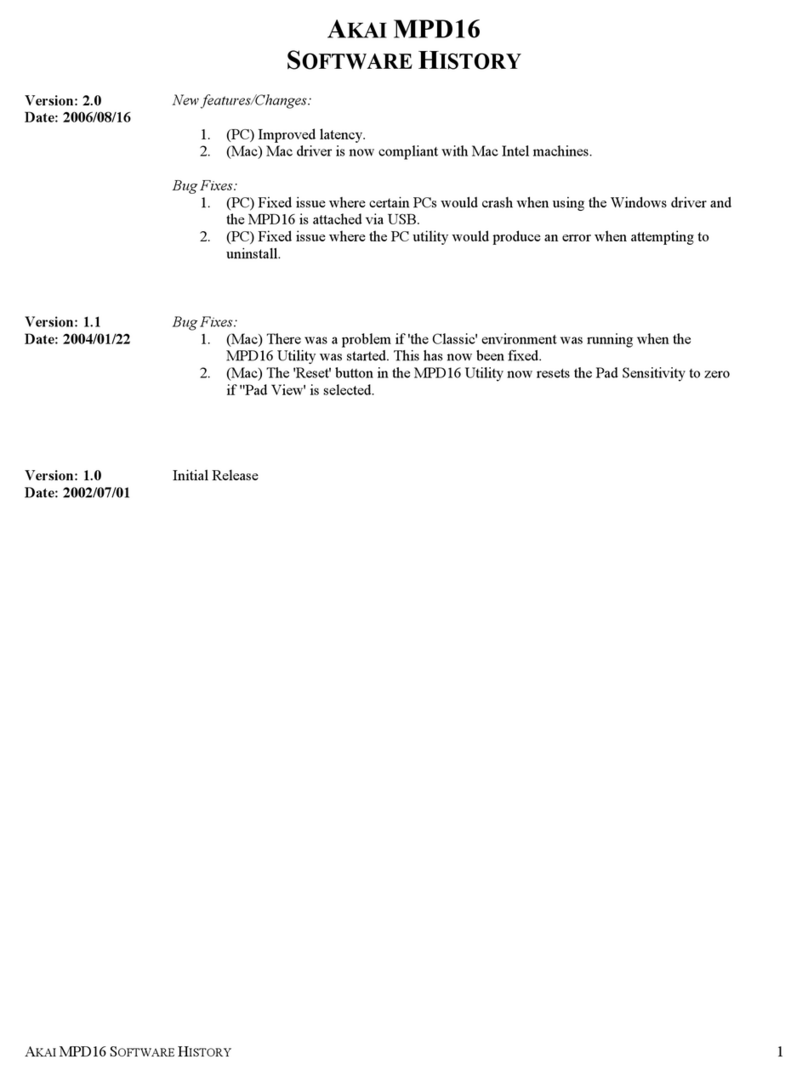
Akai
Akai MPD 16 Installation and operating instructions

Akai
Akai MPD218 User manual

Akai
Akai MPC 5000 Technical manual
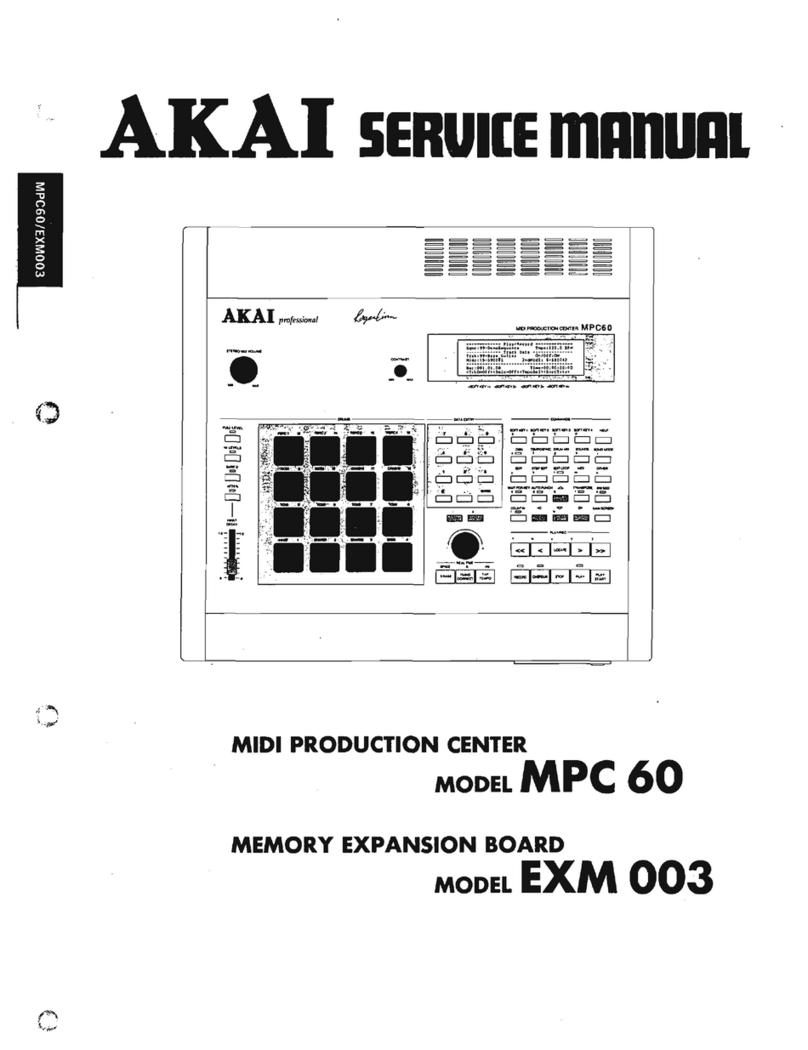
Akai
Akai MPC 60 User manual

Akai
Akai s2000 User manual
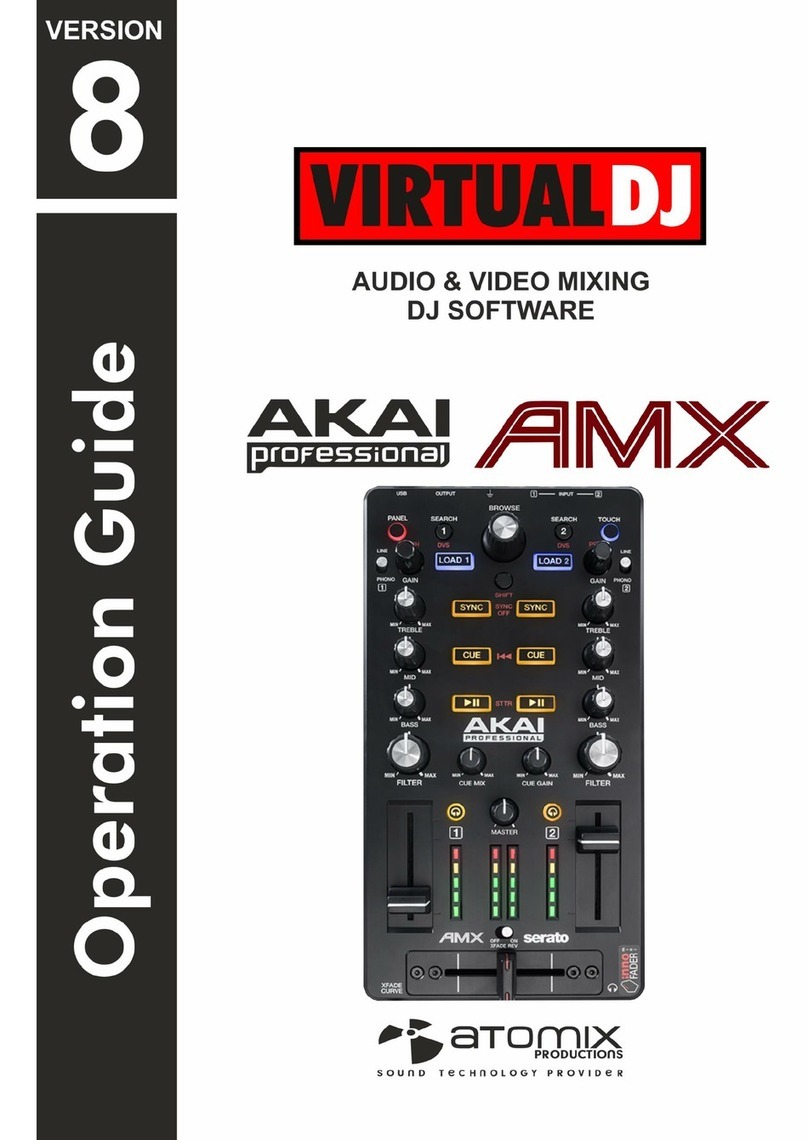
Akai
Akai VirtualDJ 8 User manual
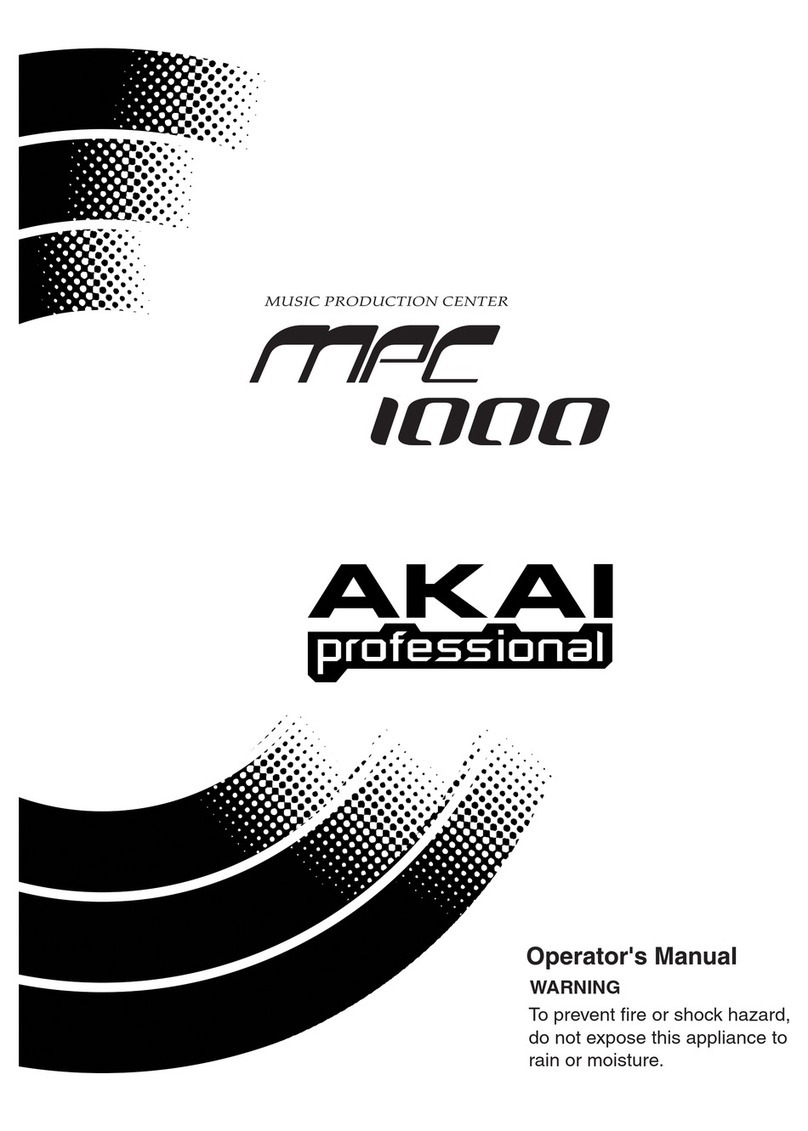
Akai
Akai Professional MPC 1000 User manual
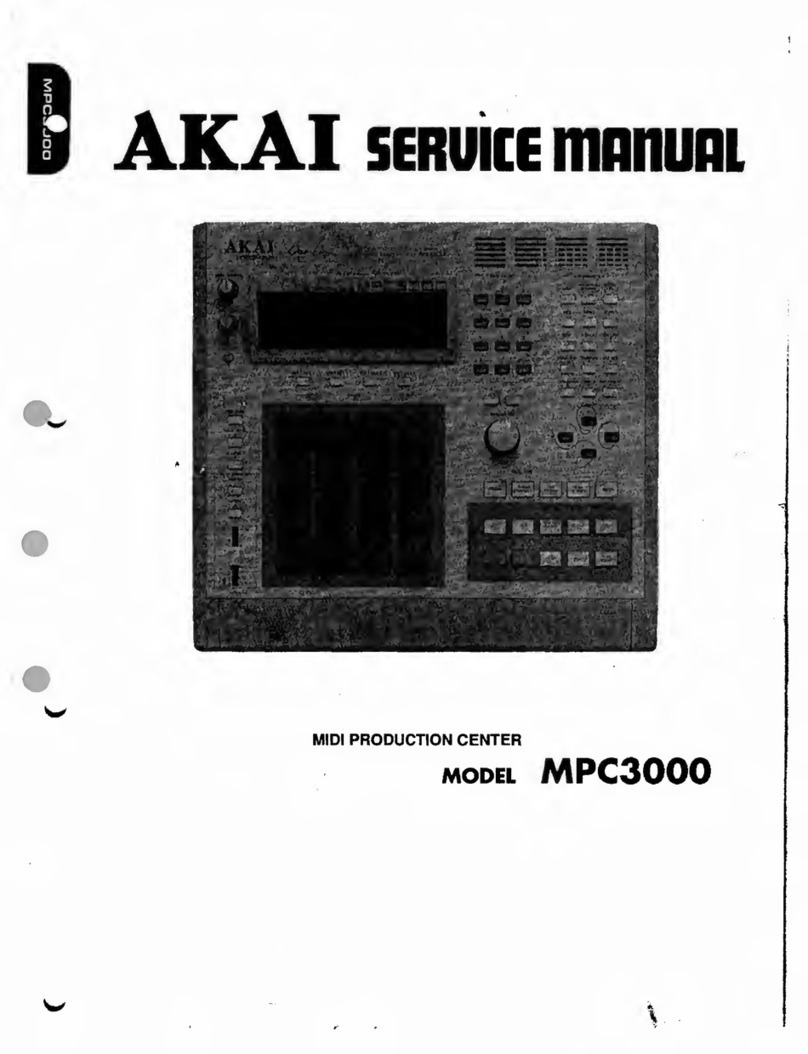
Akai
Akai MPC 3000 User manual
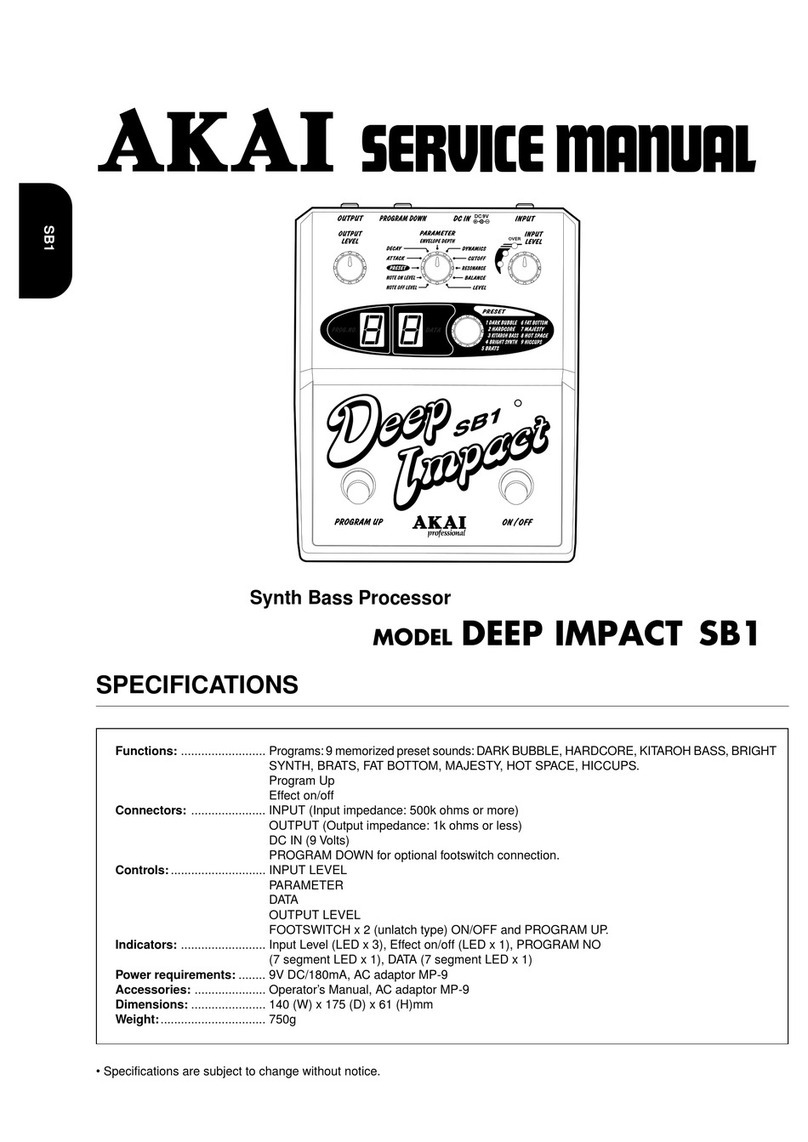
Akai
Akai Deep Impact SB1 User manual

Akai
Akai DR8 User manual

Akai
Akai APC mini mk2 User manual

Akai
Akai S900 User manual
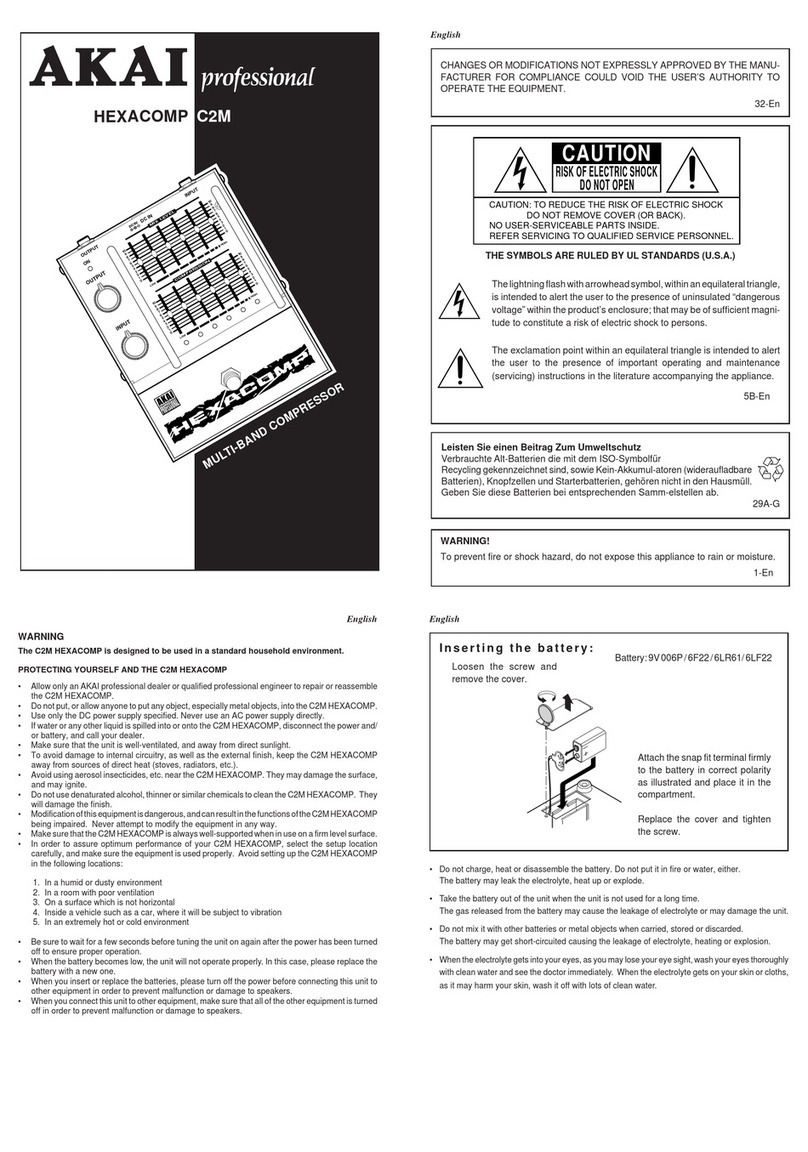
Akai
Akai Hexacomp C2M User manual
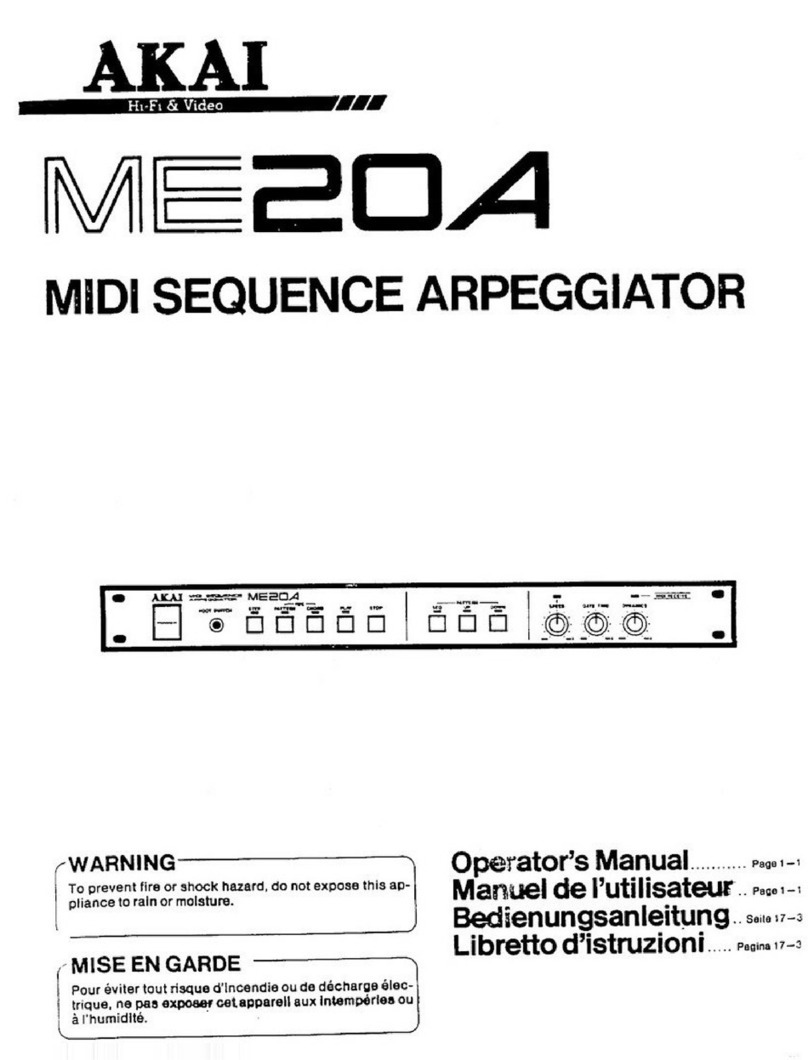
Akai
Akai ME20A User manual
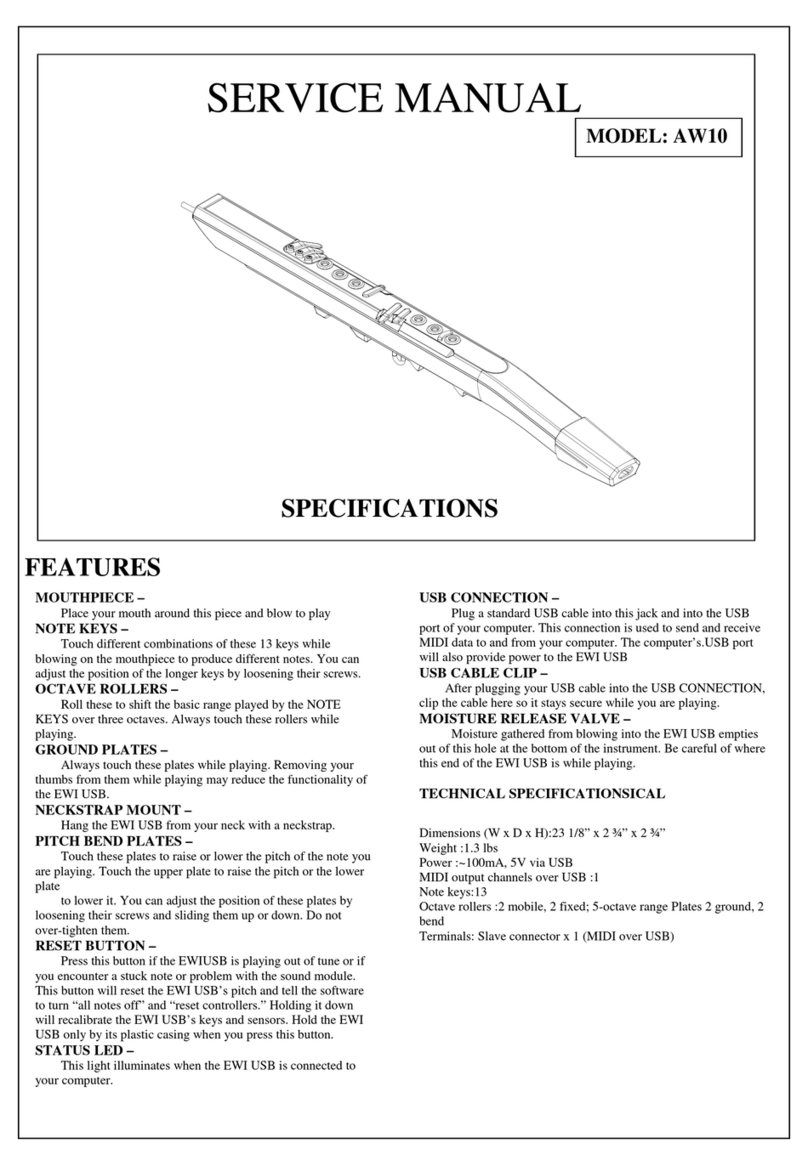
Akai
Akai AW10 User manual

Akai
Akai Professional MPC 1000 User manual