Akai VS-X9EGN User manual
Other Akai VCR System manuals
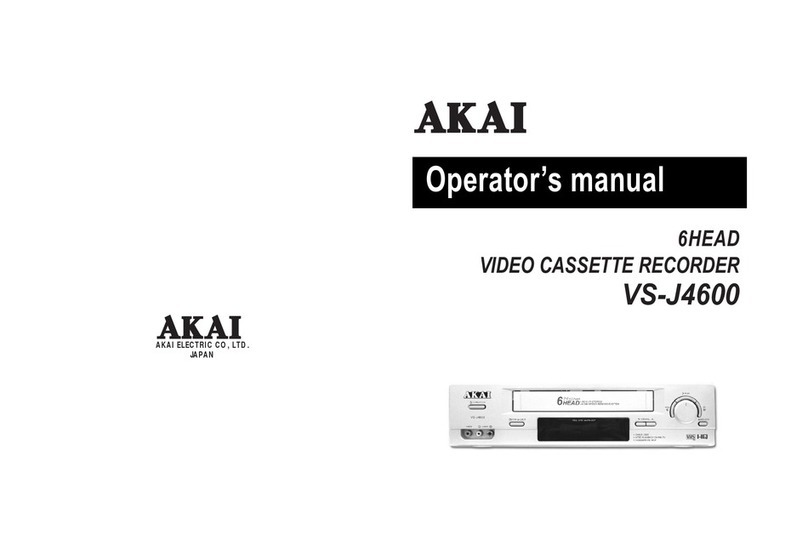
Akai
Akai VS-J4600 User manual
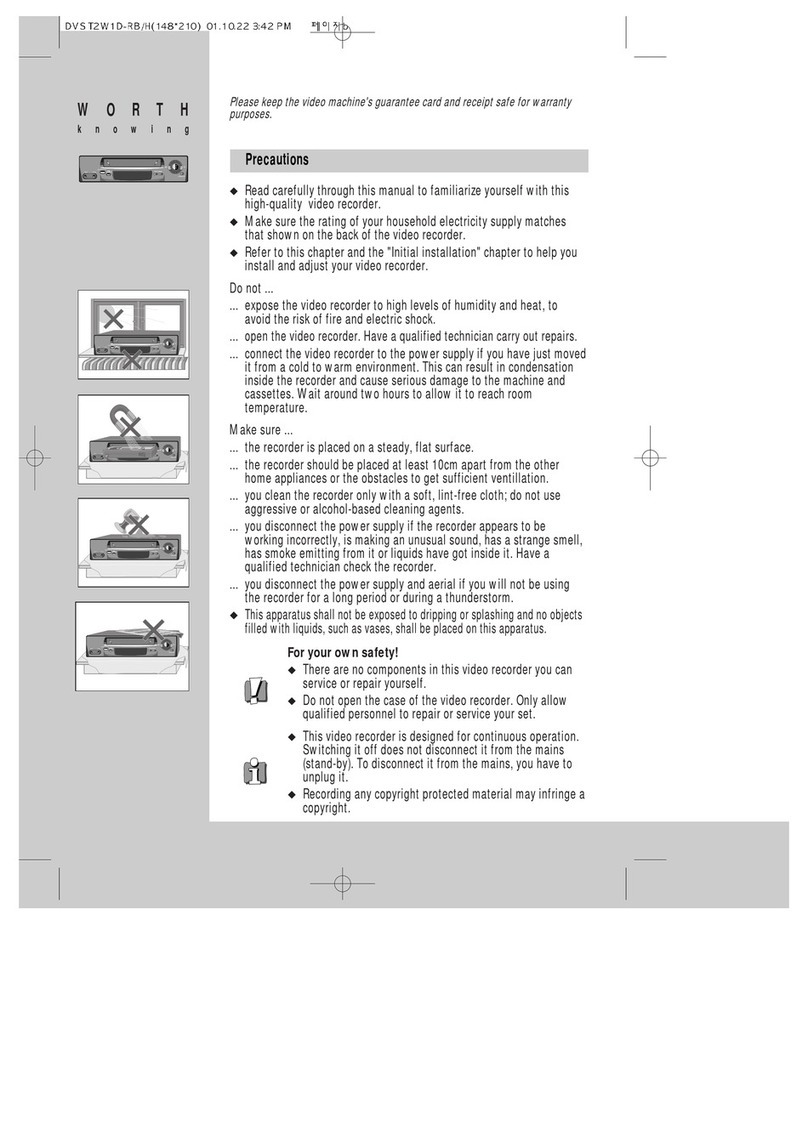
Akai
Akai AVR250 User manual
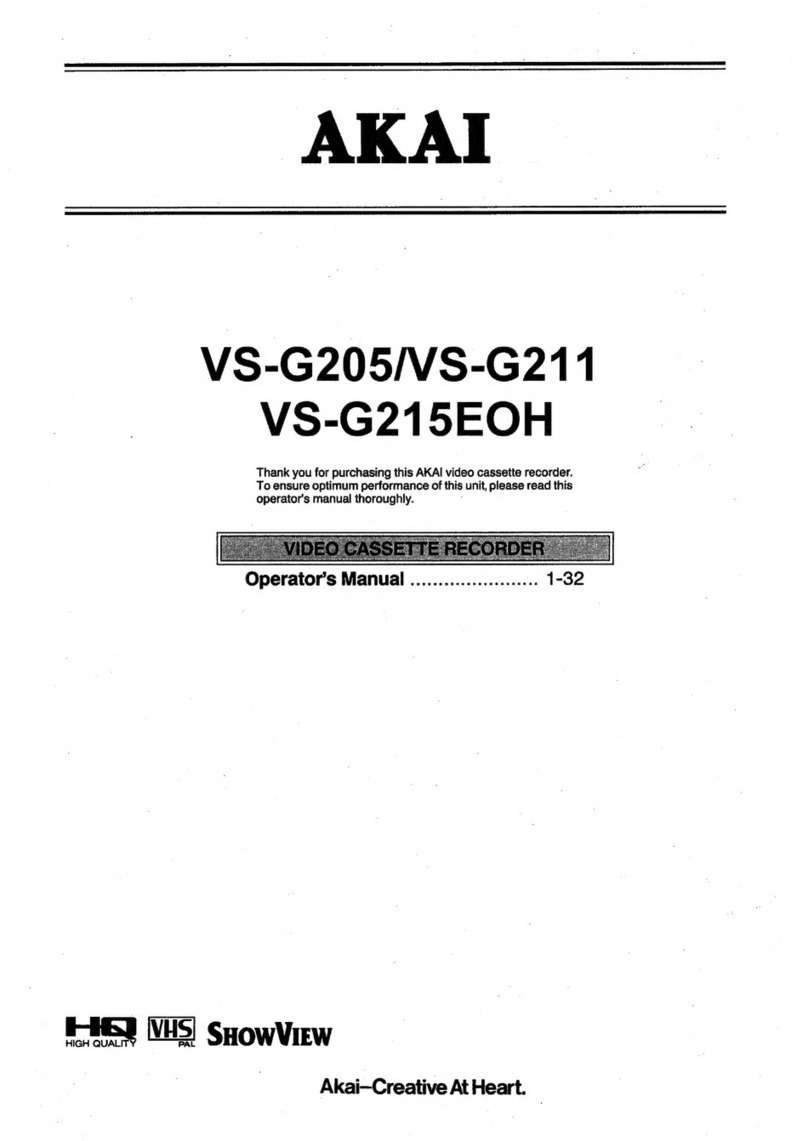
Akai
Akai VS-G205 User manual
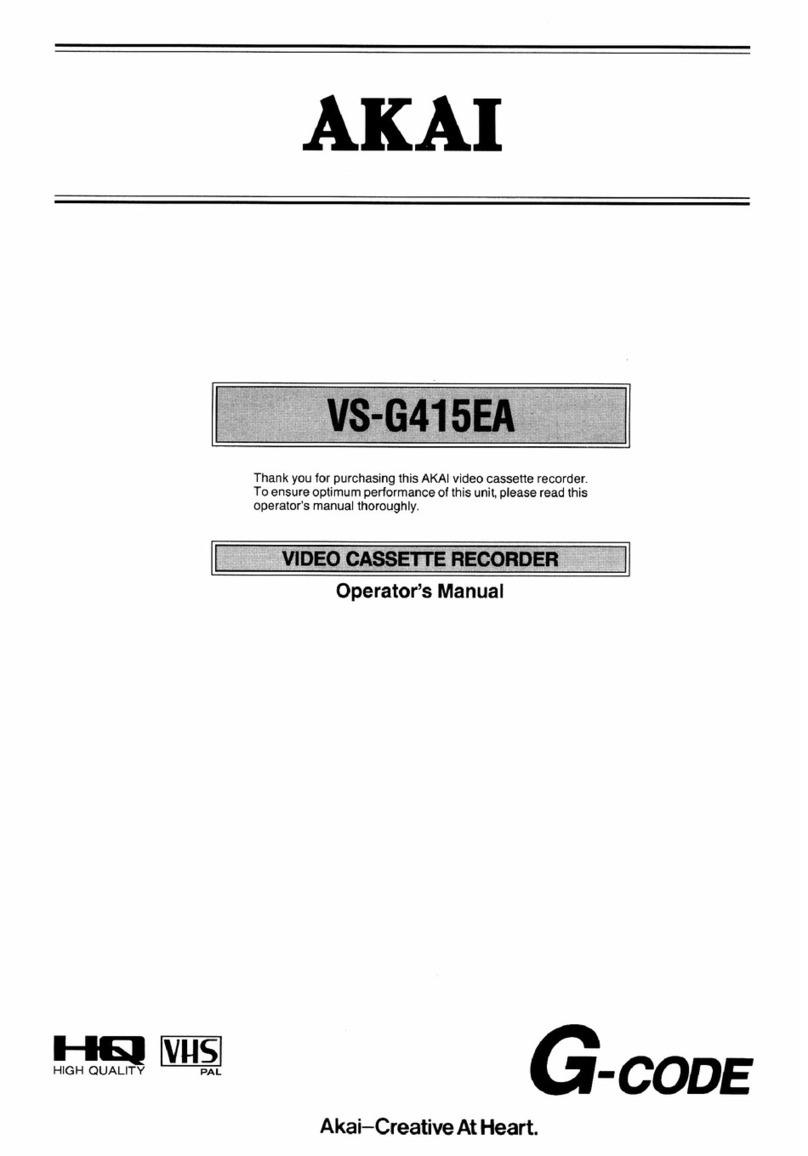
Akai
Akai VS-G415EA User manual
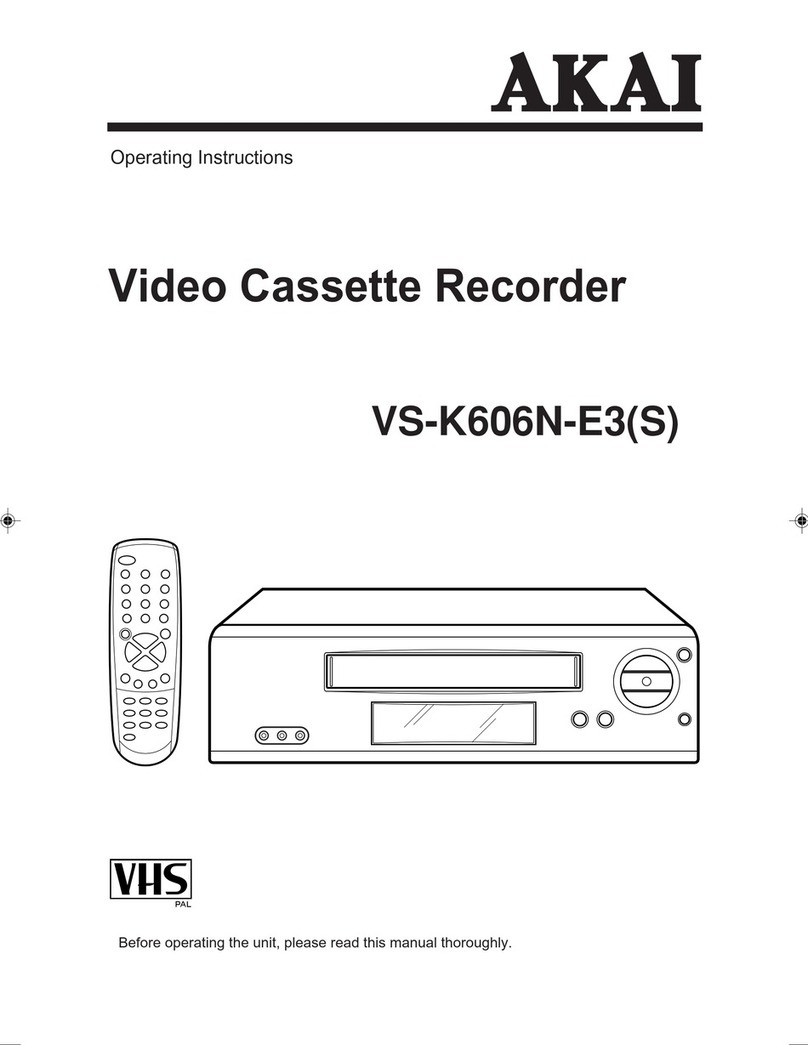
Akai
Akai VS-K606N-E3(S) User manual
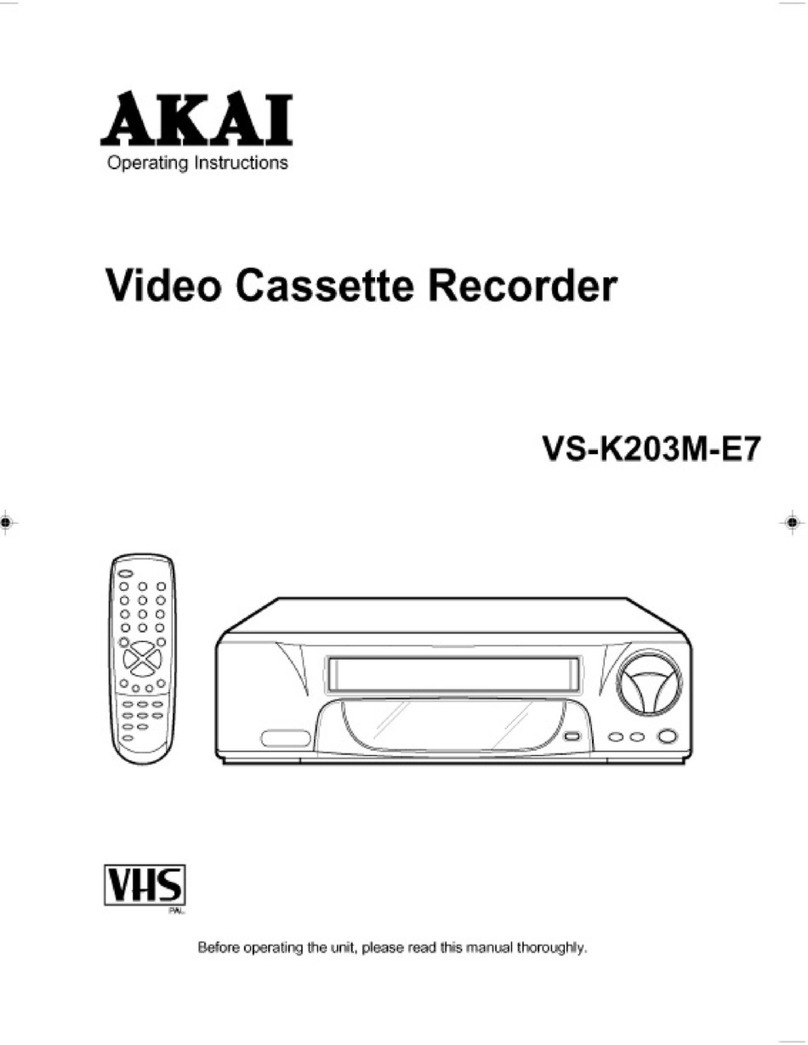
Akai
Akai VS-K203M-E7 User manual
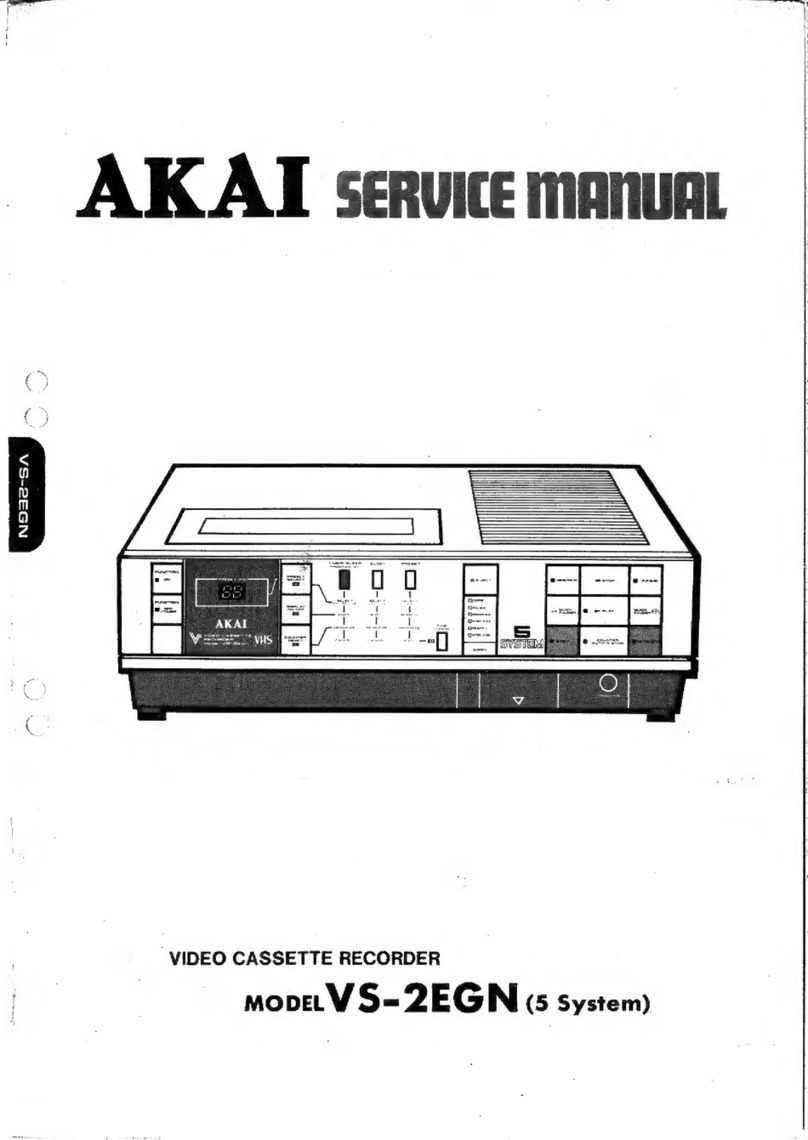
Akai
Akai VS-2EGN User manual
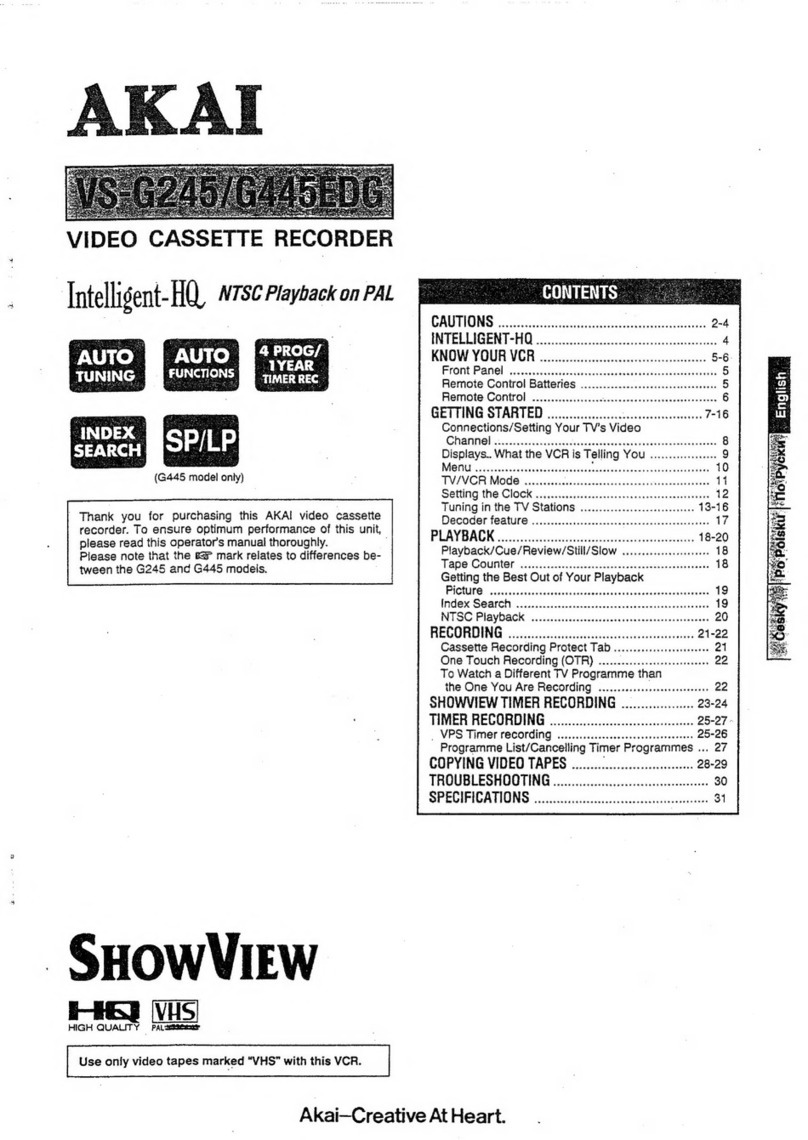
Akai
Akai SHOWVIEW VS-G245EDG User manual

Akai
Akai VS-606EA User manual
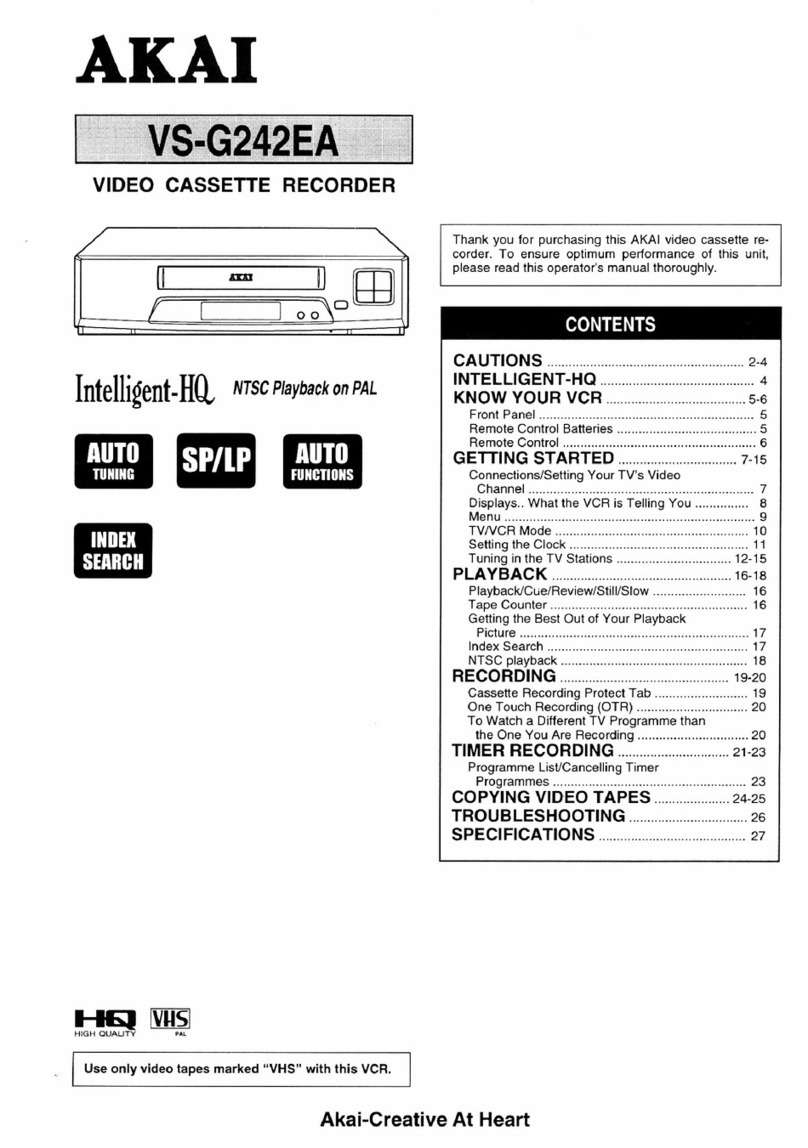
Akai
Akai VS-G242EA User manual



























