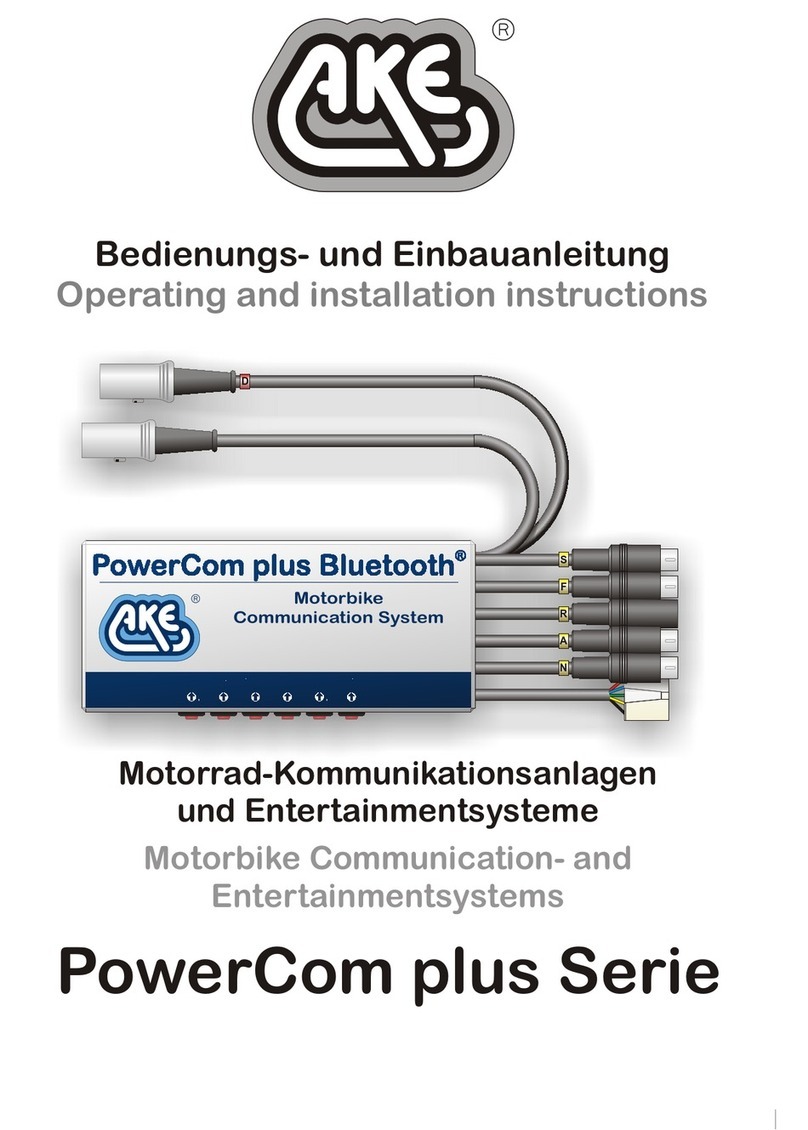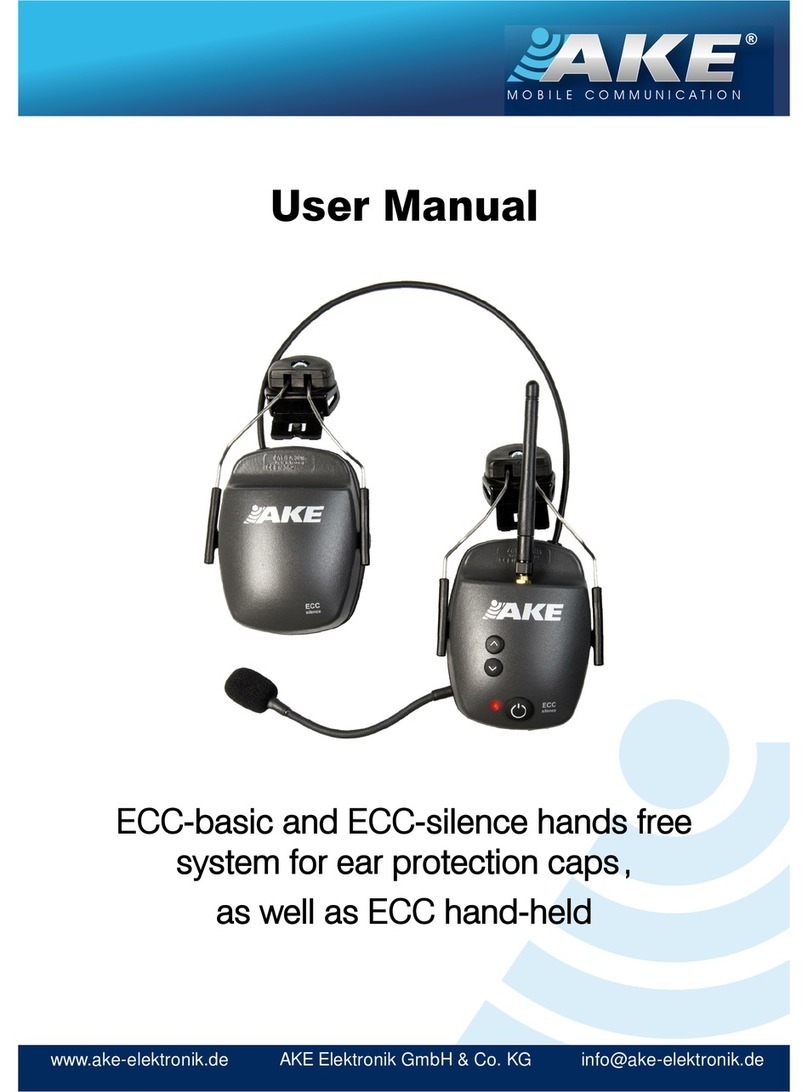WICHTIG!
Ein Nahbesprechungsmikrofon kann nur dann einwandfrei
arbeiten,
wenn die Schallöffnung mittig und nah vor dem Mund ange-
bracht,
und rechtwinklig zur Sprechrichtung angeordnet ist.
Die Montage des Aktivmikrofons bei Integralhelmen
Besonderheiten bei Montage des Mikrofons in Klapphelmen
Bei Helmen mit viel Platz vor dem Mund, sollten Sie
das Mikrofon unbedingt auf ein zusätzliches
Schaumpolster, oder auf optional erhältliche
Abstandshalter setzen! Siehe Anmerkung oben.
Wenn wenig Platz vor dem Mund ist, können Sie den
seitlichen Abstand der beiden elastisch befestigten
Mikrofonhalter verringern, (das schmalere Mikrofon kommt wegen der
Helmrundung etwas weiter nach vorn). Drücken Sie die beiden Halter in Richtung
Mikrofonmitte aufeinander zu, und positionieren Sie so das Mikrofon im Helm.
Markieren Sie sich im Helm den gewählten Platz für das Mikrofon und reinigen
Sie gründlich die Polsterung im Bereich der Klebestellen, entfernen Sie dann das
Schutzpapier auf den Klebestreifen der Mikrofonhalter und drücken sie diese an
der richtigen Position gegen die Kinnpolsterung des Helmes, (Anschlusskabel in
Richtung der gewünschten Helmanschluss-Seite).
Manche Helmhersteller verwenden Kunststoffe mit sehr schlechter Klebe-
haftung, in diesem Fall empfehlen wir ein Vorbehandeln der Klebestellen mit
Haftreiniger und Kleben mit Loctite 454. Zudem ist das Mikrofon so konstruiert,
dass Sie es alternativ auch mit den beiliegenden Kabelbindern an der
Helmpolsterung bzw. Helmschale befestigen können.
Für Klapphelme empfehlen wir Mikrofone mit Minispiralkabel zu verwenden. Das
gewendelte Mikrofonkabel können Sie so verlegen, dass der elastische Bereich
die Verbindung zwischen den beweglichen Helmteilen herstellt, fixieren Sie dabei
die Spirale am besten so, dass diese bei geschlossenem Helm ganz an der Seite
des Sichtfeldes von unten nach oben verläuft.
Für Jethelme und offen getragene Klapphelme sind auch Bügelmikrofone
lieferbar, diese können aber prinzipiell die Fahrgeräusche nicht so gut
unterdrücken, wie die windgeschützt vor dem Mund eingebauten Mikrofone.
Der Windschutz sollte keinesfalls entfernt werden!
5
DEUTSCH