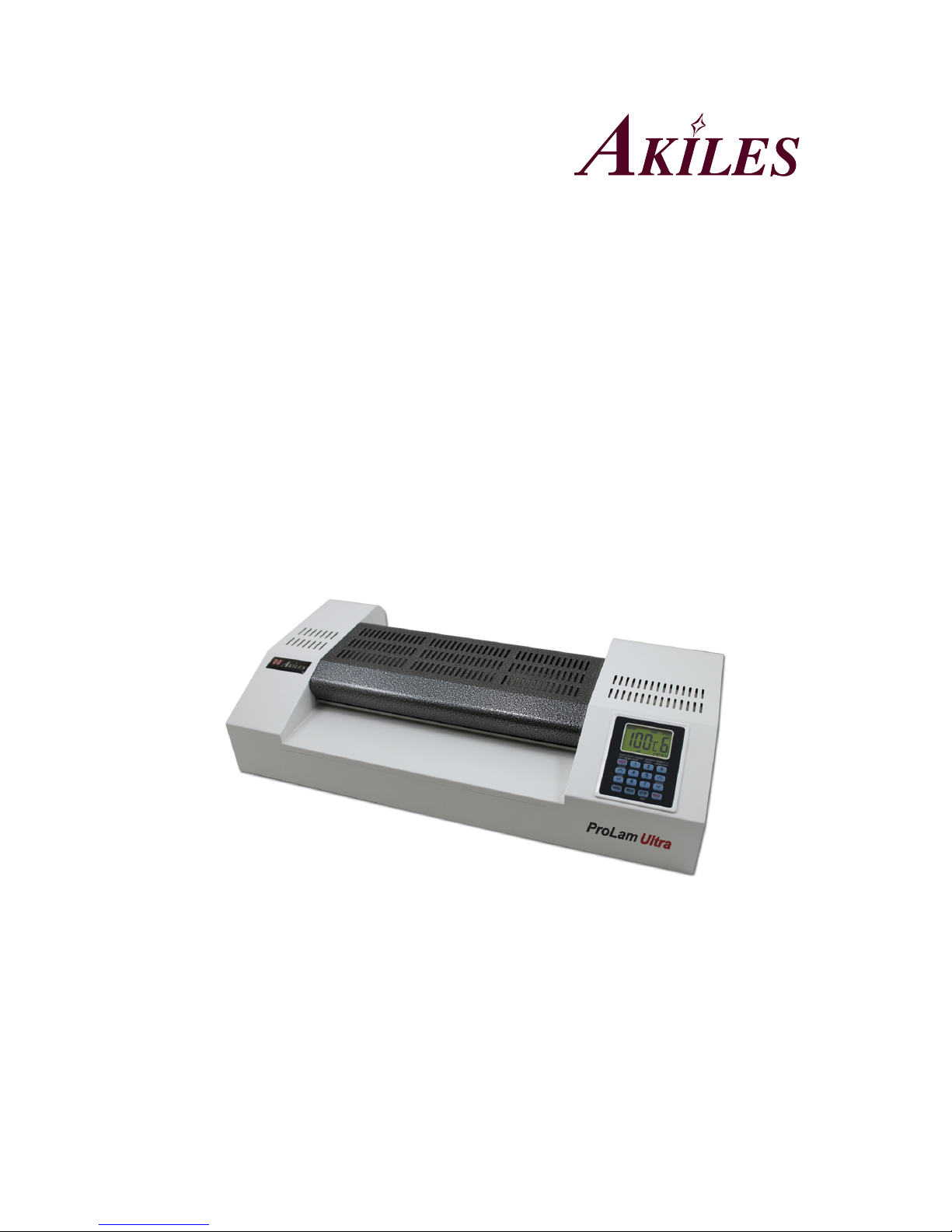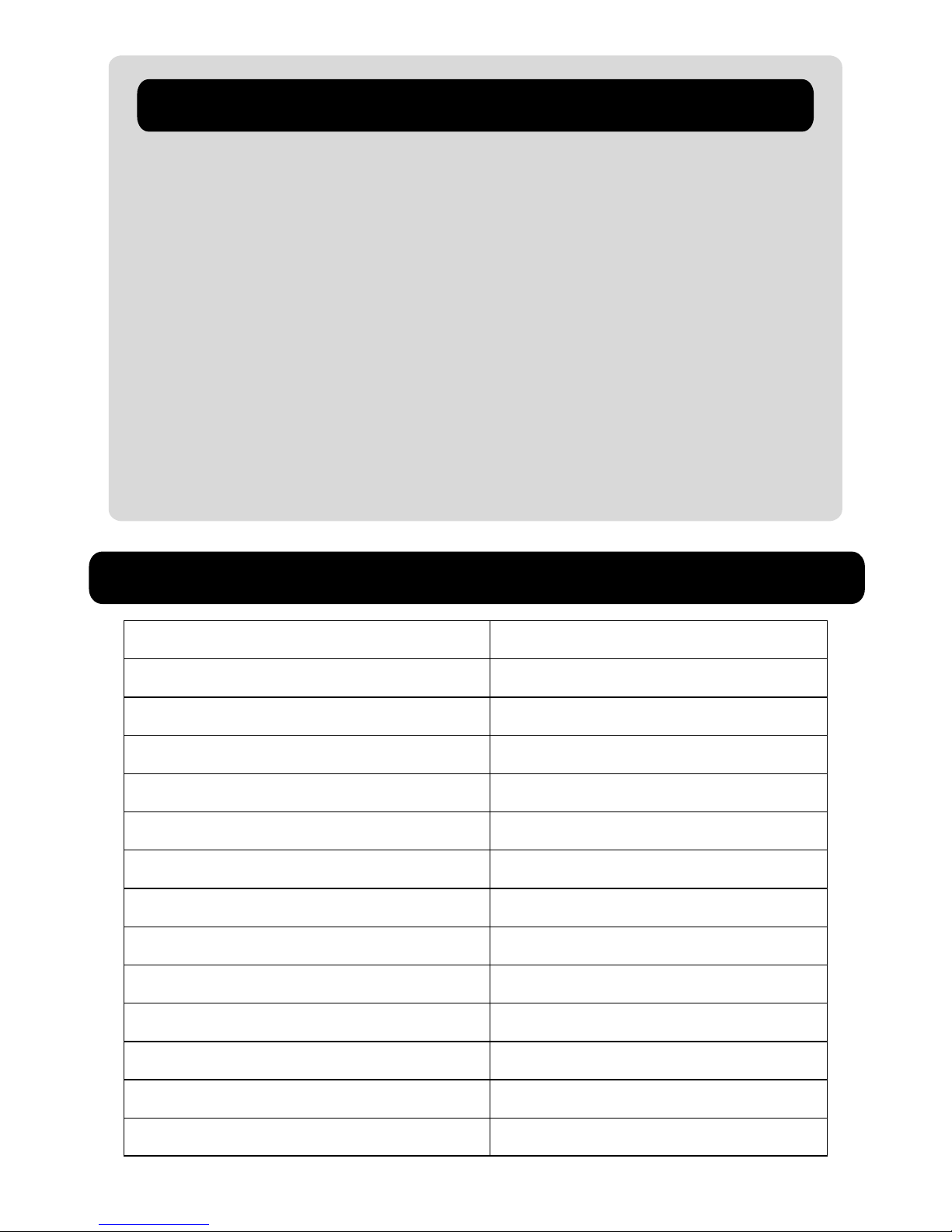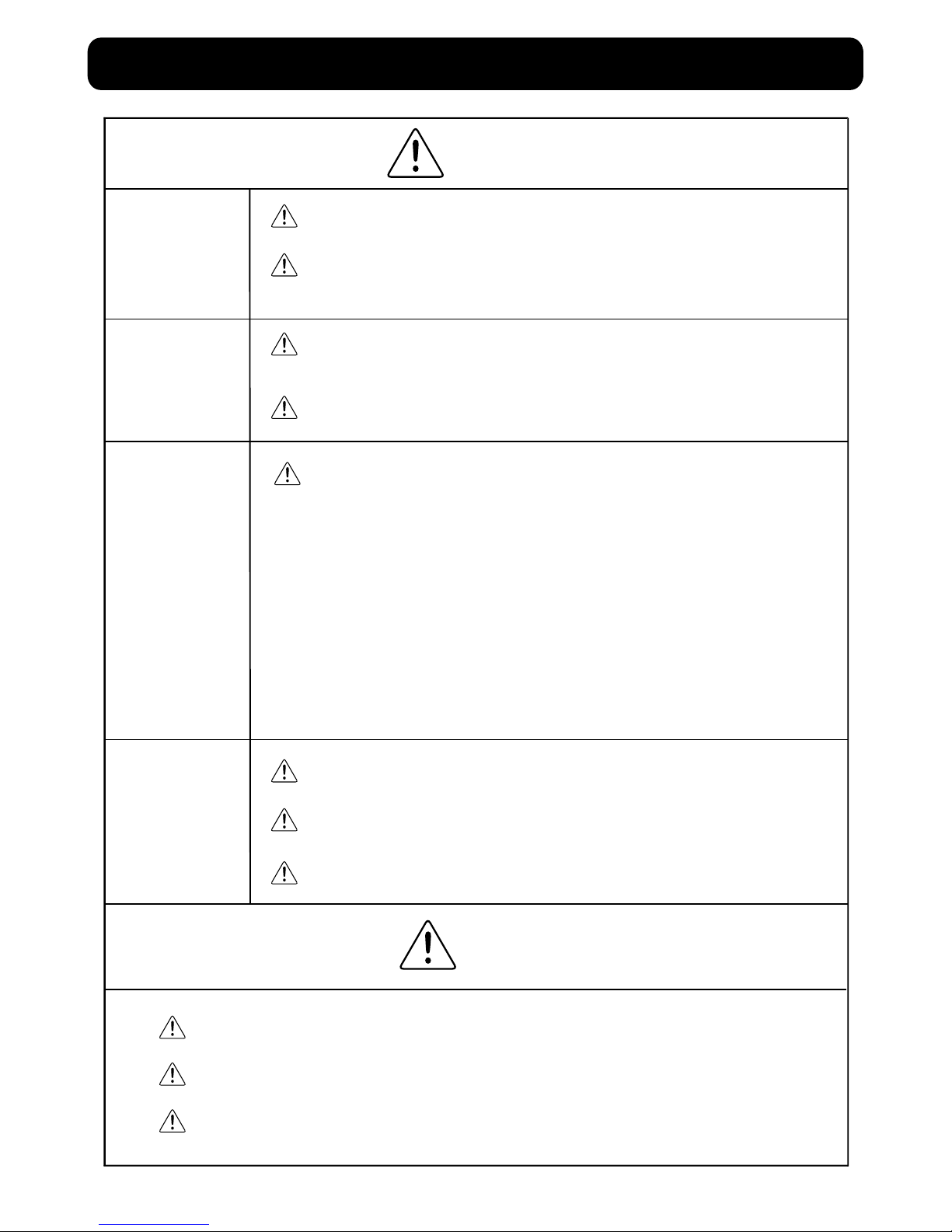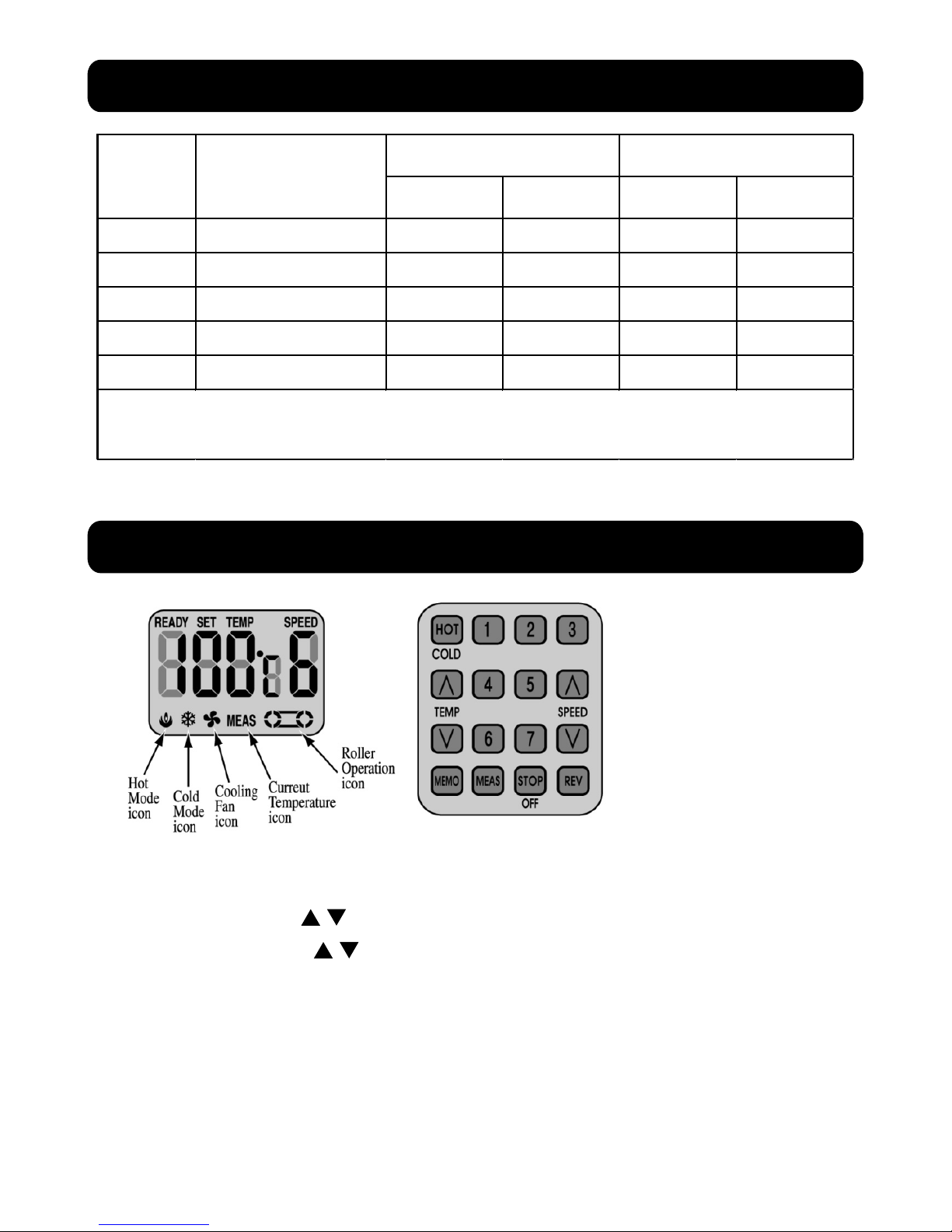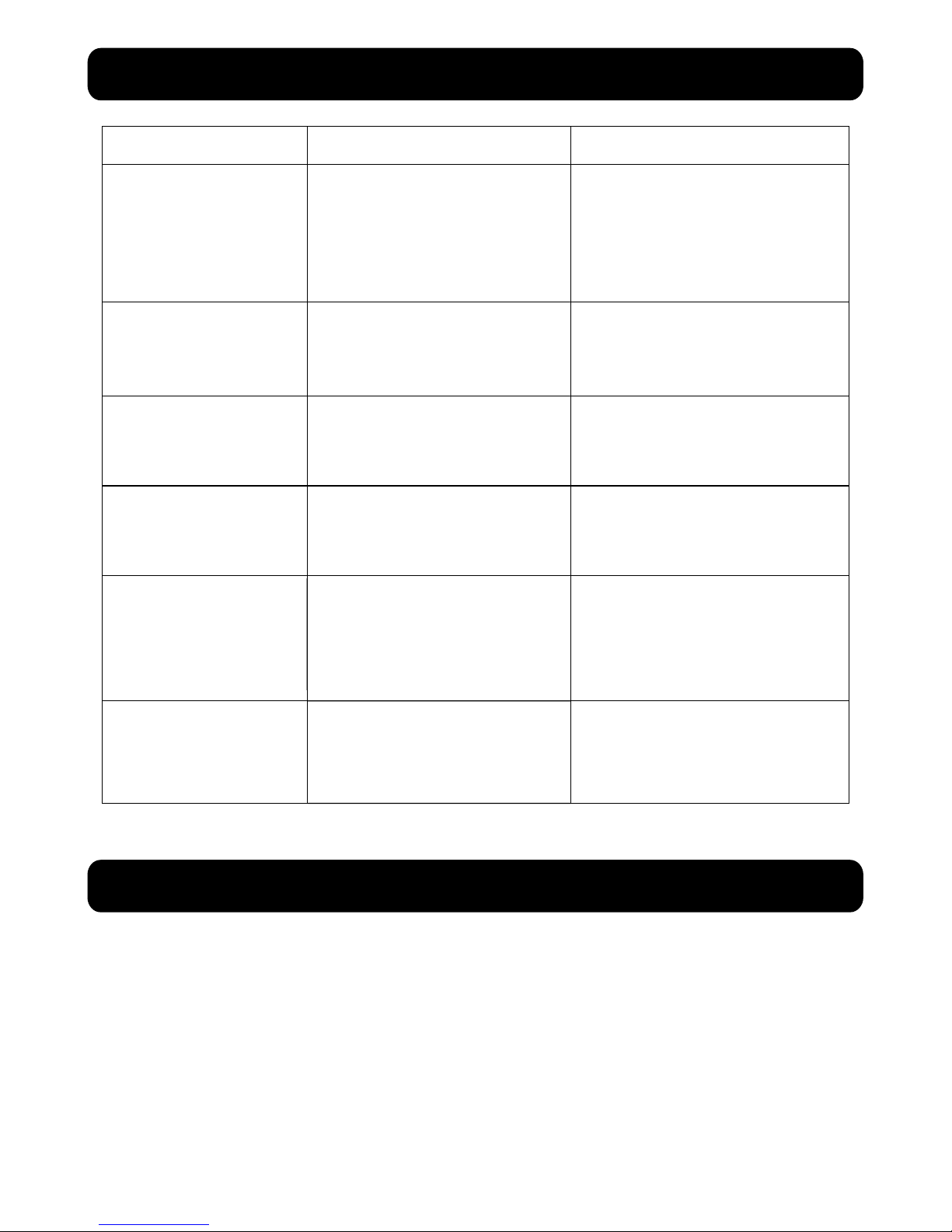5. Operating Instructions
5
1. Plug the included power cord into the back of the machine and into
a compatible power outlet.
3. Hot Lamination
- Hold the HOT / COLD button for 1 second and the LCD display will turn on.
- The initial setting is at 100°C and Speed 6
- Hot mode icon will flash.
4. Machine Settings
- To increase or decrease the temperature, use the UP or DOWN Temp buttons.
- To laminate faster, use the UP or DOWN Speed Buttons (1~9 Speeds)
- To see the current roller temperature, press MEAS.
- To stop the rollers press STOP.
- To put the rollers in reverse, press REV.
- To use the factory preset settings, press MEMO, 1~7.
Memo+1: 100°C, Speed 7
Memo+2: 100°C, Speed 6
Memo+3: 105°C, Speed 6
Memo+4: 110°C, Speed 5
Warning - Insert the sealed side of a laminating pouch first.
2. Turn on the power switch behind machine
5. Cold Lamination
- Hold the HOT / COLD button to turn on the LCD display.
- Press MEMO button and then press the HOT / COLD button.
- The display will read Cold and the cold mode icon will flash.
- When the “READY” icon shows on the display, the machine will beep once
and the user can start laminating. (Use cold film only).
Memo+5: 115°C, Speed 5
Memo+6: 120°C, Speed 4
Memo+7: 130°C, Speed 4
- When the machine has warmed up to the set temperature, the “READY” icon
will show on the dispaly and the machine will beep 3 times.