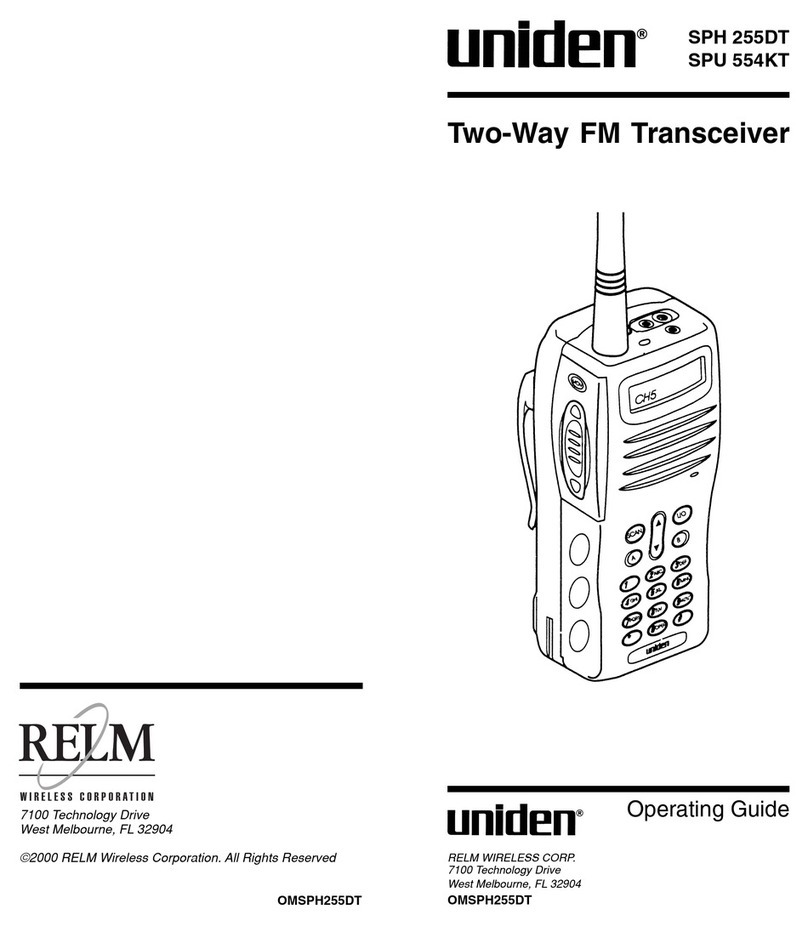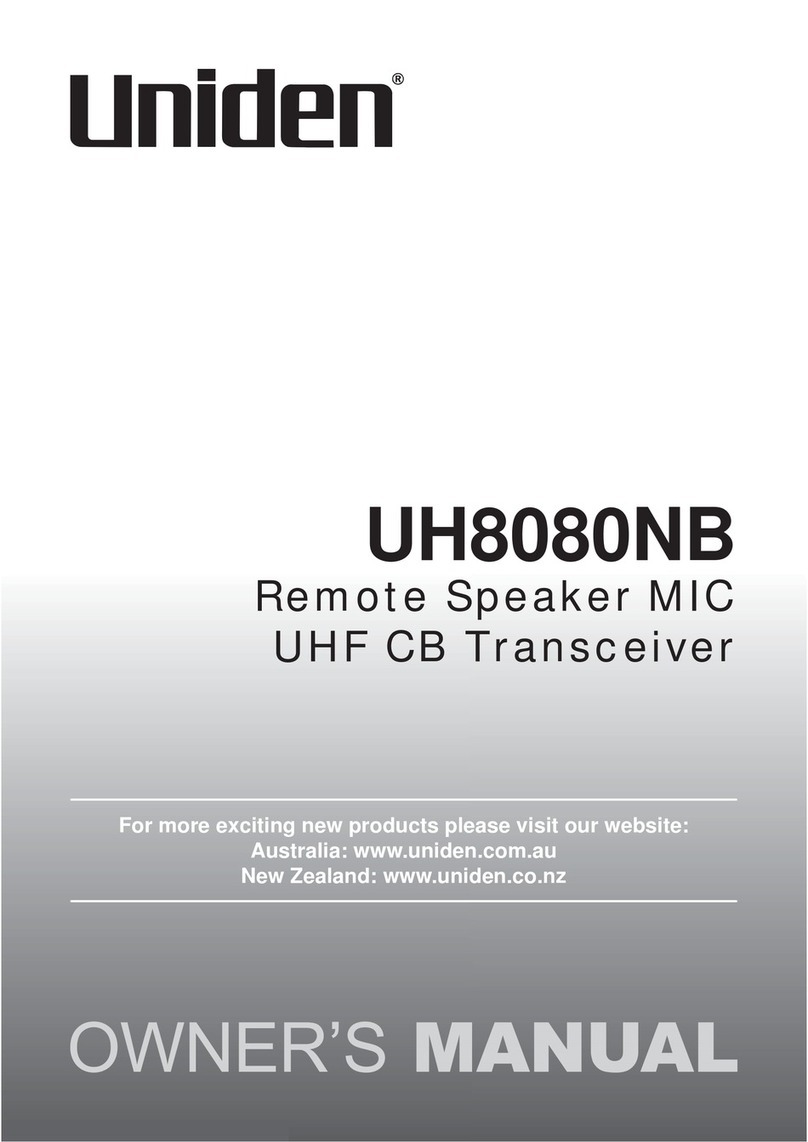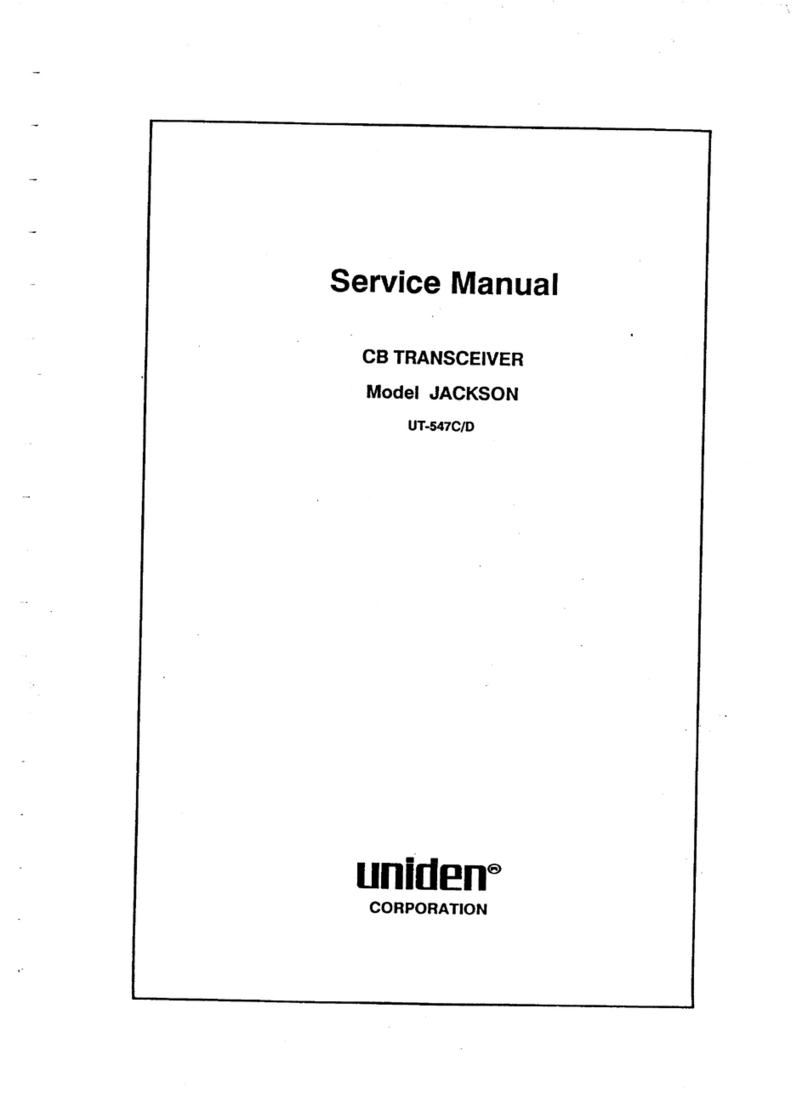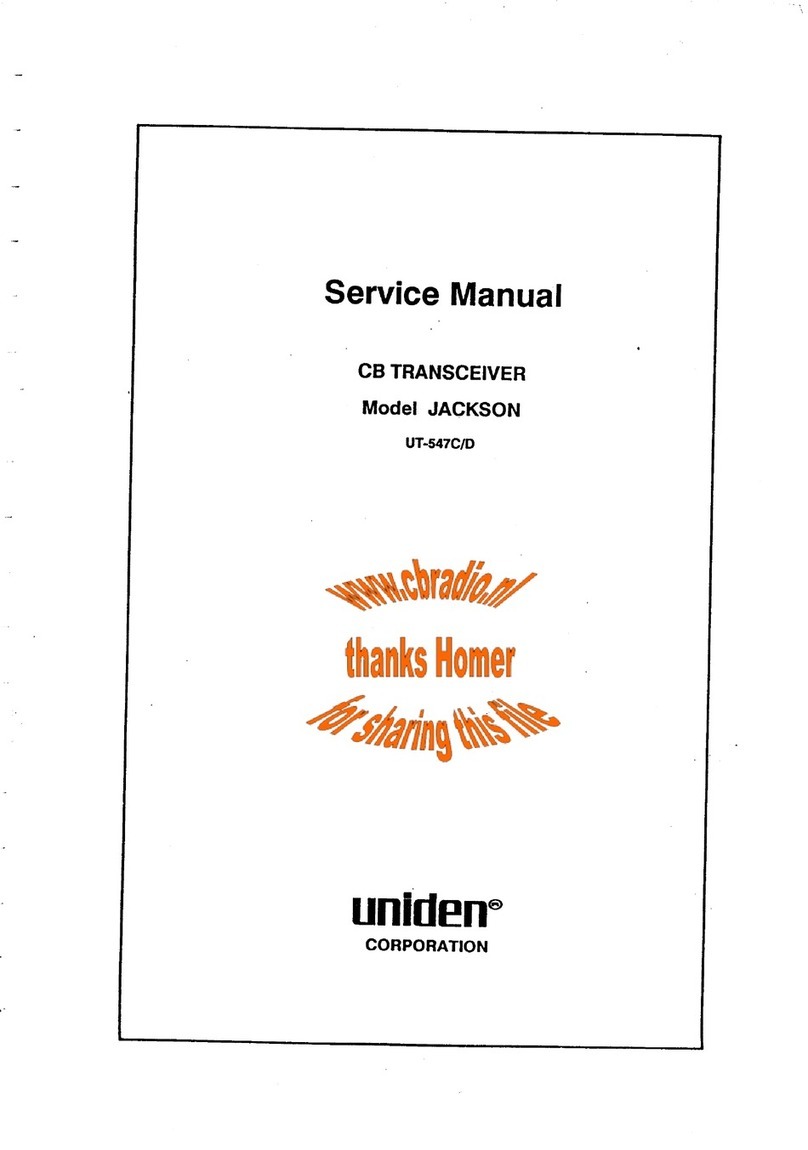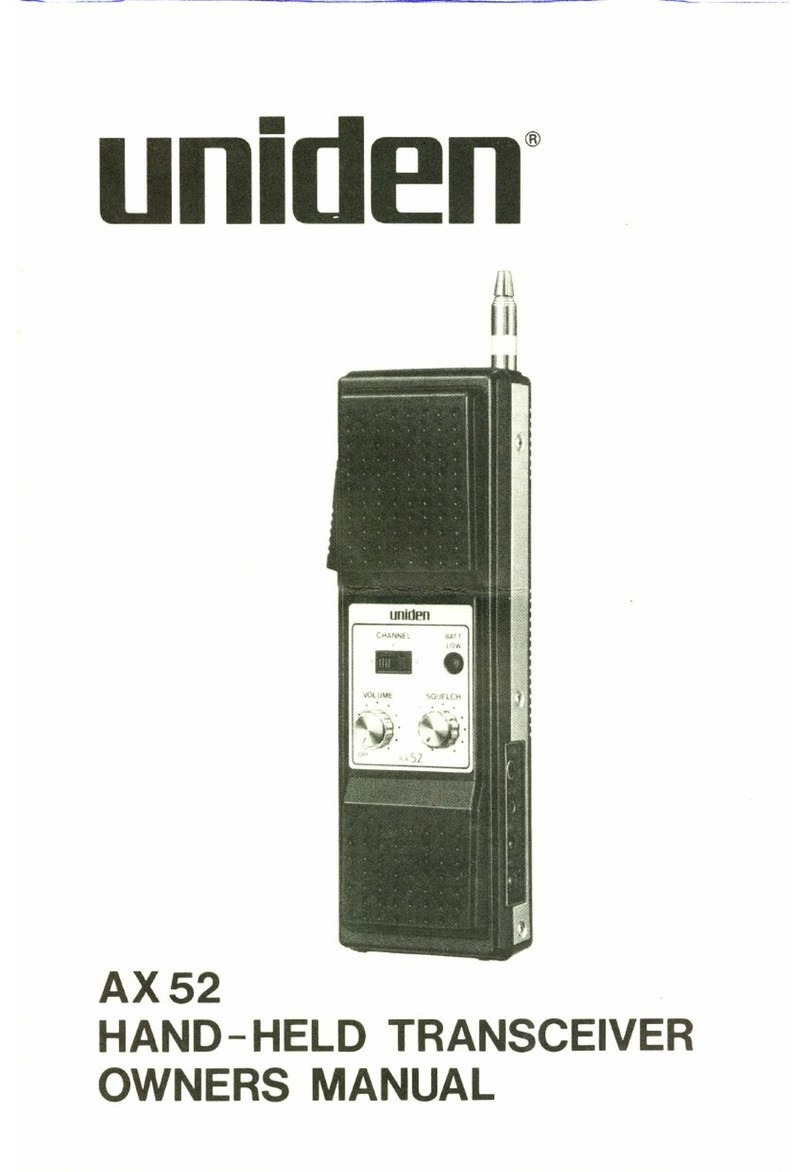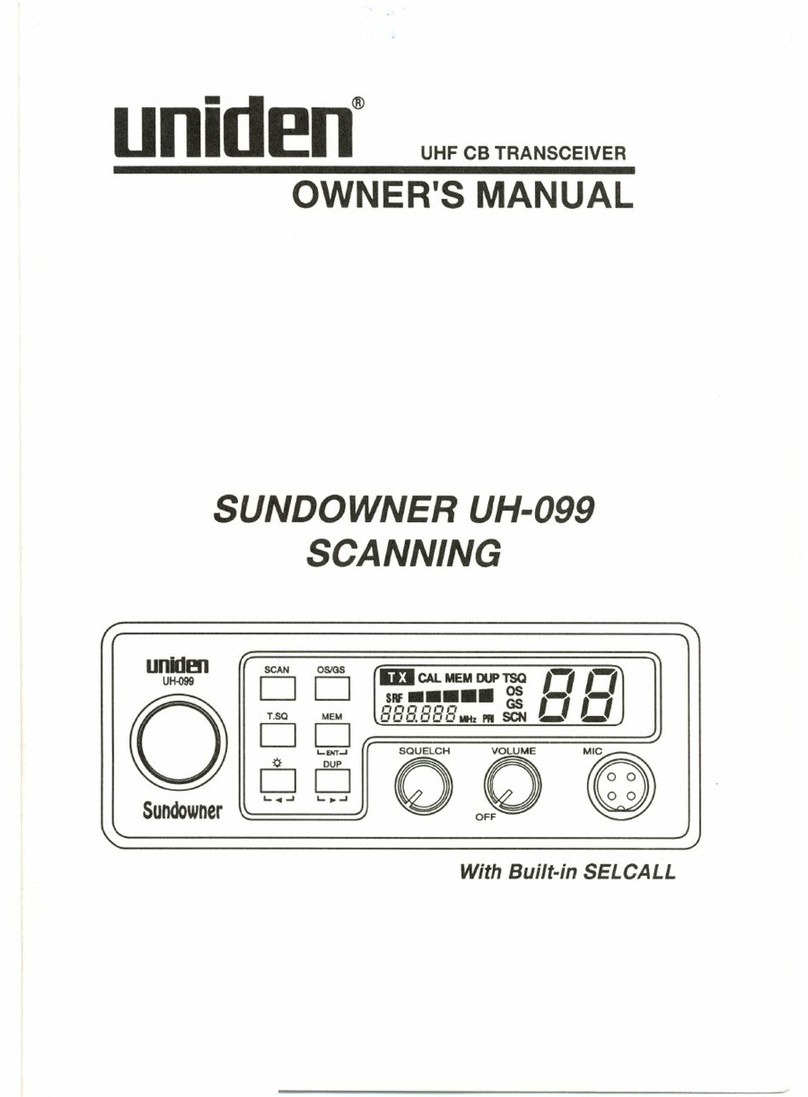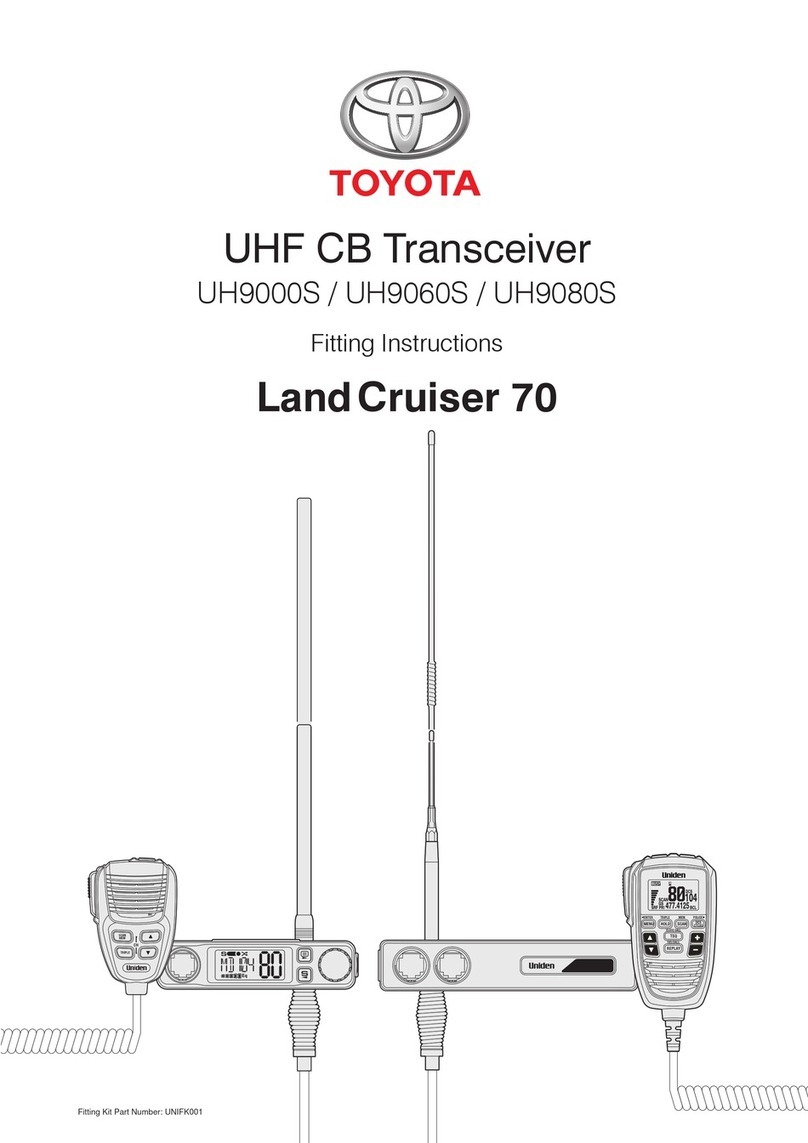Introduction
4
UNIDEN UH9000 UHF CB Transceiver
The Uniden UH9000 is designed to provide you with years of trouble free service. Its
rugged components and materials are capable of withstanding harsh environments.
Please read this Operating Manual carefully to ensure you gain the optimum
performance of the unit.
NOTE
The citizen band radio service is licensed in Australia by ACMA
Radio-communications (Citizen Band Radio Stations) Class Licence
and in New Zealand by MBIE General User Licence for Citizen Band
Radio and operation is subject to conditions contained in those licenses.
Features
• UHF-CBNarrowBand(NB)
Transceiver Radio1
• 80Channels
• 5WTransmissionPower
• Built-inAVSCircuitry3
• DuplexCapability1
• RogerBeepFunctionOn/Off
• 10DifferentCallTones
Special Features
• 100ExtraUserProgrammable
Receive Only Channels with Alpha Tag²
• Pre-ProgrammedPolice,Fire&
Ambulance Frequencies2
• One-TouchSmartKey
• VoiceEnhancer(EQL)
• 2VoiceScrambleSetting
Control Features
• SpeakerMicrophone
with 5 Function Keys
• LCDDisplaywith7BacklightColors
• LCDBrightness
• SlideMountBracket
• +12Vto+24VDCPowerInput
• UnderandOverVoltageAlertFunction
• SignalStrength/PowerMeter
• VolumeControl(“oF”,“1”~“40”)
• ExternalSpeakerJack
• PowerOn/OffControlSwitch
• FrontMICJack
• MICGainControl
• 9LevelPresetSquelch
Channel Features
• RotaryChannelSelectKnob
• InstantChannelProgramming
• OnetouchInstantChannelRecalling
• Dual/TripleWatchwithInstant
Channels
• GroupScanandPriorityChannel
Watch
• OpenScan
• MasterScan
• ScanChannelMemoryOn/Off
separatelywithOpenScan,GroupScan
• BusyChannelLock-outFunction
• 38Built-inCTCSS(ContinuousTone
Coded Squelch System) codes
• 104additionalDCS(DigitalCoded
Squelch) codes that are user
selectable
1Refer to page 34 - page 40 for channel
information
2Available frequencies & channels
are within 400-520MHz Band only
in12.5kHzsteps.Police,Fire&
Ambulance reception is unencrypted
analogue.
3AVS - Automatic Volume Stabilizer
detects and manages incoming
audio to comparable levels.