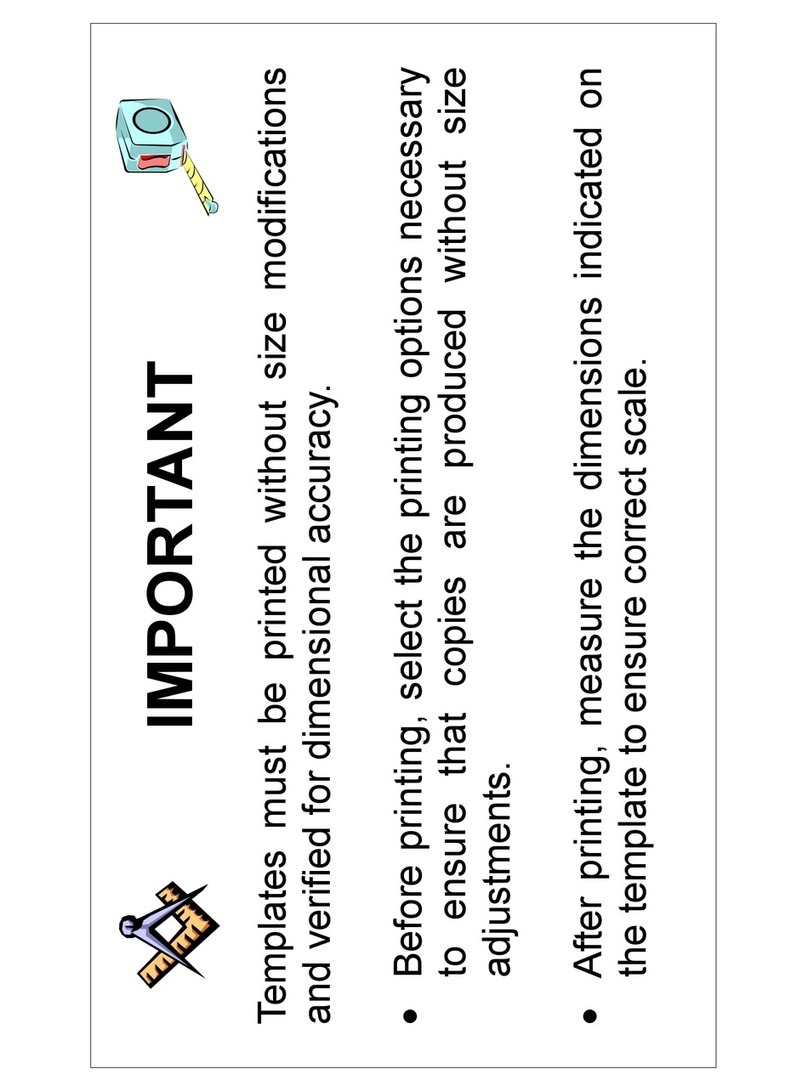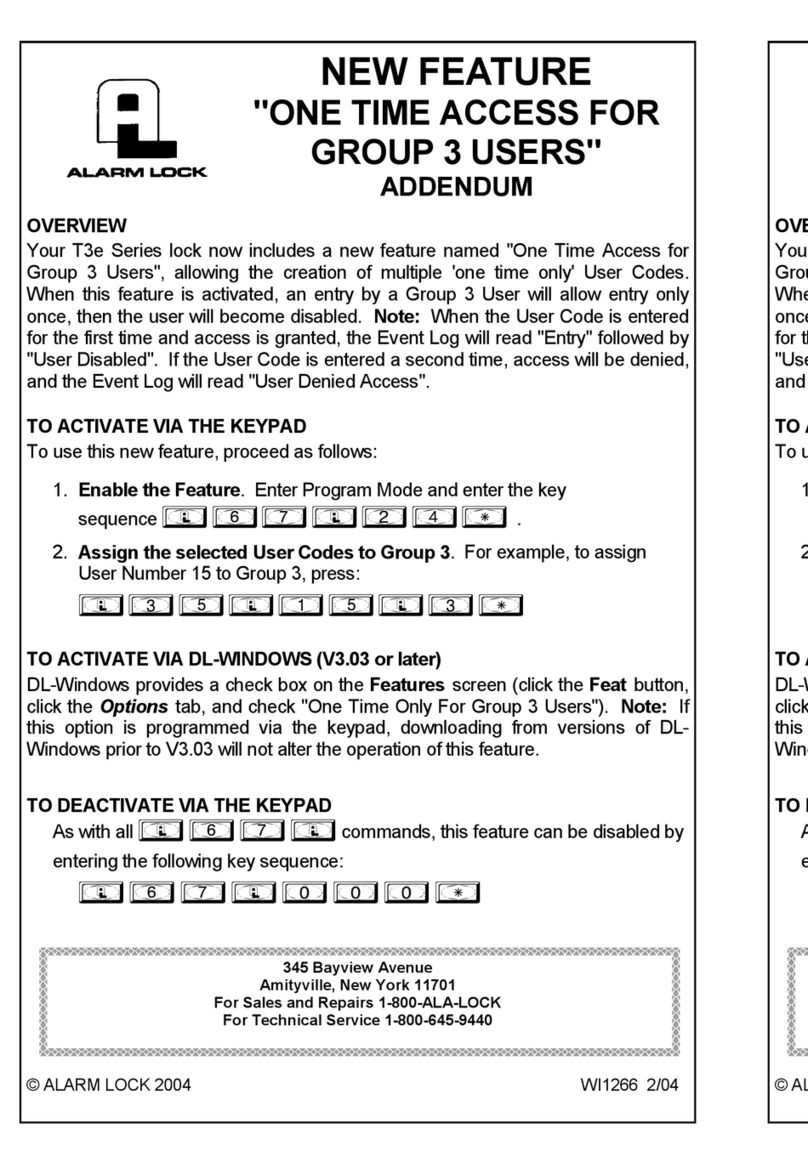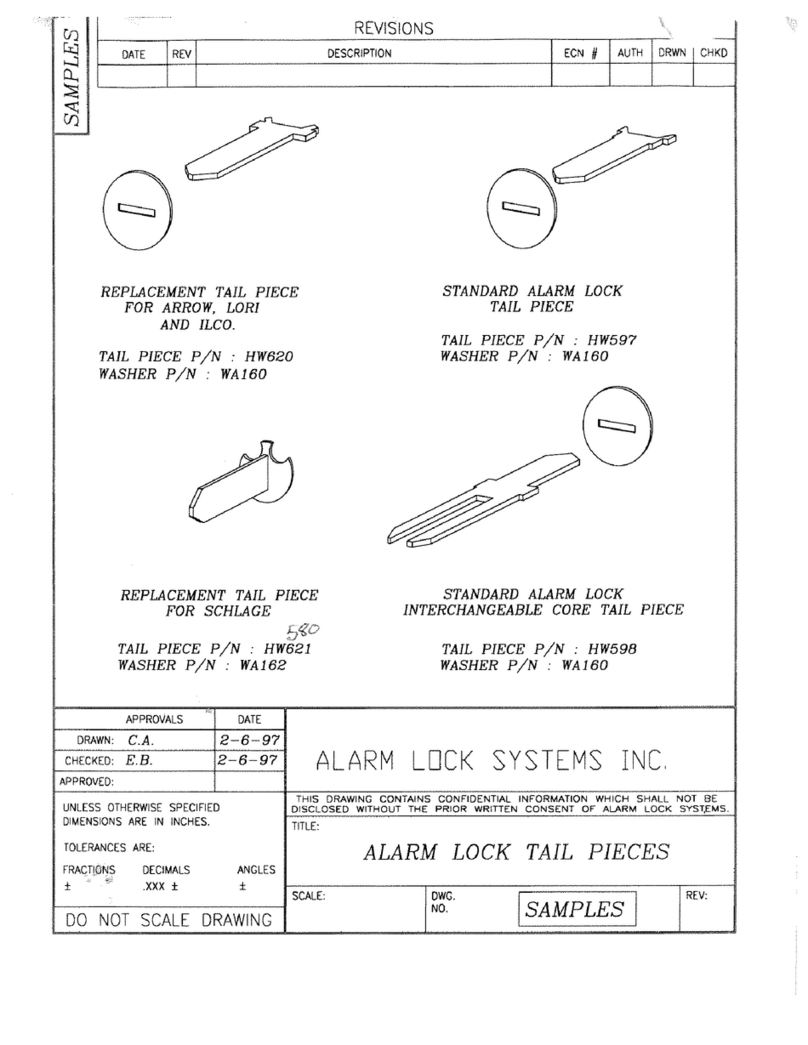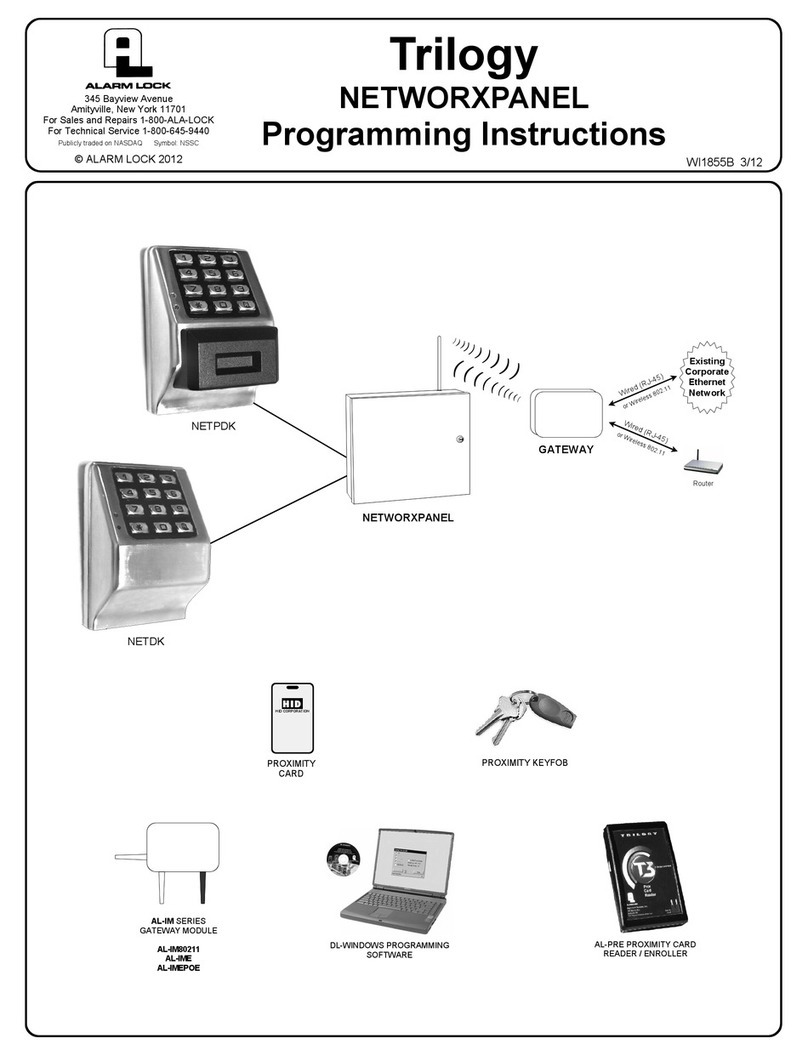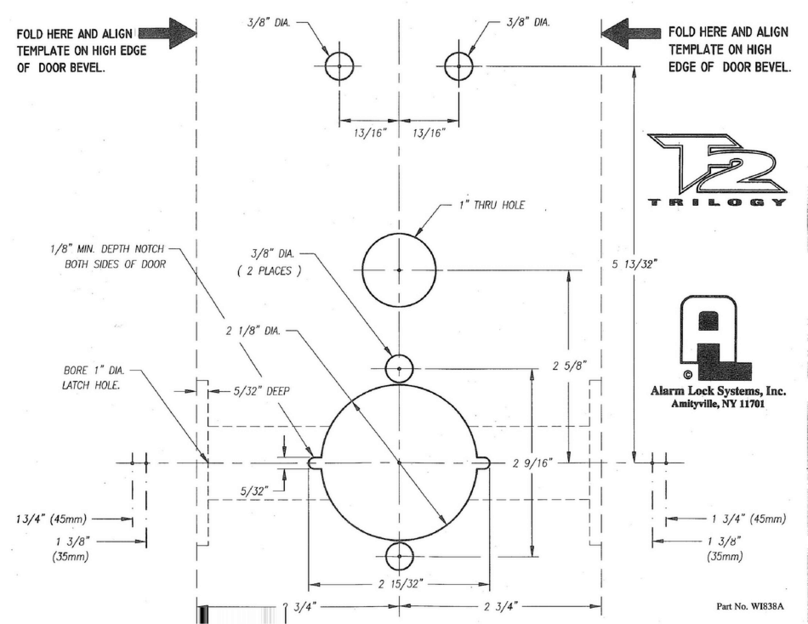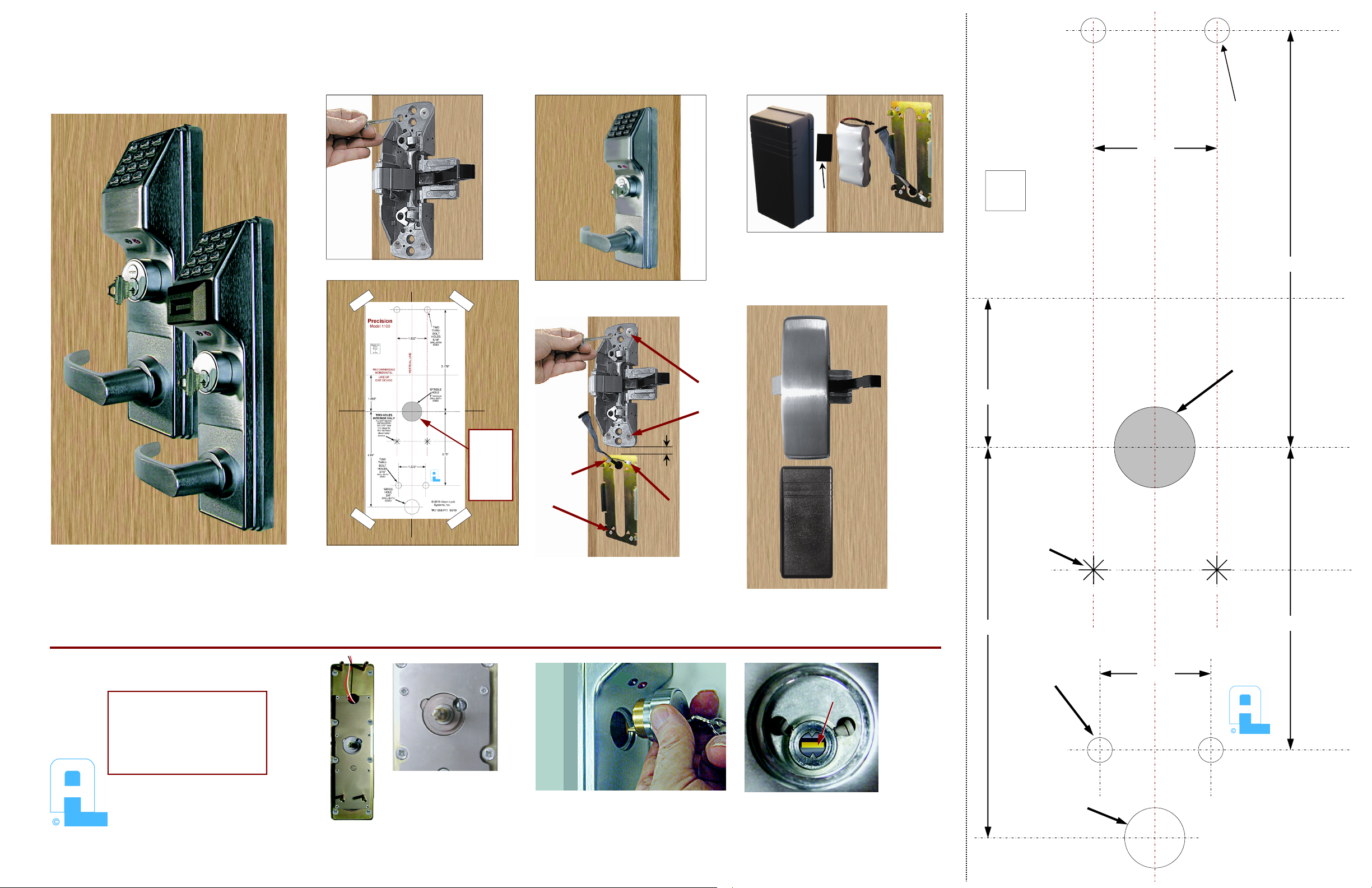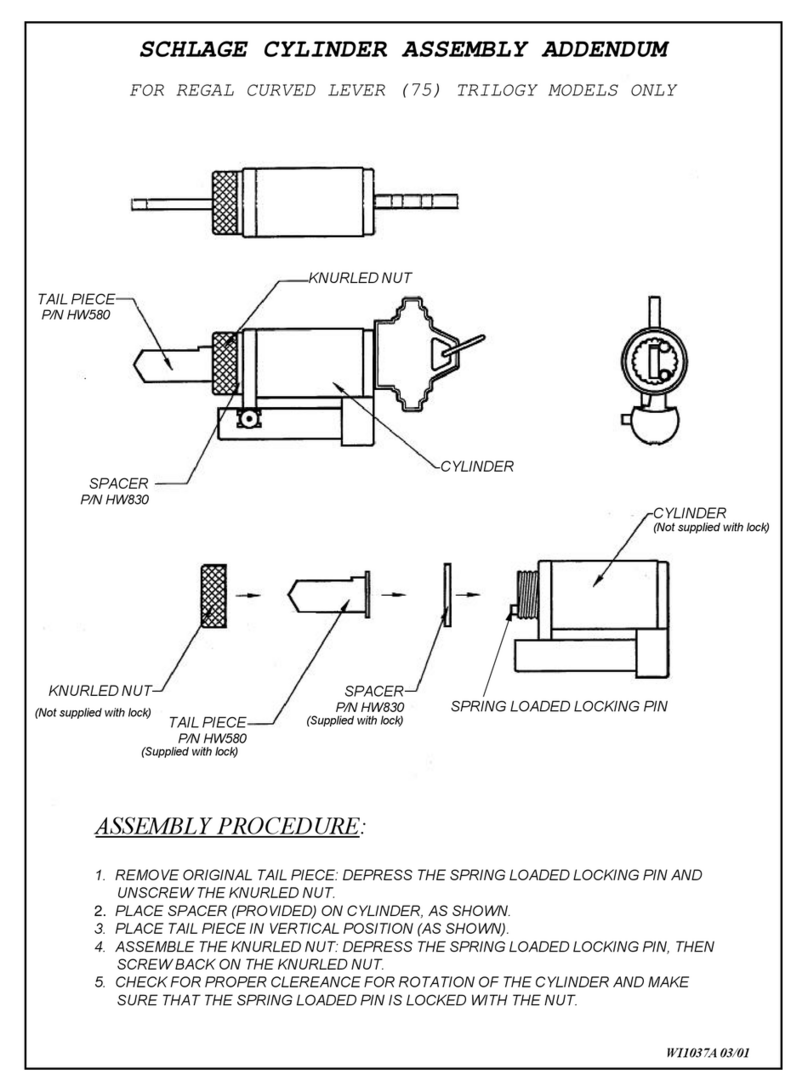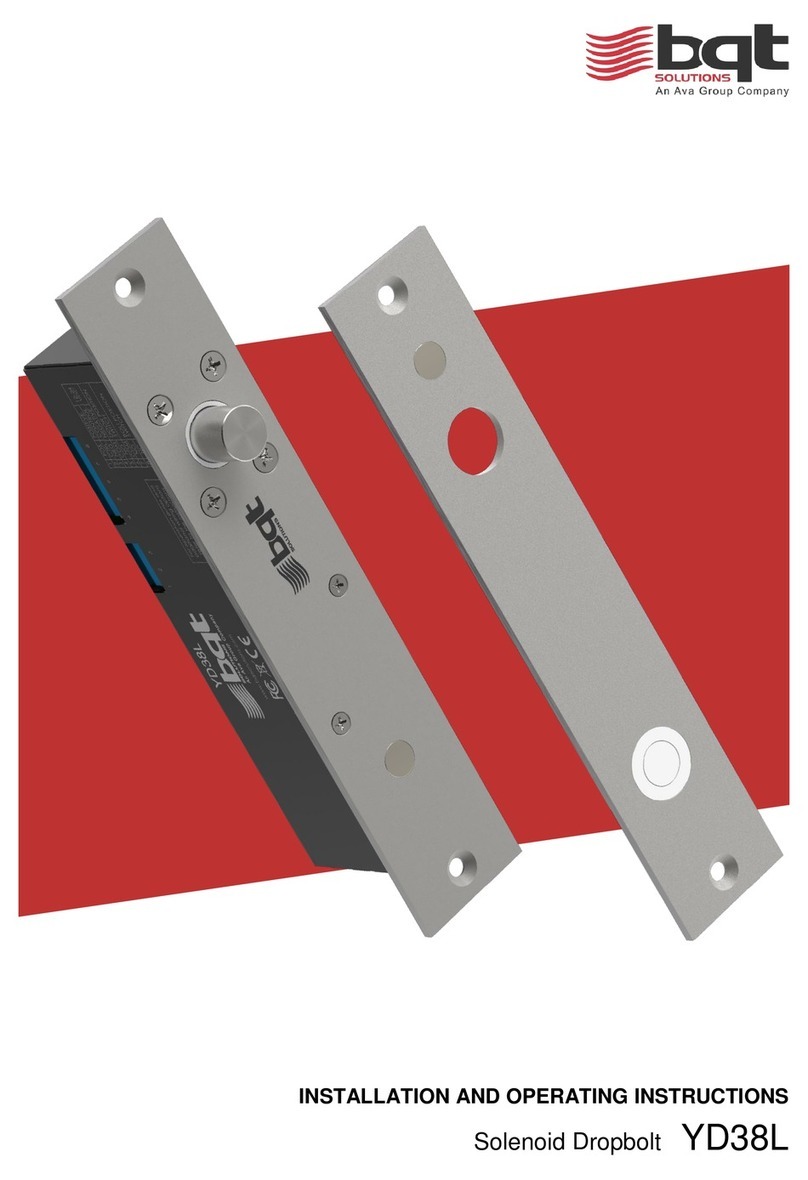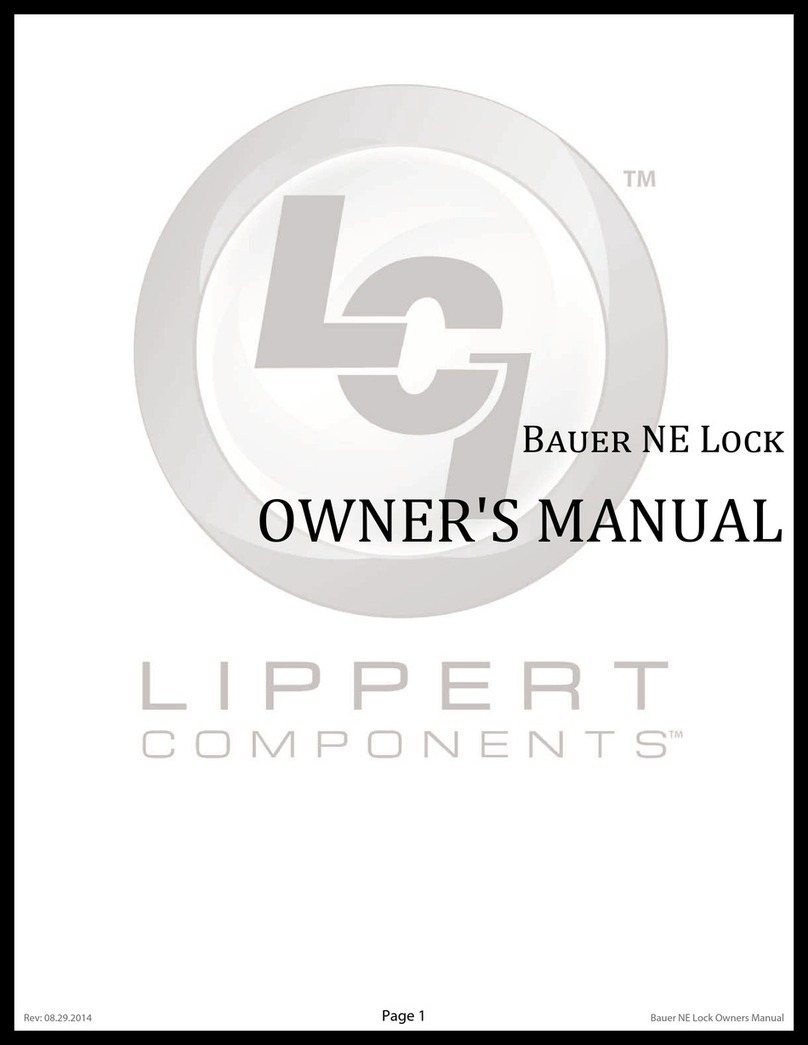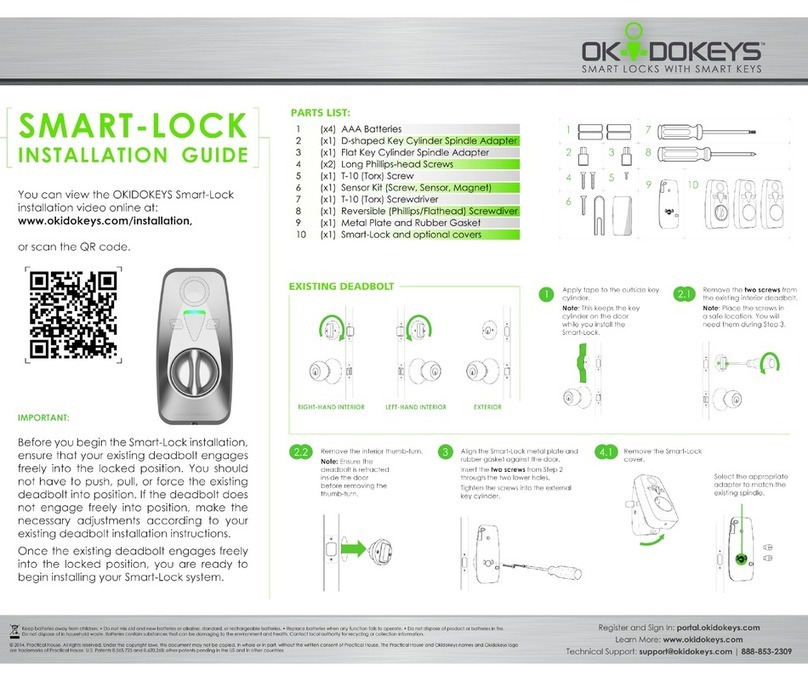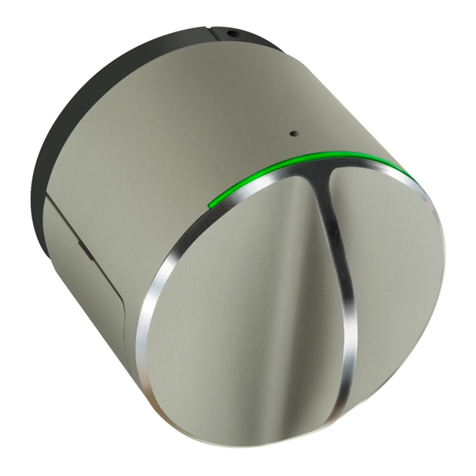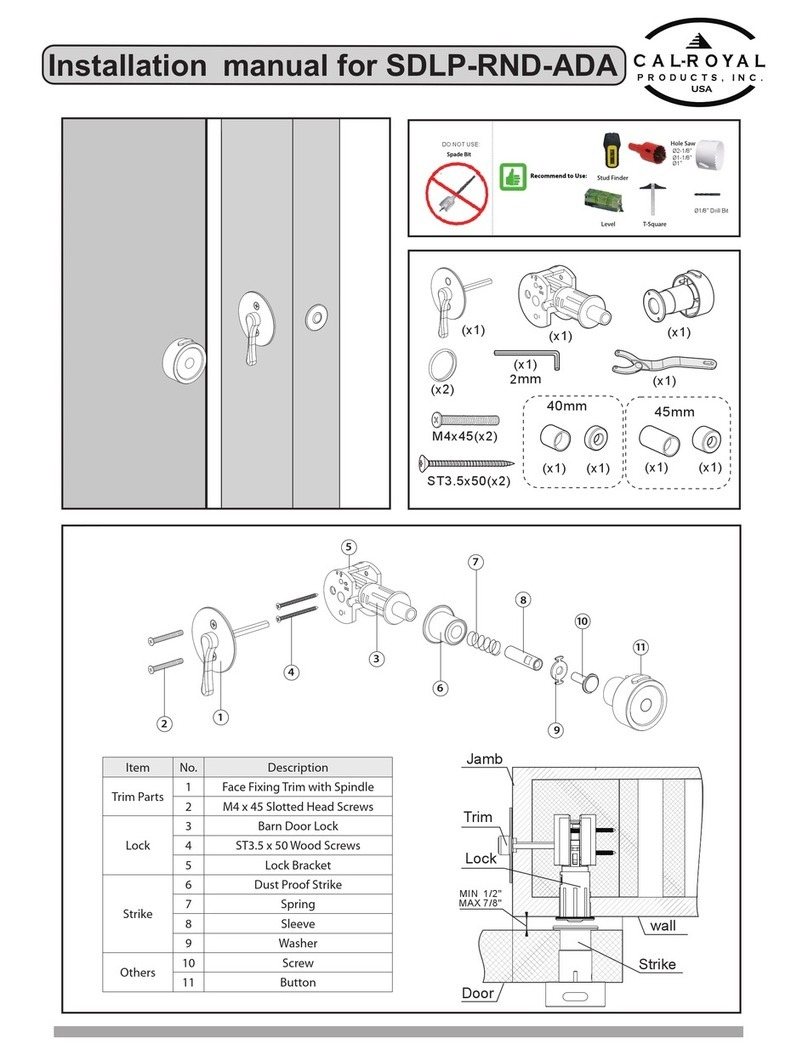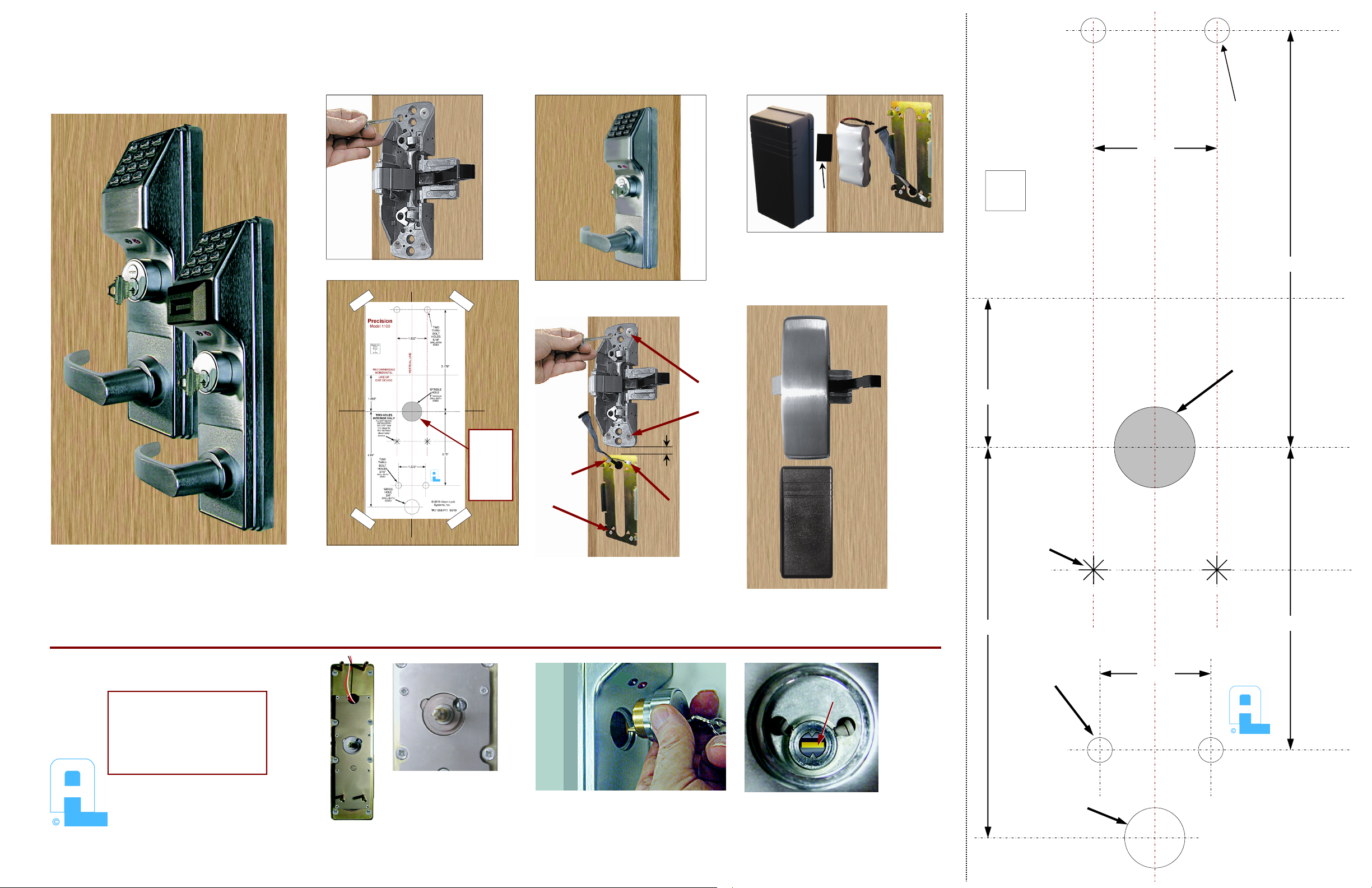
ENSURE THIS
BOX IS
½INCH
X
½INCH
ET-PDLN
Networx Trilogy®Panic Exit Device Trim
INSTRUCTIONS & TEMPLATE
Precision
Model 1100
Rim Exit Device
To Change Cylinder
Alarm Lock Systems, Inc.
A division of the NAPCO Security Technologies, Inc.
345 Bayview Avenue, Amityville, NY 11701
Tel: (631) 789-4871 Fax: (631) 789-3383
www.alarmlock.com
Publicly traded on NASDAQ Symbol: NSSC
1. Existing Installation: Remove Exit device from door.
2. Existing Installation: Position Alarm Lock template on
horizontal & vertical lines of existing spindle hole.
New Installation: Locate and mark horizontal and vertical
lines indicated in Exit Device Instructions/Template. Line up
Alarm Lock template with horizontal and vertical lines and
tape onto door.
Existing and New Installations: Mark all hole centers on
each side of door. Drill all holes from both sides of door to
avoid splintering.
3. Before positioning the Exterior assembly on door,
feed the ribbon cable and the green ground wire
(with ring connector) through the 3/4" wire hole.
4. Replace Exit Device, insert and fasten with 4 new mounting
screws (do not over-tighten). Before mounting the Battery
Box Mounting Plate, carefully pull wires from door through
center of Plate. Do not pinch or cut wires. Position the Plate
a minimum of 1/4" below Exit Device. Fasten the Battery
Box Mounting Plate with four #8 x 3/4" flat head combination
screws, using one of the screws to secure the green ground
wire ring connector to the Plate.
5. Connect the Battery Pack (batteries may be shrink wrapped
as shown or may be inside a housing) and place inside of
Battery Box Mounting Plate. Secure the Battery Pack inside
the Battery Box Cover with the hook and loop fastener
(provided). Position the Cover and fasten with four #6-32 x
5/16" screws.
6. Replace and fasten exit device & battery box covers.
Check lock for proper operation
before closing door.
A. Remove Cover plate. Rotate the
spindle either direction to expose
and remove cylinder screws. B. Remove old cylinder and insert new cylinder. C. Note: The tailpiece must be in the
horizontal position as shown in the
image above.
ETDLN
SERIES
ETPDLN
SERIES
3
A
B
TailPiece
IMPORTANT:
When replacing cylinder
be sure to use the
proper Cylinder Adapter
and Tailpiece.
Battery Pack
Battery Box
Mounting Plate
C
C
Precision
Model 1100
© 2010 Alarm Lock
Systems, Inc.
WI 1858-P11 05/10
5
5
5
Hook and
Hook and
Hook and
loop
loop
loop
fastener
fastener
fastener
Battery
Box Cover
1
4
Four
mounting
screws
(provided)
Four #8 x 3/4"
Four #8 x 3/4"
Four #8 x 3/4"
flat head
flat head
flat head
combination
combination
combination
screws
screws
screws
1/4" min.
Secure Ring
Connector to
Plate
6
VERTICAL LINE
TWO
THRU-
BOLT
HOLES
5/16"
DRILL BOTH
SIDES
WIRES
HOLE
3/4"
DRILL BOTH
SIDES
4.84" 3.75"
TWO
THRU-
BOLT
HOLES
5/16"
DRILL BOTH
SIDES
SPINDLE
HOLE
1" MINIMUM
DRILL BOTH
SIDES
RECOMMENDED
HORIZONTAL
LINE OF
EXIT DEVICE
5.170"
1.850"
TWO HOLES
INTERIOR ONLY
For EXIT DEVICE
INSTALLATION
Drill 3/32" hole
1¼" deep for
#10 flat head
sheet metal
screws.
2
Note: The
spindle
hole must
be no less
than 1"
diameter
1.532"
1.375"