Albrecht AE 6890 User manual
Other Albrecht Radio manuals

Albrecht
Albrecht AE 6690 User manual

Albrecht
Albrecht DR 440i User manual

Albrecht
Albrecht AE 6491 NRC User manual

Albrecht
Albrecht Aircontrol M8 User manual

Albrecht
Albrecht DR 600 User manual

Albrecht
Albrecht AE 6190 HD -X User manual

Albrecht
Albrecht DR400 User manual

Albrecht
Albrecht AE 6690 User manual

Albrecht
Albrecht AE2990 AFS User manual

Albrecht
Albrecht AE 6110 VOX User manual

Albrecht
Albrecht Aircontrol M9 User manual

Albrecht
Albrecht AE 6990 User manual

Albrecht
Albrecht AE 5090 User manual

Albrecht
Albrecht DR 72 User manual

Albrecht
Albrecht ATR 430 User manual

Albrecht
Albrecht AE 497 W User manual

Albrecht
Albrecht AE 5800 User manual

Albrecht
Albrecht DR 470 User manual
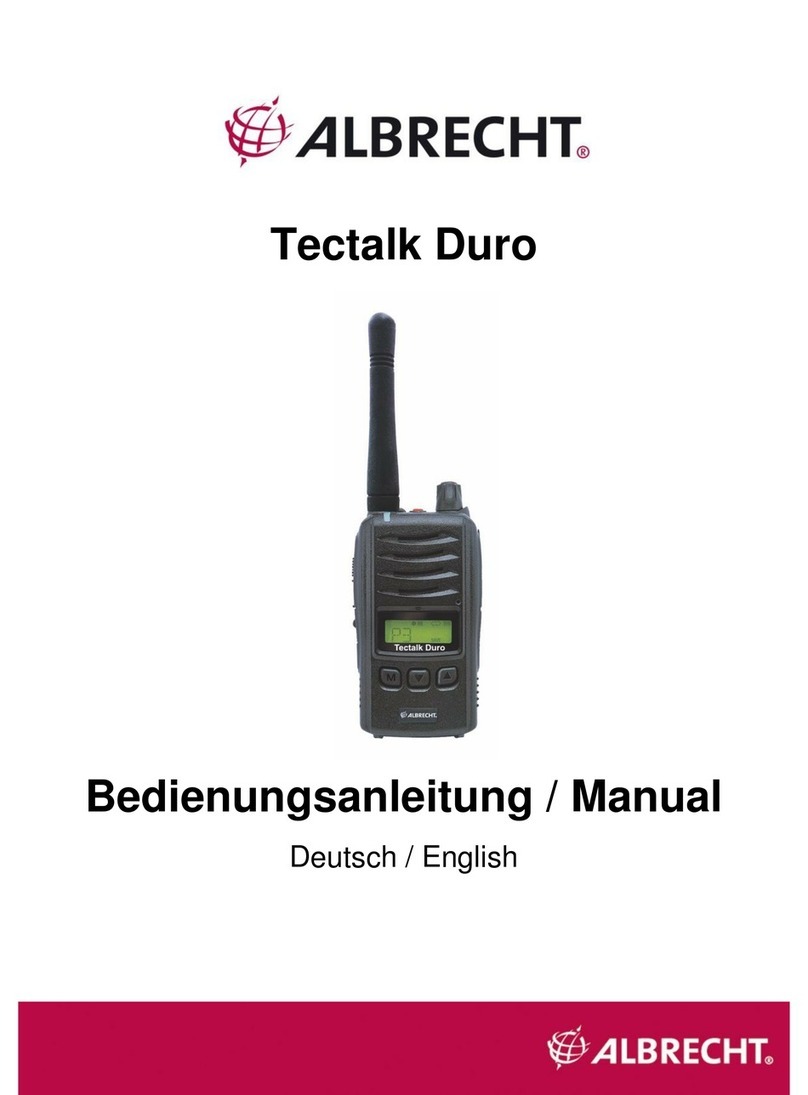
Albrecht
Albrecht Tectalk Duro User manual

Albrecht
Albrecht AE 4200 EU User manual































