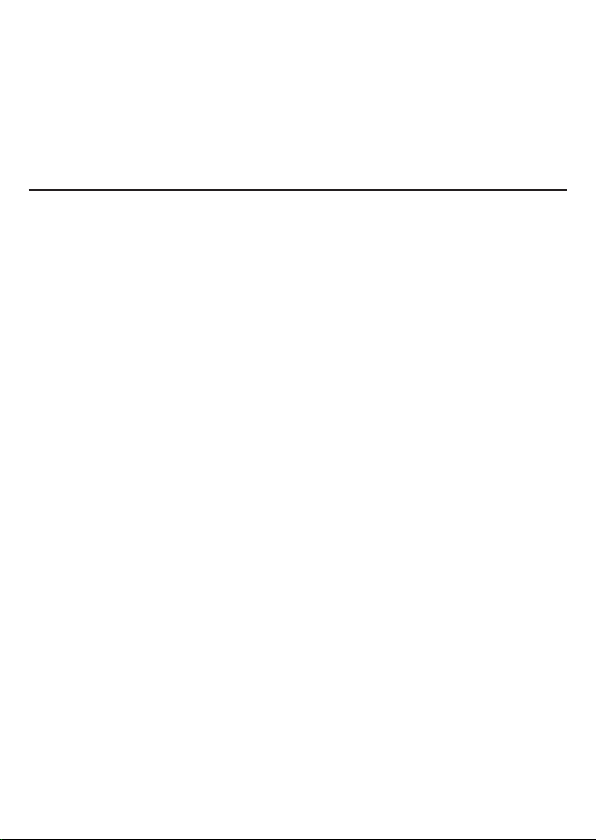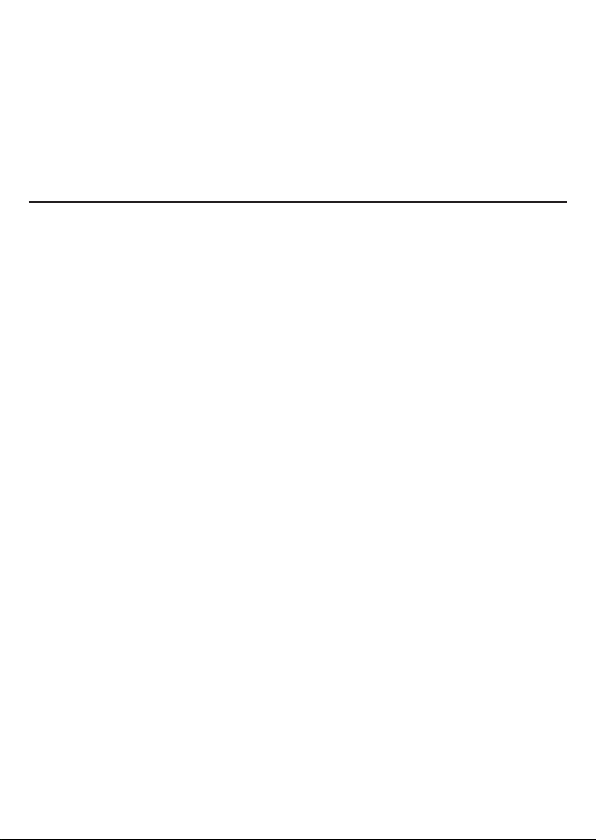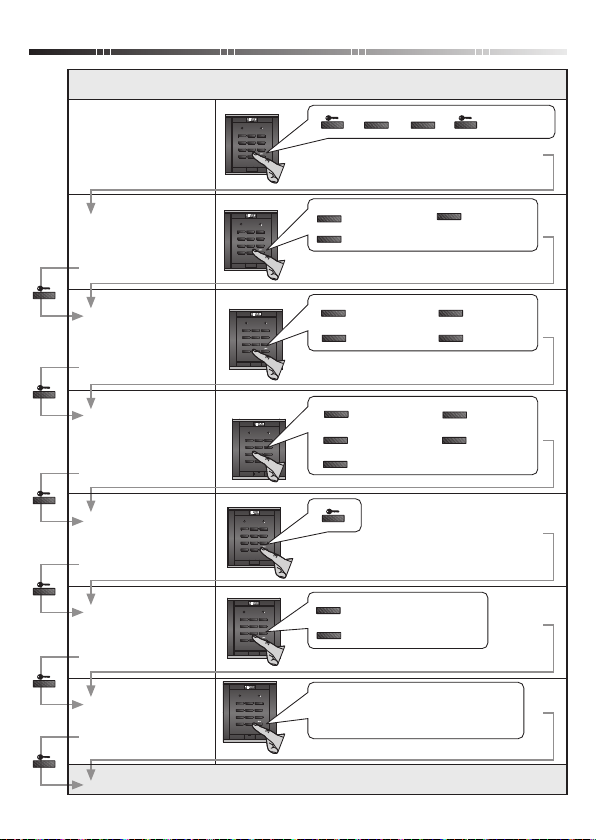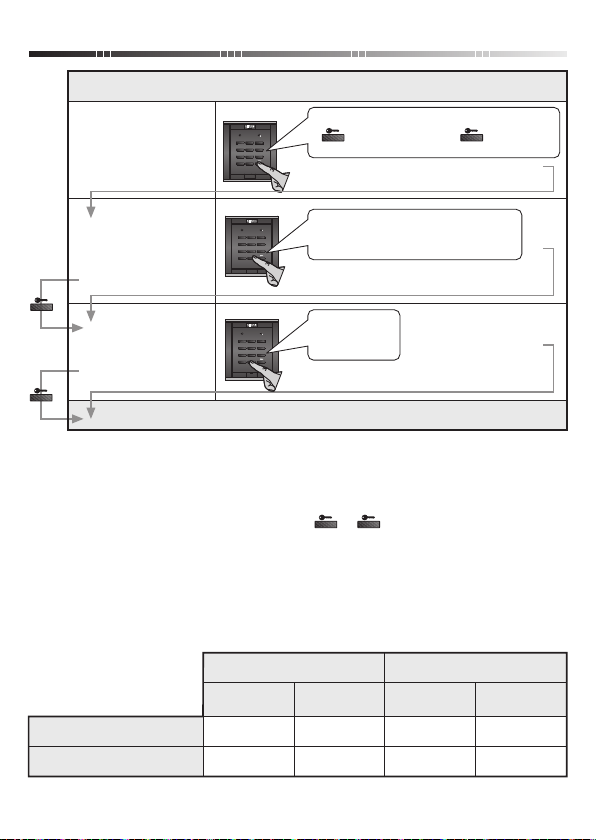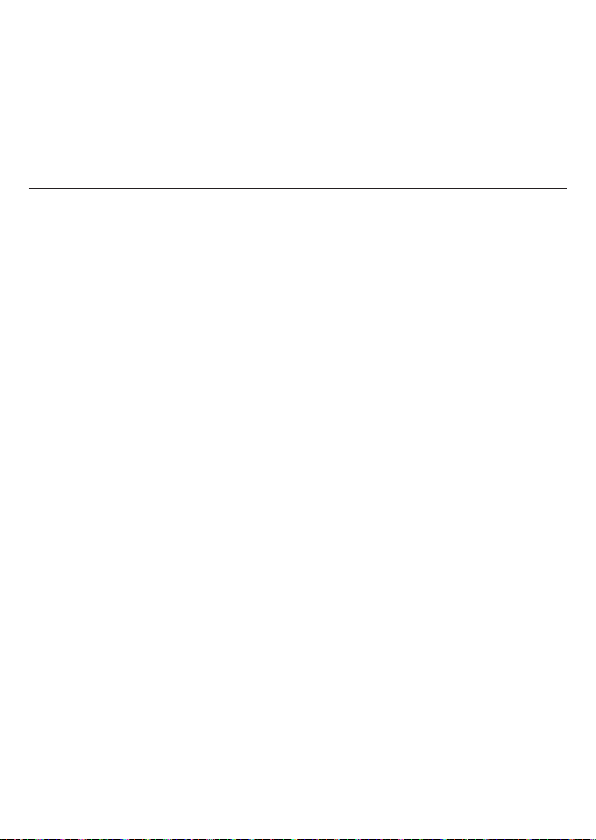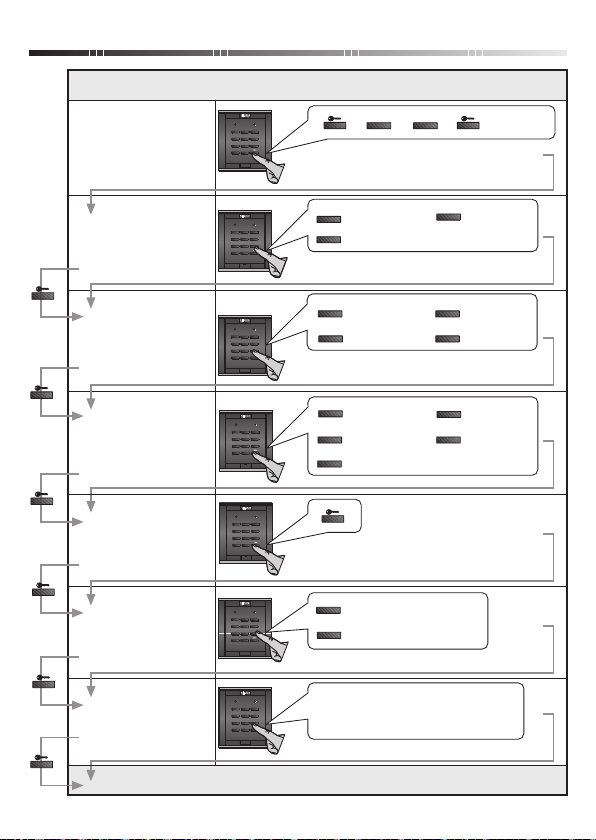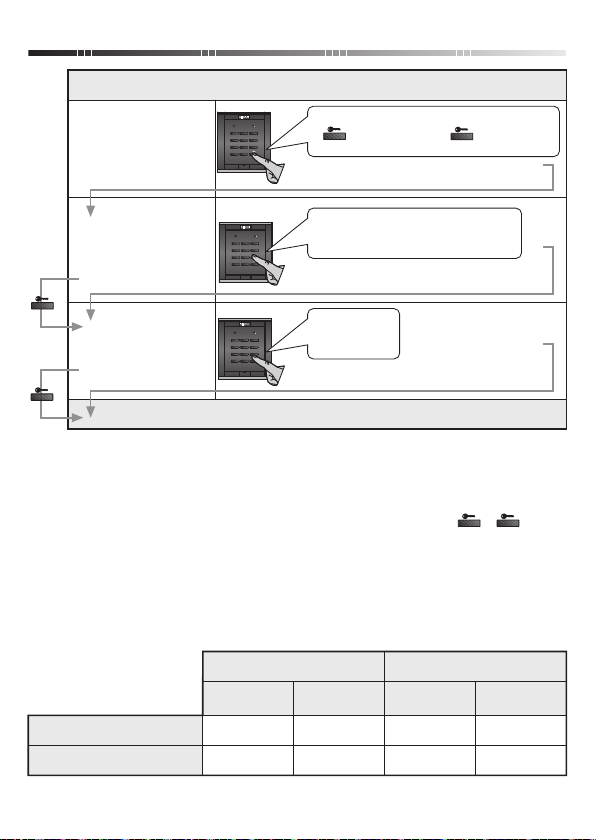Entrer dans le menu
utilisateur
Changer le code
d'utilisateur
d'ouverture de porte.
POSITION 1
Temps d'activation de
la gâche
POSITION 2
MENU D'UTILISATEUR
SORTIR DU MENU D'UTILISATEUR
AVANT LE CHANGEMENT
APRÈS LE CHANGEMENT
Nº CHIFFRES CODE
D'UTILISATEUR Nº DE
CHIFFRES CODE
D'UTILISATEUR
EXEMPLE 1 EXEMPLE 2
5
4
54321
5432
5
6
54321
543210
* Valeur d'usine par défaut
FRA - 10 CLAVIER POUR LE CONTRÔLE DES ACCÈS
123
456
789
0
C
123
456
789
0
C
123
456
789
0
C
CHANGEMENTS DANS LES CODES D'UTILISATEUR DUS AUX MODIFICATIONS DU NOMBRE
DE CHIFFRES (Position 1 du menu d'installation)
Position de
mémoire
(01 - 99) ++ +Code
d'utilisateur
Temps en
secondes
(03* - 30)
+
Nouveau code
d'utilisateur
Confirmation du
nouveau code
d'utilisateur
(2)
(1) Pour pouvoir accéder au menu d'utilisateur, il faut que l'accès soit activé en position 5
du menu d'installation (Voir la page 10).
(2) Pour accéder au menu d'utilisateur 2 (deuxième porte), appuyer sur +
(3) La position 01 sort de l'usine avec le code d'utilisateur d'ouverture de porte 54321.
Si c'est la première fois que vous entrez dans une position de mémoire autre que la 01
saisissez le code maître.
(3)
(1)