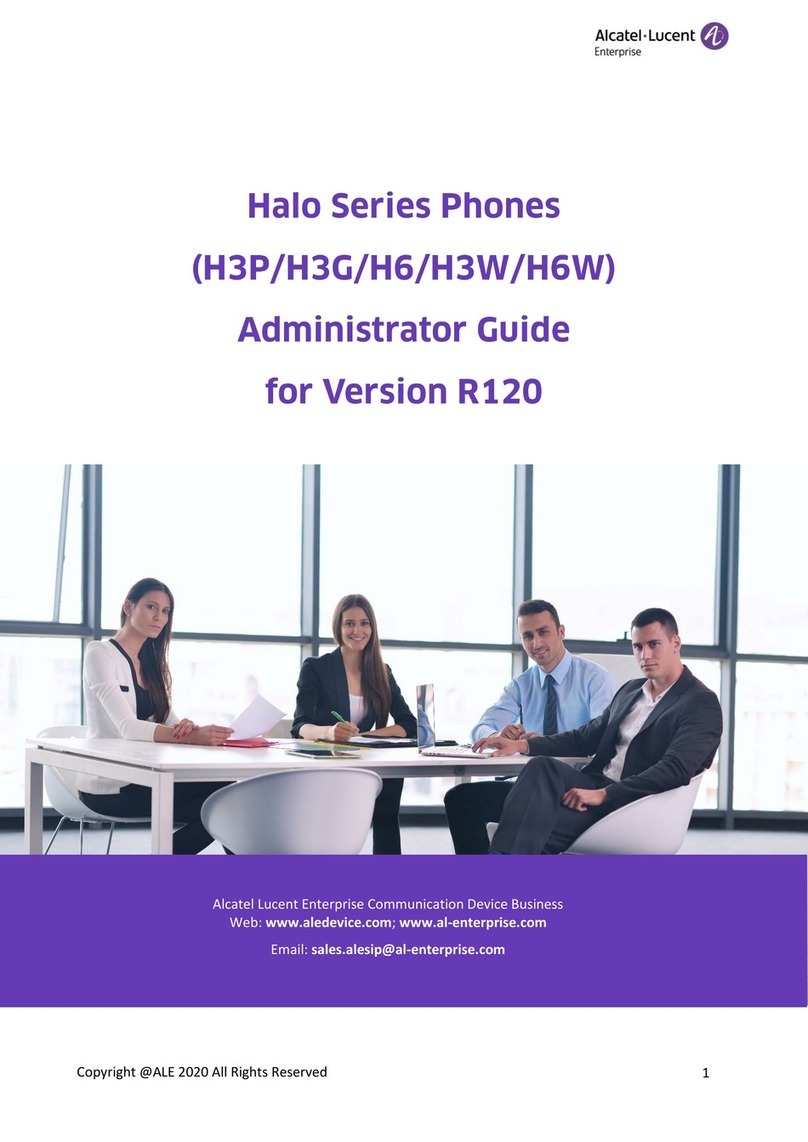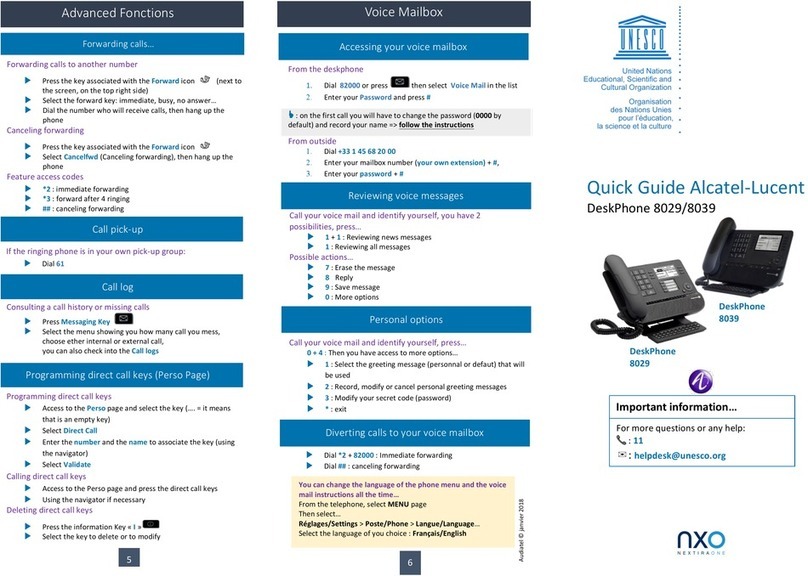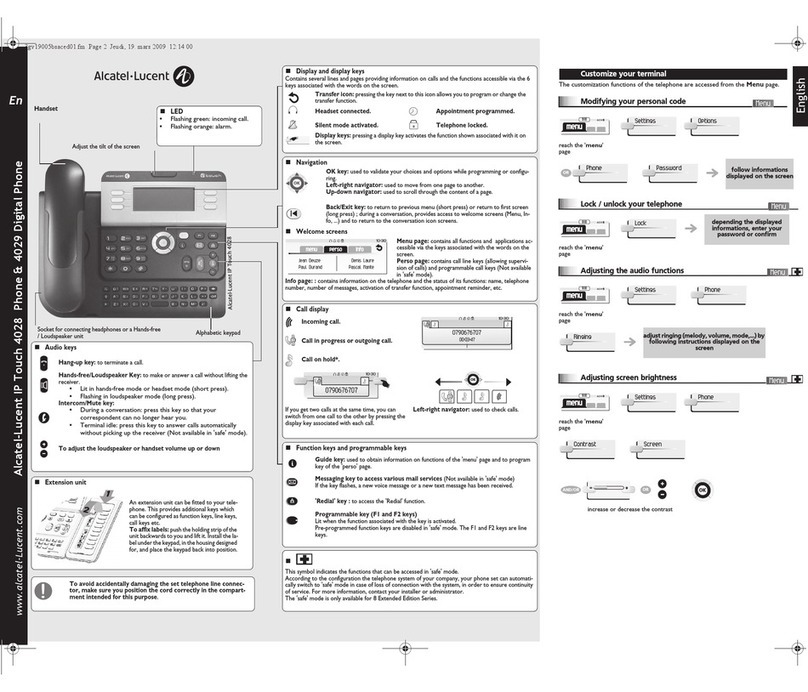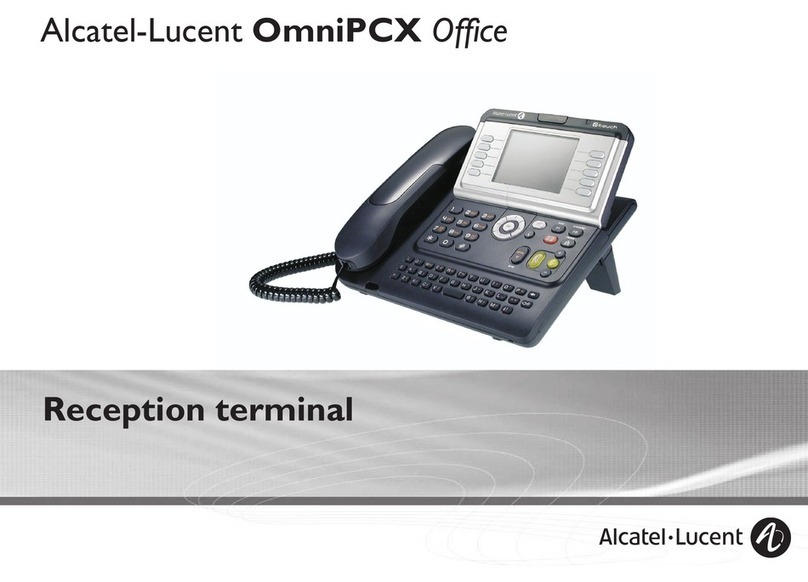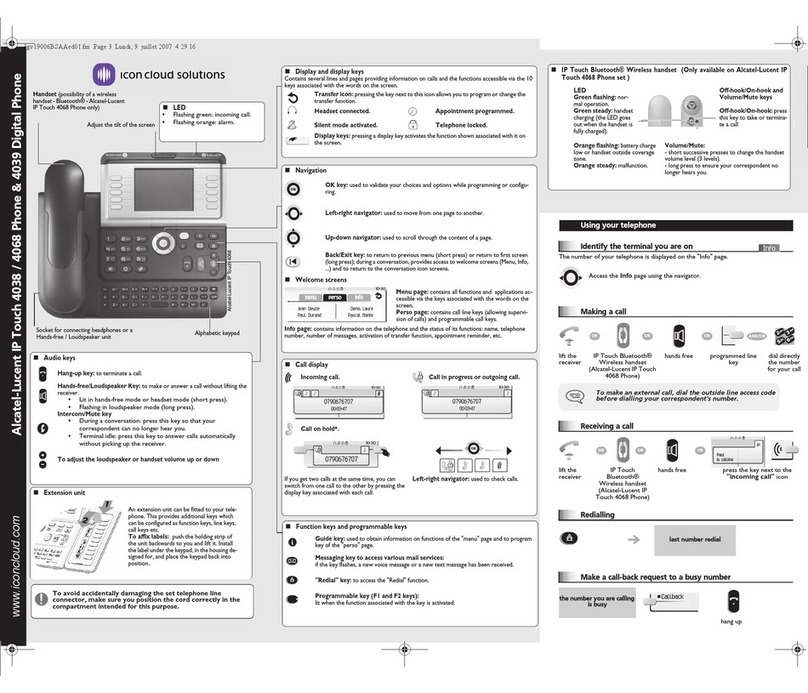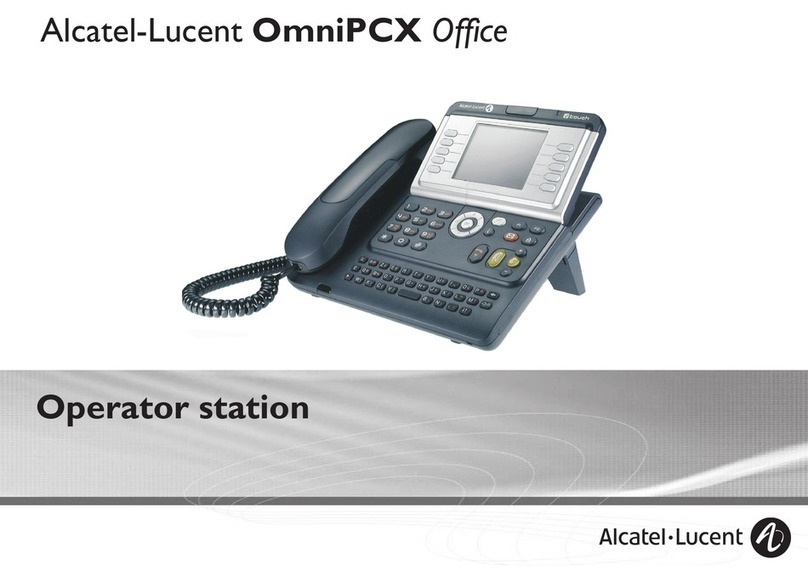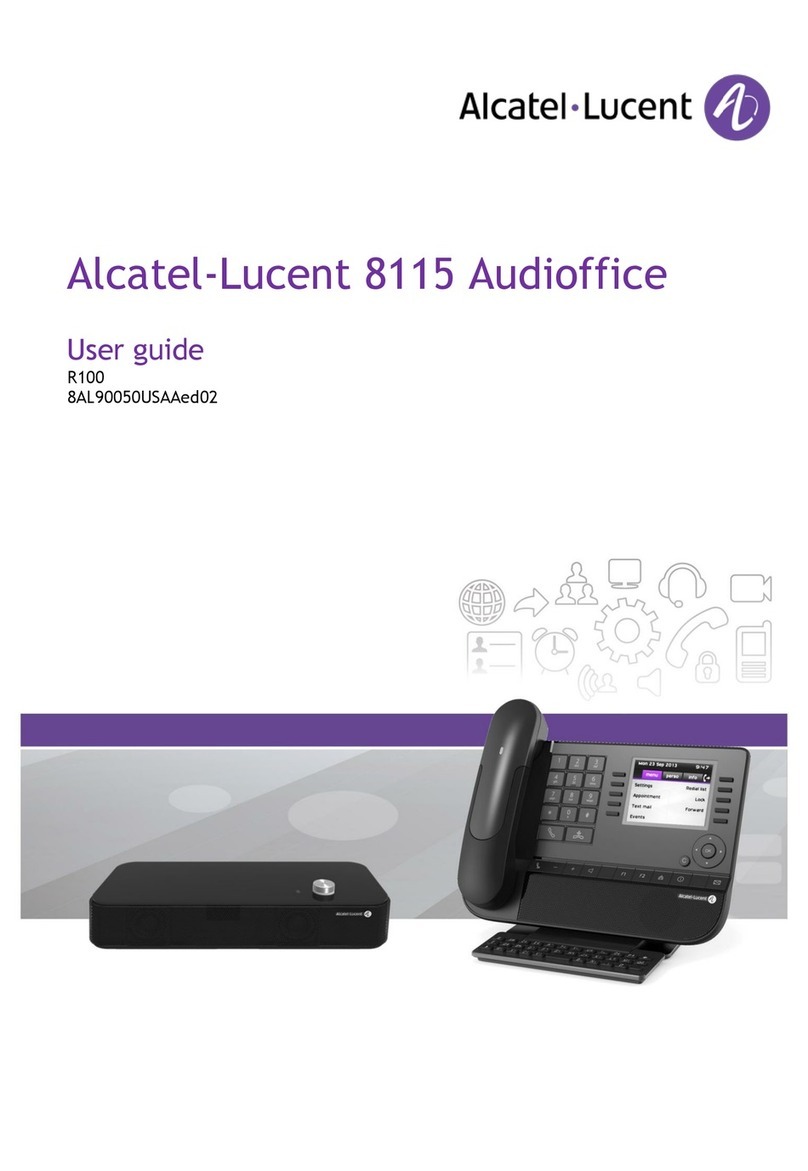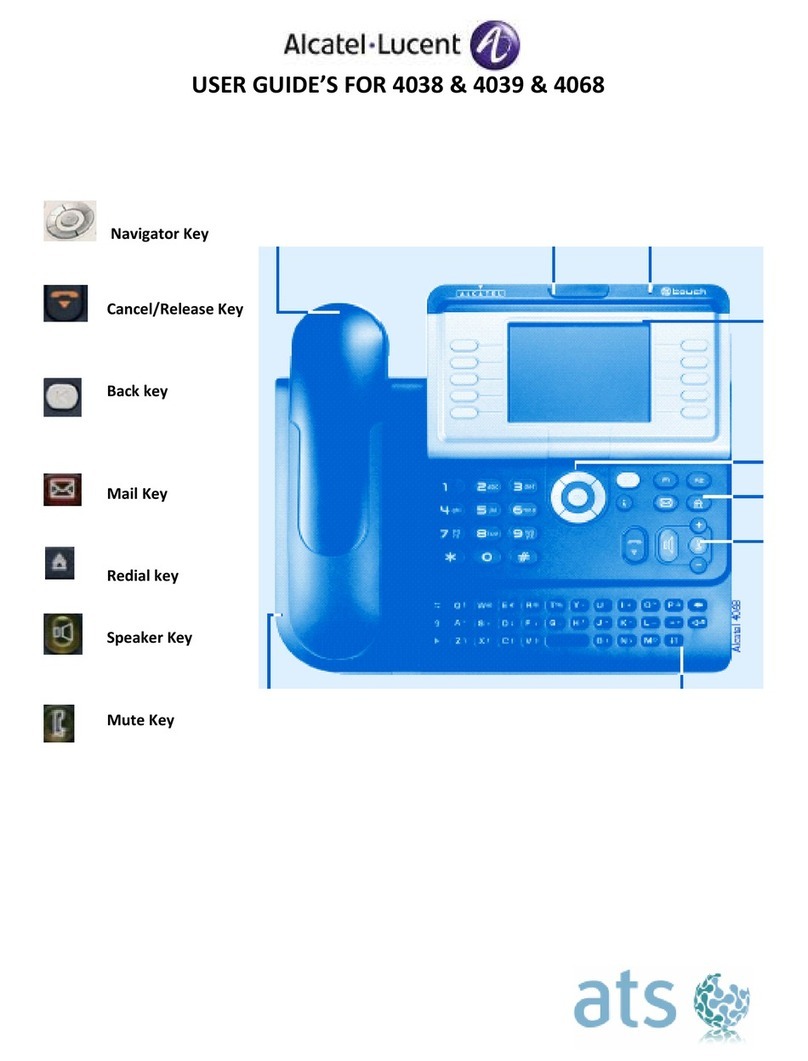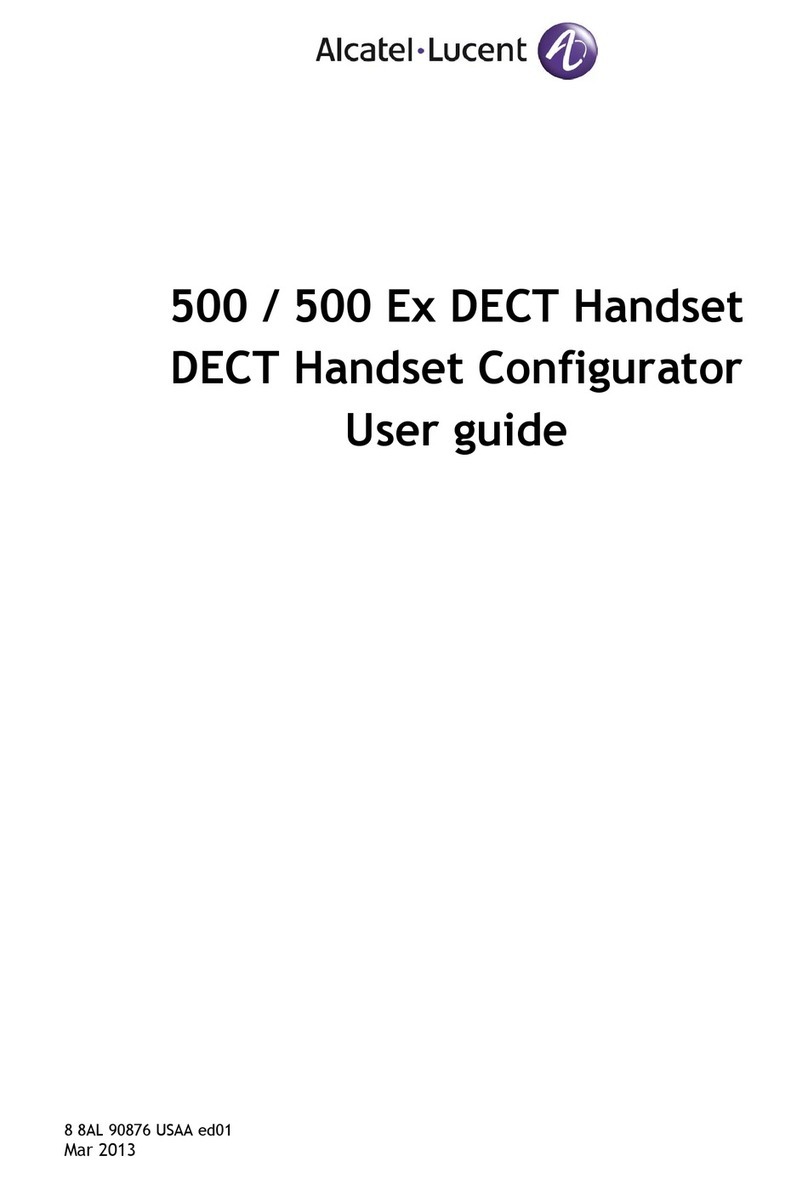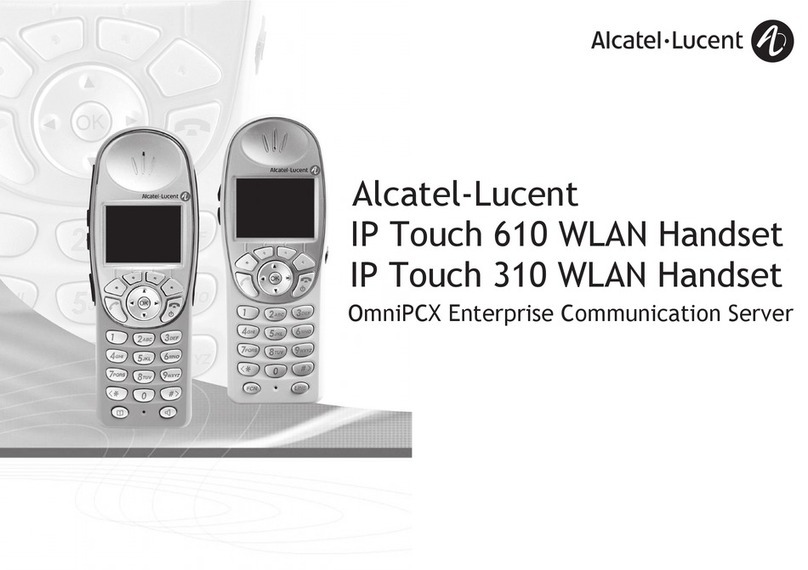*on Alcatel-Lucent OmniPCX Enterprise **on Alcatel-Lucent OmniPCX Office
Feature-rich terminals
Alcatel-Lucent
8S ERIES EE 4018 EE 4008 EE4028 EE
4038 EE
4068 EE
DISPLAY Adjustable Adjustable Adjustable Character Character
graphical display graphical display graphical display display display
Resolution 240x320 pixels 1/4VGA 100x160 pixels 64x128 pixels 20 characters 20 characters
Size 74x56 mm 78x51 mm 70x38 mm 75x12 mm 75x12 mm
Color 4096 colors 4 gray levels Black & White Black & White Black & White
Back Light ■----
KEYS
Contextual keys 2x5 contextual keys 2x5 contextual keys 2x3 contextual keys - -
Programmable keys Up to 70 soft keys* Up to 70 soft keys* Up to 70 soft keys* 6 keys with LED 6 keys with LED
Up to 40 soft keys** Up to 40 soft keys** Up to 40 soft keys** - -
2 personal keys/LED 2 personal keys/LED 2 personal keys/LED - -
Navigator 4 directions 4 directions 4 directions 2 directions 2 directions
Validation (OK) & exit keys ■■■■■
Message key + LED ■■■■■
End key ■■■■■
Redial key ■■■■■
Help key ■■■■■
Alarm LED (2 colors) ■■■ - -
Hands-free key with LED ■■■■■
OTHER FEATURES
Hands-free mode ■■■■■
External loudspeaker ■■■■■
Volume keys +/- ■■■■■
Mute key with LED ■■■■■
Handset Comfort Comfort Comfort Comfort Standard
Specific headset plug 3.5 mm ■■■ - -
Alphabetic keyboard ■■■ --
Dial by name ■■■■** ■**
Bluetooth
®
1.2 wireless techn. ■----
IP CHARACTERISTICS
Additional
PC connectivity with switch
Gigabit Ethernet 10/100/1000 Gigabit Ethernet 10/100/1000 Gigabit Ethernet 10/100/1000 Fast Ethernet 10/100
-
External power supply ■■■■■
IEEE 802.3af full compliance ■■■■■
Class of consumption Class 3 Class 2 Class 2 Class 2 Class 2
Ethernet auto-sensing
& configurable ■■■■■
Alcatel DHCP server disabling ■■■■■
VLAN management ■■■■■
ACCESSORIES
Wall mount kit Option Option Option Option Option
60° foot-stand Option Option Option Option Option
Additional 10&40 key modules Up to 50 keys* Up to 50 keys* Up to 50 keys* - -
Up to 120 keys** Up to 120 keys** Up to 120 keys** - -
Smart display module 3 modules max 3 modules max 3 modules max - -
Bluetooth
®
1.2 wireless handset Option - - - -
WEIGHT 1070 grams 1020 grams 1015 grams 790 grams 790 grams
DIMENSIONS (LXDXH)
Phone only 240x188x133mm 240x180x133mm 240x175x133mm 220x175x133mm 220x175x133mm
Wall mounted 240x100x218mm 240x100x208mm 240x100x203mm 220x100x203mm 220x100x203mm
Alcatel-Lucent 4008 EE
IP Touch phone. Enter the
world of IP telephony
Enter the world of IP telephony with
this superb, no-frills phone. Behind
its disarming simplicity lies a hugely
powerful phone, including a one-line
20 character display; a two-directional
navigator for user-friendly scrolling;
hands free; direct access to the directory
and mailbox; an external loudspeaker
and six programmable keys.
EXTEND THE CAPABILITIES OF
YOUR PHONE WITH ADD-ON
MODULES
Grow with your IP Touch. Add further
functions and direct-dial keys. You can
see at a glance if your colleagues’ lines
are busy. Choose the number of keys
you need from three modules:
■Ten additional keys.
■A newly designed smart dis-
play module with 14 additional
direct access buttons and a
large LCD display, allowing for
quick and easy “paperless”
identification of associated
buttons.
■40 extra keys, turning your
phone into a switchboard,
with direct access to all
internal extensions and their
current status (busy, free, etc.)
WITH A GREAT RANGE
OF HEADSETS…
Monaural Binaural
BLUETOOTH®
wireless technology freedom
Alcatel-Lucent 4068 EE IP Touch comes complete with Bluetooth®wireless technology,
enabling audio connectivity to any external Bluetooth®wireless technology enabled
device and, in the future, data connectivity.
■Alcatel-Lucent 4068 EE IP Touch phones now support a Bluetooth®1.2 wireless handset:
free up your communications with a wireless handset allowing employees to roam or
access material or people away from the immediate vicinity of the desktop while
continuing a call.
■Conferencing station equipped with Bluetooth®wireless technology: forget the
crossed wires when setting up a group conference call. Now you just place the
Bluetooth®wireless technology enabled conference station on the table and
Alcatel-Lucent IP Touch does the rest.
■Any wireless headset featuring Bluetooth®technology.