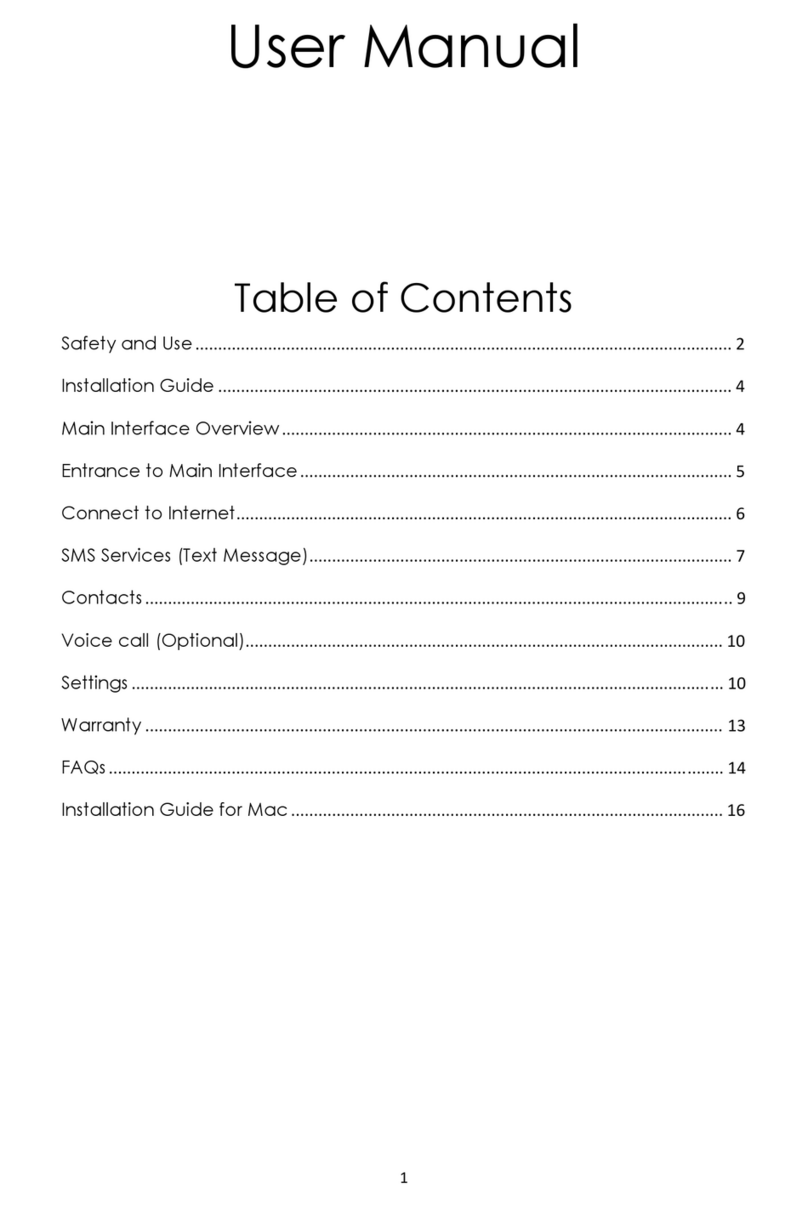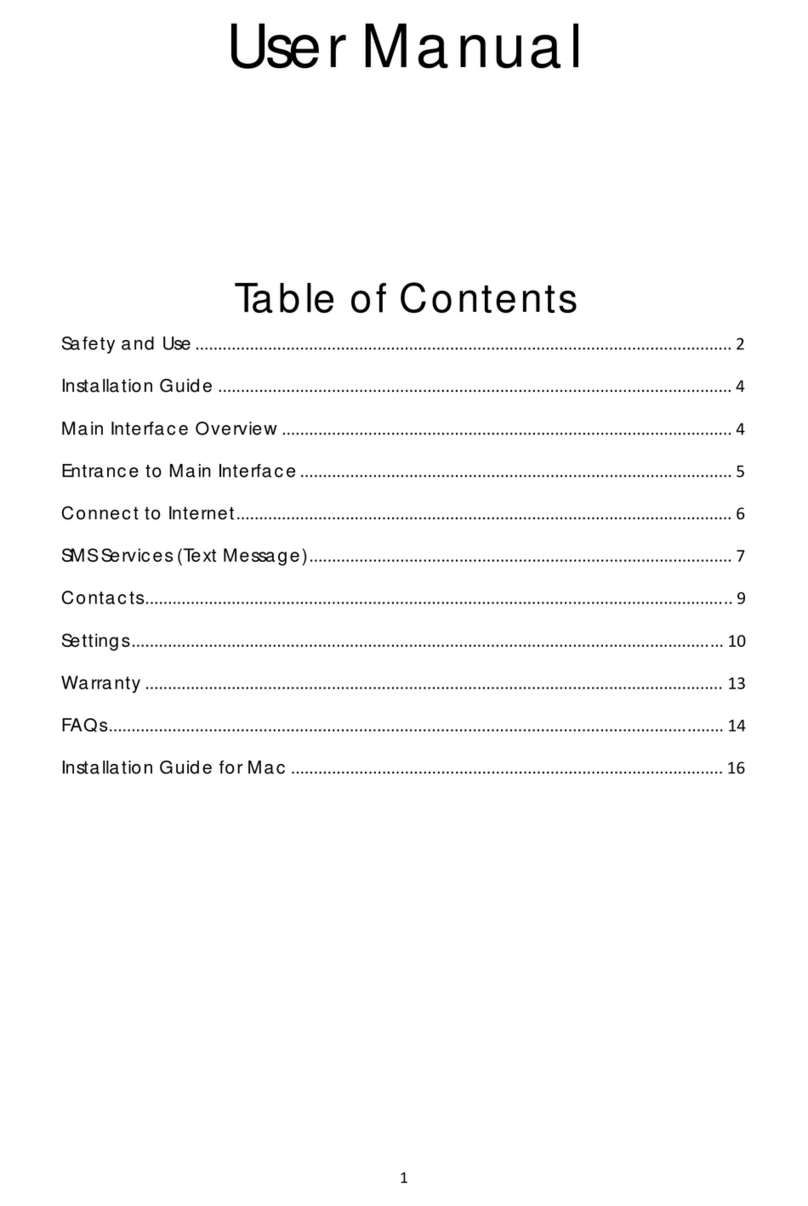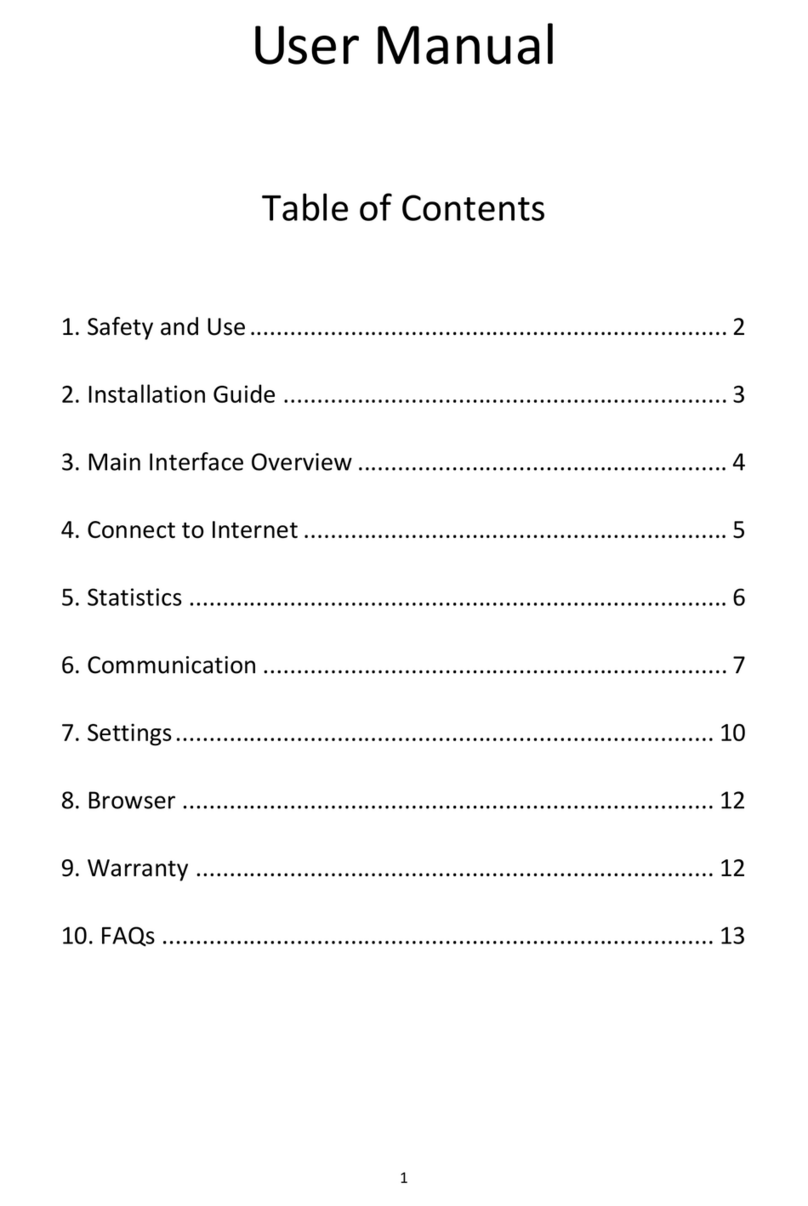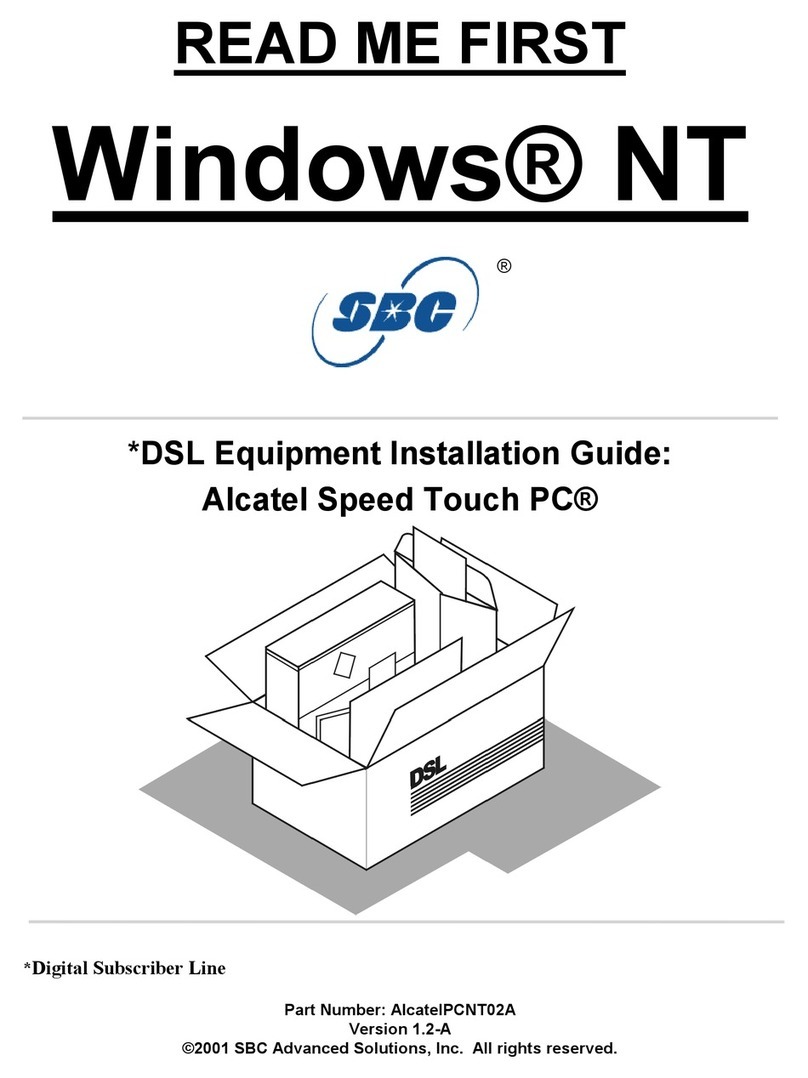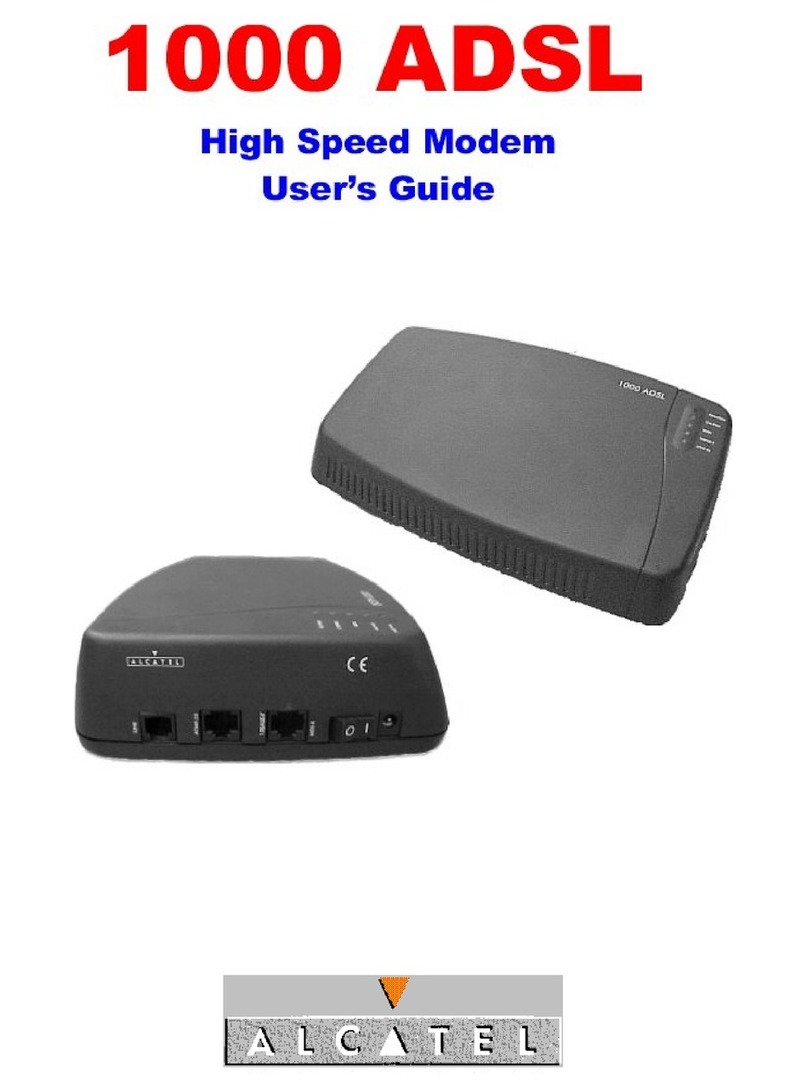9 10
Wi-Fi Settings
• Basic Settings: Turn Wi-Fi on/off.
• SSID
• You can change the name of your hotspot.
• Network Name: Service Set Identifier (SSID). Enter a string of fewer than 32 characters to be the name for
your wireless local area network (WLAN).
• The network name can contain 0-9 a-z A-Z ! # ( ) + - / % = ? @ ^ _ { | } ~ and space. It can’t start and end
with a space.
• Broadcast Network Name (SSID): Disable or Enable (Default) this function. Once enabled, the router will
broadcast the SSID, and other devices can discover and connect to it.
• Security Mode:
• OPEN (No Encryption): Authentication and encryption won’t be performed. There are risks that
private info will be intercepted or that your network will be used by unauthorized individuals. This
encryption scheme isn’t recommended.
• OPEN (WEP): Wired Equivalent Privacy, a type of WEP Encryption. WEP security technology comes
form RC4 RSA data encryption technology, it meets the demand of users who want a higher level of
network security.
• SHARED: Shared Key Authentication, a type of WEP Encryption. WEP security comes from RC4 RSA
data encryption technology, it meets the demand of users who want a higher level of network securi-
ty.
• WPA2-PSK: The secure version of WPA with implementation of the 802.11i standard.
• WPA-PSK/WPA2-PSK: WPA Pre-Shared Key (WPA-PSK). WPA2-PSK is the secure version of WPA with
implementation of the 802.11i standard.
• Password: The password can contain 0-9 a-z A-Z ! # ( ) + - / % = ? @ ^ _ { | } ~.
• Key: The Key can contain 5 or 13 ASCII characters or 10 or 26 Hex characters (not including * and
space).
• Maximum Number of Connections: Choose the maximum number of devices that can connect to the
hotspot. The default and maximum value is “15”.
• When clicking Apply, any connected Wi-Fi devices will need to reconnect.
Allowed Devices
• On means only the MAC address listed in the table can access your Mobile Hotspot.
• Off means everybody can access your Mobile Hotspot with the right password.
• Advanced Settings
• Network Mode: If all of the wireless devices are connected to this device in the same transmission mode,
performance will be improved by selecting an appropriate wireless mode.
• When clicking “Apply“, any connected Wi-Fi devices will need to reconnect.
• WPS
• You can enable Wi-Fi Protected Setup (WPS) by PIN (PIN code) or PBC (push-button) mode on this page. If
your client device supports WPS, there’s no need to enter the password manually when WPS is available.
• PIN: Enter the PIN that is generated by the wireless access client.
• PBC: Select PBC or press the PBC button on the device.