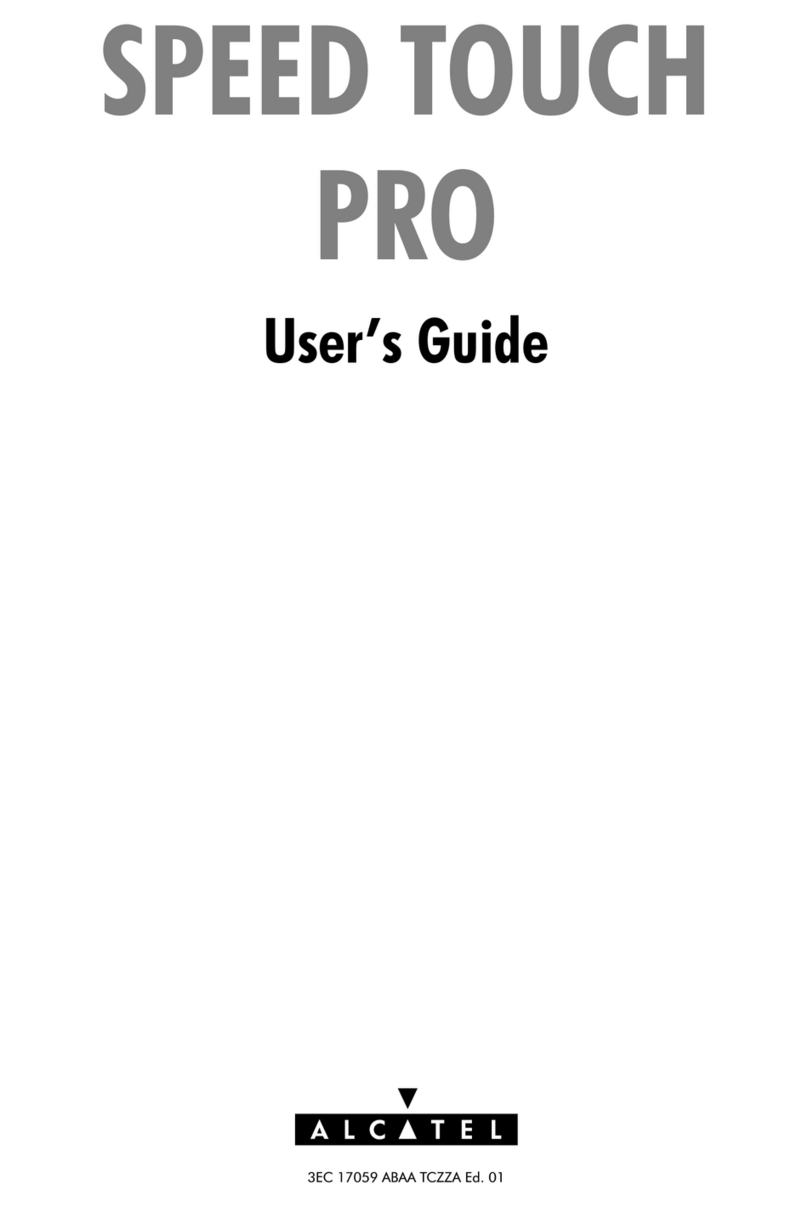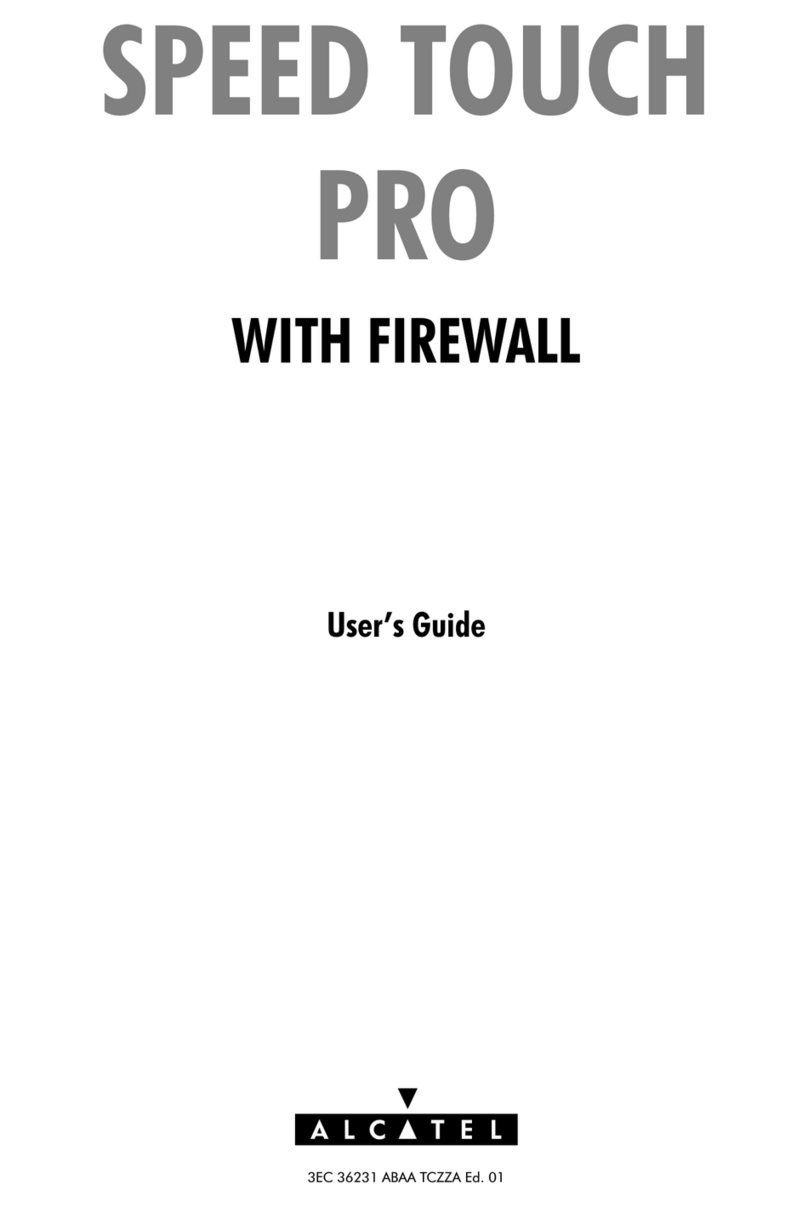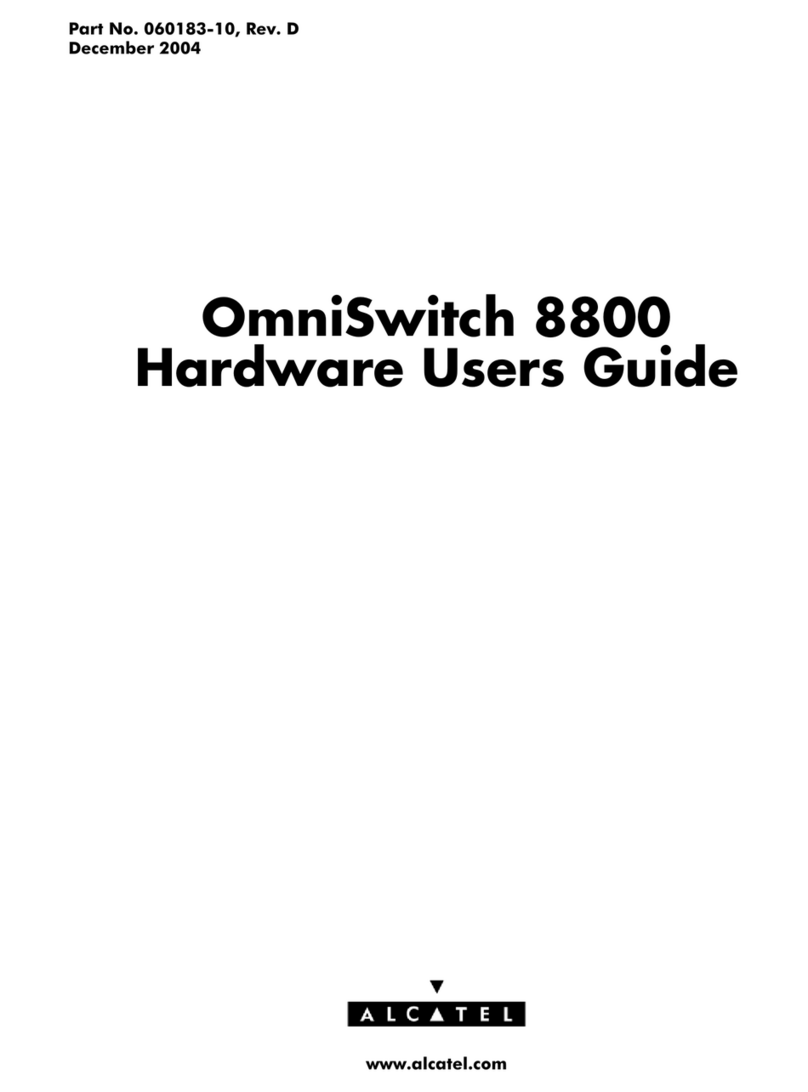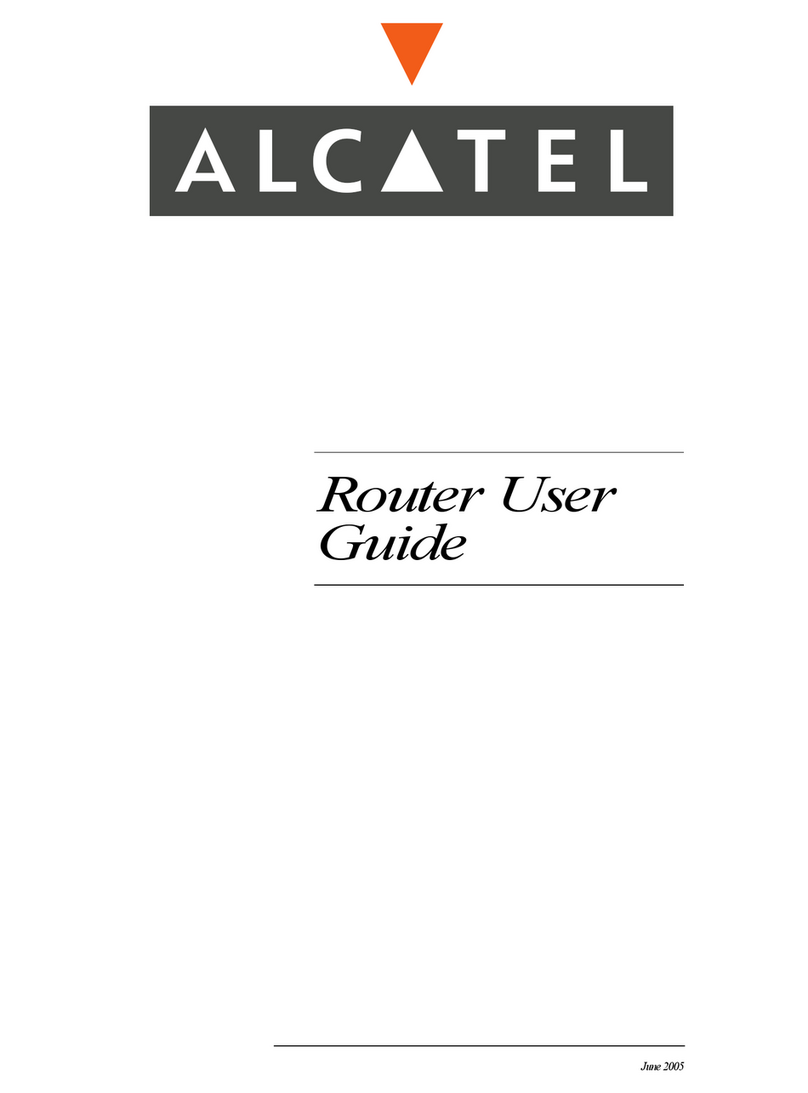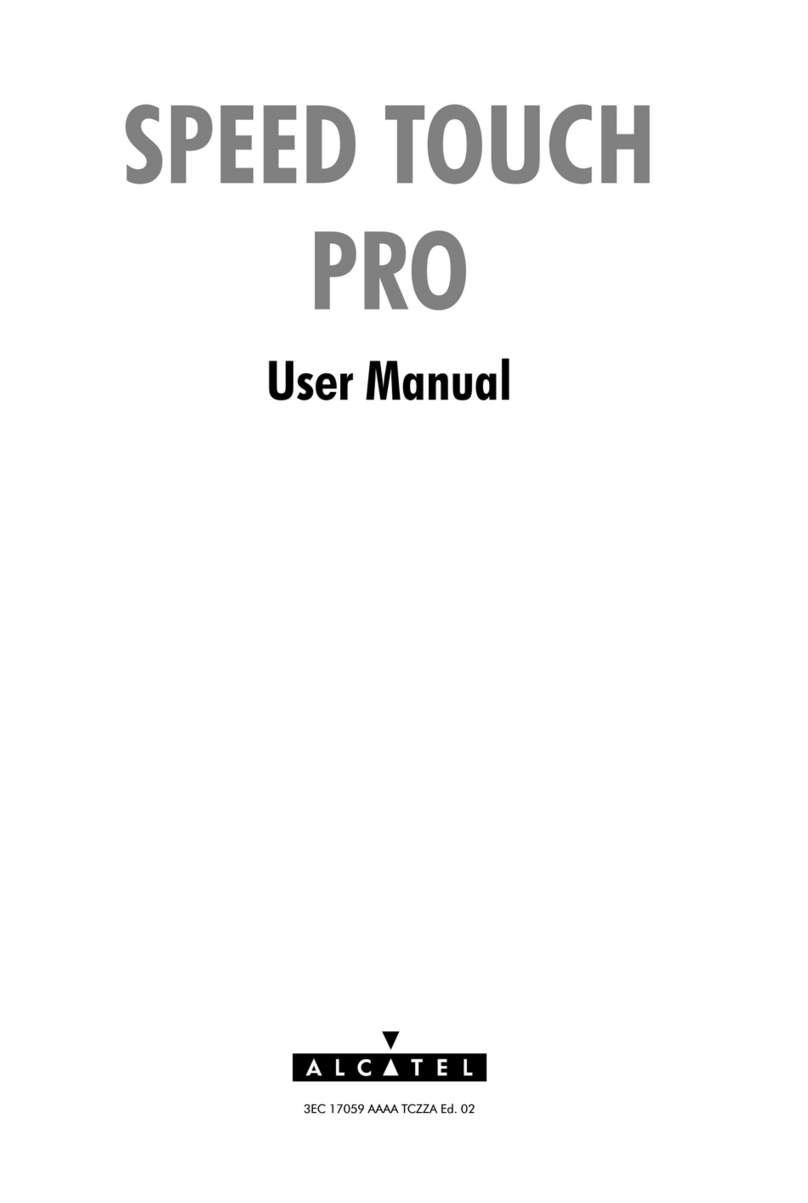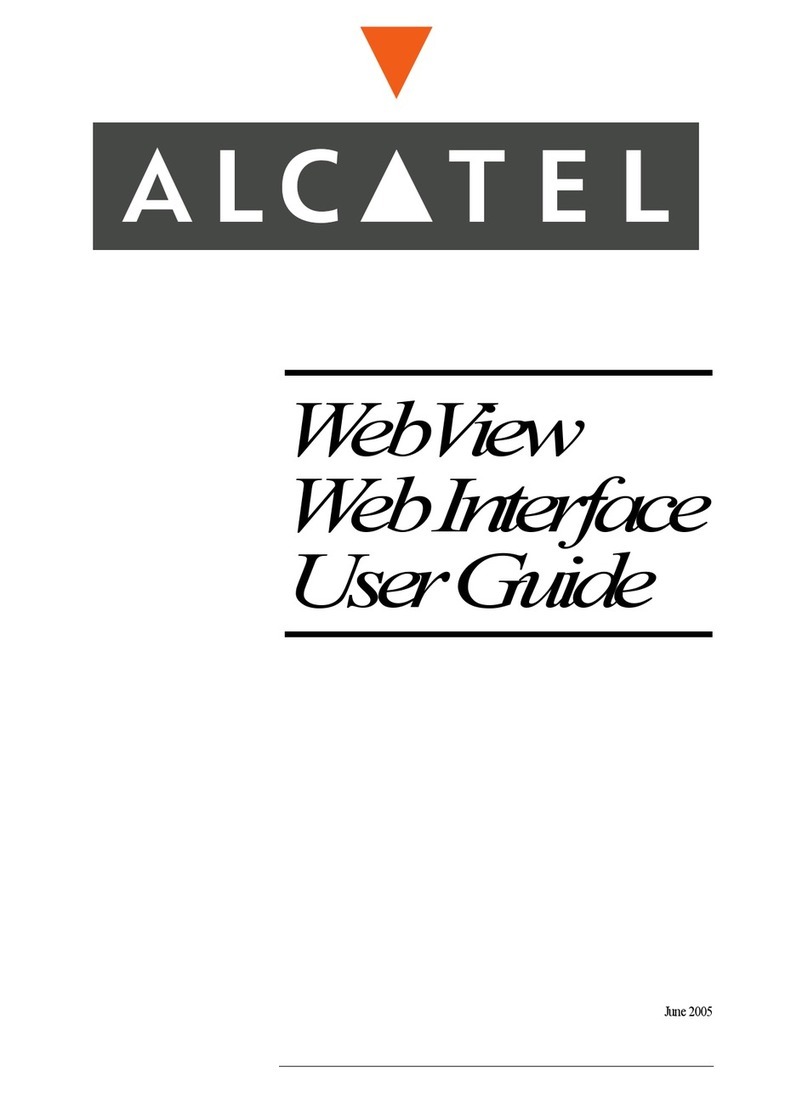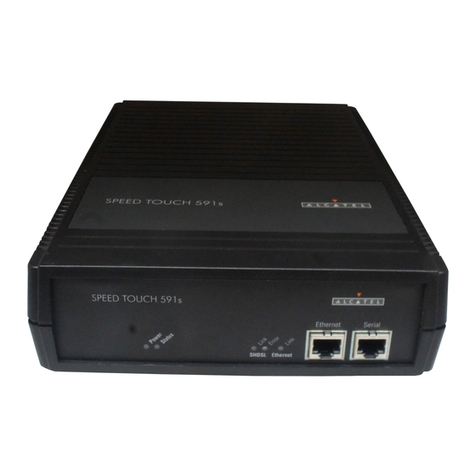Contents
3EC 36660 AAAA TCZZA Ed. 01
4/ 250
8 Configuration and Use - Bridged PPPoE 59. . . . . . . . . . . . . . . . . . . . . . . . . . . . . .
8.1 Preparatory Steps 60. . . . . . . . . . . . . . . . . . . . . . . . . . . . . . . . . . . . . . . . . . . . . .
8.2 Using Bridged PPPoE 61. . . . . . . . . . . . . . . . . . . . . . . . . . . . . . . . . . . . . . . . . . .
8.3 Bridged PPPoE Configuration 62. . . . . . . . . . . . . . . . . . . . . . . . . . . . . . . . . . . .
9 Configuration and Use - PPPtoPPTP Relaying 63. . . . . . . . . . . . . . . . . . . . . . . .
9.1 Preparatory Steps 64. . . . . . . . . . . . . . . . . . . . . . . . . . . . . . . . . . . . . . . . . . . . . .
9.2 Using PPPoAPPTP Relaying 65. . . . . . . . . . . . . . . . . . . . . . . . . . . . . . . . . . . . . .
9.2.1 Preparing the PC for PPTP Tunneling 66. . . . . . . . . . . . . . . . . . . .
9.2.2 Using PPTP towards your AST710 67. . . . . . . . . . . . . . . . . . . . . . .
9.3 Example : MS Windows 98 DialUp Networking 68. . . . . . . . . . . . . . . . . . . .
9.3.1 Create a New DialUp Networking Icon 69. . . . . . . . . . . . . . . . .
9.3.2 Open a DialUp Session 72. . . . . . . . . . . . . . . . . . . . . . . . . . . . . . .
9.3.3 Close a DialUp Session in Use 74. . . . . . . . . . . . . . . . . . . . . . . . .
9.4 PPPoA/PPTP Configuration 75. . . . . . . . . . . . . . . . . . . . . . . . . . . . . . . . . . . . . .
10 Configuration and Use - PPP & IP Routing 81. . . . . . . . . . . . . . . . . . . . . . . . . . . .
10.1 Preparatory Steps 82. . . . . . . . . . . . . . . . . . . . . . . . . . . . . . . . . . . . . . . . . . . . . .
10.2 Using PPP & IP Routing 83. . . . . . . . . . . . . . . . . . . . . . . . . . . . . . . . . . . . . . . . .
10.3 PPP Configuration 86. . . . . . . . . . . . . . . . . . . . . . . . . . . . . . . . . . . . . . . . . . . . .
10.4 PPP Entry Configuration 89. . . . . . . . . . . . . . . . . . . . . . . . . . . . . . . . . . . . . . . . .
10.4.1 The PPP Configuration Page 90. . . . . . . . . . . . . . . . . . . . . . . . . . .
10.4.2 Authentication Related Configurations 91. . . . . . . . . . . . . . . . . . .
10.4.3 IP Routing Related Configurations 92. . . . . . . . . . . . . . . . . . . . . . .
10.4.4 Connection Related Configuration 96. . . . . . . . . . . . . . . . . . . . . .
11 Configuration and Use - CIP & IP Routing 99. . . . . . . . . . . . . . . . . . . . . . . . . . . .
11.1 Preparatory Steps 100. . . . . . . . . . . . . . . . . . . . . . . . . . . . . . . . . . . . . . . . . . . . . .
11.2 CIP Configuration for a LIS 101. . . . . . . . . . . . . . . . . . . . . . . . . . . . . . . . . . . . . .
11.2.1 General CIP Configuration Procedure 102. . . . . . . . . . . . . . . . . . .
11.2.2 Retrieving LIS Parameters 103. . . . . . . . . . . . . . . . . . . . . . . . . . . . . .
11.2.3 Implicit Assignment Mechanism 104. . . . . . . . . . . . . . . . . . . . . . . .
11.2.4 Explicit Assignment Mechanism 105. . . . . . . . . . . . . . . . . . . . . . . . .
11.2.5 Configuring the AST710 for CIP 106. . . . . . . . . . . . . . . . . . . . . . . .
11.2.6 Adding Appropriate Routes to the Routing Tables 107. . . . . . . . . .
11.2.7 Example Configuration 109. . . . . . . . . . . . . . . . . . . . . . . . . . . . . . . .
11.3 Using CIP & IP Routing 111. . . . . . . . . . . . . . . . . . . . . . . . . . . . . . . . . . . . . . . . .
11.4 CIP Configuration 112. . . . . . . . . . . . . . . . . . . . . . . . . . . . . . . . . . . . . . . . . . . . . .
12 Networking - ATM 119. . . . . . . . . . . . . . . . . . . . . . . . . . . . . . . . . . . . . . . . . . . . . . . . . .
12.1 The ATM Packet Switching Technology 120. . . . . . . . . . . . . . . . . . . . . . . . . . . .
12.1.1 ATM Parameters 121. . . . . . . . . . . . . . . . . . . . . . . . . . . . . . . . . . . . . .
12.1.2 ATM and the AST710 122. . . . . . . . . . . . . . . . . . . . . . . . . . . . . . . . .
12.1.3 ATM and Interfaces 123. . . . . . . . . . . . . . . . . . . . . . . . . . . . . . . . . . .