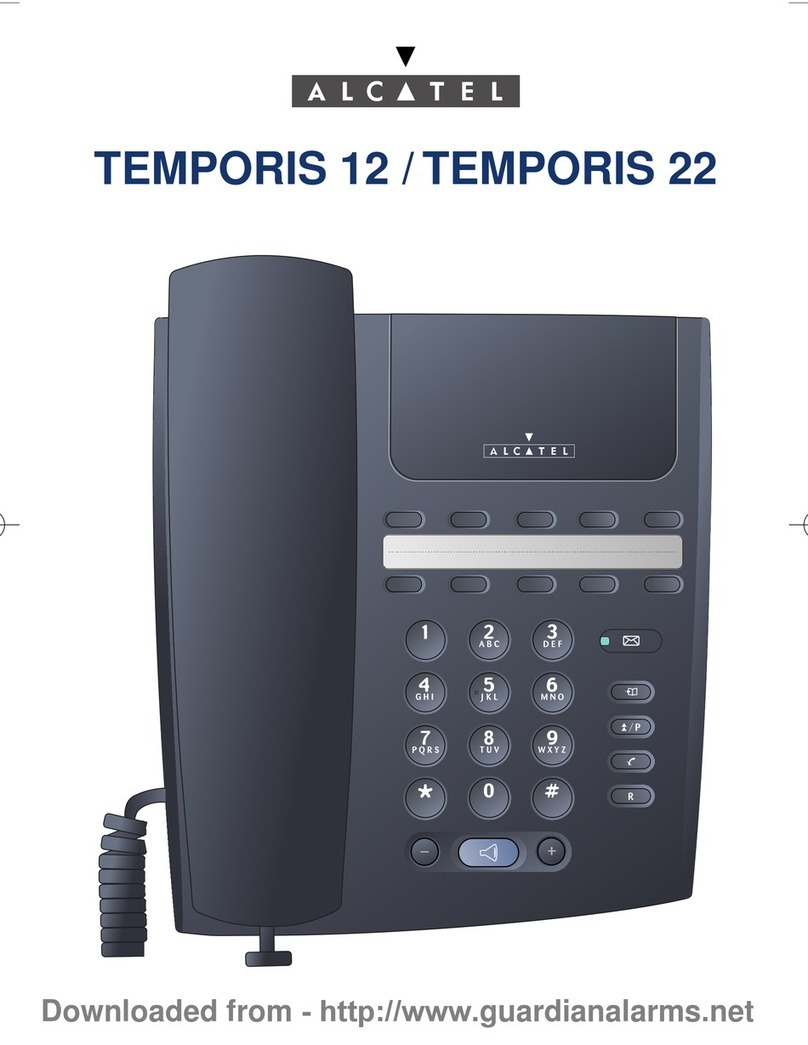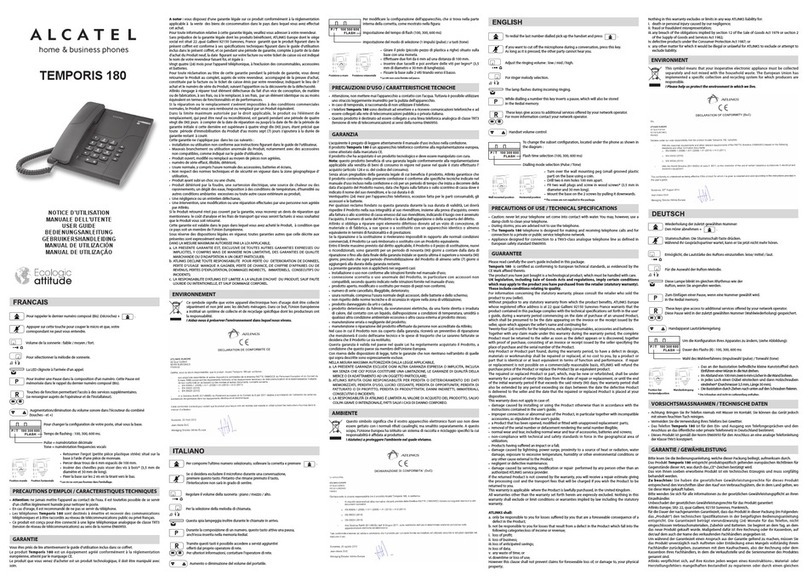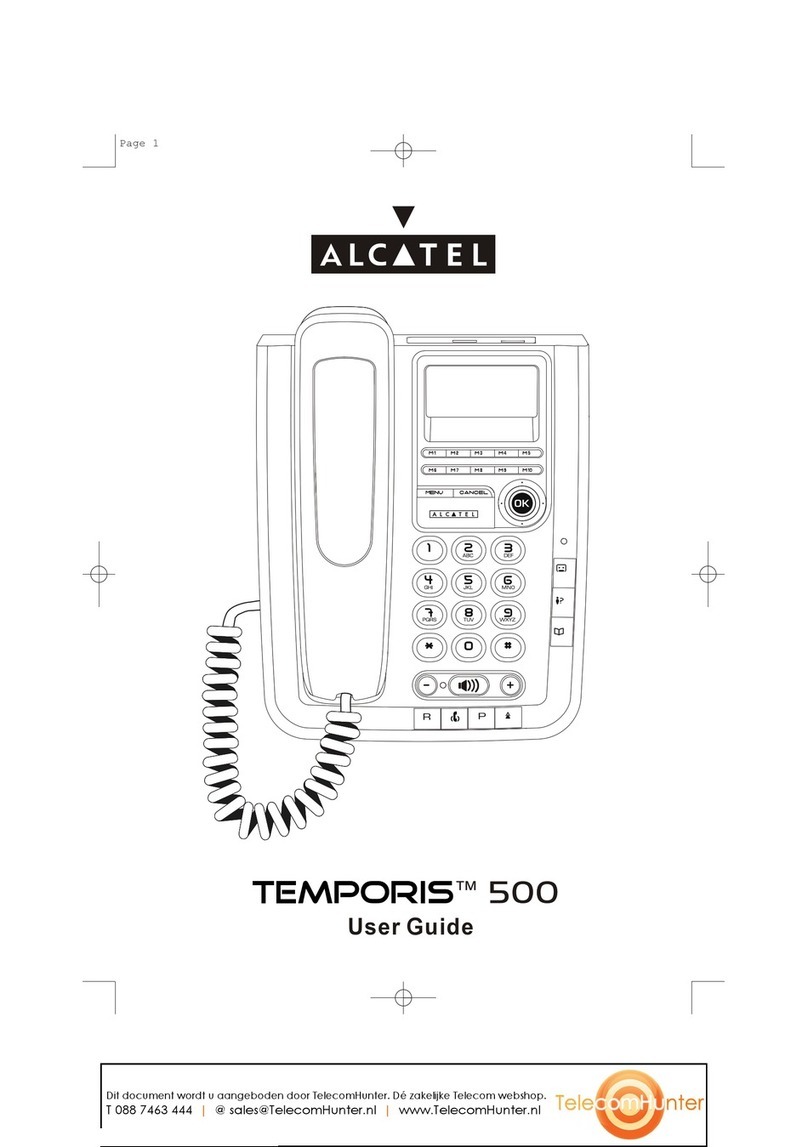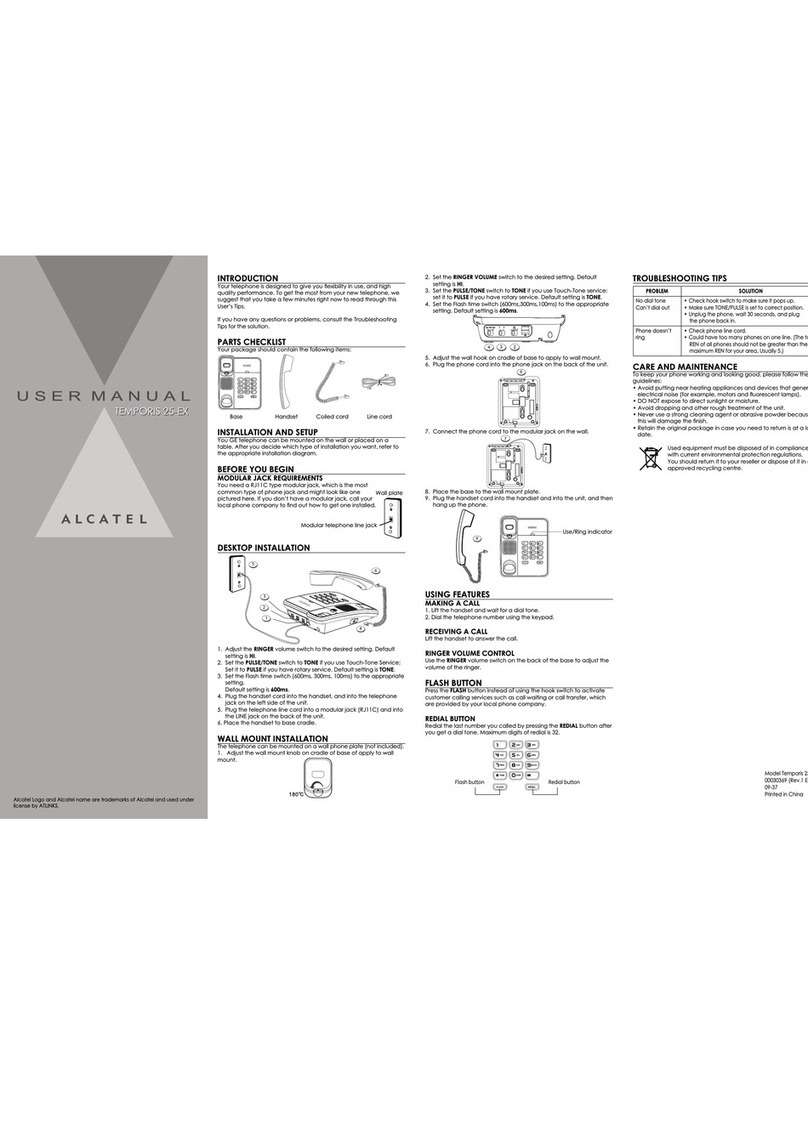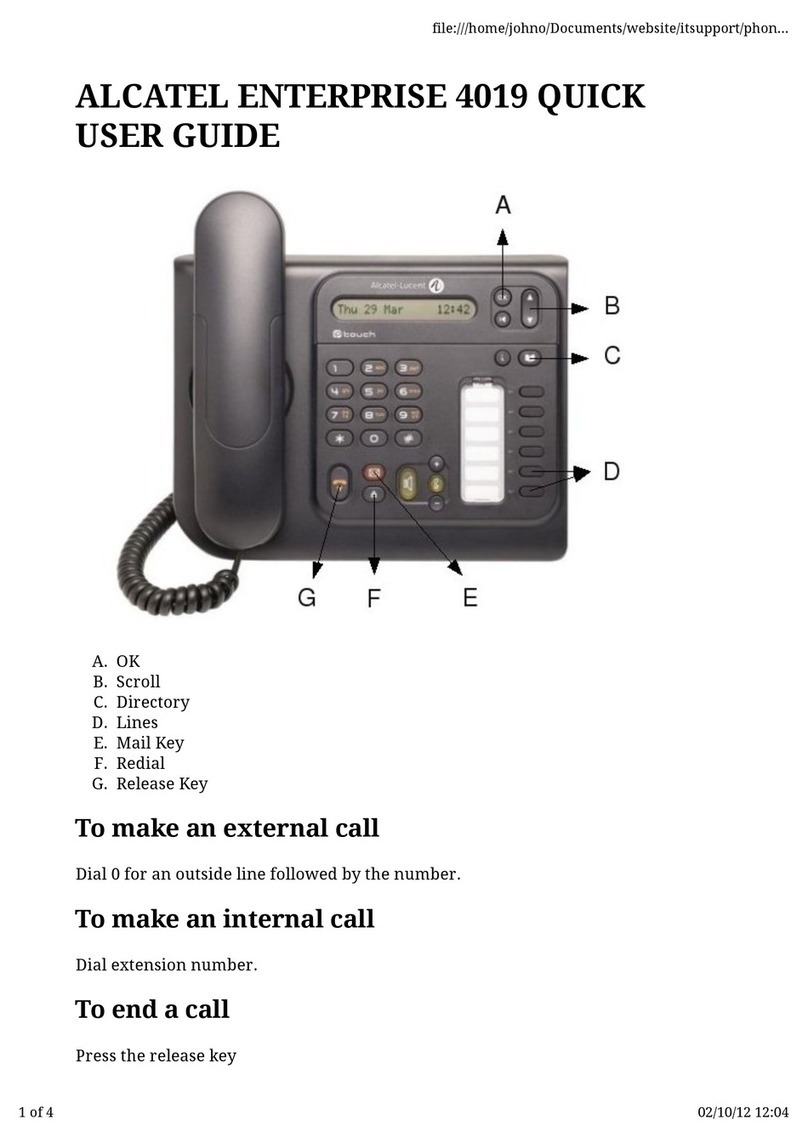Page 4 Page 5
CONFERENCE CALL
When talking with one party, to introduce a second party and
create a three-way conversation;
1. Press the Recall key
The first caller is placed on hold
2. Dial the extension/number of the additional party
Once the second party has answered, and you are ready
to conference all parties
3. Press Recall then dial 3
Note: If you hang up during a conference, the other two
correspondents will be in direct contact
PARKING A CALL (on your phone)
You have a caller you wish to place on hold on your own
extension;
1. Dial Recall then À7
The call is now placed on hold on your extension, the
caller will hear hold music
2. To retrieve the parked call, dial Recall then À7
Note: If a call is parked for more than a preset period of time, it is
automatically returned to the original extension the call was
parked from.
PARKING A CALL (on another extension)
You have a caller you wish to place on hold on another
extension;
1. Dial À7
2. Enter the extension number where you want to park the
call.
The call is now placed on hold on your extension, the
caller will hear hold music
3. To retrieve the parked call, dial À7 then the extension
number the call was parked on.
FOWARDING YOUR PHONE
Diverting calls to another number;
1. Lift Handset
2. Dial the “Forwarding Code”
3. Enter the destination number calls are to be diverted to
4. Replace Handset
Forwarding Codes
Forward Immediate À01
Forward on Busy À02
Forward on No Answer À03
Forward on Busy & No Answer À04
Note: You can continue to make calls
To cancel, dial À00
FOWARDING YOUR PHONE TO VOICEMAIL
To forward your calls to voice mail
1. Lift handset
2. Dial Forwarding Code (see table above)
3. Dial 32999
4. Replace Handset
To cancel, dial À00
ACCESSING VOICE MAIL ON SITE
To access your Voicemail;
1. Lift Handset
Dial ÀÀ
Follow voice prompts
ACCESSING VOICE MAIL OFFSITE
To access your Voicemail when you are off campus;
1. Dial 323-2999
Enter your extension number
Follow voice prompts